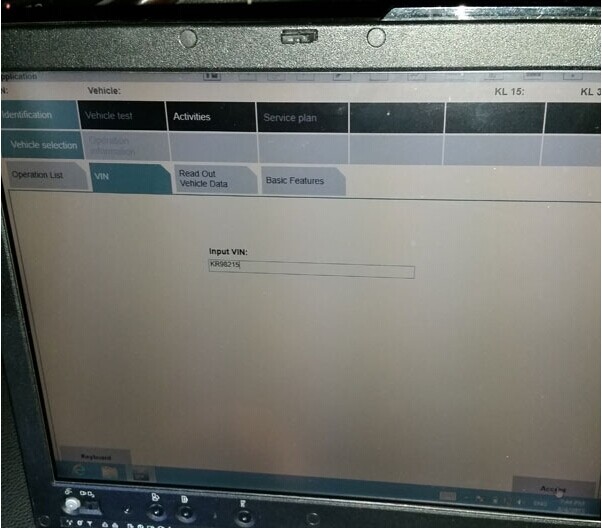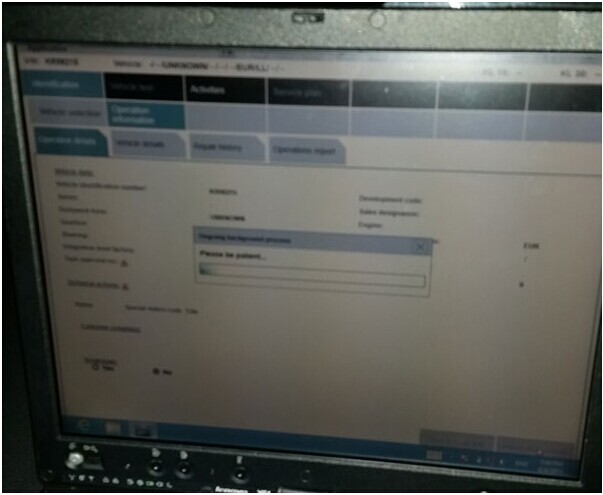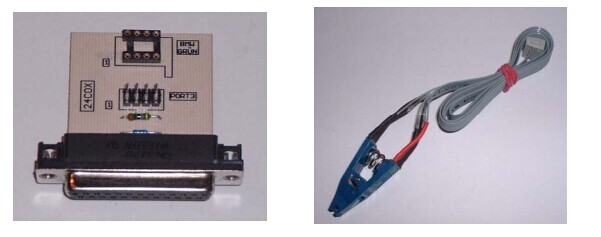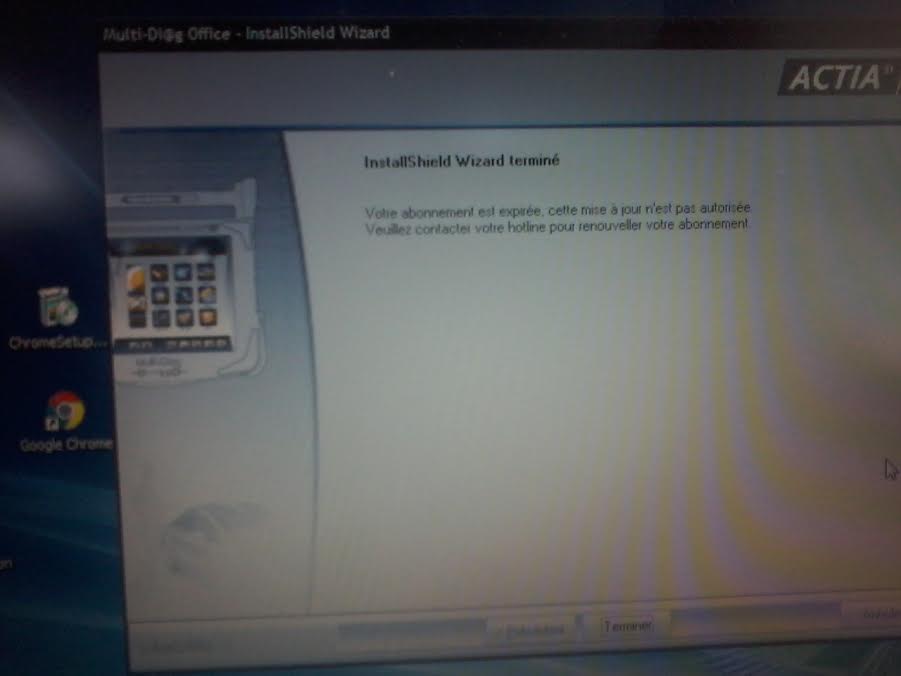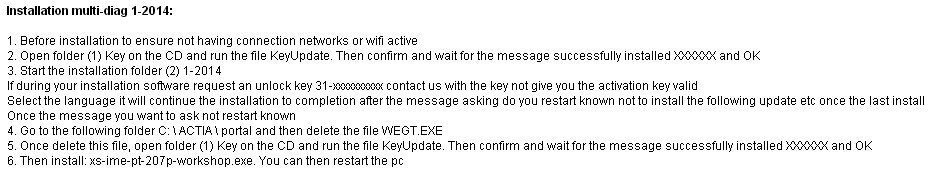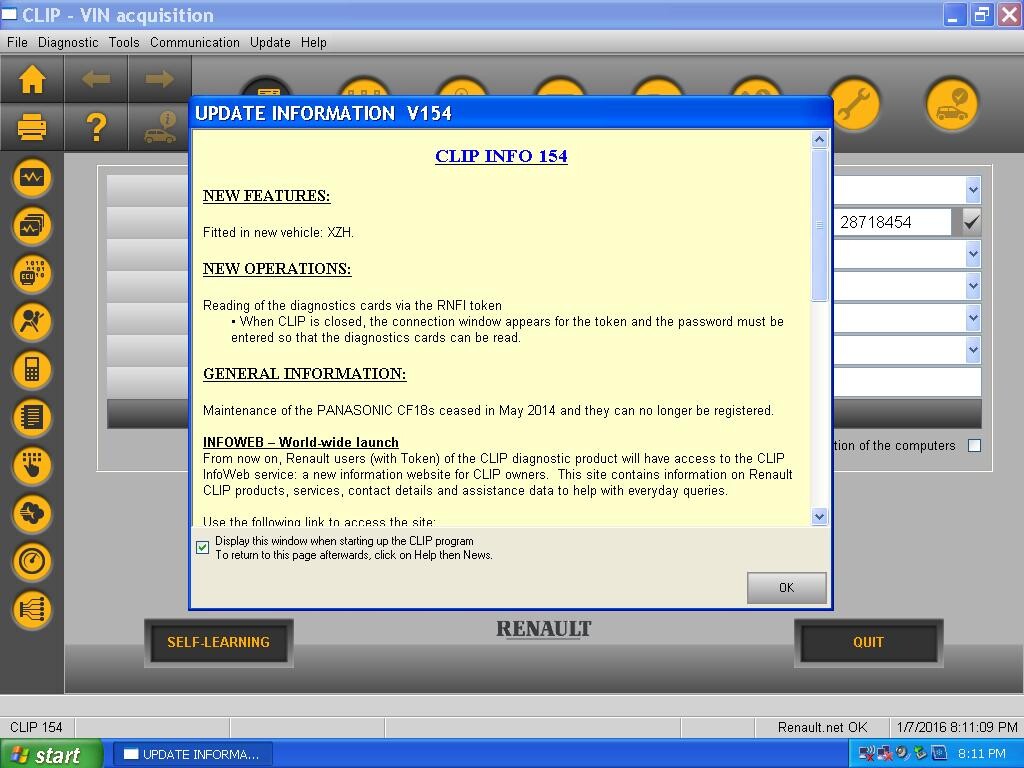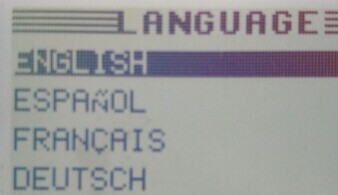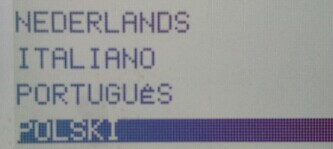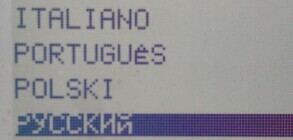How to solve the BMW ICOM A2+B+C Diagnostic Tool software not compatible with the firmware problem?
Why my newest BMW ICOM software can not work with my BMW ICOM A2+B+C Diagnostic Tool interface? My BMW ICOM software is V2015.12.
There are many error showed after I inserted the software HDD. Please check the picture bellow.
For new software, when you run the software, software will recognize the firmware automatically. If your firmware is too old, then it will not be compatible with latest software. You can learn how to update the BMW ICOM A2+B+C firmware from: http://blog.eobdii.fr/bmw-icom-a1-or-a2-v01-40-05-firmware-update-steps/.