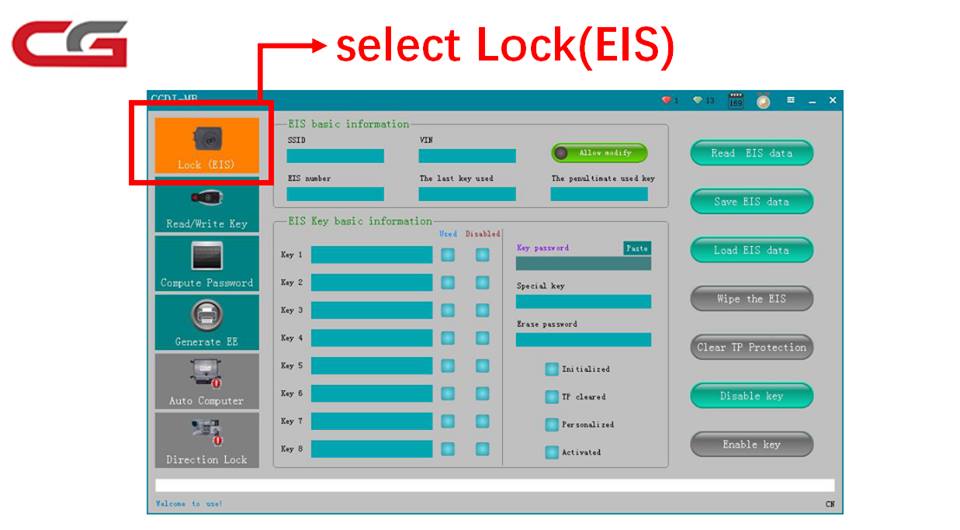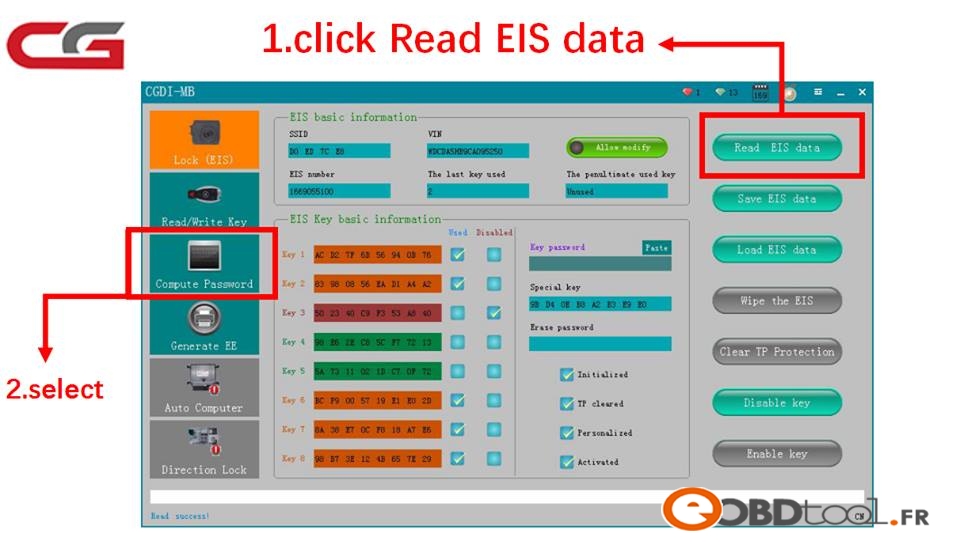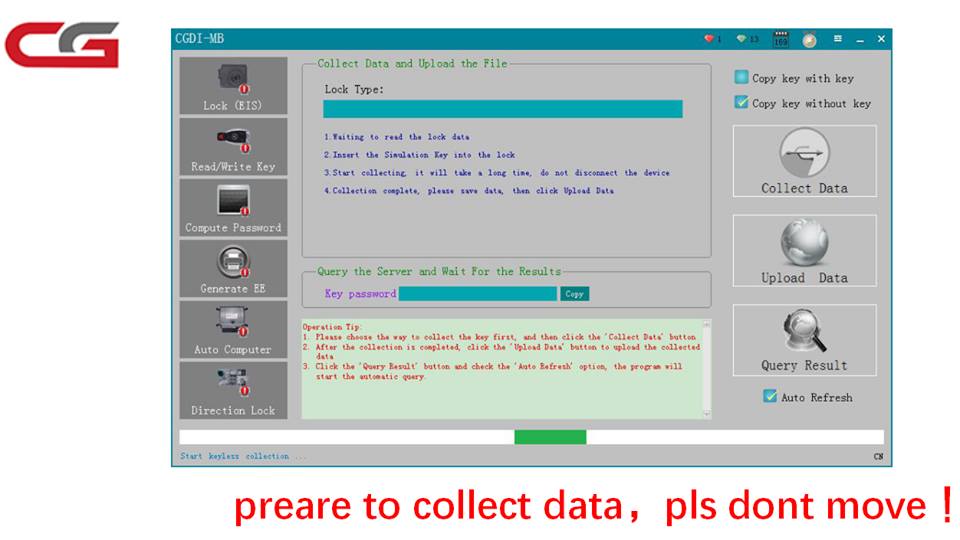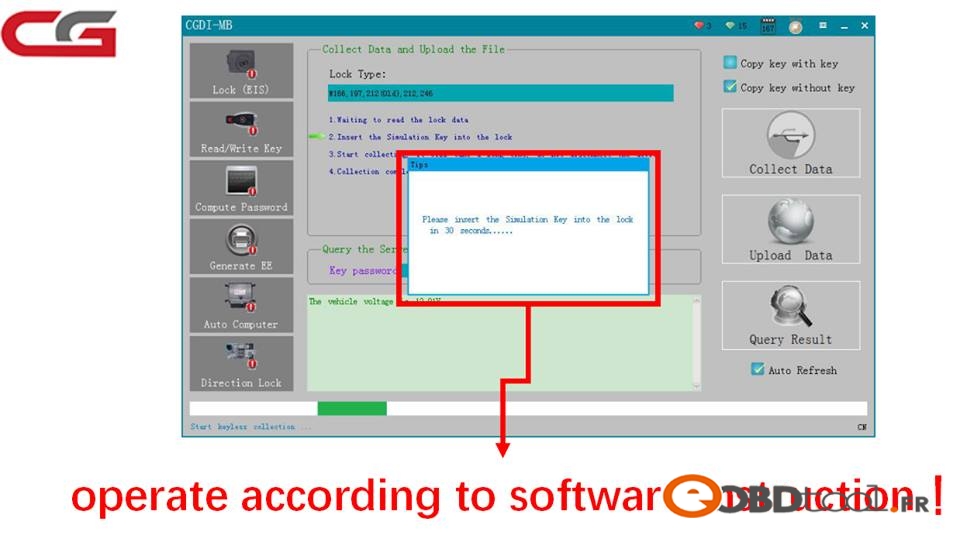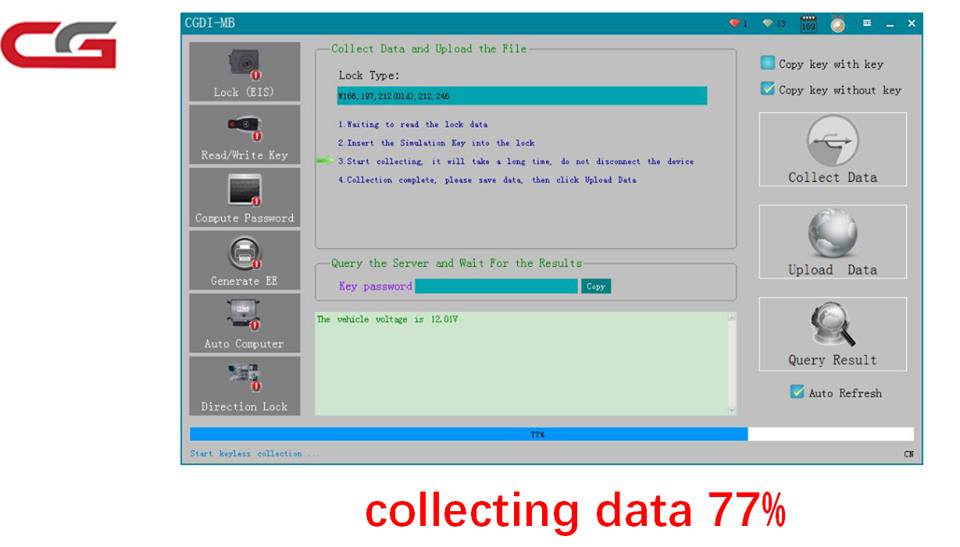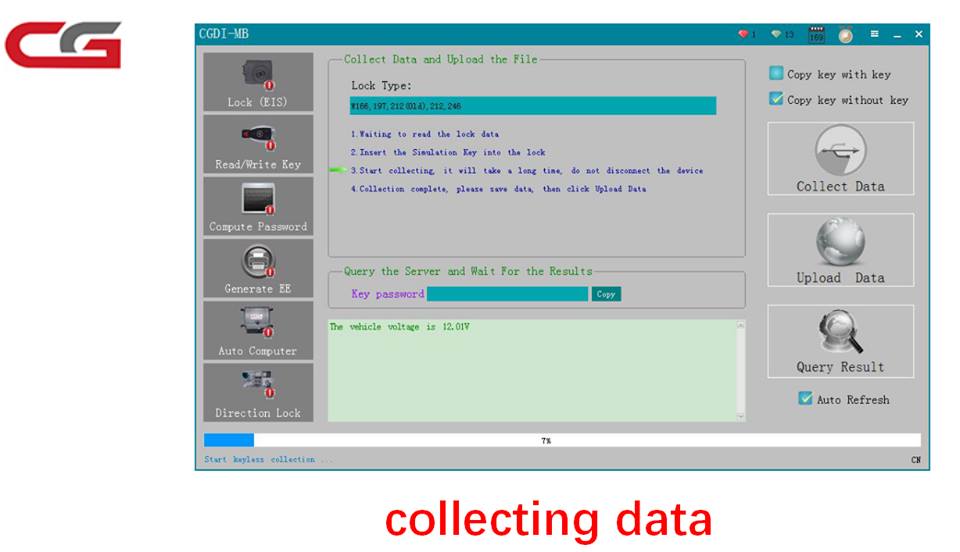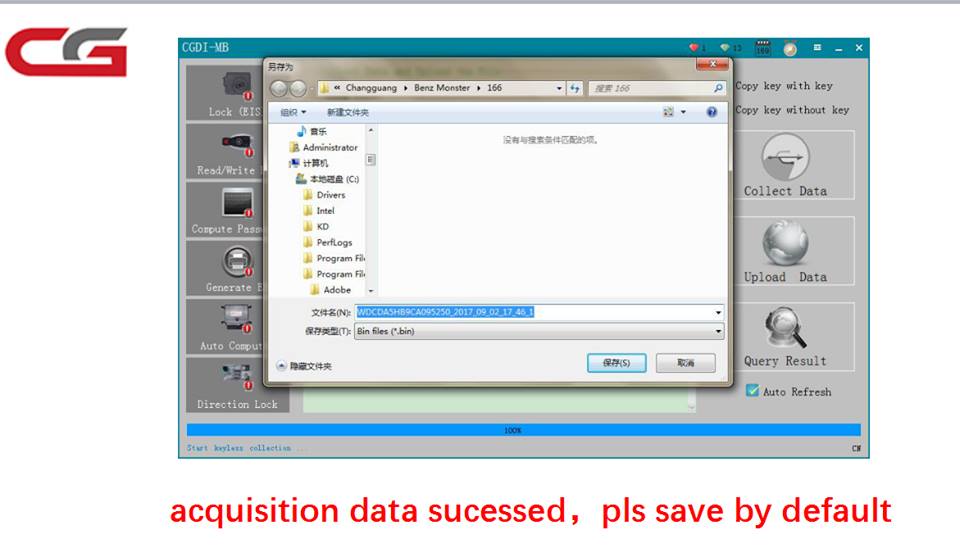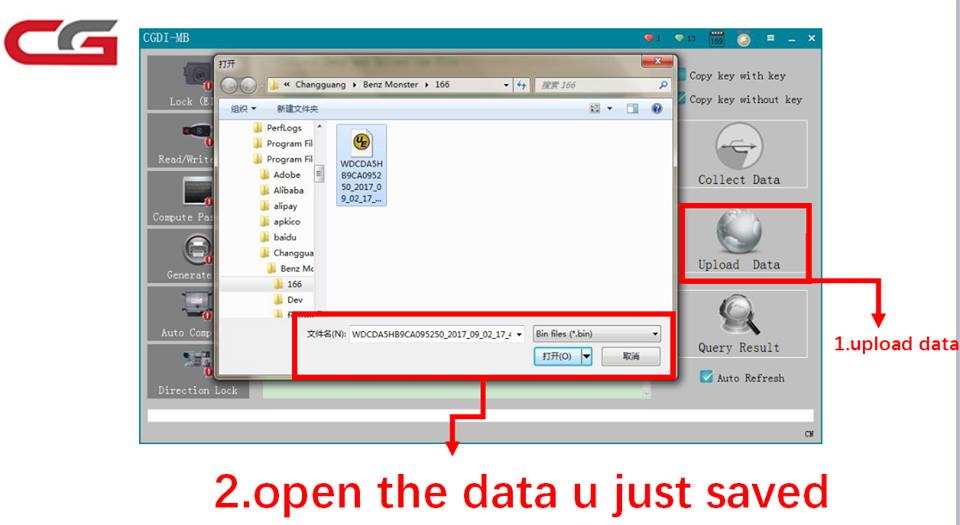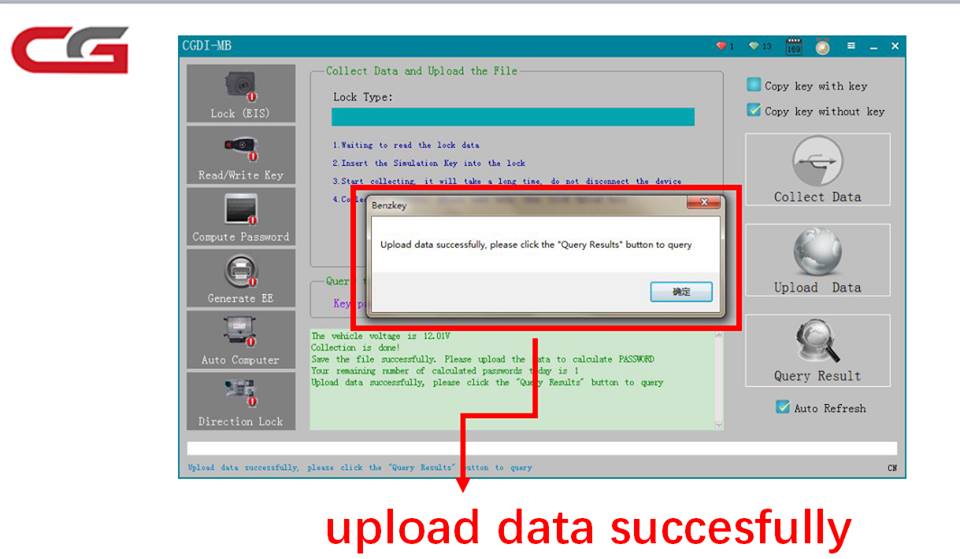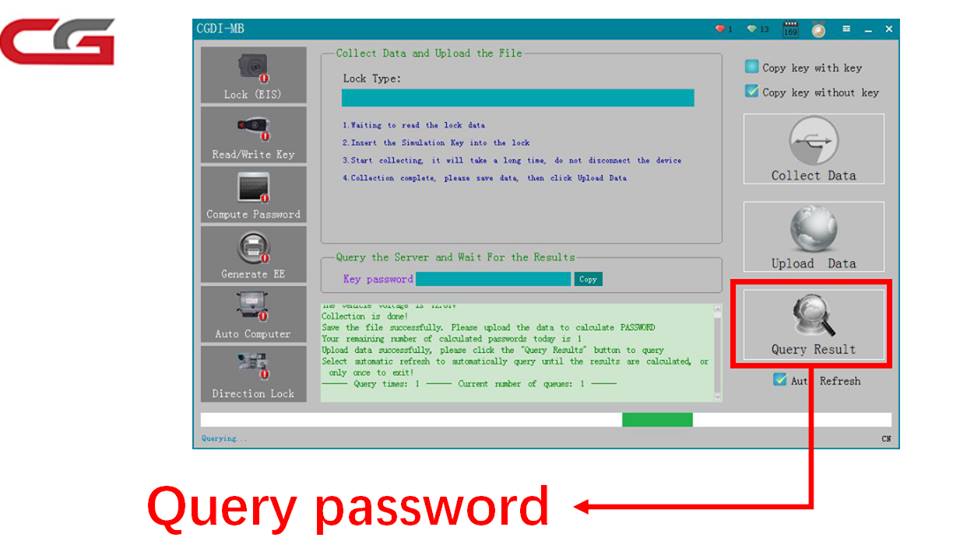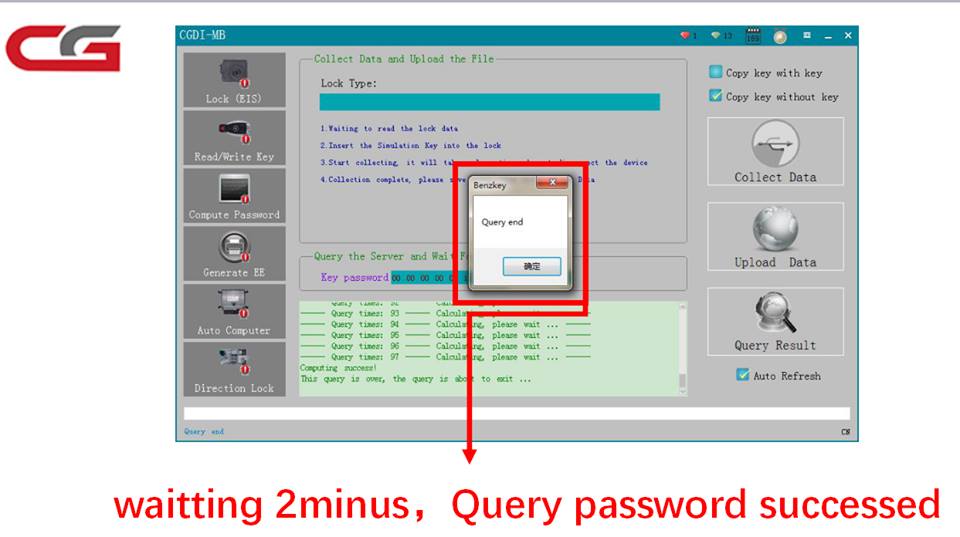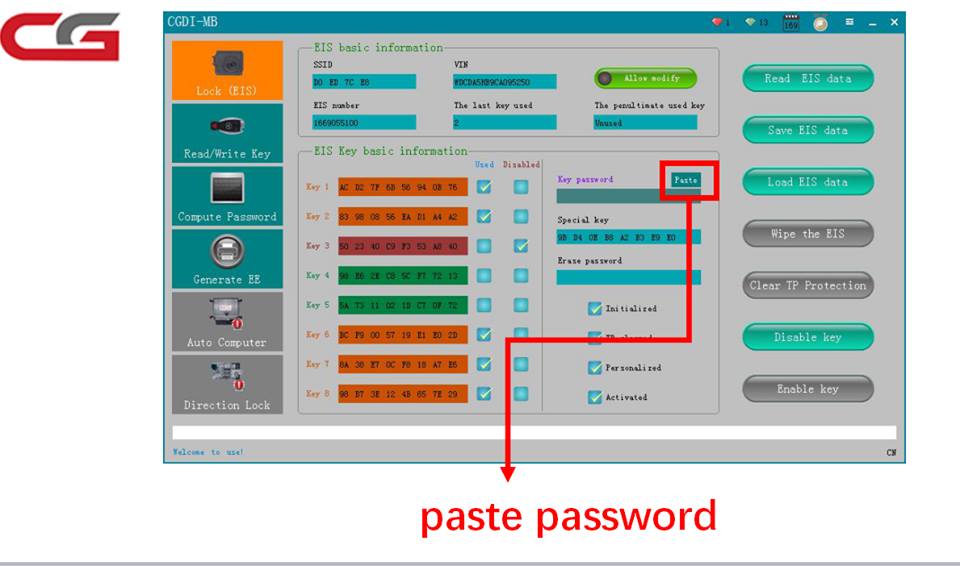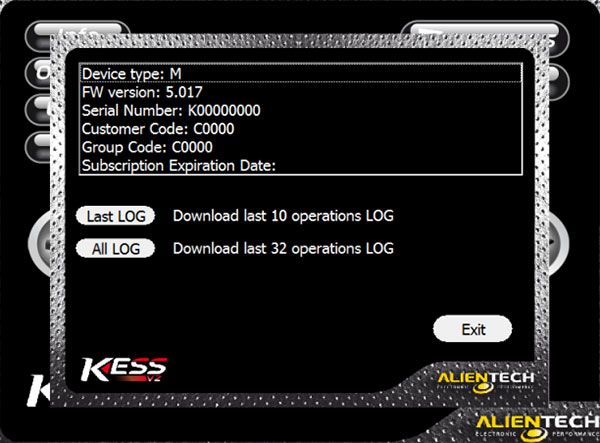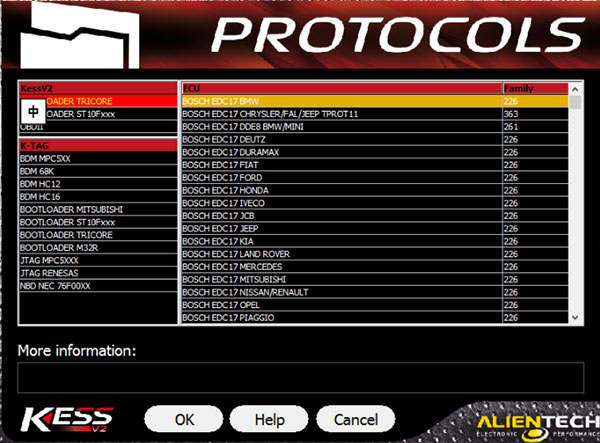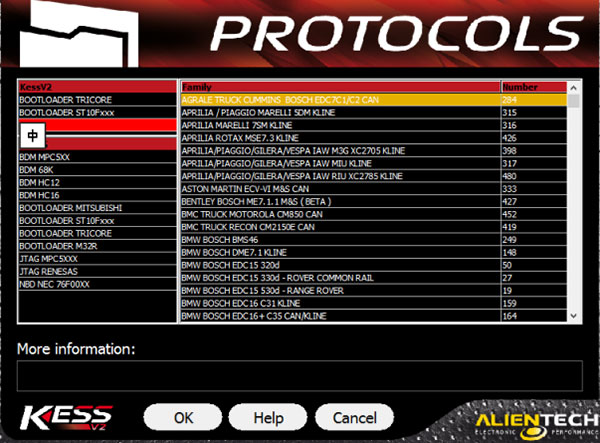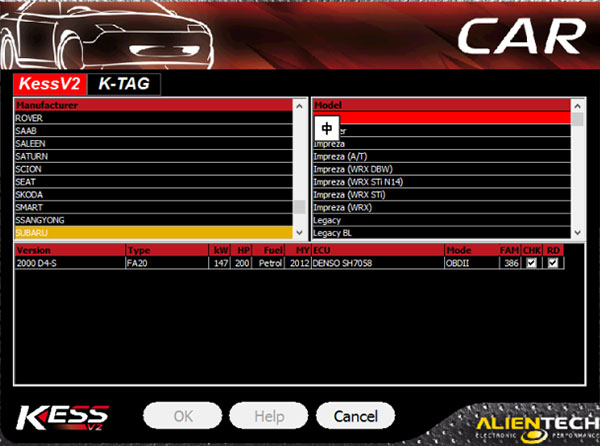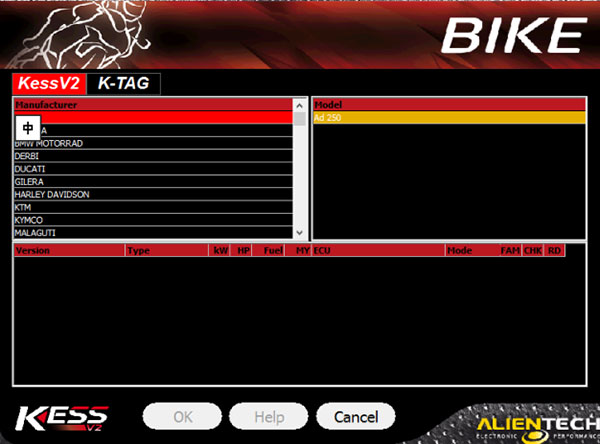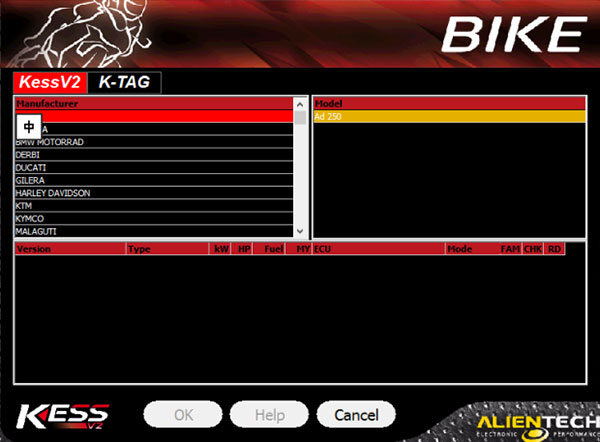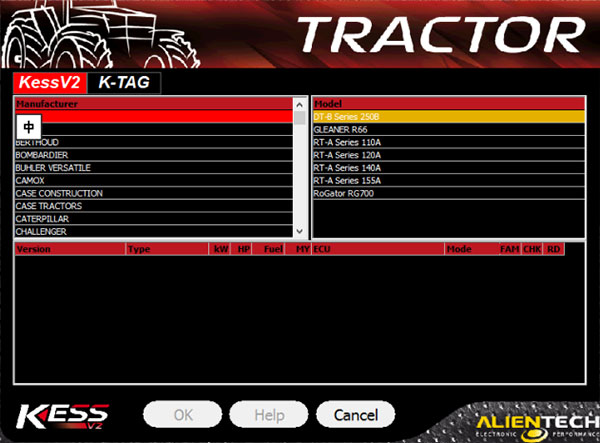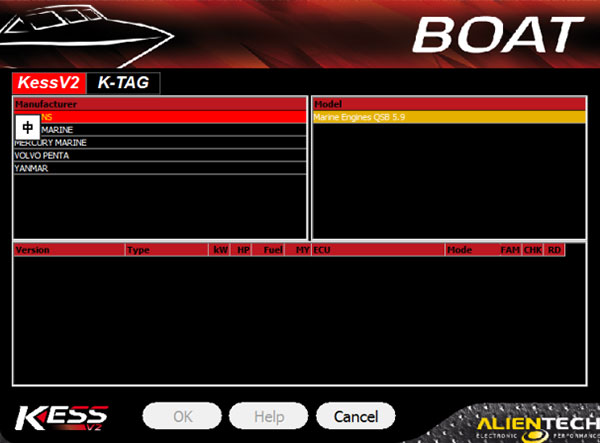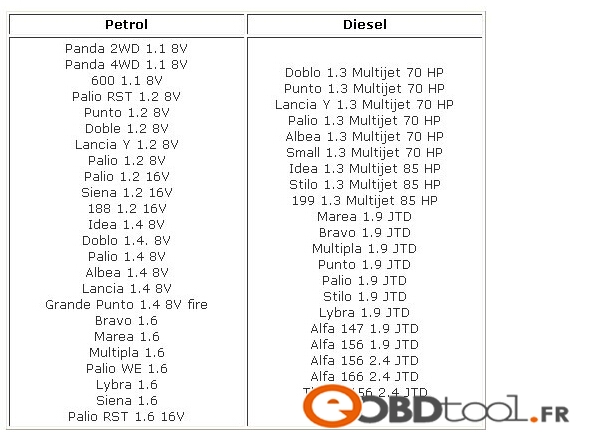First of all, i’ll tell you this MINI VCI with Techstream works 100% on my 2012 FJ Cruiser! Very pleased with the result, wanted to get rid of the annoying no seat belt warning buzzer.
!!PLEASE BE AWARE!!: This does not work on Windows 7 64 bit.
It will run on Windows 8 32 bit.
It will run on Windows 7 32 bit and was made for Windows XP (Either 32 or 64 bit work excellent)
A previous comment on here says you should be tech savy to use this cable. Very true.
If you have Something other than the previous Operating systems, ie if you have Windows 7 64 bit or Windows 8 64 bit, this WILL NOT WORK Properly. The MVCI driver will NOT install, I can promise you that.
But do not fear, here’s the important thing you need to know. You can get it to work perfectly,you just need a Virtual Machine with a bootable .iso of Windows XP (32 or 64 bit doesn’t matter). Boot that and install this techstream software on the VM, then connect to your car. voila! works.
Oh, 5/5 for this MINI-VCI J2534 cable as an alternative to the OEM $500 Mongoose cable!
important note:
mini vci j2534 software download
toyota tis techstream download
mini vci with techstream
mini vci prius
mini vci for toyota
xhorse mini vci cable
mini-vci j2534 cable
techstream cable and software