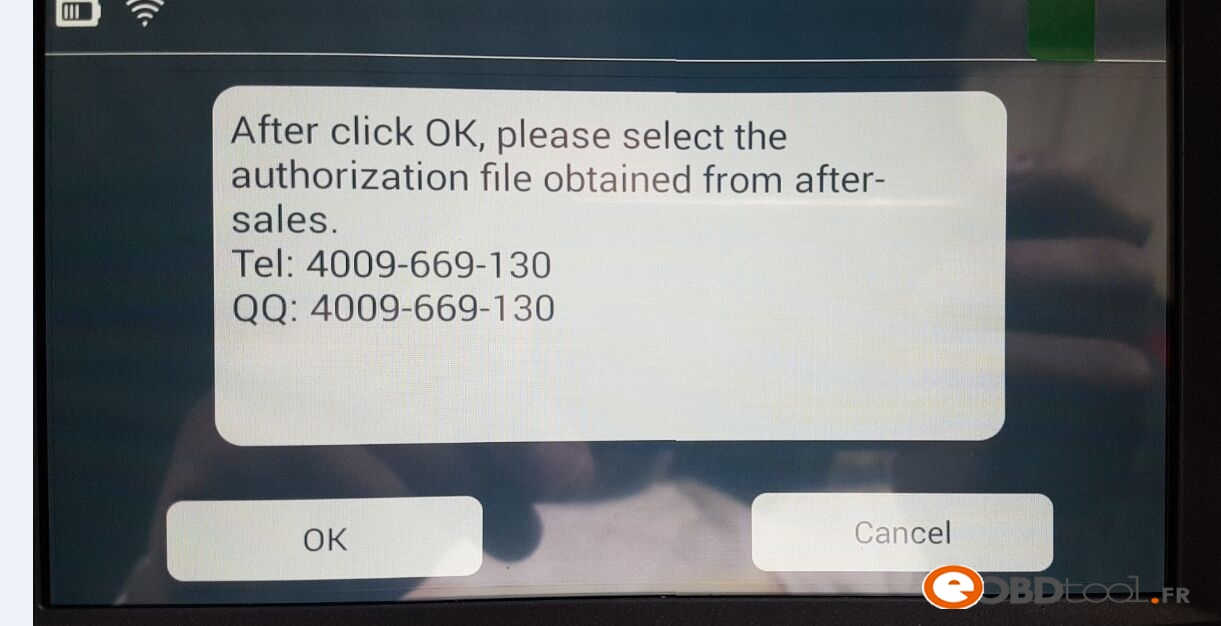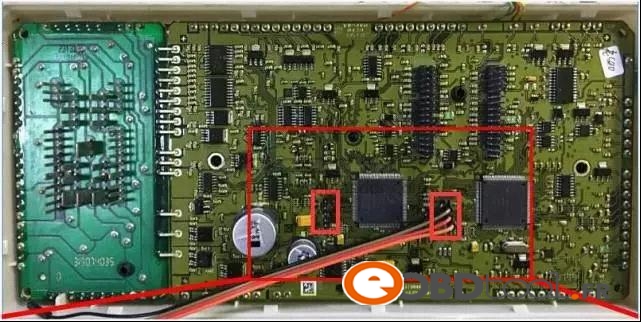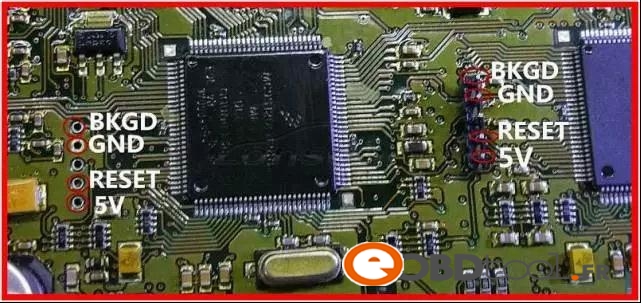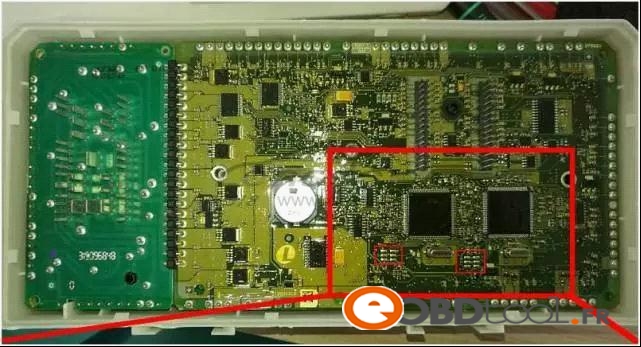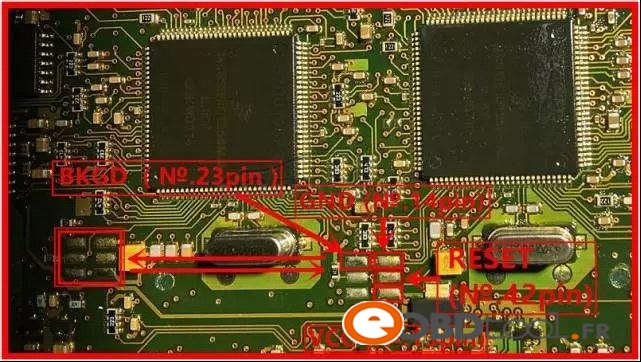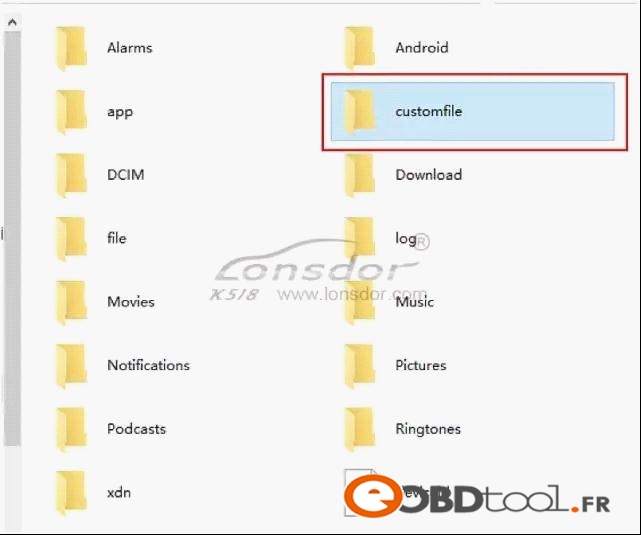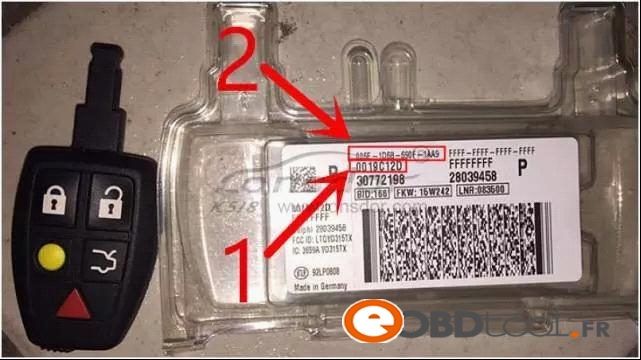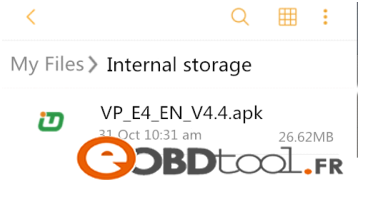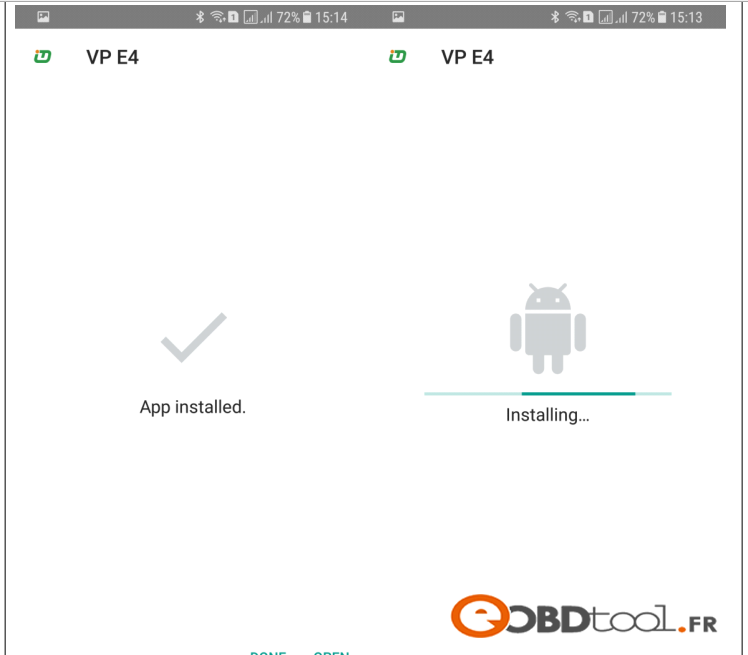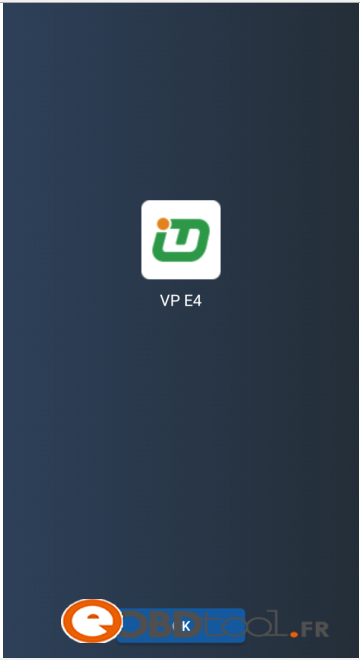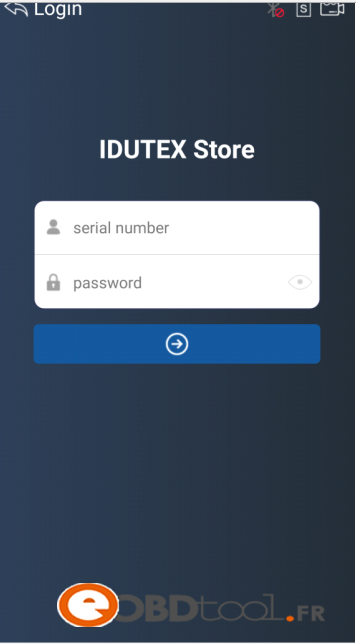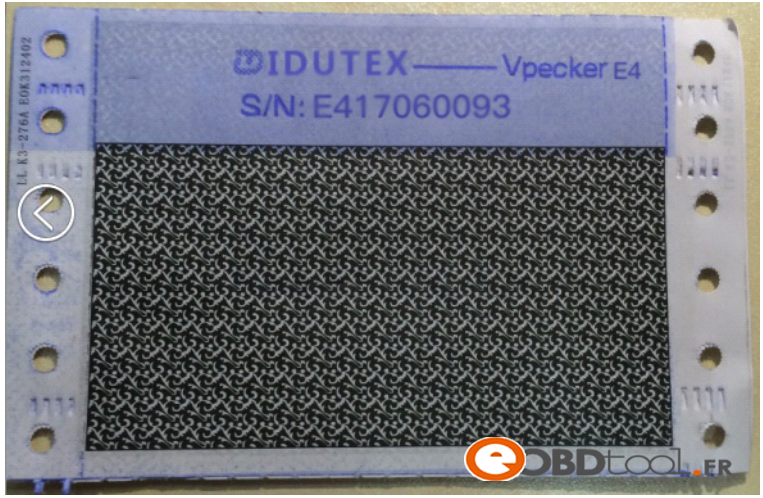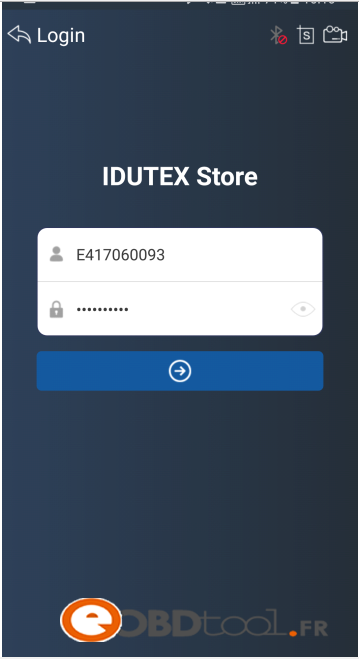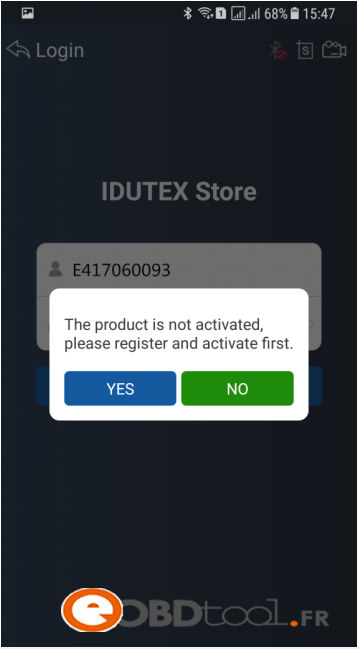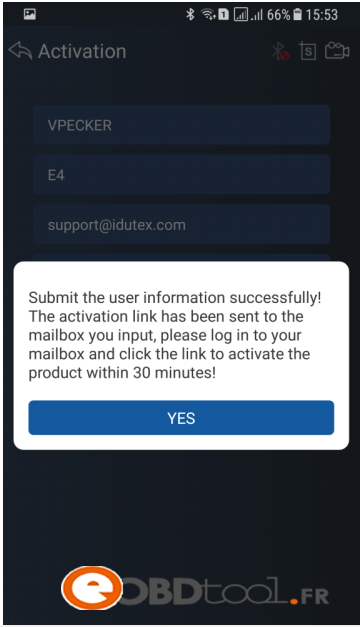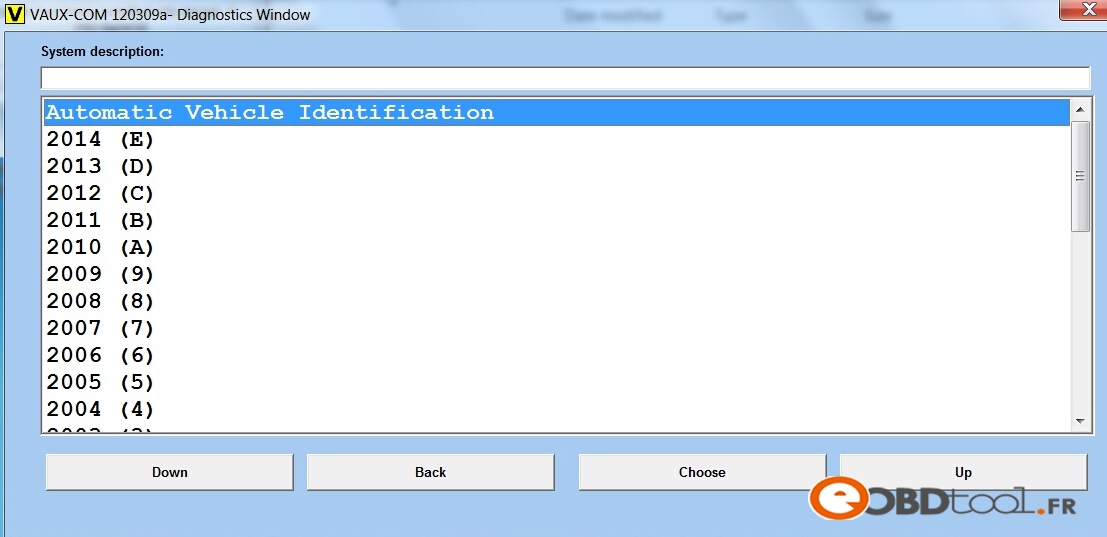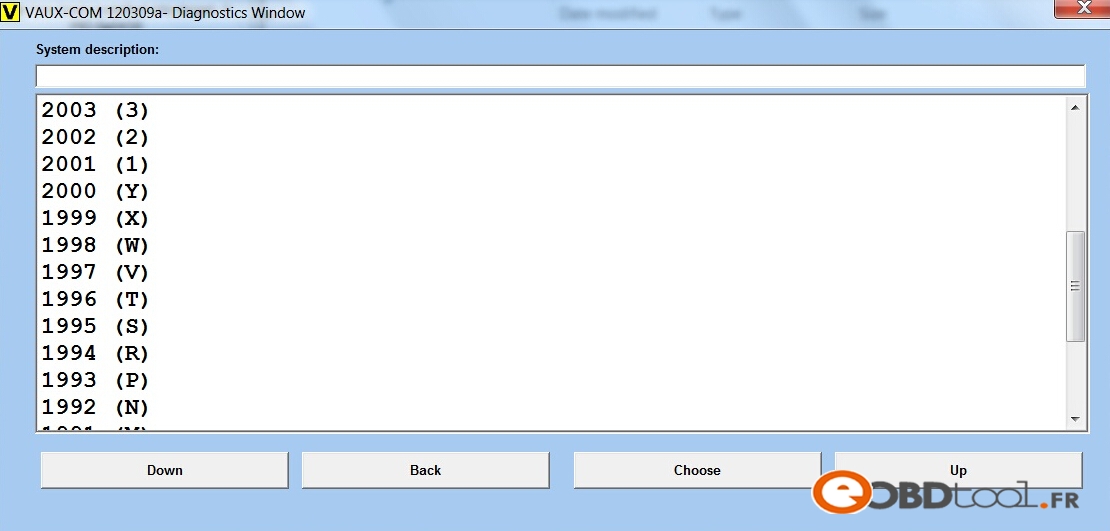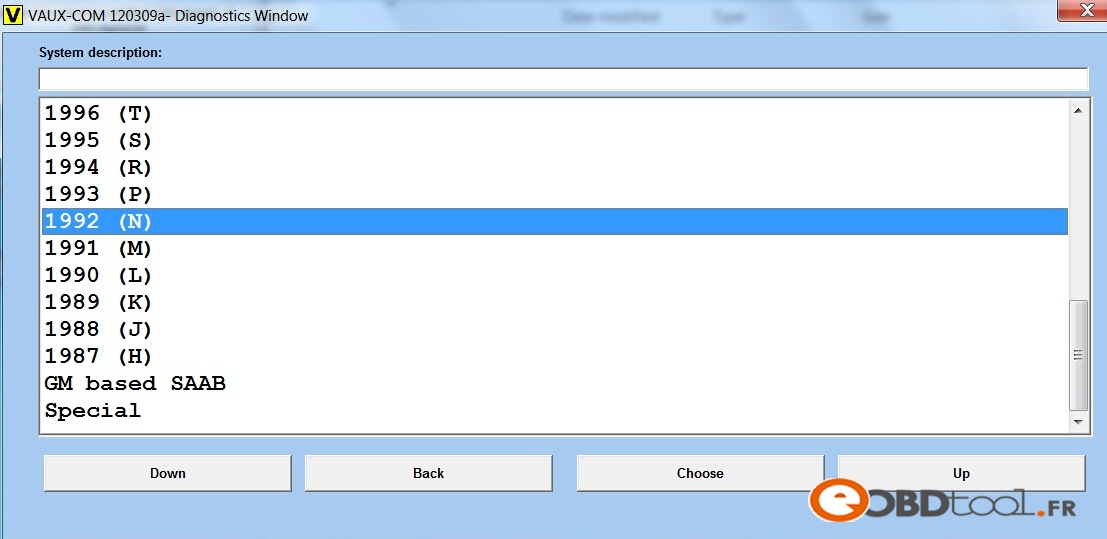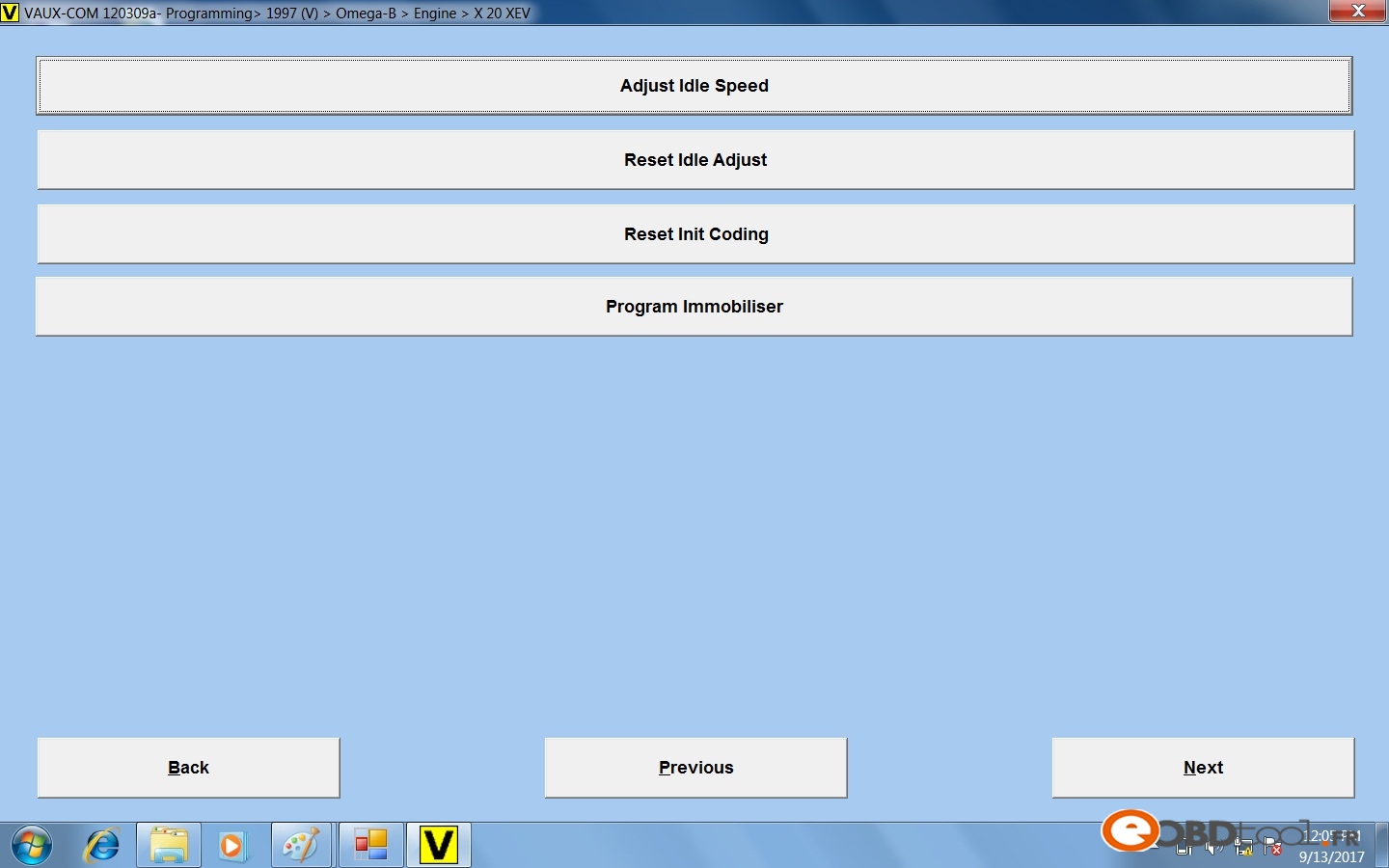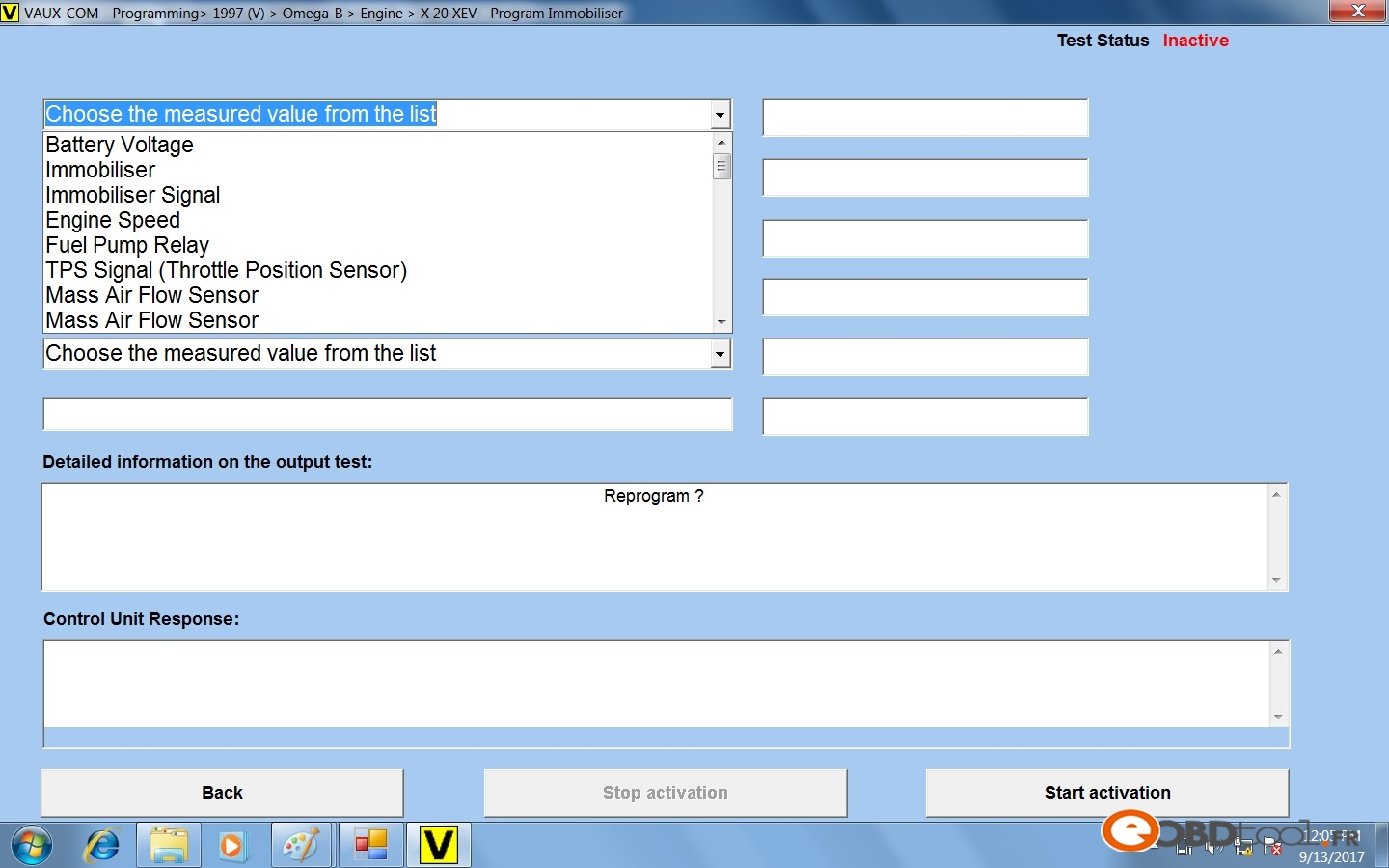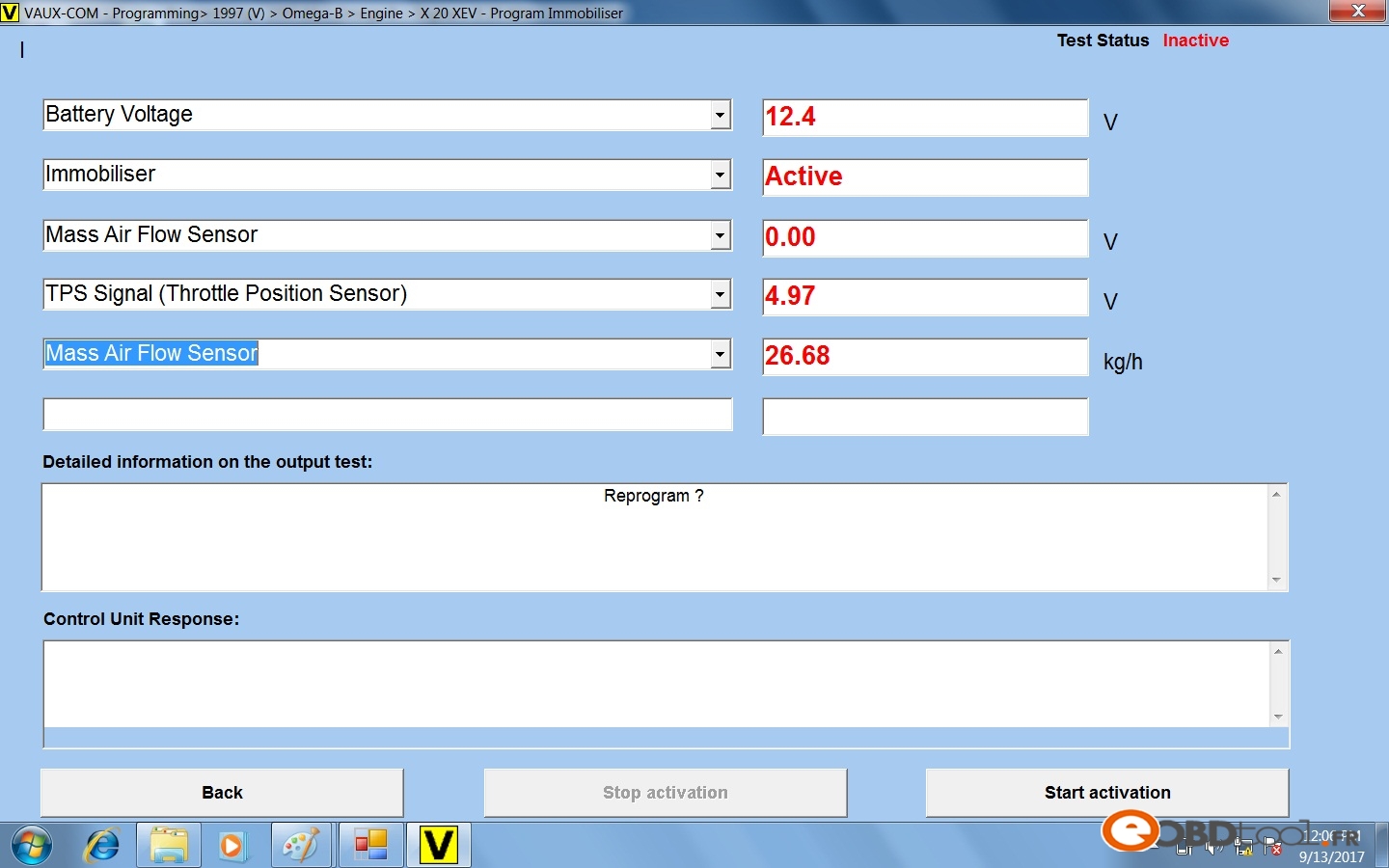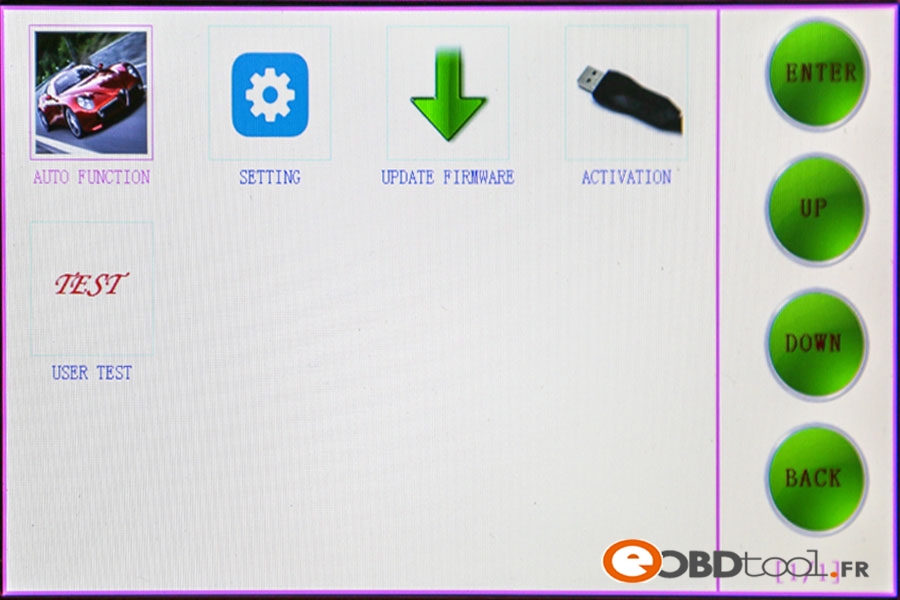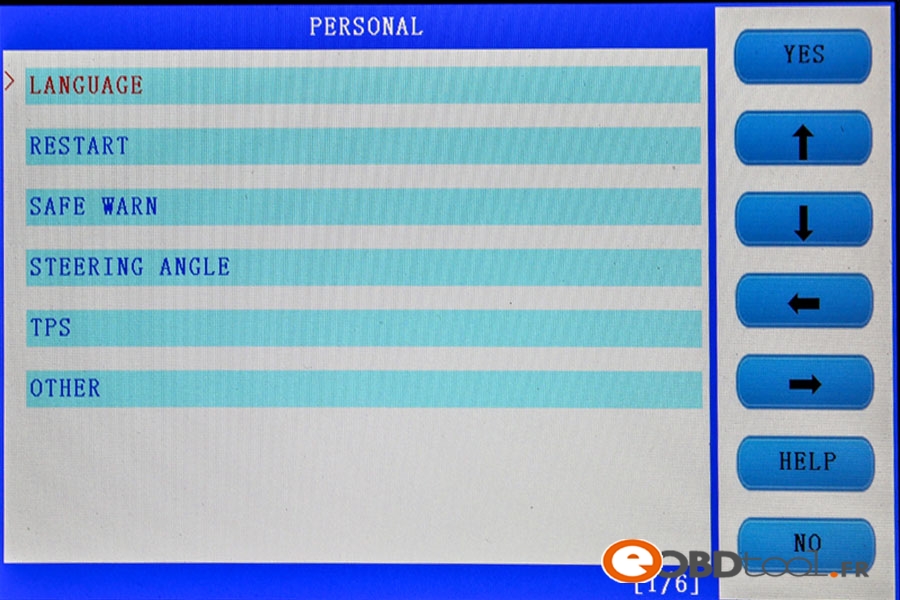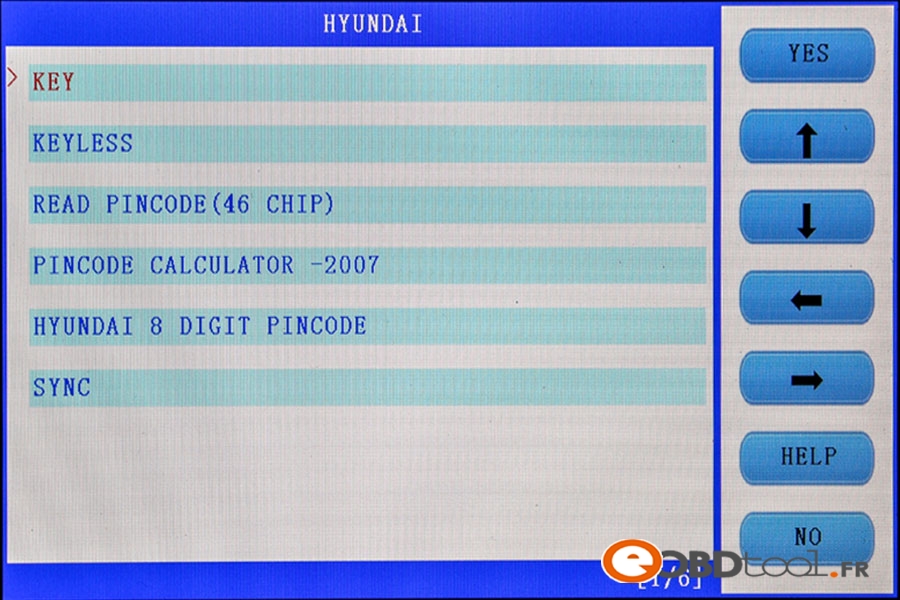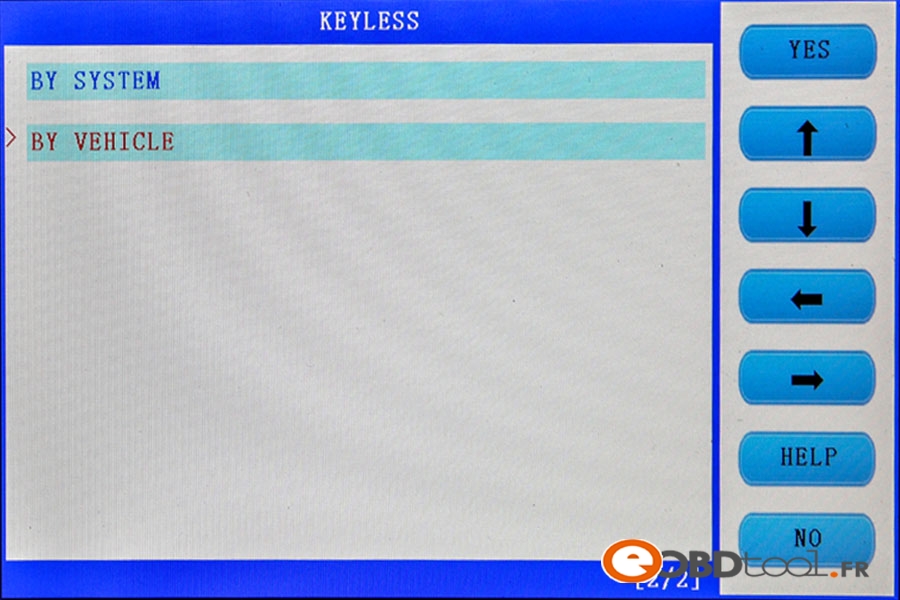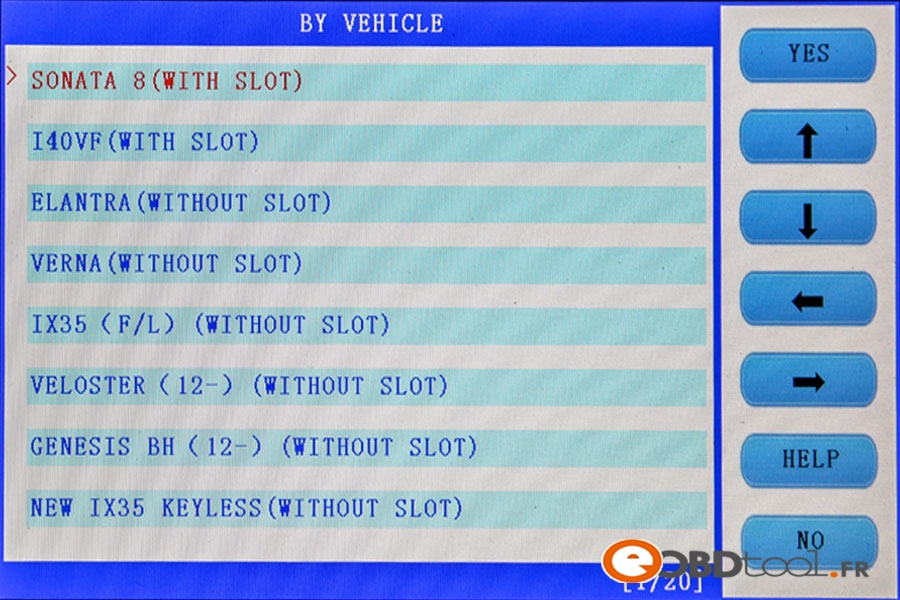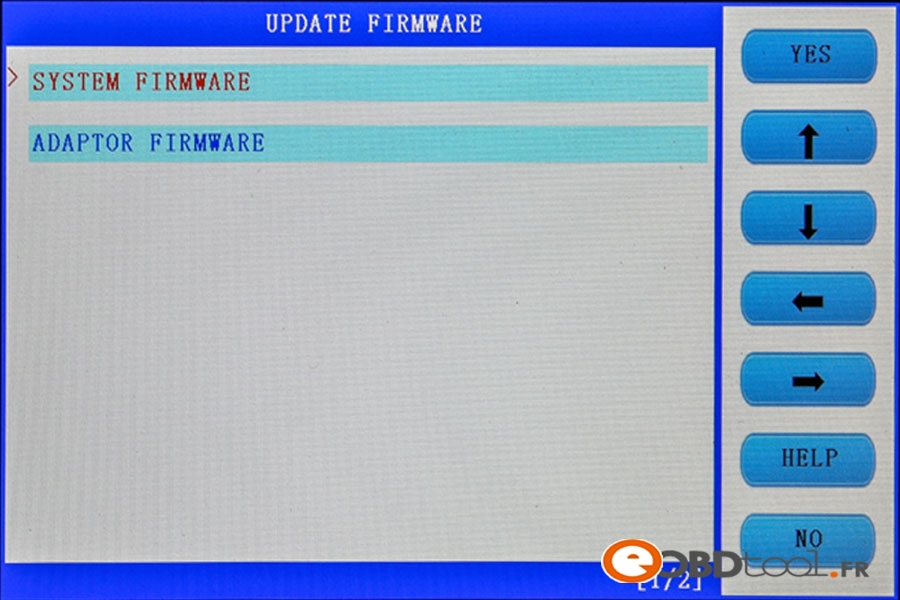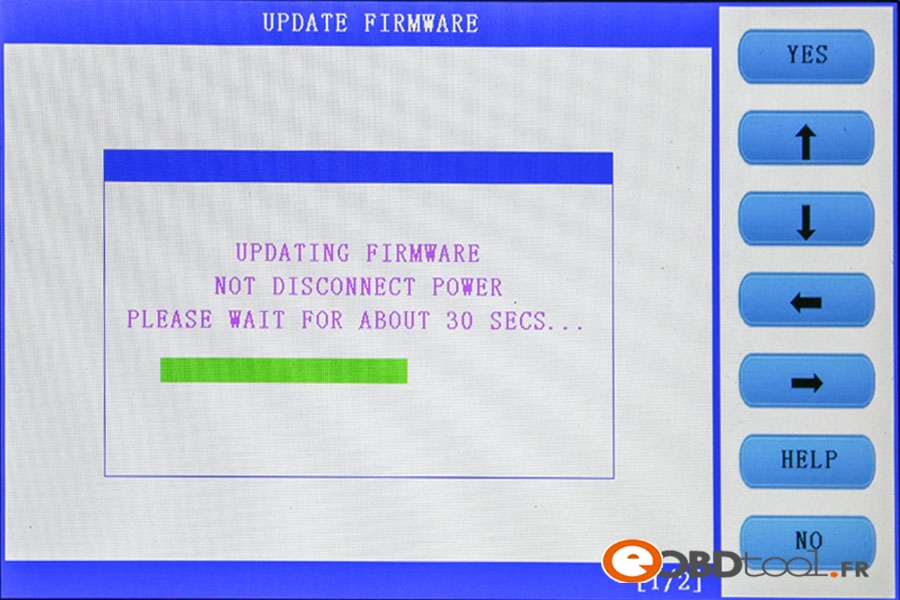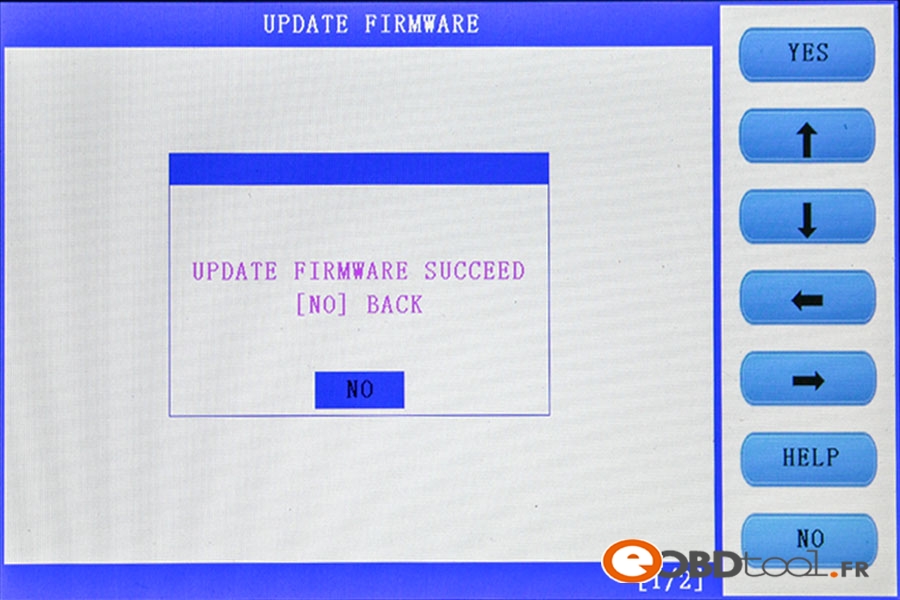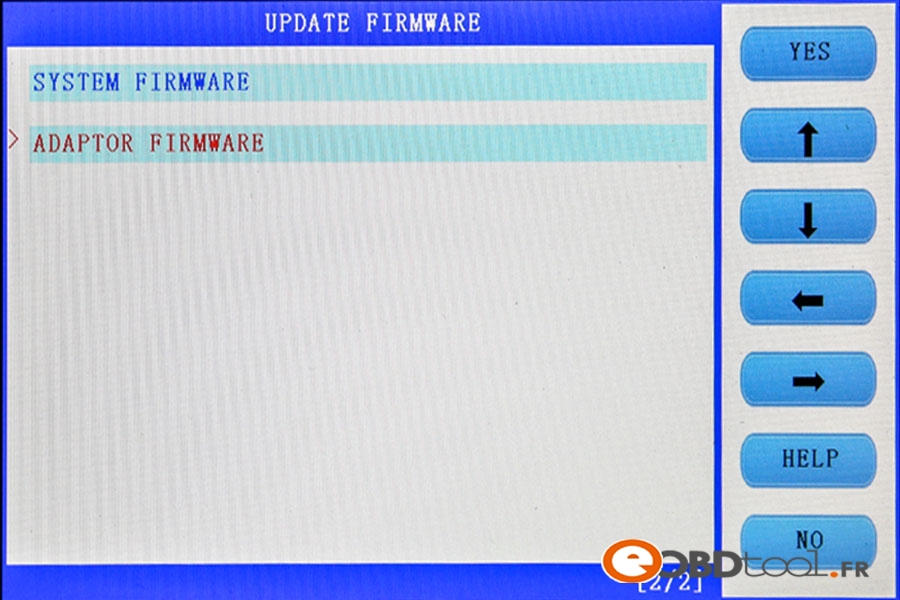Some customer have problem to program volvo s40 keys, will encounter this problem:

So we do this user tips to help you to do Volvo S40 key programming with Lonsdor K518ISE:
1. Add key
Common key: add one piece
Smart key: Add one piece
2. Delete key
Key: delete the programmed key. Before deleting the key, please firstly select “Identify key ID” and record the ID info, during this process “The selected key ID will be deleted”.
Smart key: Delete all smart keys. If the key available is deleted, you could program it again.
3. Identify key ID
Key: the ID of key available can be identified, please record data.
4. Key unlock:
Key: Lonsdor K518ISE can detect and identify if the key is locked or not, if locked, K518ISE will unlock it. Note: K518ISE can unlock the key to the original car or the key with CEM security data.
Smart key: Lonsdor K518ISE can detect and identify if the key is locked, if yes it will unlock it. Note: only unlock the key of your car or corresponding cars’ key with CEM safe data.
As for “How to indentify smart and semi-smart key”, go for the last part.
1). Please dismantle the CEM (located in front of the passenger seat and the back of the storage box). There are 2 kinds of boxes, and the wiring is different, please follow the below diagram to wire and use K518ISE to read out 2 copies of data from left to right.
The wiring diagram of style-A box


The wiring diagram of style-B box ( double 1L15Y wiring diagram, the wiring position on the left is the same as that on the right)


2) After you read out the data, please provide your seller/ engineer with the 2 copies of data and K518ISE serial number, then wait for them to transfer it into special data. After you obtain the data, plug K518ISE to the computer and put the special data into the “customfile” folder for programming.

3) Add key on Volvo S40
Key: to add key, please input the new key’s remote ID and remote code (choose 16bit/24bit).
Note: There are 2 types of key (P/L), please confirm the new key’ style and packaging are the 100% same as that of the old key.
Smart key: just follow the instruction.
Key:
1) delete the key: before deleting the key, please firstly choose “Identify key ID” and record the ID info. During this process, “The selected key ID will be deleted”.
2) Please be sure to keep the new key box where printed the remote info that you will need to enter when adding key.
3) If the car has no KVM box (under the driver seat) it has a normal key, not remote.
4) During the key programming, you need to enter the remote ID and remote code (select 16 digits or 24digits).
Note: There are 2 types of key (P/L), please confirm the new key’ style and packaging are the 100% same as that of the old key.
P style:
The remote ID is 8 digits (No. 1 shown as below)
The remote code is 16 digits (NO.2 shown as below)

L-RFK style:
The remote ID is 8 digits (No. 1 shown as below)
The remote code is 16 digits (NO.2 shown as below)


Smart key:
1) Unlock: only unlock the key that K518ISE is working with or the key with CEM security data.
2) Delete the key that is programmed, after that the original key could be programmed again in the same car but if unlocked it won’t be used on another car.
3) S40 smart key programming needs no dismantling and reading KVM.
How to identify smart key and semi-smart key?
1) Smart key: comes with a coil, marked with “PK” on the packaging and no remote code (see the left picture below)
2) Semi-smart key: No coil, marked with “RFK” on the packaging and has remote code of 16 / 24 digits (see the right picture below)

How to identify if the car has smart key or semi-smart key?
1) If you can find a KVM box under the driver’s seat, it is a smart key, otherwise, it is semi-smart key.
2) The key handle is a plastic model key while the semi-smart key doesn’t have that.


Chip: 48 chip
Remote style: normal remote frequency: 433MHz; smart remote frequency: 433MHz
Key fob: Dedicated small key No. 24/38
Password requirement: dismantle and read CEM, backup security data, then program.
Remote generation:
Normal key: during key programming, you need to enter the remote ID and remote code, after the key is programmed successfully, then remote is generated.
Smart key: after the remote card is programmed successfully, the remote will be generated automatically.
OBD position: on the bottom left of steering wheel.

Other information
1) car model

2) Key:
during the key programming, you need to input the remote ID and remote code (16 digits or 24digits).
There are 2 types of key (P/L), please confirm the new key’ style and packaging are the 100% same as that of the old key.
P style:
The remote ID is 8 digits (No. 1 shown as below)
The remote code is 16 digits (NO.2 shown as below)

L-RFK style:
The remote ID is 8 digits (No. 1 shown as below)
The remote code is 16 digits (NO.2 shown as below)


3) CEM box position (shown as below)

4) Smart key:
You are advised to refer to the original key to select the new key. For example, the L-PK-434 key below is a remote key, which doesn’t have remote code of 16/24 digits.