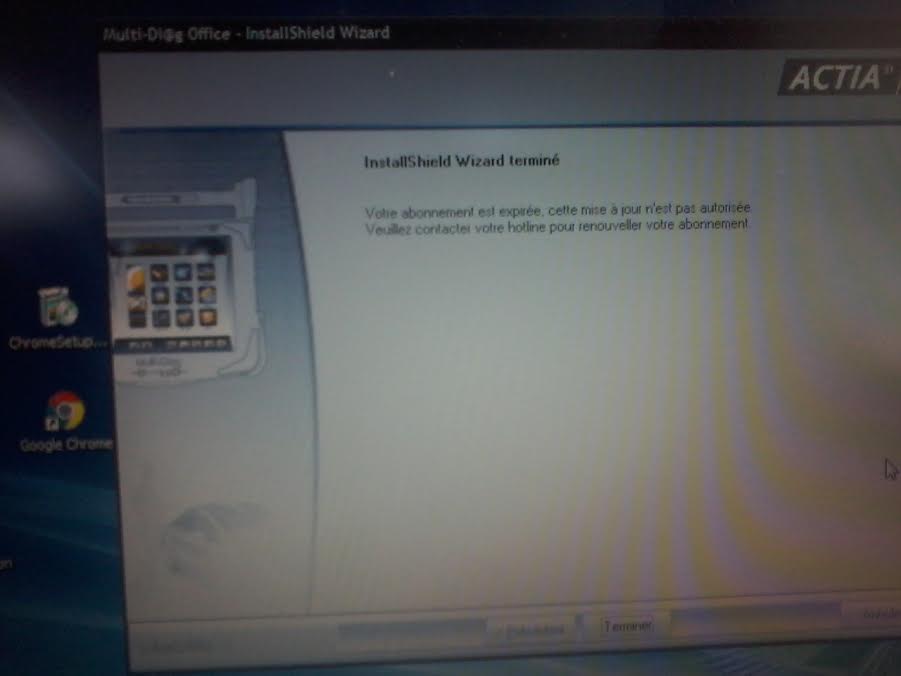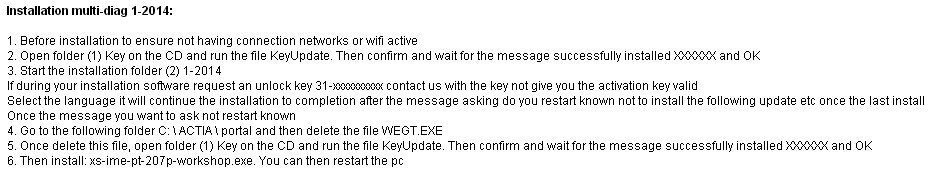How to solve the Multi-Diag Access J2534 Pass-Thru Software expired problem?
Customers: Hi, Shelly. I installed the Multi-Diag Access J2534 software as the video showed. But the software showed software expired. Do I need to update the software?
Solution:
1. Uninstall the Multi-Diag Access J2534 software on your PC.
2. Download this file on your PC from: http://www.mediafire.com/download/vdyx4l9wbnwk9dz/Desactivation+MAJ+MD.exe.
3. Install the software by the steps by following the description part: http://www.eobdii.fr/wholesale/i-2014-multi-diag-access-j2534-pass-thru-obd2-device.html.