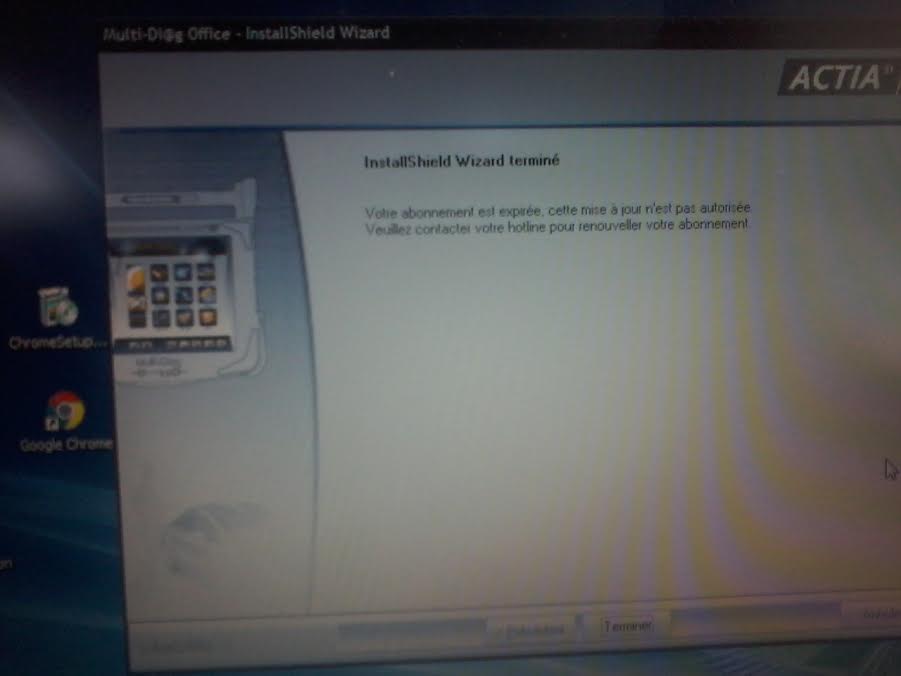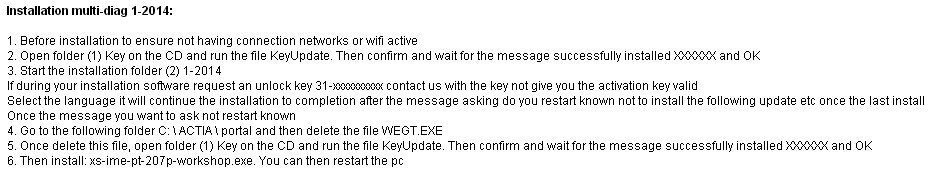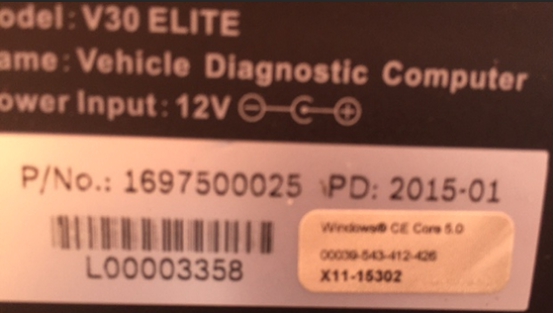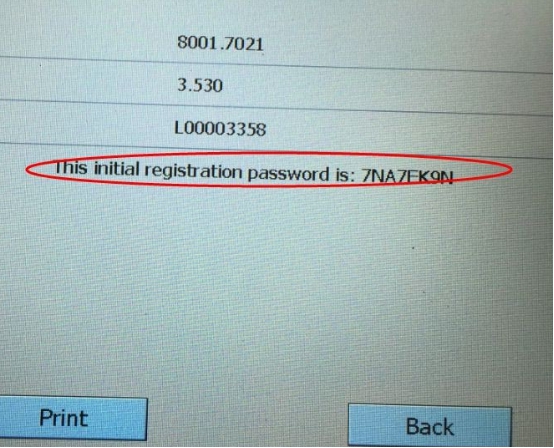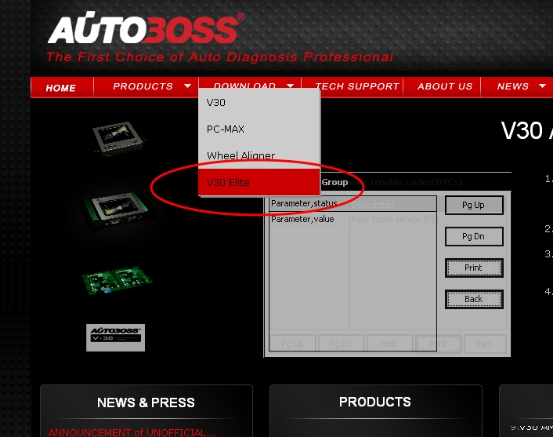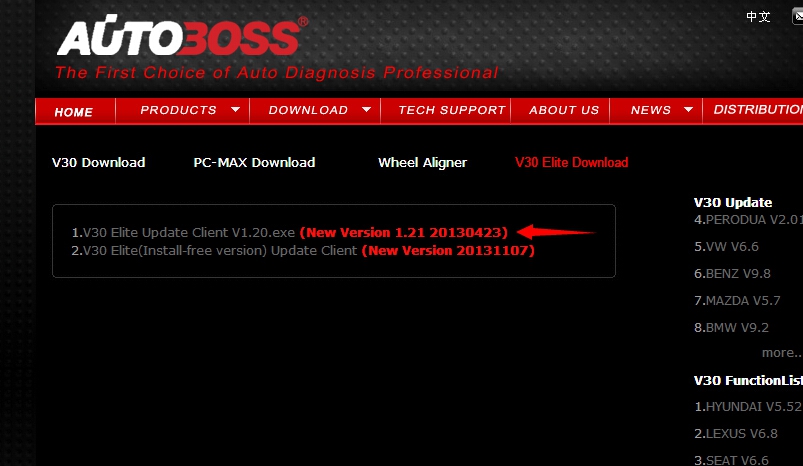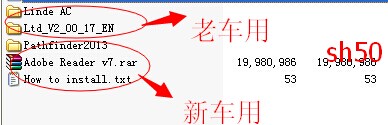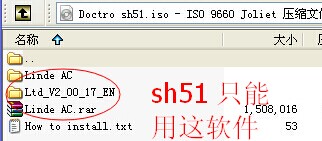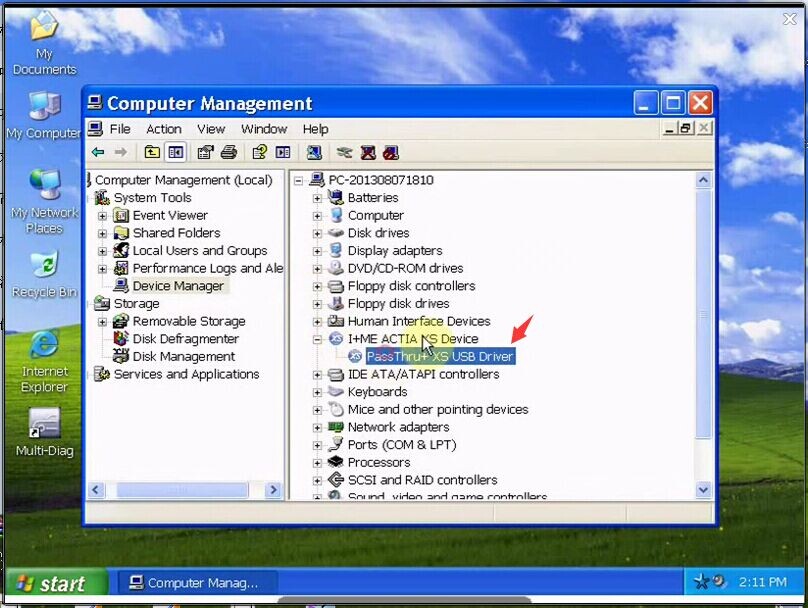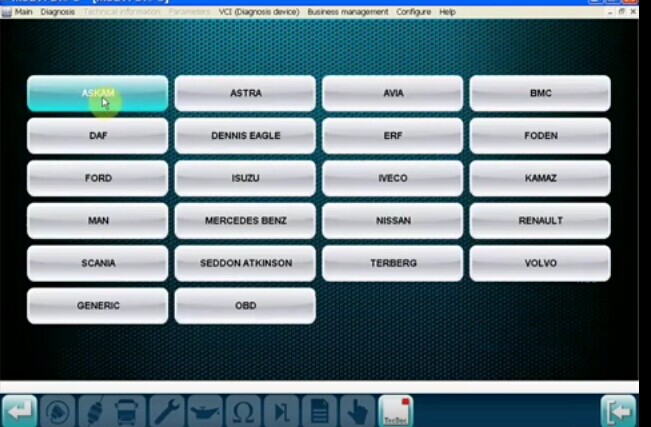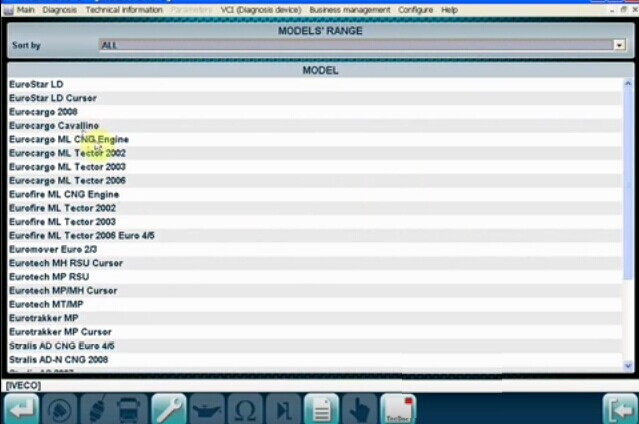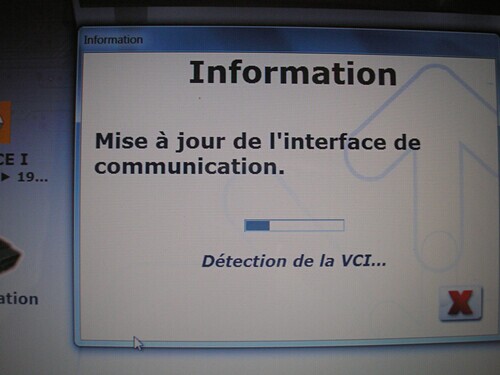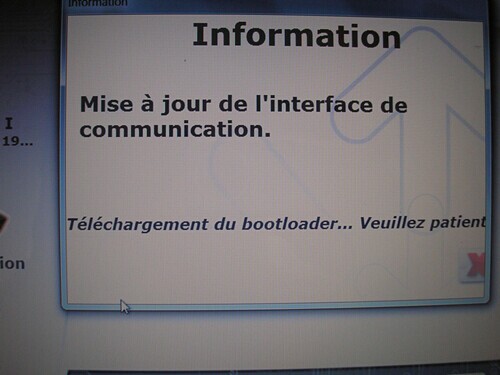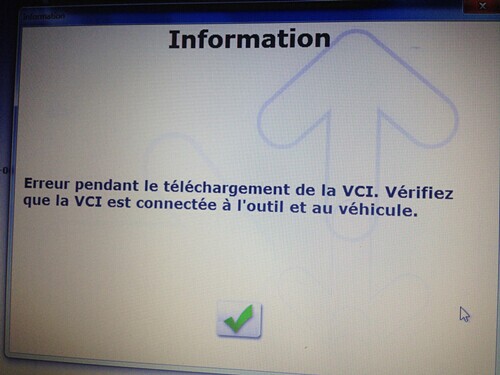Multi-Di@g Truck Diagnostic Tool Bluetooth Multi-Language Heavy Duty FAQ:
Q1:What DAF truck models WAS MULTI-DIAG TRUCKS support diagnosing?
A1:
The following models are supported: 65CF 75CF 85CF 95XF CF65 CF65IV CF75 CF75IV F75 F65 F55 F45 CF85 CF85IV F85 F95 LF45 LF45IV LF55 LF55IV XF105 XF95.
Beside DAF truck, MULTI-DIAG TRUCKS also support diagnosing more than 60 brand trucks like MERCEDES BENZ, MAN and SCANIA, including 1000 electronic control systems. MULTI-DIAG TRUCKS is the most powerful diagnostic tool for heavy duty and bus; it covers all European trucks, buses and light vehicles. Multi-Diag truck is developed in Europe, the data is absolute accurate
Q2:What electronic control systems of DAF trucks WAS MULTI-DIAG TRUCKS support diagnosing?
A2:The following systems are supported:
ABS C, Anti lock braking system
ABS D, Anti lock braking system
ABS E, Anti lock braking system
ABS/ASR D, Anti lock braking System
ACH-EA, Auxiliary Heater
As Tronic, Gearbox with electronic control
DIP-4, DAF Instrument Panel
DMCI, Multi-Controller Injection
DTCD, Digital Tachograph
EAS2, Exhaust gases treatment
EBS 2, Electronic Braking System
EBS. Electronic Braking System
ECAS 2 4X2, Electronically Controlled Air suspension
ECAS 4, Electronically Controlled Air Suspension
ECAS-1, Electronically Controlled Air Suspension
ECAS-2 6×2,Electronically Controlled Air Suspension
ECAS-3,Electronically Controlled Air Suspension
ECS-DC3, Engine Control System – DAF Cummins
ECS-DC4, Engine Control S]/Stem – DAF Cummins
EST-32.Retarder
EST-42, Retarder
EST-52, Retarder
Service-2, Maintenance
service, Maintenance
UPEC, Unit Pump Electronically Controlled
Vic, Vehicle central computer
vic-2, Vehicle central computer
VIC-3, Vehicle central computer
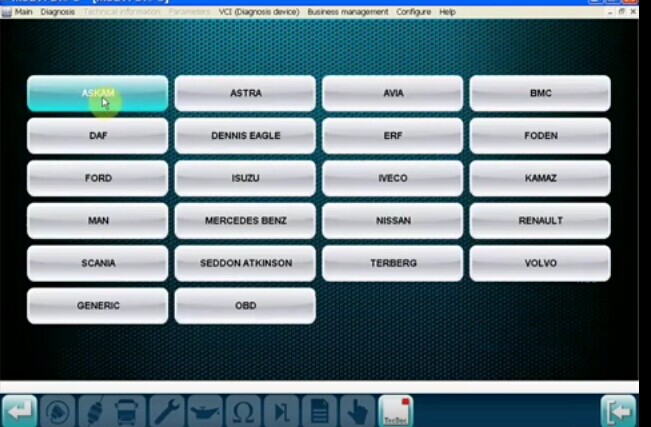
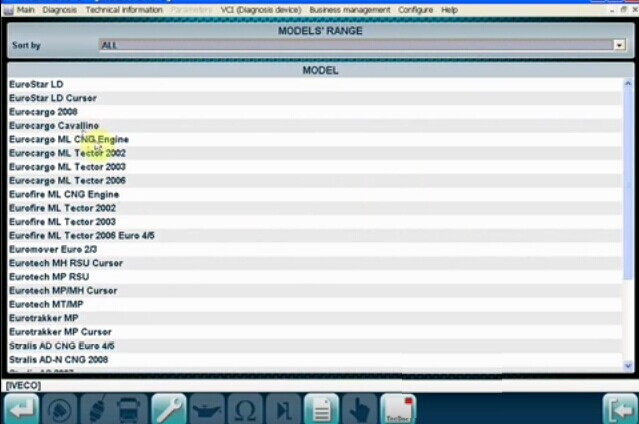
Q3:What function MULTI-DIAG TRUCKS support for DAF trucks?
A3:MULTI-DIAG TRUCKS supported function for DAF trucks: Diagnose, Messwearte, Ecu Date, Stellglieder, Steuergerate-Daten, Parameter, Kalibrieren, Rucksetzen, Manueller Prozess. For more details about MULTI-DIAG TRUCKS function list, please check the column “technical support” or the “Related Download Files”.
Note: Because the truck electronic system updating cycle is a little long, usually it will spend 3 -5 years until the new function is released, therefore, even in 2015 but your truck was manufactured in 2012, our MULTI-DIAG TRUCKS will still work with your car. However, we will keep developing for our users the newer and reliable software with new function.
Q4:Does MULTI-DIAG TRUCKS only diagnose trucks?
A4:No, not only trucks, except trucks, MULTI-DIAG TRUCKS also support light commercial vehicles, special vehicles, tractor, agricultural vehicles, trailer and bus. For more specific supported models, please download from our column “Technical support/service” or under “Related Download Files”.
Q5:What language MULTI-DIAG TRUCKS is available with?
A5:MULTI-DIAG TRUCKS is available with 17 common languages from more than 180 countries.
Language available:
English, Spanish, French, Russian, Italian, Portugues, German, Dutch, Swedish, Czech, Croatian, Hungarian, Rumanian, Serbian, Danish, Finnish, Polish
Q6:Is MULTI-DIAG TRUCKS only a multi-functional diagnostic tool for truck, bus and engineering vehicles?
A6:No, MULTI-DIAG TRUCKS is not only an original diagnostic tool whose DTCs and data stream is absolute accurate, it is even more like a heavy duty encyclopedia, as Michelle and Alldata, Multi-Diag trucks also contains maintenance information, manual, circuit diagram and device parameters.
Q7: Can MULTI-DIAG TRUCKS replace NEXIQ USB-LINK In the function?
A7:No, NEXIQ Usb-link, DGTECH DPA5 and CAT CA2 are all RP1210A/B compatible devices; they are American standard and mainly work with American vehicles. MULTI-DIAG TRUCKS mainly work with the famous European and Russian vehicles, MULTI-DIAG TRUCKS also work with a part of American vehicles.
Q8: Compared with the other tuck diagnostic tools, what advantages MULTI-DIAG TRUCKS owns?
A8:
1)Compared with the American OTC Genisys EVO, which is more powerful in working with American vehicles and OBD protocol vehicles. MULTI-DIAG TRUCKS is more powerful in diagnosing European heavy duty, such as: Germany Mercedes Benz, MAN, DEUTZ, Sweden Volvo, Scania, French Renault and more models.
2)MULTI-DIAG TRUCKS is developed by the cooperation of Actia and JALTEST, and MULTI-DIAG TRUCKS hardware is also designed by the same master who also designs JALTEST LINK hardware, but Spanish JALTEST LINK is more attentive to hardware. Besides with best hardware, Actia MULTI-DIAG TRUCKS software is also the best in the world, therefore, it will be amazing to troubleshoot truck trouble with MULTI-DIAG TRUCKS.

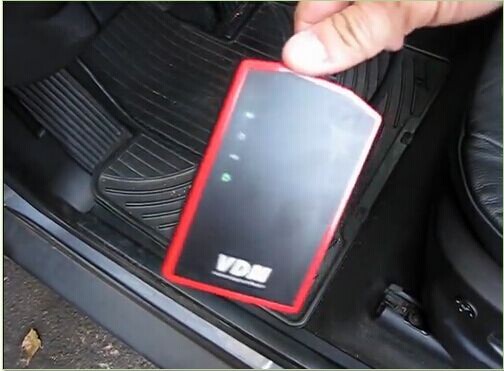
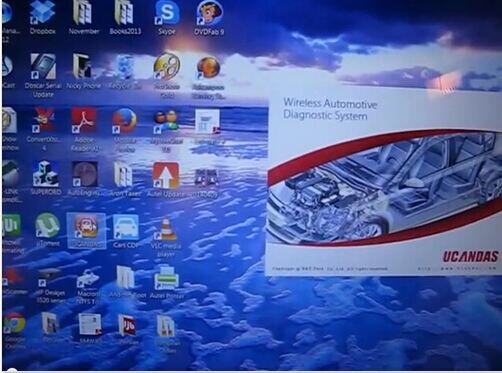
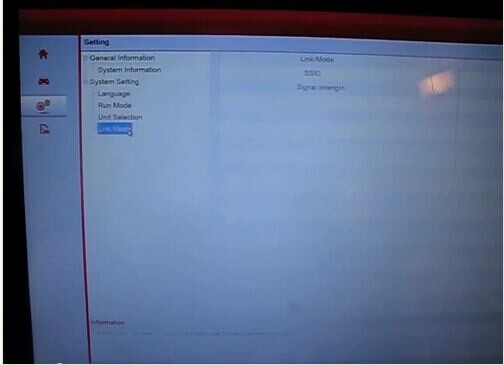


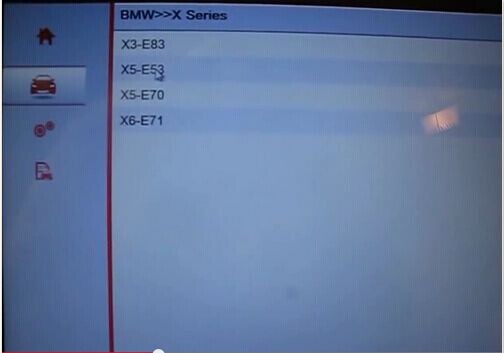
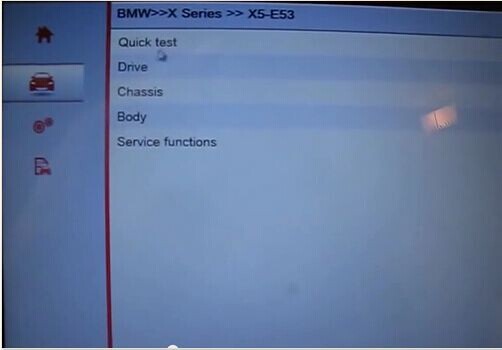
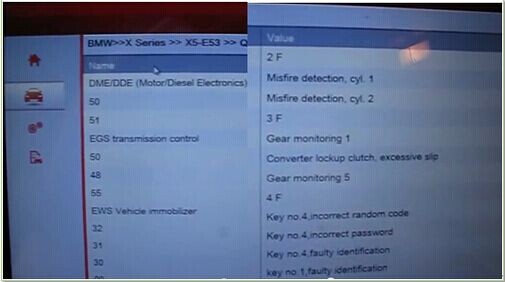
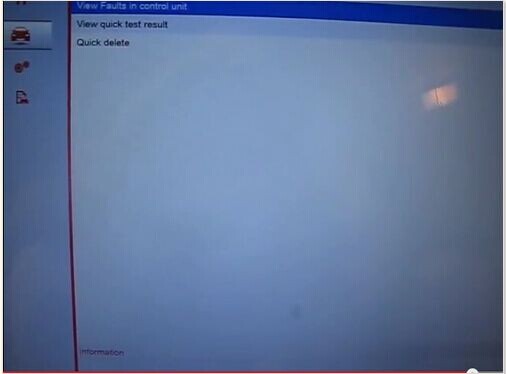
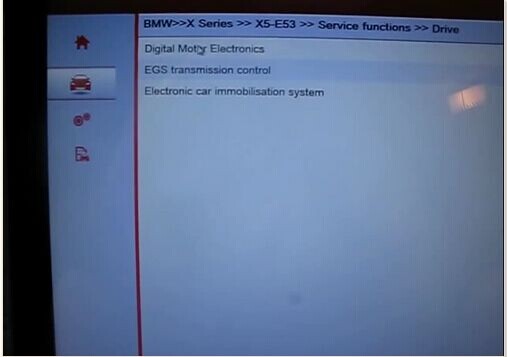
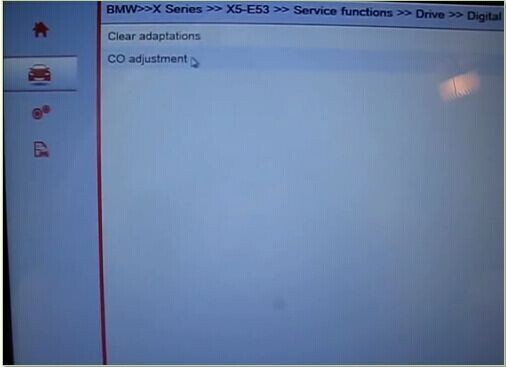

.jpg)