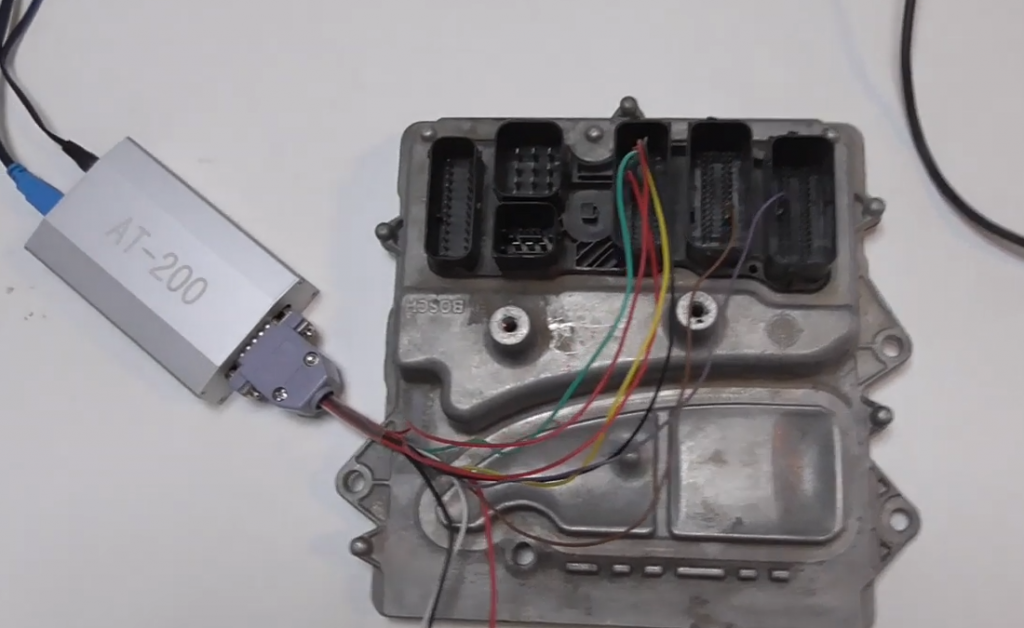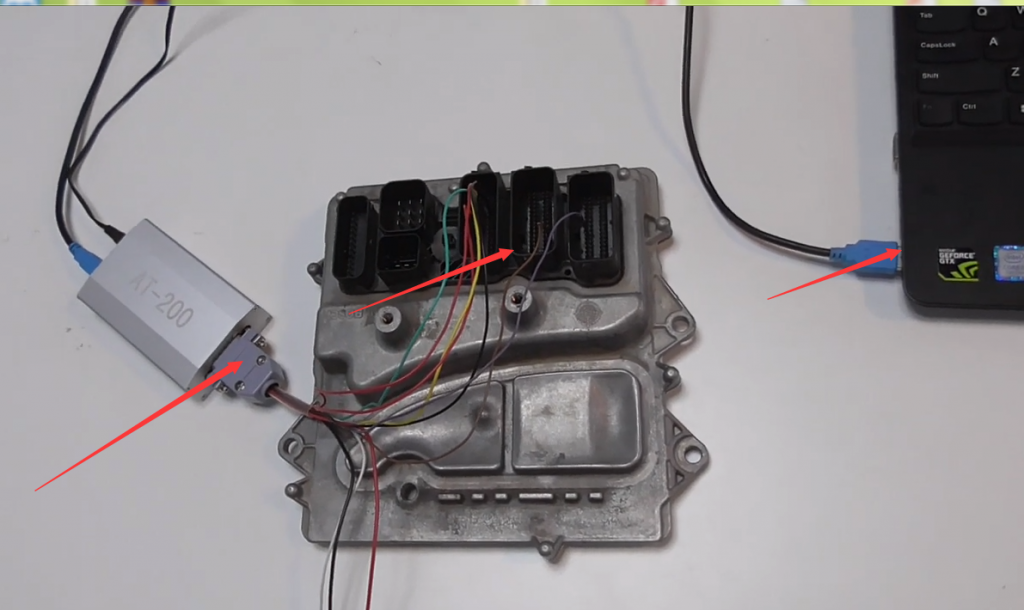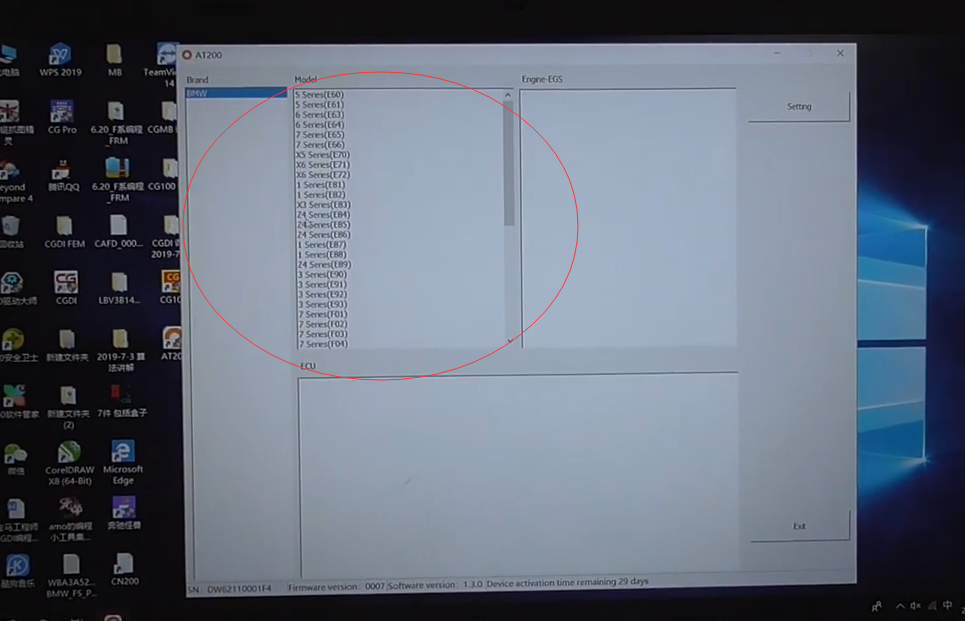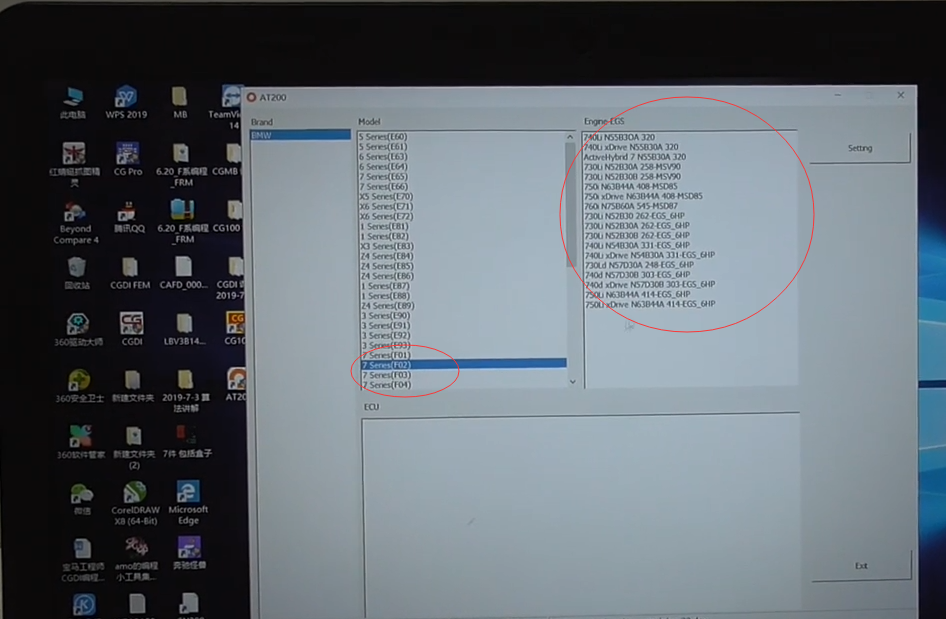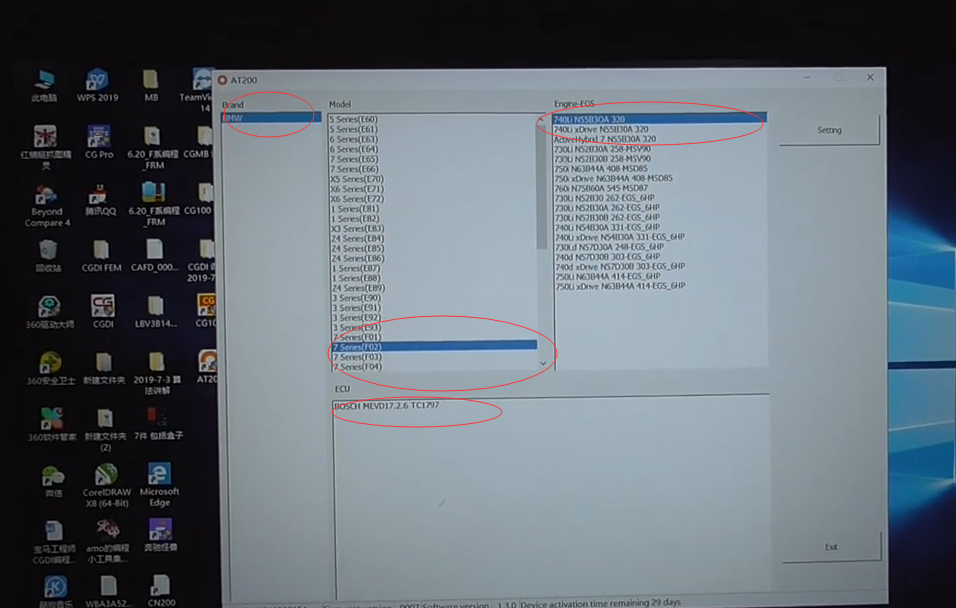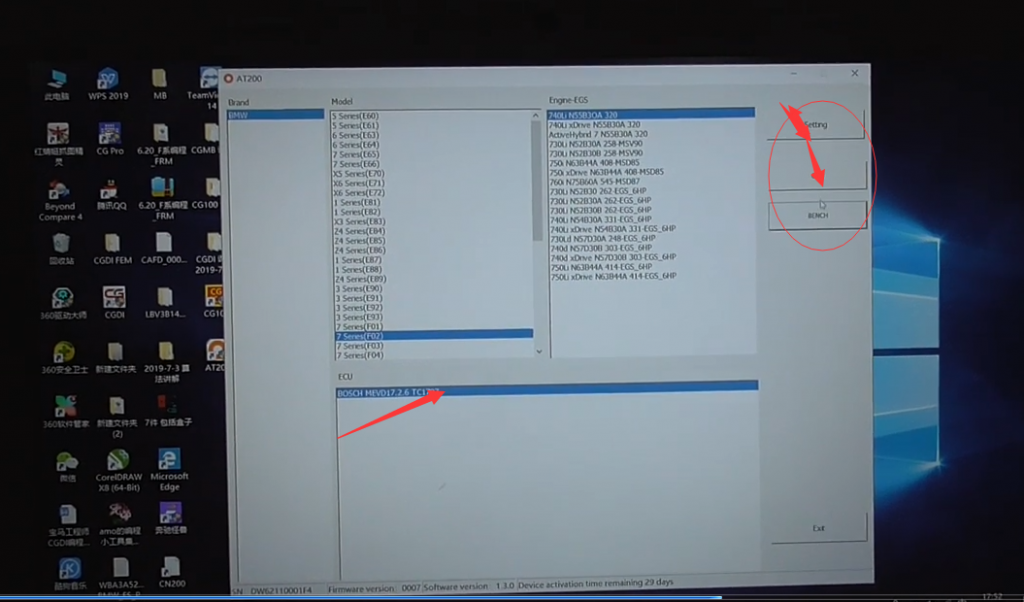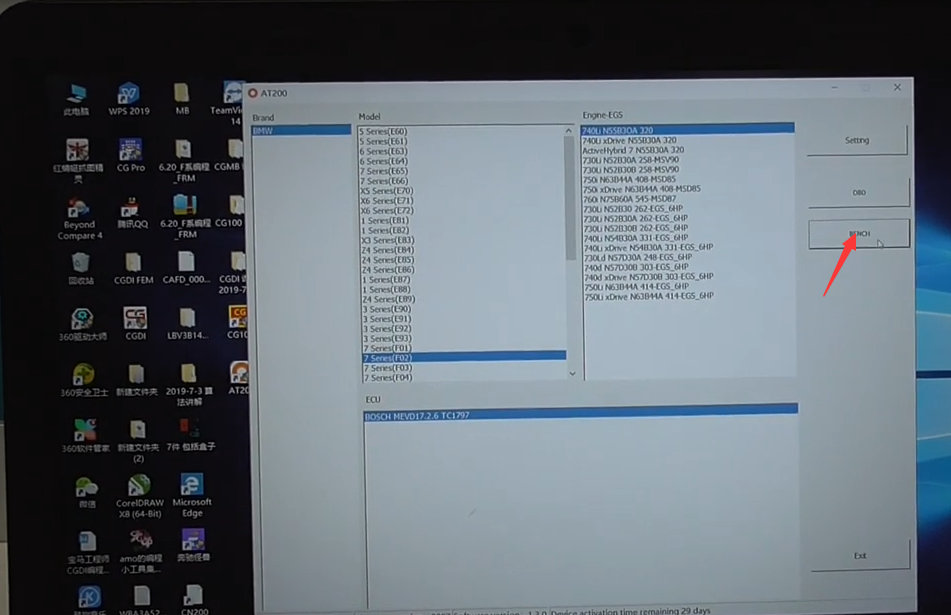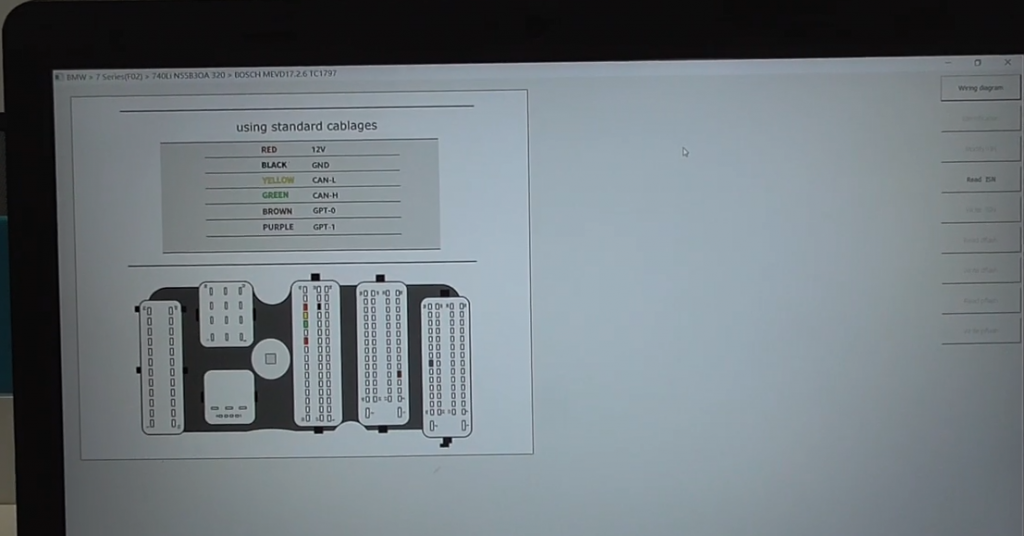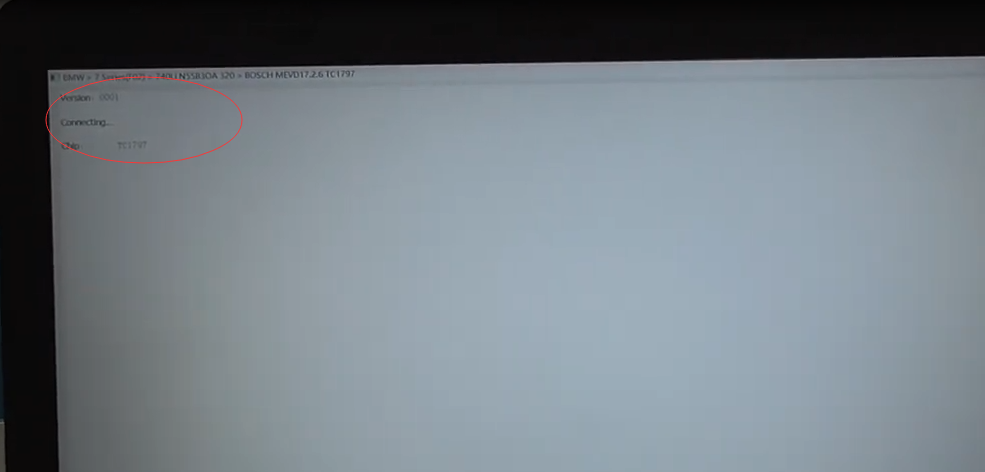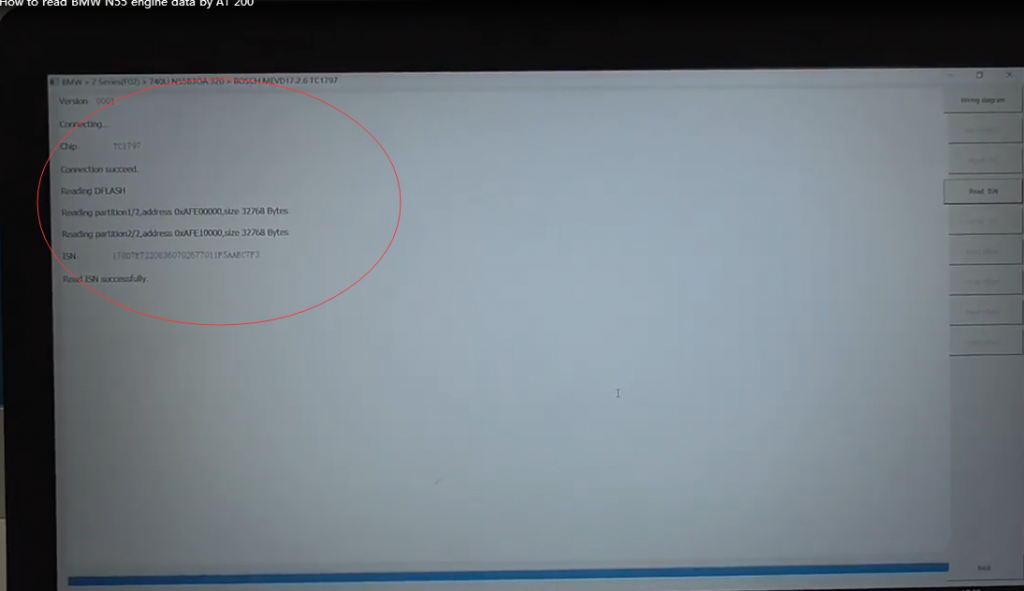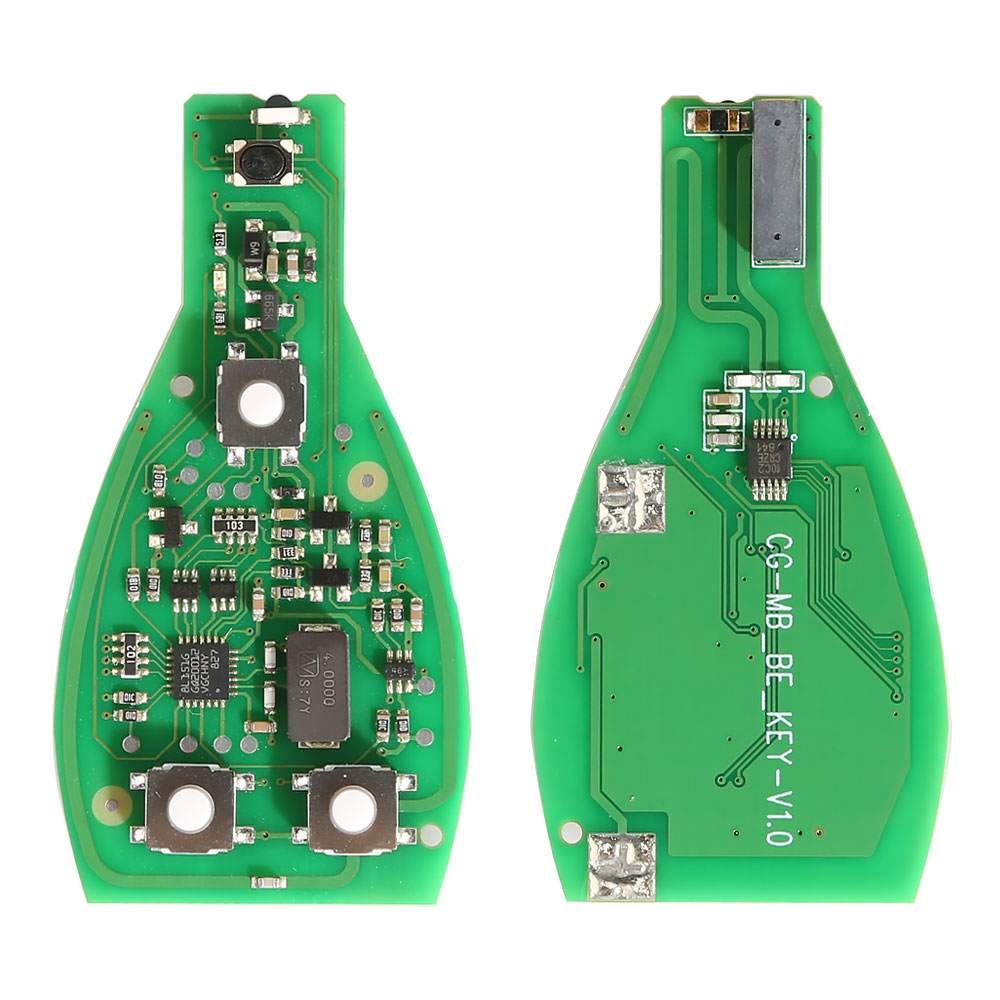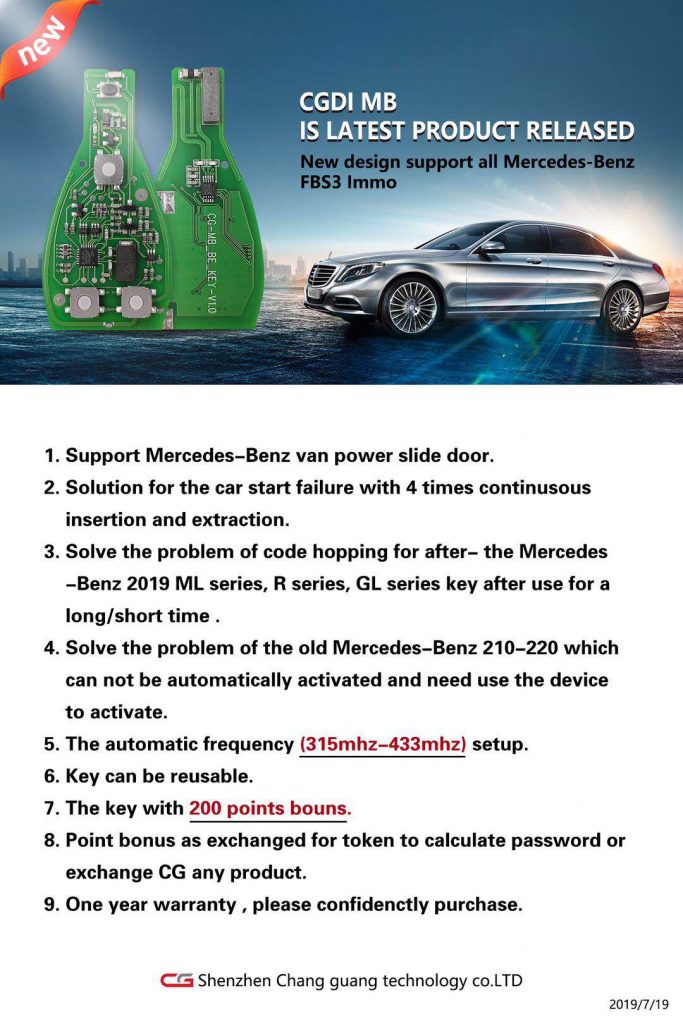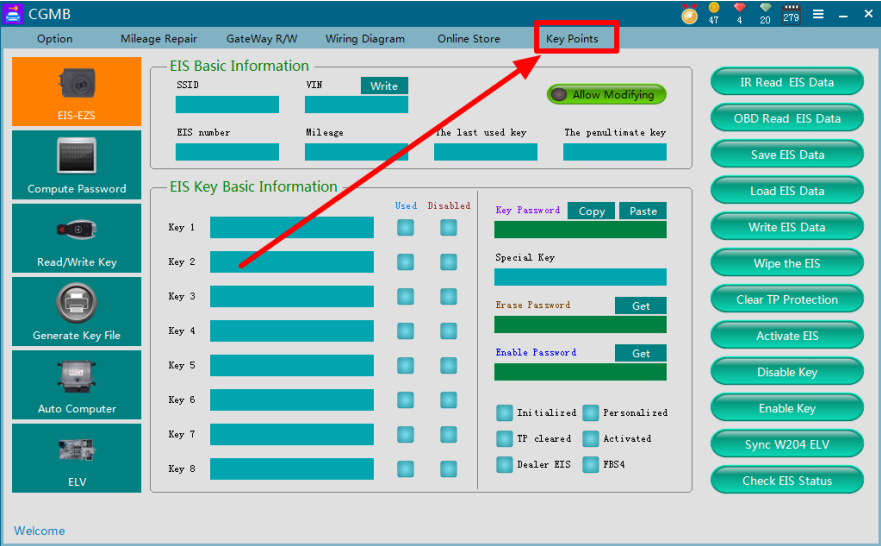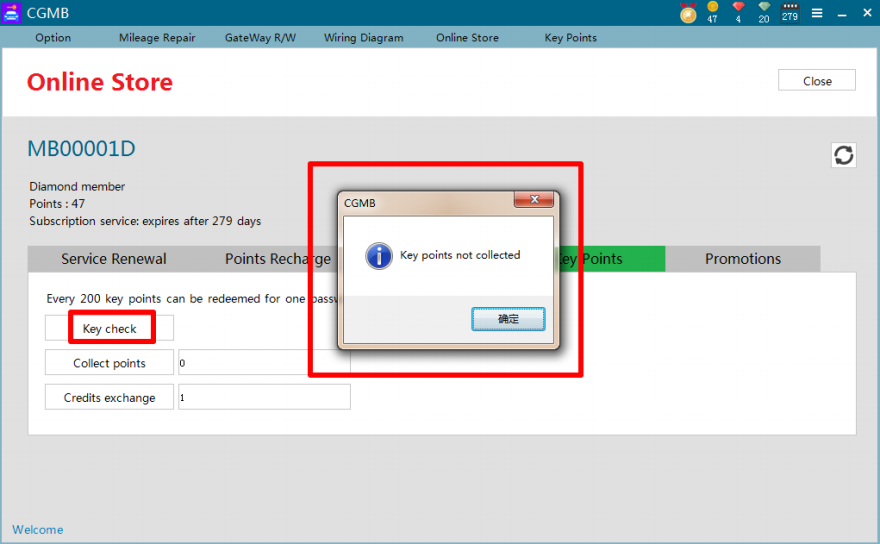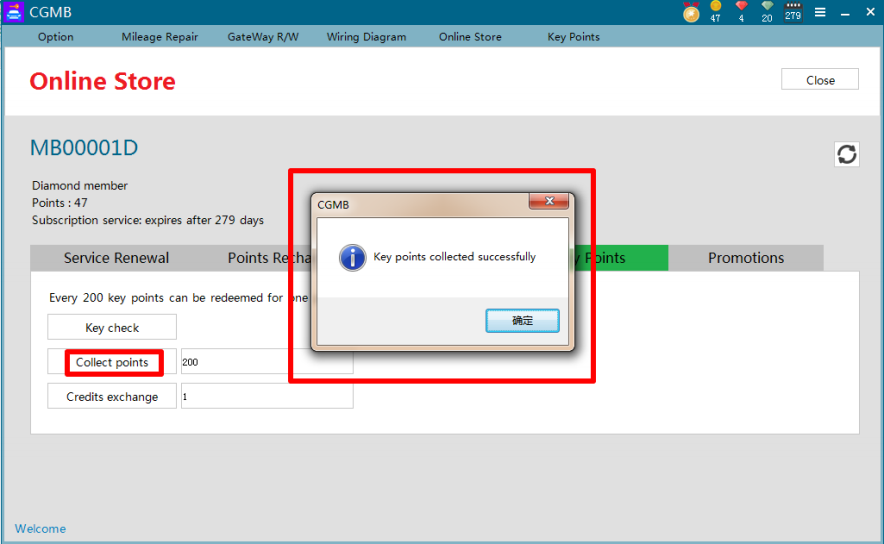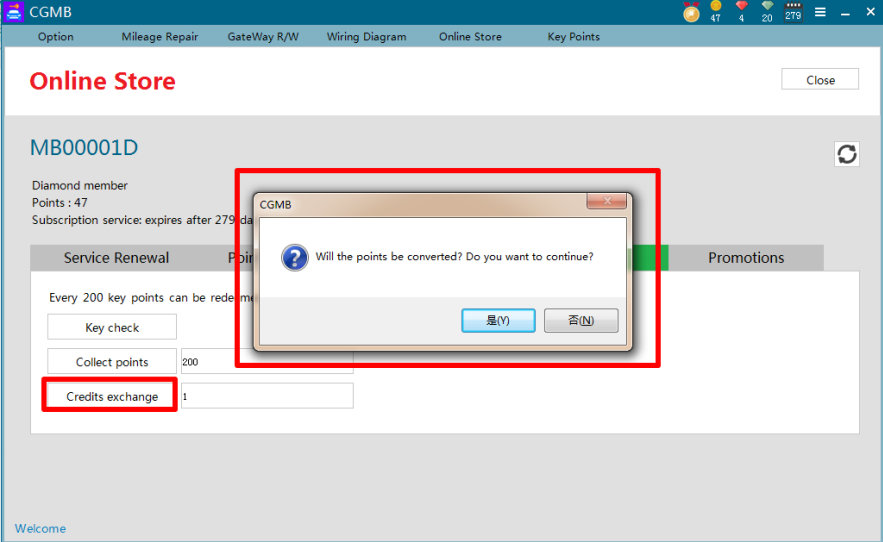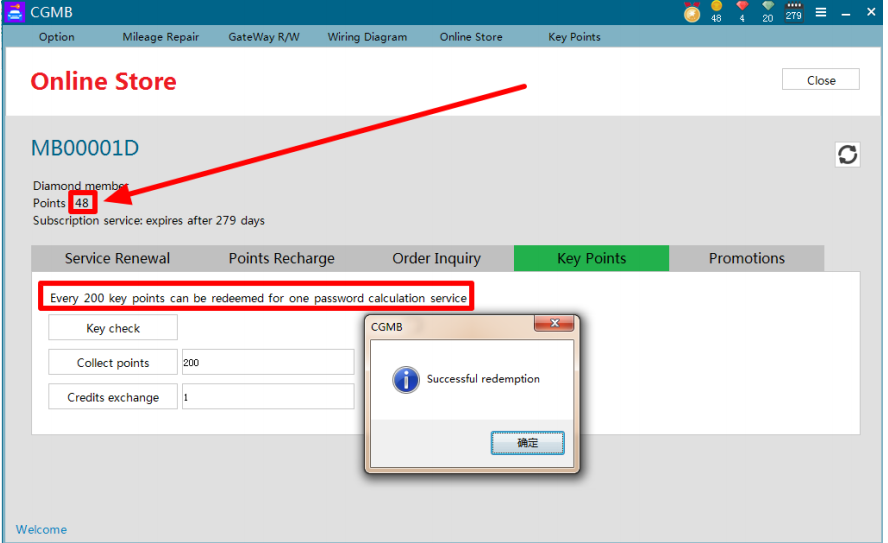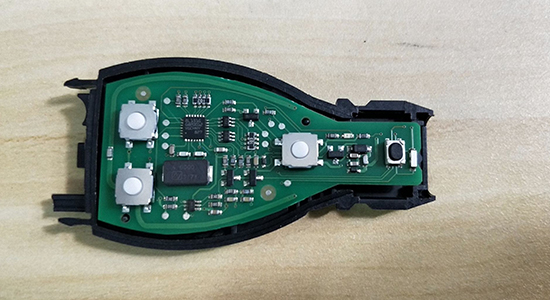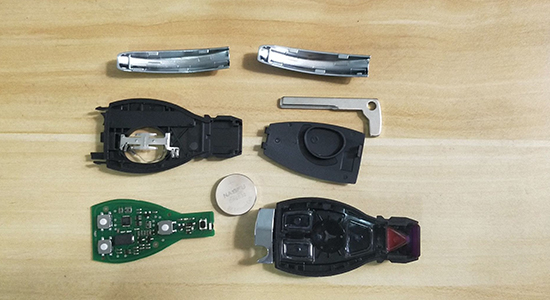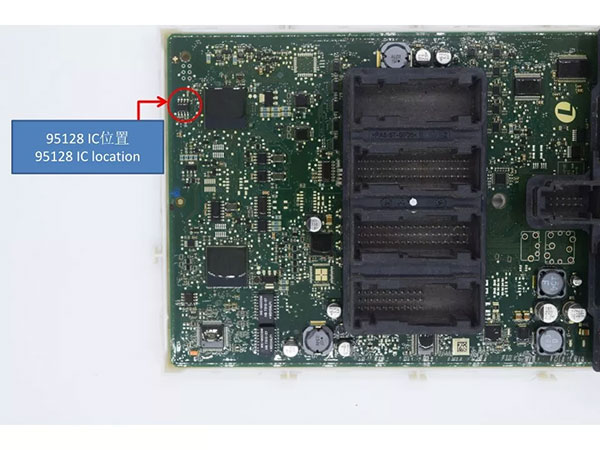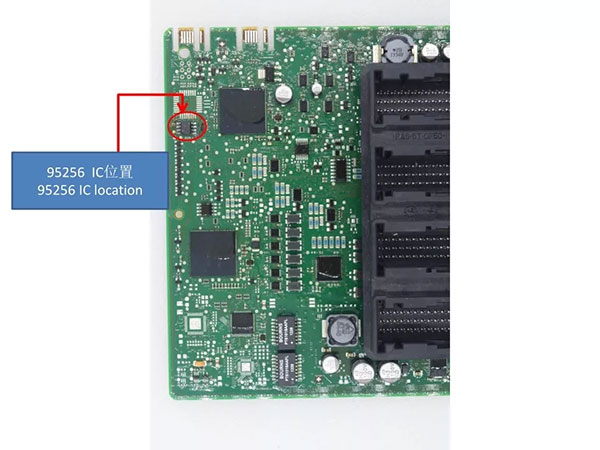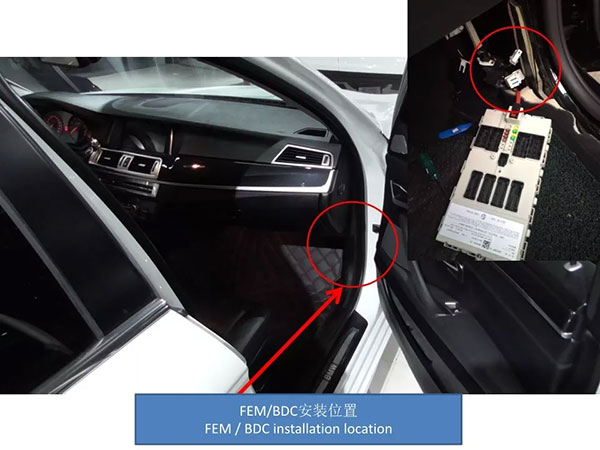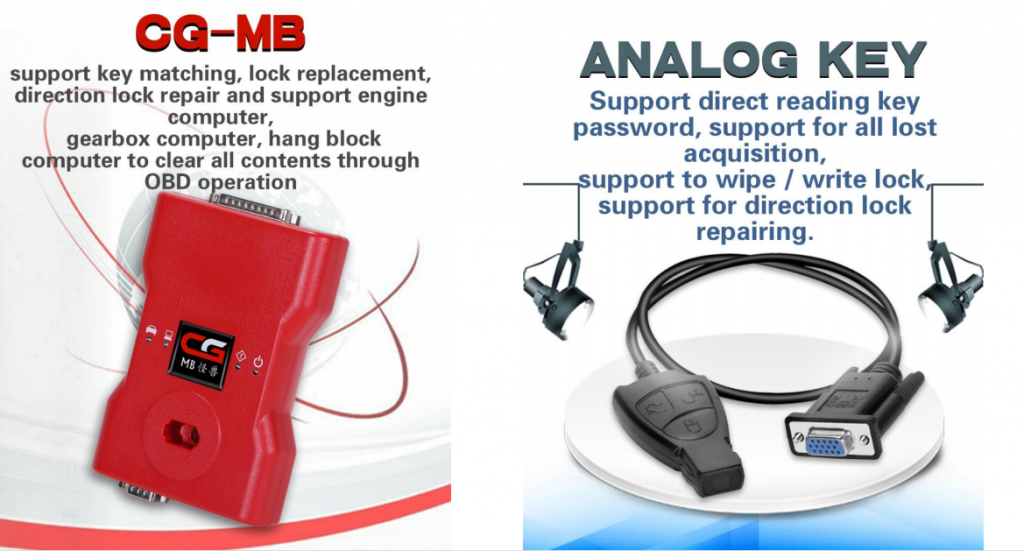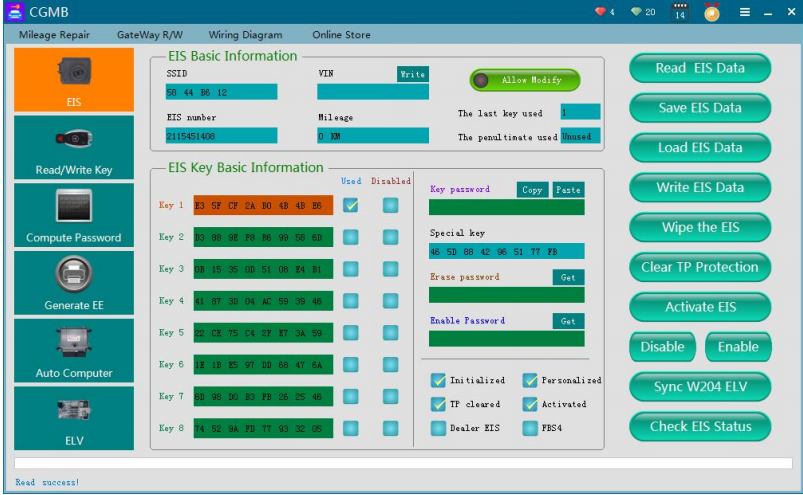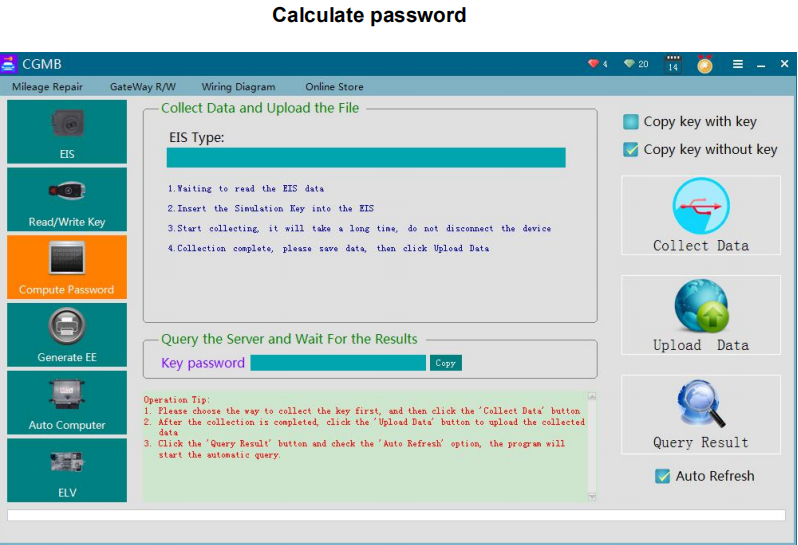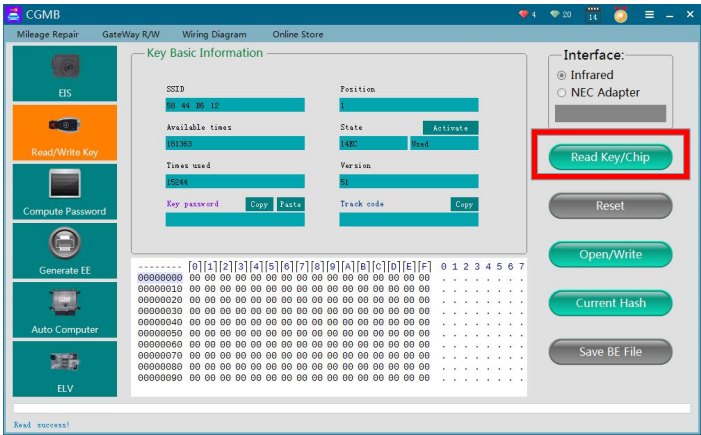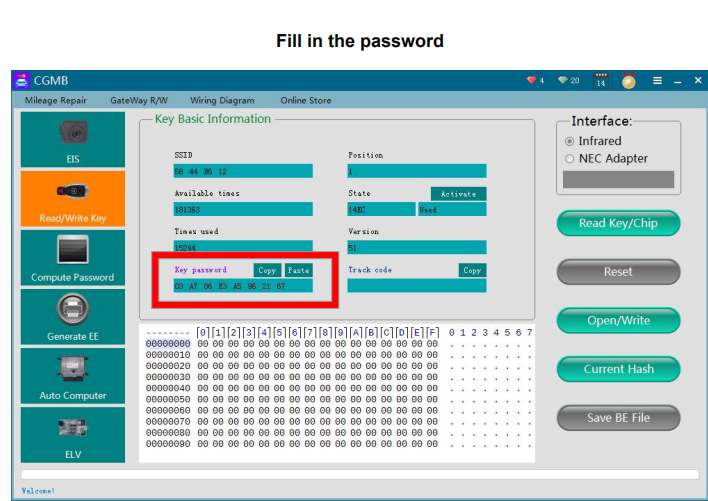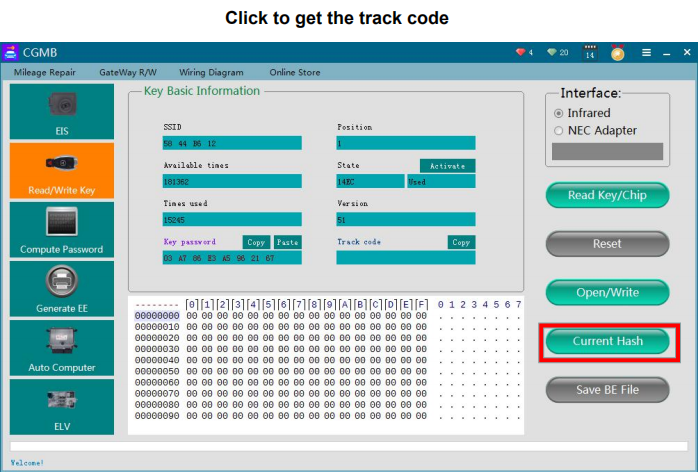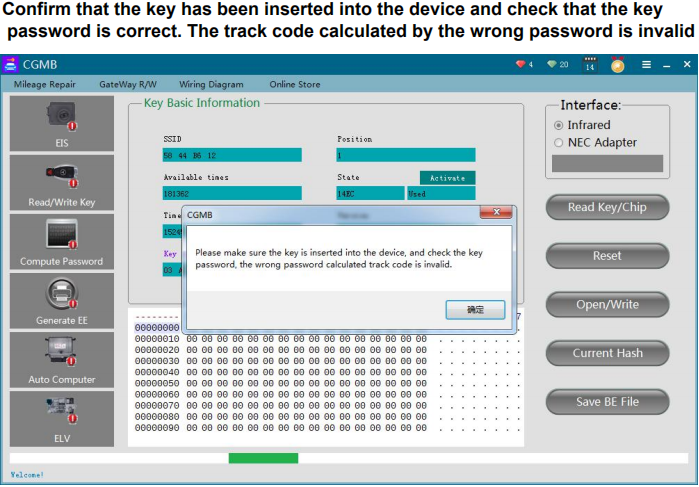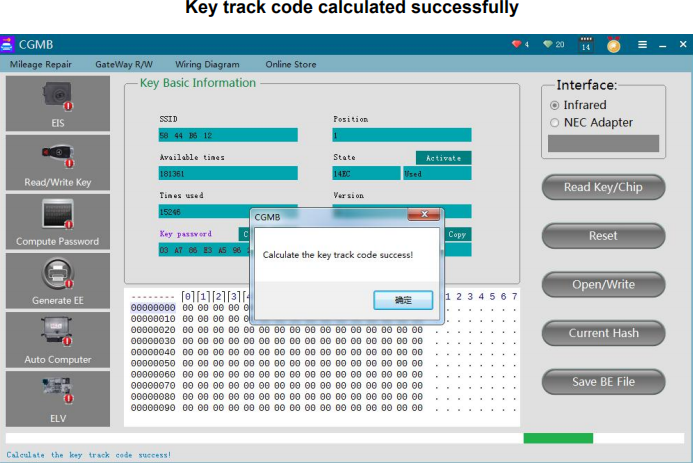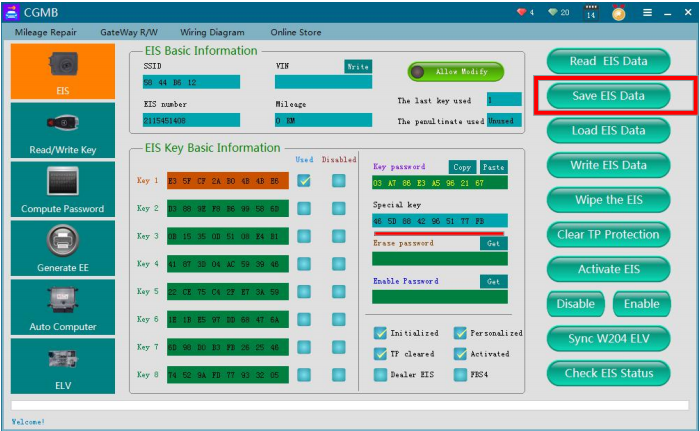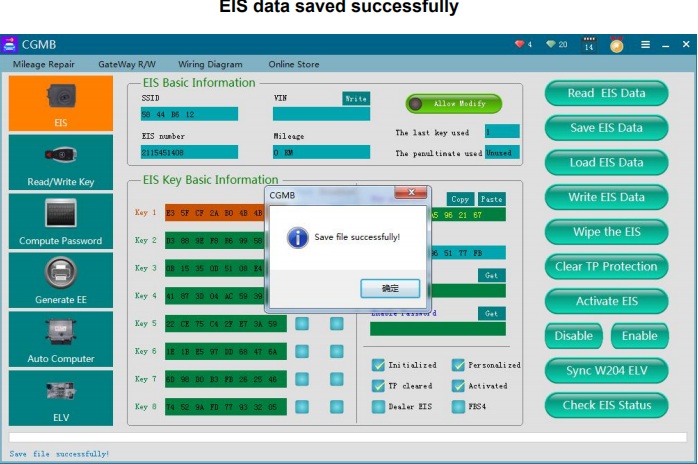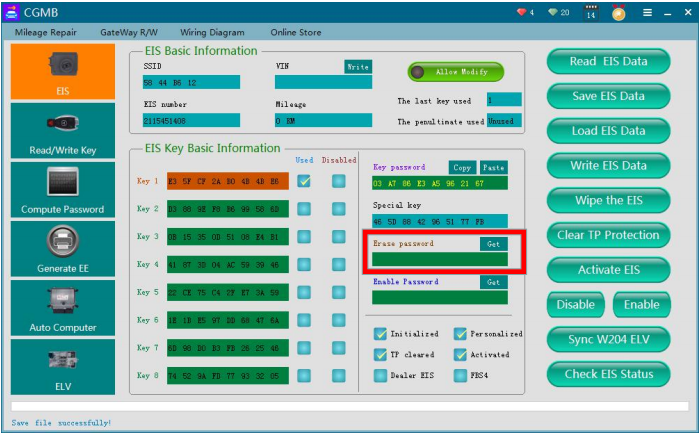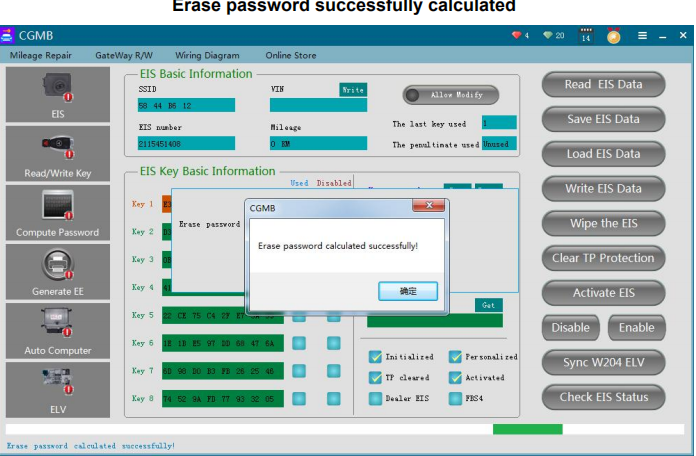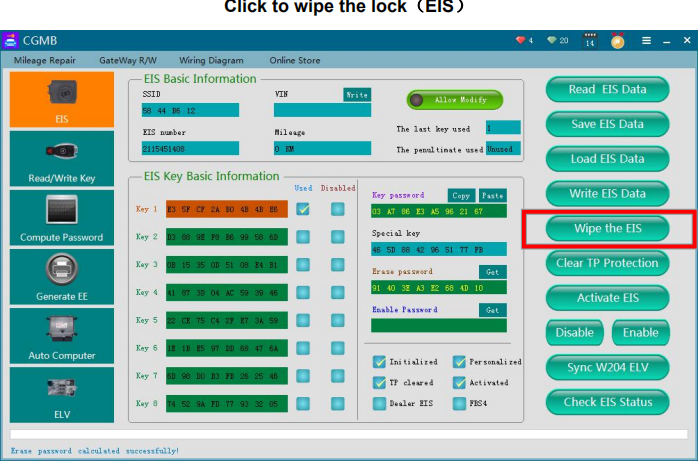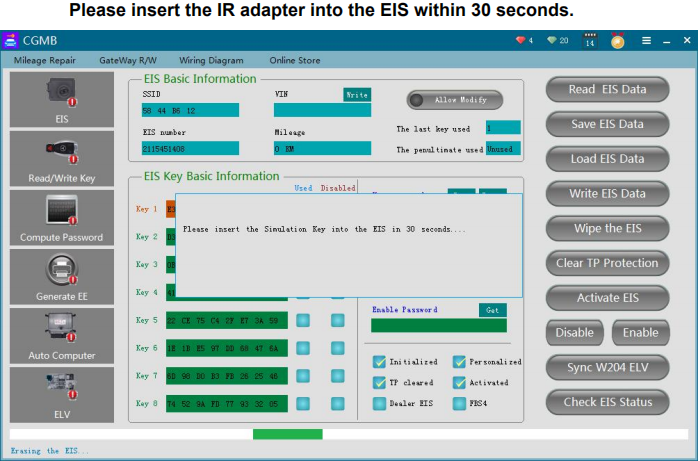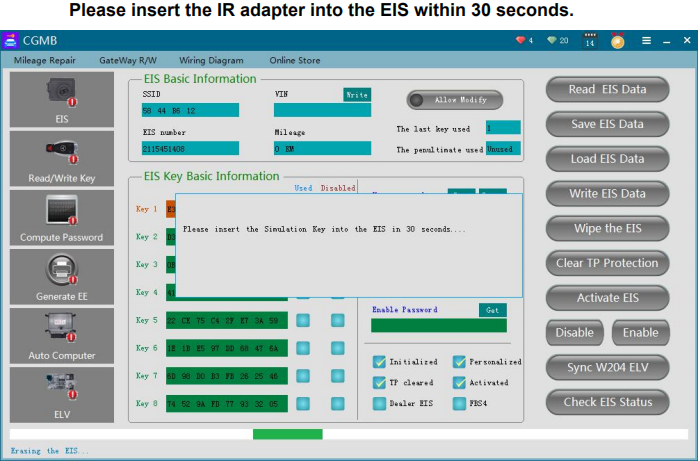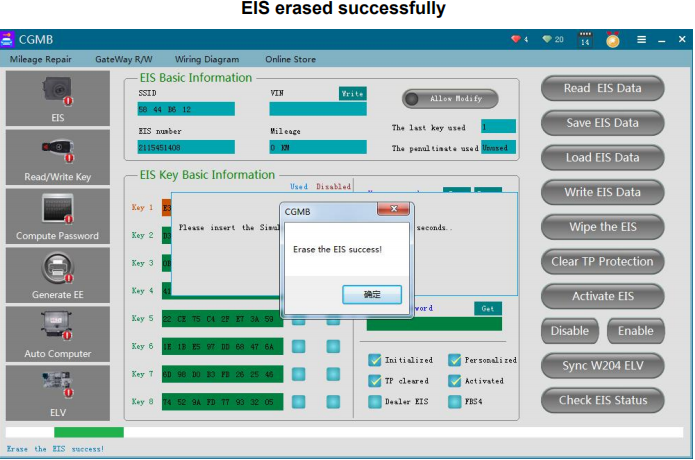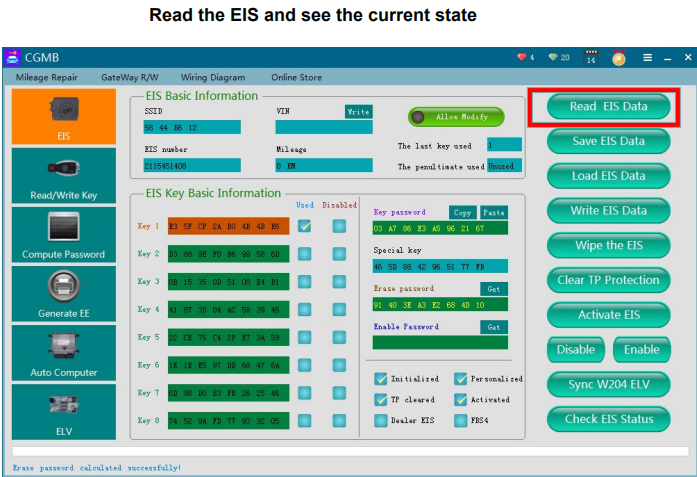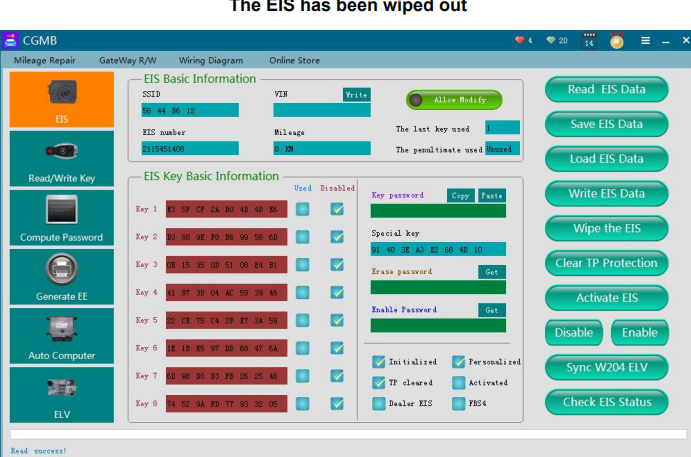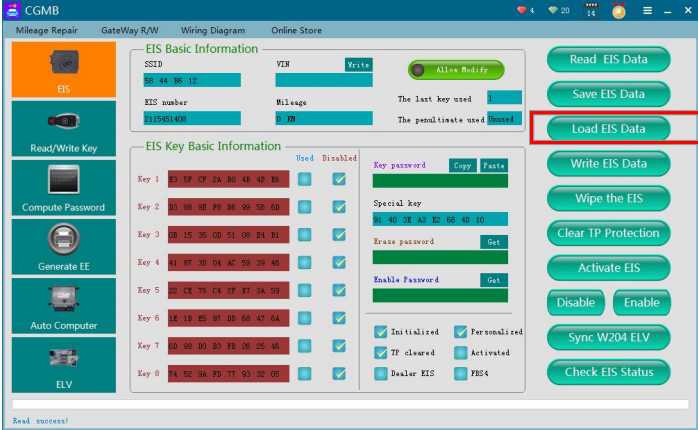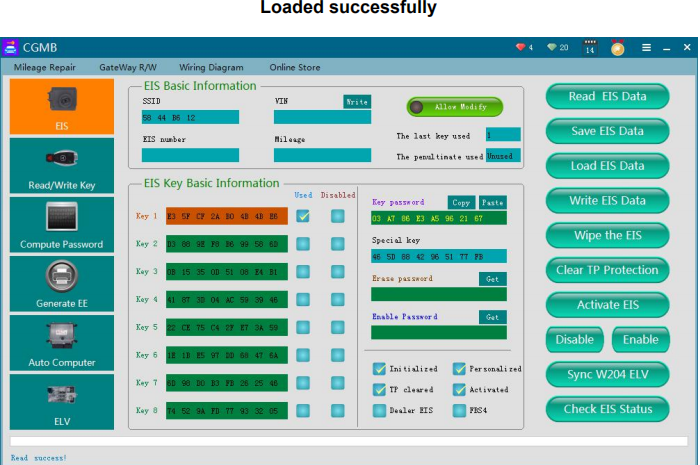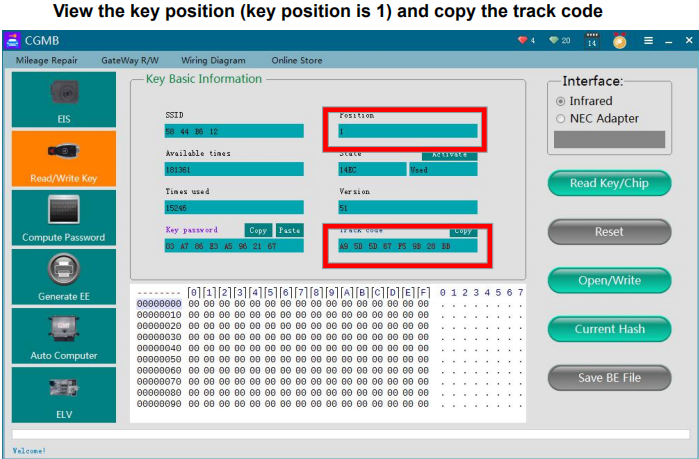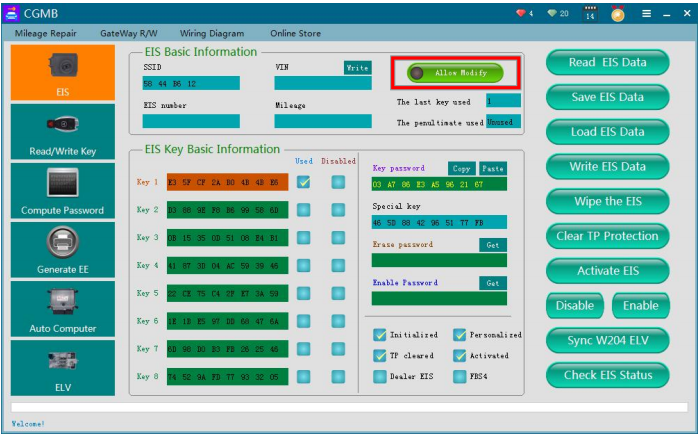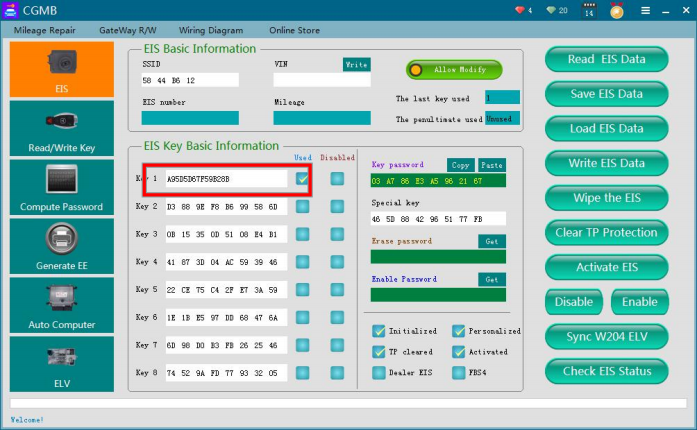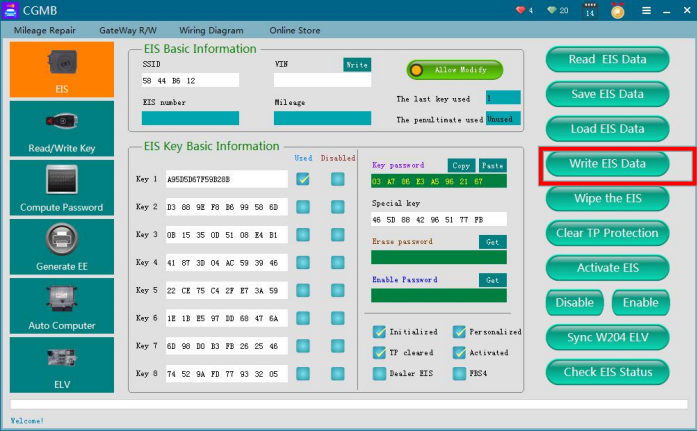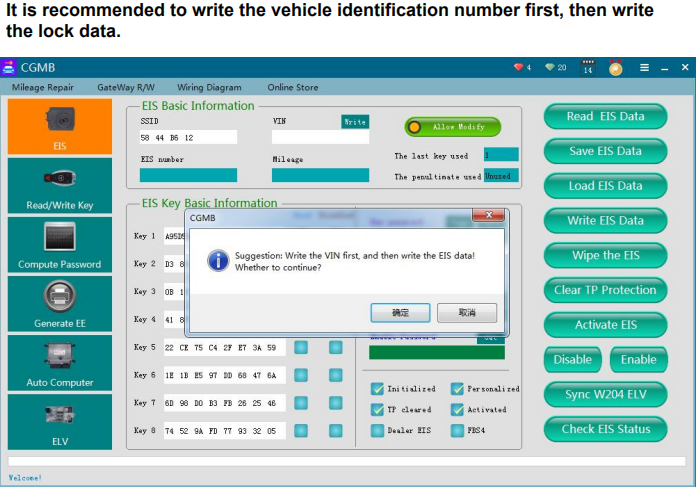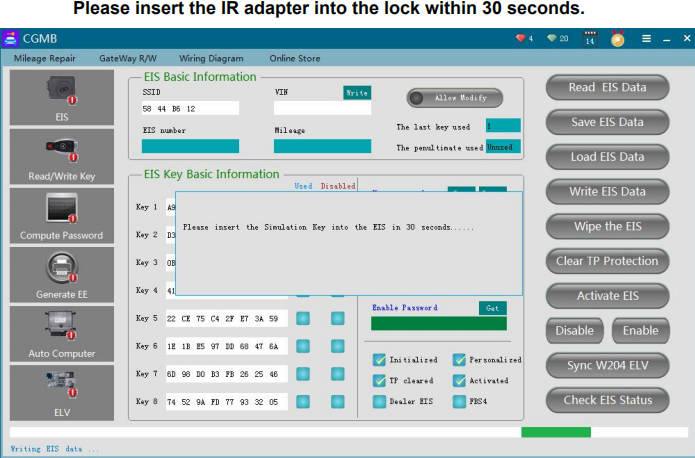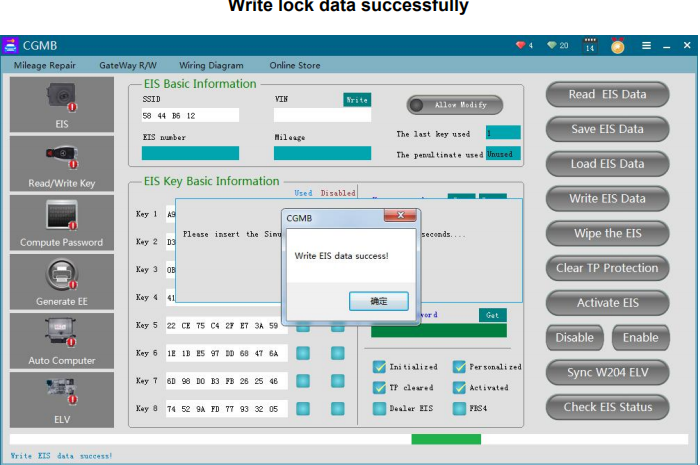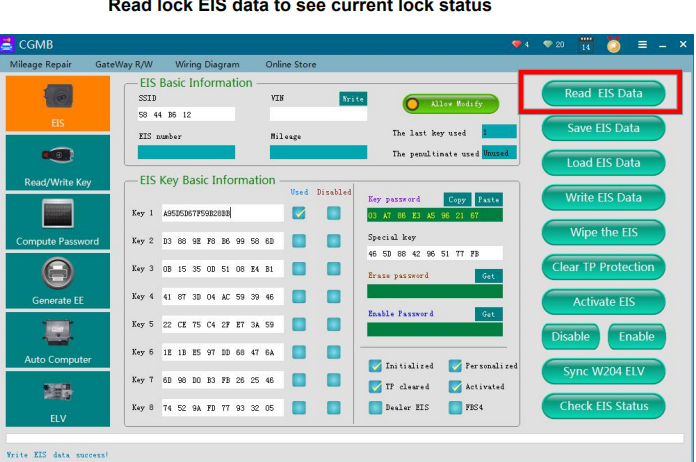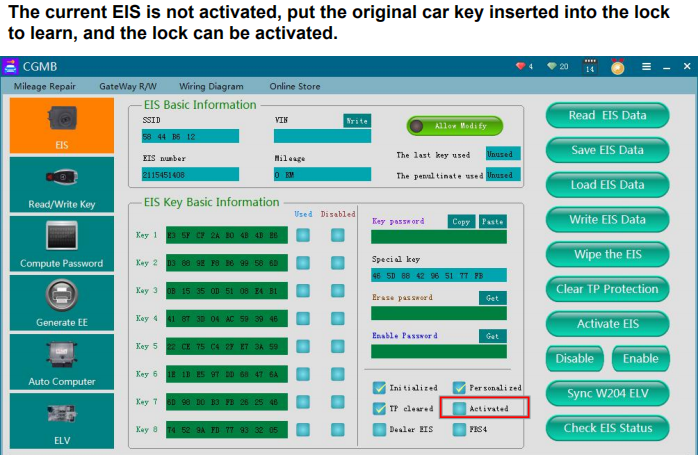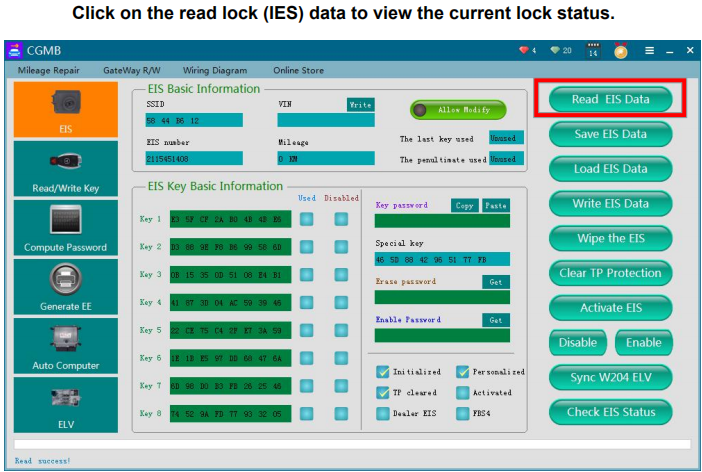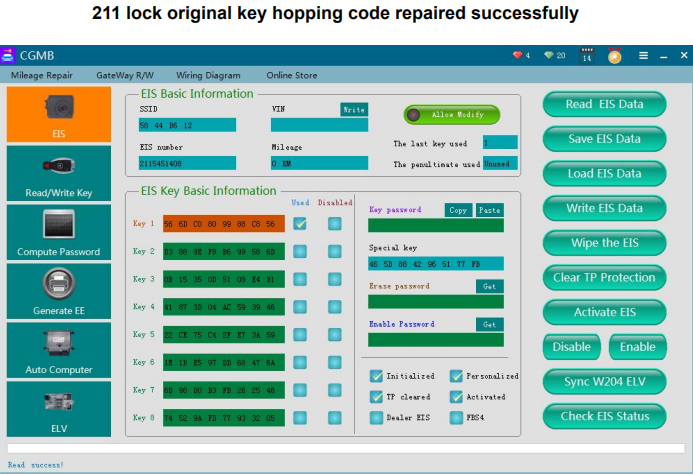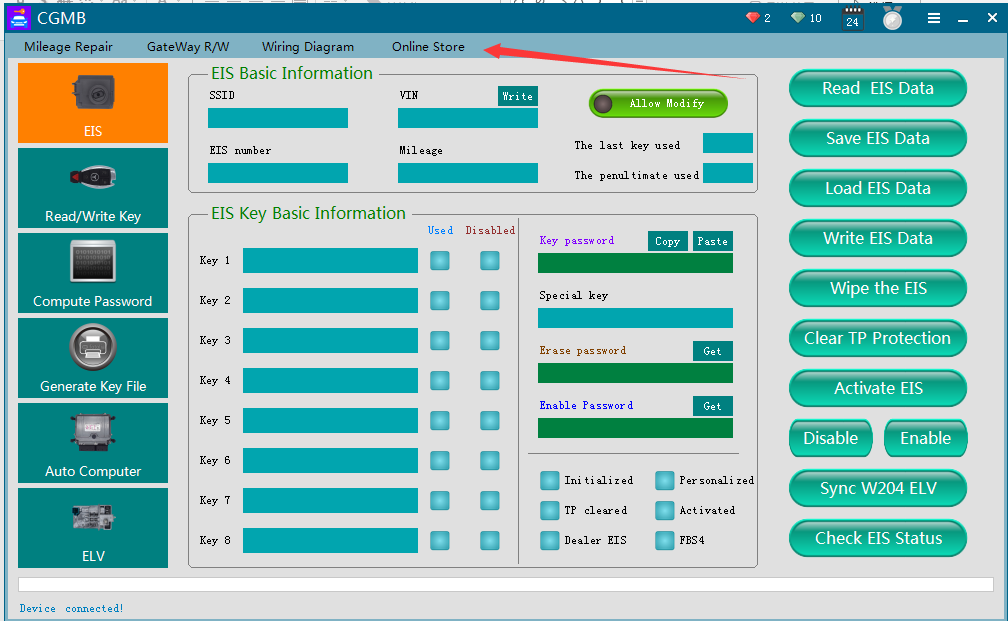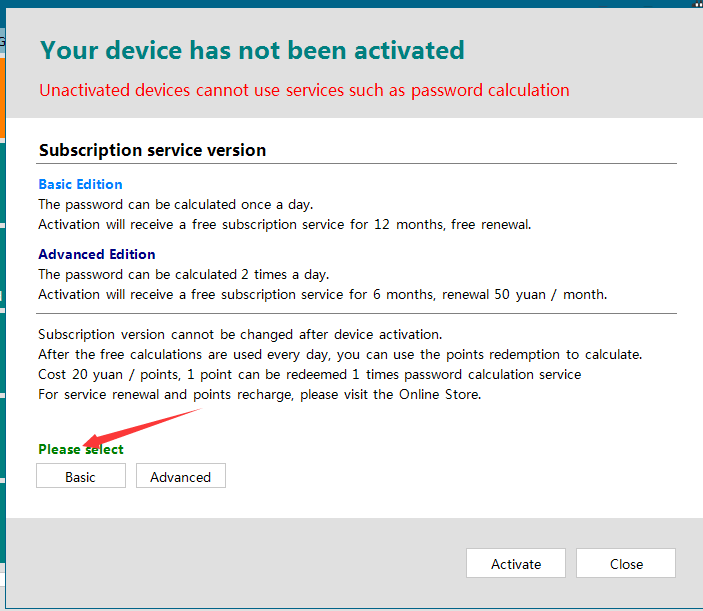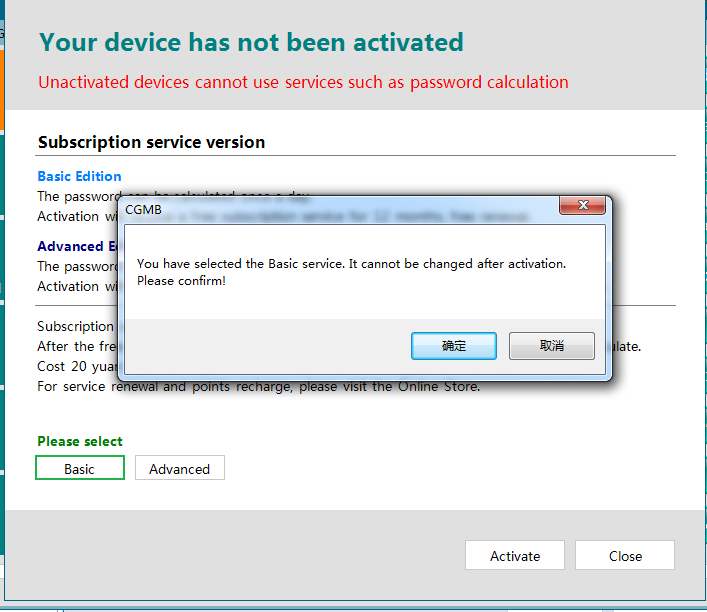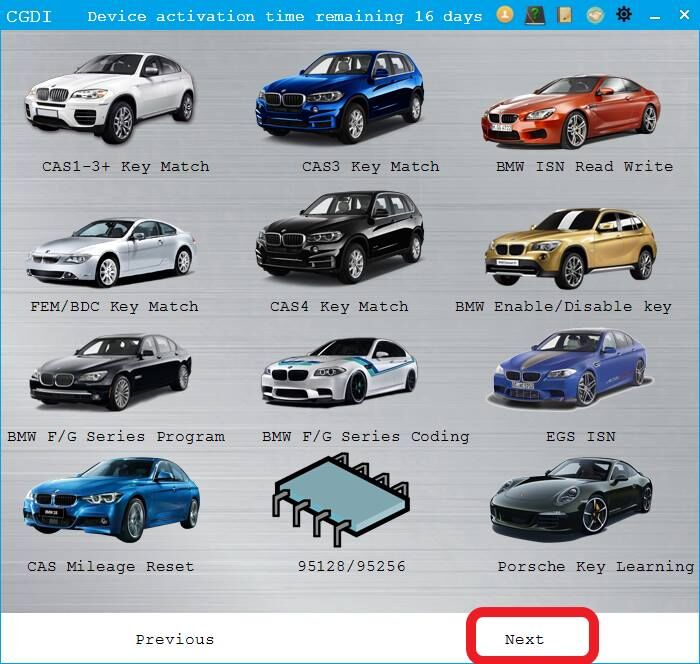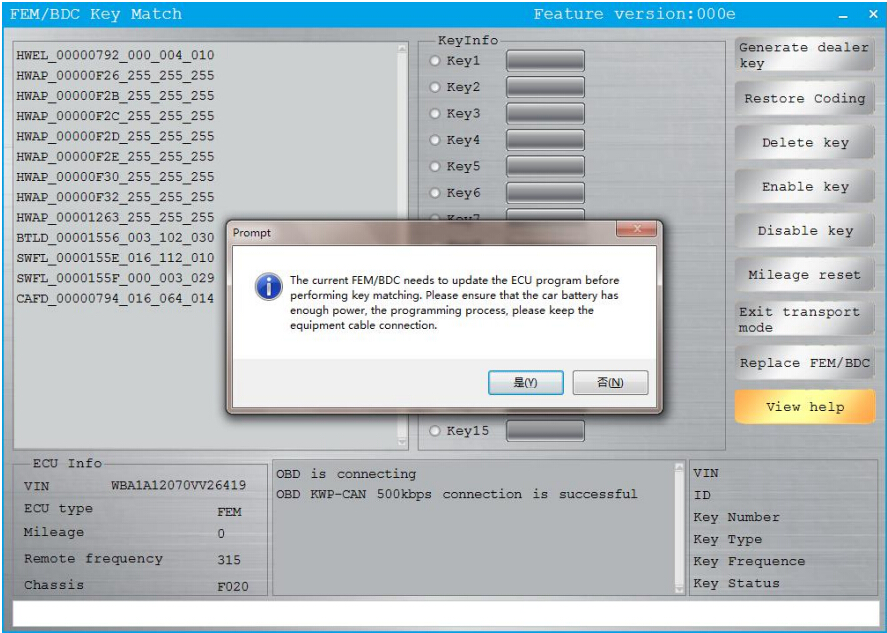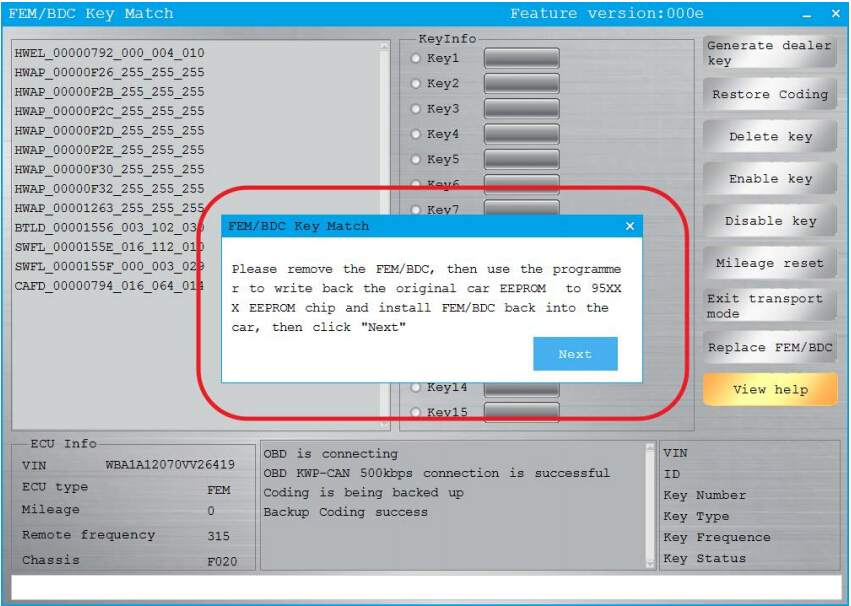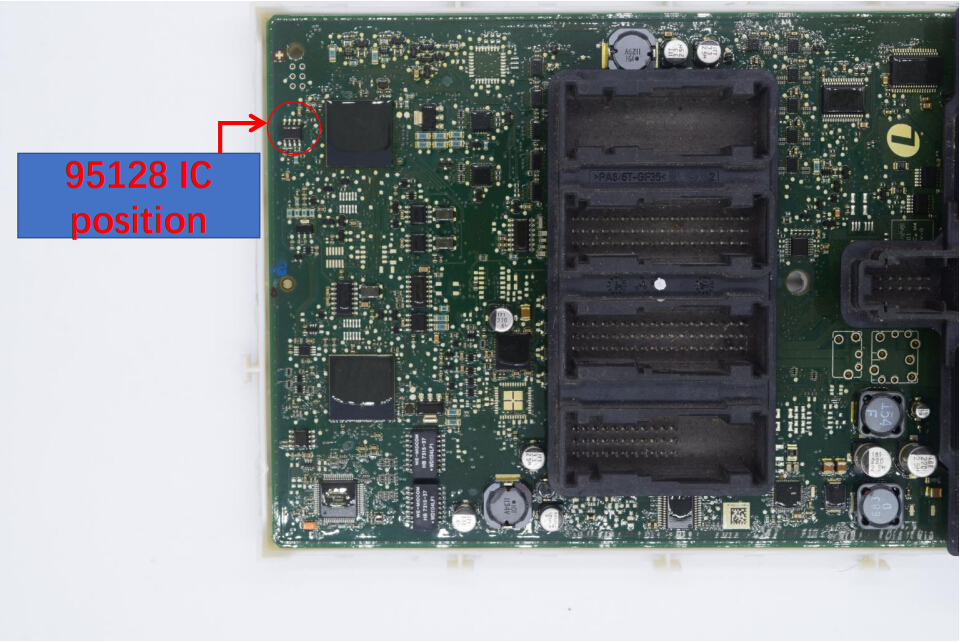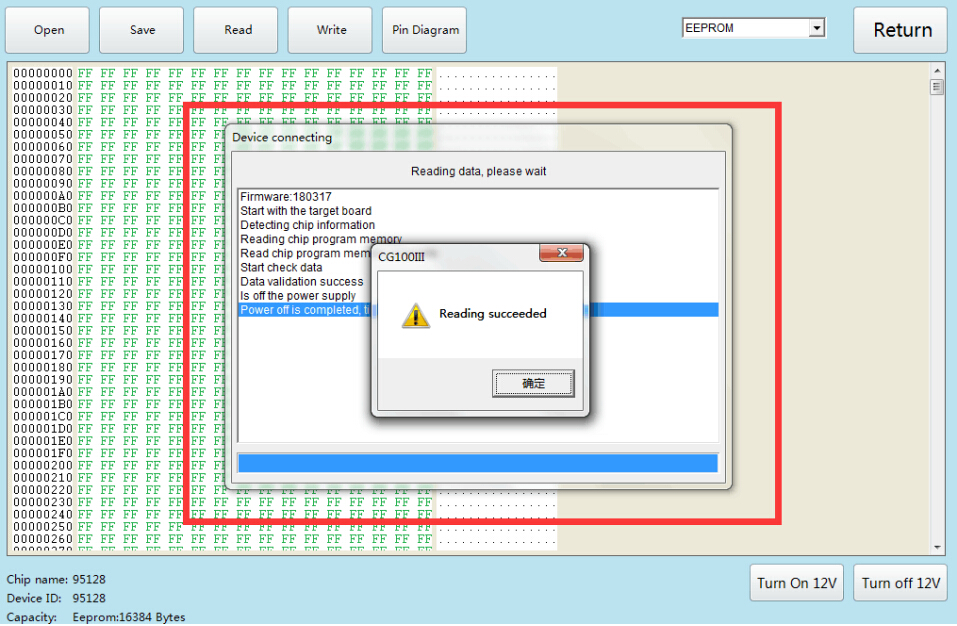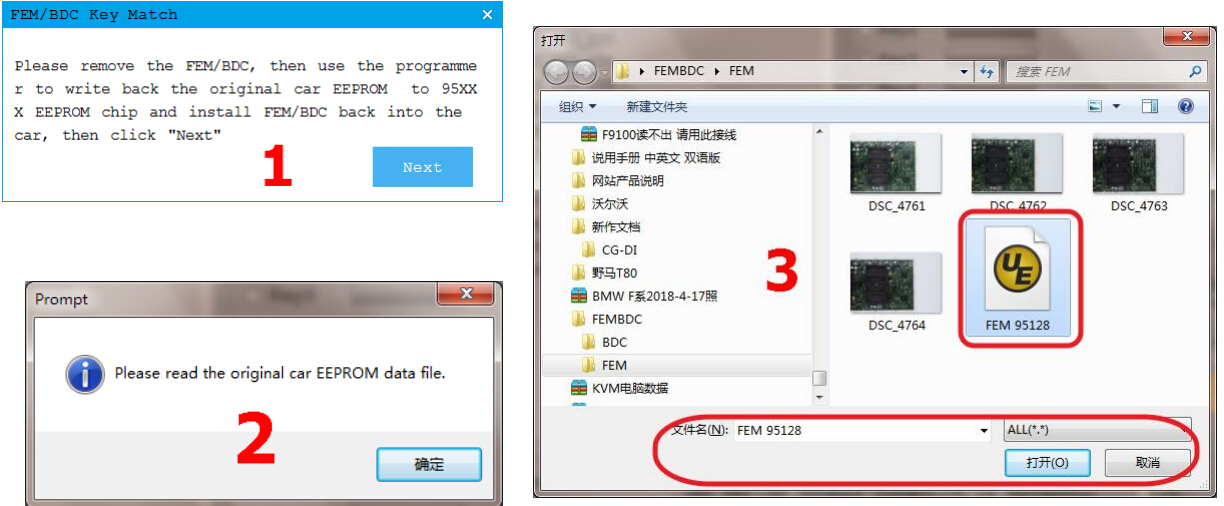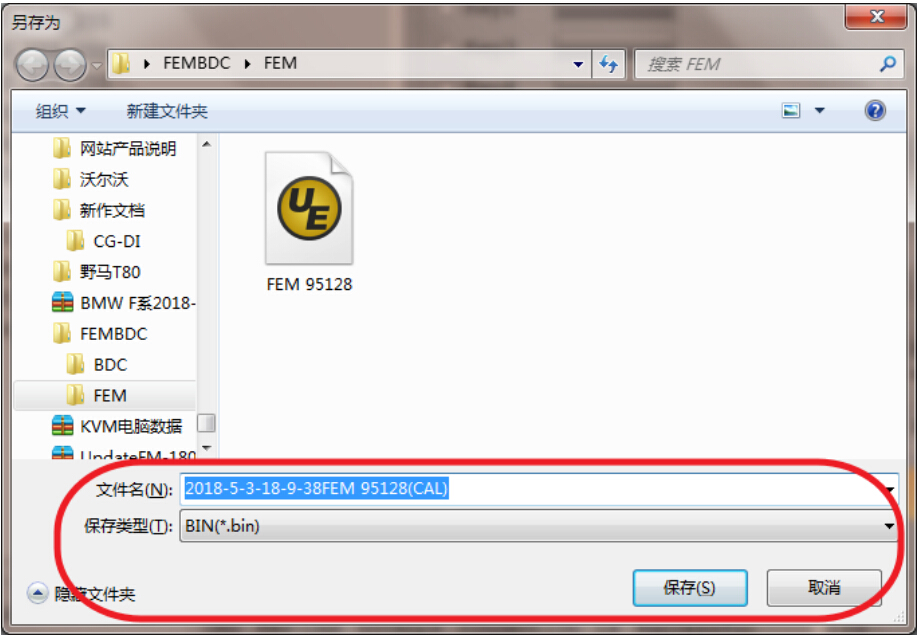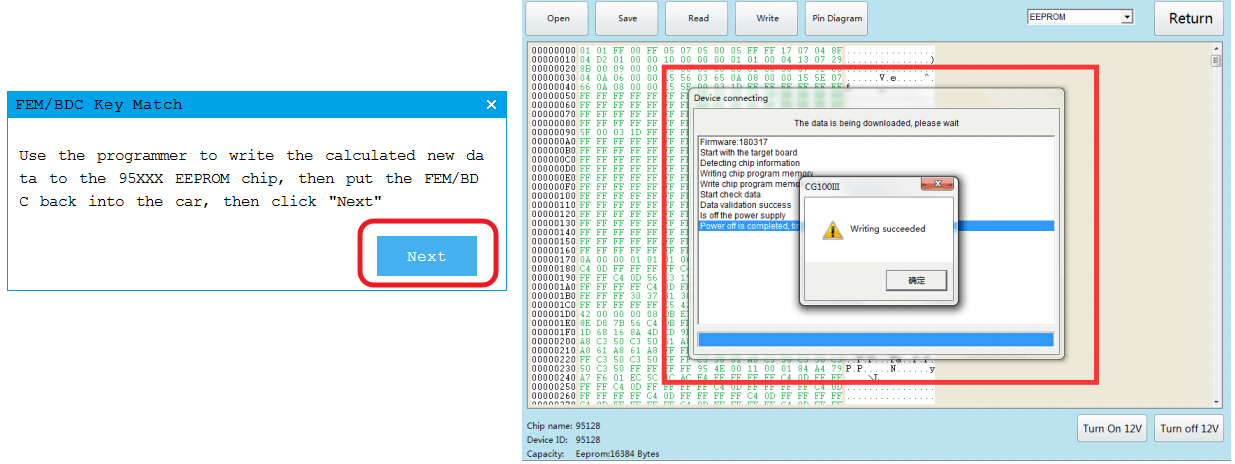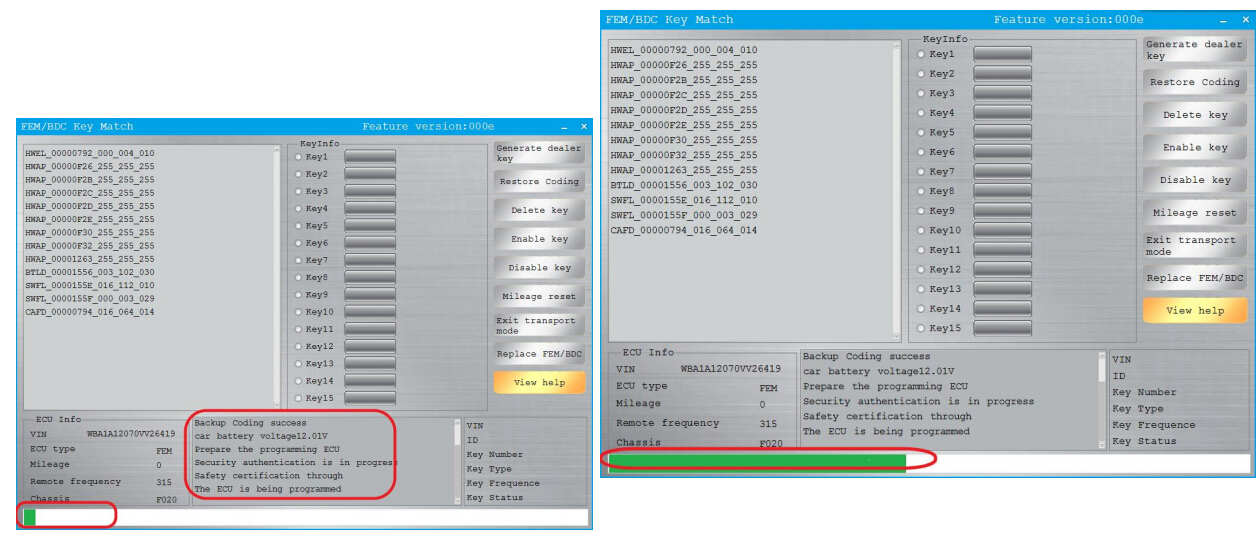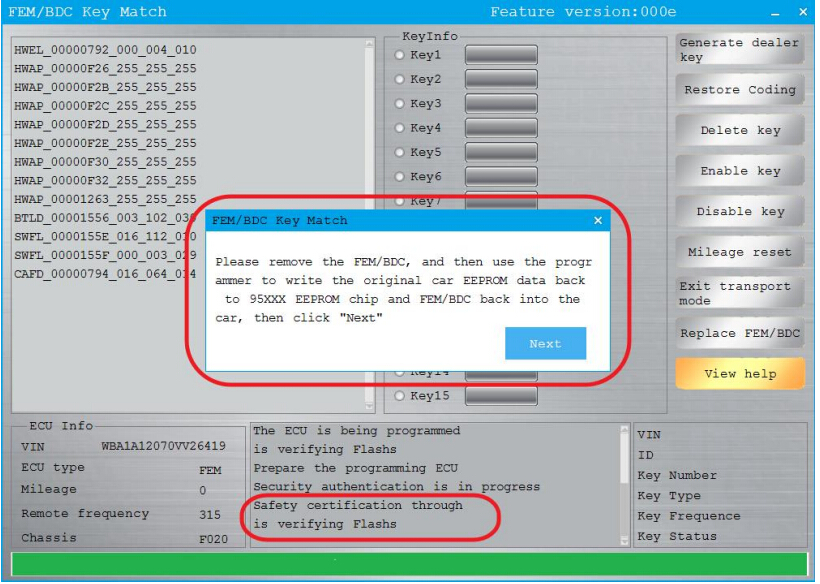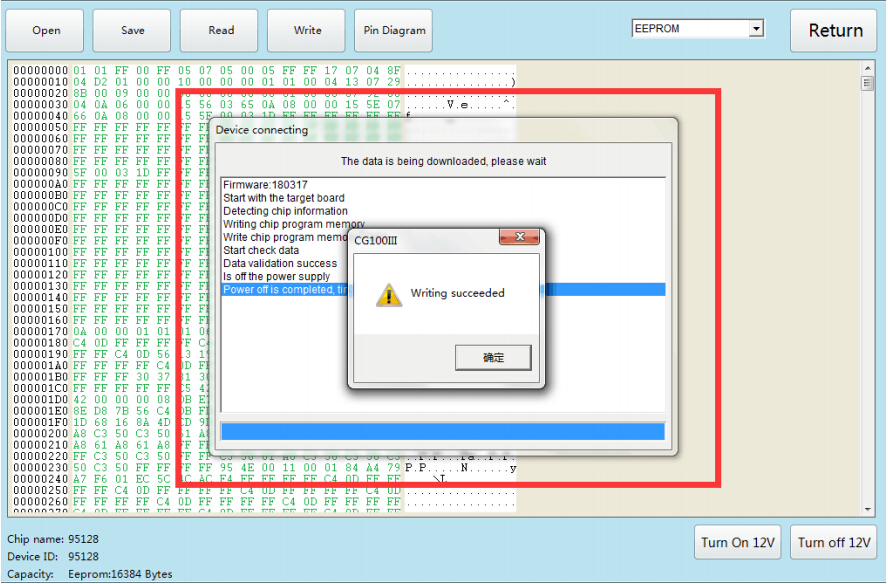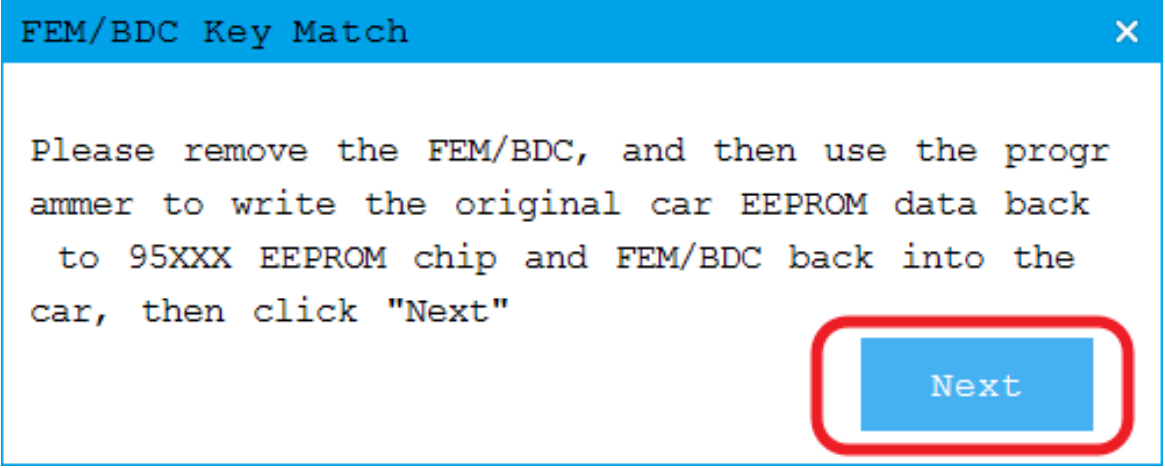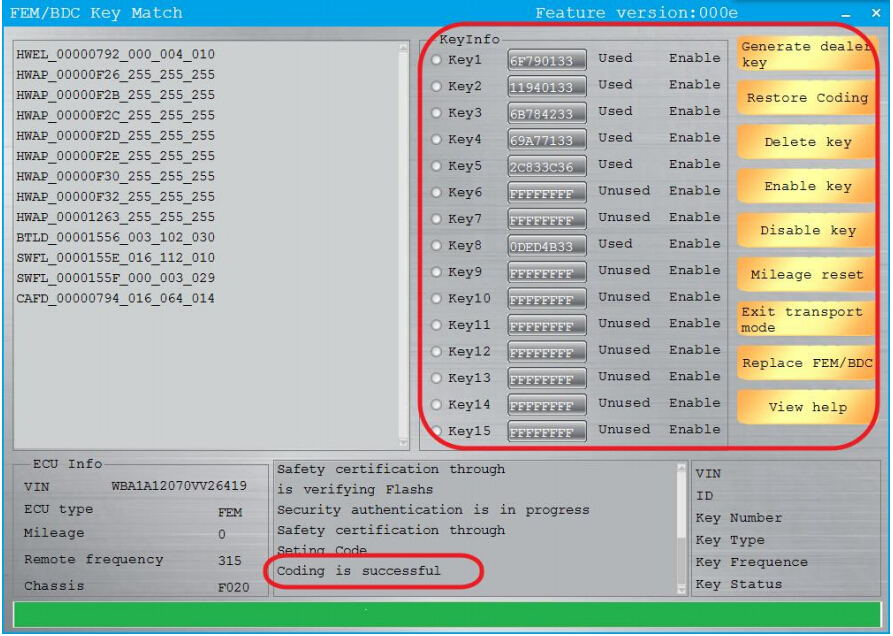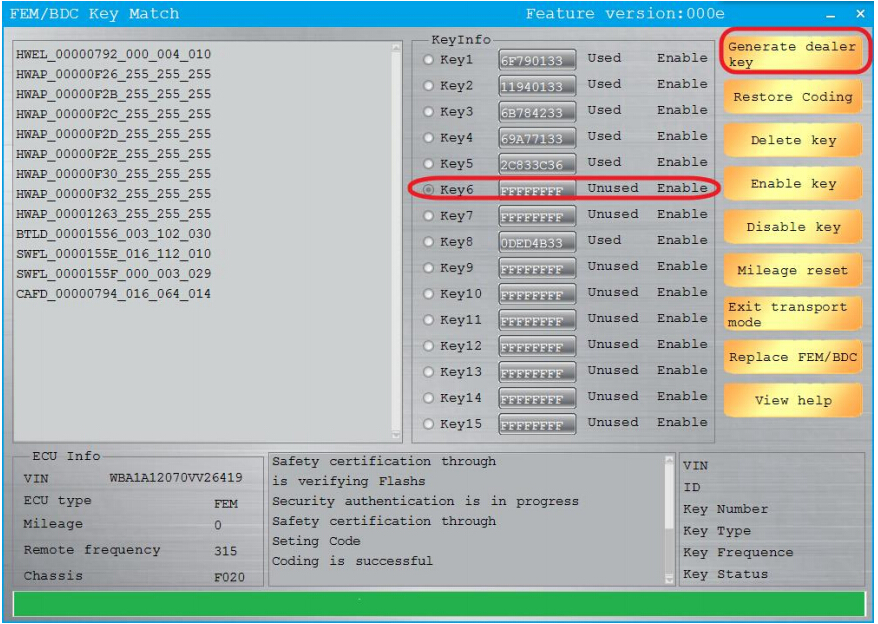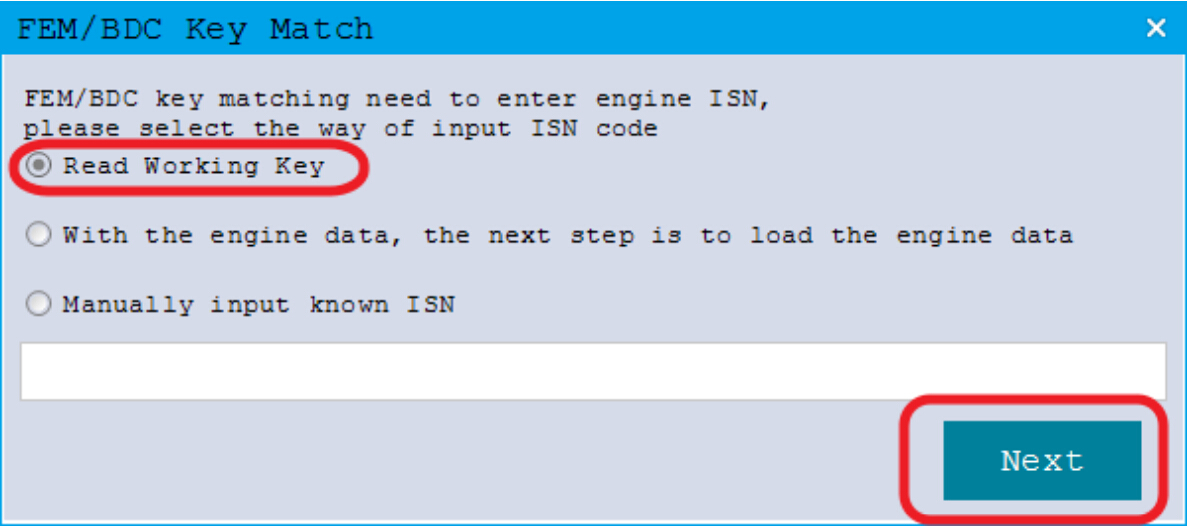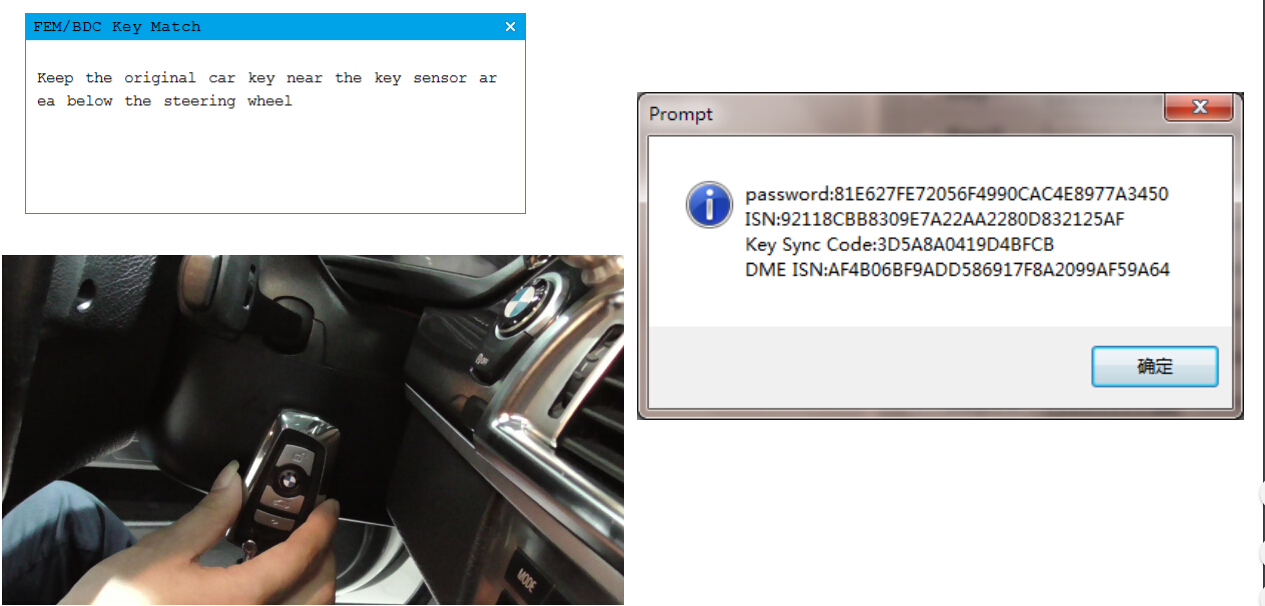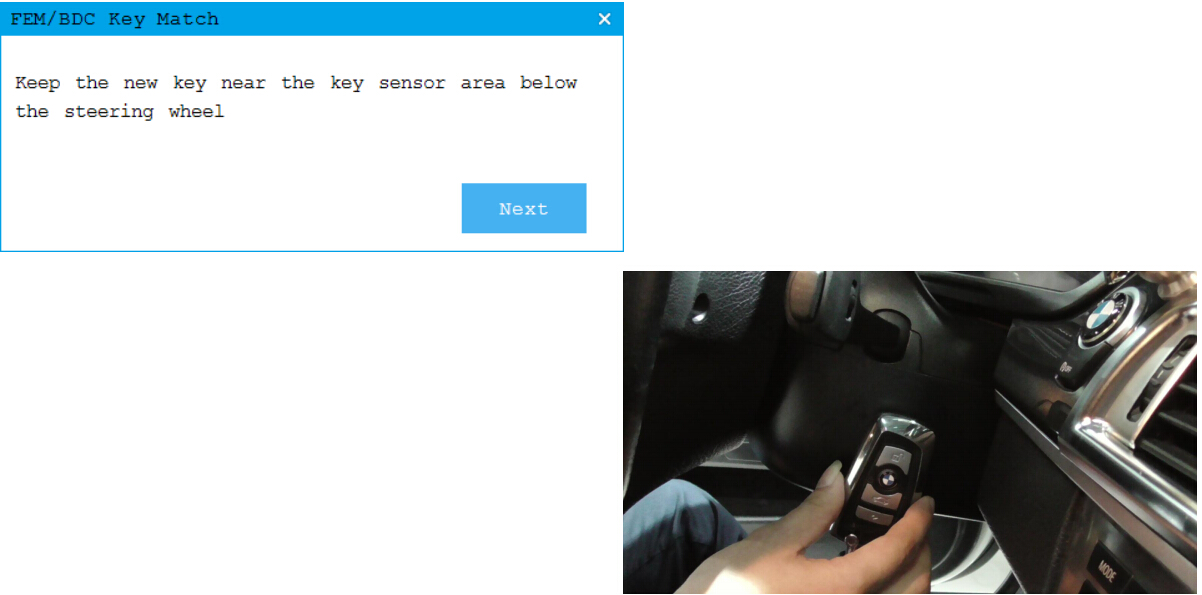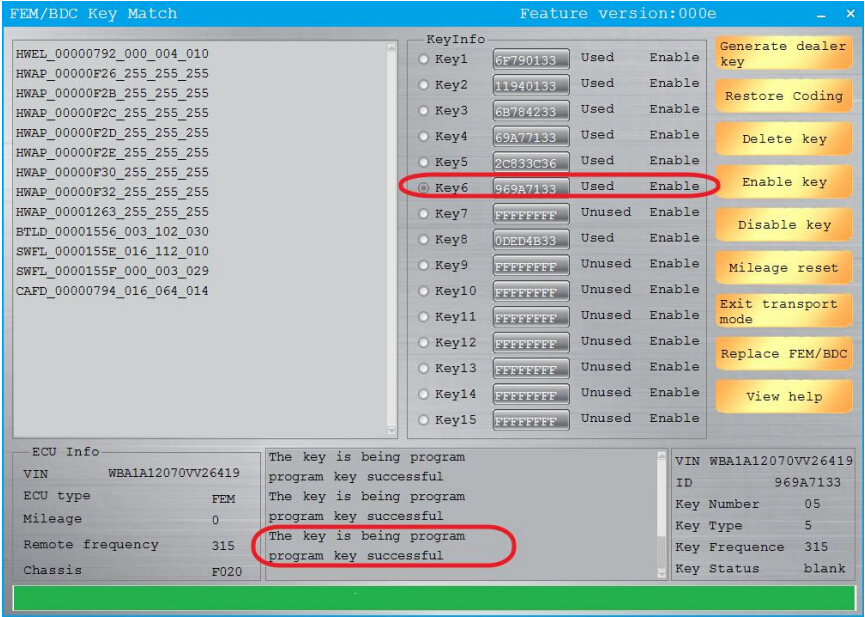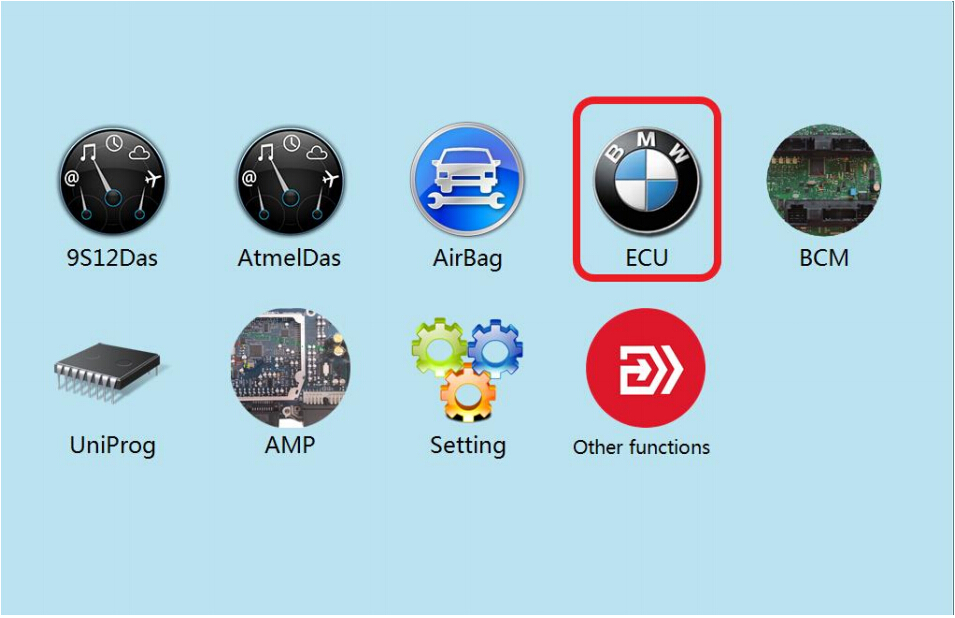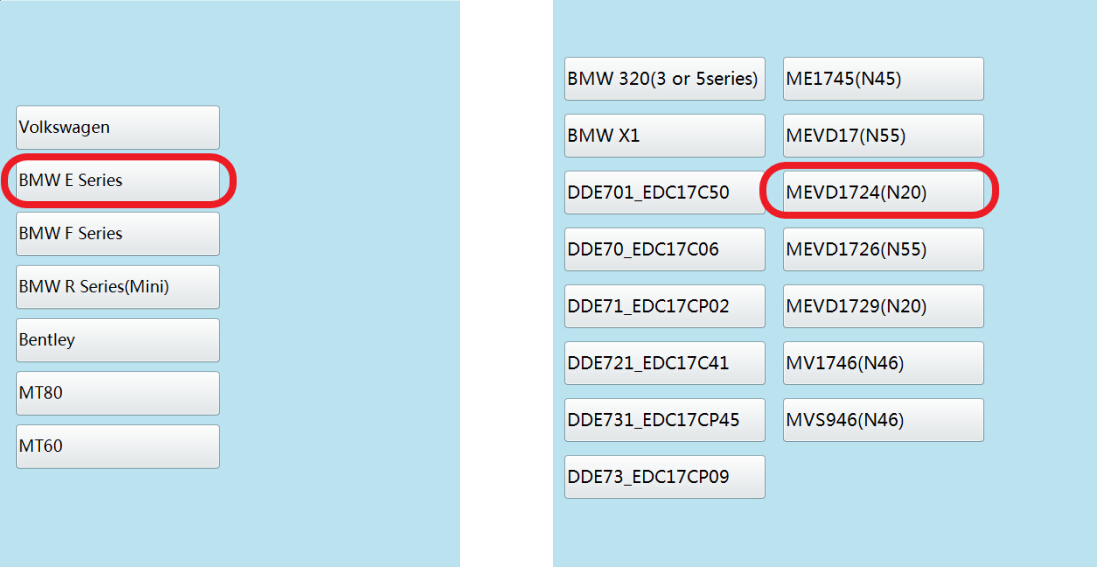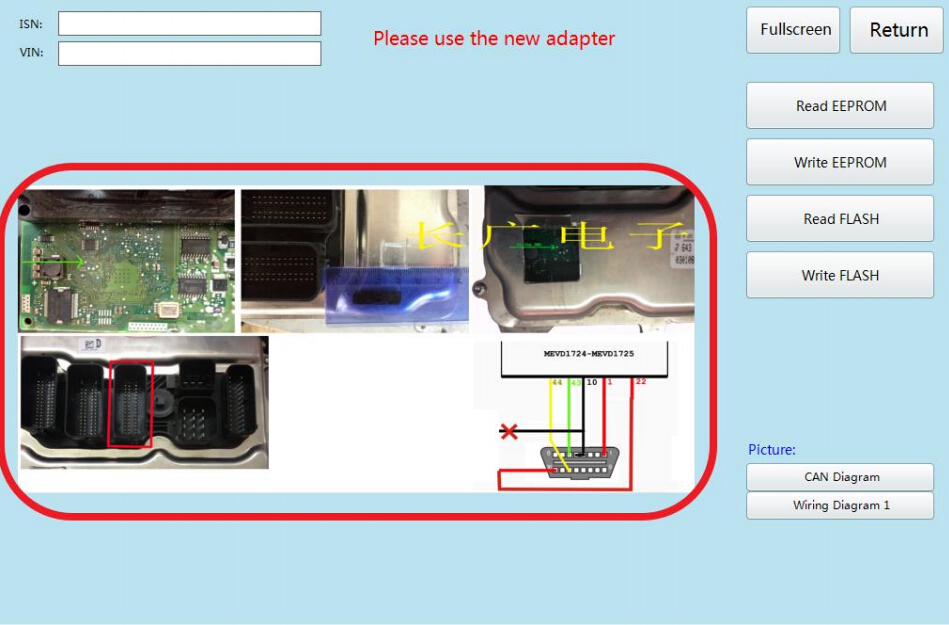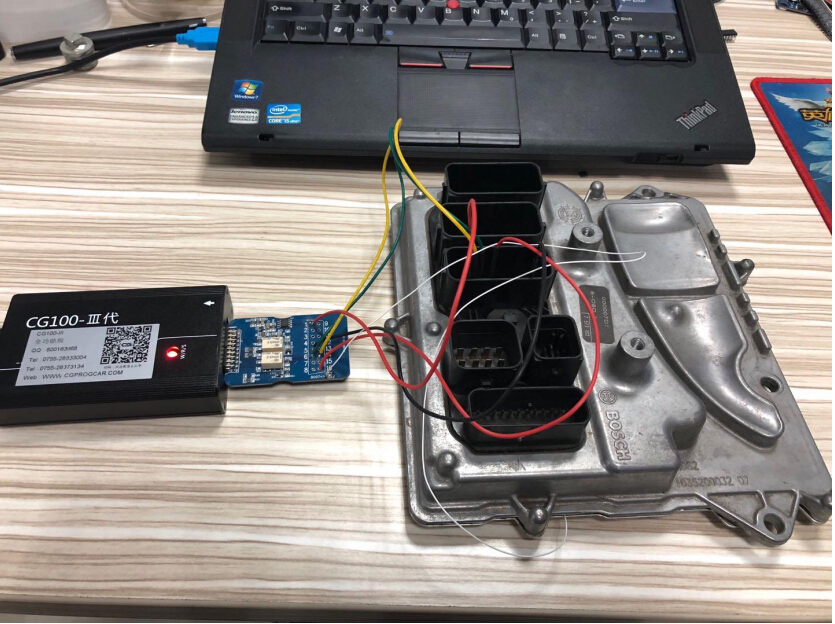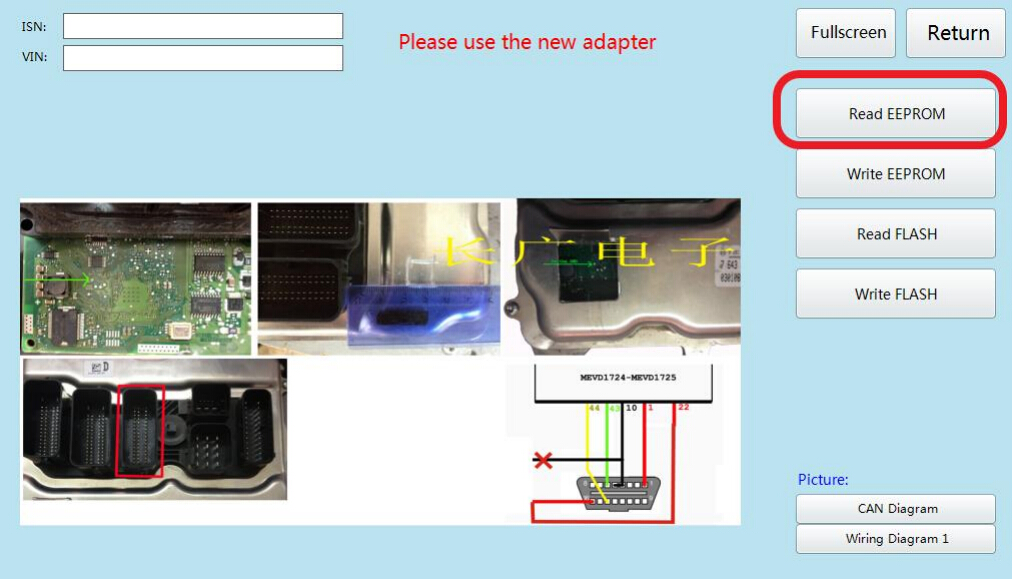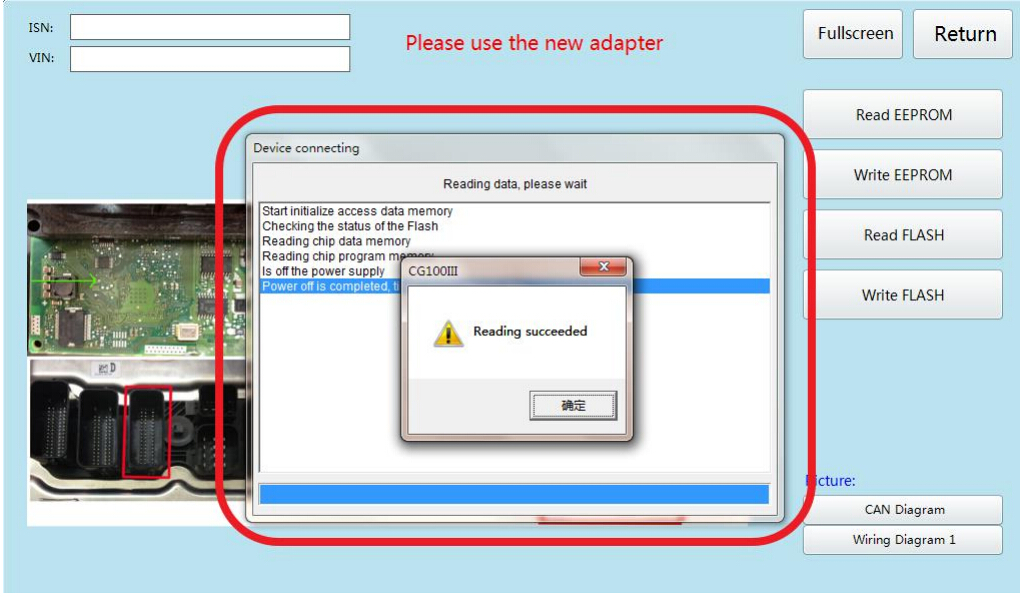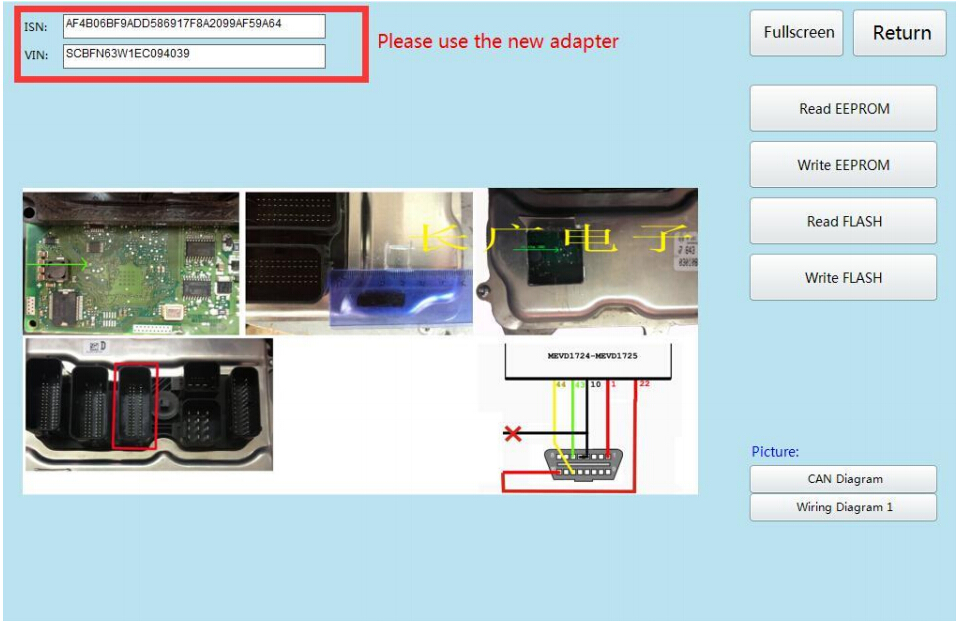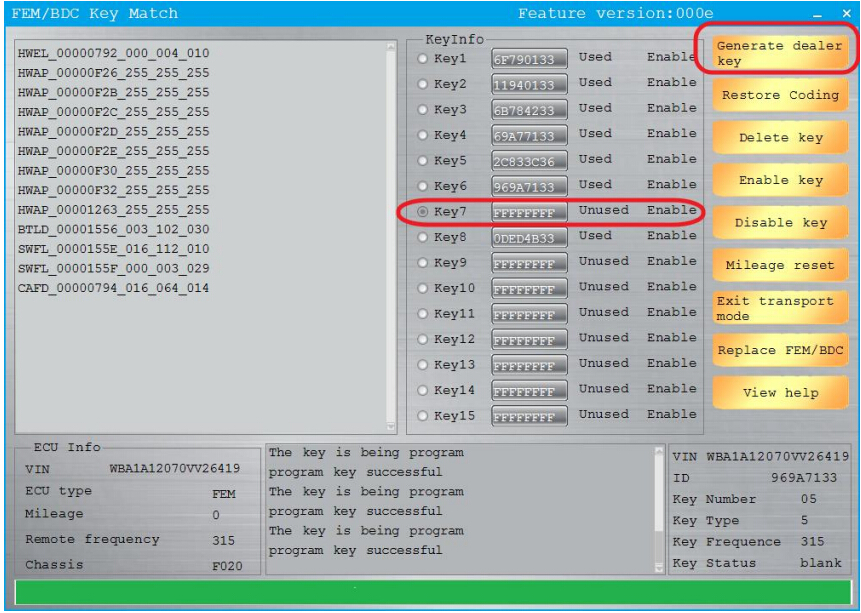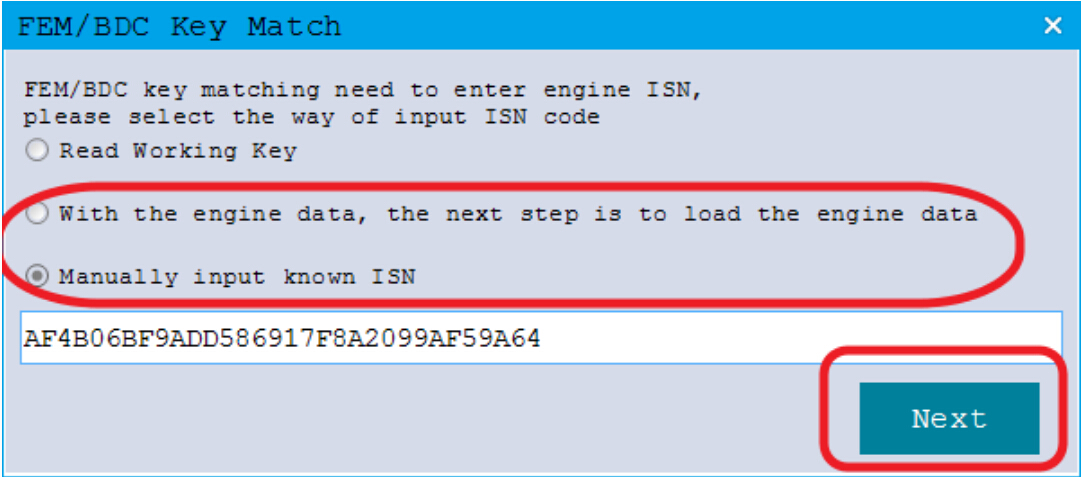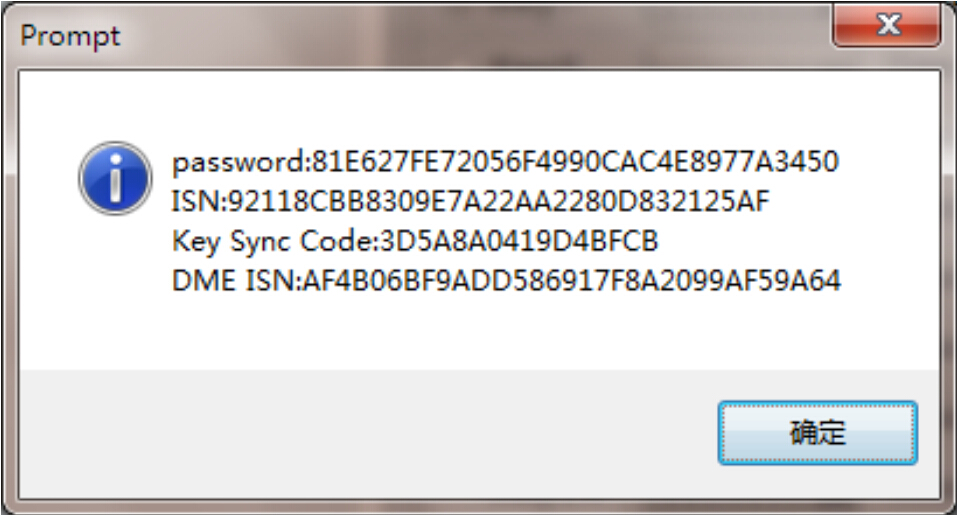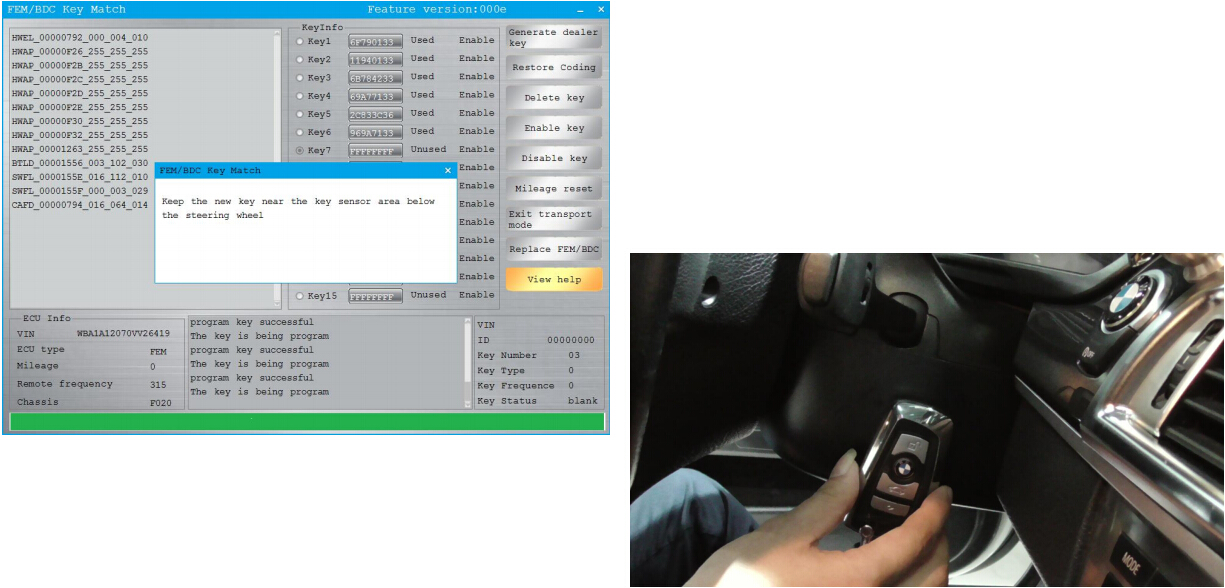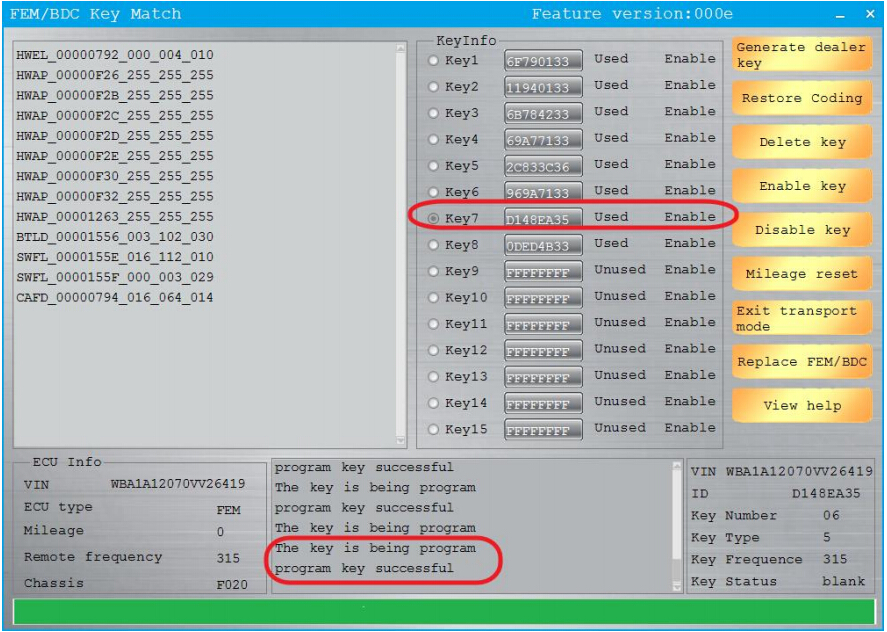CGDI Prog MB is the fastest Mercedes Benz key programming tool to calculate the password at present, support fastest Benz car key add and MB all key lost including 211,209,204,207,212,166,246,197,172,164 +, 216. Here have collected test reports on GLK300 (W207), C260 (W204) and AMG G63.
Purpose:
To check if CGDI Prog MB Mercedes-Benz key programmer can add new key or not
Test:
CGDI Prog MB add new key to 2011 Mercedes-Benz GLK300 (W207)


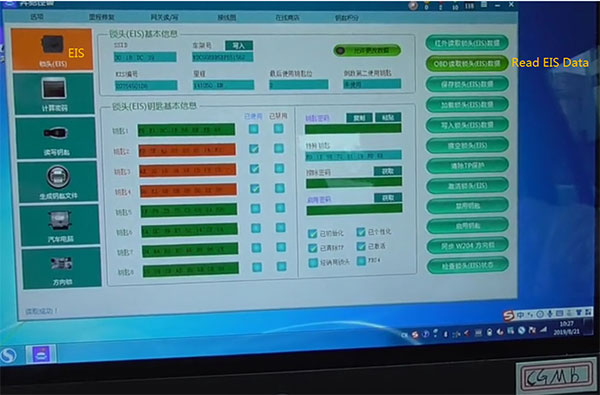
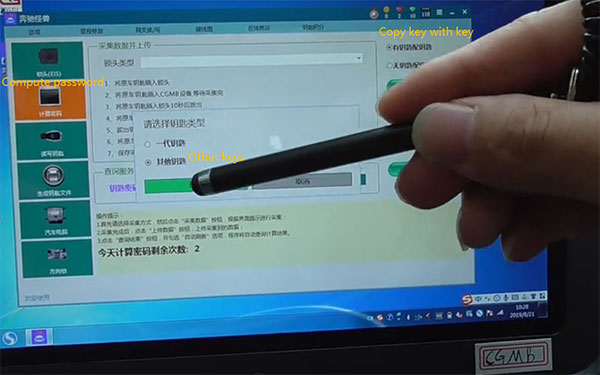
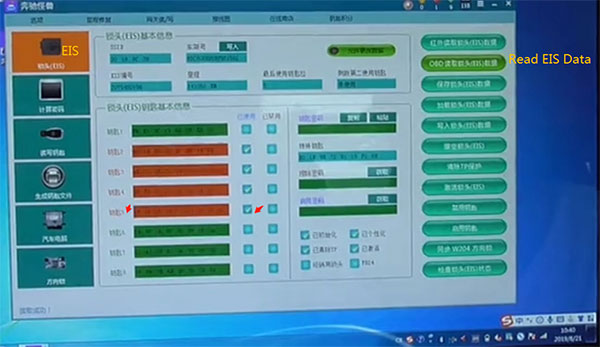
CGDI Prog MB program new key to 2013 Benz C260 (W204)



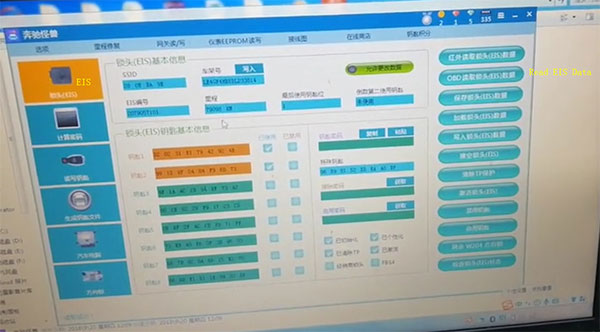
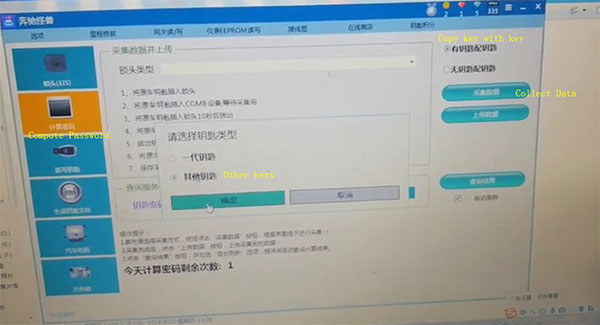
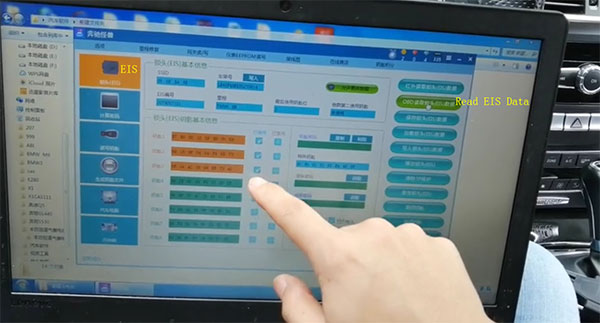
CGDI Prog MB write Mercedes- AMG G63 smart key
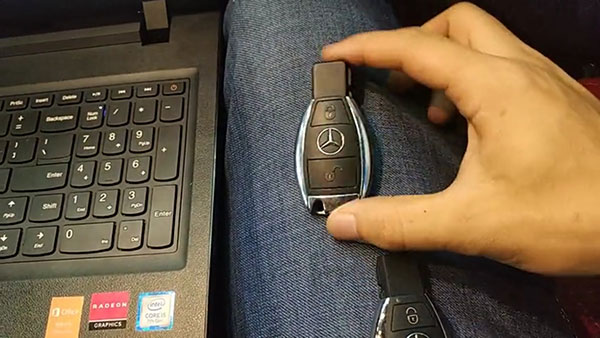

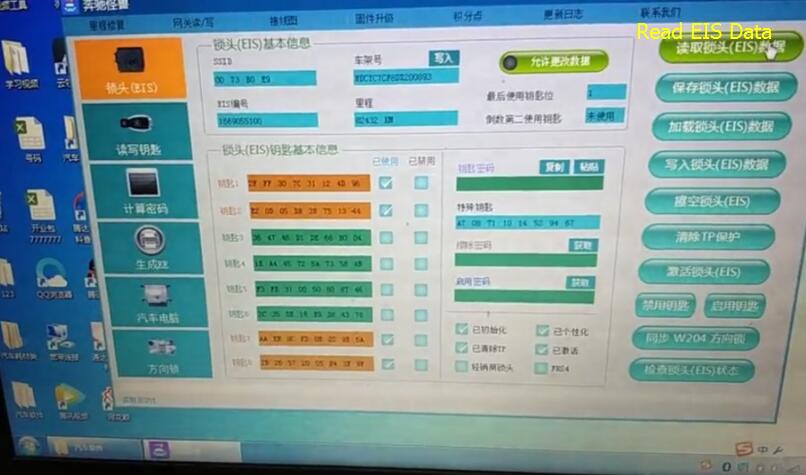
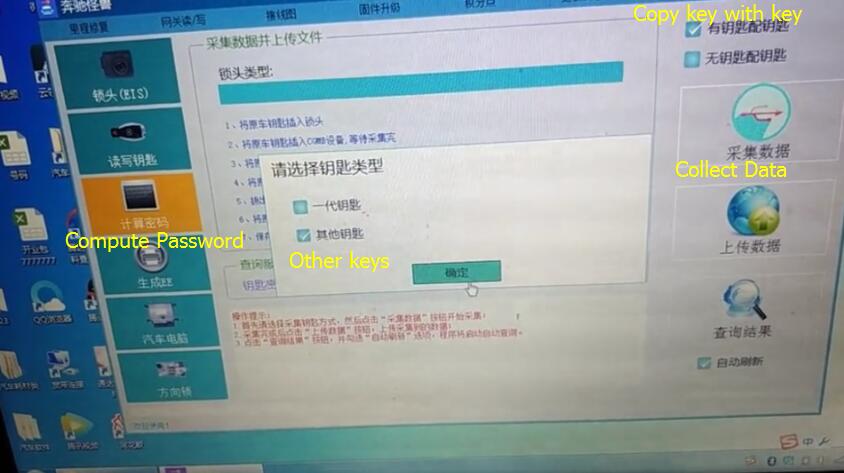
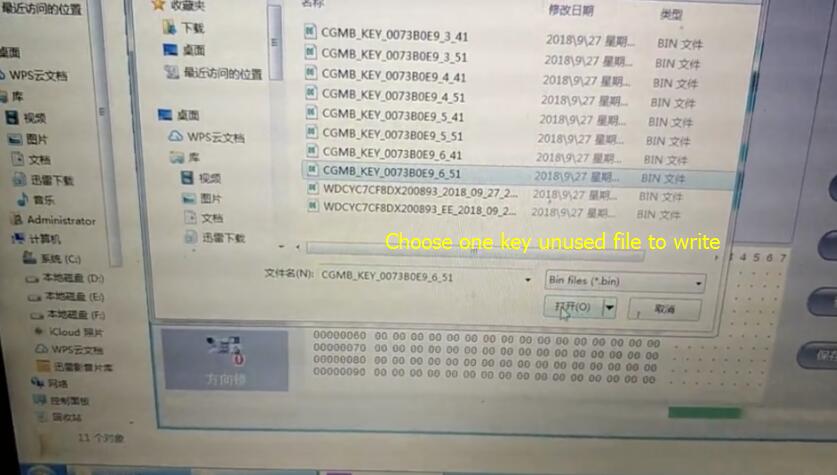
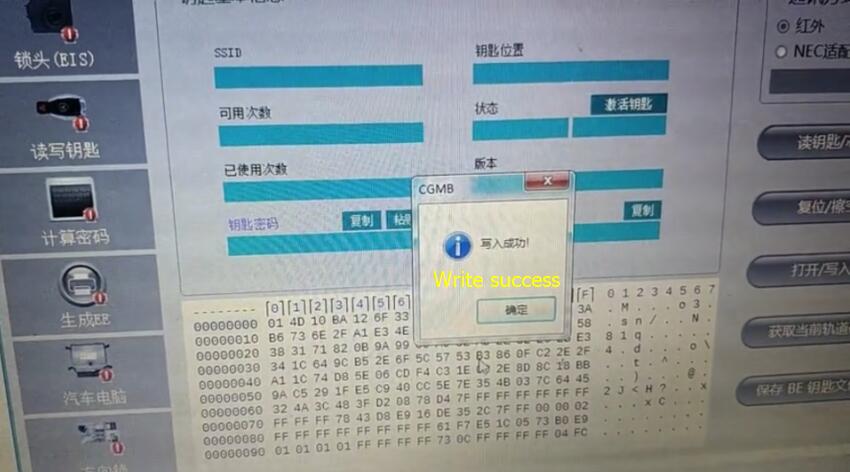
Steps:
Step 1: Calculate password of original Benz car key by CGDI Prog MB
Step 2: Save EIS Data when calculate password is completed
Step 3: Generate Key File with the EIS data saved
Step 4: Plug the new key into CGDI MB device to read and write
Result: All success!
CGDI MB Benz key programmer can add new key to Mercedes-Benz GLK300 2011/ C260 2013/ AMG G63.