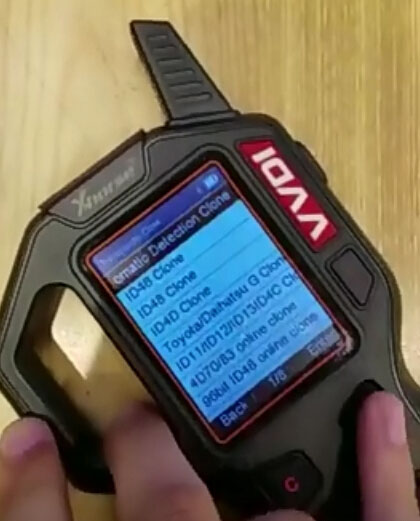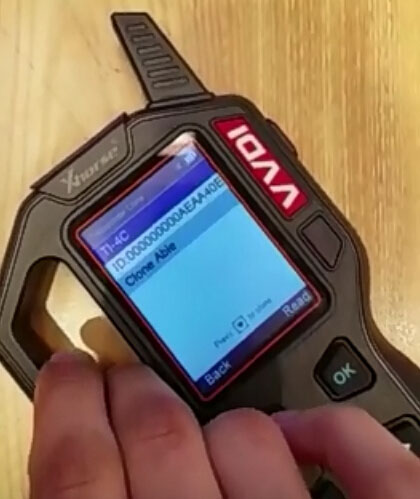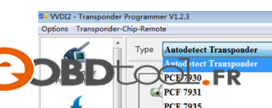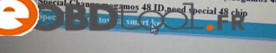EU Version Original XHORSE VVDI Key Tool
Xhorse VVDI Key Tool remote maker supports most common remote types in the market; it is reliable and easy to use.
VVDI Key Tool Remote Programmer Update Plan:
VVDI Key Tool V1.2.8(2017-04-26)
+ Remote Renew
-BMW-F.315*
-BMW-F-434*
-BMW-F-868*
-BMW-CAS-315
-BMW-CAS-868
-8k0959754-C (Does not turn on the LED light of the remote) – Possibility Incorrect firmware
-8k0959754-J (Does not turn on the LED light of the remote) – Possibility Incorrect firmware
-8k0959754-D (LED light is OK) – Not tested yet in car
-Hyundai (Do not detail model)
* Sure some models like F series, will not work, like to passed with VVDIprog. And Audi see error in the (C and J).
+ Remote Prepare. V4
-Iden KEYDIE – (PCF7947) None Remote.
VVDI Key Tool V1.2.7(2017-04-02)
*Must be used 2.1.2 version upgrade software to update the firmware
*Must be used [fixed] function to update the firmware
1 fixed the remoter database damaged bug
2 fixed the internal firmware damaged bug
3 fixed the remoter clone bug
4 added the calculation of hundyai keylessgo password
VVDI Remote Maker V1.2.6 (2017-3-25)
1, repair the 46 clone bug on part of models
2, add TPX3(ID46) in clone transponder list
3, add to view the ID46 detail data in TP-clone dialog(after clone success,press [right] button to check data)
4, fixed bug of 4d clone
5, fixed part of the fixed code clone bug
6, add the special clone function for part of remoter
7, add fixed code edit function
8, add sort car brand in remote generate function
9, fixed some UI bug
VVDI-Key Tool V1.2.5(2017-2-23)
1,support clone PCF7936/46,TIRIS-4D(40-bit) 4C,PCF7935(ID33 ID42),T5(11 12 13);
2,support to edit 48 46 4d 7935 & common transponder
3,support to make special transponder image such as TP23 TP24 ID33 ID40 ID42 ID44 ID46 ID60 ID67 and so on;
4,support to generate hundreds of key model
5,support to clone most of fixed code and Keeloq roll code remote key,such as pt2240,lx918,hcs30x and so on;
6,support to measure the key’s frequency & power
VVDI key tool remote generator can perform these functions:

Edit transponder, clone transponder, test frequency, clone Remote, generate remote, generate garage door remote controller, unlock smart card etc. In a word, Xhorse VVDI Key Tool is a device with multi-functions.
XHORSE VVDI Key Tool Function:
Transponder Generation:
Write most common transponder available in the market including 36, 46, 47, 60, 70
Transponder cloning:
Supports 46 42 11 12 4D
Frequency & power tester:
Frequency test of 27-900 MHZ
Power test 300-450 MHZ
Remote cloning:
Rolling code & Fixed code
Generate remote:
More than 400 FCC ID types
Generate Garage door remote:
More than 100 types
Unlock OEM remotes:
NXP keyless & Prox Remotes