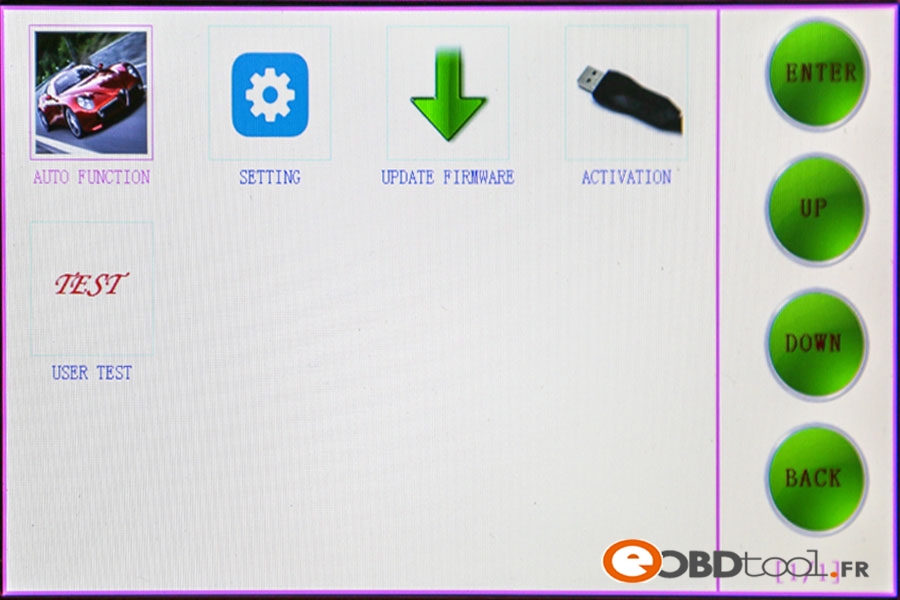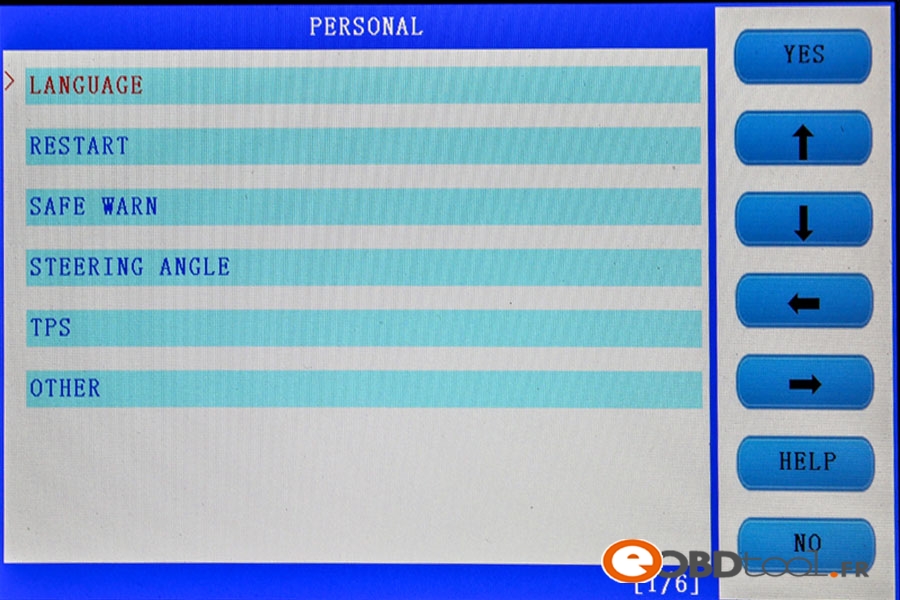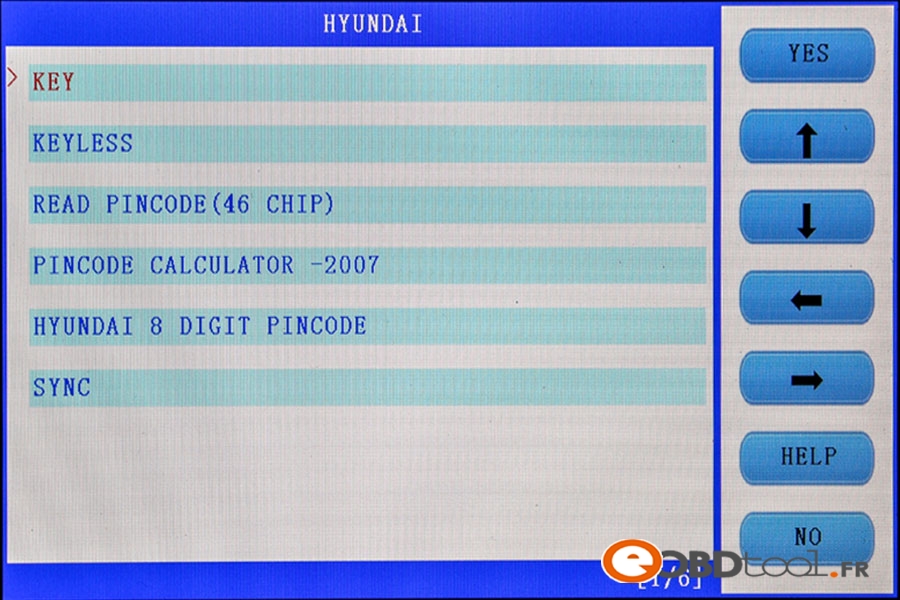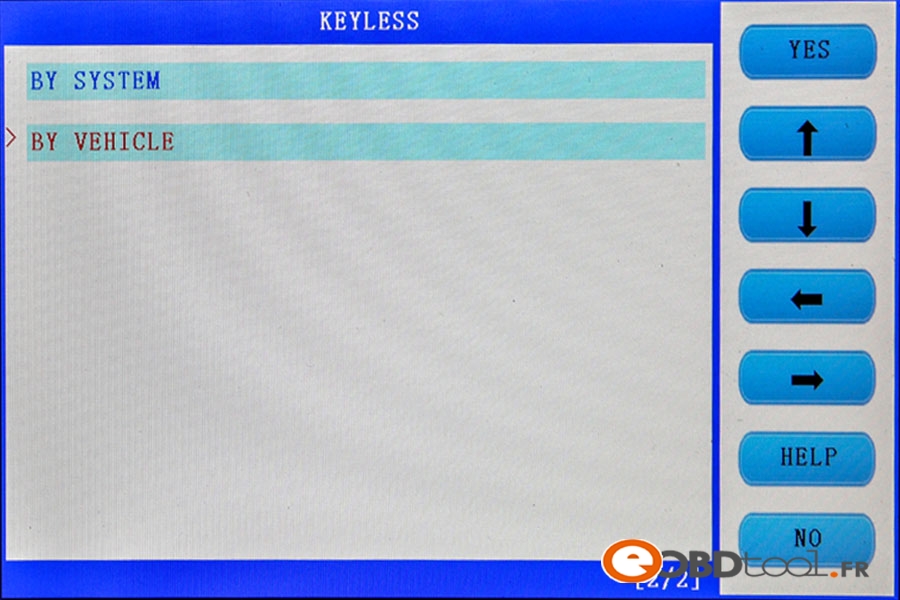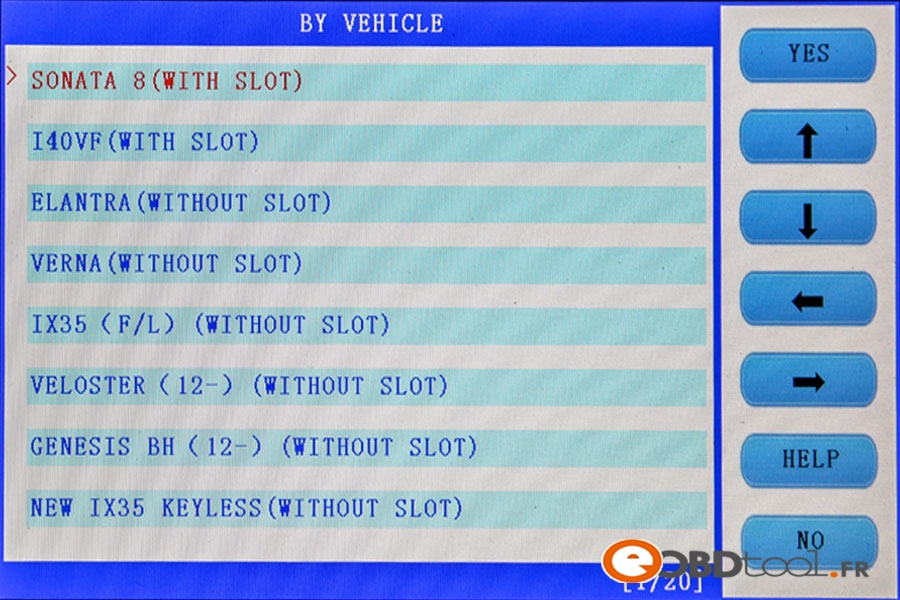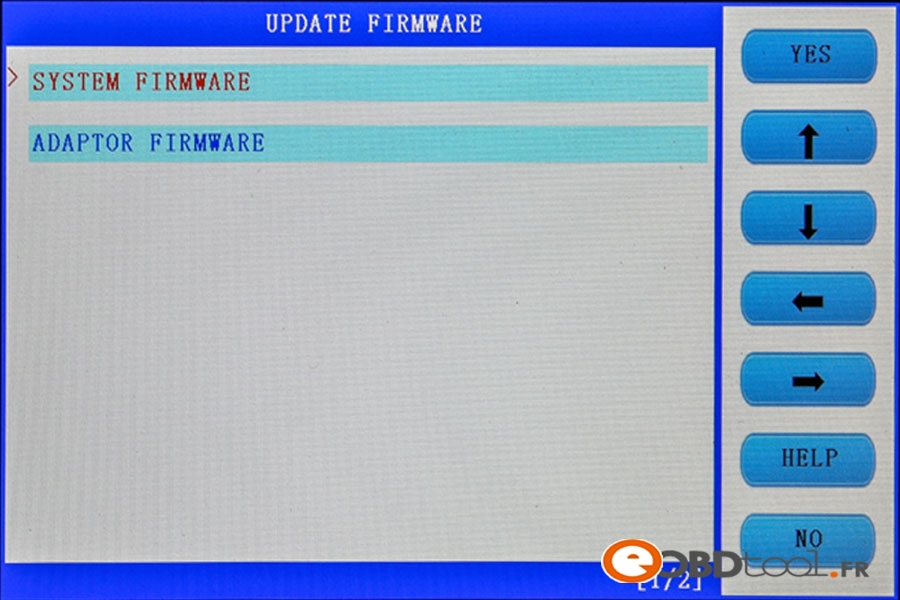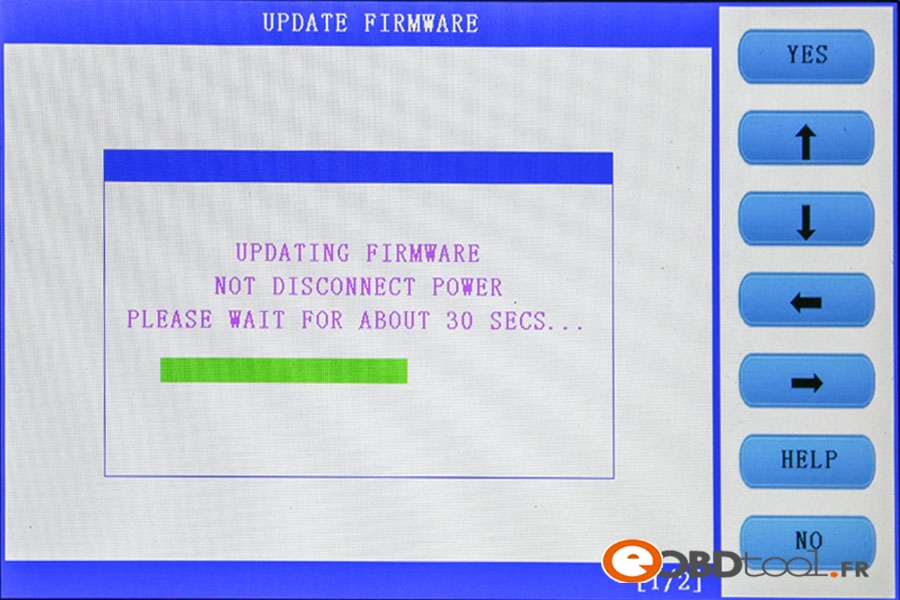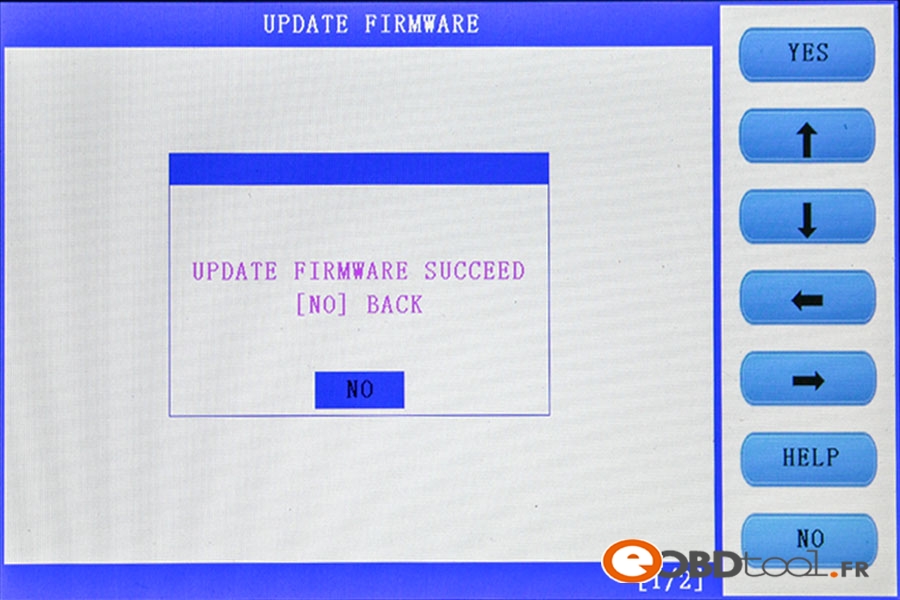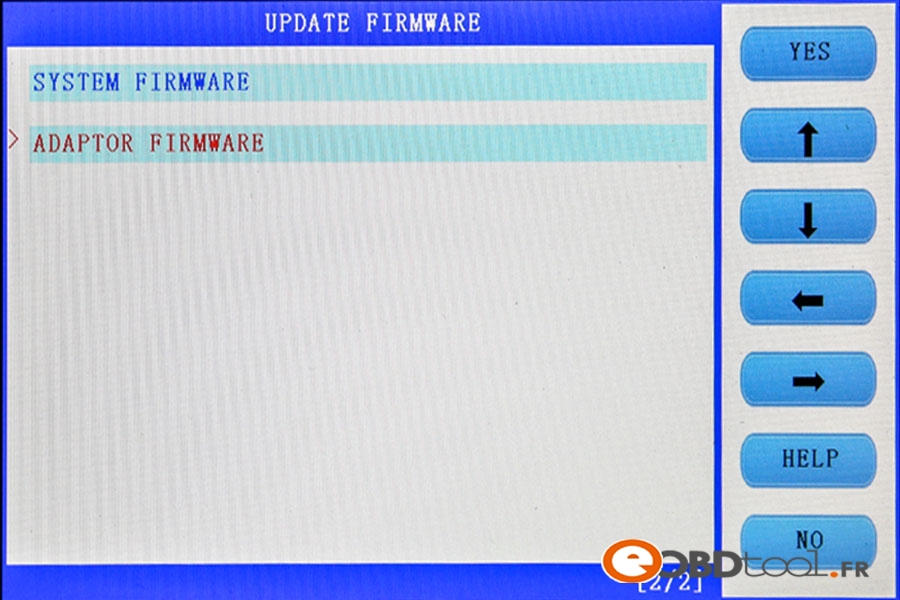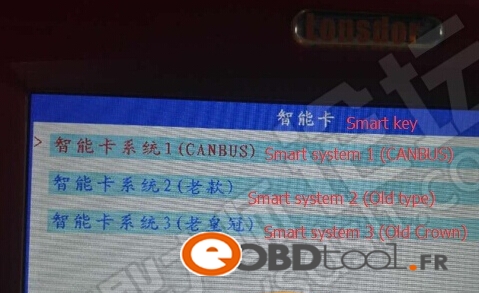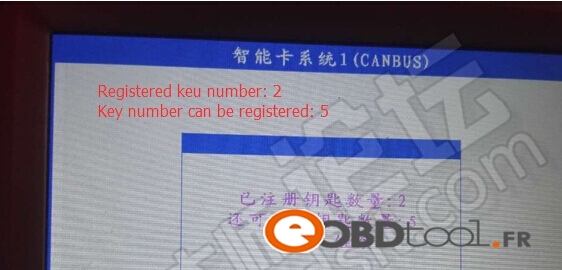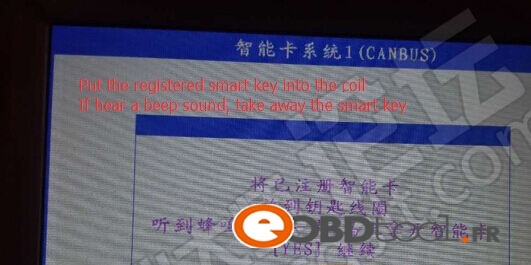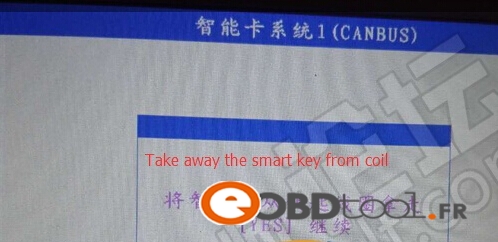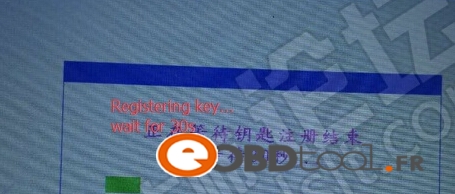Kindly Note: SKP1000 is the new one from our company to instead of SKP900 programmer
Tag Archives: skp1000
How to Add Toyota Land Cruiser 2012 Smart Key by OBD with SKP1000
SKP1000 Key programmer Engineers successfully added a smart key to a Toyota Land Cruiser year 2012 by OBD!
Here is the key information:
2-button smart key
Frequency: 433MHz
Card slot: No
Start engine: One button start-stop
Device to program:
SKP 1000 tablet auto key programmer
Detail Steps:
Connect SKP1000 host with vehicle via OBD diagnostic socket
Select Immobilizer function->Toyota->By system-> Smart key system 1 (CANBUS)
Maximum 7 keys can be programmed to this car
2 smart keys has been registered and another 5 keys can be programmed
SKP1000 car key programmer prompt to put a registered smart key into coil, remove smart key when hear beep sound
Change a new smart key and put it into coil
Remove key from coil
Configuring…please wait for 30 sec
Program success.
Test the new smart key.
Steps for SKP1000 Read Chevrolet Cruze 2015 Pin Code and Program Folding Key
How to use SKP1000 Read Chevrolet Cruze 2015 Pin Code and Program Folding Key
Following this article , here is the detail guide read Chevrolet Cruze 2015 pin code and program key with SKP1000 car key programmer by OBD.
Key information:
Original key: 3-button folding key
Frequency: 315MHz
Chip type: ID46 chip
Device to program: SKP 1000 tablet auto key programmer
Step by Step guide:
Step 1: Read Pin Code
Connect SKP1000 host with vehicle via OBD socket
Select Immobilizer function and then GM brand
Select Chevrolet->Read Pin Code -> System 1
Read 4-digit Pin code success
Step 2: Program Key
In Chevrolet menu, select Cruze->Program Key
Turn ignition switch to ON position
Press YES to continue
SKP1000 key programmer require to enter 4-digit security pin code just read
Configuring system, please wait for about 10 minutes
Turn ignition OFF
Remove key
Close the door on the driver side
Close all electronic equipments
Turn ignition ON
Press YES to go on
SKP-1000 asks whether to program next key?
Press YES to continue
Turn ignition OFF
Remove key
Insert a new key
Turn ignition ON
Press YES
Follow steps above to program next key
Turn ignition OFF
Remove key
Program next key? Press NO
Configuring system for 45 seconds
Current Key: 2
SKP1000 program Cruze 2015 folding key success.
Done!
Hope it helps!