Xmas Stock Season is Coming Now
All goods enjoy 7% Discount storewide
Order over 200EUR get free Gift
Order More Save More
http://www.eobdii.fr/producttags/Vente+Livraison+gratuite/

Xmas Stock Season is Coming Now
All goods enjoy 7% Discount storewide
Order over 200EUR get free Gift
Order More Save More
http://www.eobdii.fr/producttags/Vente+Livraison+gratuite/
Ford Mileage List
Mazda IMMO Function List
Xhorse VVDI2 d’origine est maintenant mise à jour à V4.8.0
2017-12-04 *** Require firmware V4.8.0
************************************************* *********************
===== VAG V4.8.0 =====
1. Improvement for copy 48 (96 bit). All the custer update to latest V4.8.0 for copy function
2. Improvement for OBD 48 copy. Fixbug for Passat/CC copy funtion, add support copy CDC32xx type in OBD 48 copy
3. Bugfix for some Q3 dashboard in IMMO4 system
4. Improvement for autodetct in IMMO4 system
5. Bugfix
===== BMW V4.8.0 =====
1. Support display FEM/BDC system frequency
2. Support exchange FEM/BDC function, you can exchange second hand FEM/BDC module
3. FEM/BDC system now support 16 key positons
4. Bugfix
===== Porsche V4.8.0 =====
1. Bugfix
===== PSA V4.8.0 =====
1. Bugfix
===== Transponder Programmer V4.8.0 =====
1. Support the latest remotes version produced after 11.2017
2. HITAG(VAG)(VW/Audi IMMO5 key) type, support write EEPROM file while keys is not locked
3. Immobilizer data tool: bugfix for Renault Duster 2010 95040
4. Add garage door remotes: Menu->Transonder-Chip-Remote->Garage Door
5. Bugfix
===== J2534 V4.8.0 =====
1. Bugfix
===== Online Upate Tool V4.8.0 =====
1. Bugfix
===== Quick Start V4.8.0 =====
1. Bugfix
https://mega.nz/#!DkwmhDDT!7m2BODui6tSw4O4IoR4lMcNyjOdP4L3Dh-Y0i7Nyt-k
Basically, there will be 4 parts in the whole help file: Function, Reference,Attention and Operation.
Function
1. Program smart key: to program smart card (please make dealer key first);
2. Make dealer key: use the backed up BIN data to make the non-dedicated
key to be dealer key.
Reference
Chip type: Dedicated smart card
Frequency: 315/433/434 frequency (please check the logo in the lower right of
the lid of the BCM box)
Key embryo no.: 31
Code requirement: Dismantle & read BCM to make dealer key
Key generation: Program smart key complete, remote will automatically generated
Under the steering wheel (BCM position):
BCM is located at the bottom left of the steering wheel, please note the
frequency type, basically there will be 315/433/434,
The following picture is for 434 frequency:
The car key
The mechanical knob key inserted into the induction keyhole

Attention
1. All the keys need to learn, or it will not be able to start the vehicle, it isrecommended to learn the original car keys first,and then learn the new key,battery must be well installed.
2. The newly added key must be either the dealer key made via the car BCM data, or the key ordered back through the VIN code.
3. When learning key, it is required to insert the key into the induction keyhole,to learn a smart key, remove the machanical rotate key from the induction keyhole if any and then insert the smart key to program.
Operation
Step 1: Use the programmer to read and write BCM data and save it as bin file;
1. BCM is located in the lower left of the steering wheel, please pay attention to view the frequency type, usually there will be 315,433,434 frequency (below picture is for 434):

2. Read the BIN (D-FLASH / EEPROM) file with the programmer specifically for reading BCM. Please pay attention to the type here: namely 1L15Y 2M25J metal crystal, or 5M48H 1N35H ceramic crystal (red mark):
3. Please refer to the following picture to wire:
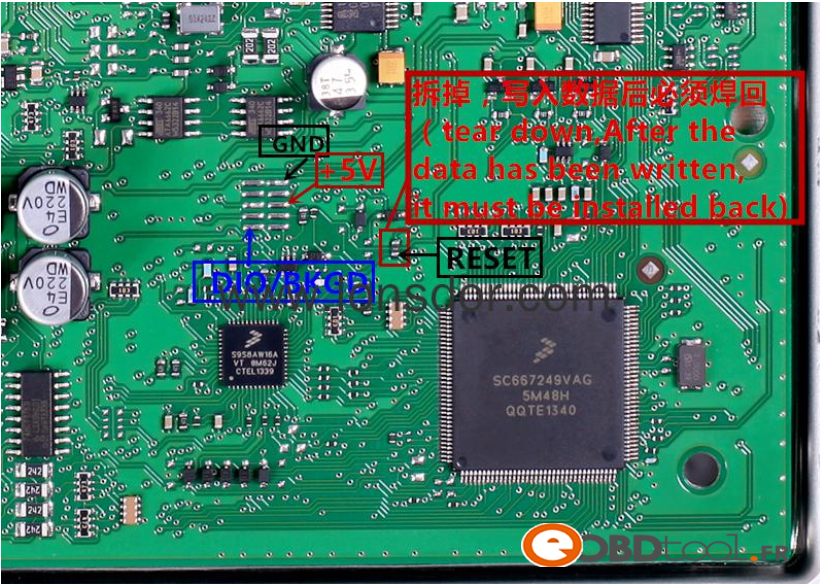
Step 2: Copy the bin file into K518ISE: please use the USB cable to connect the K518ISE to the computer, open the device internal memory, find the folder “customfile” and copy the bin file into it (as shows belowl).
Note: bin file suffix “bin” must be lower case letters, directly put the file into the folder rather than create a new folder: