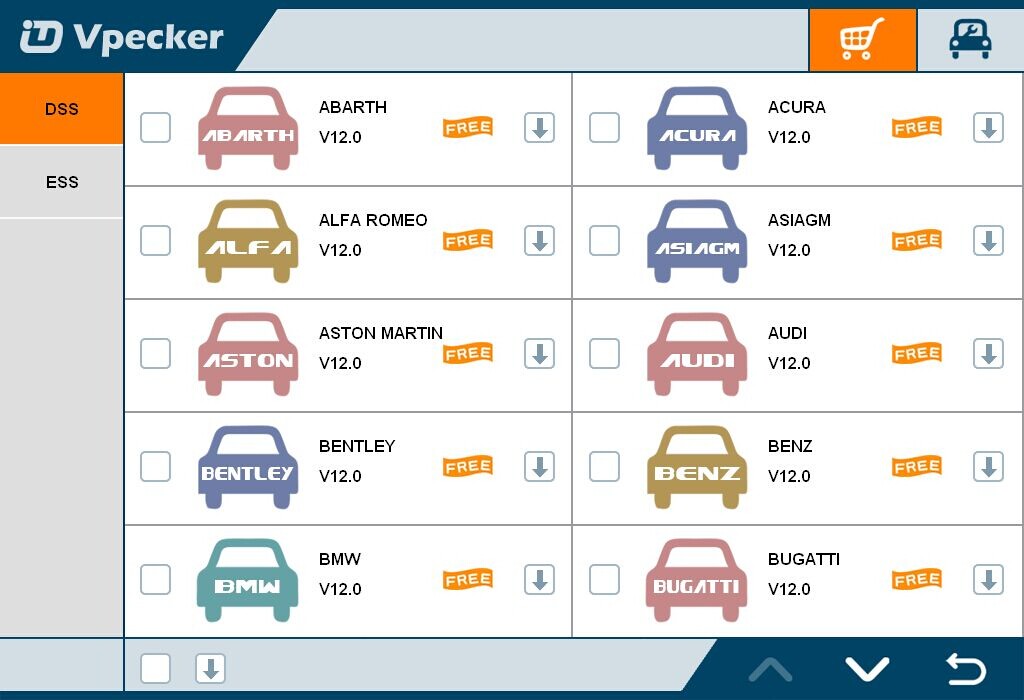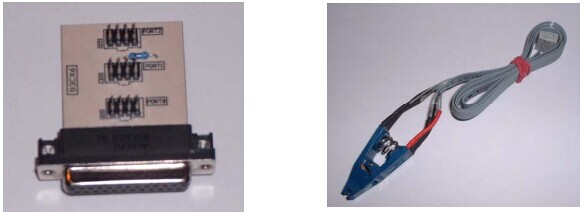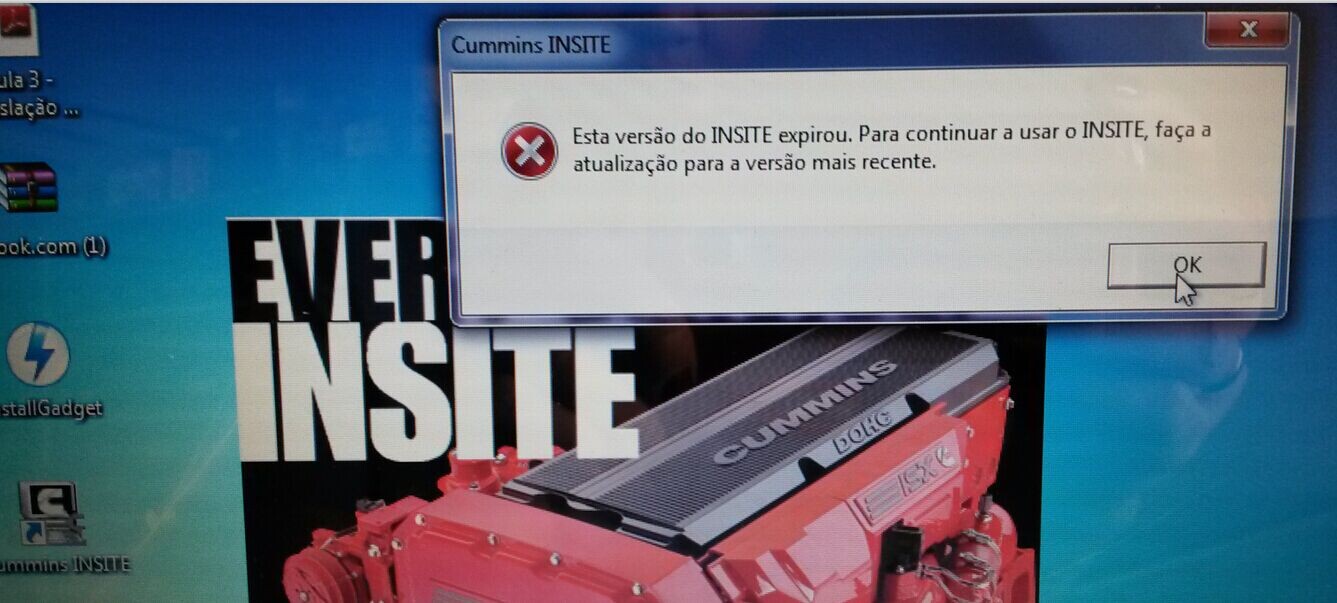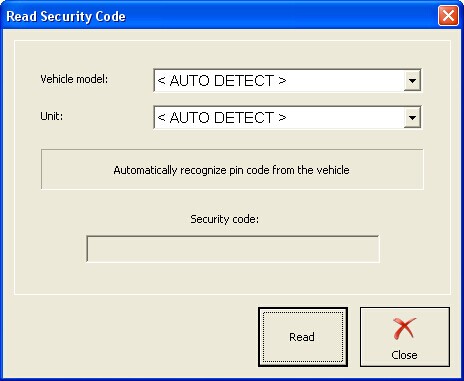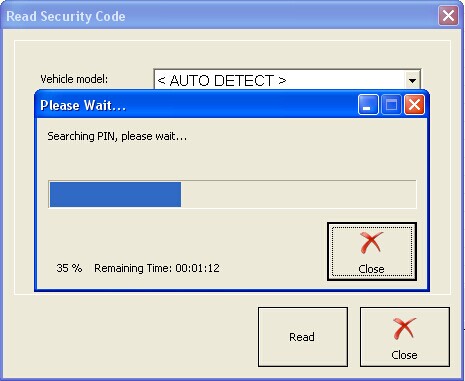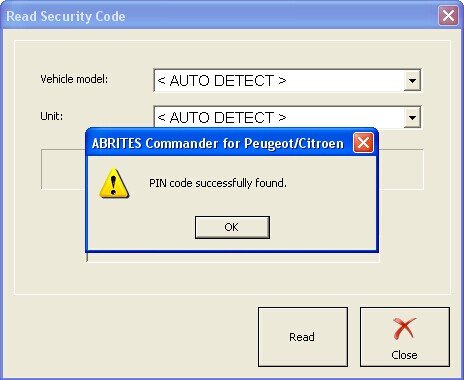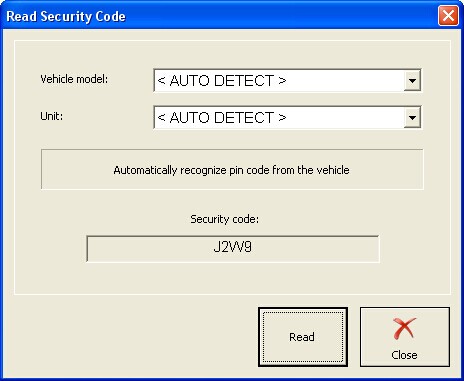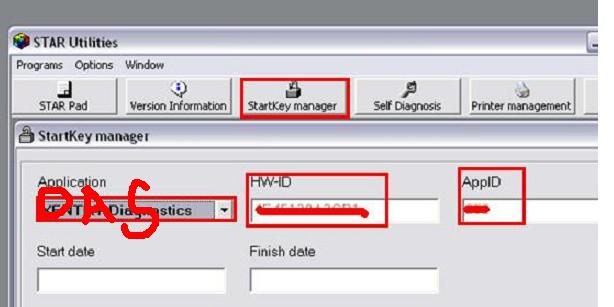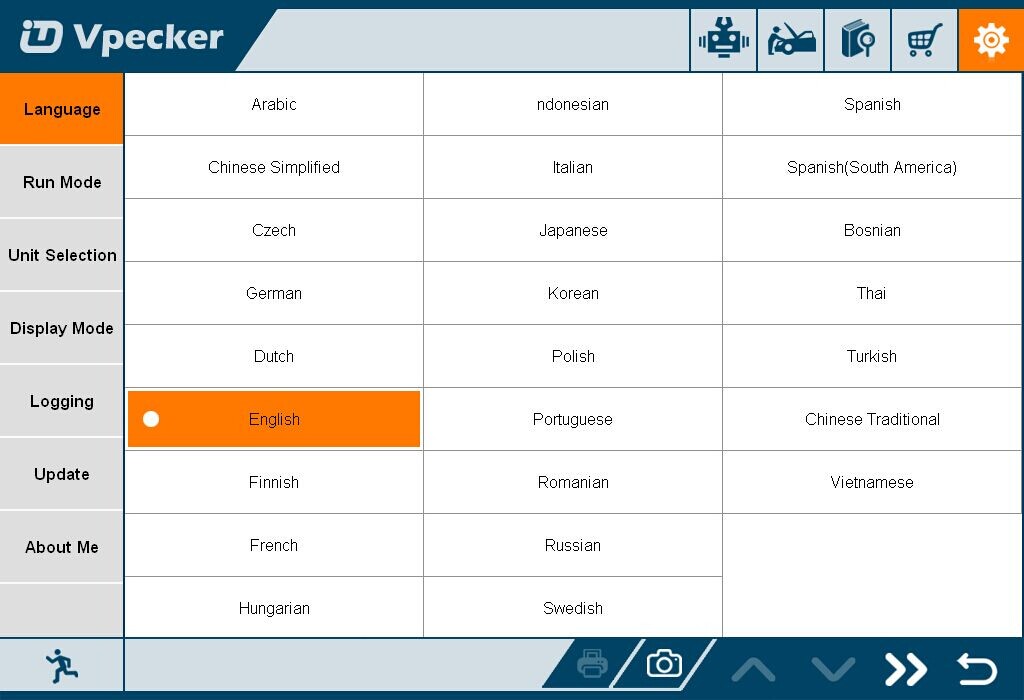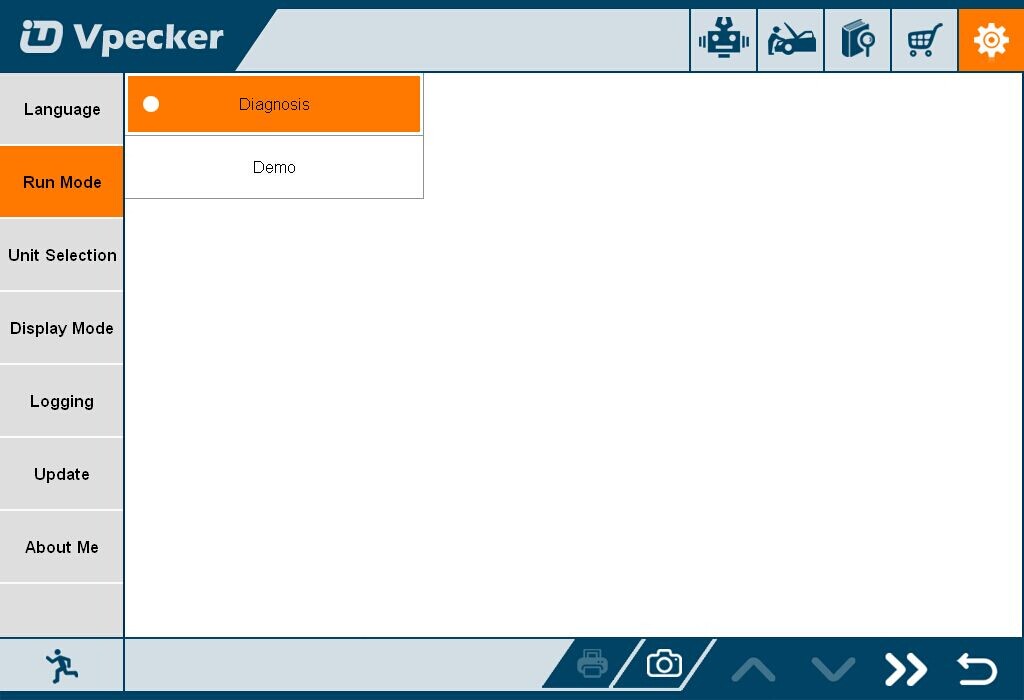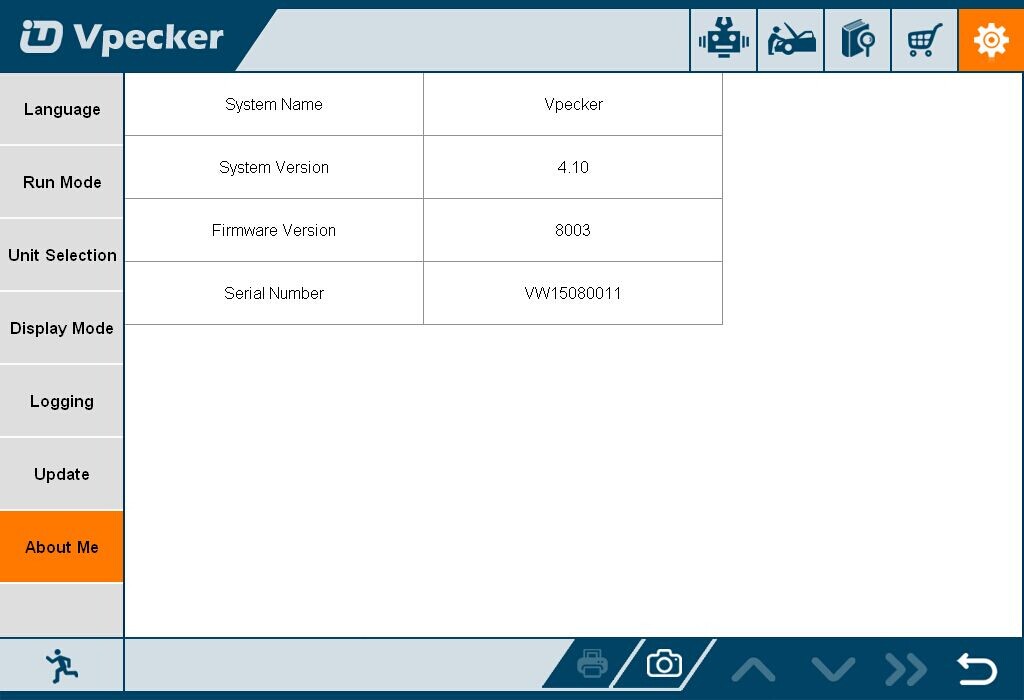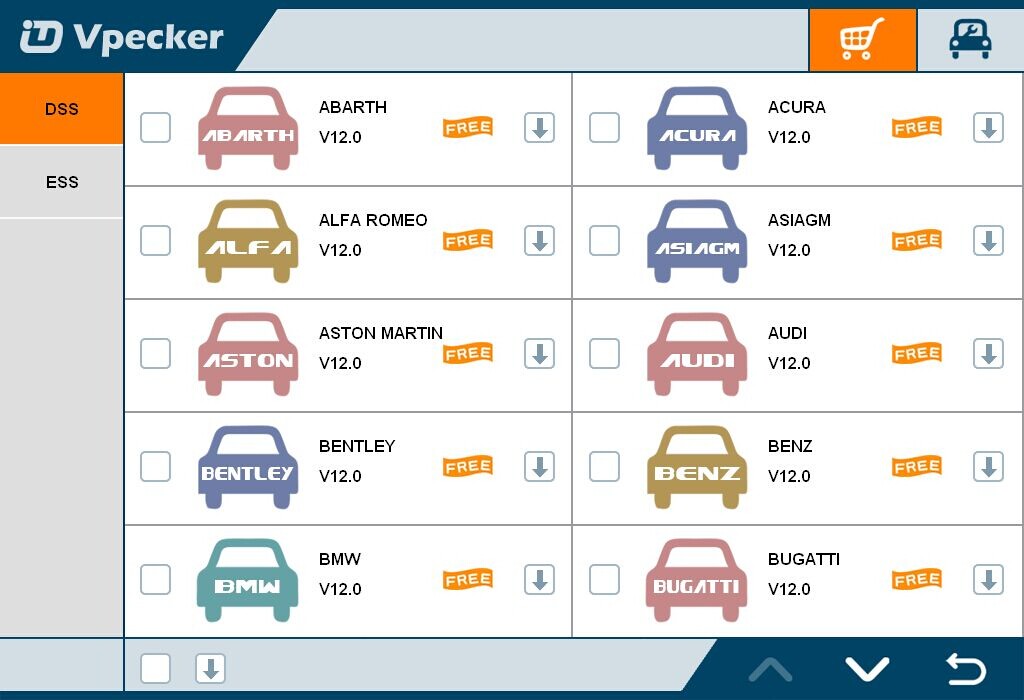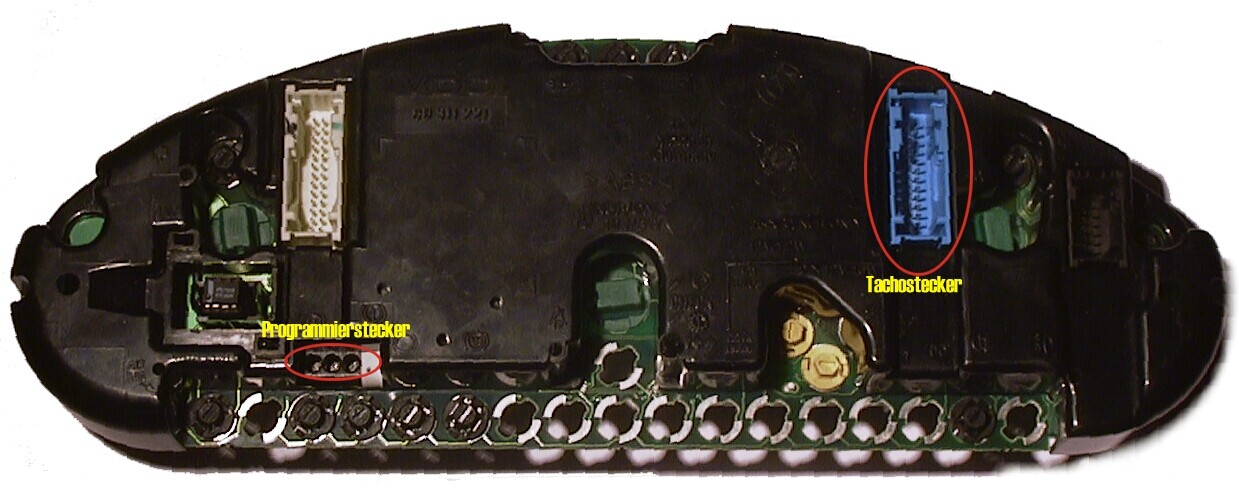Best Choice for the WINDOWS 10: VPECKER Easydiag Wireless OBDII Full Diagnostic Tool!
5 Highlights to Buy VPECKER Easydiag:
1. Supporting 25 languages, including Chinese (Simplified), English, Chinese (Traditional), Japanese, German, Russian, French, Italian, Spanish, Portuguese, Polish, Turkish, Dutch, Hungarian, Korean, Czech, Arabic, Indonesian and so on.
2. Support online update.
3. Support Wifi.
4. Two Years Warranty.
5. The genuine Windows XP~10 operating systems allows for more stable performances, better compatibility and expandability.
Function Feature for the VPECKER Easydiag:
1. Extensive vehicle coverage for more than 70 US domestic, European, Asian, Australian and Chinese vehicles makes.
2. Complete function capability including live data, ECU programming and so many others.
3. Unparalleled OBDII functionalities-support ALL 5 OBDII protocols and ALL 10 test modes.
4. Can work stably in high and low temperature environment, and work well.
5. Extremely easy-to-use with touch-screen operation and intuitive operation in the windows.
6. Hardware architecture uses a new design with multiple protection, interference and stability. Built-in overvoltage protection module is applied, in order to protect scanner and vehicle against accidental damage during checking.
Software Display for the VPECKER Easydiag:
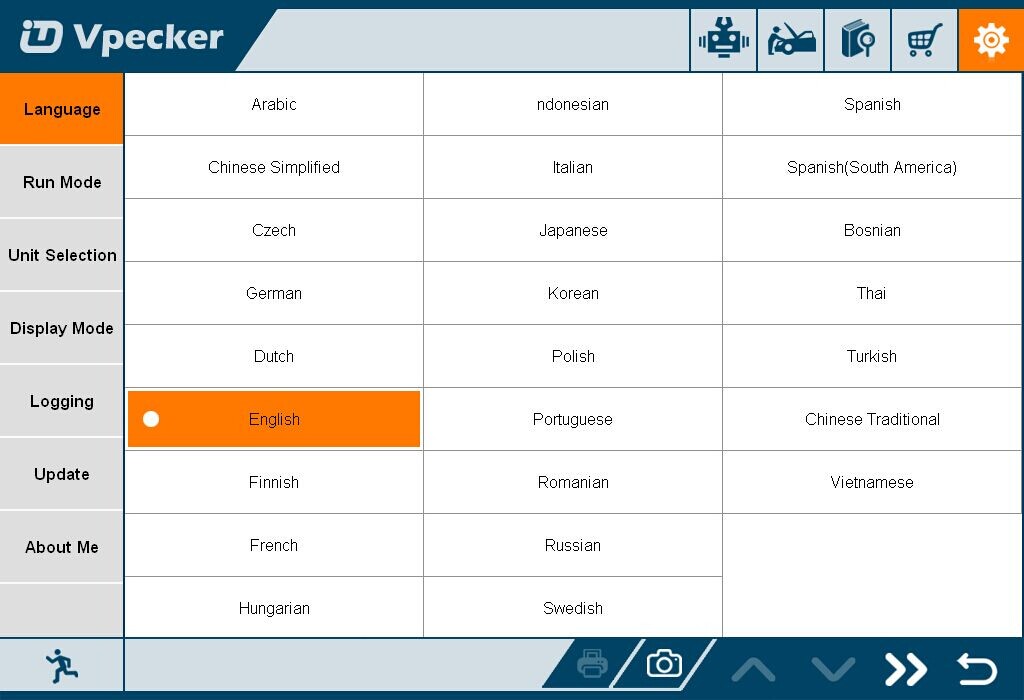
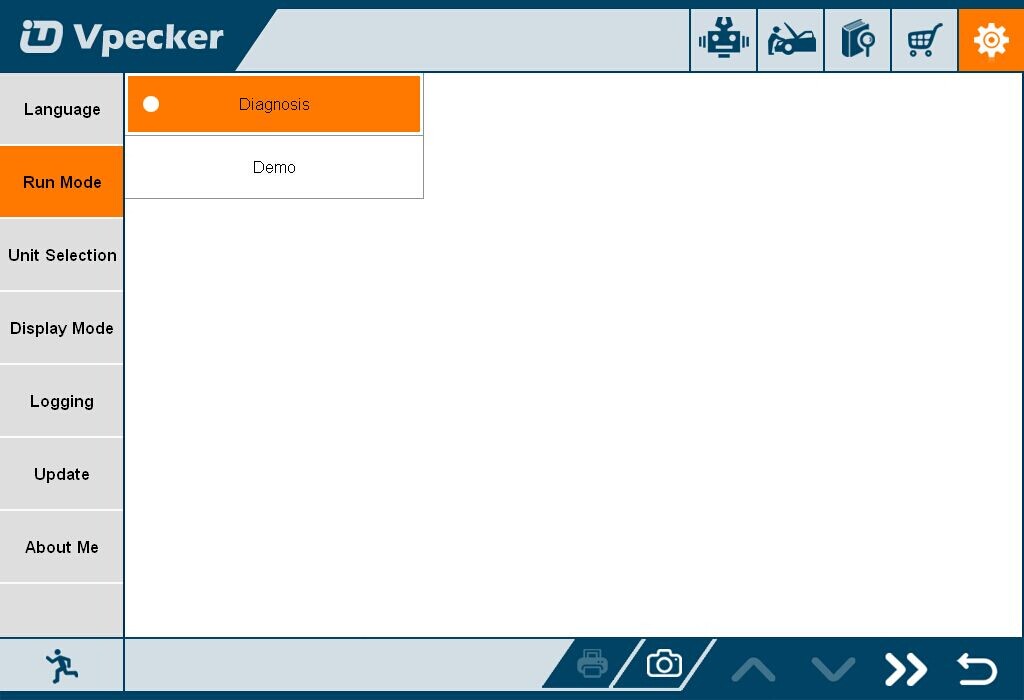
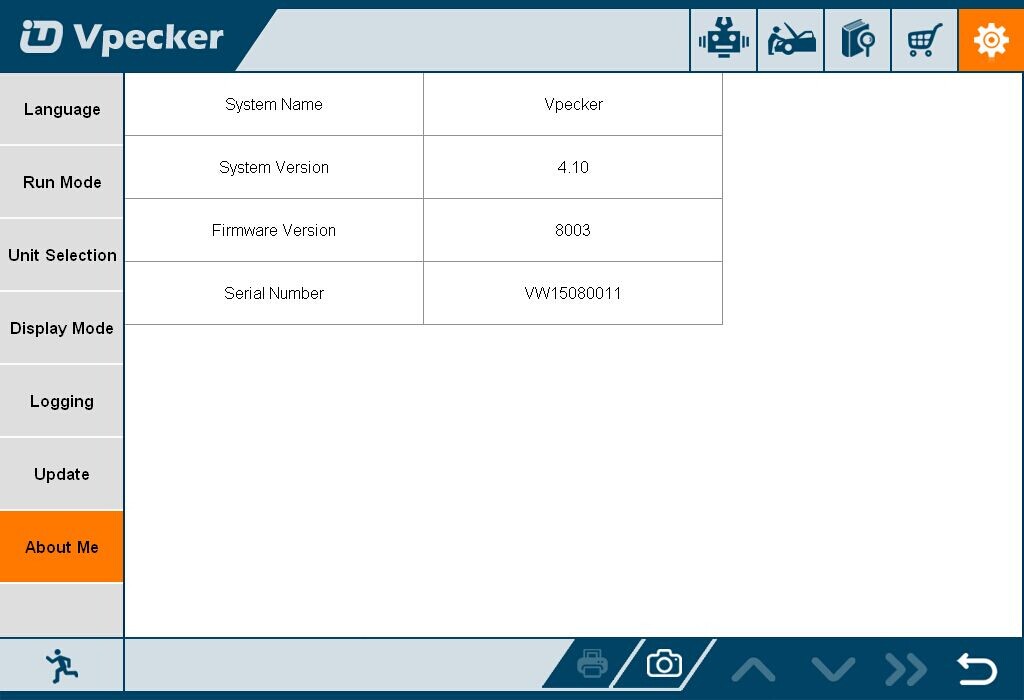
Car Software for VPECKER Easydiag: