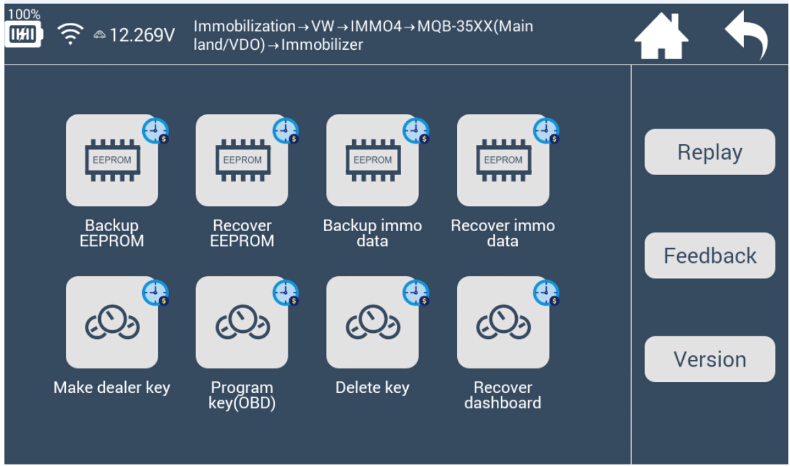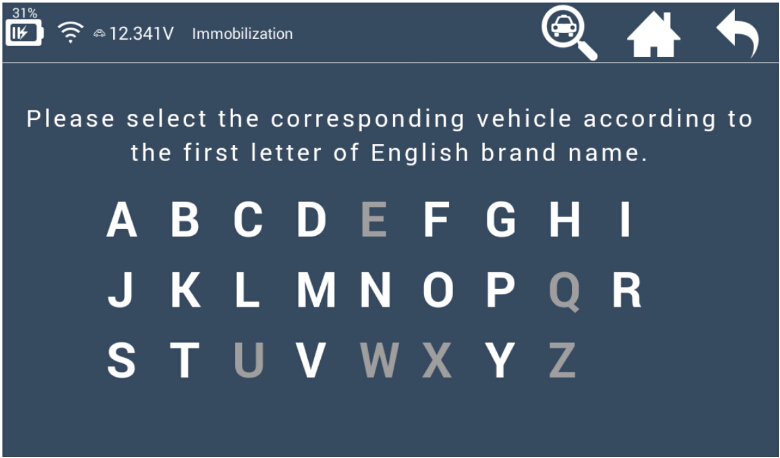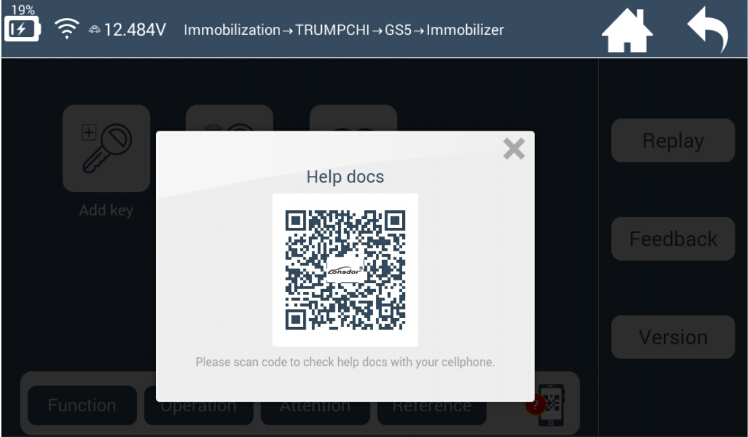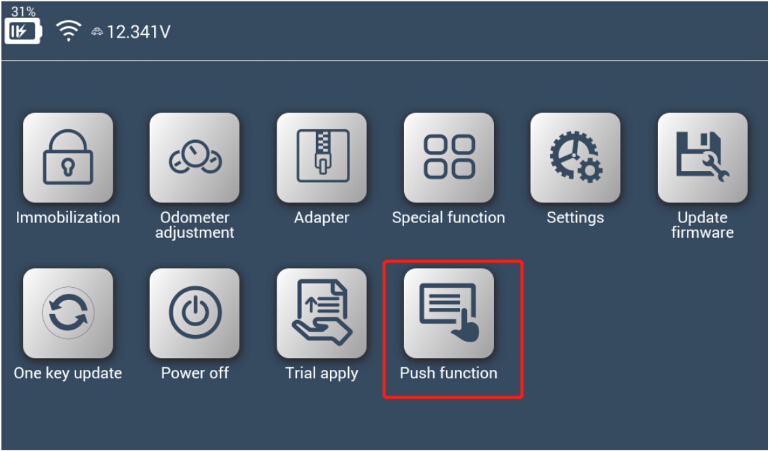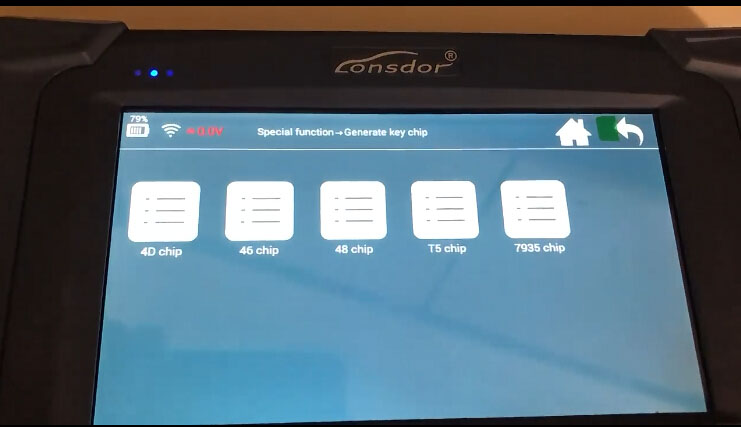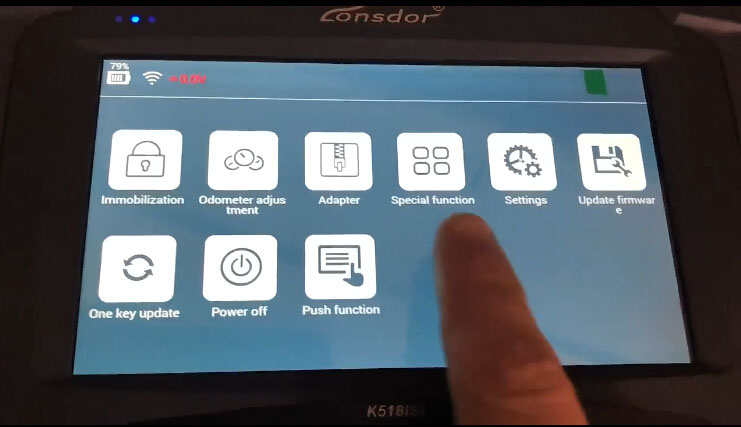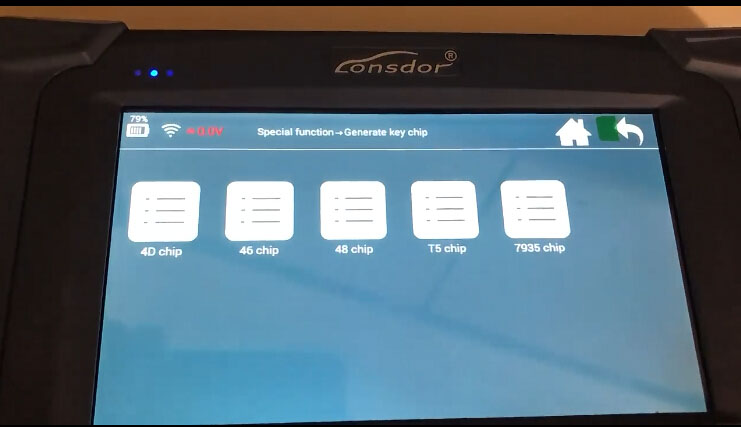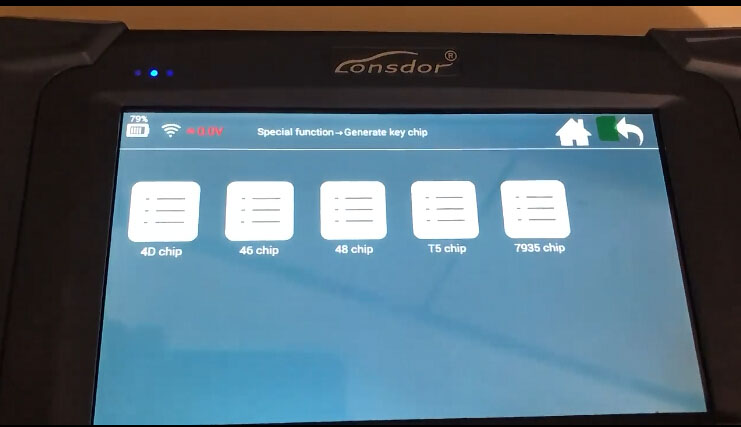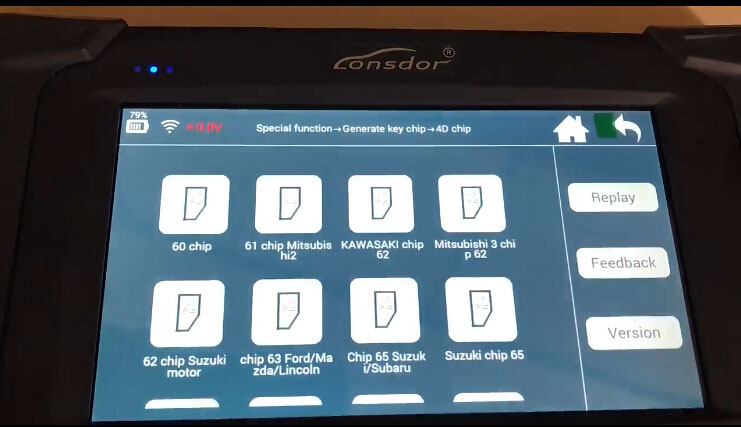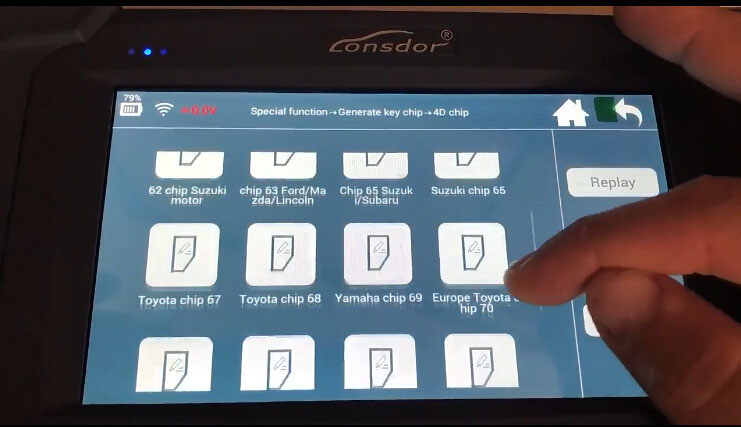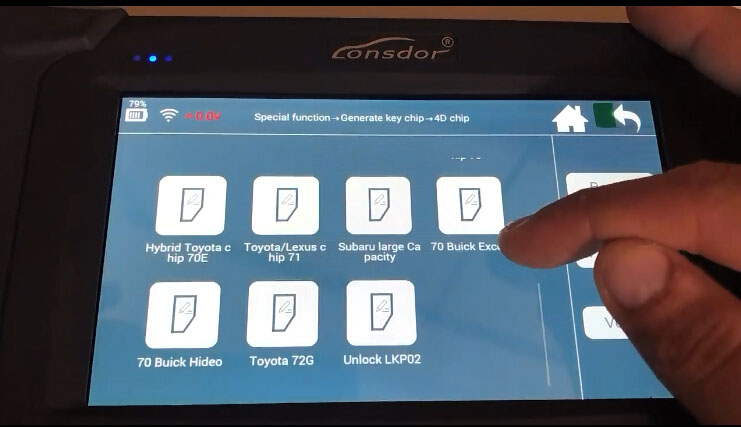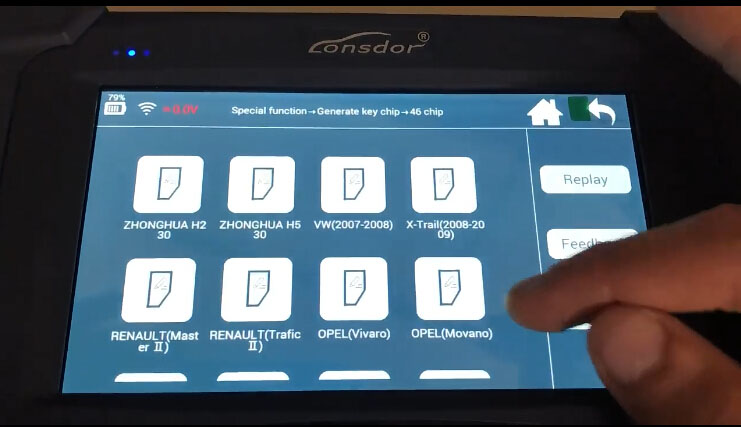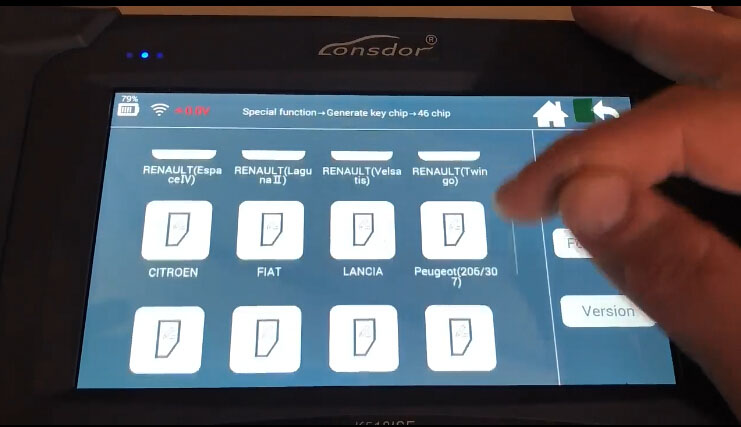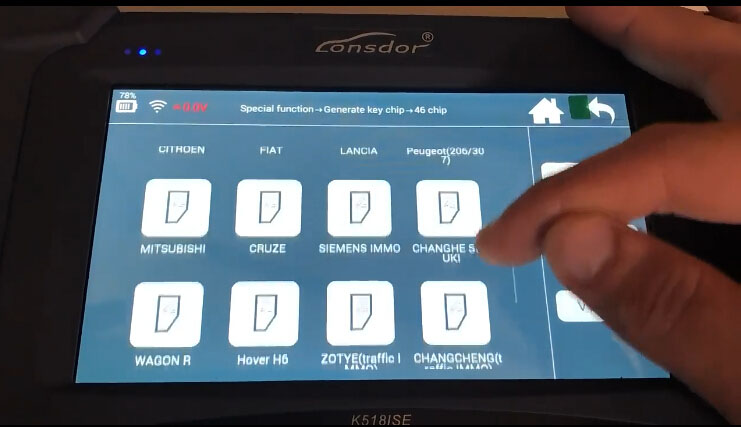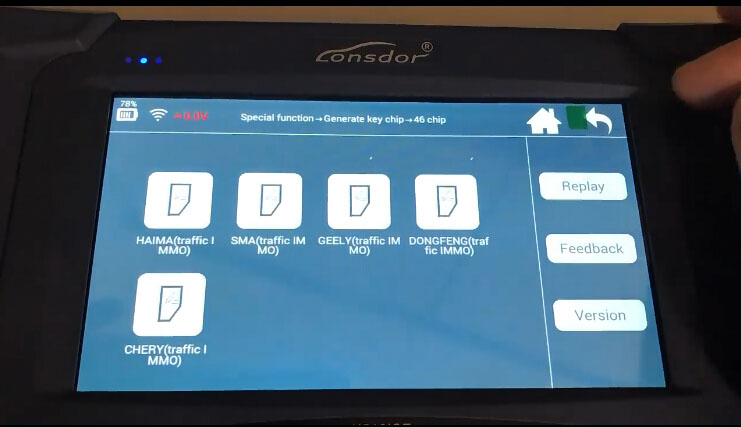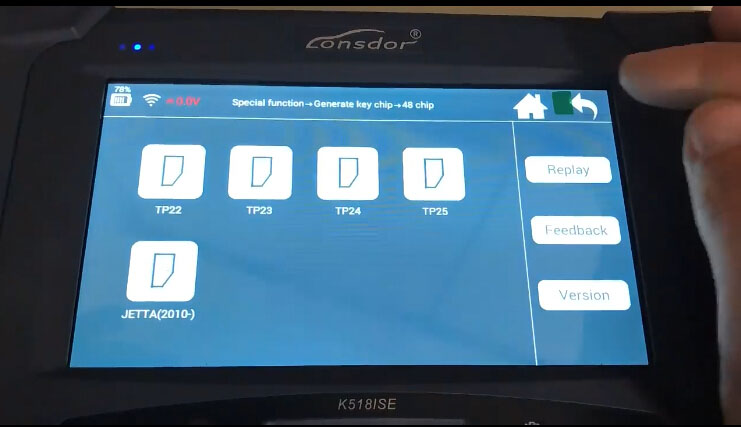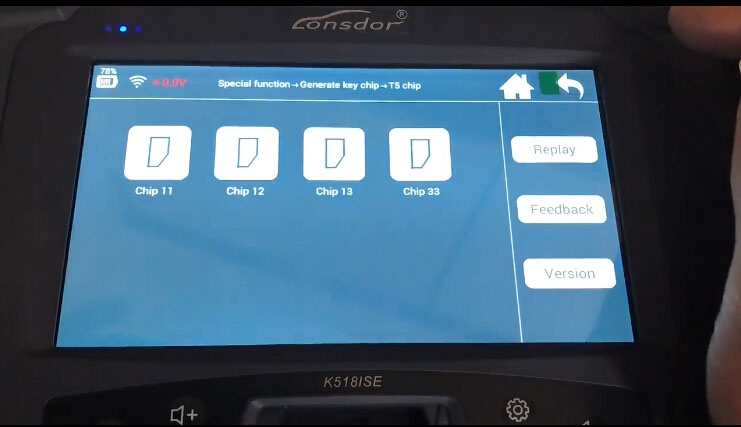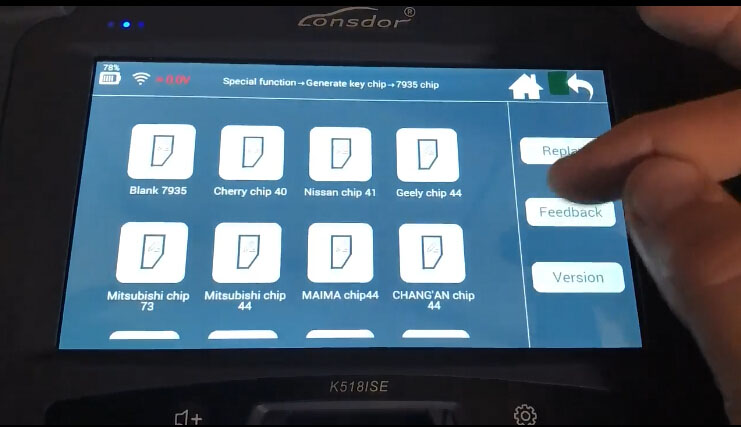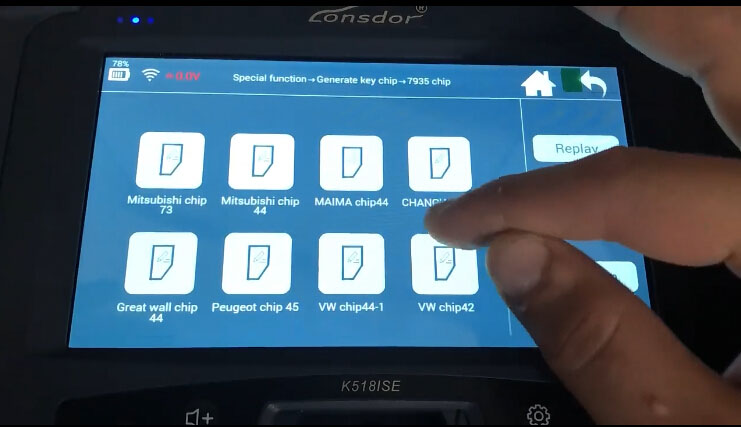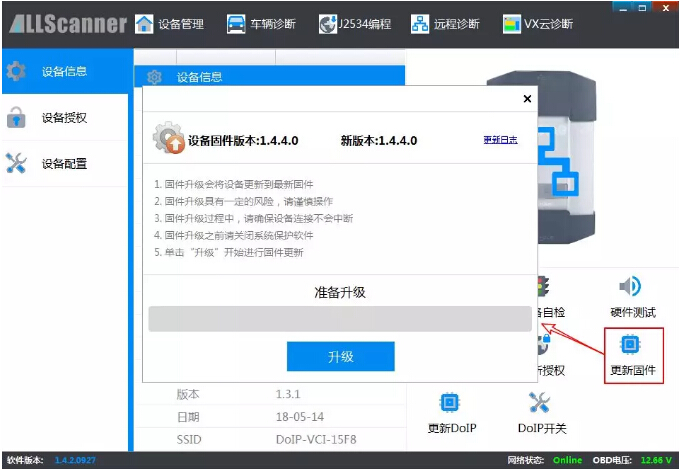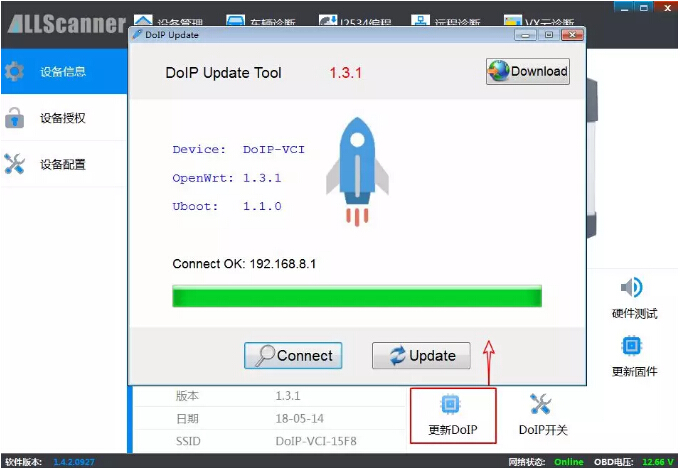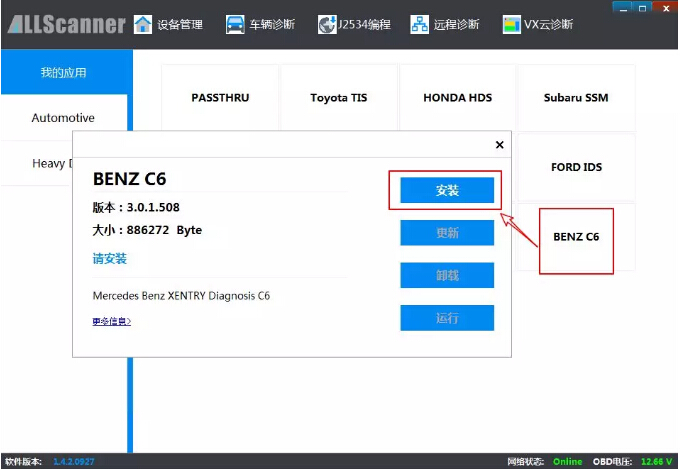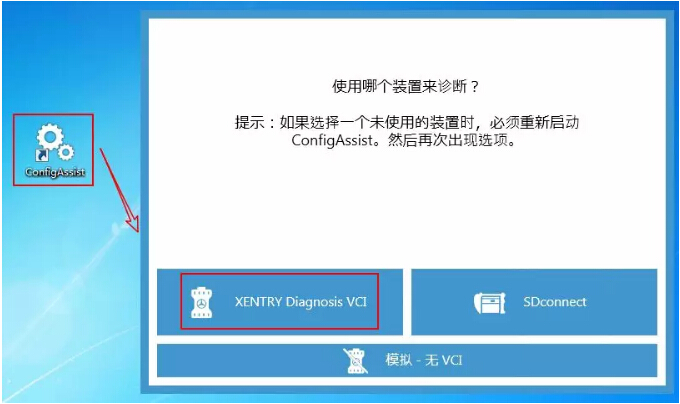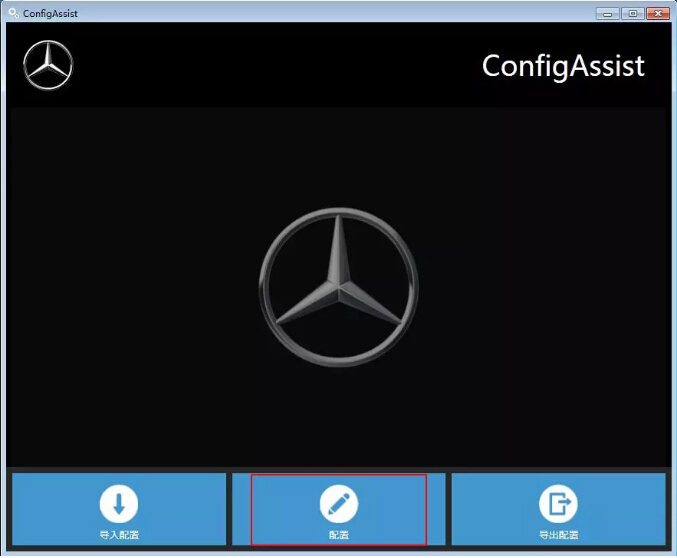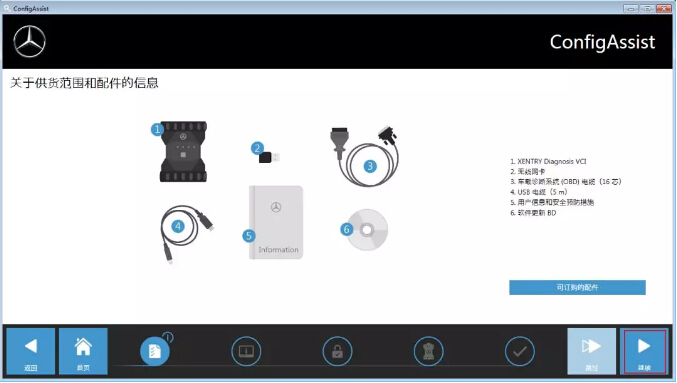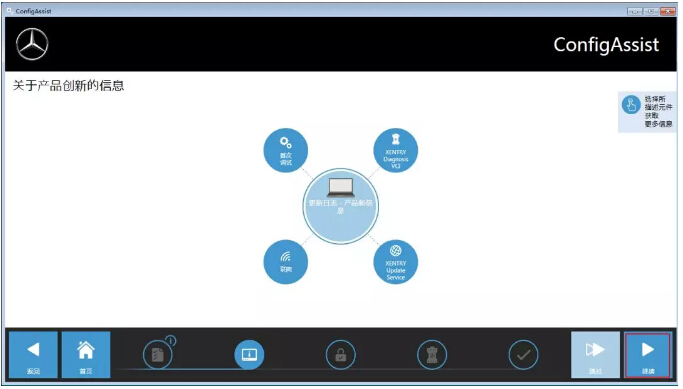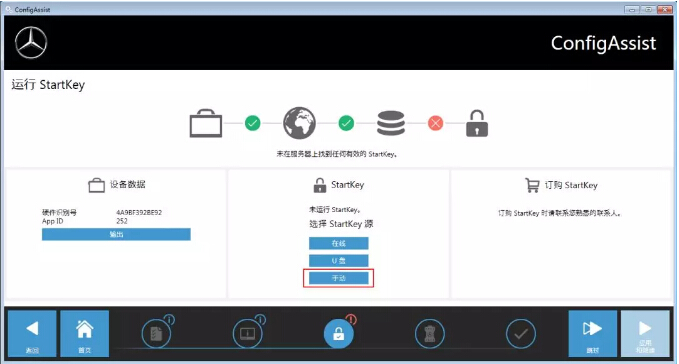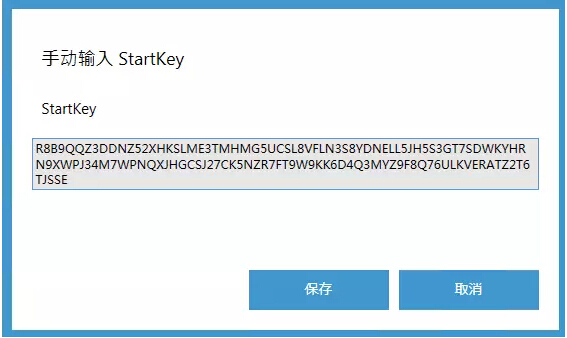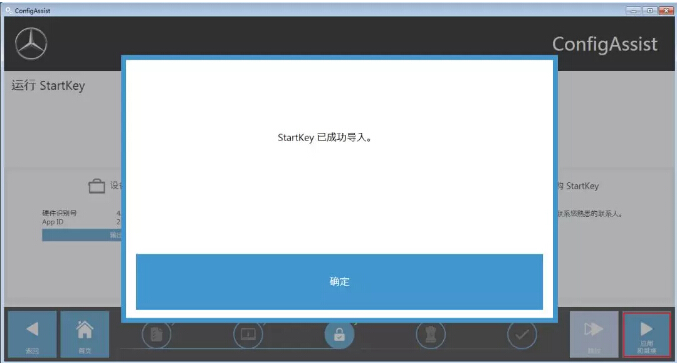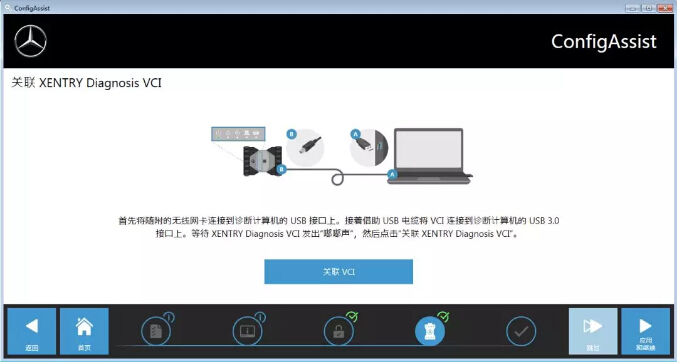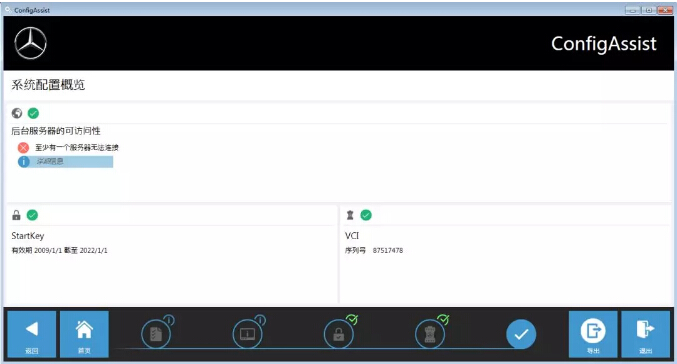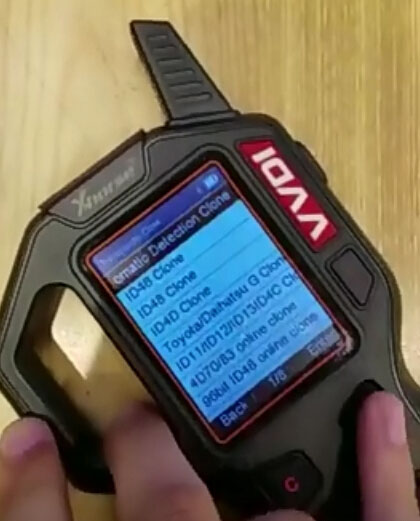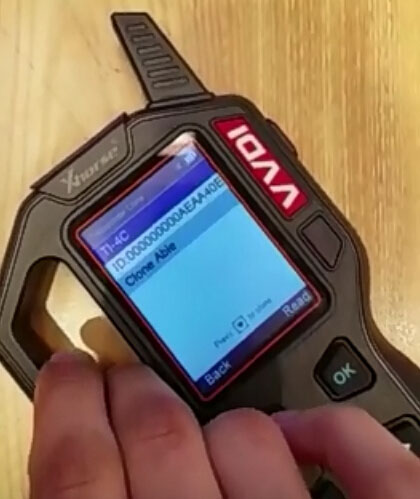Mise à jour de la dernière version du logiciel VVDI PROG version V4.7.6
Yanhua 35160/35080 Programming Emulator for Mileage Correction
Yanhua 35160/35080 Programming Emulator
1.Come with an independent program which can adjust mileage directly.
2.Support the following EEPROM models:
M35080/M35080-3/M35080-6/M35080V6
/M35080VP/080DOWQ/080DOWT/160DOWQ/
160DOWT/35160WT EEPROM
Operating Instructions:
1:Chip Soldering
Solder the 35XX chip on the meter to the specified location of the simulator,
pay attention to the chip direction.
2:New folder
Add a new folder on your desktop, for example, named “mileage modification.”
3: Simulator connection
Connect the emulator to the Mini usb cable, plug in the computer usb interface,
and a USB flash drive with the name (35xxx memory) on the computer “has removable storage device” be added.
4: Decompress the modification tool
Open the (35xxx memory) U disk, copy the compressed file “35xx mileage modification tool .rar” and paste to the desktop “mileage modification” folder, and then decompress it to the current folder to get the file “35xx mileage modification tool .exe”.
5: Copy the original data to the “mileage modification” folder on the desktop .
According to the original car chip model, select the corresponding original data and copy it to the“mileage modification” folder
on the desktop.(If the original car chip is 35080, choose 35080 raw data.bin; if the original car chip is 35160, choose 35160 raw data. bin)
6: Open the mileage modification tool
Open the “mileage modification” folder, drag the original data to the modification tool or double-click to open the “35XX mileage modification tool”, drag the original data into the tool interface and press Enter to confirm.
7: Modify mileage
Enter the mileage data you want to modify as prompted (Note: please enter unit after the value like XXXkm or XXXmi), then press Enter to confirm, and the new file 35xxx raw data _yyyy.bin will be automatically generated.
8: Copy the modified data to the “35XX memory” U disk
Open the “35XX Memory” USB flash drive, delete the 35xxx simulated data .bin file of the corresponding chip (note the “simulated” data file), and then copy the 35xxx original data _yyyy.bin file generated in the “mileage modification” folder to the “35XX memory” U disk.
9: Data comparison
Re-plug the simulator, open the “35XX memory” U disk, compare the newly-generated simulated data of the corresponding chip and the modified data in the “mileage modification” folder. If the data is the same, the operation is successful. Solder the simulator to the instrument chip location.
Tip: The copied raw data.bin file is recommended to be saved to the computer, so that the data can be recovered when the operation is wrong. If the operation is abnormal, don’t be nervous, unplug the usb and plug it back to restore normal.
PSA IMMO Tool pour Peugeot et Citroen PIN CALCULATOR et IMMO EMULATOR from 2001 to 2018
PSA IMMO Tool for Peugeot and for Citroen from 2001 to 2018 Newest PIN CALCULATOR and IMMO EMULATOR
With this tool, you will be able to extract the pin code from PSA engines
in for Peugeot and for Citroen cars from 2001 to 2018
1.The KP008 for Peugeot and for Citroen Pin Code is a simple and easy device to extract the
pin code from a range of vehicles. It can read the pin code from the ECU memory of all Engine
Control Units, Sagem, Johnson Controls and Valeo BSI units
2.The device has two main functions :one is pin code calculation via obd, it intercepts the signal from bsi to ecu,
pin code from obd needs working key. Another function is the emulator programming this
allows you to enter the pincode into the emu to run the car without key.
3.The device has two modes of operation these are explained below :
Mode-1 Calculator: Connect the supplied OBD lead to car and select “Calculator” Then cycle the ignition 8 times.
Each time to cycle the ignition the counter will increase. On the 8th turn the calculator will start working.
Wait about 5 minutes and the security pin will be displayed on the screen.
4.Mode-2 Emulator: The Emulator function will just emulate a working key once the pin has been calculated.
This can be useful for diagnosing problems with the security system.
5.Not all cars can be done via the diagnostic port, some cars require the calculator to be connected to the
CAN H and L cables under the bonnet. Basically if a CAN H and L connection is available in the diagnostic
port then you will be able to use the calculator through the OBDII port, if not then it requires a direct connection.
6.The KP008 has a small backlit LCD display, small keypad to navigate the menu, a rear
magnet to aid testing and secure the device when working under the bonnet/hood, an OBD
Connector and cable and an additional cable/connectors for working with vehicles that do not
have CAN BUS located within the OBD Diagnostic connector.
Applications :
The device can work on all Peugeot and Citroen based models from 2001 to 2015 as listed in
the applications guide on our web site. The applications are updated on a regular basis, so
please always refer to the latest version to ensure you have the up to date information before
you attempt to read the pin code.
The device works on vehicles from 2005/2006 using the OBD port if CAN bus is available at the
vehicle OBD connector, however for vehicles prior to this a direct connection can be made to
the engine ECU connector CAN wires to enable communication with the BSI immobiliser ECU.
The device will only work on Peugeot and Citroen derived models, and cannot read the pin
code on Fiat or Toyota derived models such as the 107, C1 and Scudo as examples.
The device is protected by international copyright laws and Patent Pending status for its unique
design and software
The calculator will work on cars from 2001 to the present day as long as its the ORIGINAL PSA engine type found in Peugeot and Citroen
Lonsdor New Functions Instruction
Lonsdor K518ISE New Functions Instruction
Update Time:Oct.22th 2018
1.Click”Trial Apply” to get the latest update.
Note:
1.Each device can apply for only one time, once click,counting will start and will lasts for 90 days.
then the”Trial apply” menu will disapper.
2.Functions with blue clock will be for free for 3 months,after that time, cutomer will need to subscibe to use.
3.The rest functions updated this time will be for free forever.
4.Check the update log for a basic idea of the update content this time.For more details,Lonsdor will update continuously later in flyer,please check the update log later then.Also you can check www.lonsdor.com for the detailed car list.
II.New&clearer model mark:
III:Search the car by model initials
IIII:Scan the QR code to get operation reference during programming.
Step1:Click the red mark to get the QR code
Note: So far, lots of car models have Help reference,once there is a red mark as shown above,
you can scan to get detailed operation reference.
Step2:Scan the code with your phone to get operation instruction during programming
V:Push function
In case customer need lonsdor to support certain car model,and we may already have it on our inner test device,though not
release on standard K518 yet Or when lonsdor developed certain function while can’t find local car to test,if customer can
find the local car to test, please contact Lonsdor and we will release the function only to your device for certain time(it will depends)
as a return for your kind help
LONSDOR K518ISE CAN GENERATE KEY CHIP 4D 46 48 T5 7935
Lonsdor K518ise has a special function – changing chip ID’s, including
Chip 4D, ID46, ID48, T5, 7935
Here are chips can be generated by Lonsdor K518ise key programmer.
Special function – generate key chip – chip 4D, ID46, ID48, T5, 7935
Chip 4D
Chip ID46
Chip ID48: TP22, TP23, TP24, TP25, JETTA (2010-)
Chip T5: Chip 11, Chip12, Chip13, Chip33
Chip 7935
http://www.eobdii.fr/lonsdor-k518ise-key-programmer-support-vw-4th-5th-immods.html
VXDiag DoIP Benz C6 lance le pilote VCI (C6) XENTRY Diagnosis pour XENTRY XDOS 2018.05
VXDiag DoIP Benz C6 lance le pilote VCI (C6) XENTRY Diagnosis pour XENTRY XDOS 2018.05
I.Update Steps
1.Update the VCI firmware to V1.4.4.0
2.Update DoIP firmware to V1.3.1
3.Install Benz C6 Driver
II.Benz C6 Configuration Steps
Kindly Note: If the software was installed automatically, you need to configurate the diagnosis part
1.Configurate Diagnosis Part,please select”Xentry Diagnonsis VCI”
2.Click”Congfigurate”
3.Click”Continue”
4.Click”Continue”
5.If can not detect”StarKey,please enter”StarKey”
6.Save”StarKey”and then click”Apply&Continue”
7.Click”Apply&Continue”
8.Configuration Finished,Click”quit”
After finishing the configuration, you need to restart the computer
Once successfully and connection is well, there a icon in the desktop as following
CG100 Nouvelle mise à jour
CG100 Nouvelle mise à jour
1. 8-Pin Chip Mileage Adjustment, added support model
Mitsubishi Lancer 8100B188C 93C86
Dongfeng Tianlong 3801010-3094YS 93C86
Dongfeng Fengguang 580 3820010-SA01 24C16
TOYOTA LEXUS ES200 83800-33P70 93C86
TOYOTA Sienna 83800-08620-00 93C66
TOYOTA COLOLLA 83800-YK010 93C46
TOYOTA LAND CRUISER 200 83800-6AD30-C 93A86
TOYOTA Levin 83800-F2A10 93C76
Baojun 310 23893179 24C16
CHEVROLET CRUZE 13583450 24C16
BAIC Weiwang M30 ZY-ZB116B-33 A00059881 24C04
GEELY GX7 451003 24C04
GEELY Yuanjing ZB1121D 93C56
GONOW GS6 ZB178A 24C08
Tangjun A15038200027 24C04
Yema Yema ZB159C 93C66
HONDA CRV 78100-T0P-H410 93C76
HONDA CIVIC 78100-TET-H320 93C86
HONDA ACCORD 78100-TB2-H110 93C76
JMC Yusheng GP2-10849-MA 93C86
KIA Sportage 94003-03060 93S56
KIA Sportage 94003-03070 93S56
KIA SOUL 94003-2X010 93S56
Jinbei 750 3820100-C02-BA 24C04
2. CG100-Airbag, added support model
Soueast SPC560P40L1 Series
3. CG100-Airbag, model update
Ford GK29-14B321-AC added wiring diagram
Great Wall 3658110XKR02A added data
Mazda KD5H-57K30 correct CPU model, wiring diagram and data
4. CG100-UniProg, added support chip
NEC R7F701002
NEC R7F701003
NEC R7F701006
NEC R7F701007
NEC R7F701008
NEC R7F701009
NEC R7F701010
NEC R7F701011
NEC R7F701012
NEC R7F701013
NEC R7F701014
NEC R7F701015
NEC R7F701016
NEC R7F701017
NEC R7F701018
NEC R7F701019
NEC R7F7010 20
NEC R7F701021
NEC R7F701022
NEC R7F701023
NEC R7F701024
NEC R7F701025
NEC R7F701026
NEC R7F701027
NEC R7F701028
NEC R7F701029
NEC R7F701030
NEC R7F701033
NEC R7F701034
NEC R7F701040
NEC R7F701041
NEC R7F701042
NEC R7F701043
NEC R7F701044
NEC R7F701045
NEC R7F701046
NEC R7F701047
NEC R7F701048
NEC R7F701049
NEC R7F701050
NEC R7F701051
NEC R7F701052
NEC R7F701053
NEC R7F701054
NEC R7F701055
NEC R7F701056
NEC R7F701057
Fujitsu MB91F591B
Fujitsu MB91F592B
Fujitsu MB91F594B
Fujitsu MB91F596B
Fujitsu MB91F597B
Fujitsu MB91F599B
Fujitsu MB91F59AC
Fujitsu MB91F59BC
5. CG100-UniProg, the following chips added BOOT storage area
NEC R7F701A033
NEC R7F701A233
6. CG100-UniProg, the following chips added CONFIG storage area
NEC D70F3371
NEC D70F3372
NEC D70F3373
NEC D70F3374
NEC D70F3375
NEC D70F3376A
NEC D70F3377A
NEC D70F3378
NEC D70F3379
NEC D70F3380
NEC D70F3381
NEC D70F3382
NEC D70F3383
NEC D70F3384
NEC D70F3385
NEC D70F3624
NEC D70F3628
NEC D70F3634
7. CG100-UniProg, the following chips added OPBT0 storage area
NEC D70F3522
NEC D70F3523
NEC D70F3524
NEC D70F3525
NEC D70F3526
NEC D70F3548
NEC D70F3549
NEC D70F3550
NEC D70F3551
NEC D70F3552
NEC D70F3553
NEC D70F3554
NEC D70F3555
NEC D70F3557
NEC D70F3558
NEC D70F3559
NEC D70F3560
NEC D70F3585
NEC D70F4000
NEC D70F4001
NEC D70F4002
NEC D70F4003
NEC D70F4004
NEC D70F4005
NEC D70F4006
NEC D70F4007
NEC D70F4008
NEC D70F4009
NEC D70F4010
NEC D70F4011
NEC D70F4012
AUTEL MAXICOM MK808: WHAT’S GOOD? WHY TO BUY? WHO SHOULD BUY?
This is for those who are looking for Autel Maxicom MK808, including with puzzles like
– what’s the main difference between Autel DS808 and MK808?
– is it good for both auto diagnosis and key programming?
– is it the tool i need indeed? Designed for me?
– why there are lots of professionals look for it?
In detail…
Autel Maxicom MK808 vs Autel Maxidas DS808:
Autel MK808: http://www.eobdii.fr/autel-maxicom-mk808-diagnostic-tool.html
Autel DS808: http://www.eobdii.fr/autel-maxidas-ds808k-kit-tablet-diagnostic-tool.html
Both have almost the same function:
full-system diagnosis: same
key coding: MK808 cannot..DS808 can…
special functions: a bit difference
Dk808: oil Reset, TPMS, EPB, SAS, BMS, DPF,
Ds808: oil reset, TPMS, EPB, ABS/SRS, SAS, DPF regeneration
Autel MK808 has the same hardware features as DS808:
| Autel diagnostic tool | Autel Maxicom MK808 | |
| Image |  |
 |
| Operating System | Android™ 4.4.4 | Android™ 4.4.4 |
| Processor | Cortex-A9 processor (1.5 GHz) | Cortex-A9 processor (1.5 GHz) |
| Memory | 32GB | 32GB |
| Display | 7-inch LCD capacitive touchscreen with 1024×600 resolution | 7-inch LCD capacitive touchscreen with 1024×600 resolution |
| Connectivity | • Mini USB 2.0• USB 2.0
• Wi-Fi • Micro SD card (supports up to 32GB) |
• Mini USB 2.0• USB 2.0
• Wi-Fi • Micro SD card (supports up to 32GB) |
| Sensors | Ambient light sensor for brightness auto adjustment | Ambient light sensor for brightness auto change |
| Audio Input/Output | • Input: N/A• Output: buzzer | • Input: N/A• Output: buzzer |
| Power and Battery | • 3.7 V/3200 mAh lithium-polymer battery• Charged via 5 VDC power supply | • 3.7 V/3200 mAh lithium-polymer battery• Charged via 5 VDC power supply |
| Tested Battery Life | Around 4.5 hours of continuous use | Around 4.5 hours of continuous use |
| Battery Charging Input | 5 V/1.5 A | 5 V/1.5 A |
| Power Consumption | 500 mA (LCD on with default brightness, Wi-Fi on) @3.7 V | 500 mA (LCD on with default brightness, Wi-Fi on) @3.7 V |
| Operating Temp. | 0 to 55°C(14 to 131°F) | -10 to 60°C(14 to 140°F) |
| Storage Temp. | -20 to 60°C (-4 to 140°F) | -20 to 70°C (-4 to 158°F) |
| Operating Humidity | 5% – 95% non-condensing | 5% – 95% non-condensing |
| Dimensions (W x H x D) | 237.8 mm (9.4”) x 148.6 mm (5.9”) x 35.5 mm (1.4”) | 237.8 mm (9.4”) x 148.6 mm (5.9”) x 35.5 mm (1.4”) |
| Net Weight | 788 g (2.42 lb.) | 788 g (2.42 lb.) |
| Protocols | ISO9141-2, ISO14230-2,ISO15765, K/L-Line, Flashing Code, SAE-J1850 VPW, SAE-J1850 PWM, ISO11898(Highspeed, Middlespeed, Lowspeed and Singlewire CAN,fault-tolerant CAN), SAE J2610,GM UART,UART Echo Byte Protocol, Honda Diag-H Protocol, TP2.0, TP1.6 |
ISO9141-2, ISO14230-2,ISO15765, K/L-Line, Flashing Code, SAE-J1850 VPW, SAE-J1850 PWM, ISO11898(Highspeed, Middlespeed, Lowspeed and Singlewire CAN, fault-tolerant CAN), SAE J2610,GM UART,UART Echo Byte Protocol, Honda Diag-H Protocol, TP2.0, TP1.6 |

Autel MK808 Pros and Cons:
| Pros | Cons |
| A big screen and easy to use interface | You need to charge the tablet |
| Fast processing power and memory | Doesn’t have the advanced engine functionality of the DS808 |
| Virtually unmatched compatibility | |
| Professional software and more extra features |
WHY IS IT RECOMMENDED?
The Autel MaxiCom MK808 is marketed towards car enthusiasts and average vehicle owners. The incredible compatibility and ease of use make it a top choice for anyone working with cars professionally.

Autel DS808 Pros and Cons:
| Pros | Cons |
| Unrivaled OE-level diagnostics for ultimate engine analysis | Doesn’t clear manufacturer specific codes (like airbags, ABS, etc) |
| Read and clear basic engine codes and perform deep diagnostic scans | Have to charge the tablet |
| View sensor data in real time | |
| The roomy touchscreen makes viewing data easy | |
| Fast processor ensures scans execute quickly | |
| The professional software works with virtually all makes and has advanced business features |
WHY IS IT RECOMMENDED?
The Maxidas DS808 focuses on working with engine and ECU diagnostics more extensively.
In other words, it’s designed to diagnose engine problems instead of turning off the airbag light.
WHO SHOULD BUY AUTEL DS808?
The Autel MK808 is for automotive professionals. This scan tool is the superior choice if you find yourself diagnosing car engines often.
It’s definitely the tool of choice for people who need the deeper scans and advanced diagnostics it offers.
WHY DO YOU BUY AUTEL DS808?
The Autel Maxicom MK808 is compatible with every car made after 1996 and can clear tricky manufacturer trouble codes. If you want a scanner that can solve the broadest range of problems on the broadest range of cars, it’s the one to choose.
On the other hand, the Maxidas DS808 offers deep diagnostics that make diagnosing engine problems a breeze. If you want to view live ECU data to get to the heart of an engine issue quickly, the DS808 is the right choice.
How to TRANSFORMS 4C CHIP INTO 4D CHIP via VVDI KEY TOOL
How to: transform transponder 4C chip into 4D chip with Xhorse VVDI Key tool
This is the 4D chip to be transformed
Go to VVDI Keytool special functions
4D to 4C
Put the chip into the coil
VVDI keytool successfully generates 4D chip into 4C
Test if it’s the 4C or not
Go to VVDI keytool clone transponder
Detection
Tested! It’s Toyota 4C chip
Job’s done!
Annonce initiale de mise à jour OBSTAR de septembre 2018
Annonce initiale de mise à jour OBSTAR de septembre 2018