VPECKER Easydiag Wireless OBDII Full Diagnostic Tool V6.4 Software Updated!
Vpecker Easydiag Client V6.4 Updated Information
1. (Update from “Setting -> Update” )
1). Support the BlueTooth connection. (Need Bluetooth Version VPecker Easydiag, will release soon)
2). Optimize the WIFI connection and license checking.
3). Optimize the production activation.
4). Fix some display bugs
2. SUBARU PRO V18.0 in ESS (Update from “Online store”)
Covered up to 2015 models: Legacy, Outback, Forester, SUBARU XV, WRX STI, Tribeca, etc.
3. MITSUBISHI PRO V18.0 in ESS (Update from “Online store”)
Covered up to 2015 models: 380, 73 TRUCK, ADVENTURE, CHALLENGER, CHARIOT, CLIPPER, COLT, DELICA, DION, ECLIPSE, EK-WAGON, ENDEVOR, EXPRESS, GALANT, GRANDIS, L200, L300, LANCER, MAVEN, MINICA, MINICAB, MONTERO, OTTI, OUTLANDER, PAJERO, TOWNBOX, TRITON, ZINGER/FUZION, i.
4. OIL RESET V18.0 in ESS (Update from “Online store”)
Covered up to 2014 models: Citroen, Peugeot, Mini, Lincoln, Pontiac, Rover, Saturn, Vauxhall, Cadillac, Chevrolet, Chrysler, Dacia, Daewoo, Ferrari, Opel, Buick, Maserati, Saab, OLDSMOBILE, Renault, Volvo, Besturn, Acura, BYD, Holden, Dodge, Ford, Honda, Infiniti, Isuzu, Jeep, Lexus, Nissan, Romeo, Scion, Subaru, Toyota, Suzuki, etc.

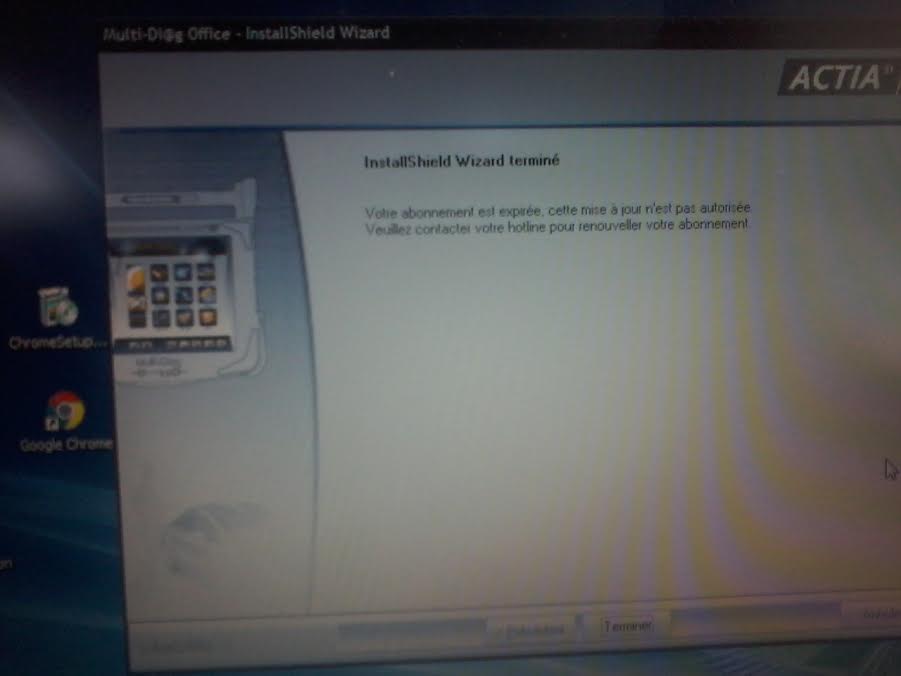
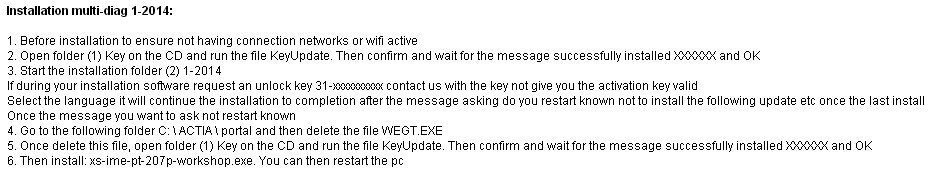
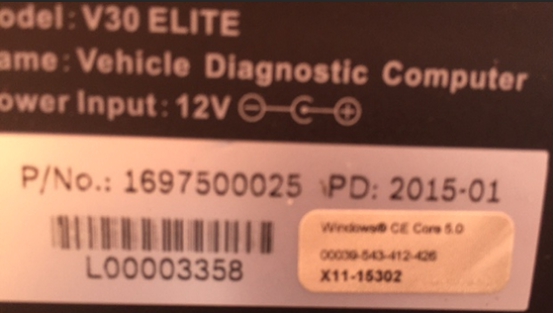
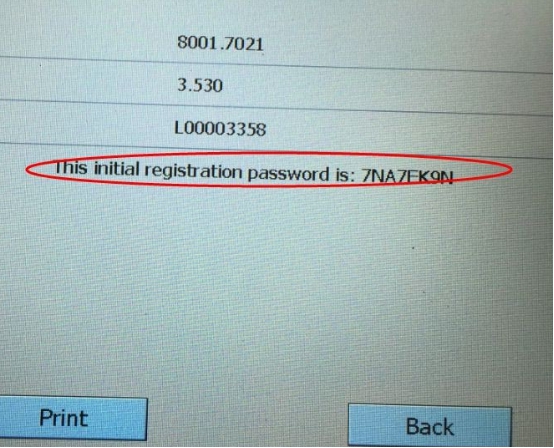
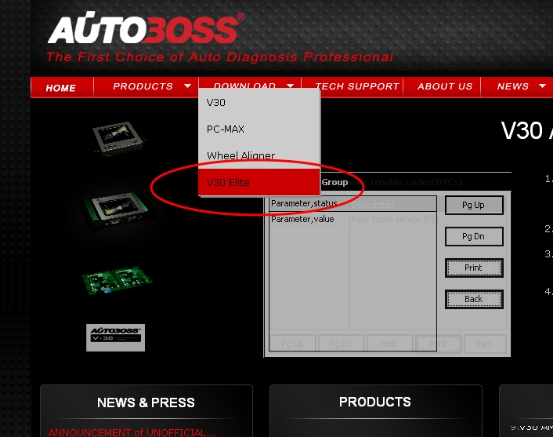
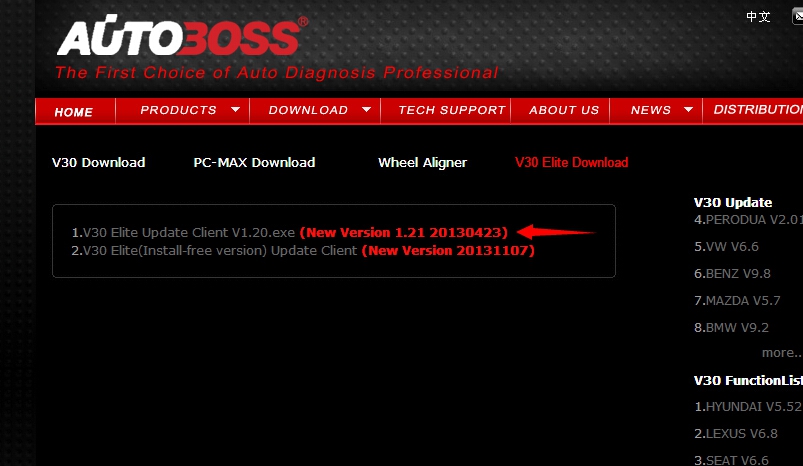
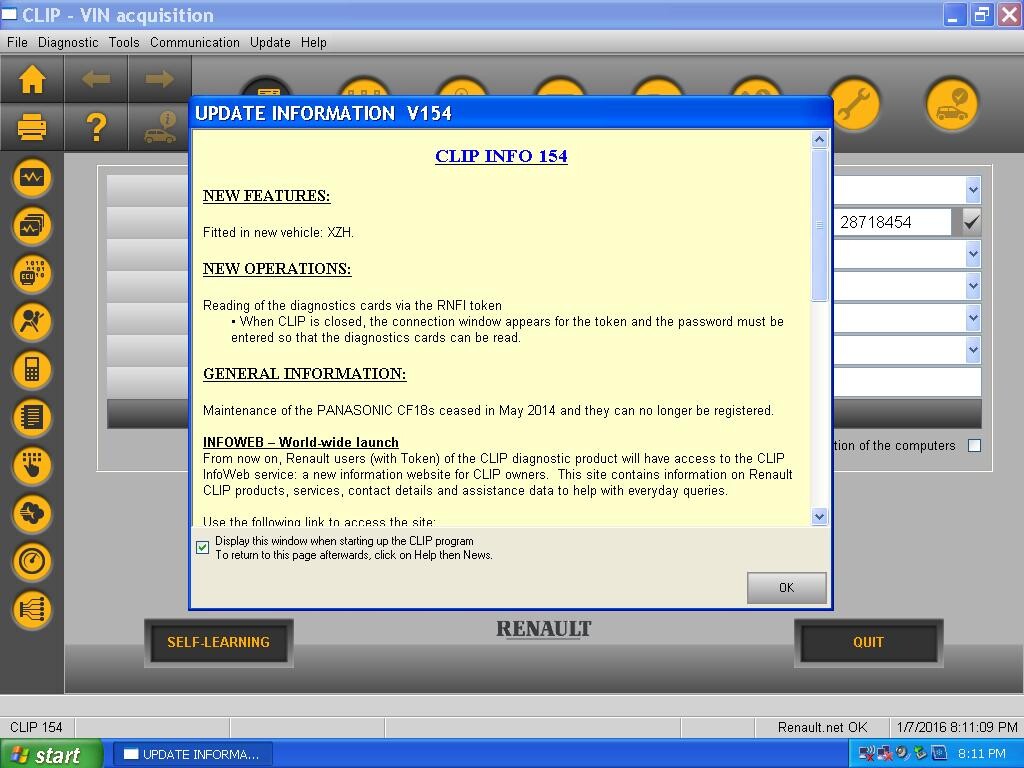
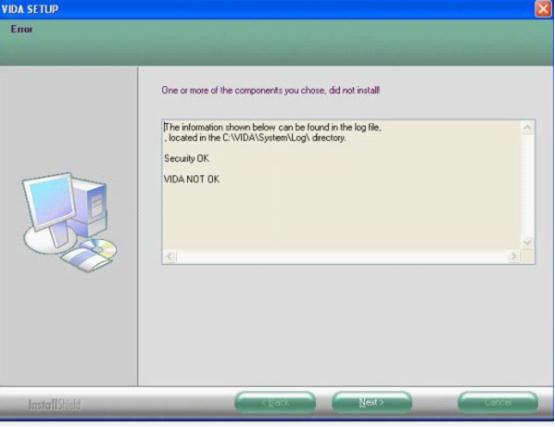
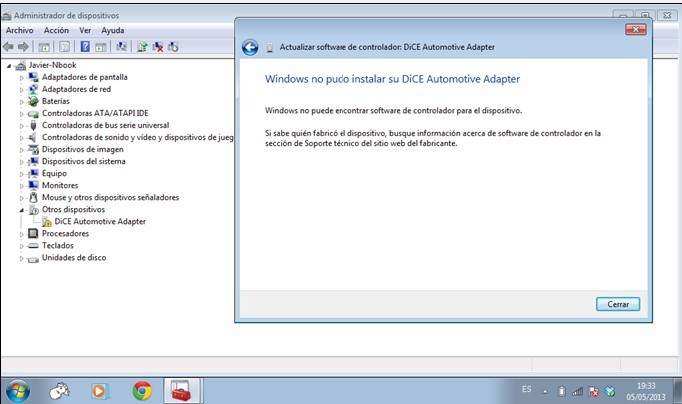


.jpg)




