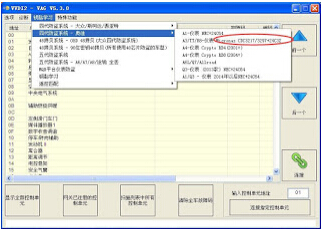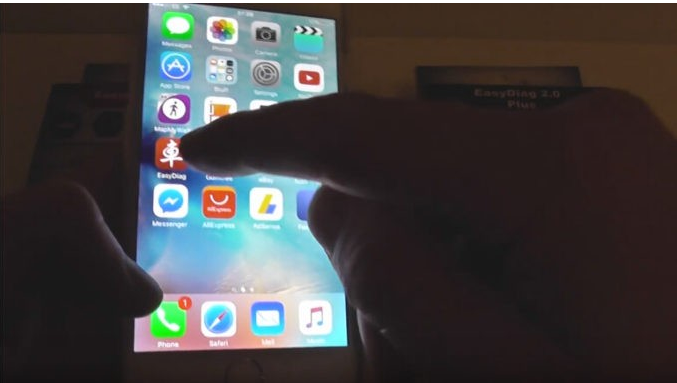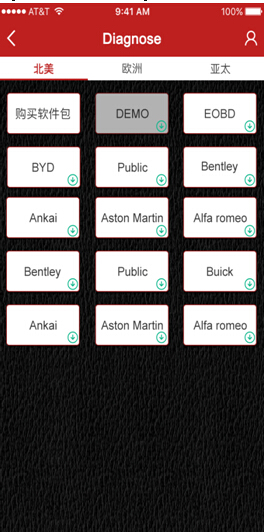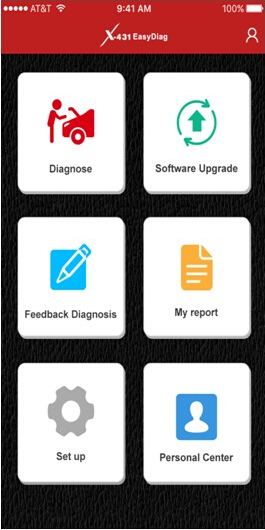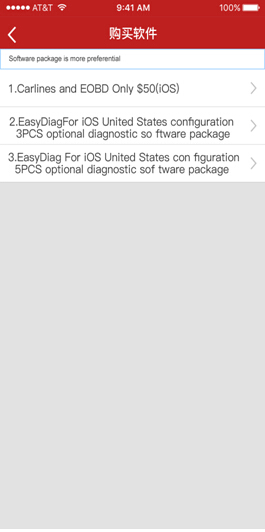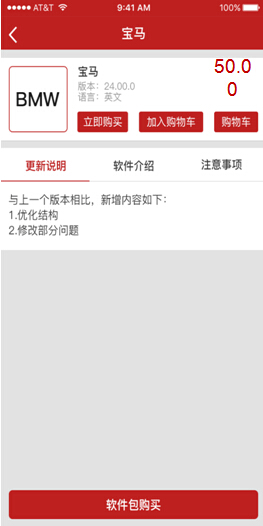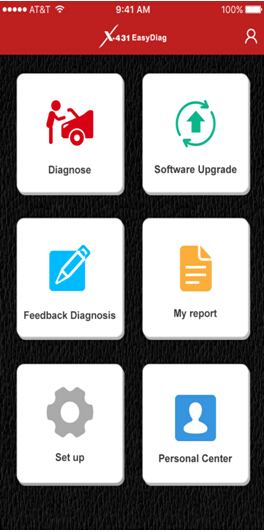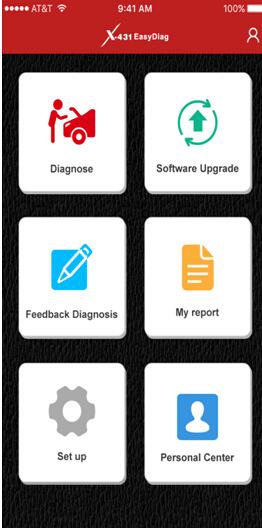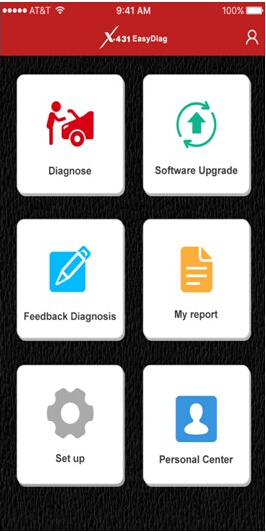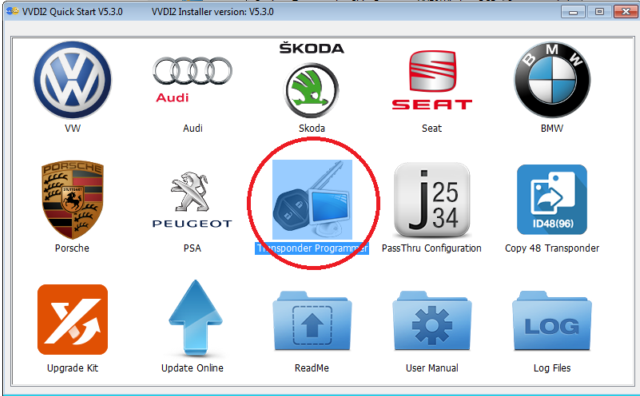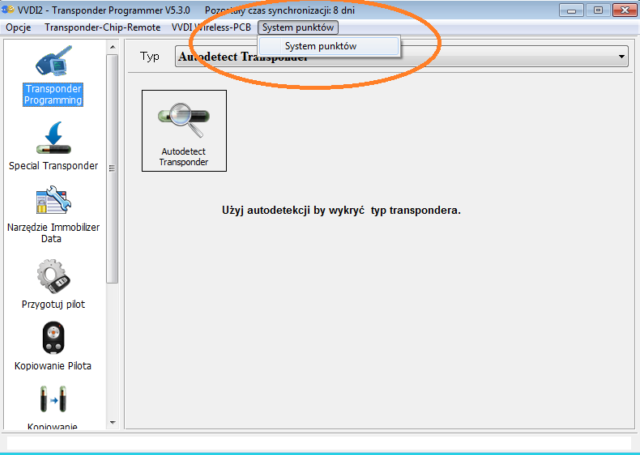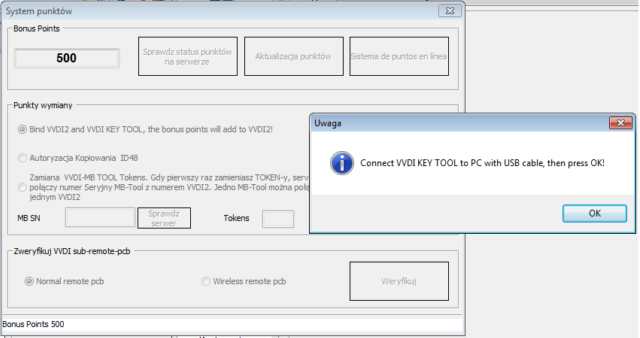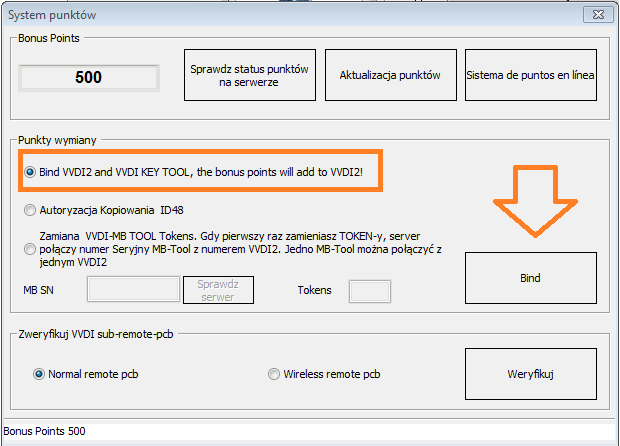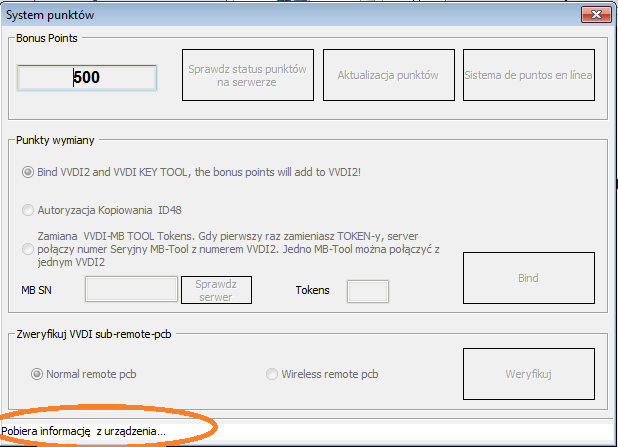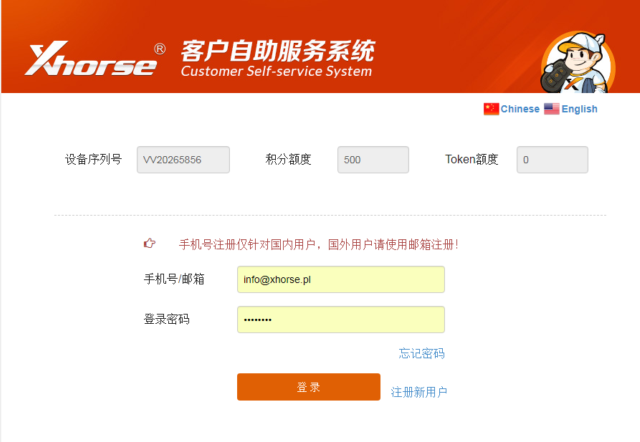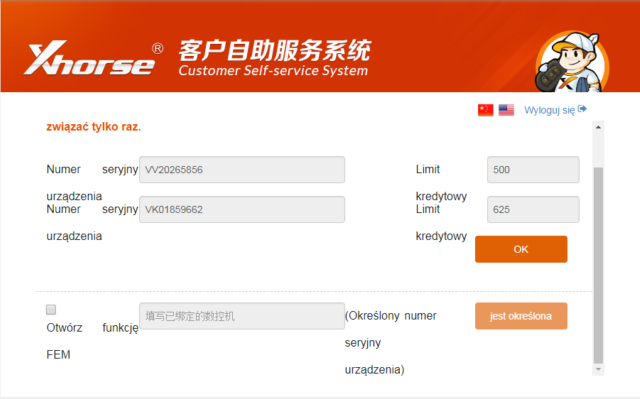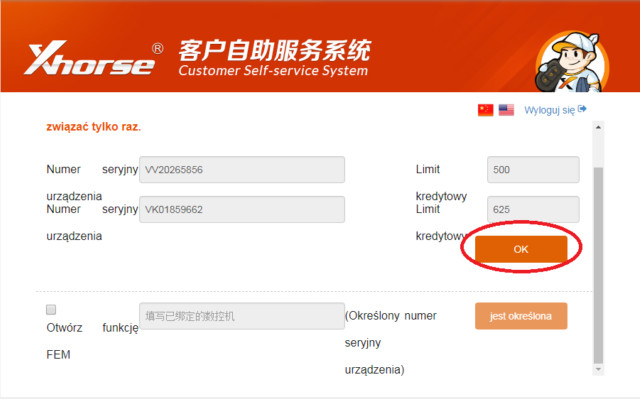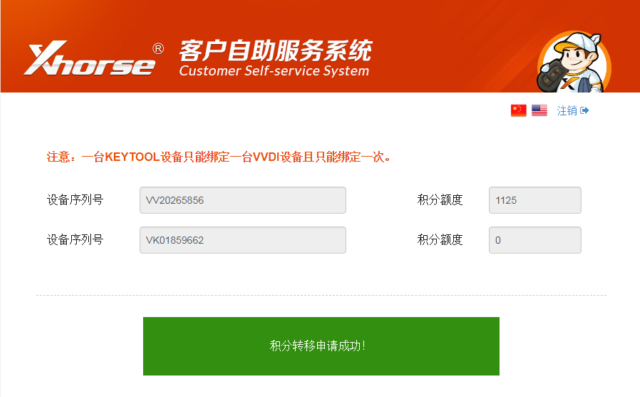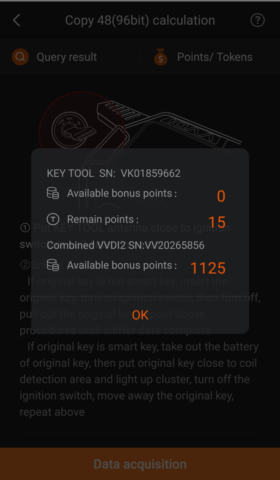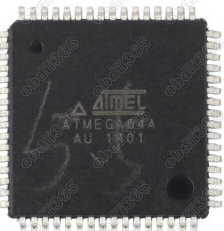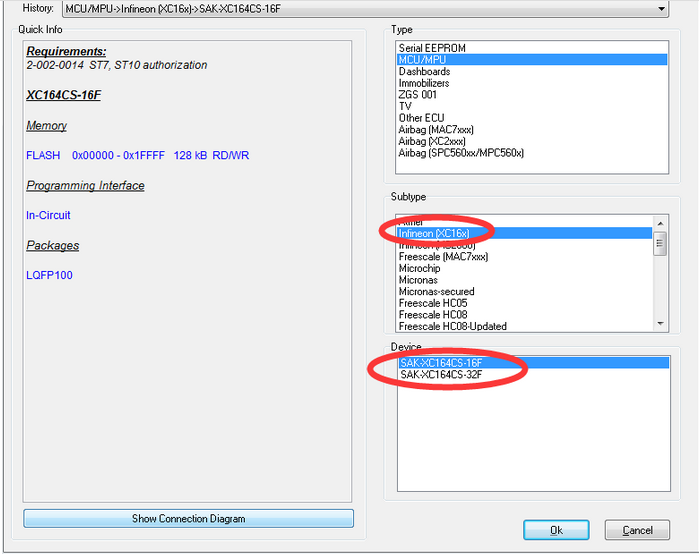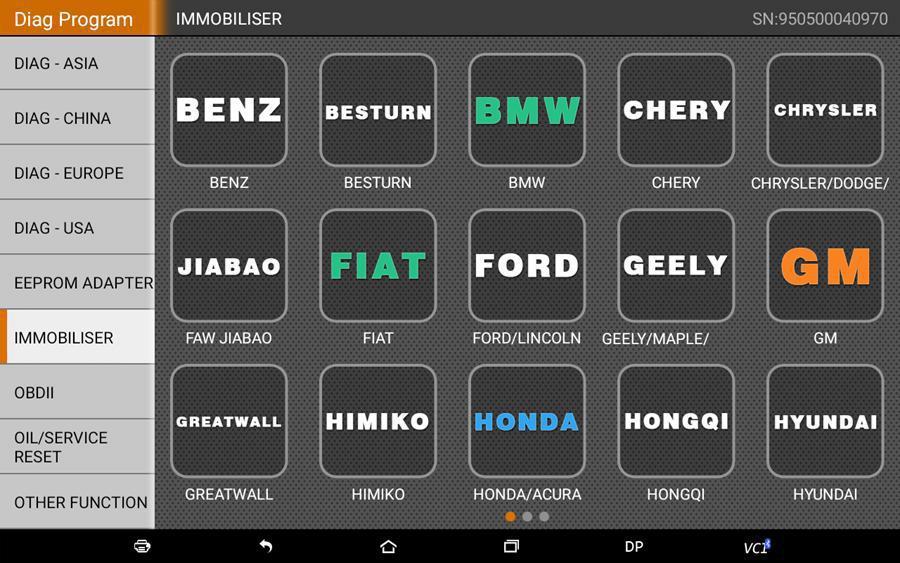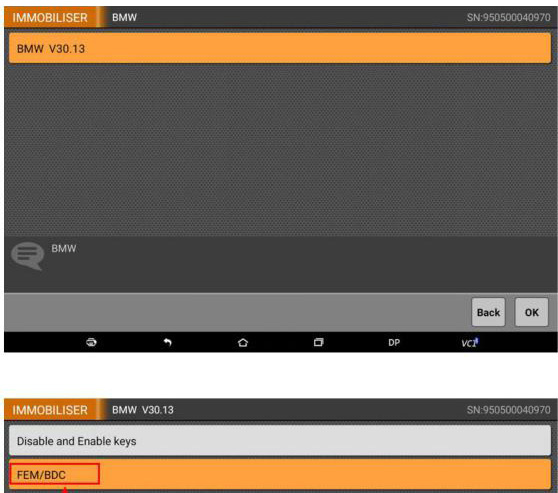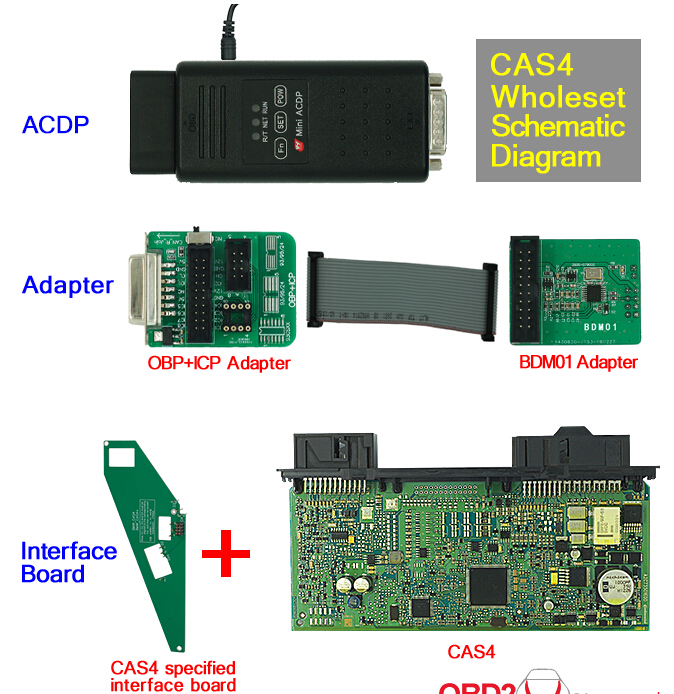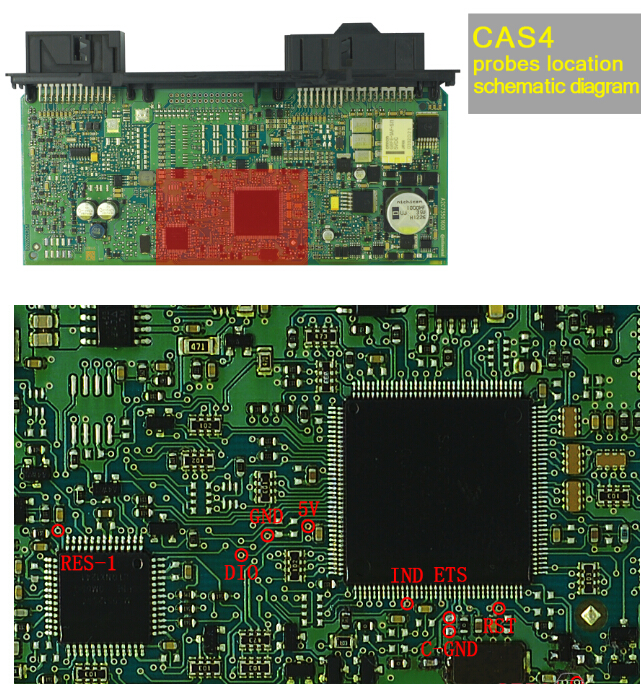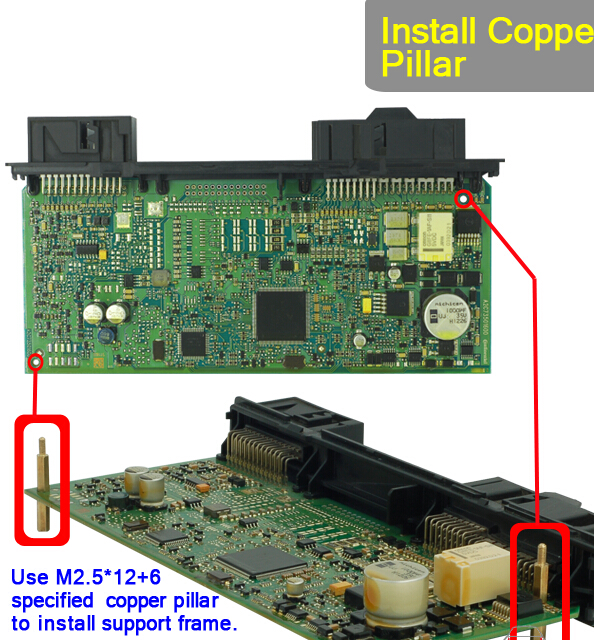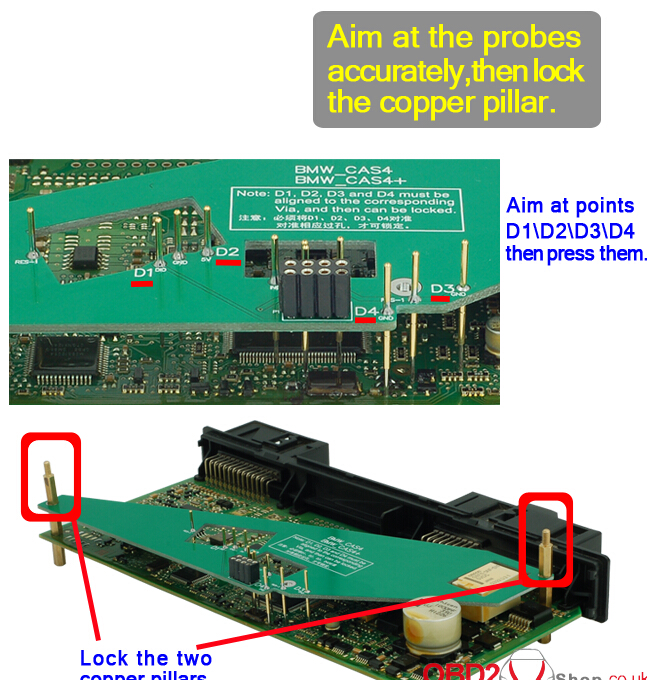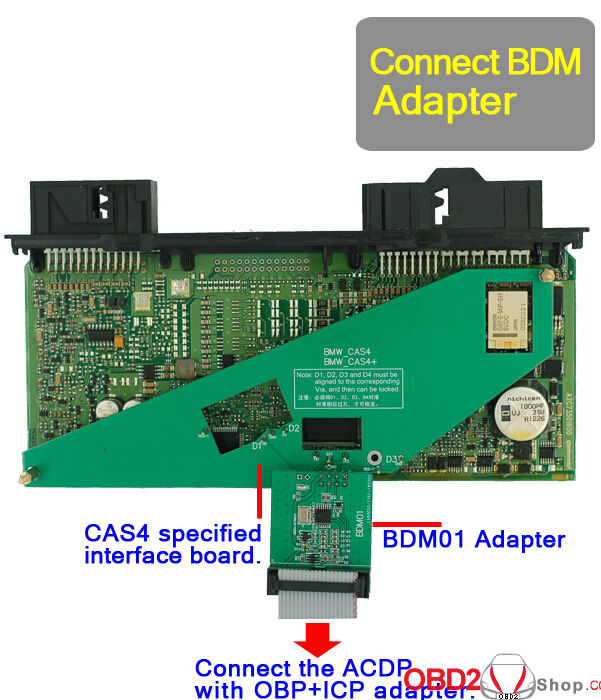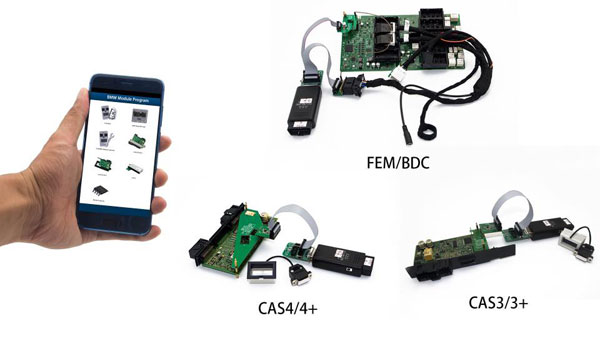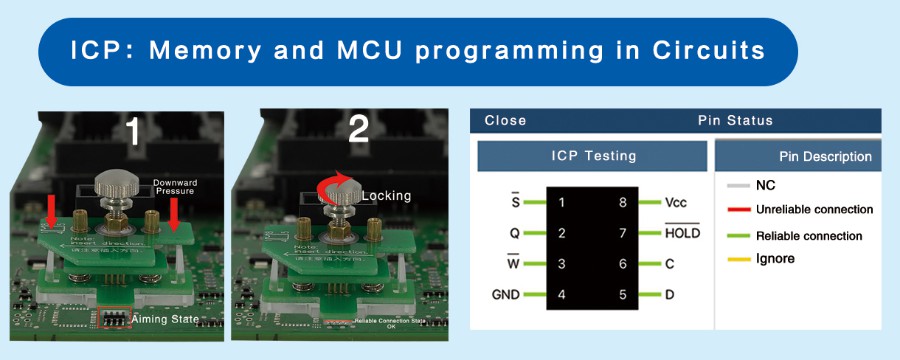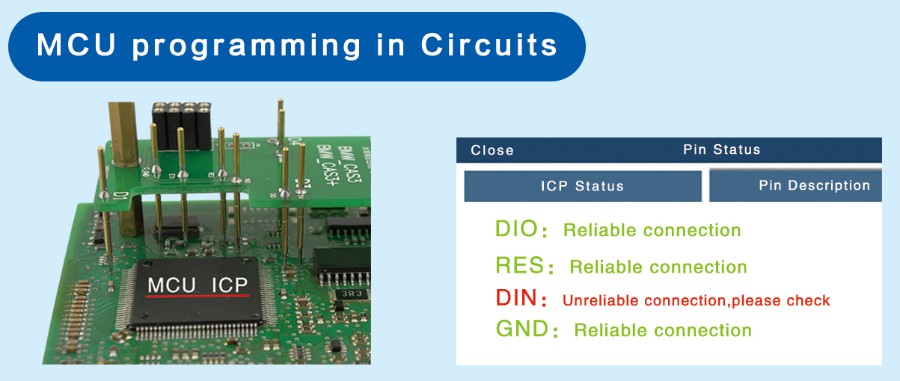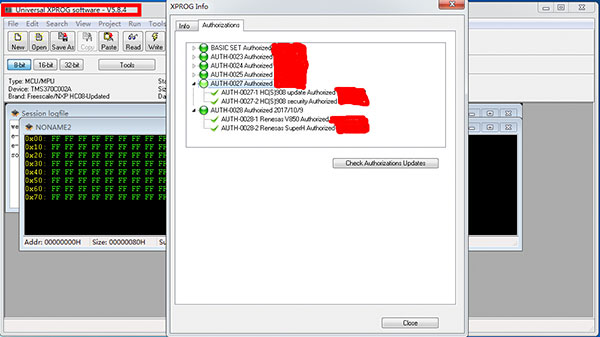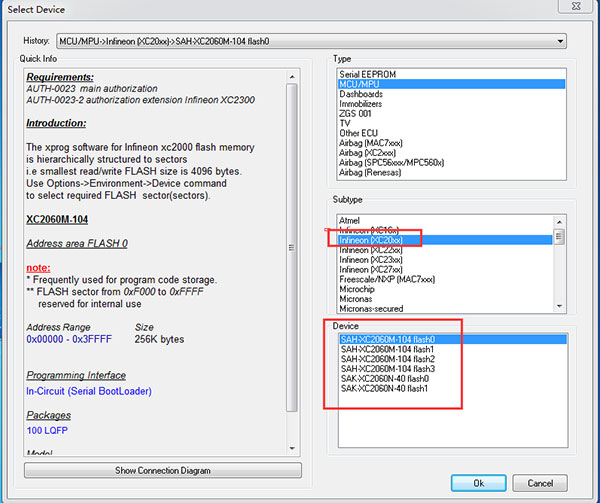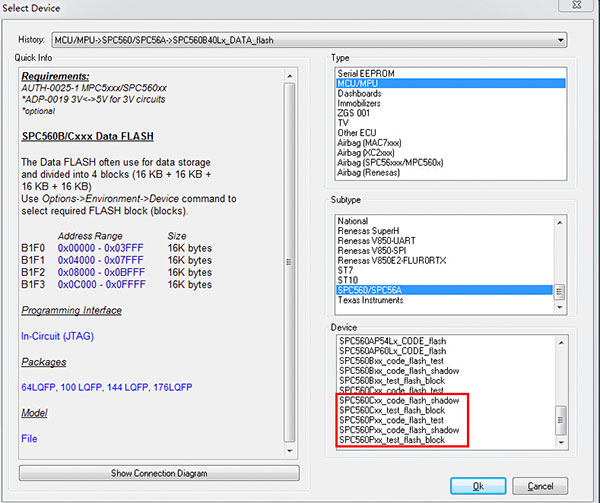Comment utiliser CarProg pour Audi A3, TT, R8 tableau de bord 2010+
Here, i’d like to share a tutorial released by codecard.eu. It’s for the educational purpose only.
Car: Audi A3, TT, R8 2010+
Purpose: read/write EEPROM, change odometer, read/write immo data for key programming or dashboard cloning
Optional tools: Carprog copy version or genuine, or VVDI2 Xhorse
Tutorial:How to get CarProg to work for Audi A3, TT, R8 (2010+):
CarProg changes mileage in the car by OBDII:
Connect CarProg with A1 adapter to car OBDII.
Load A3/TT 2009-2011 OBDII software. Switch ignition ON.
Push “Prepare Unlock Dump” – odometer will be reseted to 0km.
Push “Change KM”
CarProg will show 0km
Enter new odometer value and push “OK”
Odometer correction is complete!
CarProg adds new key (if one working key exists):
connect CarProg with A1 adapter to car OBDII.
Load A3/TT 2009-2011 OBDII software.
Switch ignition ON.
Note original odometer value. Push “Prepare Unlock Dump”.
Odometer will be changed to 0km.
Swich ignition OFF.
Remove dash from car and read EEPROM 24C32 manualy (using CarProg EEPROM software);
2. Save this EEPROM dump;
3. Put dash back to car and connect via OBDII again;
4. Press button “Load unlock dump” and load saved eeprom file.
5. Now you can read IMMO file with button “Read immo”
6. Save this immo file;
7. Load VAG KEY software;
8. Open immo file, put transponder to the Carprog A3 antena and press write button;
9. Choose new key possition and save new immo file;
10. Load A3/TT 2009-2011 OBDII software;
11. Press button “Load unlock dump” and load saved EEPROM file again. Load new immo file with “Open” button.
12. Write immo file with “Write immo” button. Write old odometer with “Change KM” button
CarProg programs new keys when all keys are lost (IMMO IS ACTIVE):
Remove dash from car and read eeprom 24C32 manualy (using CarProg EEPROM software);
2. Save this EEPROM dump to have backup;
3. Fill EEPROM dump range 0×812 – 0×9BF in hex editor with FF FF … ;
4. Write this damaged dump to EEPROM;
5. Put dash back to car and connect via OBDII again; Cluster display will show “Error”;
6. Push “Prepare Unlock Dump”; Odometer will reset to 0km;
7. Remove dash from car and read EEPROM again 24C32 manualy (using CarProg EEPROM software)
8. Save this eeprom dump (THIS ONE WILL BE UNLOCK DUMP FILE);
9. Put dash back to car and connect via DIAG now( Load A3/TT 2009-2011 OBDII software);
10. Press button “Load unlock dump” and load saved UNLOCK DUMP file;
11. Load your saved backup (original eeprom) and press write;
12. Now you can read IMMO file with button “Read immo”;
13. Save this immo file;
14. Load VAG KEY software;
15. Open immo file, put transponder to the Carprog A3 antena and press write button;
16. Choose new key possition and save new immo file;
17. Load A3/TT 2009-2011 OBDII software;
18. Press button “Load unlock dump” and load UNLOCK DUMP file again. Load new immo file with “Open” button.
19. Write immo file with “Write immo” button. Write old odometer with “Change KM” button
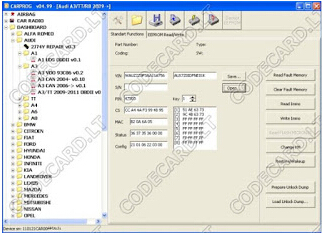
NOTE: you could change km and program new keys with CarProg original. With CarProg HQ china clone, you can change km but need luck with key programming.
For VAG immo, Xhorse VVDI2 is the best option.
VVDI2 VAG 5.3.0 supports Audi A3, TT, R8 dashboard Micronas CDC3217/3297+24C32