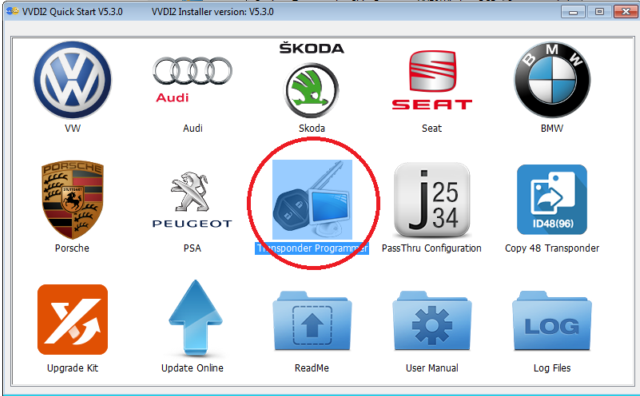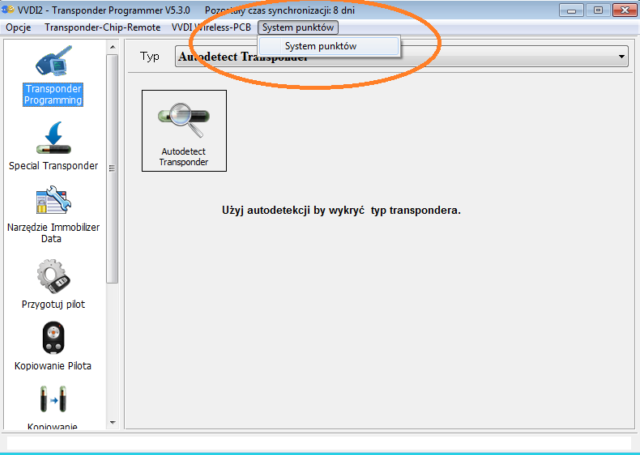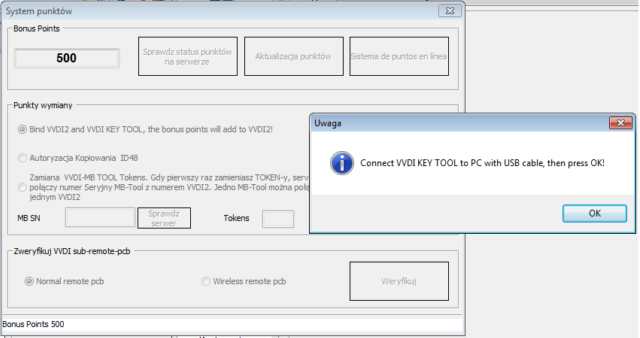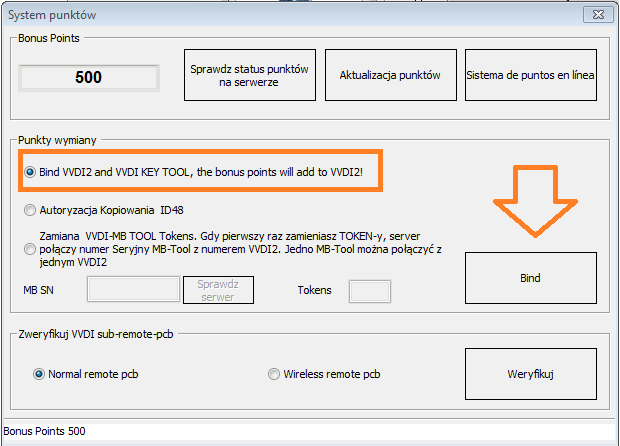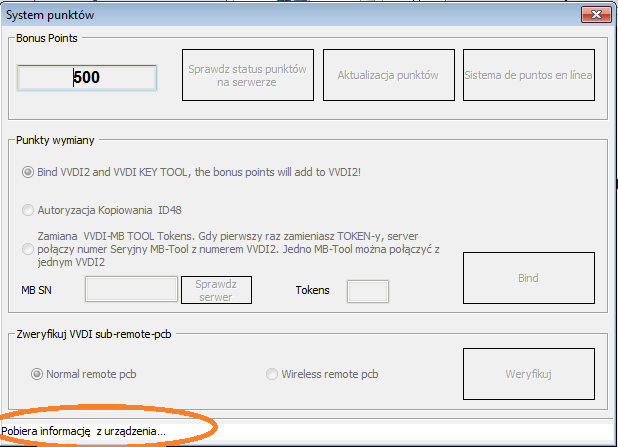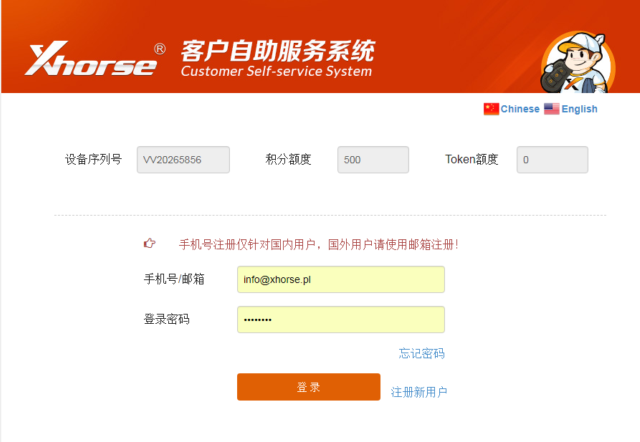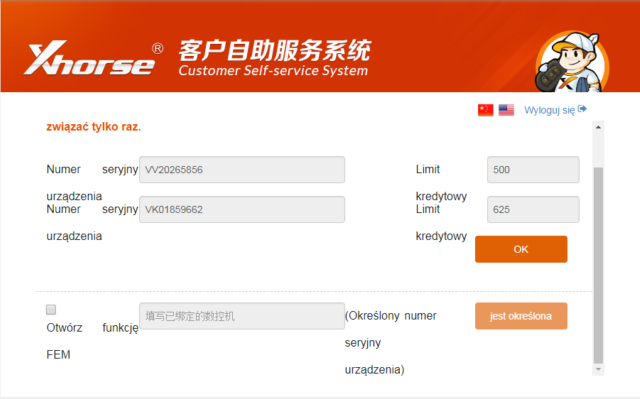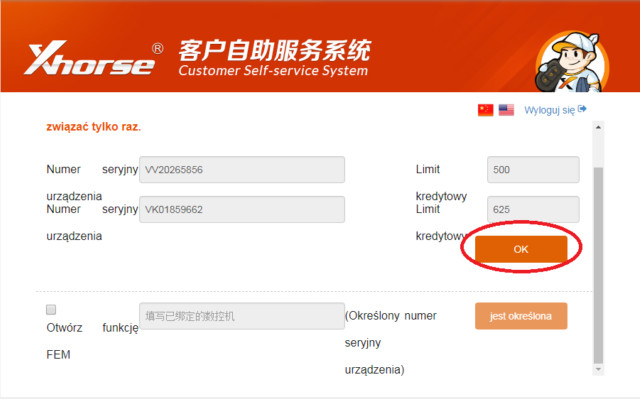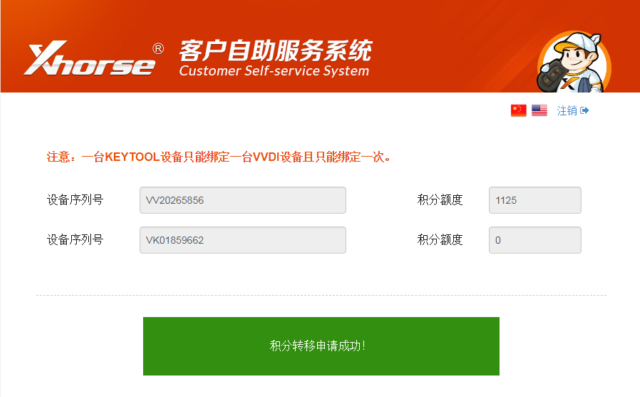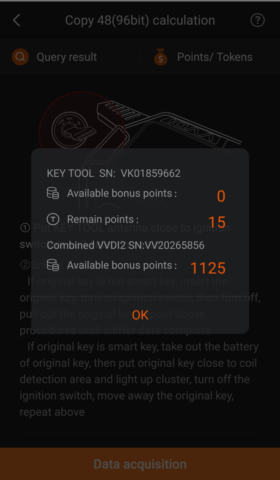If you have VV-04 activation (Clone 48 96bit) for VVDI2, you can combine VVDI2 with vvdi key tool and use Copy 48 on Keytool
1) Register Keytool apps on your smartphone:
and connect Keytool via Bluetooth
2) Connect VVDI2 to your PC and go to Transponder Programmer
3) Go to SYSTEMS POINTS
4) Connect Keytool to your PC with a USB cable,VVDI2 still connected with a USB cable
5) Select BIND VVDI2 and Keytool and press BIND VVDI will display information to connect Keytool to a PC
6) Then read the information
7) you will be redirected to the login page, enter the same login information you entered when logging in to Keytool on android
8) After logging in you will see the state of VVDI2 and Keytool
9) if you want to transfer points from Keytool to VVDI2 , press OK
10 ) Moved points
11) VVDI Key Tool for 4896bit count will display the status of points from both devices