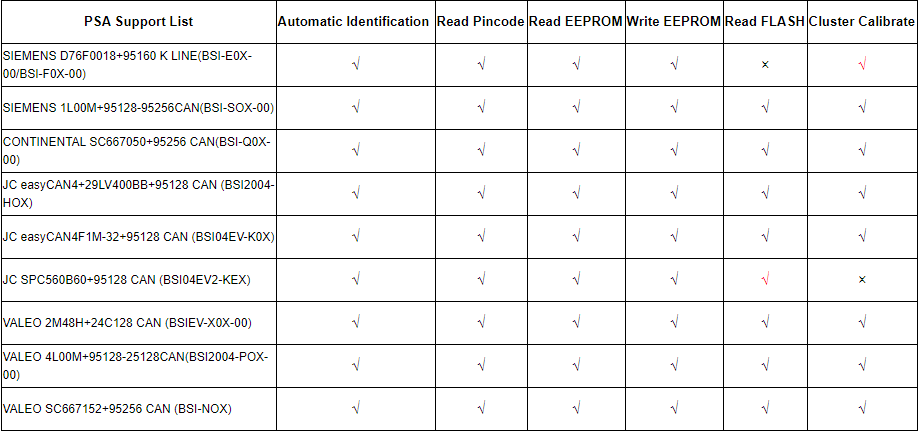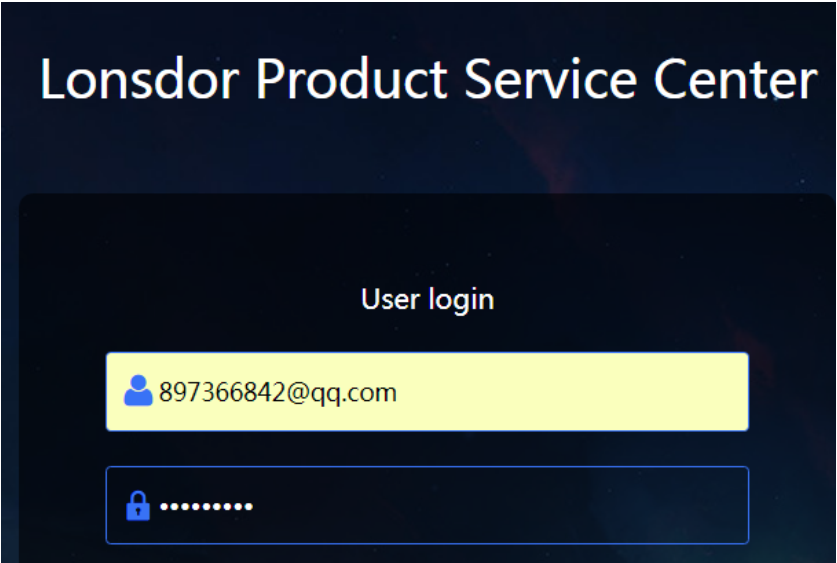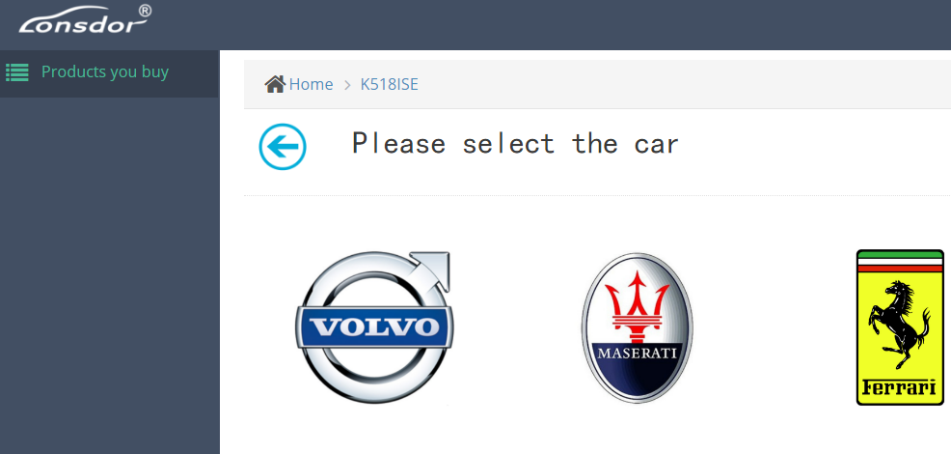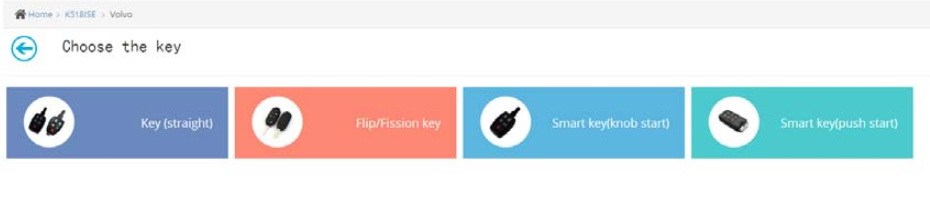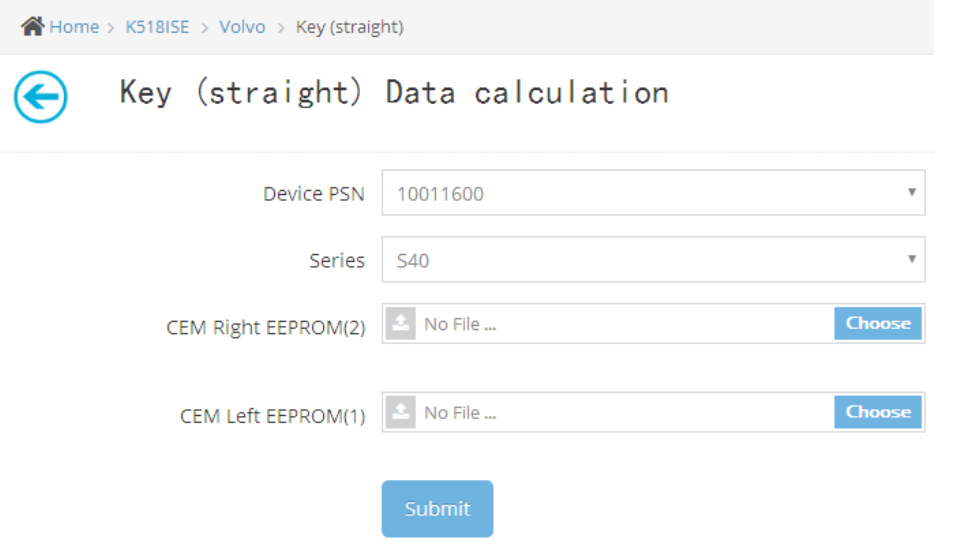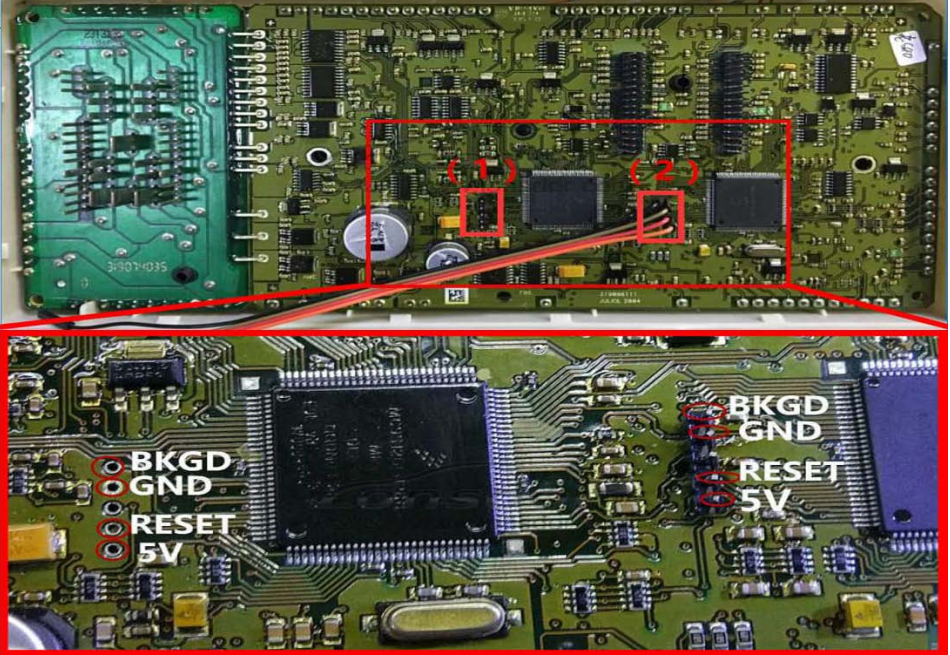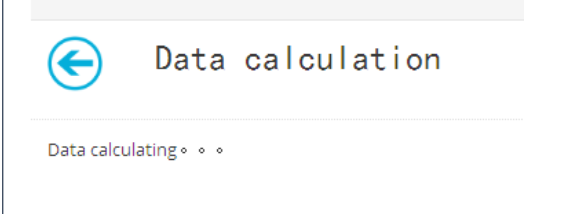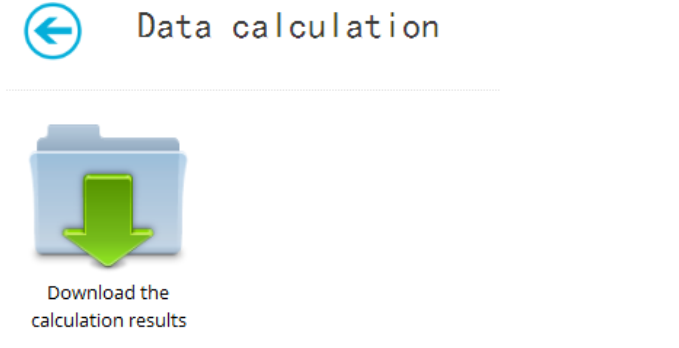Free Update[March 21, 2018]
Mitsubishi\Select from vehicle\America\South America\ASX
Mitsubishi\Select from vehicle\America\South America\Diamonte
Mitsubishi\Select from vehicle\America\South America\Eclipse
Mitsubishi\Select from vehicle\America\South America\Eclipse[CAN]
Mitsubishi\Select from vehicle\America\South America\Endeavor
Mitsubishi\Select from vehicle\America\South America\Endeavor[CAN]
Mitsubishi\Select from vehicle\America\South America\EVO
Mitsubishi\Select from vehicle\America\South America\Galant
Mitsubishi\Select from vehicle\America\South America\Galant[CAN]
Mitsubishi\Select from vehicle\America\South America\Lancer
Mitsubishi\Select from vehicle\America\South America\Lancer[CAN]
Mitsubishi\Select from vehicle\America\South America\Montero
Mitsubishi\Select from vehicle\America\South America\Montero[CAN]\2007
Mitsubishi\Select from vehicle\America\South America\Outlander
Mitsubishi\Select from vehicle\America\South America\Outlander(2013)
Mitsubishi\Select from vehicle\America\South America\Outlander[CAN]
Mitsubishi\Select from vehicle\America\South America\Outlander\Pajero\v97\v98
Mitsubishi\Select from vehicle\America\South America\Outlander\Rvr\2012
:
Mitsubishi\Select from vehicle\Europe\3000gt
Mitsubishi\Select from vehicle\Europe\ASX
Mitsubishi\Select from vehicle\Europe\Carisma
Mitsubishi\Select from vehicle\Europe\Colt Lander
Mitsubishi\Select from vehicle\Europe\Eclipse
Mitsubishi\Select from vehicle\Europe\EVO
Mitsubishi\Select from vehicle\Europe\Galant Wagon
Mitsubishi\Select from vehicle\Europe\Galant\1996-2004
Mitsubishi\Select from vehicle\Europe\Grandis
Mitsubishi\Select from vehicle\Europe\I-miev
Mitsubishi\Select from vehicle\Europe\L200
Mitsubishi\Select from vehicle\Europe\L200[CAN]\2011-
Mitsubishi\Select from vehicle\Europe\L400
Mitsubishi\Select from vehicle\Europe\Lancer
Mitsubishi\Select from vehicle\Europe\Lancer Sportback
Mitsubishi\Select from vehicle\Europe\Lancer Wagon
Mitsubishi\Select from vehicle\Europe\Lancer EX
Mitsubishi\Select from vehicle\Europe\Lancer[CAN]
Mitsubishi\Select from vehicle\Europe\Magunm
Mitsubishi\Select from vehicle\Europe\Mirage\2013
Mitsubishi\Select from vehicle\Europe\Outlander[CAN]
Mitsubishi\Select from vehicle\Europe\Outlander
Mitsubishi\Select from vehicle\Europe\Pajero PININ
Mitsubishi\Select from vehicle\Europe\Pajero\1999-2006
Mitsubishi\Select from vehicle\Europe\Shogun
Mitsubishi\Select from vehicle\Europe\sigma
Mitsubishi\Select from vehicle\Europe\Space Wagon
Pour plus d’informations, veuillez visiter le lien suivant
http://www.eobdii.fr/lonsdor-k518ise-key-programmer-support-vw-4th-5th-immods.html