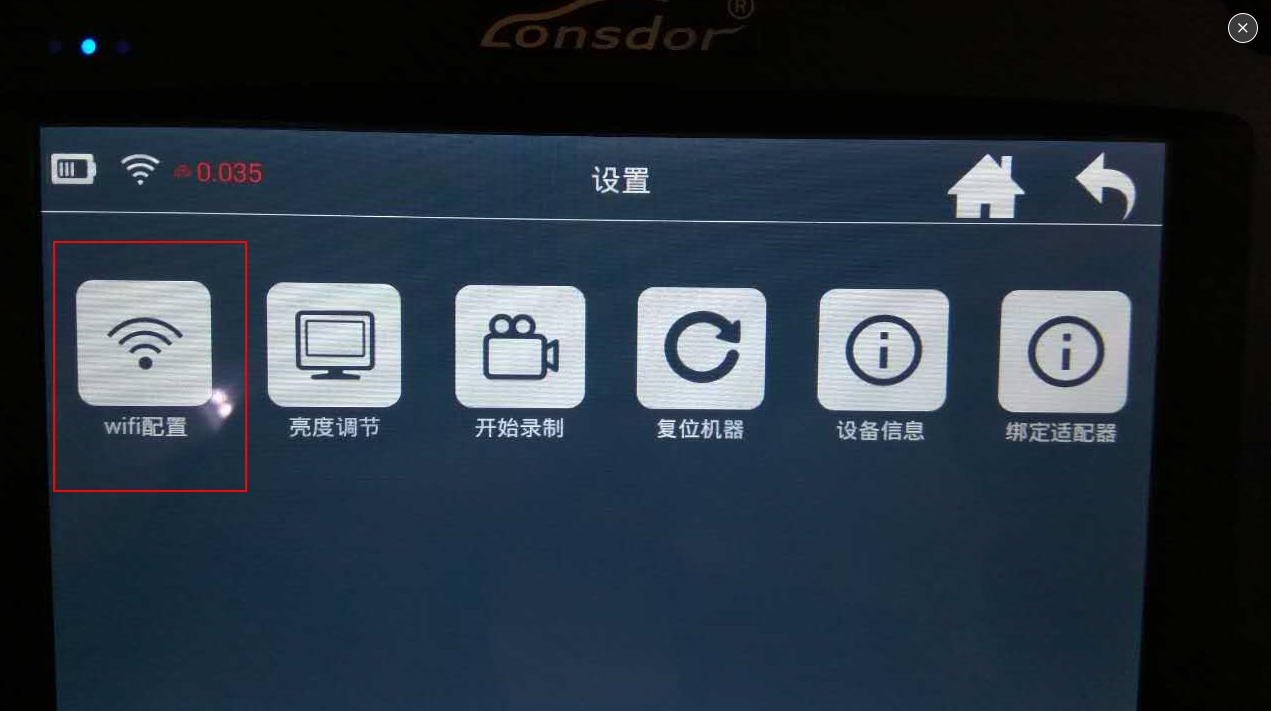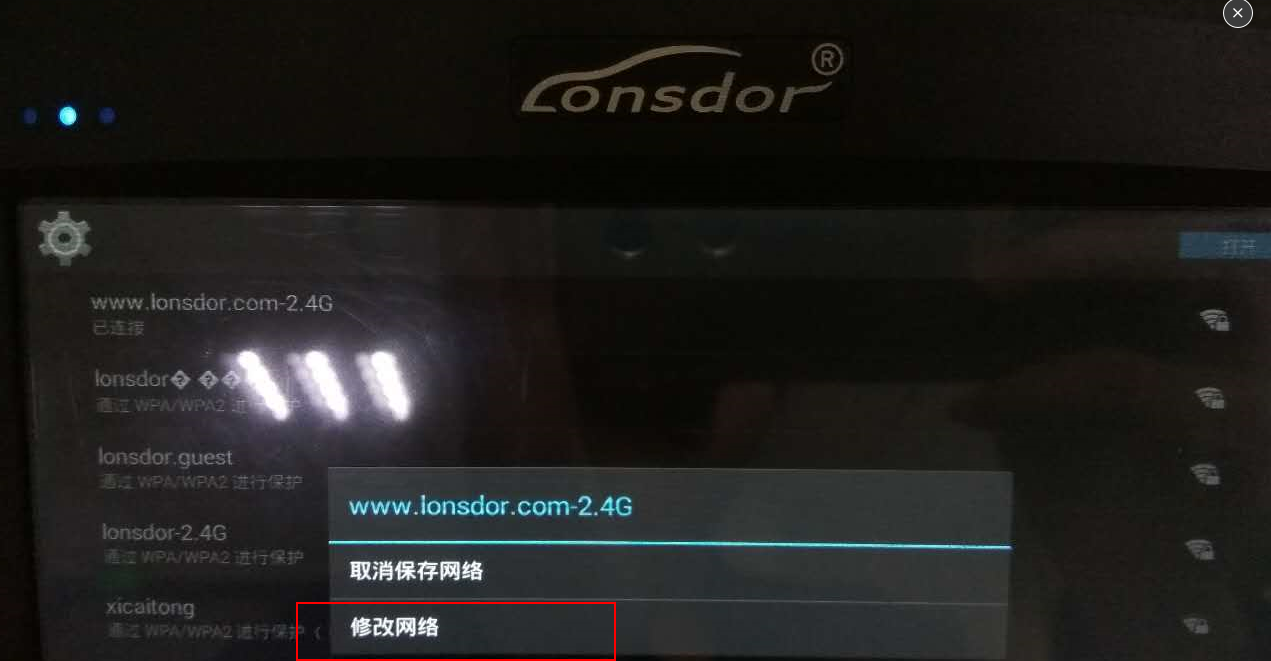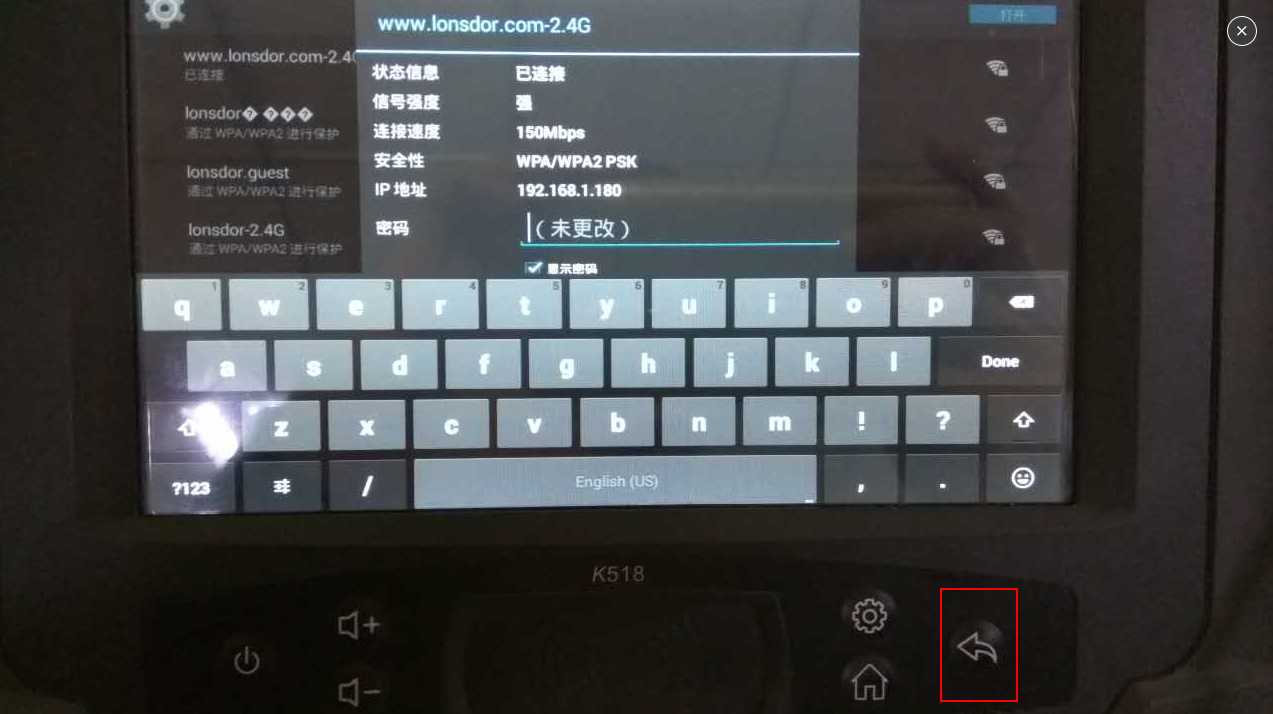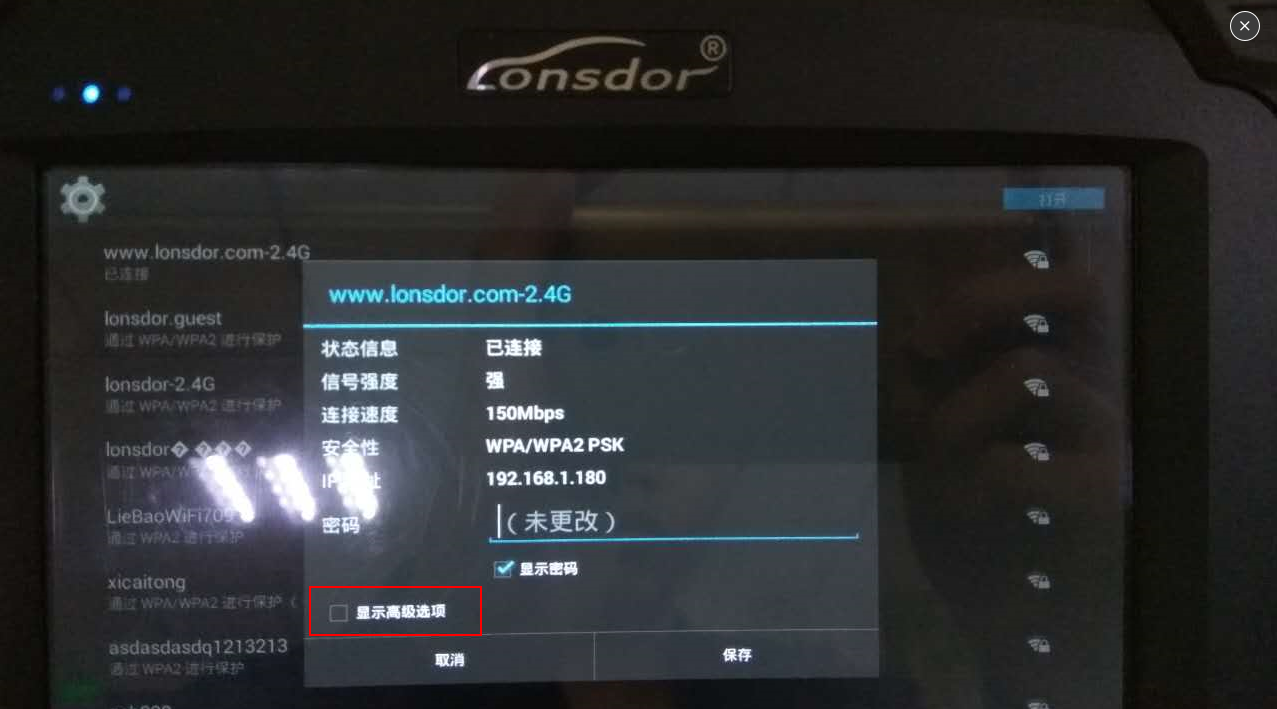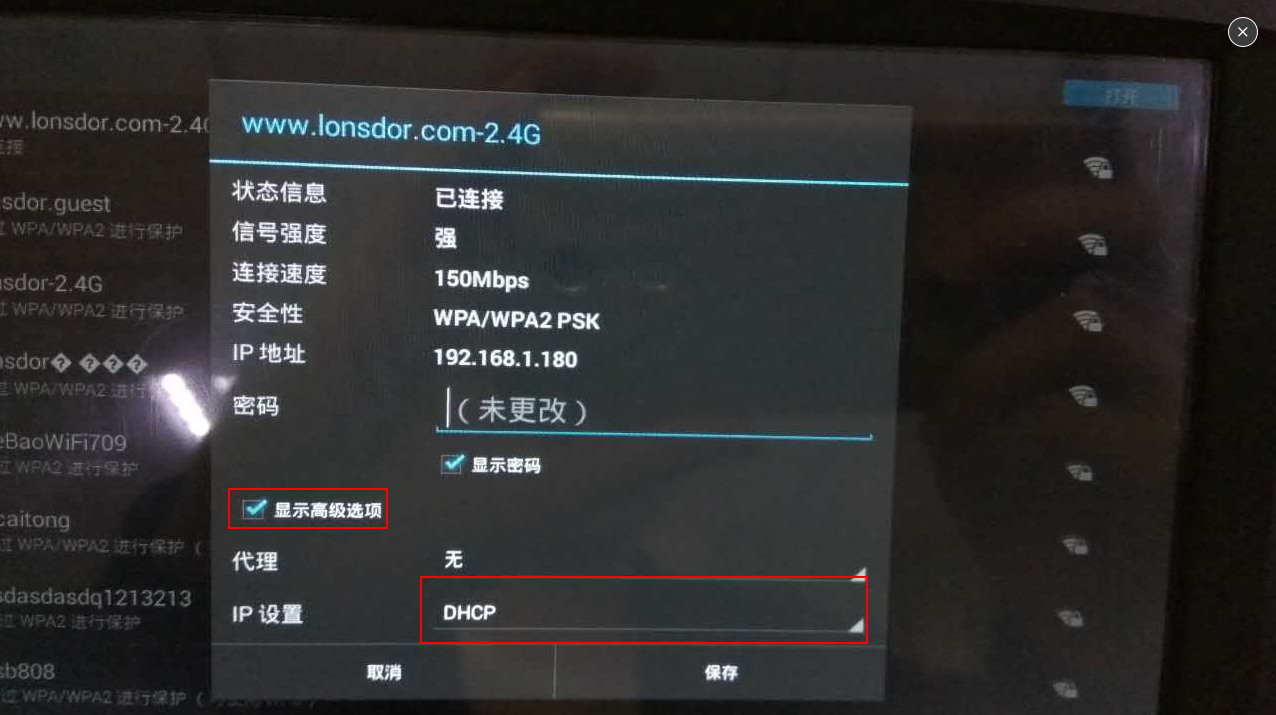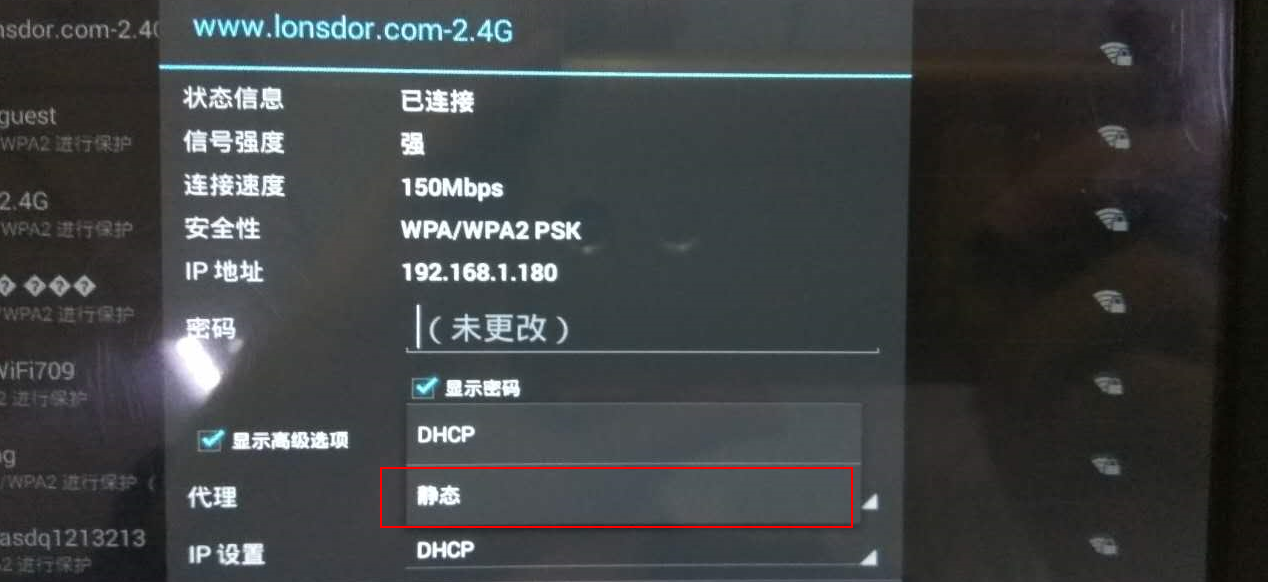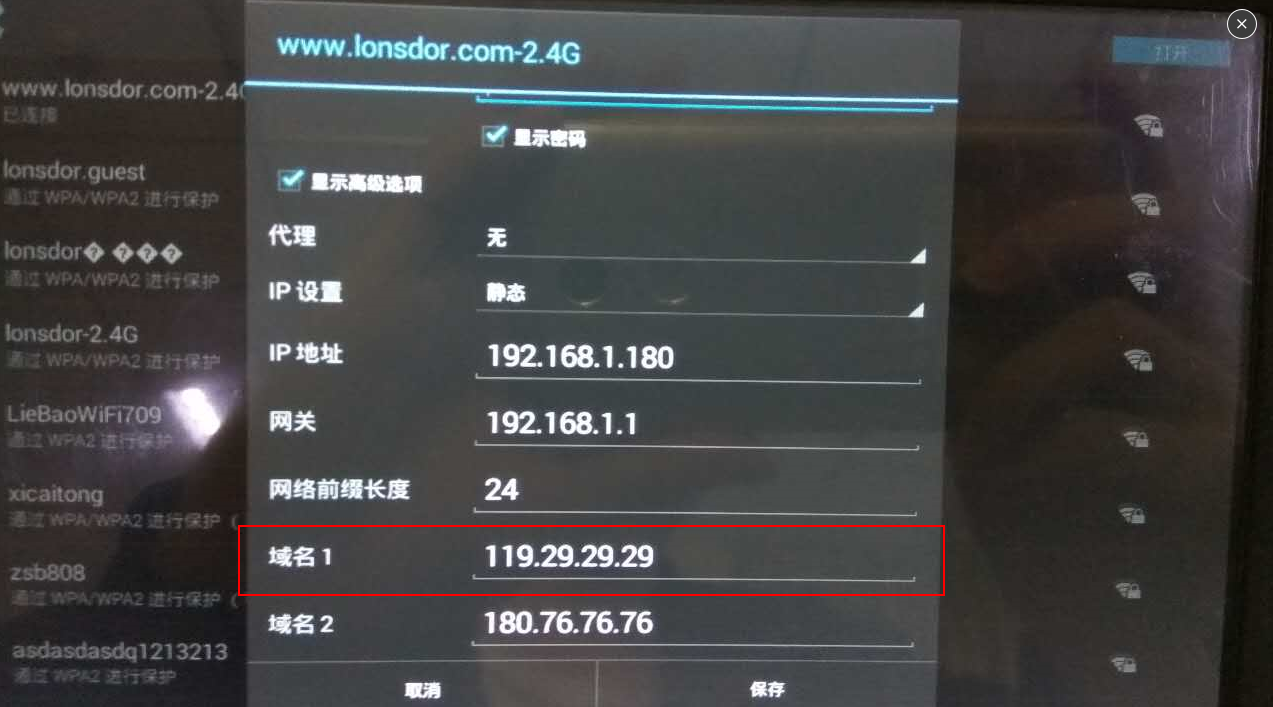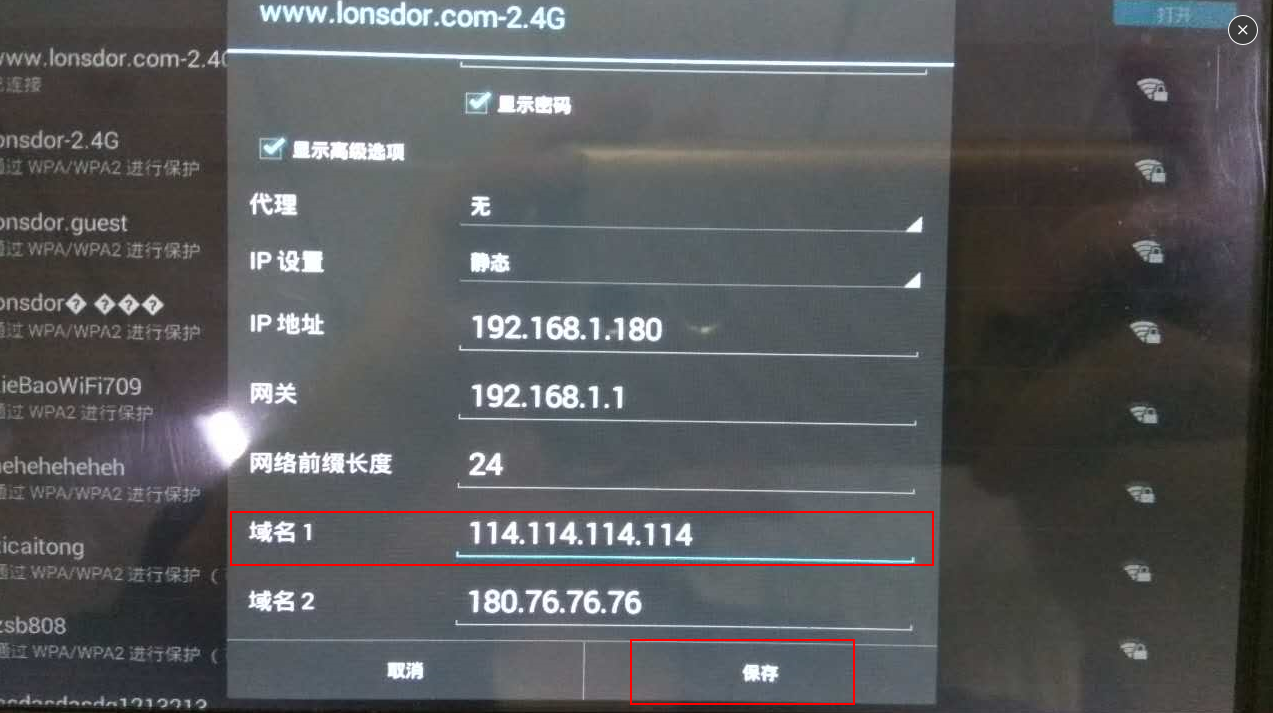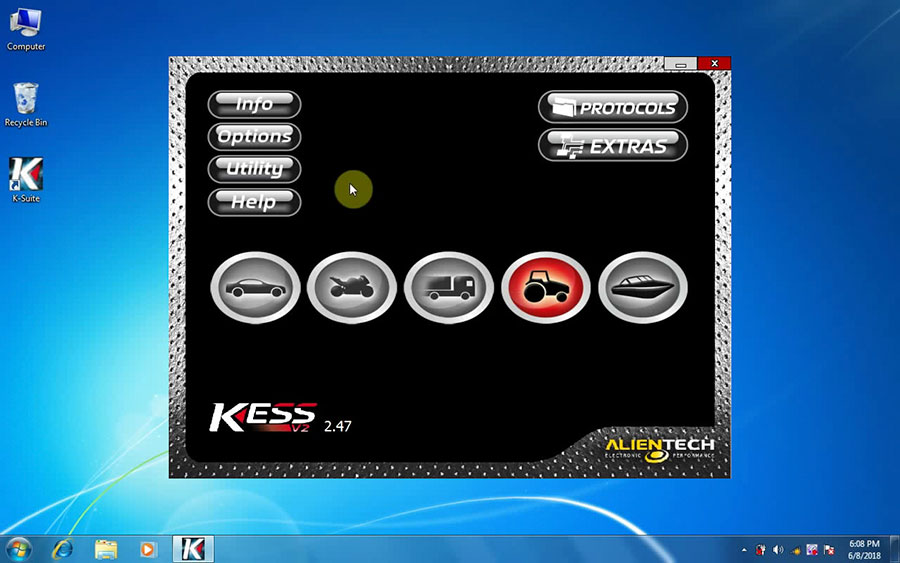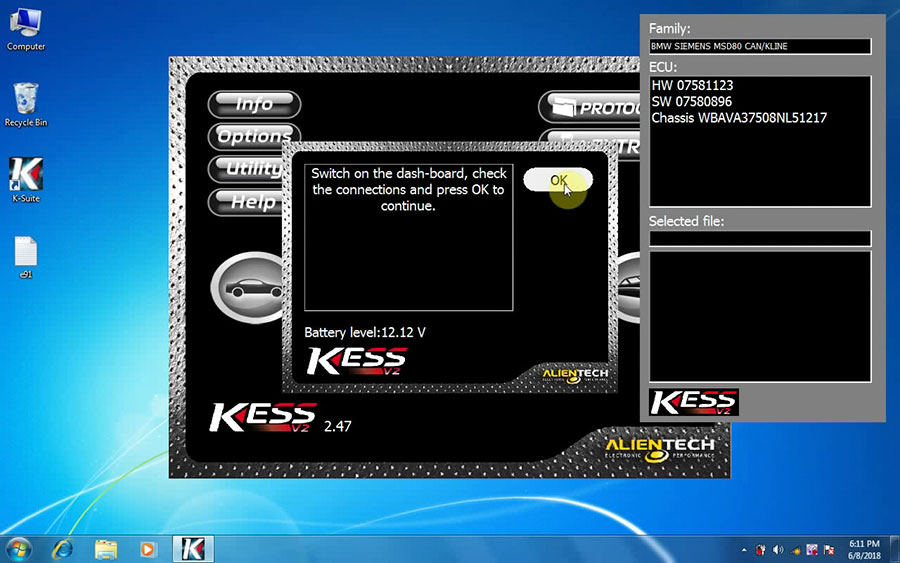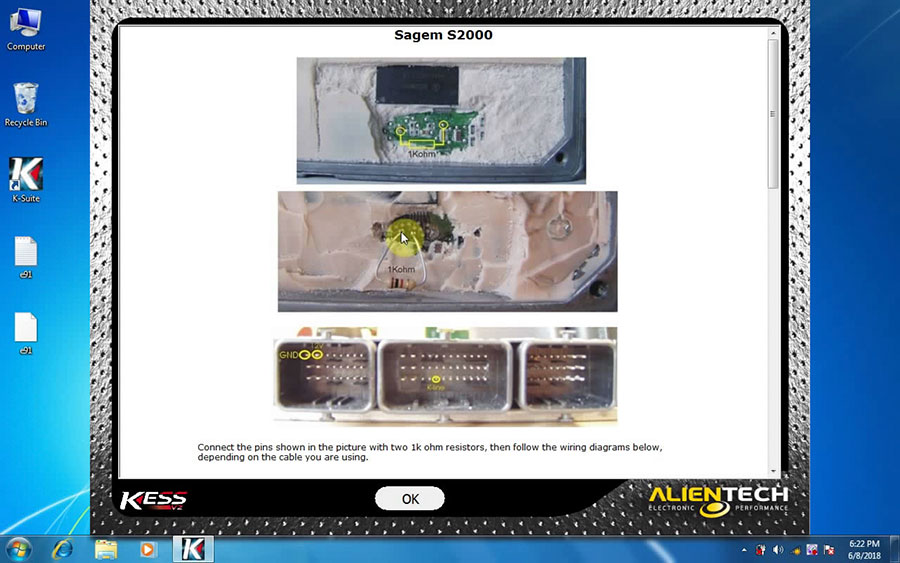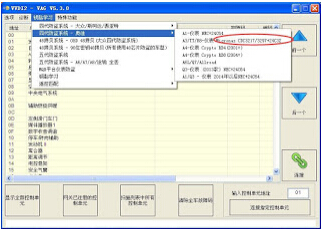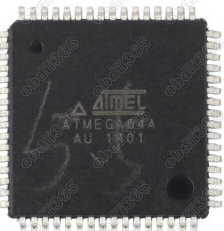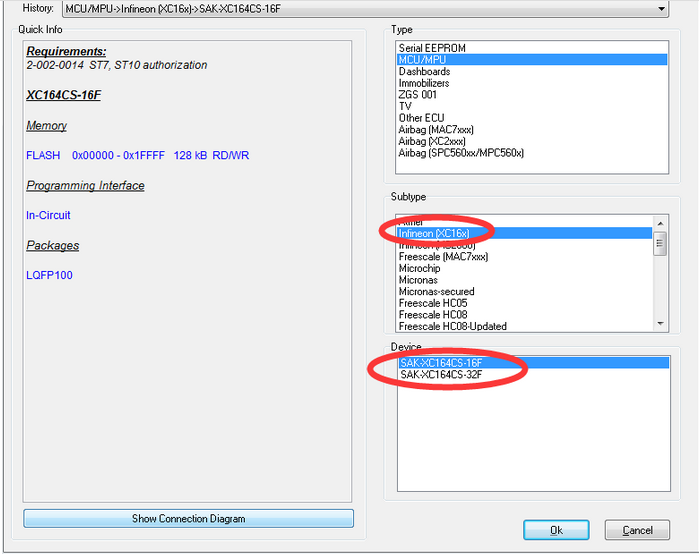HandyBaby 9.0.2 update content:
【1】Optimize BYD 46 chip one-click write key data, increase password-free matching
【2】Chinese machine adds 8C copy, only supports blank TK5561A (original 8C) copy
【3】KingChip can be directly used to convert 46 chip acquisition
【4】JMD Assistant Audi copy, support the use of vice brand smelecom(not JMD could compatible need asking agent which one brand-smelecom) Audi board copy
【5】Added part of the 7935 model generation
【6】Add a small part of the 40/41/45 chip decoding (subject to the actual identification and decoding)
JMD Assistant latest version 9.0.0
https://www.youtube.com/watch?v=gyFf4pO-dJA
Download JMD “client software”for update.
www.handy-baby.net
Category Archives: Programmateur Calculateur Auto
Lonsdor jlr immo activation video
How to set WIFI for Lonsdor K518 ISE Programmer
How to set WIFI for Lonsdor K518 ISE Programmer
There are two situations to set WIFI for K518 ISE
The first one, the new K518 need to connect wifi to register and update
The second , the device shows wifi connected but can not do update
The steps to connect WIFI
1.Open the device and select “Settings”
Choose WIFI Settins
It shows the WIFI had been connected
But when it show connected,but we can do update, how do we check the settings ?
1.Press the connected WIFi for a long time and then it appears as following one
2.Press “back button”
Change the IP Address 1 to 114.114.114.114 and it is ok .
Then you just need to restart the device
Avis de KTMflash avant ou pendant l’utilisation
KTM FLASH KTMflash ECU Programmeur Supporte V-A-G DQ200 DQ250 Infineon Bosch Pre-Order
KESS V2 est maintenant mis à jour vers V2.47
Bonnes nouvelles
KESS V2 est maintenant mis à jour vers V2.47
Si vous achetez sur eobdii.fr
Nous allons fournir des logiciels gratuits en ligne
Informations sur le produit Mor, s’il vous pla?t visitez le lien suivant
Voici l’écran du logiciel de Ksuite V2.47
Opération vidéo
https://youtu.be/wDc8xzG0ed0
Comment utiliser CarProg pour Audi A3, TT, R8 tableau de bord 2010+
Comment utiliser CarProg pour Audi A3, TT, R8 tableau de bord 2010+
Here, i’d like to share a tutorial released by codecard.eu. It’s for the educational purpose only.
Car: Audi A3, TT, R8 2010+
Purpose: read/write EEPROM, change odometer, read/write immo data for key programming or dashboard cloning
Optional tools: Carprog copy version or genuine, or VVDI2 Xhorse
Tutorial:How to get CarProg to work for Audi A3, TT, R8 (2010+):
CarProg changes mileage in the car by OBDII:
Connect CarProg with A1 adapter to car OBDII.
Load A3/TT 2009-2011 OBDII software. Switch ignition ON.
Push “Prepare Unlock Dump” – odometer will be reseted to 0km.
Push “Change KM”
CarProg will show 0km
Enter new odometer value and push “OK”
Odometer correction is complete!
CarProg adds new key (if one working key exists):
connect CarProg with A1 adapter to car OBDII.
Load A3/TT 2009-2011 OBDII software.
Switch ignition ON.
Note original odometer value. Push “Prepare Unlock Dump”.
Odometer will be changed to 0km.
Swich ignition OFF.
Remove dash from car and read EEPROM 24C32 manualy (using CarProg EEPROM software);
2. Save this EEPROM dump;
3. Put dash back to car and connect via OBDII again;
4. Press button “Load unlock dump” and load saved eeprom file.
5. Now you can read IMMO file with button “Read immo”
6. Save this immo file;
7. Load VAG KEY software;
8. Open immo file, put transponder to the Carprog A3 antena and press write button;
9. Choose new key possition and save new immo file;
10. Load A3/TT 2009-2011 OBDII software;
11. Press button “Load unlock dump” and load saved EEPROM file again. Load new immo file with “Open” button.
12. Write immo file with “Write immo” button. Write old odometer with “Change KM” button
CarProg programs new keys when all keys are lost (IMMO IS ACTIVE):
Remove dash from car and read eeprom 24C32 manualy (using CarProg EEPROM software);
2. Save this EEPROM dump to have backup;
3. Fill EEPROM dump range 0×812 – 0×9BF in hex editor with FF FF … ;
4. Write this damaged dump to EEPROM;
5. Put dash back to car and connect via OBDII again; Cluster display will show “Error”;
6. Push “Prepare Unlock Dump”; Odometer will reset to 0km;
7. Remove dash from car and read EEPROM again 24C32 manualy (using CarProg EEPROM software)
8. Save this eeprom dump (THIS ONE WILL BE UNLOCK DUMP FILE);
9. Put dash back to car and connect via DIAG now( Load A3/TT 2009-2011 OBDII software);
10. Press button “Load unlock dump” and load saved UNLOCK DUMP file;
11. Load your saved backup (original eeprom) and press write;
12. Now you can read IMMO file with button “Read immo”;
13. Save this immo file;
14. Load VAG KEY software;
15. Open immo file, put transponder to the Carprog A3 antena and press write button;
16. Choose new key possition and save new immo file;
17. Load A3/TT 2009-2011 OBDII software;
18. Press button “Load unlock dump” and load UNLOCK DUMP file again. Load new immo file with “Open” button.
19. Write immo file with “Write immo” button. Write old odometer with “Change KM” button
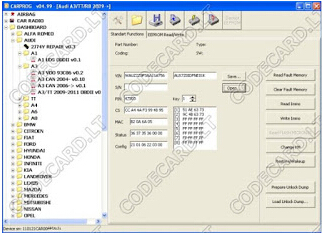
NOTE: you could change km and program new keys with CarProg original. With CarProg HQ china clone, you can change km but need luck with key programming.
For VAG immo, Xhorse VVDI2 is the best option.
VVDI2 VAG 5.3.0 supports Audi A3, TT, R8 dashboard Micronas CDC3217/3297+24C32
COMMENT METTRE A JOUR L’OUTIL DE PROGRAMMATION XPROG M XPRONG ECU POUR XPROG 5.74
COMMENT METTRE A JOUR L’OUTIL DE PROGRAMMATION XPROG M XPRONG ECU POUR XPROG 5.74
As we all known , Xprog M 5.74 is the latest the xprog programming tool.
Some customers ask whether they can update their xprog m 5.0 to xprog m 5.74.
Here we share detail steps about how to update xprog m ecu programming tool to xprog m 5.74 ecu remapping tool.
Eobdii.fr Xprog Update Notice:
You are at your risk.
For Newer Xprog M 5.74 ,pls connect
You also need: ATMEGA64 Repair Chip update XPROG-M
Free download XPROG Box V5.7.4 software:
https://mega.nz/#!PQUzGAKI!LuBfkREVI9vnjPtPKlhdjbv6welC8GkHoZM4Bm9wois
Free download XPROG M V5.7.4 setup exe:
https://mega.nz/#!vUknWAaZ!VwXXnaREXg4oRFRUYkvmPpkdEyj6ILX4hiEL3obYhMg
How to update XPROGM V5.0 software to XPROG M V5.74:
Unzip the XPROG 5.7.4.zip contents to a folder on your desktop.
Open the folder AVRDUDESS and run avrdudess.exe program.
The following procedure will flash the version 5.0 firmware on your XPROG device.
Select your programmer.
Click on “Detect” at the top right corner. It will detect ATMEGA64.
Select your flash file which is in the Firmware folder.
Select your EEPROM file which is in the Firmware folder.
Enable the “Erase flash and EEPROM (-e)” option.
Set the following in the “Fuses & lock bits”
L: 0x2F
H: 0xCA
E: 0xFF
LB: 0x3C
And enable the “Set fuses” and “Set lock” options.
Finally click on “Program” and wait till it finishes and verify all the data are flashed correctly.
If not then try again.
Now that the Xprog has version 5.0 firmware, go to the “XprogDesktop” folder and run “XprogDesktop.exe” file.
Click on “Help->Hardware info…” and once it opens it will ask to upgrade the firmware.
If not, then click on the “Upgrade” button. Once this procedure is finished you can try and read a processor. It will ask for a certificate. If it fails try again.
When it is finished the XPROG will run the latest firmware and you will be able to work with the latest Xprog 5.74 software!
Again note that this is not a 100% successful guide, some work and some may not.
2018 Nouveau Xprog-M XPROG-Box ECU Programmer V5.84 with USB Dongle and AUTH-0028-1
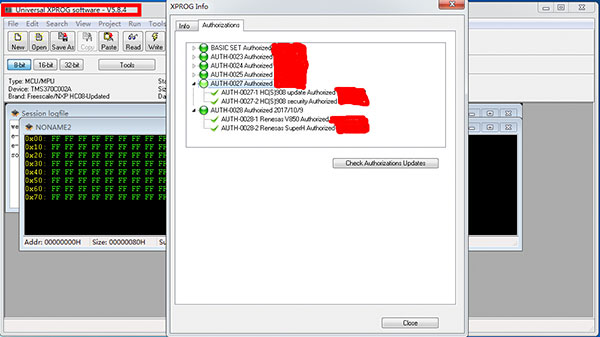
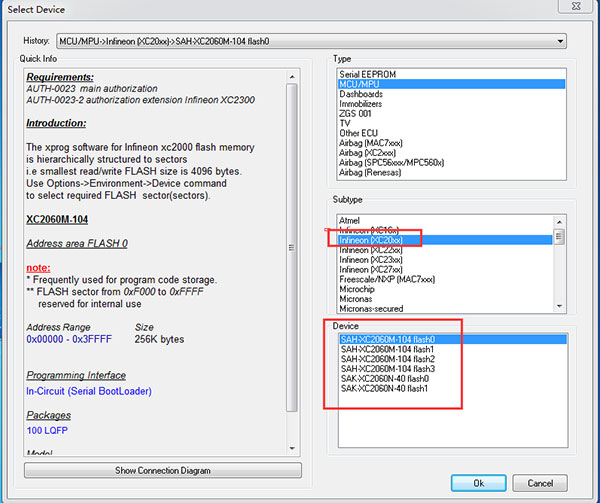
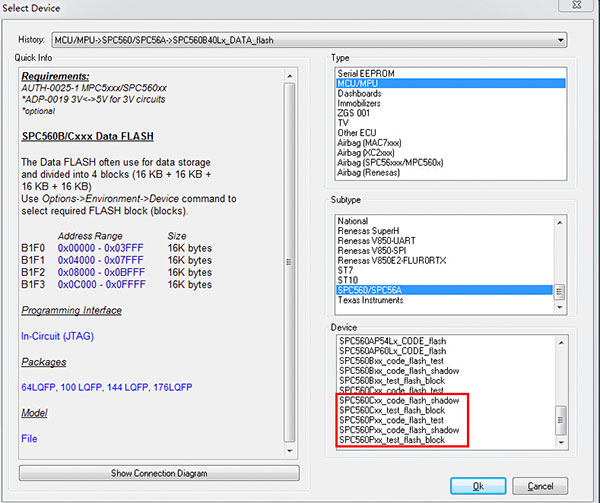
Original Yanhua Mini ACDP-Programming Master Fujitsu CPUMB91F Read & Write Module pour BMW CAS4/FEM/BDC/160DOWT No Need Soldering