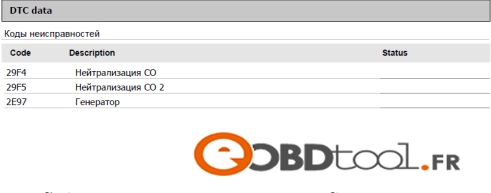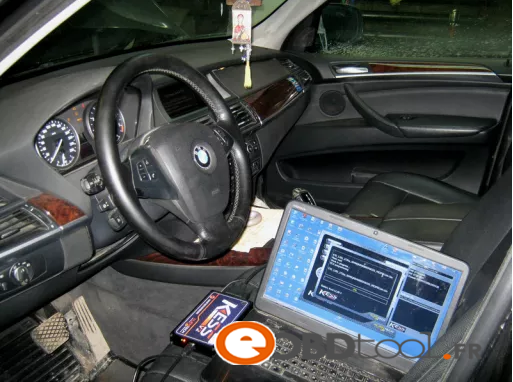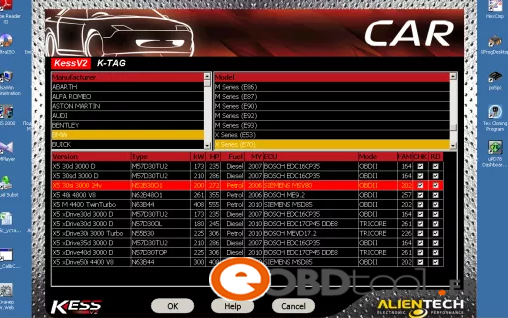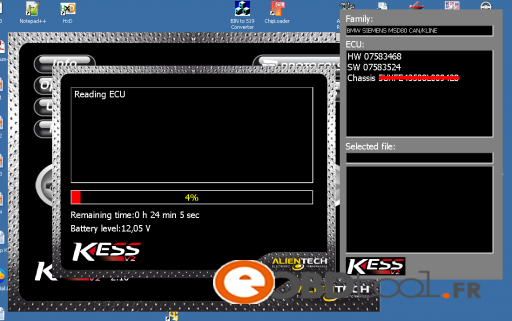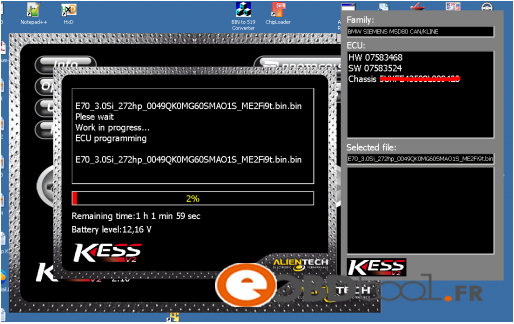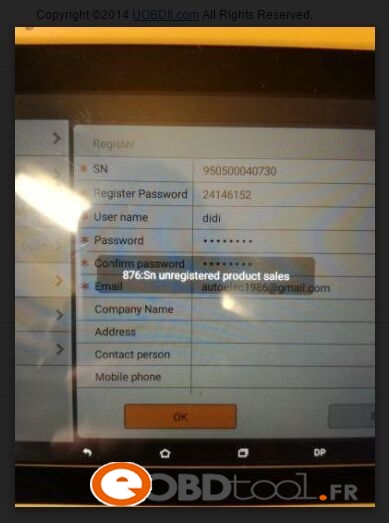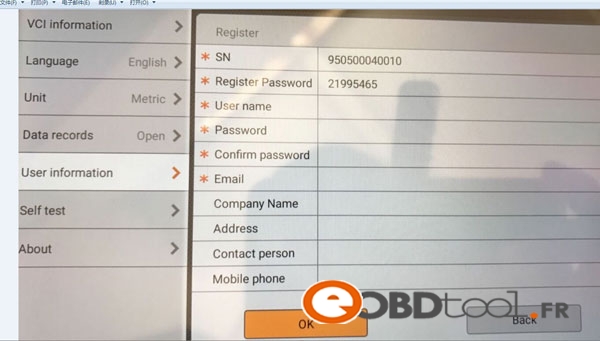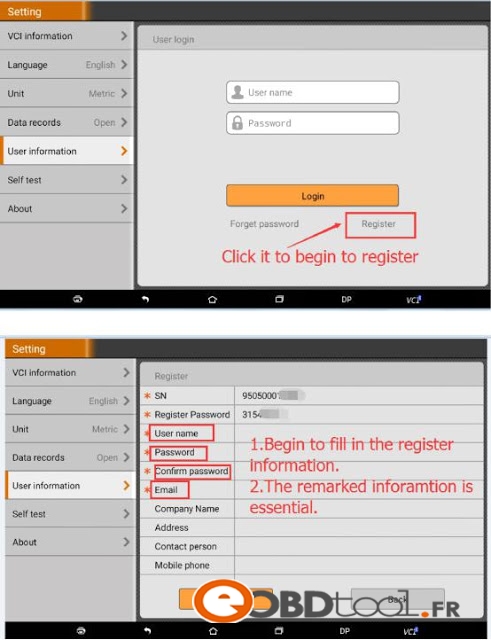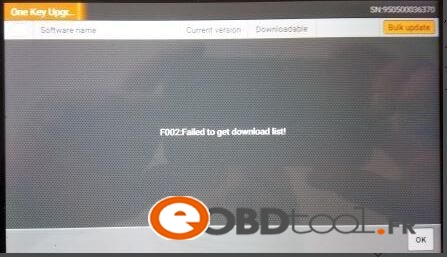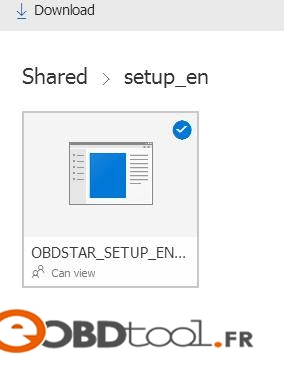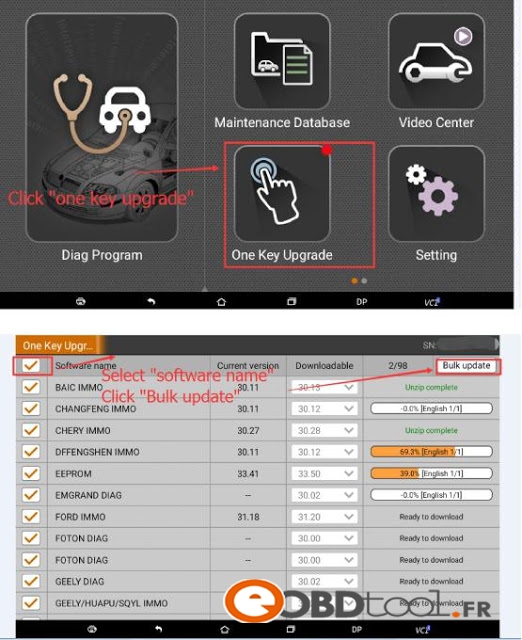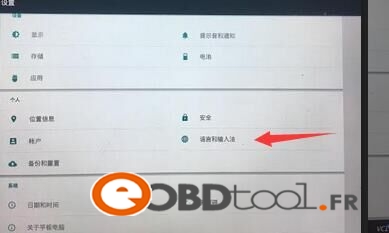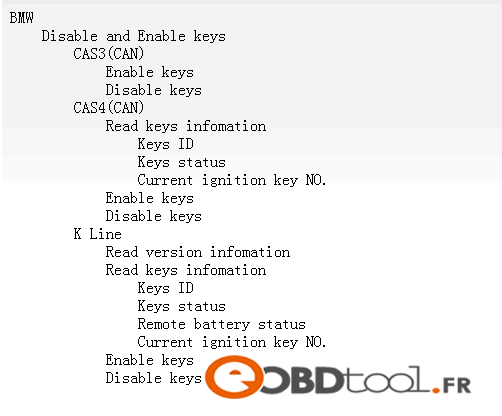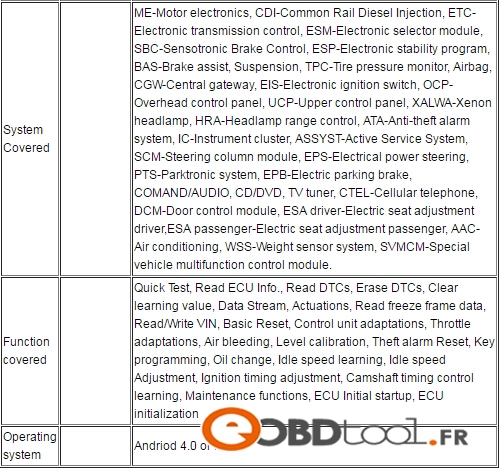Launch X431 EasyDiag plus 2.0 OBDII Code Reader Scanner For ios Android easy diag Two Free car Software
Kindly Note
Demo and EOBD also belong to one of the car model. if you downloaded Demo and EOBD first, then you can not download other car brand software for free,
we suggest you download the car software you need first, then download Demo and EOBD for free
Easydiag Plus 2.0 Language:
French,English,Germany,Spanish,Russian,Polish,Turkish,Portuguese,Dutch,Greek,Hungarian,Danish,Korean,Italian,Finnish,Czech,Swedish,
New Release X431 Easydiag Plus 2.0 OBDII Code Reader for iOS/Android 2 in 1
EasyDiag from Launch for android/iOS device is a powerful diagnostic scan tool, giving the technician full access to Engine, Transmission, ABS (Brakes), SRS (Seatbelts and Airbag) systems and more. A highly intuitive menu guides technicians through step-by-step procedures for viewing and clearing trouble codes, along with the ability to view enhanced live data. Full color graphing for OBD II is also available. This scan tool does not require an interface. A single Bluetooth connector along with the company’s software allows the user to select from over 30 manufacturers for Asian, European and Domestic applications.
Main Export Markets:
Asia
Eastern Europe
North America
Western Europe
Product describtion:

Launch X431 Easydiag Plus Key Specifications/Special Features:
1. Full OBDII generic code reader/scanner capability included at no charge
2. Reads and clears codes on all vehicle systems
3. Complete system and subsystem coverage (engine, ABS, SRS, transmission and more) with live date and color graphing
4. Enhanced live date and for all vehicle system
5. Includes Bluetooth OBDII connector-optional extension cable available for easier plugging and unplugging of OBDII connector
6. Intuitive interface and easy to use
7. Customizable software-choose from over 70 Asian, European and North American manufacturer for enhanced capability
8. Single carline software priced individually per vehicle manufacturer
Additional coverage, capabilities and functions with each new software update
Available Car Models for Purchase:(You can download any two of those for free)
USA: BXGM, CHRYSLER, GM, USAFORD
European: AUDI, BENZ, BMW, CITROEN, DACIA, EUROFORD, FIAT, GAZ, GMSA, JAGUAR, LANCIA, LANDROVER, MINI, OPEL, PEUGEOT, PORSCHE, RENAULT, ROMEO, ROVER, SAAB,SEAT, SKODA, SMART, SPRINTER, VAZ, VOLVO, VW, FORD
Aisan: ACURA, DAEWOO, DAIHATSU, HOLDEN, HONDA, HYUNDAI, INFINITI, JPISUZU, KIA, LEXUS, MAHINDRA, MARUTI, MAZDA, MITSUBISHI, NISSAN, PERODUA, PROTON,SSANGYONG, SUBARU, SUZUKI, TATA, TLISUZU, TOYOTA
Package including:
1pc x EASYDIAG 2.0 PLUS
1pc x Password Paper
if you want to buy,please enter this link :
http://www.eobdii.fr/wholesale/launch-x431-easydiag-plus-obdii-code-reader.html