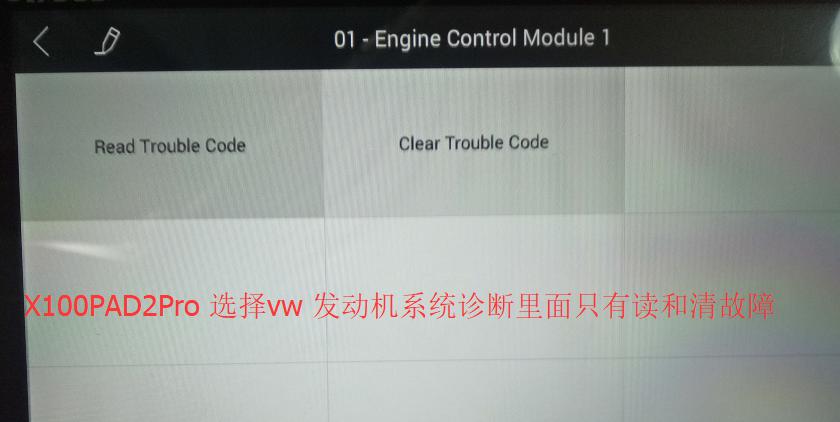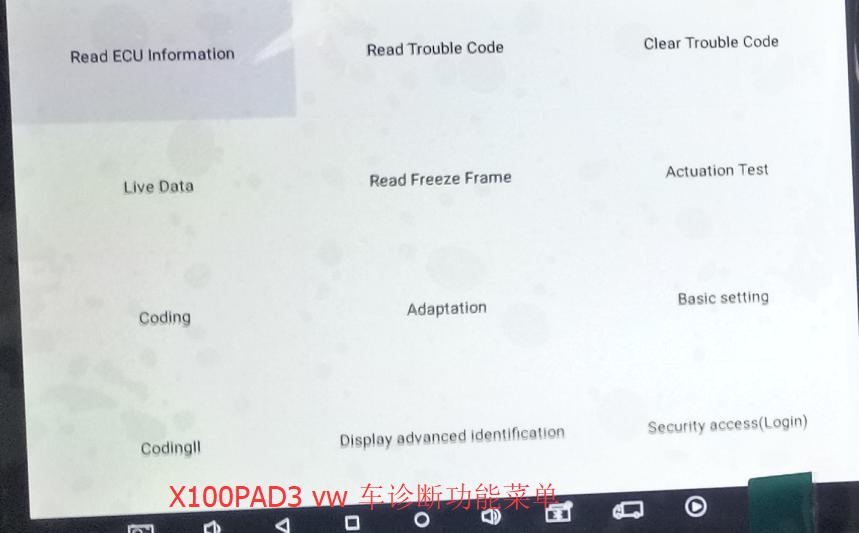Voici la liste de comparaison pour Xtool A80 Pro, A80 H6 et X100 PAD3
Le client peut prendre une référence
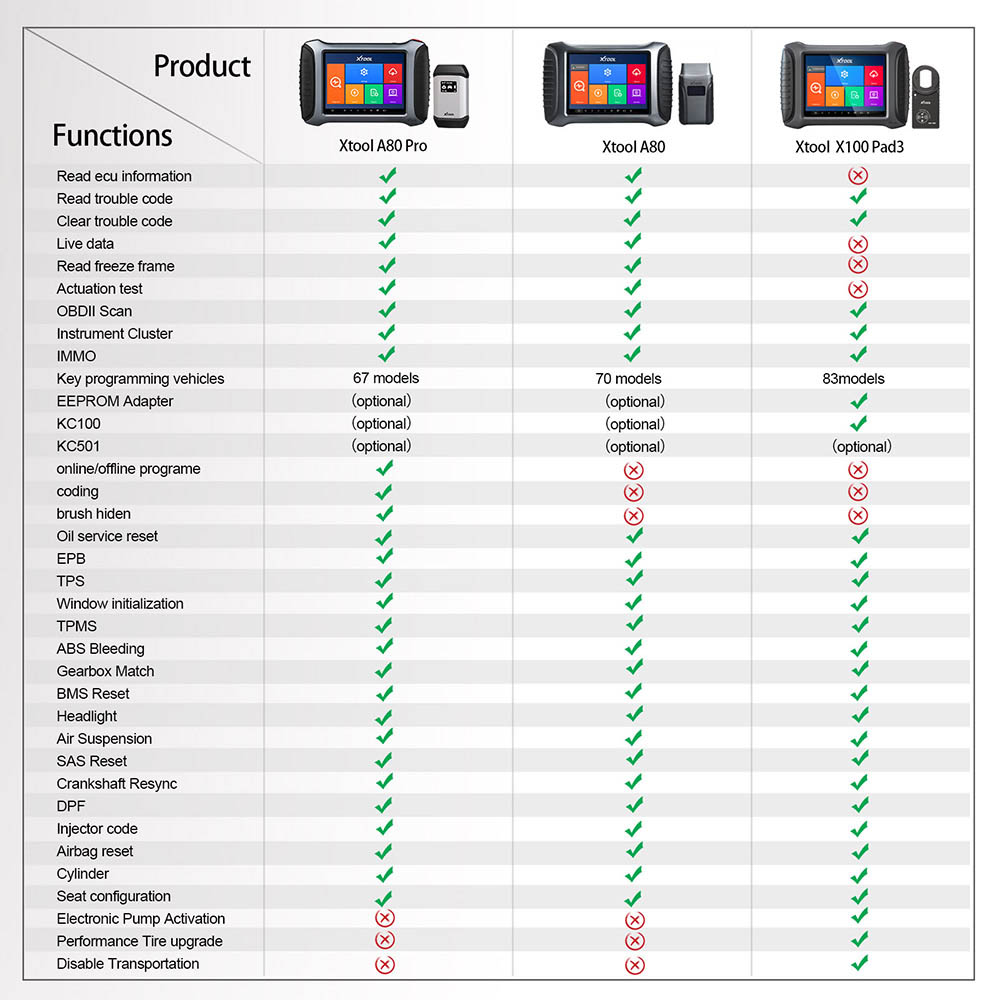

Voici la liste de comparaison pour Xtool A80 Pro, A80 H6 et X100 PAD3
Le client peut prendre une référence
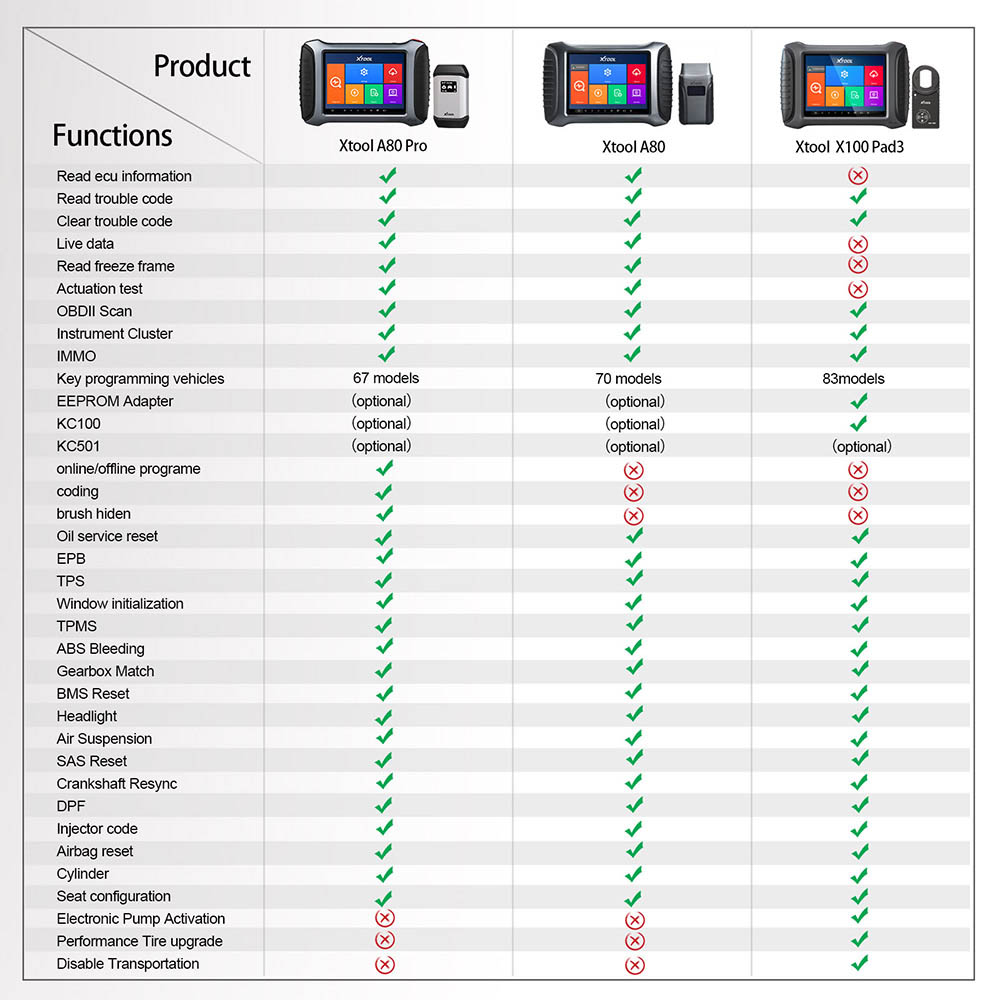
Certains de nos clients rencontrent généralement des problèmes lors des tests de modèles de voitures. Pour ce type de problème, la coutume peut collecter les données et les envoyer au service Xtool. Ensuite, indiquez l’e-mail et le numéro de commande, nous vous aiderons à vérifier et à confirmer le problème, puis à fournir une solution Ici, nous partageons les étapes pour obtenir les données
1.Connect tablet via the car you want to test
2.before testing,please click the button like a “Pen” in the left up corner.If the pen is flash, it means it start to save the data
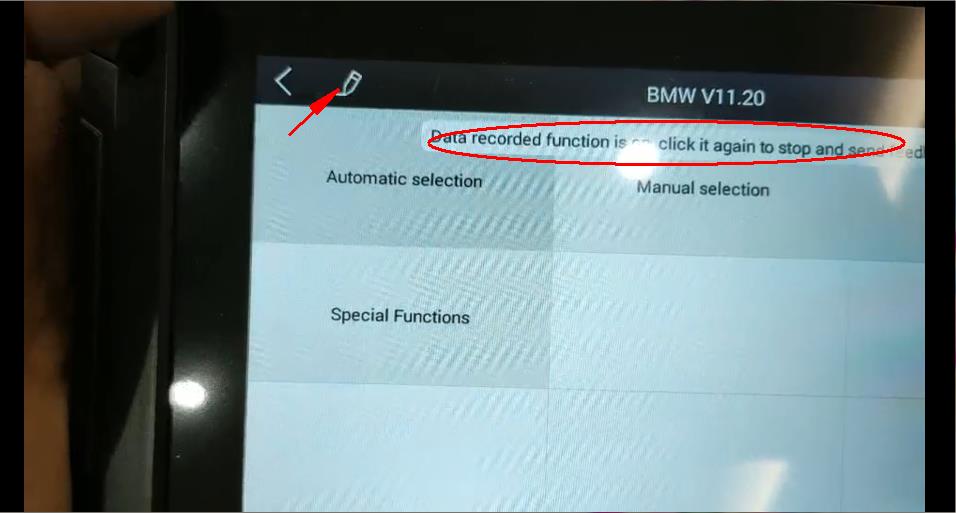
3.Then start to test till the error message appeared
4.Click the “Pen” again and there is a page shows that you need to fullfill the descriptions of the error,your email and phone number.
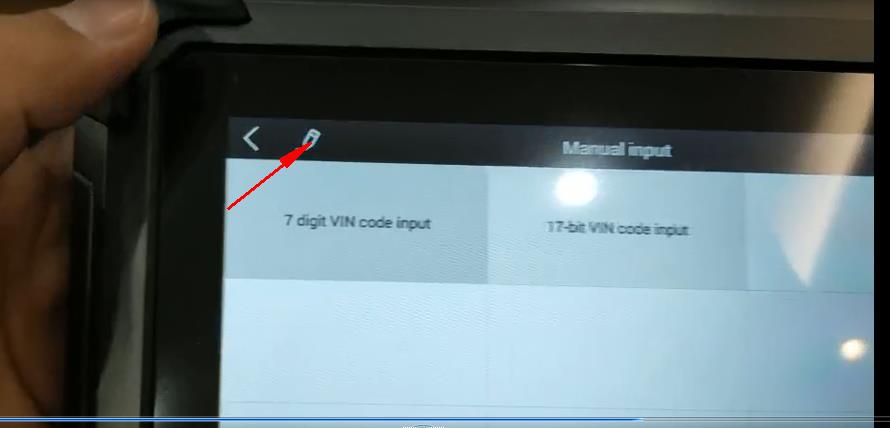
5.All finished, just click “Send”. Then send the email you input, i will ask factory to check and reply solution
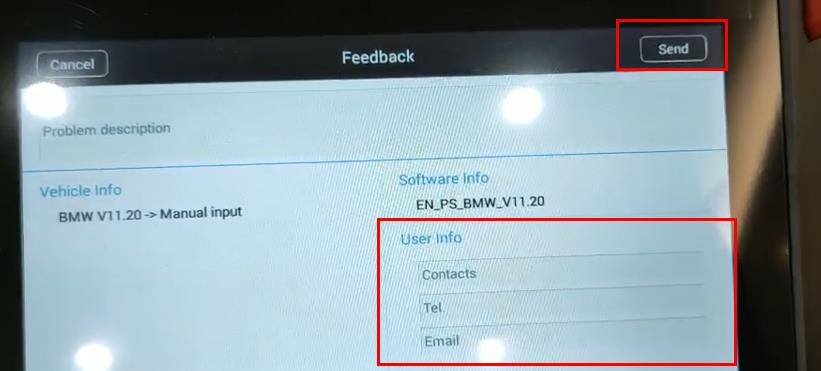
| Product | X100 PAD2 Pro | X100 PAD3 |
| Settins | 4.4.4 2GB RAM 32GFlash | 5.1.1 2GB RAM 64GB Flash |
| 1.Special Functions | 10 Special Functions Air suspension Electric Parking Brake DPF Steering Angle Sensor Adjustment Throttle Relearn EEPROM Adapter BMS Reset Tyre Pressure Reset Headlight Service/Maintenence Light | 16 Special Functions Air suspension Electric Parking Brake DPF Steering Angle Sensor Adjustment Throttle Relearn EEPROM Adapter BMS Reset Tyre Pressure Reset Headlight Service/Maintenence Light Newly Add 6 Special Functions Window Initialization Seat Match Cylinder Airbag Repair Injector Coding Gearbox Match |
| 2.Diagnosis | Basic Full System Diagnosis | Full System&Function Diagnosis |
| 3.Icon Display Difference | |
P1 Special Functions Comparison
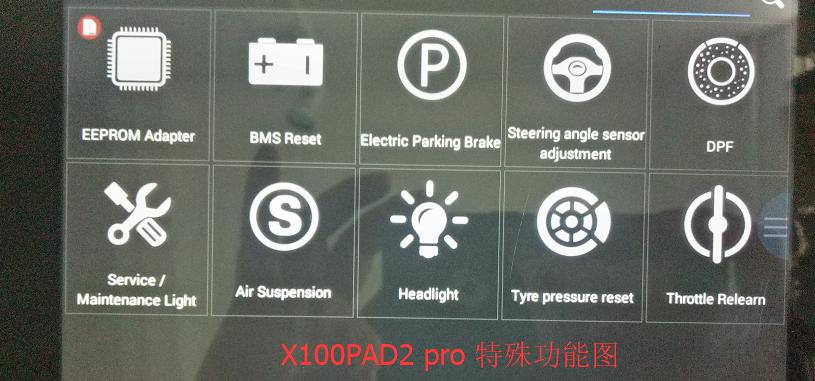
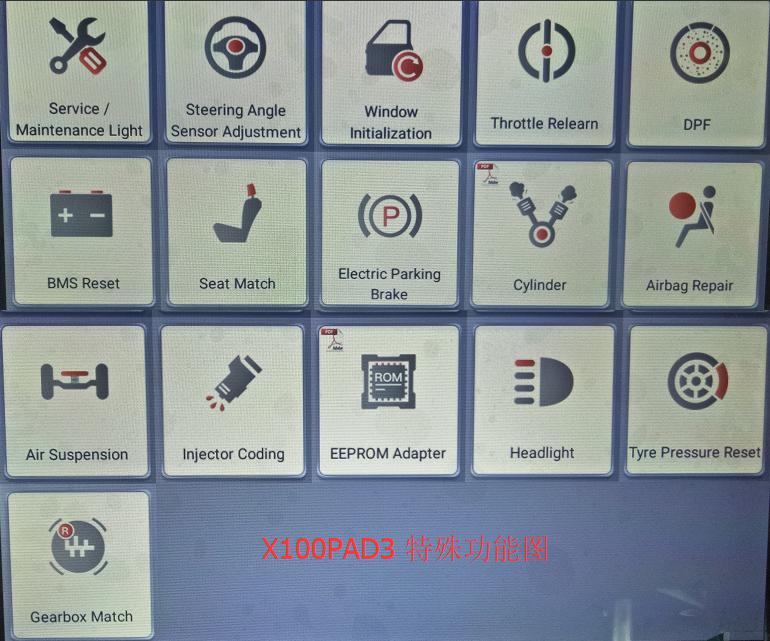
P2 Diagnosis Function Comparison