How to use “Key Database” of iKeycutter CONDOR XC-MINI Master?
User need to supply the key code, then can cutting the key.
Procedure:
1) Enter the Main interface of iKeycutter CONDOR XC-MINI Master, Click on Key Database.
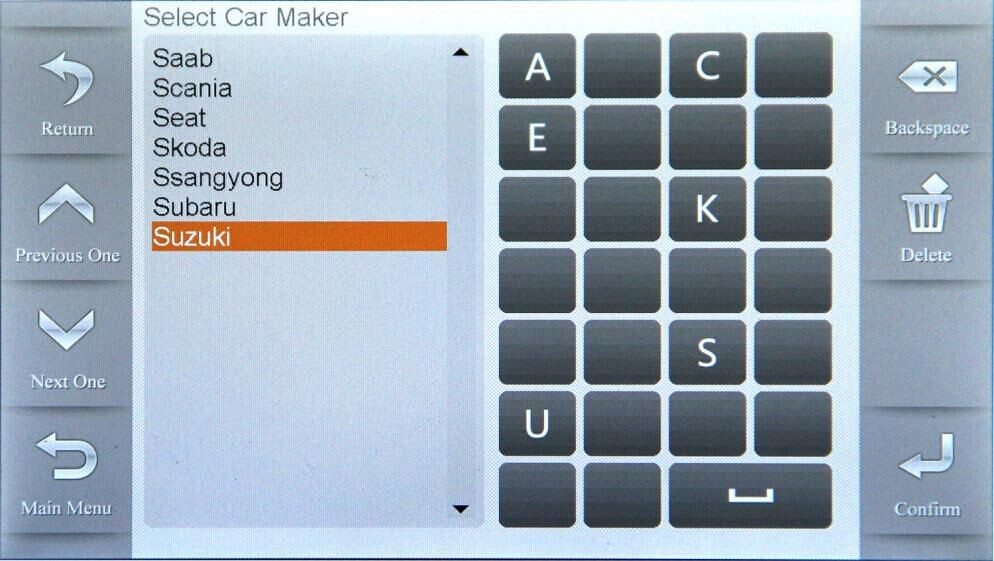
2) Choose the Car Brand, Click on Confirm.
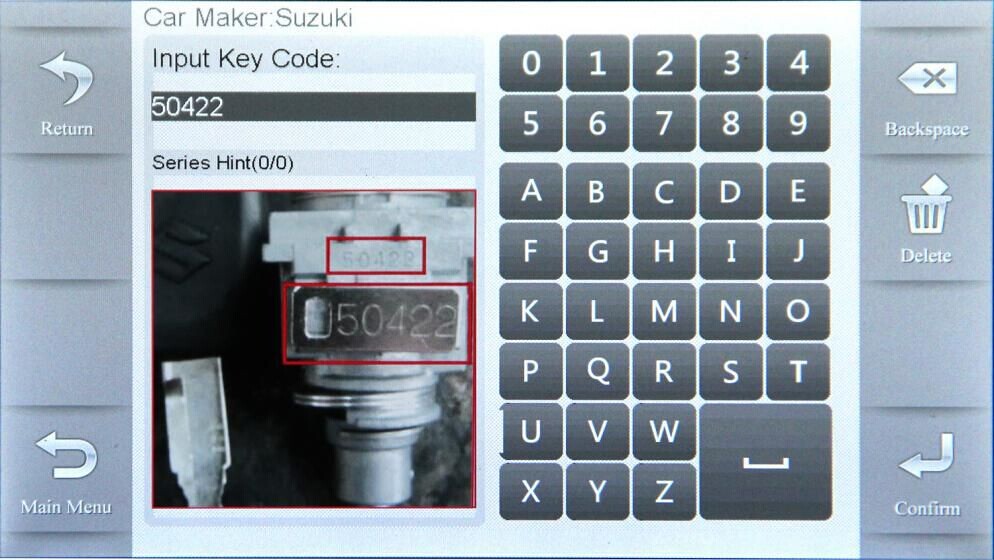
3) Enter the key code. Click on Confirm.
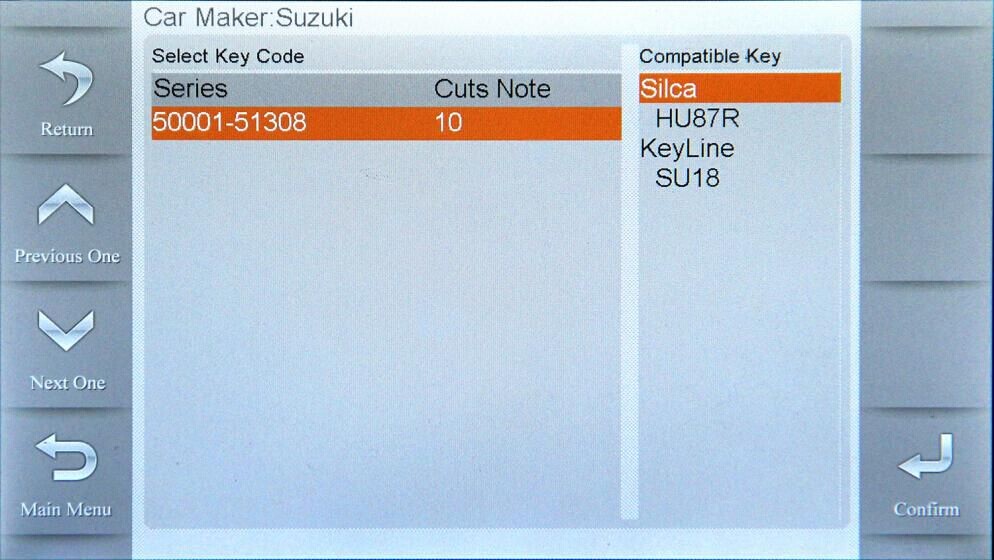
4) Enter the key serial code. Then click on Confirm.
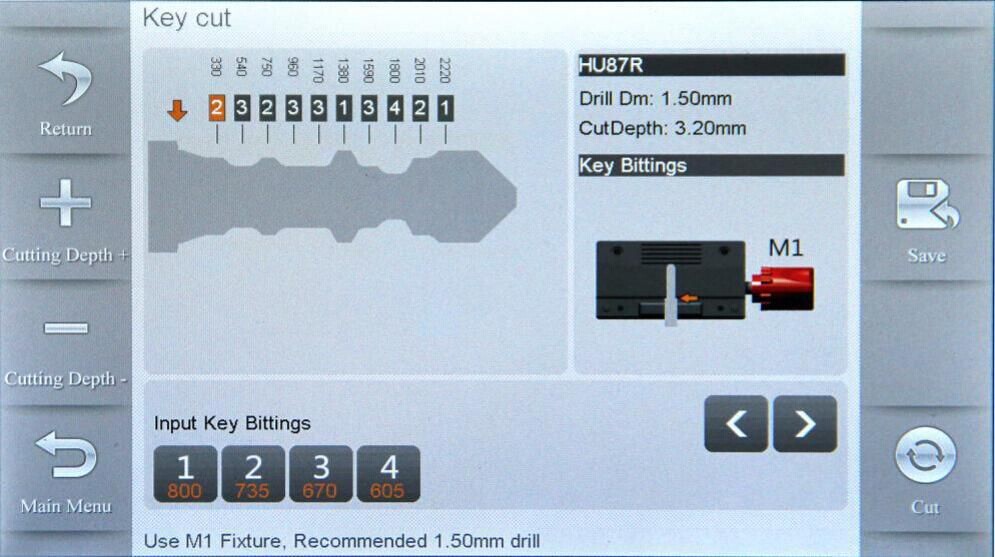
5) The Bitting Code will be found in the database, and it will be shown on the screen, Click on Cut to start.
More information about the iKeycutter CONDOR XC-MINI Master: http://www.eobdii.fr/wholesale/ikeycutter-condor-xc-mini-master-automatic-key-cutting-machine.html

