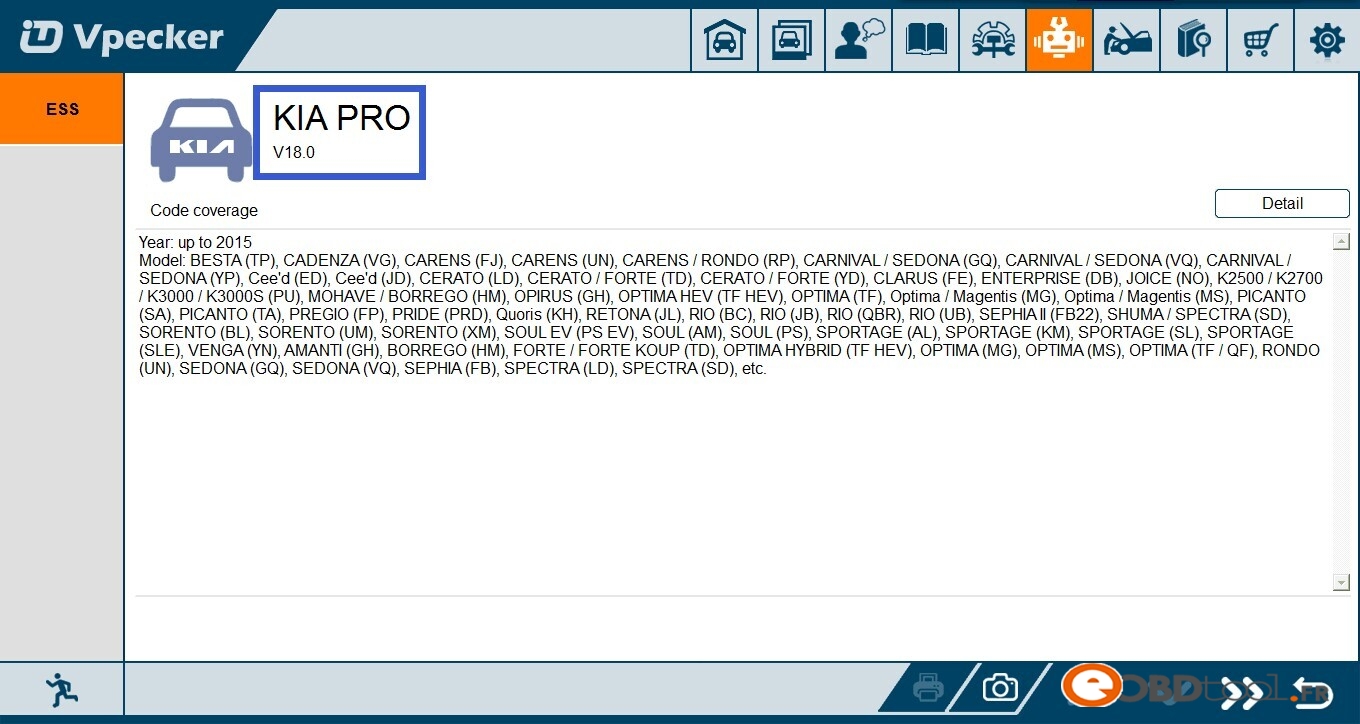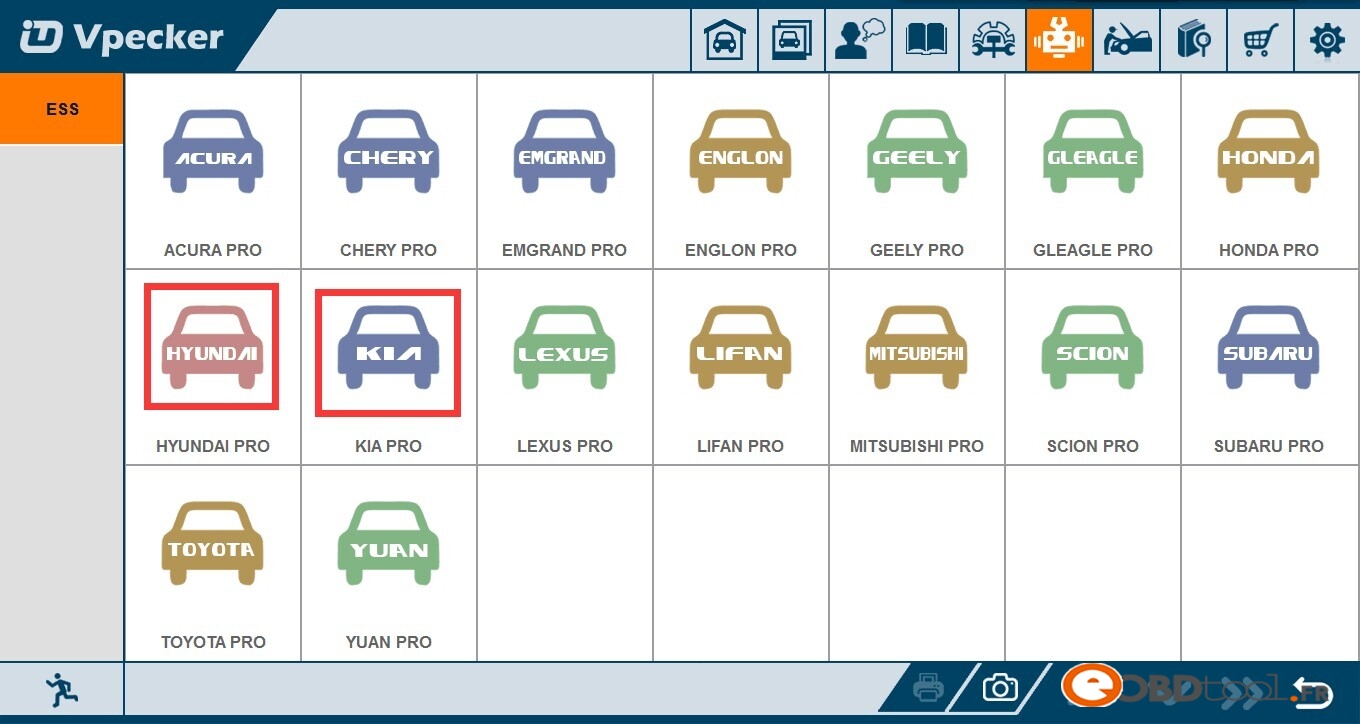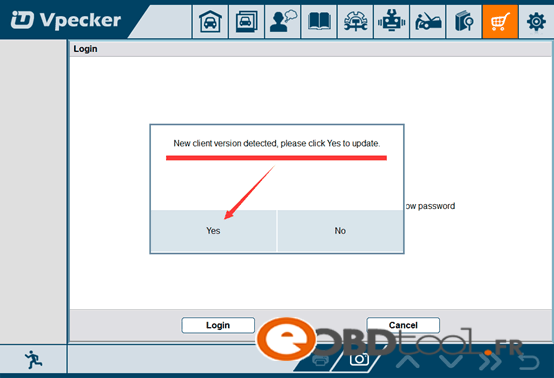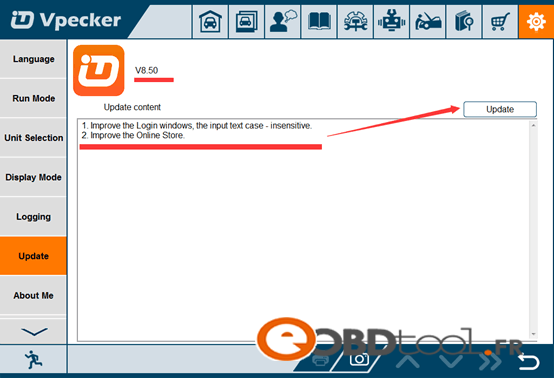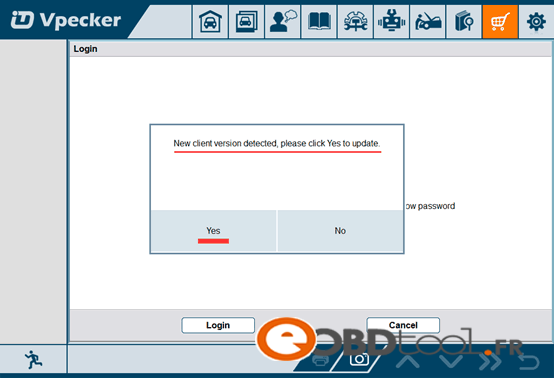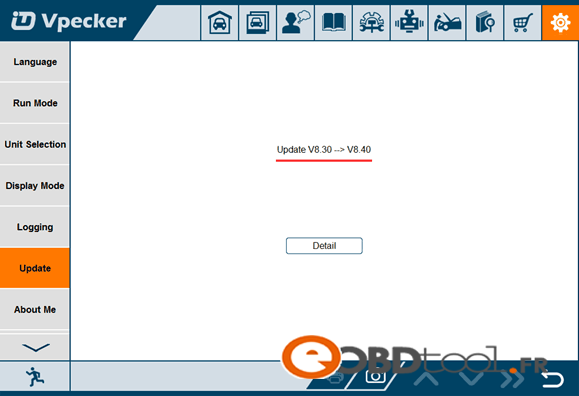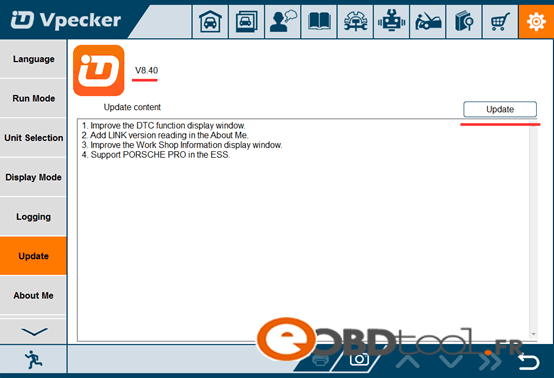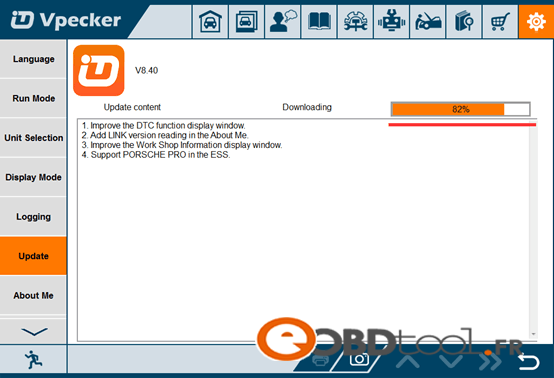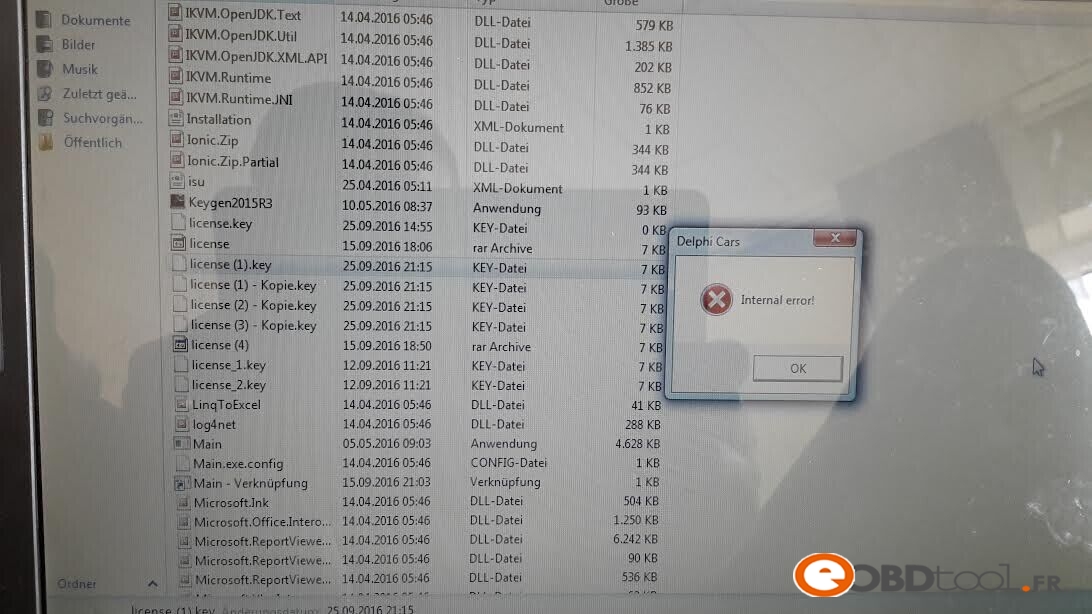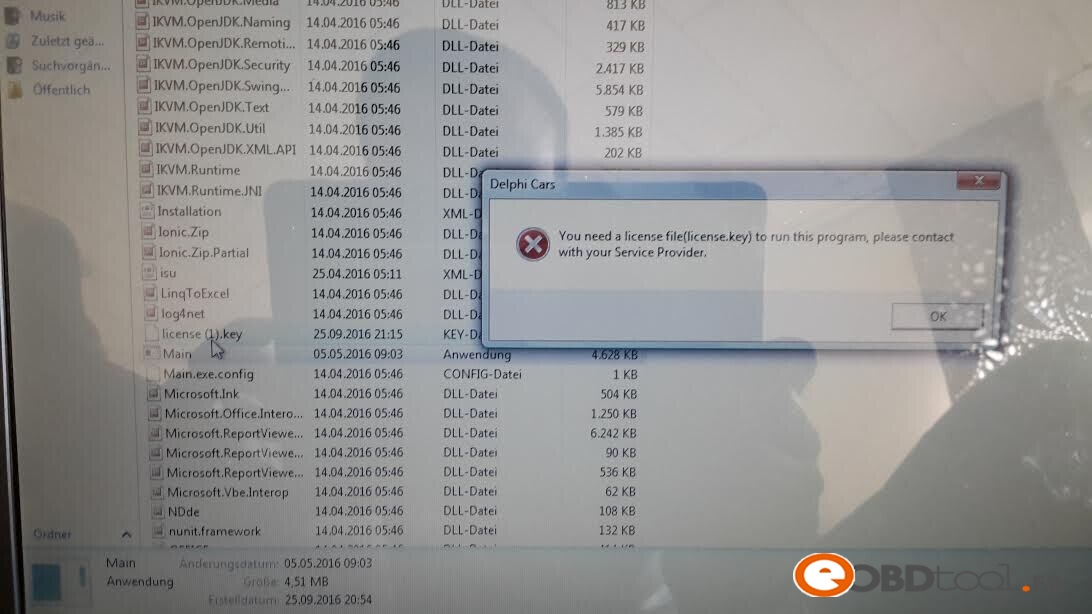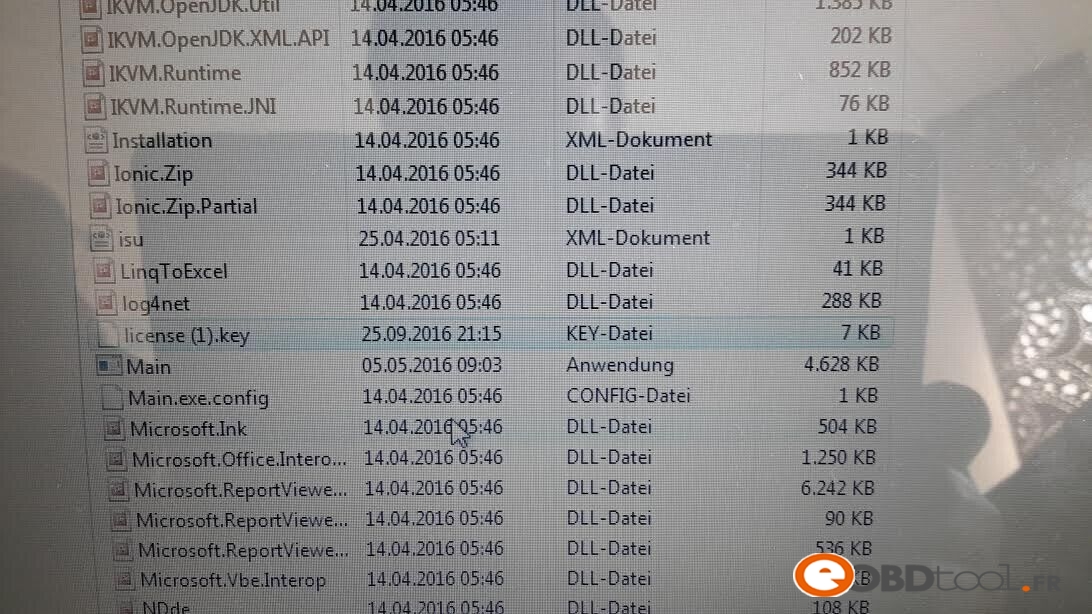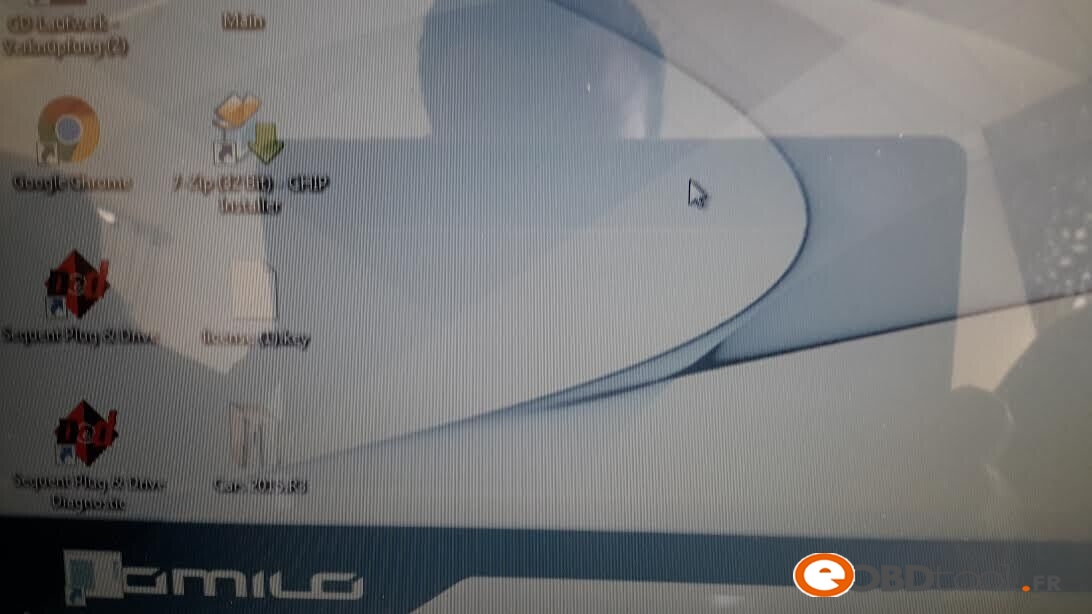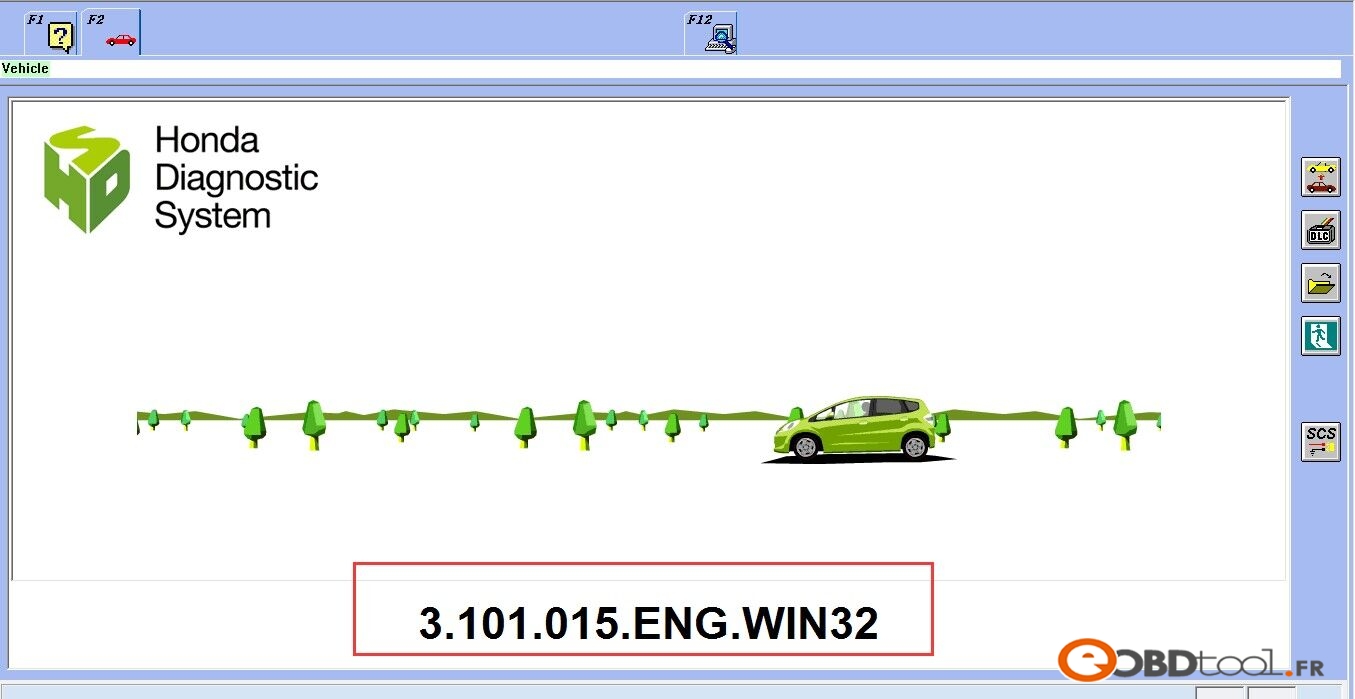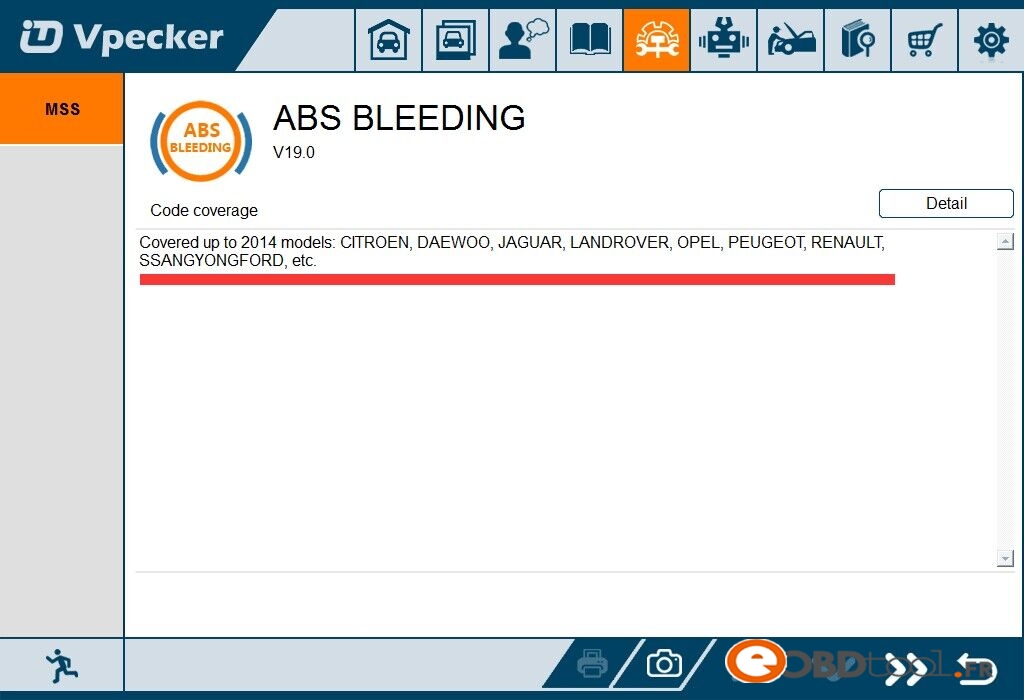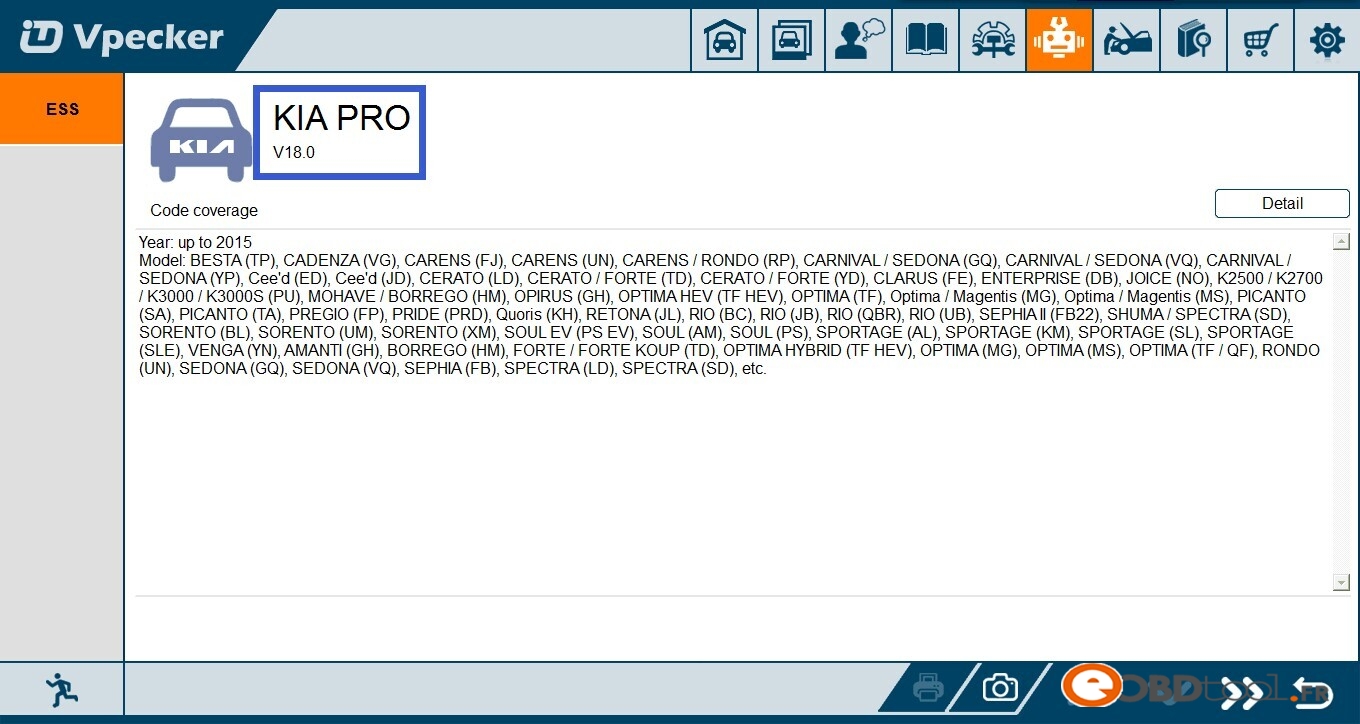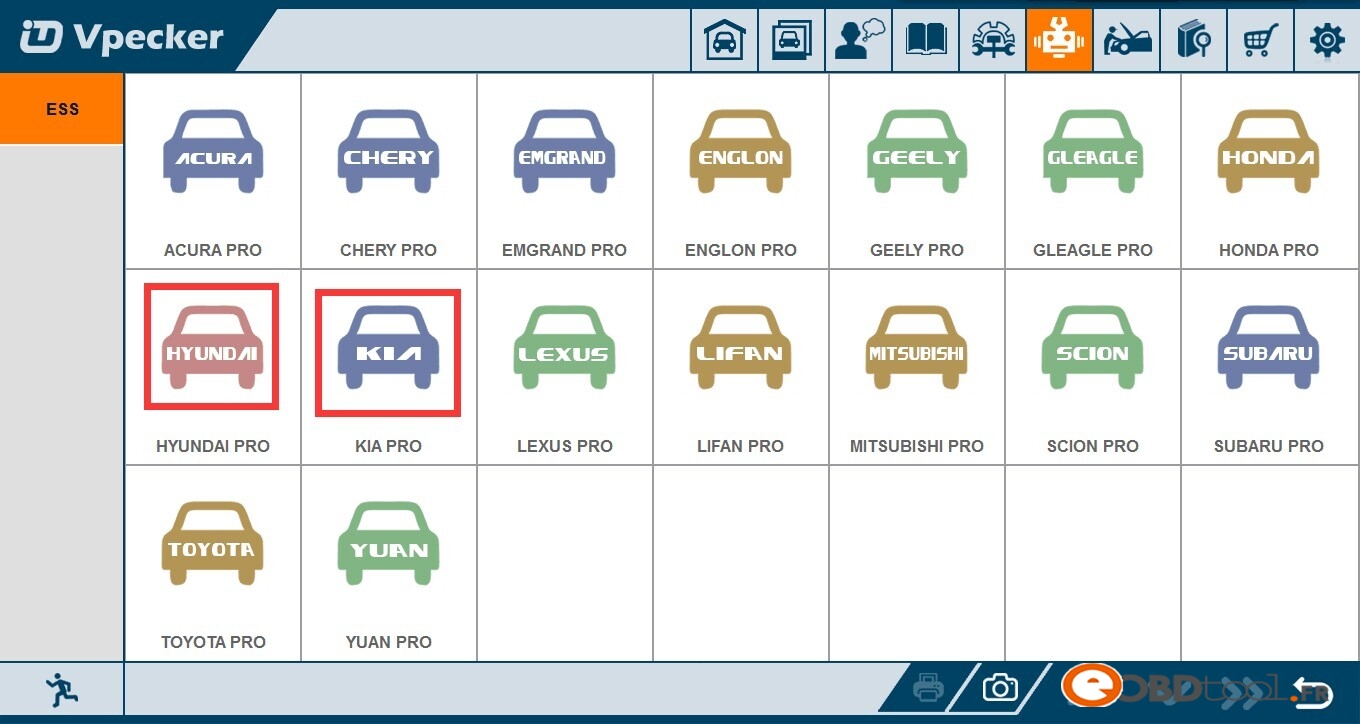Mise à jour Vpecker Easydiag Kia Car
Update for Kia Car! Covered up to 2015!
Kia DSS—Kia ESS—-Kia Pro , system V13.0 to V18.0,
give you a more powerful device with new special functions.
Kia special functions:
1. [N] Position The Adaptive
2. A/F Learning
3. A/F Value imposing
4. Auto Detected Configuration Reset
5. BSD Radar Calibration
6. Calibration
7. CLEAR CAN Learnable Status
8. Clutch Learning Reset
9. Current FOB Key Check
10. DCT Manual Input Function(Transmission Exchange)
11. ECM Neutralization
12. ECU Initialization
13. EMS Neutral Mode
14. Engine Test Off
15. EPS Type Recognition
16. ESCL ENABLE OUTPUT CHECK
17. ESCL OPEN STATUS CHECK
18. Get All S/W Version
19. IFU Neutralization
20. ISG TEST(Option)
21. LATERAL G SENSOR CALIBRATION
22. Limp Home Mode
23. LONG G SENSOR CALIBRATION(ONLY EPB)
24. Longitudinal G Sensor Calibration(HAC/DBC Only)
25. Neutral Mode
26. PAD Change Mode(After Change)
27. PAD Change Mode(Before Change)
28. Password Teaching/Changing
29. PRESSURE SENSOR CALIBRATION
30. Read VIN
31. Resetting Adaptive Values
32. Resetting Auto T/A Values
33. Resetting E – CVVT Values
34. Ring Break
35. Sensor Initialization
36. Smatra Neutral Mode
37. Update from CD
etc.
Hyundai DSS—Hyundai ESS—-Hyundai Pro , system V13.0 to V18.0,
give you a more powerful device with new special functions.
Hyundai special functions:
1. [N] Position The Adaptive
2. A/F Learning
3. A/F Value imposing
4. Auto Detected Configuration Reset
5. BSD Radar Calibration
6. Calibration
7. CLEAR CAN Learnable Status
8. Clutch Learning Reset
9. Current FOB Key Check
10. DCT Manual Input Function(Transmission Exchange)
11. ECM Neutralization
12. ECU Initialization
13. EMS Neutral Mode
14. Engine Test Off
15. EPS Type Recognition
16. ESCL ENABLE OUTPUT CHECK
17. ESCL OPEN STATUS CHECK
18. Get All S/W Version
19. IFU Neutralization
20. ISG TEST(Option)
21. LATERAL G SENSOR CALIBRATION
22. Limp Home Mode
23. LONG G SENSOR CALIBRATION(ONLY EPB)
24. Longitudinal G Sensor Calibration(HAC/DBC Only)
25. Neutral Mode
26. PAD Change Mode(After Change)
27. PAD Change Mode(Before Change)
28. Password Teaching/Changing
29. PRESSURE SENSOR CALIBRATION
30. Read VIN
31. Resetting Adaptive Values
32. Resetting Auto T/A Values
33. Resetting E – CVVT Values
34. Ring Break
35. Sensor Initialization
36. Smatra Neutral Mode
37. Update from CD
etc.