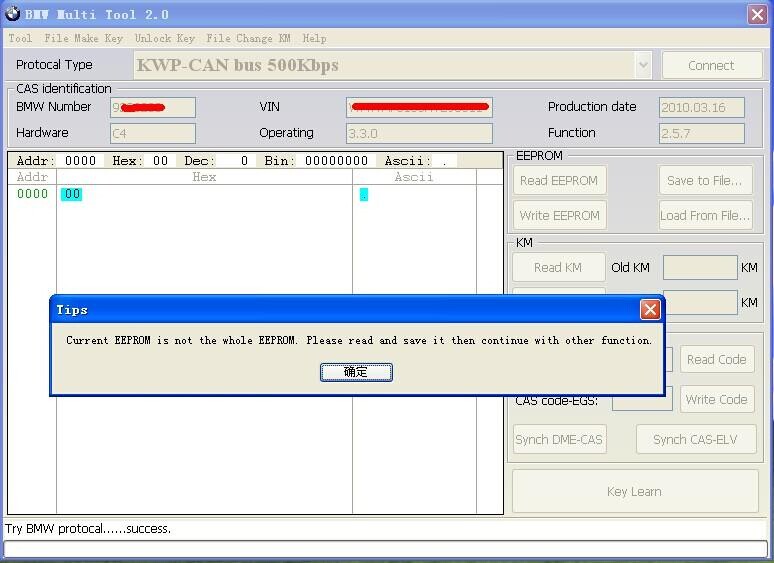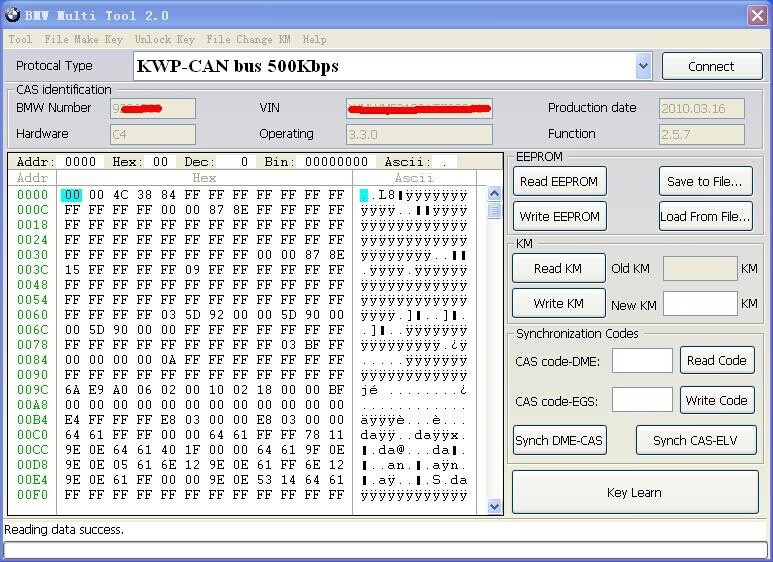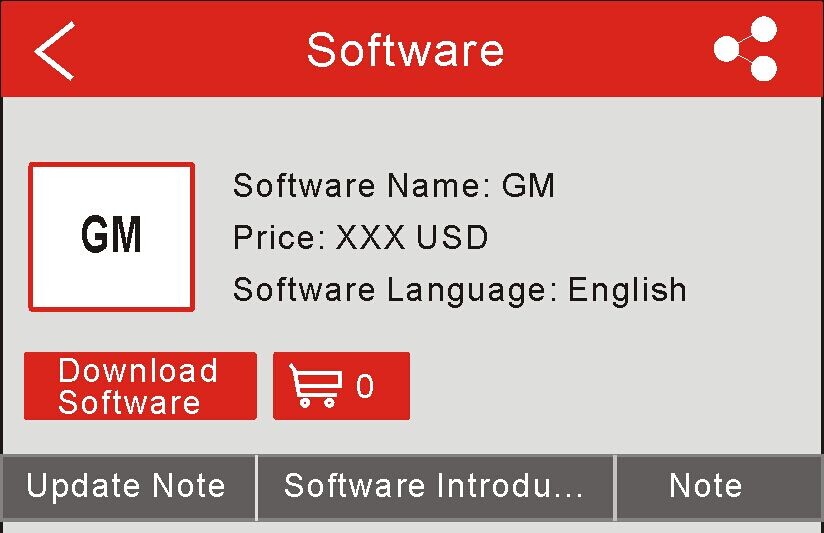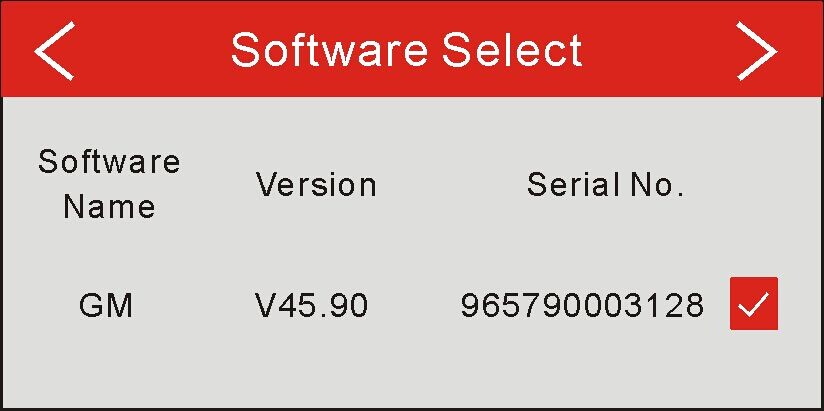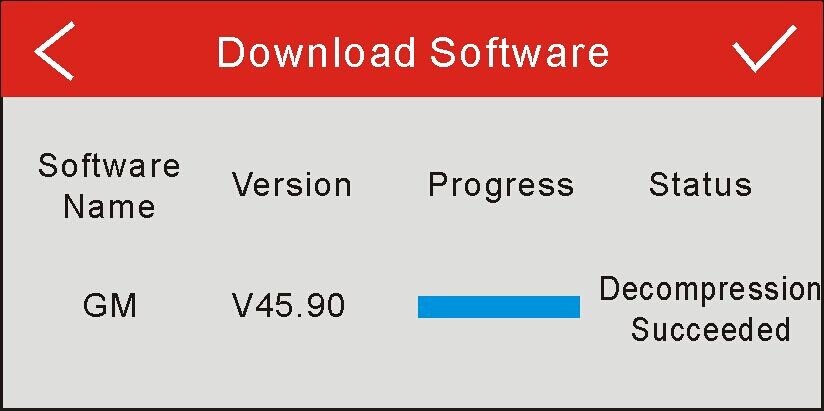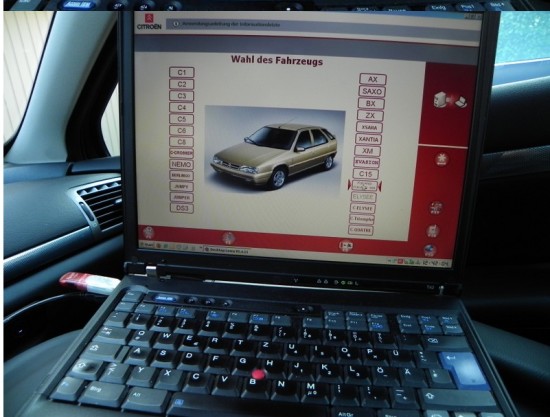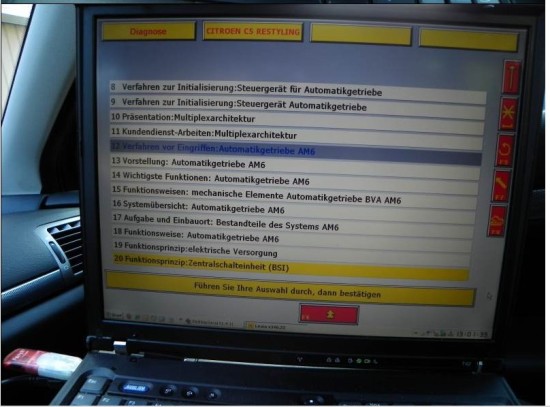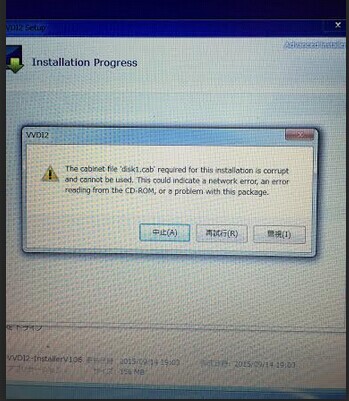XTOOL X-100 PAD Tablet Key Programmer Activation
XTOOL X-100 PAD Tablet Key Programmer is the first tablet key programmer in the word! It not only provides customers with professional key programming, but also the most needed special functions for workshop such as odometer adjustment,oil reset/engine oil light reset,pin code reading and so on. But before using XTOOL X-100 PAD, you will need to activate. Check bellow:
1.1. Please activate X-100 PAD before you use it to test vehicles.
1.2. Input activation code, product serial number (each device will have a serial number and activation code), nickname (workshop’s
name or user’s nickname), login account (can be your email address or cell phone number) and password, the system will then save it. Activation is a one time process. The diagnostic application will start after activation.