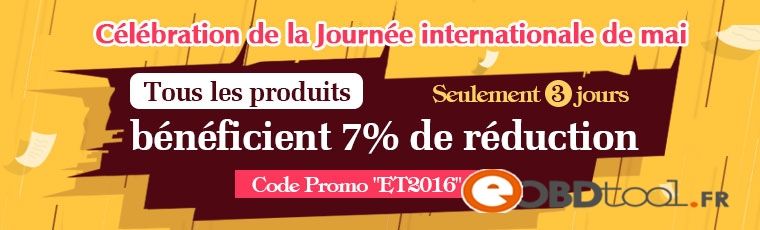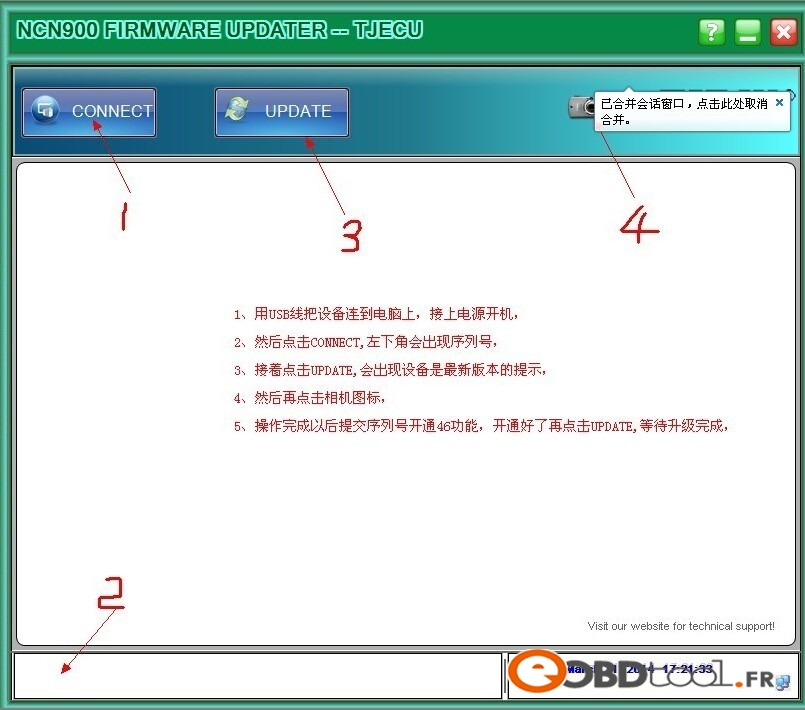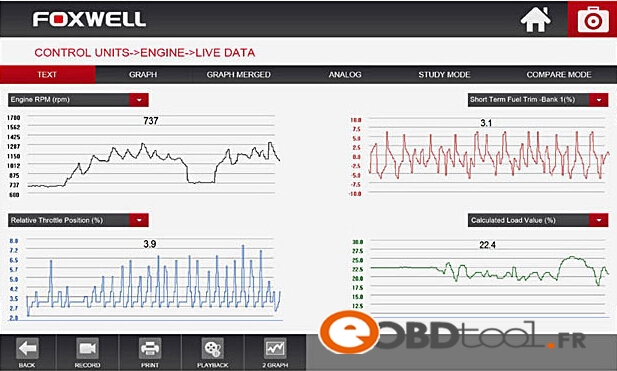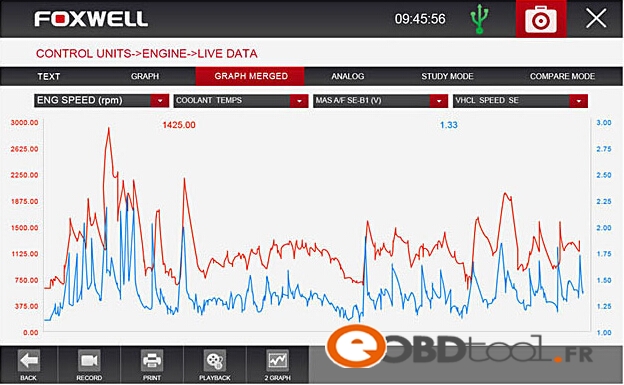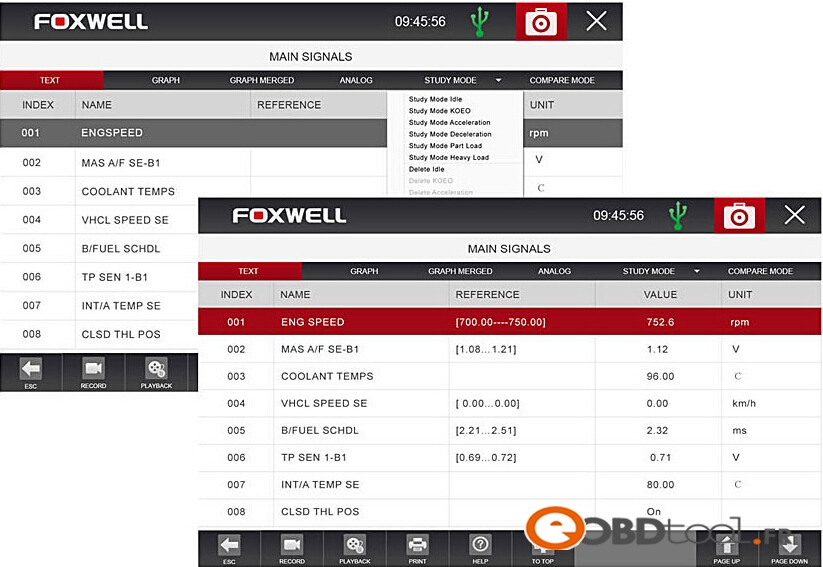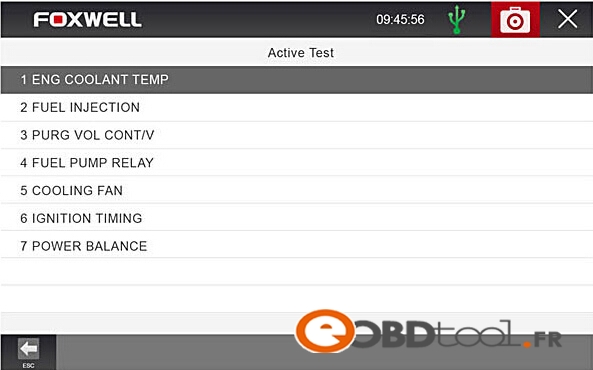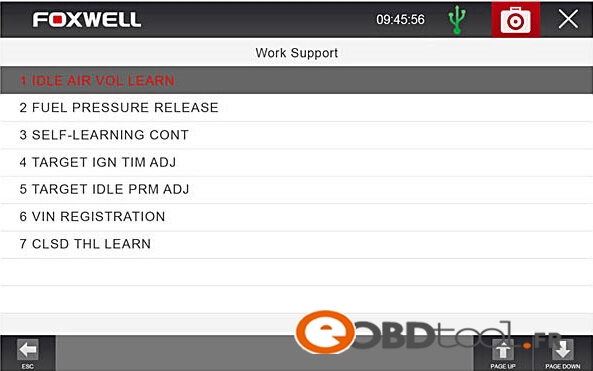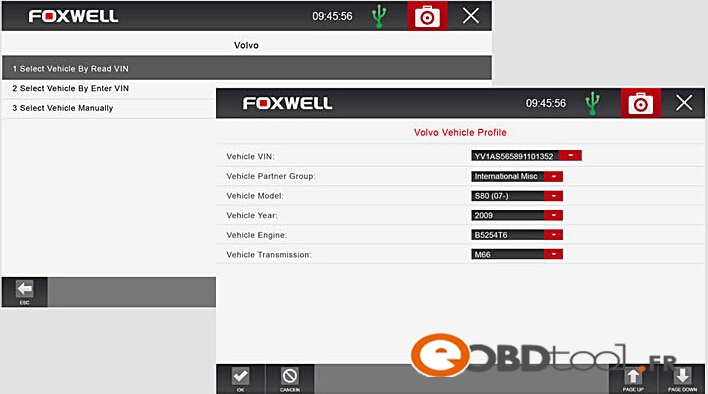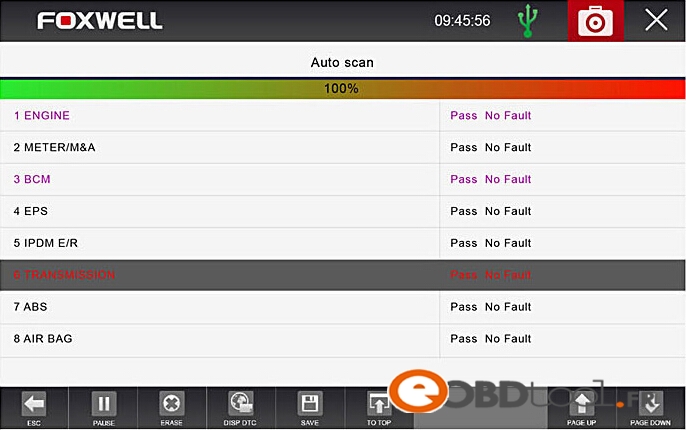Category Archives: Uncategorized
eOBDII.fr July Newly Update Activity
2016 V5.6 Xprog-M ECU Box Installation Video
2016 V5.6 Xprog-M ECU Box Installation Video
Top 5 Reasons to Get Newest XPROG-M V5.60
1. Latest software version: V5.60
2. This is the only version XPROG-M can decrypt new version BMW CAS4.
3. hard disk and USB Dongle, more convenient and secure.
4. Add new authorization: AUTH-0025 Authorized 11/4/2014
5. High quality with one year warranty.
6. No operation system limitation, software can be installed on WinXP 32bit and Win7 64bit system.
(The computer must contains two disks driver numbers, or the computer can not be used with only one disk driver number.)
disk drive number (A: or B: in Microsoft DOS and Windows system)
The above is the specifications of Xprog V5.6
But how to connect and use it ?
Our video will help to do
https://youtu.be/-OWz4hyAAAs
Promo les plus populaires de mid-année
La semaine dernière Tax Free, Last Chance au 5ème anniversaire
Wow Eobdtool 5 Ans
Wow Eobdtool 5 Ans
Chers amis
En cas d’exprimer nos remerciements, nous organiserons un grand ativity pour tous mes amis réguliers et nouveaux dans cette importante journée
Une partie des marchandises sont Livraison gratuite et libre d’imp?t pendant une semaine.
Bienvenue à profiter
Cordialement
EOBDII.FR équipe
Célébration de la Journée internationale de mai on eobdii.fr
The procedure of opening 46 funtion for ND900 and CN900
I had bought a CN900 programming tool and wants to do 46 function.
But when i use it, it ask to open authorization.
And how to open ? i had asked customer service from eobdtool. fr , she offered some steps and a picture to tell.
The following is the steps and picture to share
1.Connect device and laptop via USB cable ,then connect power and start
2.Click “Connect” and the serial number will be appeared on the left corner
3.Click”Update” and message about the newest version will be appeared
4.Click” Camera”icon on the up right corner
5.After finishing,pls provide serial number to open 46 function.
Once opening,click”UPDATE” again and wait for finishing.
Foxwell GT80 PLUS Next Generation Diagnostic Platform HW V1.01 SW V3.10
Kindly Note: There are two language with the device, one is English(default) and the other one is customized
(when you make order, you need to choose the one you want)
XTOOL EZ400 Diagnosis System with WIFI Support Andriod System and Online Update
EZ400 is a high-end and new style auto diagnostic device developed by XTOOL based on Android system. Its open source Android operating system provides fast boot-up and multitasking. EZ400 provides extensive vehicle coverage for most US, Asian and European makes, which makes it the best solution for workshops.
Top Reasons to Choose EZ400:
1. Extensive vehicle coverage for most US, Asian and European vehicle makes
2. Full System Diagnosis: Engine, ABS, Airbag, Transmission, Immobilizer, Body (ECM), Chassis……
3. Support Special function: ABS bleeding, service light reset, DPF regeneration, steering angle calibration, battery reset, throttle body adaptation, Service light reset, Throttle Sensor Adjustment…..
4. Support WIFI connection, PAD support Andriod System
5, Support online update.