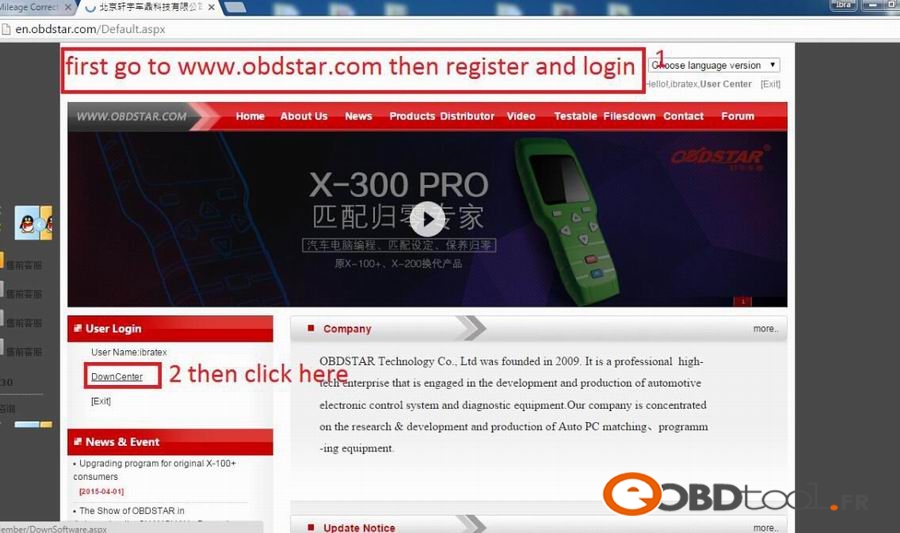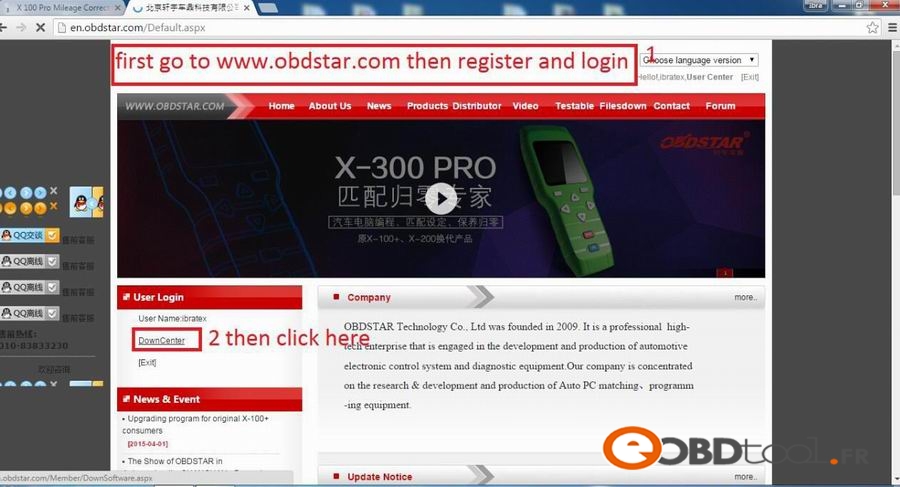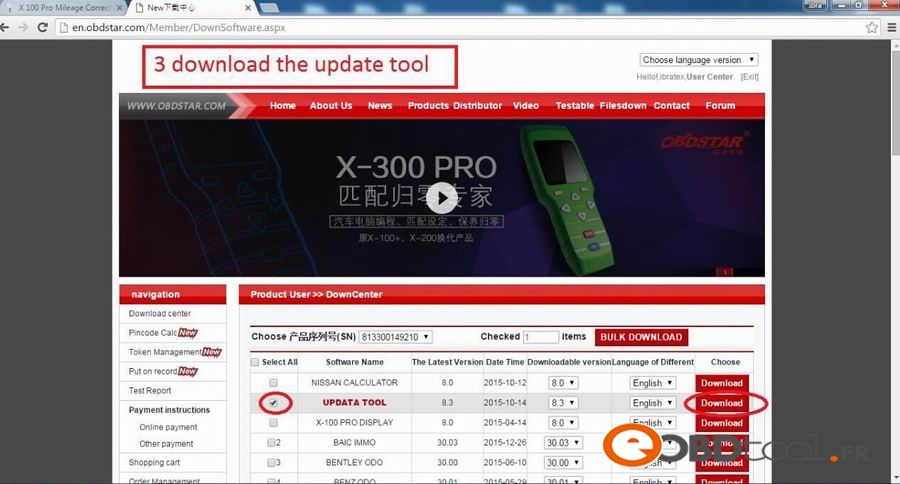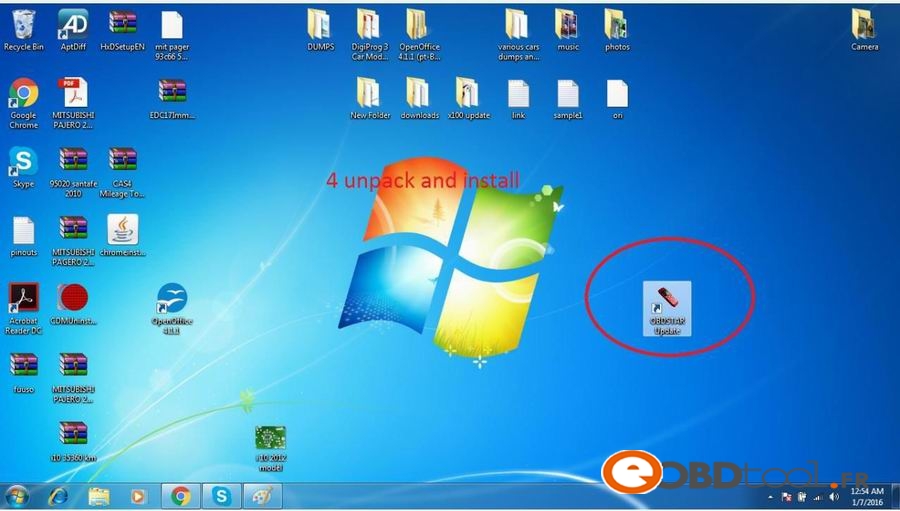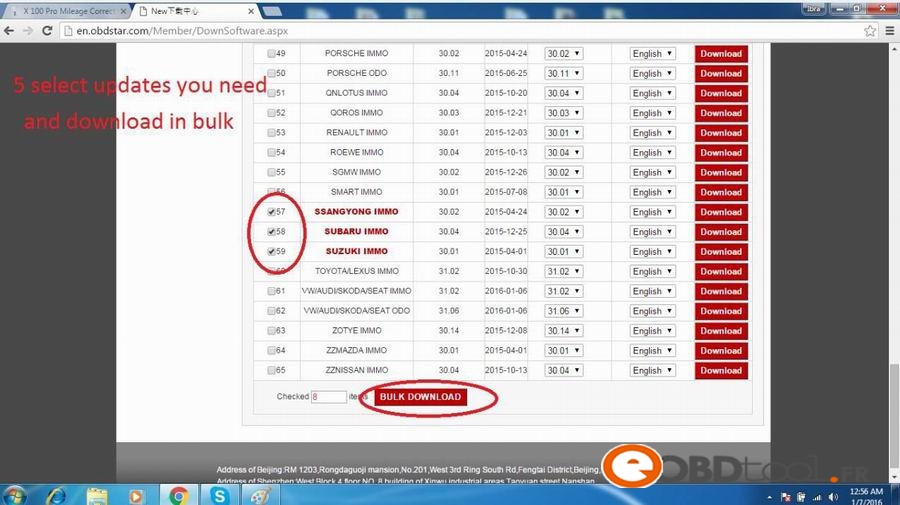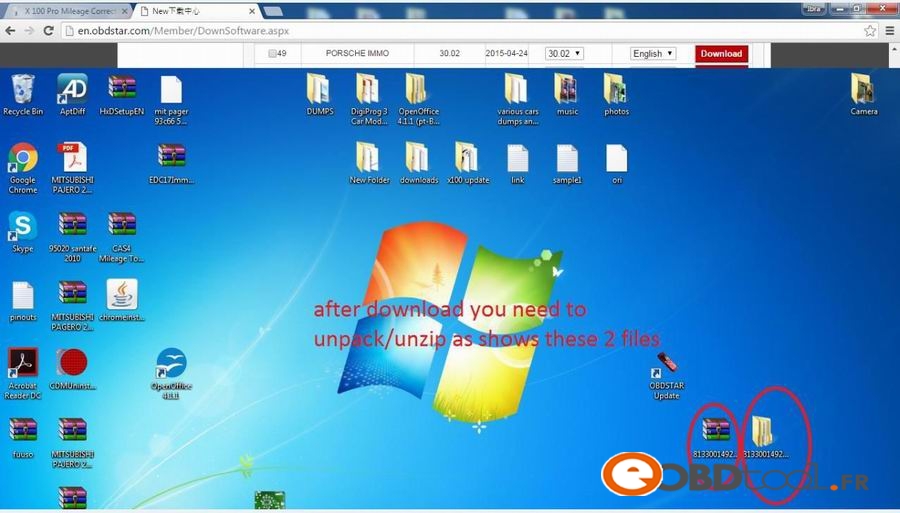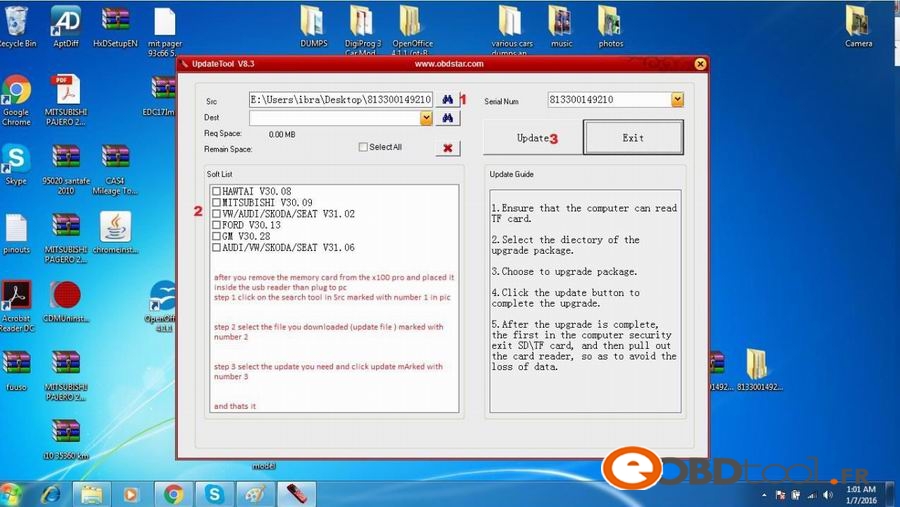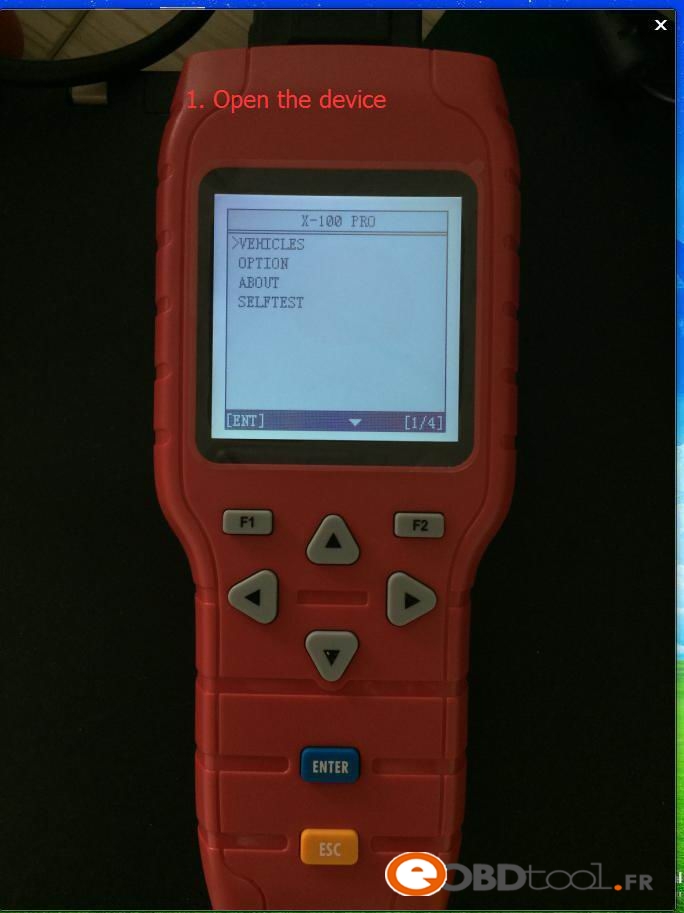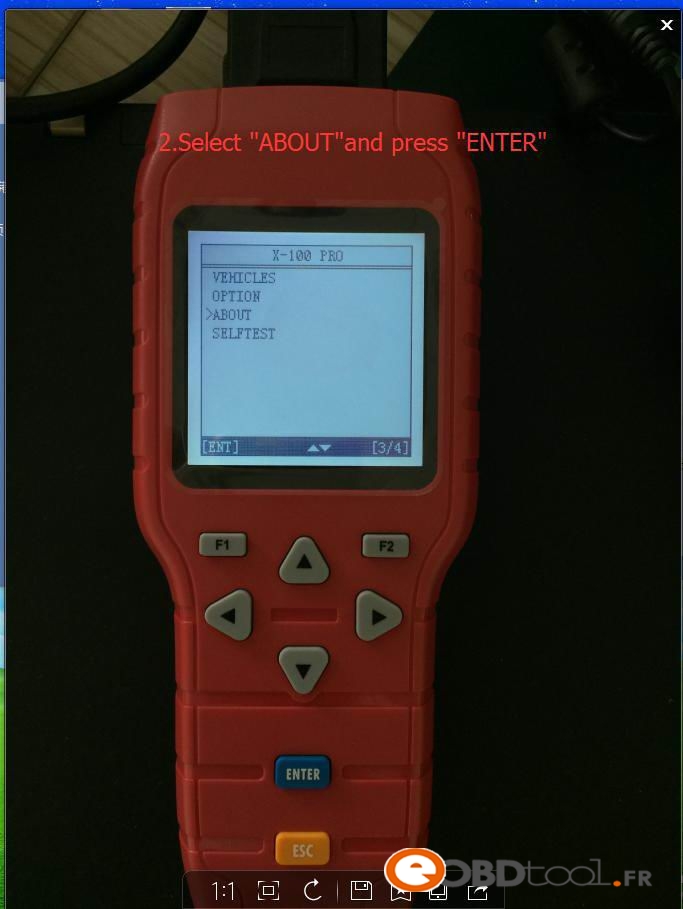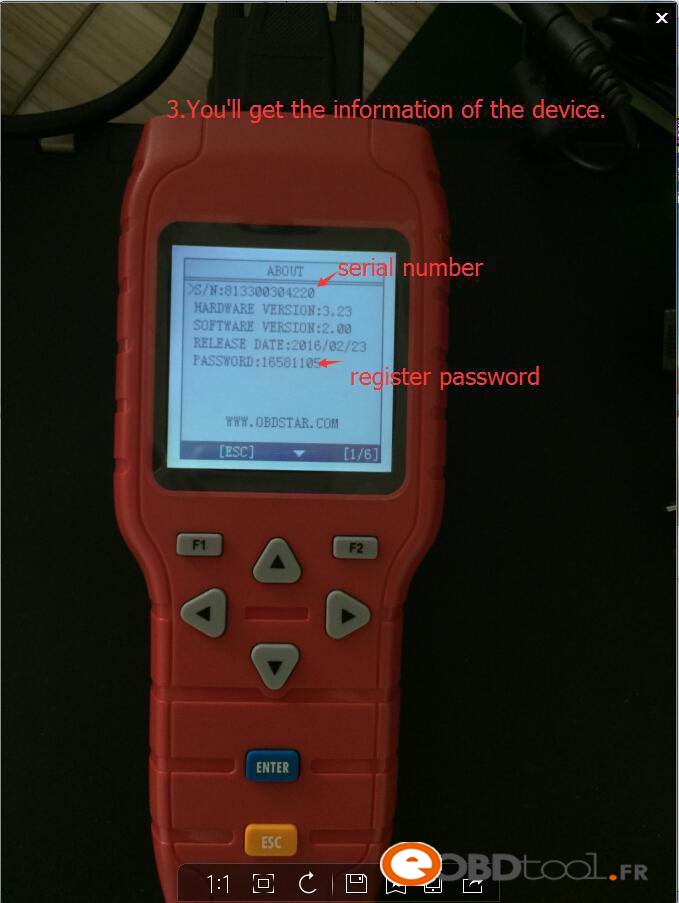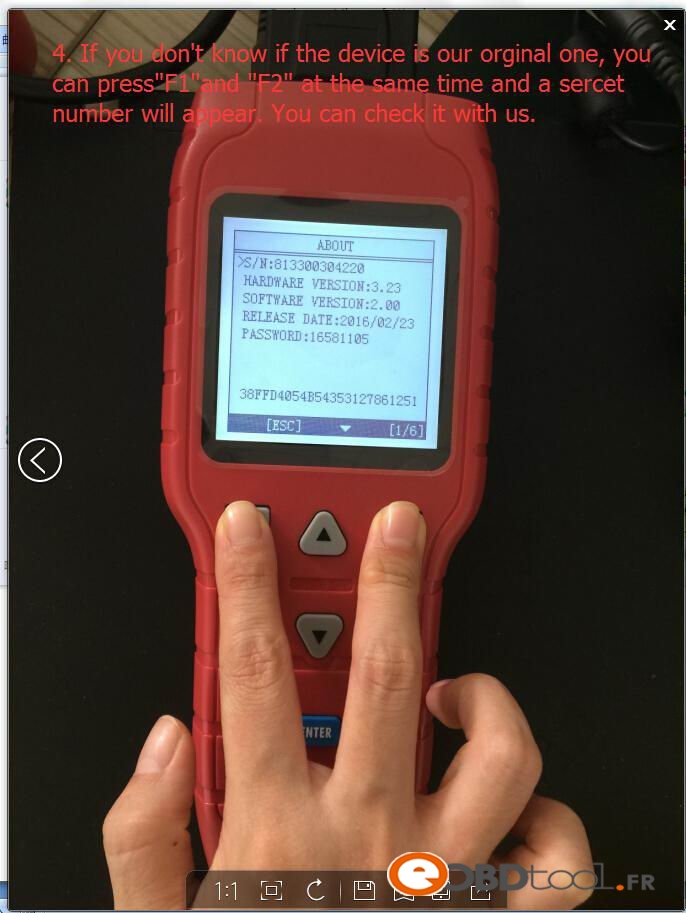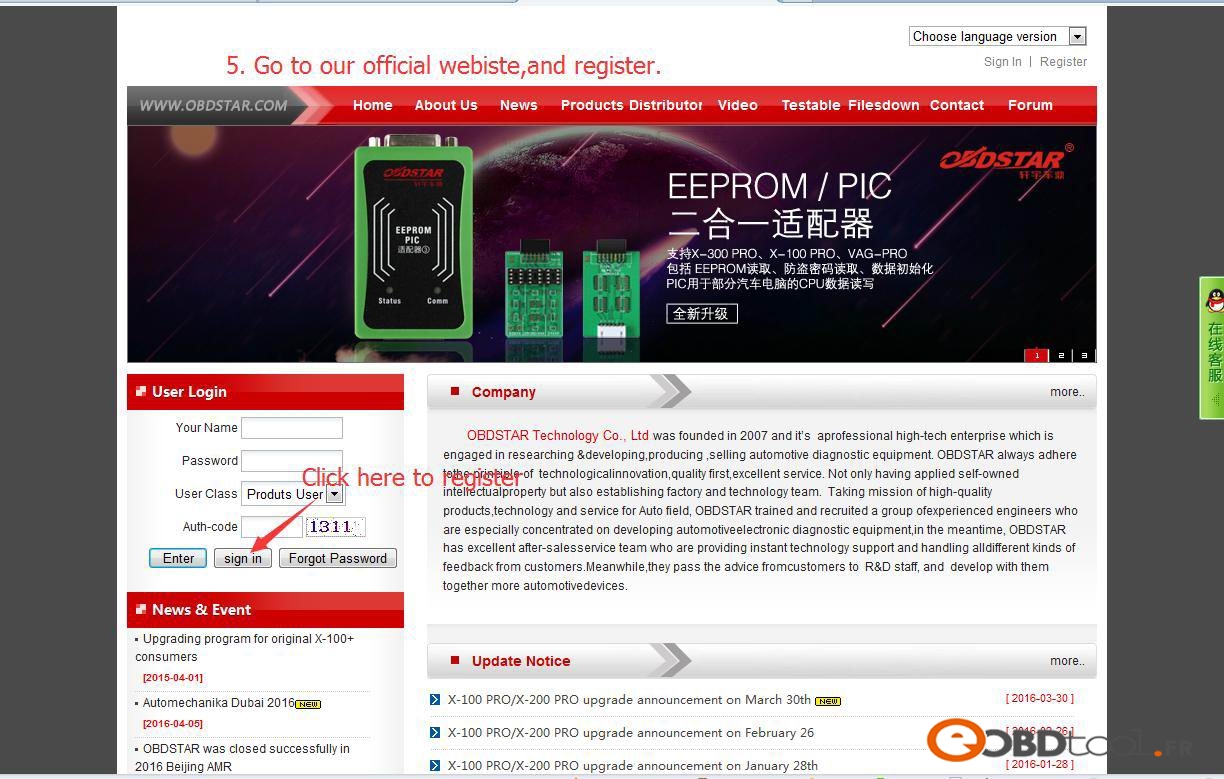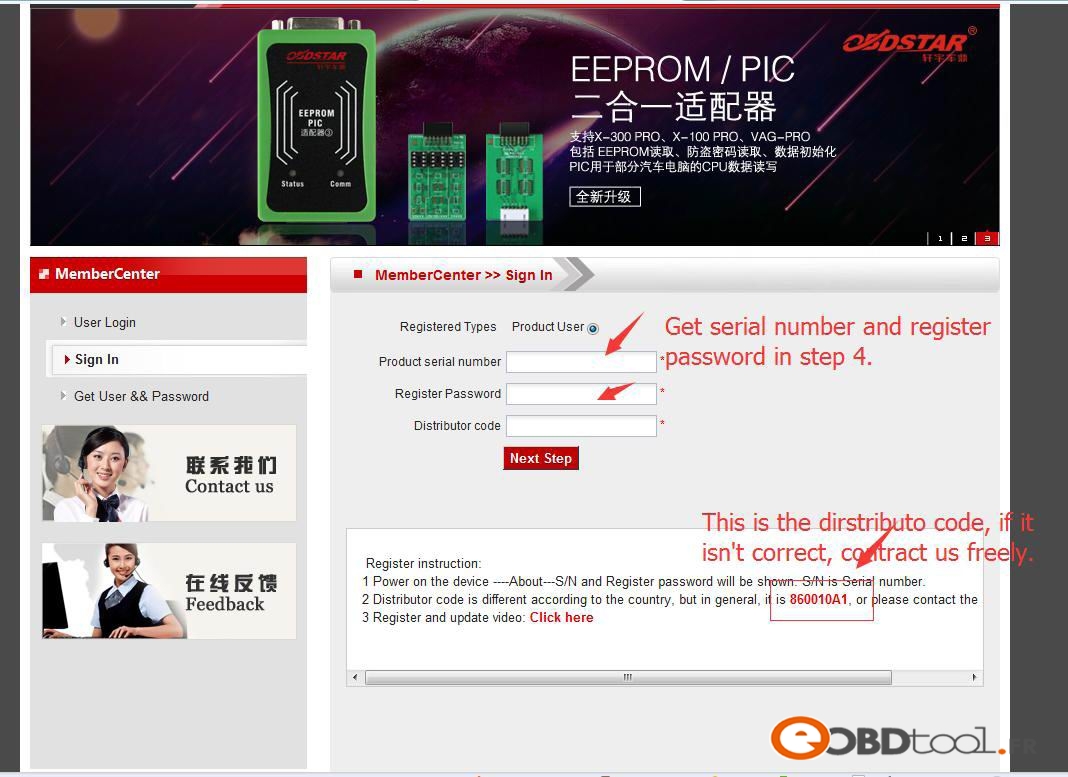Author Archives: sales
VVDI2 Commander is now updated to V1.1.7
VVDI2 Commander is now updated to V1.1.7
Here is the update information
OBDSTAR Series Tool Upgrade Detail Steps
OBDSTAR Series Tool Upgrade Detail Steps
Step 1: Visit official site”en.obdstar.com” then register and login
Step 2:Click”Downcenter”
Step 3: Download the update tool
Step 4: Unpack and install
Step 5:Select updated you need and download in bulk
Step 6: After download you need to unpack 2 files as shown
Step 7: Select the path and then select models and Click “Update” Then the process is finished.
OBDSTAR Series Registration Step List
OBDSTAR Series Registration Step List
Step 1: Open the device
Step 2:Select “ABOUT” and press”ENTER”
Step 3:You’ll get the information of the device including”Serial number” and “register password”
Step 4:If you dont know if the device is original or not, you can press”F1″and “F2” at the same time and a secret number will appear.You can check it with us.
Step 5:Visit official site(en.obdstar.com) and register
Step 6:Get serial number and register password in step 4
How to register and update OBDSTAR X100/X200/X300
At present there are some customers who do not know how to update machine, this tips teach you how to do.
Before you update your obdstar x100, obdstar x200 obdstar x300 or other obdstar tools, you need to register it on www.obdstar.com first.
When you register your obdstar x100/x200/x300 or other obdstar machines, you need to have these three numbers:
1.Serial number: it is on the back of your machine
2.Register password: please find it on the ” About ” device information after you start your machine
3.Dealer code: 860755B1(all obdstar machine is this dealer code, please attention)
After register it well, then log in official website and go to update center, then do it steps and steps as this video to teach you.
Kindly Note:
1. Your update procedure should be same with the serial number, or your obdstar device maybe died, and can not be used.
2. Need to plug out the SD Card from your obdstar machine, and insert this sd card to card reader, and connect it with the laptop by usb cable to update it;
3.There is no problem to formate or still save the old procedure on the sd card, will not have any influence to use the obdstar machine for you.
OBDSTARX100 PRO and obdstar X200 PRO Mettre à jour les informations
Nouveau mise a jour Digimaster 3 Digimaster III Original Odometer Correction Master
Digimaster III 7.27 Uupdate Information
New Added car models for odometer adjustment and airbag resetting
Version: 1.8.1607.25
New Added car model for odometer adjustment
1.Honda Elysion 93C76
2.Honda Odyssey 93C76
New Added car model for Airbag Resetting
1.Ford F1ET-14B321-CB
2.Ford DS7T-14B321-EA
Digimaster III is now newly update to V1.8.1607.25
Digimaster III is now newly update to V1.8.1607.25
With the new update , the new function will be added.
Digimaster III Version: 1.8.1607.25 2016-7-27
New Added car models for odometer adjustment and airbag resetting
New Added car model for odometer adjustment
1.Honda Elysion 93C76
2.Honda Odyssey 93C76
New Added car model for Airbag Resetting
1.Ford F1ET-14B321-CB
2.Ford DS7T-14B321-EA
For more informations,pls visit the following link
http://www.eobdii.fr/wholesale/digimaster-3-original-odometer-correction-master.html
VVDI PROG is newly Update to V4.4.8
Original VVDI PROG is update from V4.4.6 to V4.4.8
With every update, it will be added some new update information
With the new update, there are some bugs will be fixed
New Update Informations for V4.4.8
VDM UCANDAS WIFI Support Android V4.0
VDM UCANDAS is now with Android Version which is useful for customers who own with Android system.
But what’s the main points of this version ?
1、Supporting Andriod 4.0 or newer;
2、Supporting screen resolution: above 720P;
3、Supporting English language at the moment. As for multi-language.
4、Supporting read code, version information, clear code, live data.Special functions will be released later
5、More update coming soon.
Another question, if we want to use, how to get this version?
You can scan the following QR code and the link will be appeared ,just click it to download is ok
Pls kindly note: dont use Weixin to scan it,you need to download a special QR APP
And for this version, you can use Android system handphone or Pad.Most important it is wifi one.