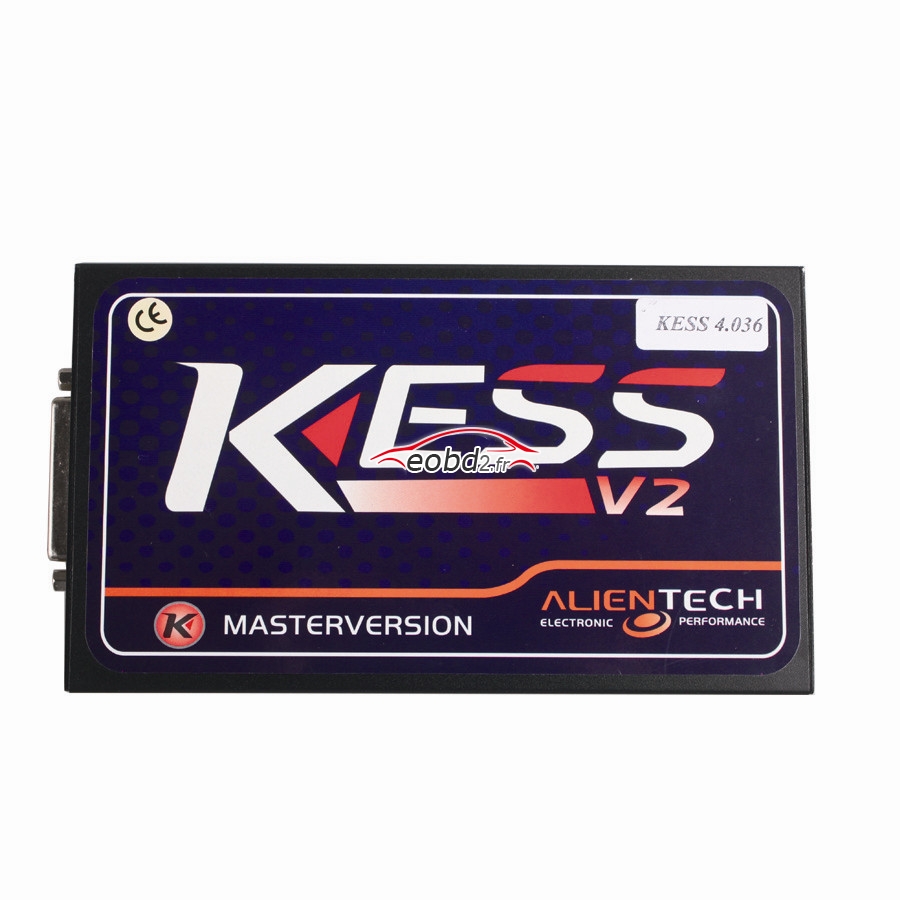Monthly Archives: May 2017
Xhorse Benz VVDI MB BGA TooL Programmeur De Clé Plus Power Adapteur Fonctionne Avec Mercedes W164 W204
Xhorse Benz VVDI MB BGA TooL Programmeur De Clé Plus Power Adapteur Fonctionne Avec Mercedes W164 W204
Xhorse Benz VVDI MB BGA TooL Programmeur De Clé Fonction
1. Soutenir BE clé, lire le mot de passe et de préparer une nouvelle clé via IR.
2. NEC V051, V057 soutien à bord obtenir le mot de passe
3. Tous NEC clés supportent à bord d’écriture et d’effacement
4. Mot de passe calculer: support des touches de BGA, clés NEC (comprennent 51,57version), etc., travaillent vite.
5. Soutien renouveler EIS et ELV
6. Soutien écrire EIS et ELV
7. Le soutien en ligne générer le fichier clé
8. Fonction Unlock ELV sera publié bientôt.
9. Renouveler autre fonction des modules de contrôle soutiendra bientôt
VVDI MB BGA Tool Power Connect Adapter Function
1. Mercedes-Benz power adapter can be used in the FB3 system all lost and gateway simulation, support:class C, E, CL, CLK, MK, GL, GLK and other models.
2. Use the Mercedes-Benz power adapter to collect W204, W207 all lost, only need 18 minutes.If not use the Mercedes-Benz power adapter will take about 150 minutes.VVDI MB power connector will help you save lot of time for nearly 2 hours.
3. Use VVDI MB Tool power adapter to collect W216, W164, 2009 + all lost, do not need to plug the infrared adapter (item NO.SF210). If without the Mercedes-Benz power adapter needs to plug 500 times, this adapter help you operate easily.
4. Support gateway simulator function, without the gateway,you can get access to W164, W164 2009 +, W209, W211 (need to use a dedicated linear beam cable) directly by OBD way.
5. Mercedes-Benz power adapter works with VVDI MB Tool will release more functions in future.
VVDl MB TOOL Power adapter Feature:
1. VVDI MB TOOL power adapter working on FBS3 type all key lost and gateway emulation, support C class, E class, CL, CLK. ML. GL. GLK types etc..
2. VVDI MB TOOL power adapter only need 18 minutes for data acquisition on W204 W207 all key lost; without this adapter it will cost 150 minutes for data acquisition,
save nearly 2 hours(150 minutes ->18 minutes)
3. VVDI MB TOOL power adapter for W216, W164 2009- all key lost data acquisition.no need to replug IR adapter many times; without this adapter need to
replug IR adapter for 500 times, save a great deal of manpower{500 times->0 time)
4. VVDI MB TOOL power adapter support gateway emulation function, without real gateway you can use this adapter directly OBD communication with W164, W164 2009-, W209, W211 (require special connection cables)
5. VVDI MB TOOL power adapter will keep updating more functions
Xtuner X500 Review
Here are reviews of Xtuner X500;
Hope this review will save you some money and you will buy a better product .
Xtuner X500 Review 1:
i bought XTUNER X500 which is absolutely useless piece of garbage
i run a shop with all kind of makes and i tried it on Japanese , European and US makes all of them same story
1. the only function in it that works is generic obd2 engine functions which can be easily accessed by buying generic dongle for 5$ and 5$ APP TORQUE OBD.
2. TPMS function not working – pretty sad smiley icon and says “sorry can’t communicate with ecu”.
3. oil reset same story as above.
4. immo keys same story as above .
the rest of the amazing features of this device i didn’t even bothered to try (sarcasm).
BOTTOM LINE – if you’re looking for an overpriced device with full of bugs APP get your one of these .
i use x-diag pro3 and its a Rolls Royce compared to that thing .
Xtuner X500 Review 2:
The VPecker/E3 is an OK device for the money but it’s PC based. It’s comparable to the pro3 and for 130USD you get the device with a year of free updates and access to all vehicle makes and functions. Cost of updates after the first year is also cheaper than any other comparable option. I emailed TDIntel once to ask the cost and this was their reply…
Xtuner X500 Review 3:
1USD per software in DSS, 10USD per software in ESS, 10USD per function in MSS, and the charge of whole package would not be more than half of the price of the unit product.
Xtuner X500 Review 4:
Easydiag yellow or m-diag with cracked software is the way to go right now though.
Xtuner X500 price: €104.95
http://www.eobdii.fr/wholesale/2017-new-xtuner-x500-android-system-auto-diagnostic-tool.html
Original Launch M-Diag Lite Plus Easydiag for iOS Android ipad
Original Launch M-Diag Lite Plus Easydiag for iOS Android ipad
Launch M-Diag Features
Usage:
The user is allowed to change the language of APP and download the models. Kindly notice, don’t download all languages or it will take up the capacity of your phones or tablets.
and then follow the prompts to use the new adapter. The old adapter will be useless automatically and the model software user bought should be the same.
Mise a jour V2.33 KESS V2 Unlimited Token Version Firmware V4.036
Mise a jour V2.33 KESS V2 Unlimited Token Version Firmware V4.036
Avantages:
Highlights of New V2.33 KESS V2
1.Exclusive Ecu Programmer
2.Frequently Used Language
3.More Efficient than previous one
4.Started gray function
5.Software Sprache: Francais, German, English, Spanish, Italian, Portuguese
Kindly Note: When you using this version KESS V2, please make sure no internet available.
Once connected to internet will destroy the hardware and can not repair in your place, you need to send back for repairing.
How to install Hyundai GDS VCI V19 on Win10/Win8/Win7 and Win XP
How to install Hyundai GDS VCI V19 on Win10/Win8/Win7 and Win XP
It is how to install Hyundai GDS VCI software V19 firmware V2.20 on XP
and Windows 7/8/10
Released on Jun.5th 2017
Software Version:Hyundai GDS Software V19(Kia Software V12)
Firmware Version: VCI firmware V2.20
System requirement:
Windows 7;Windows XP (tested)
Windows 8;Windowns 10 (try with luck)
What is GDS
The Global Diagnostic System is the only OEM diagnostic tool for Hyundai.
It is an advanced service system that provides comprehensive coverage for
all Hyundai vehicles including all Hybrid cars.GDS provides complete diagnostic,
analisis and reprogramming capablities as well as a huge library of technical,
service and repair information
How to install Hyundai GDS software V19
Open Computer-Removable disk(F:)-GDS VCI EN
Run DAEMON Tools Lite application
Windows security alert: Allow access
Install DAEMON Tools Lite
Next to install DAEMON Tools Lite 4.49.4.0356
Accept the agreement
Free License,
Next
Installing DAEMON Tools Lite…
Pop-up:installing device driver software
Install DT gadget? Yes
Finish Installing DAEMON Tools Lite on your computer
Windows security alert:Allow access
Close the IE explore if it automatically opens
Install GDS software
Go to computer-removable disk(F:)-GDS VCI EN-Hyundai Master
Open Hyundai GDS master ISO file
Autoplay:open folder to view files
Then open the setup application
Preparing setup..
Input the dealer ID
Next to install GDS
Next
Tick on MS PP Viewer,MS World Viewer,MS Excel Viewer,Adobe Acrobat Reader
Next
Power point viewer will be installed .OK
Yes to install
Installing
Power point viewer 2003 setup is completely installed! OK
Word viewer will be installed OK
Installing…
Accept the license agreement
KESS V2 Newly Updated from V2.32 to V2.33
OBDSTAR dernières informations de mise à niveau
OBDSTAR dernières informations de mise à niveau
Diagnostic Models:
Oil/Service Reset:
IMMO Remote Control Programming:
Honda:
Africa
Asia
Australia
Europe
India
Middle East
United States
South America
Acura
Optimal Correction: