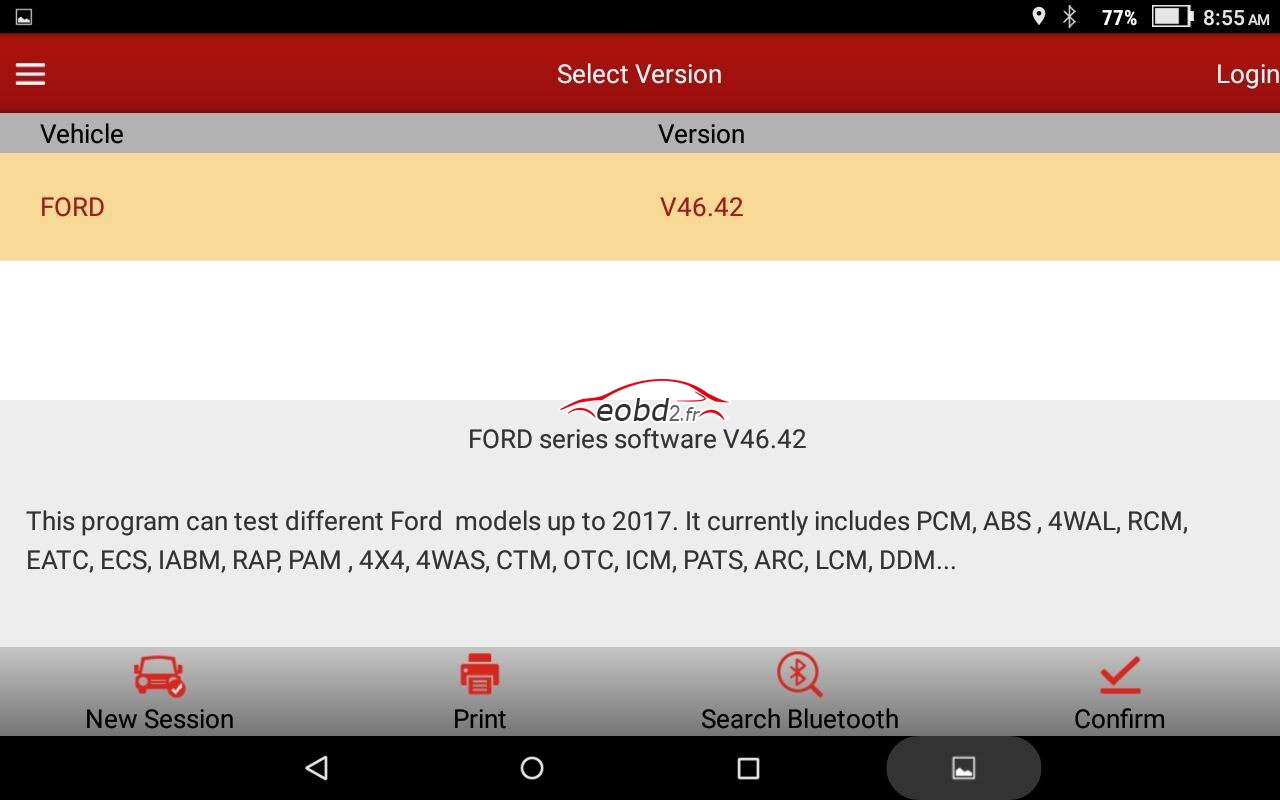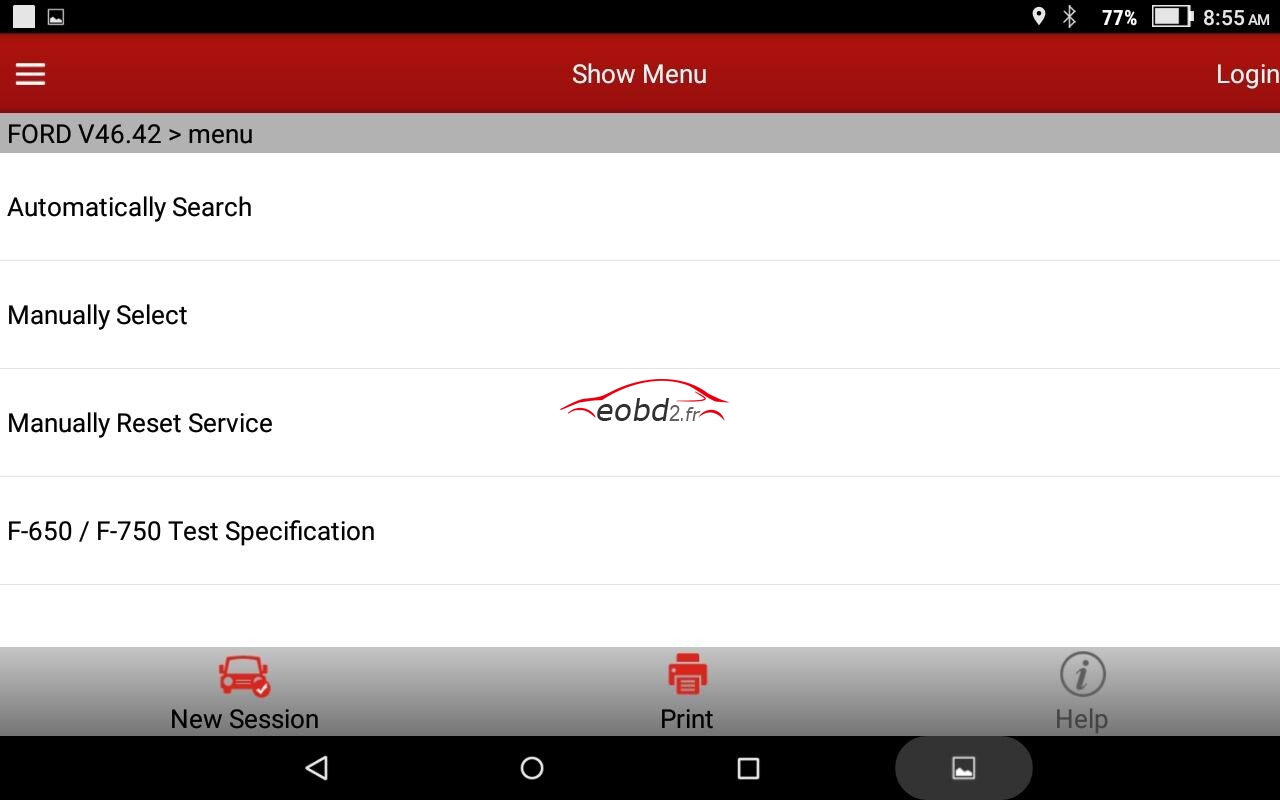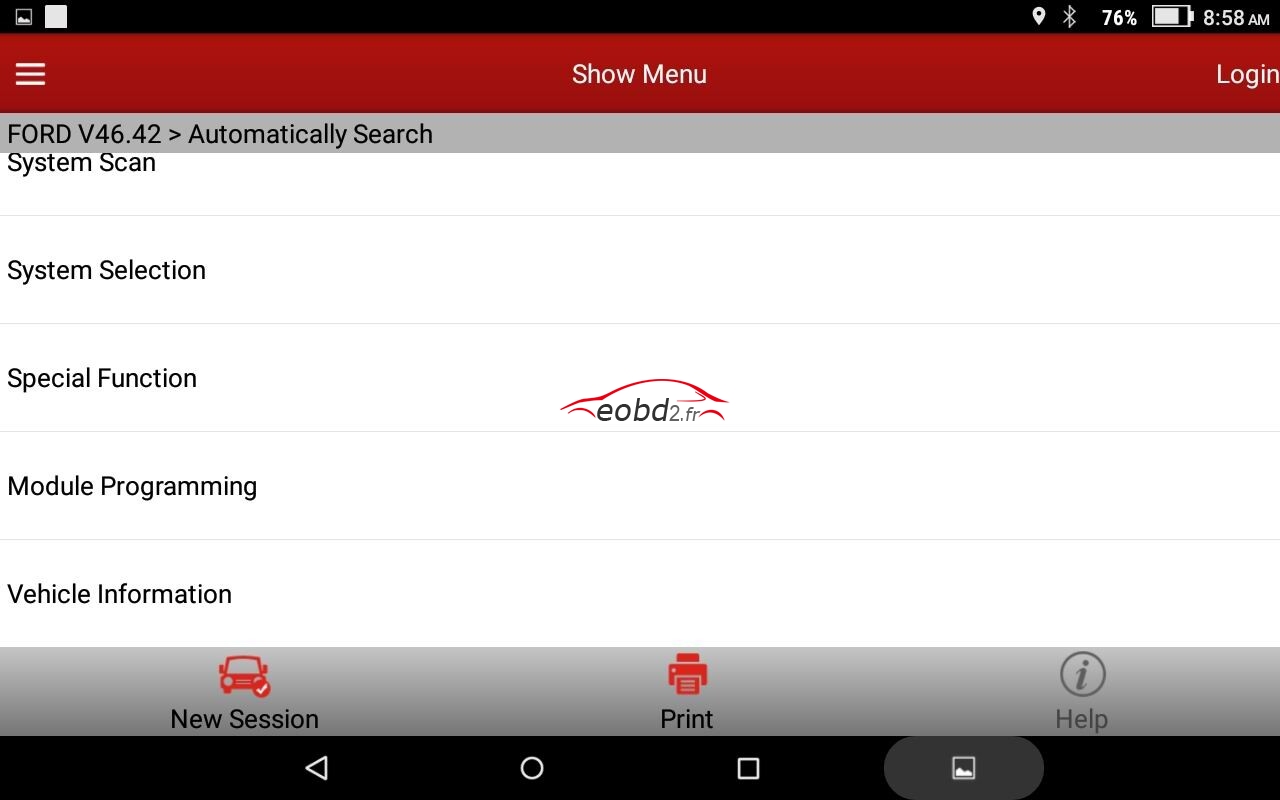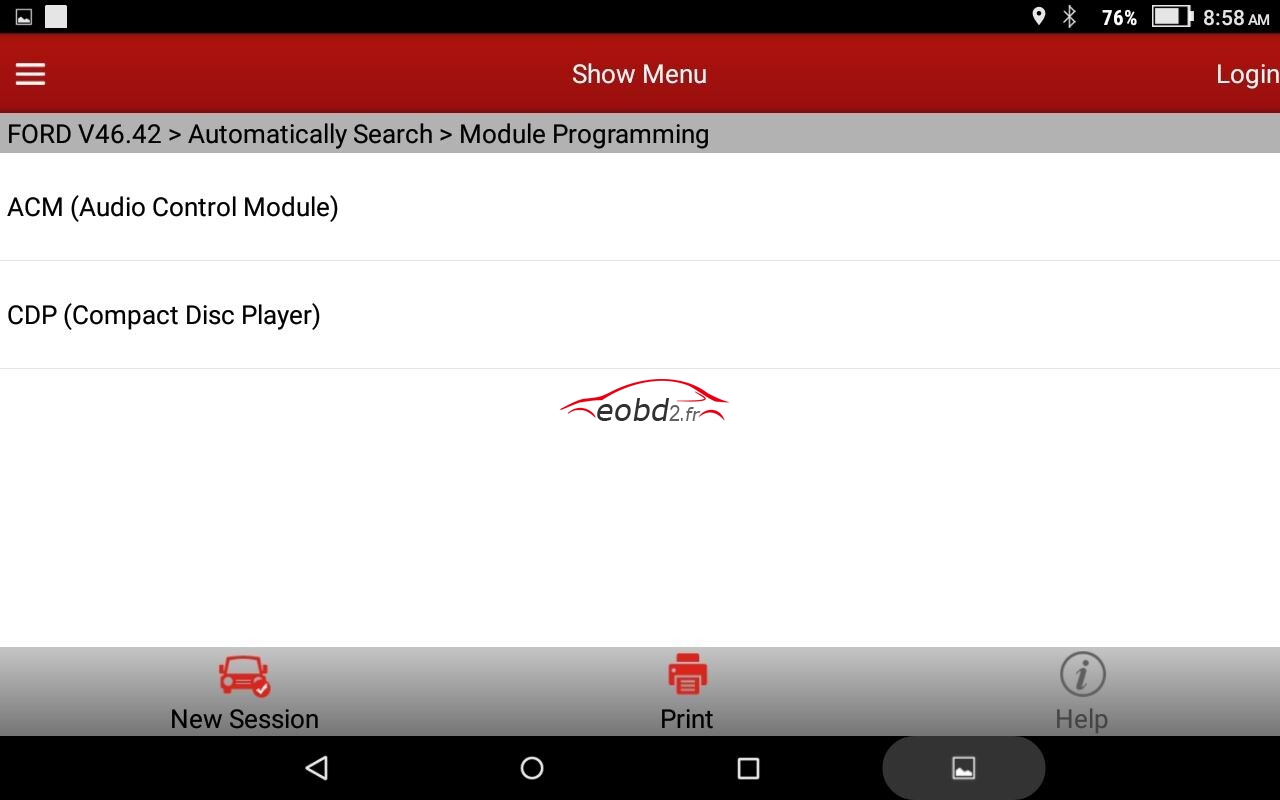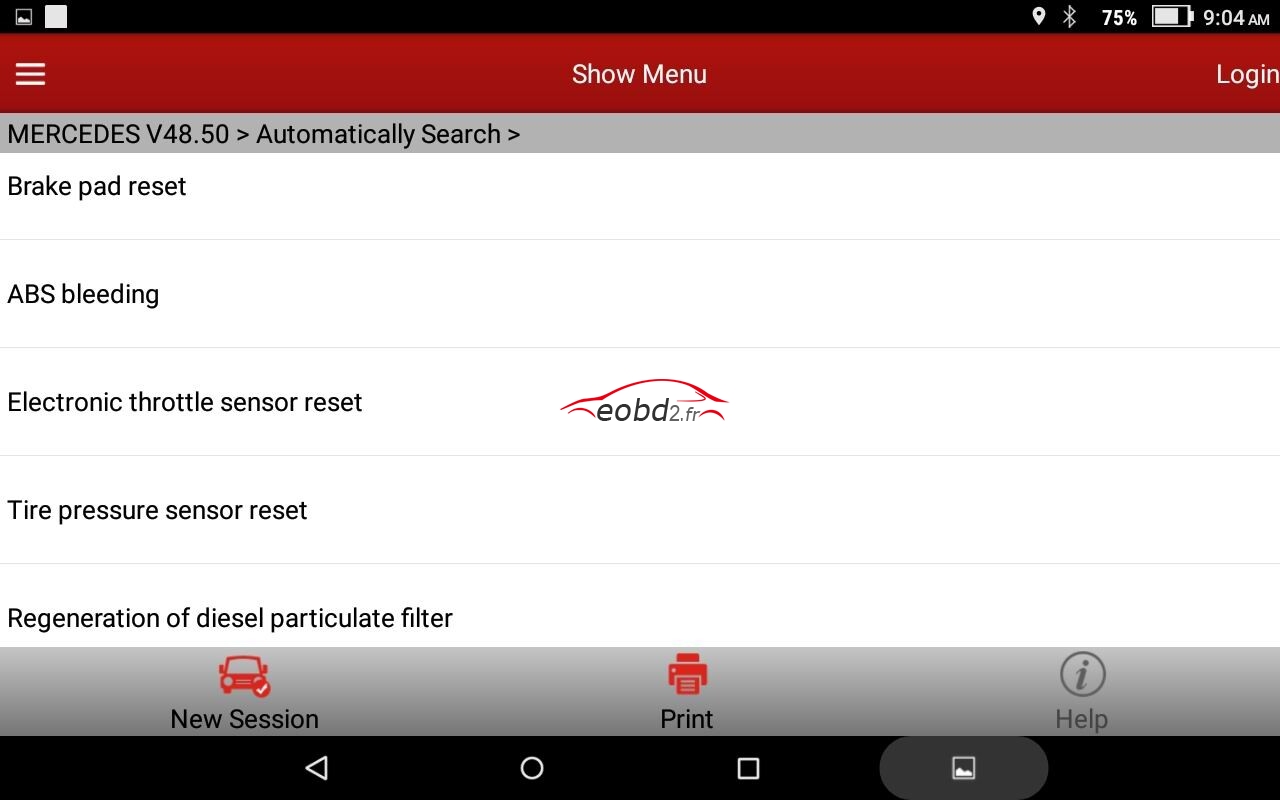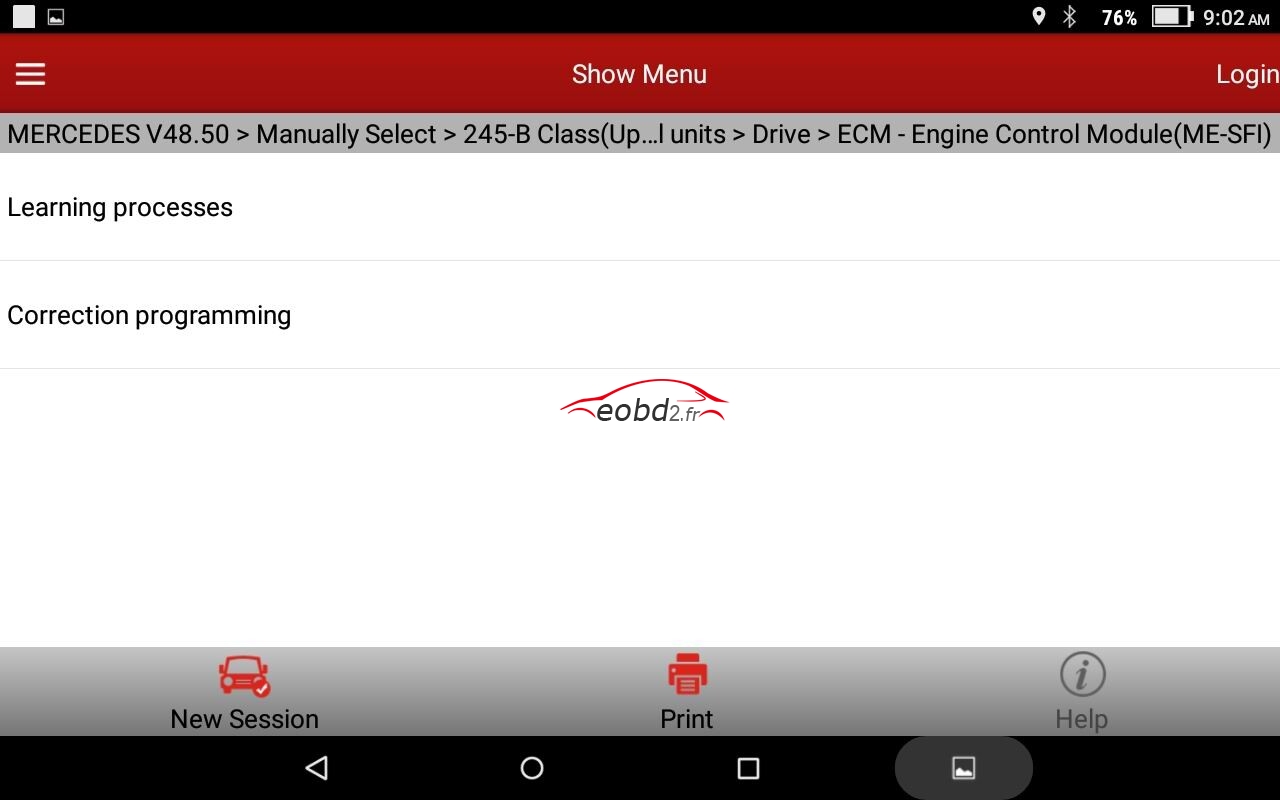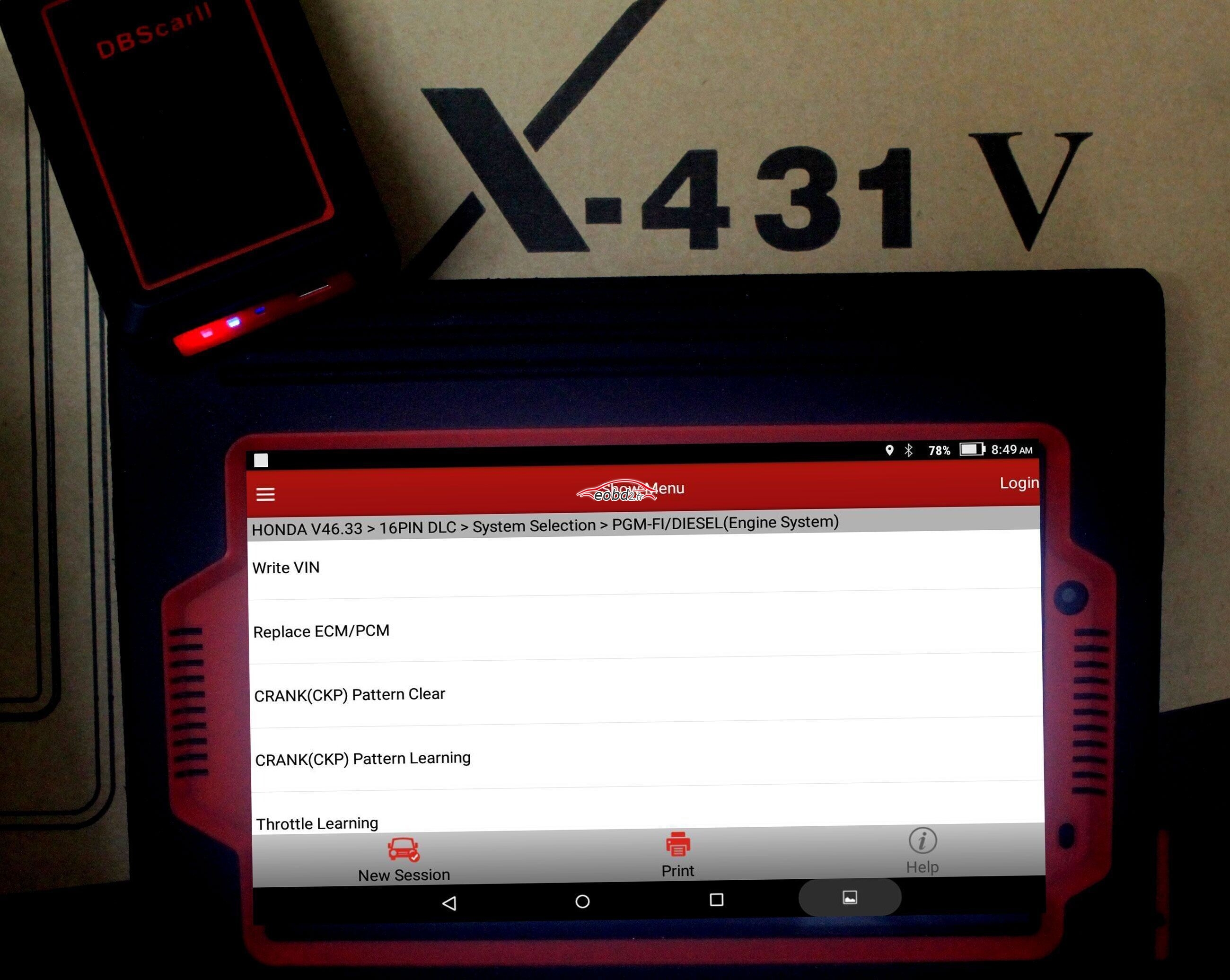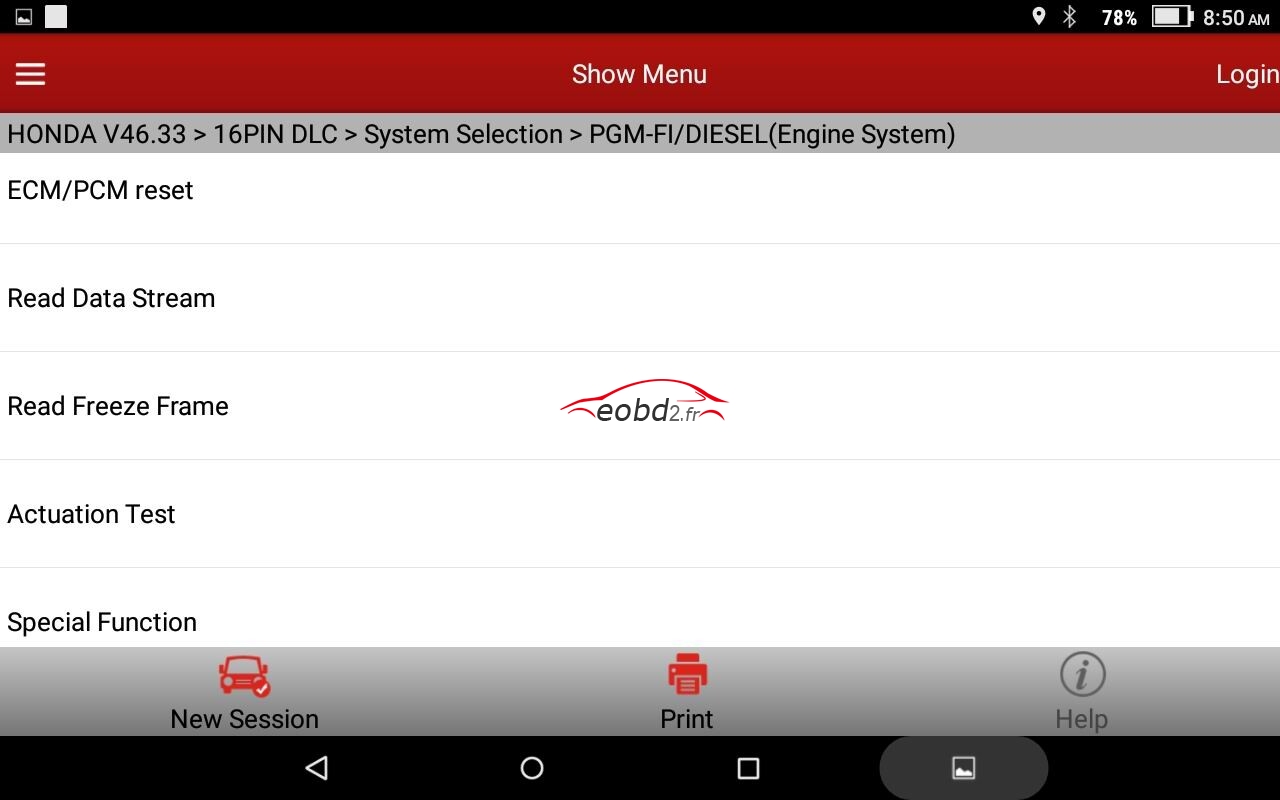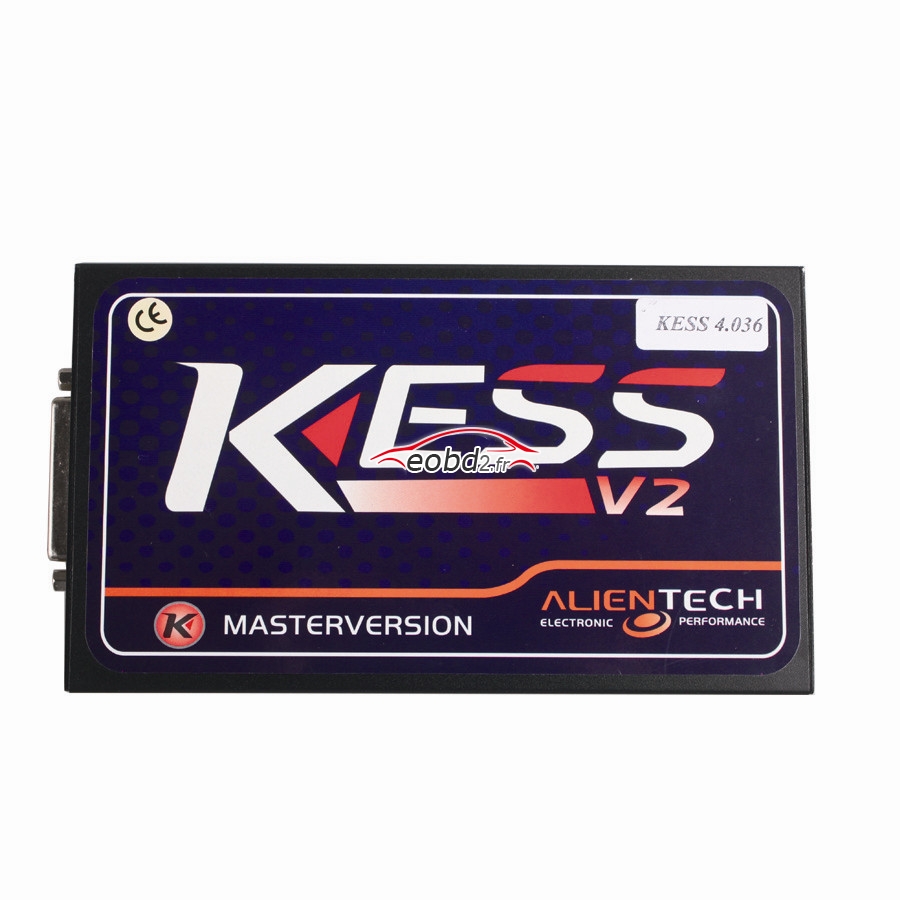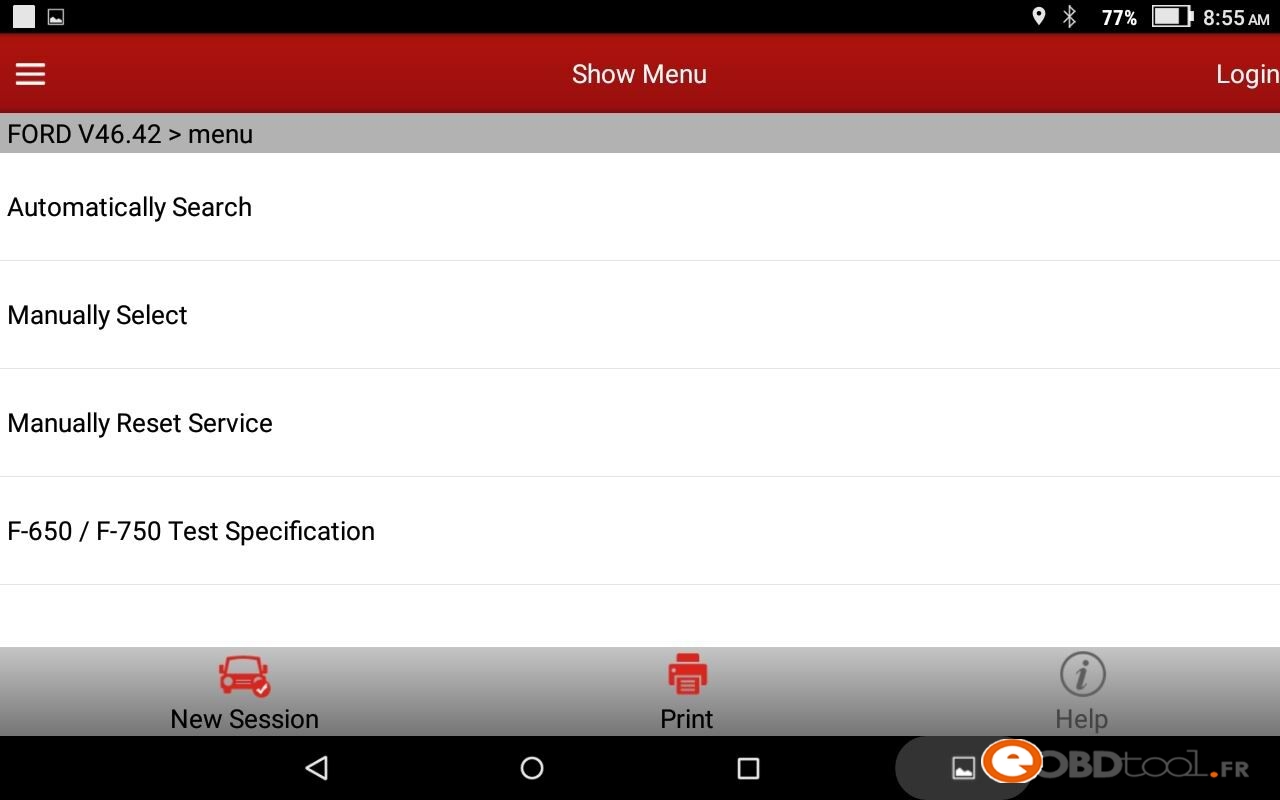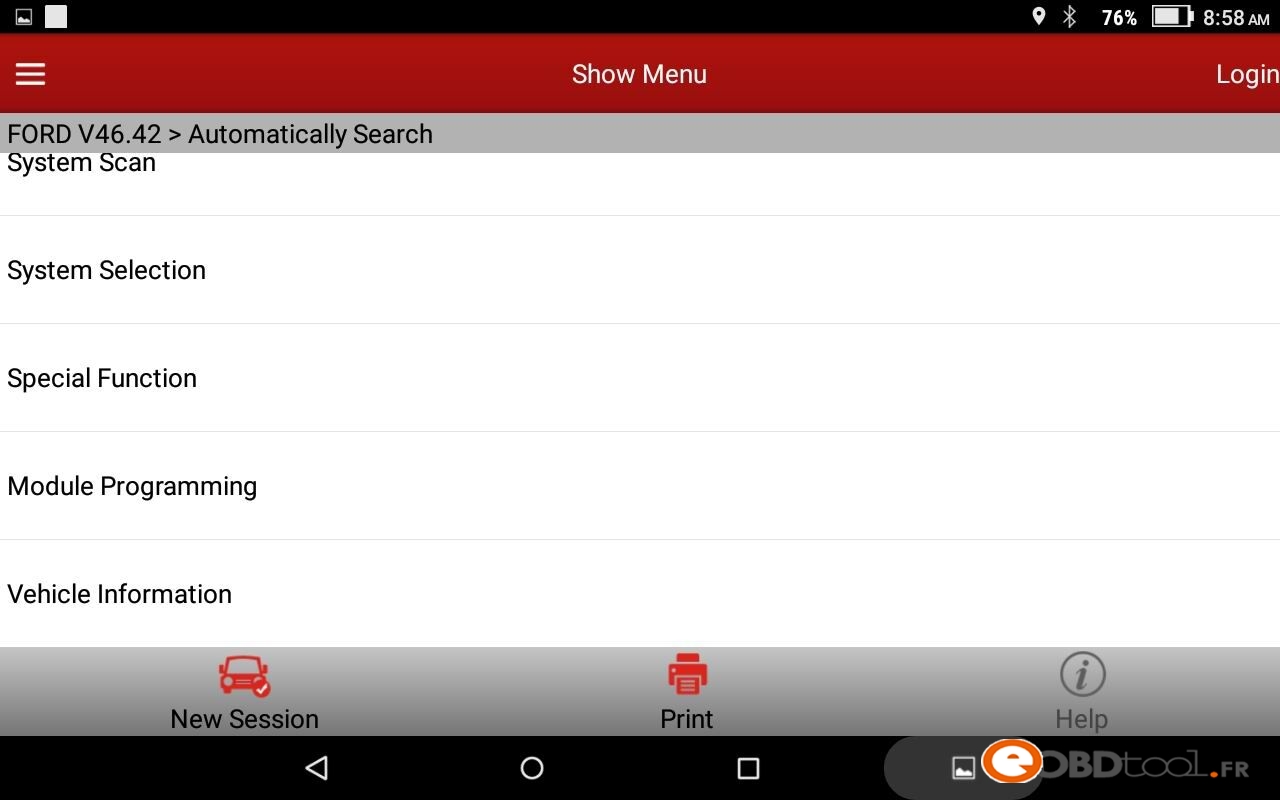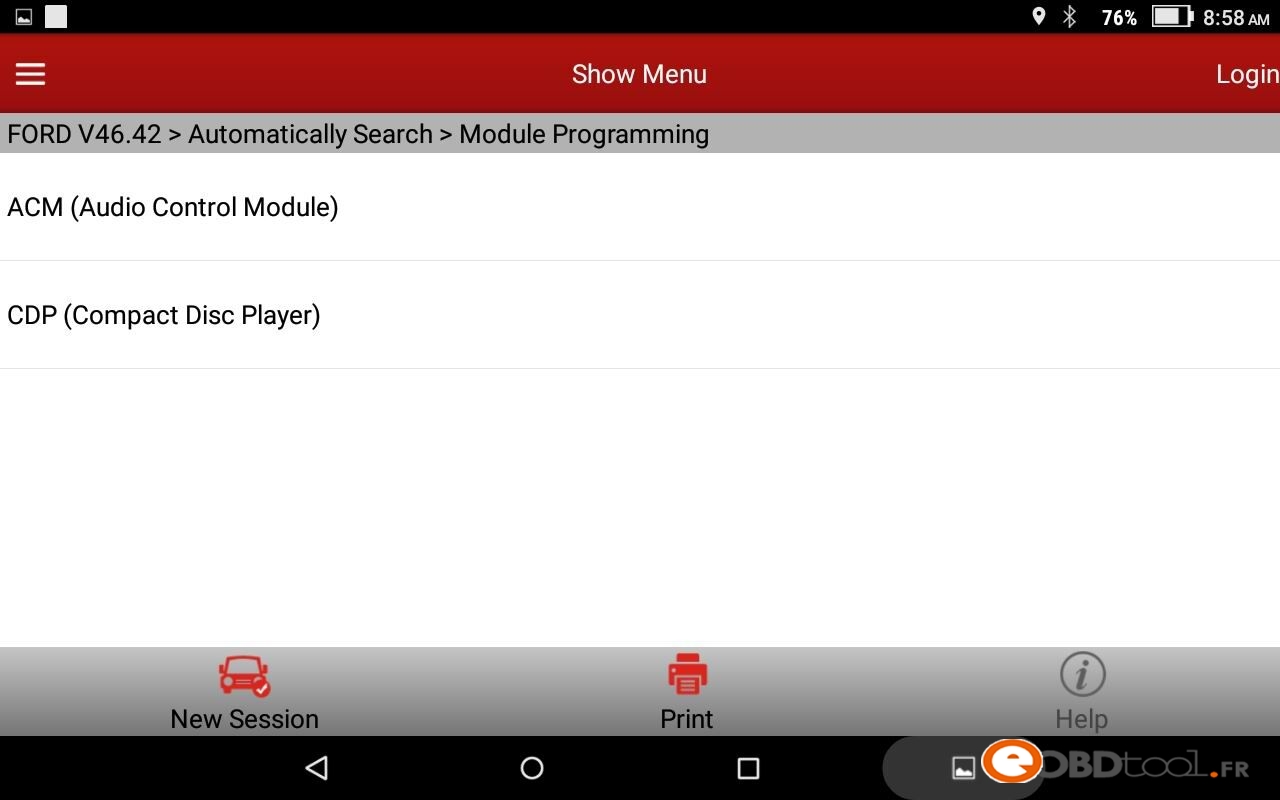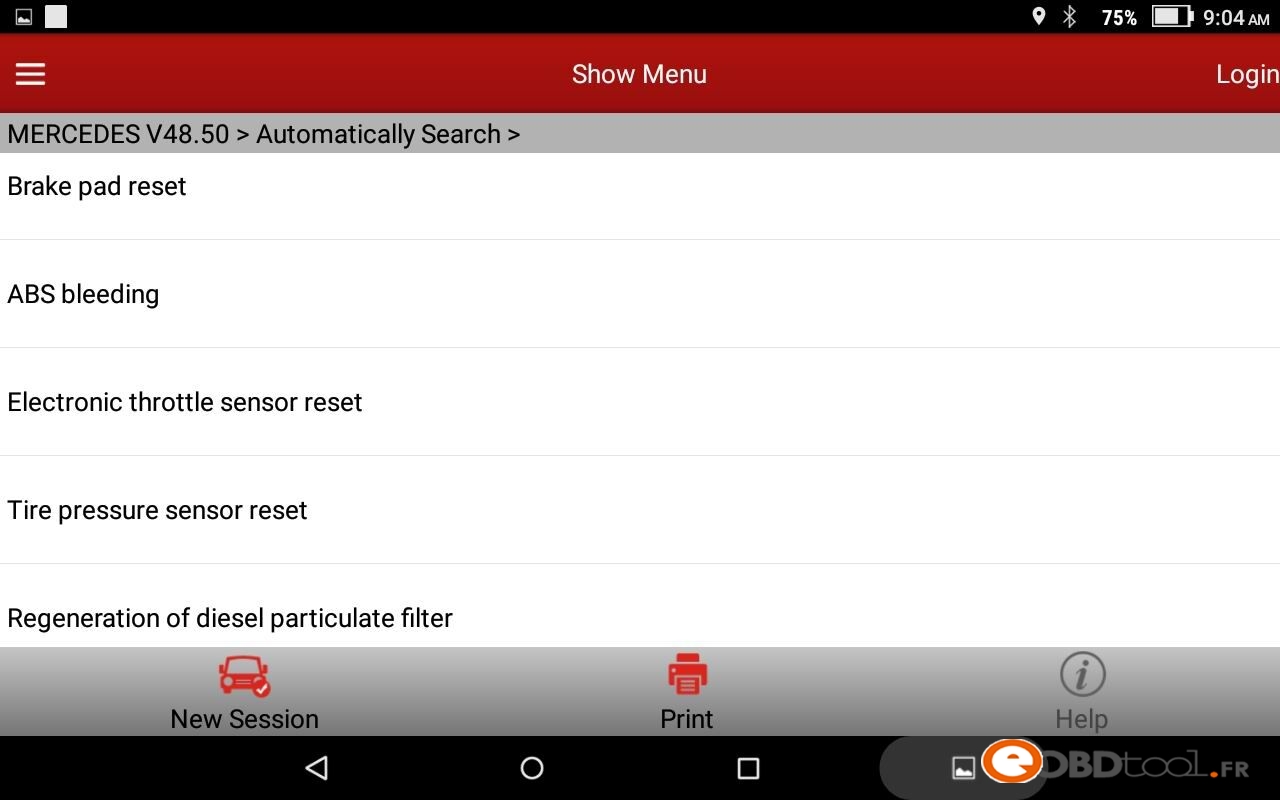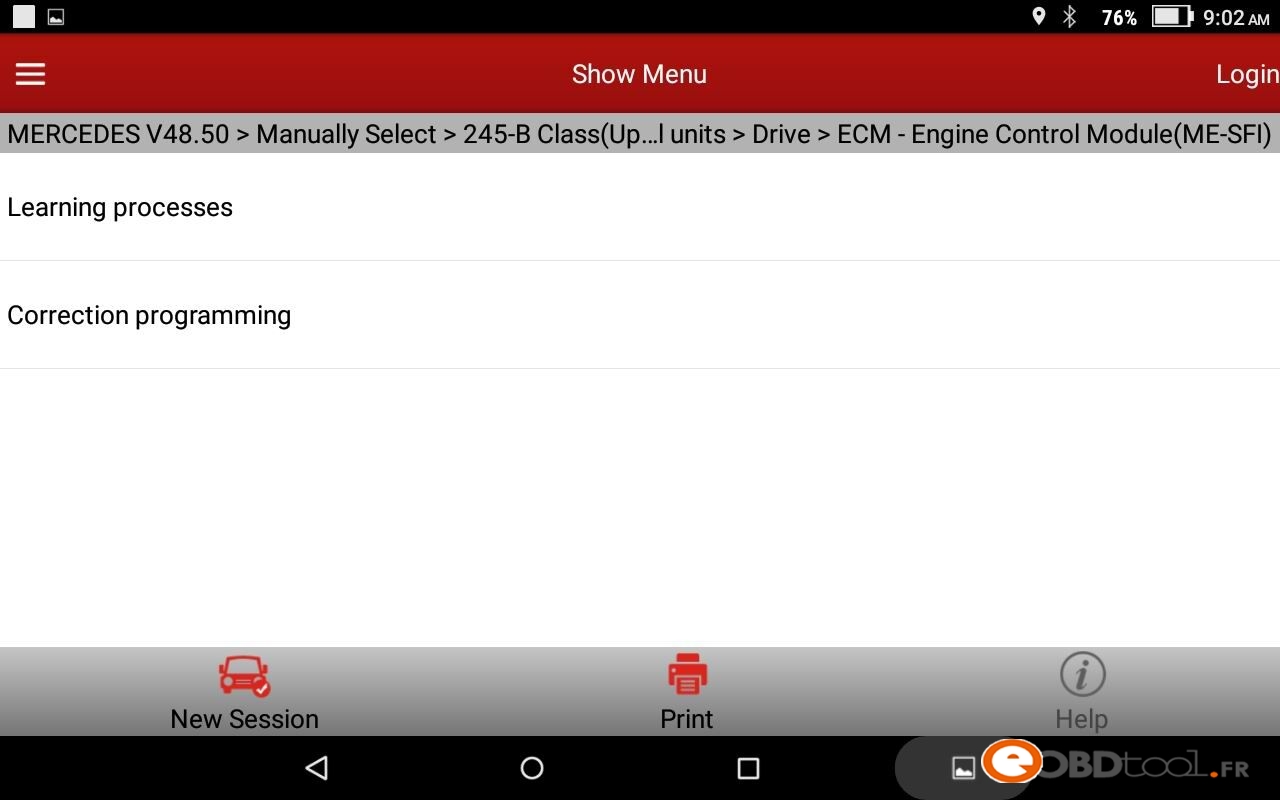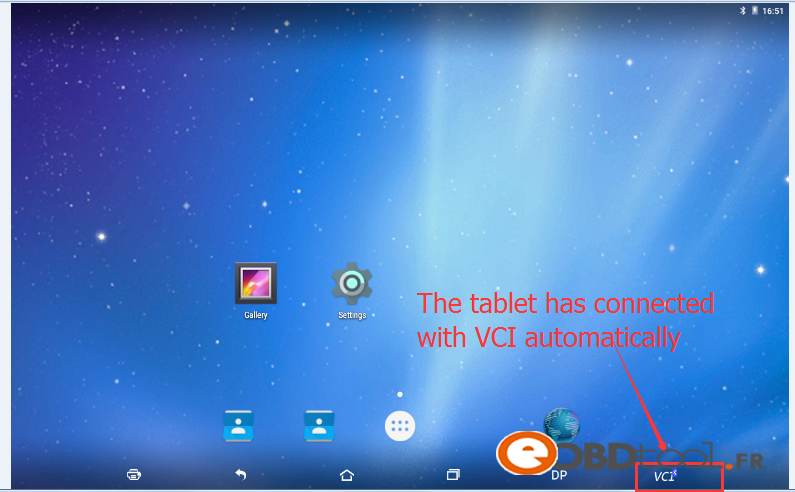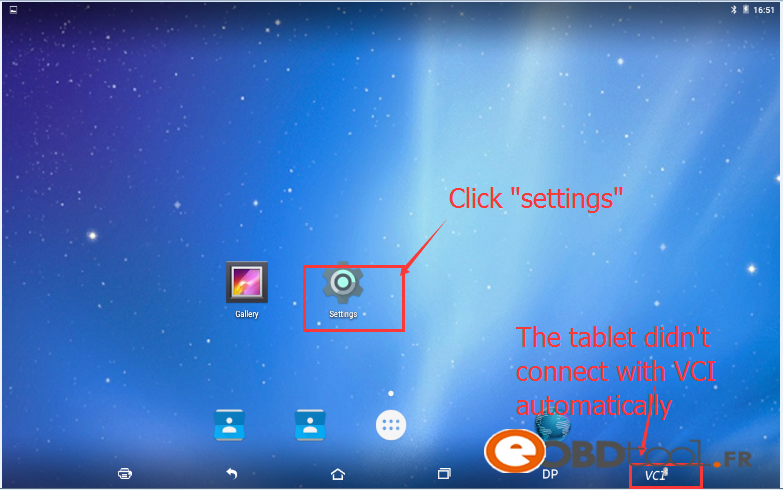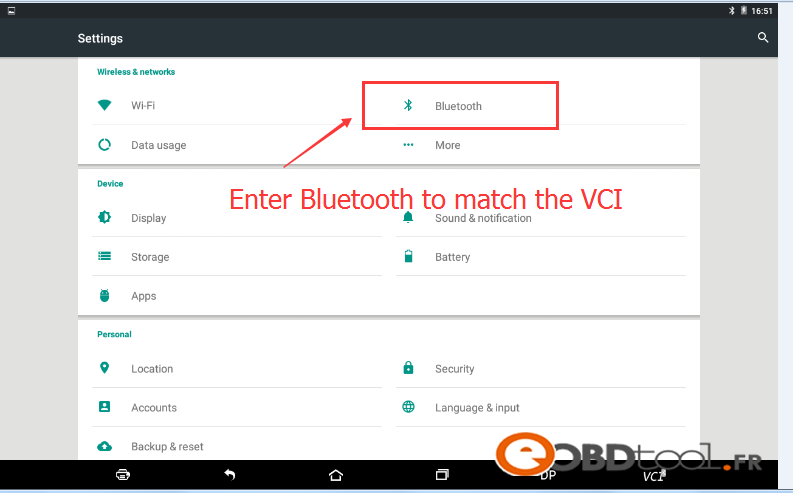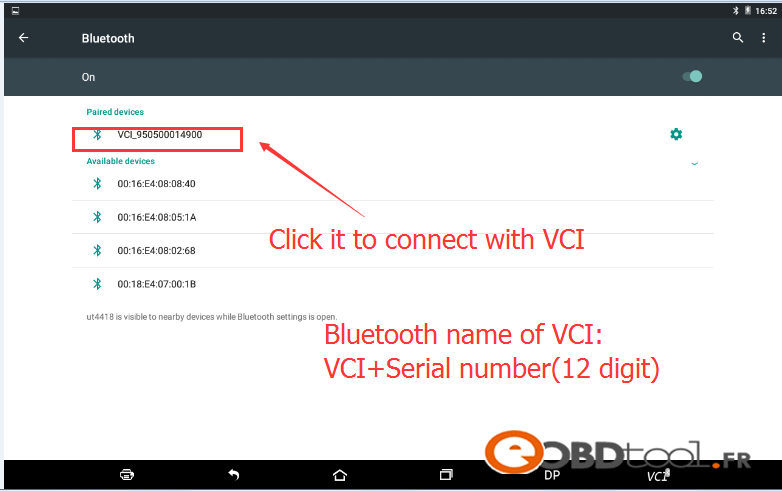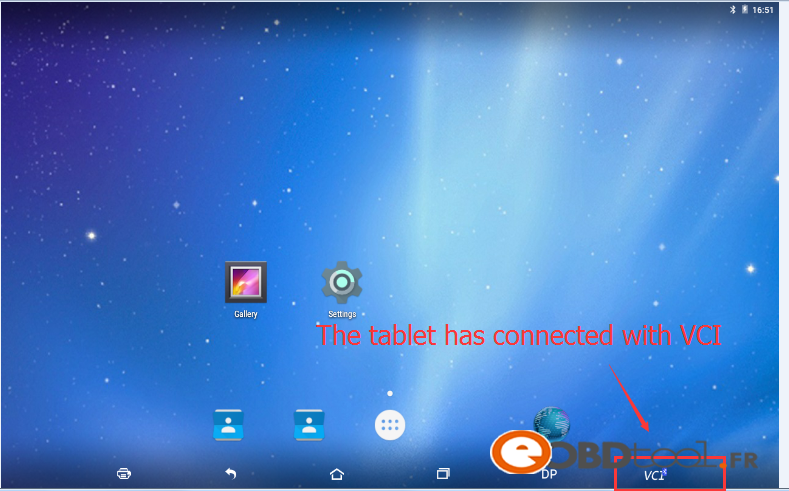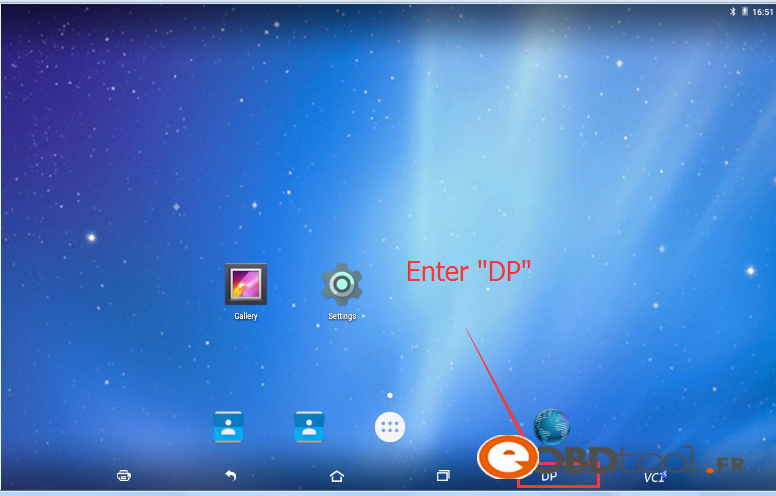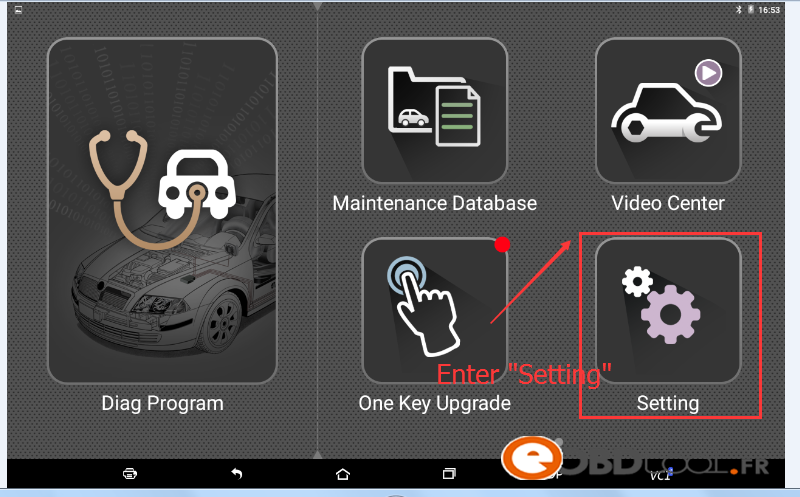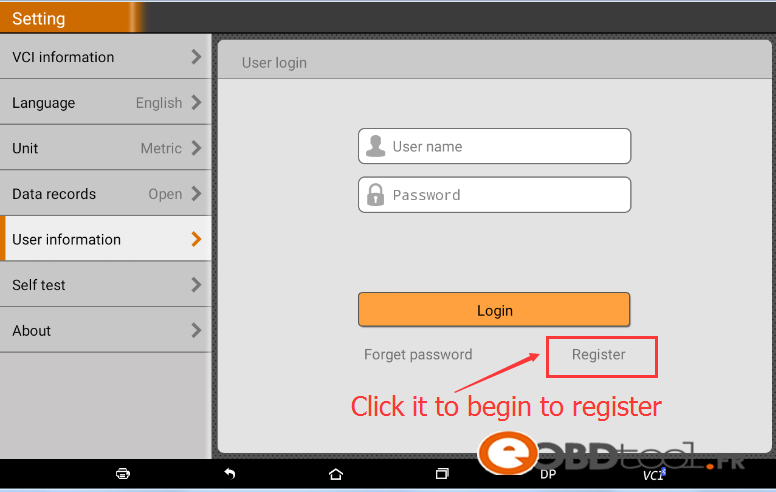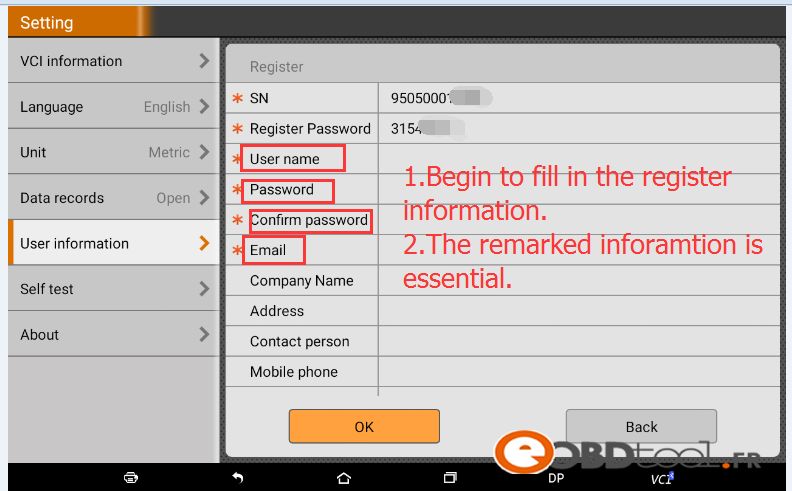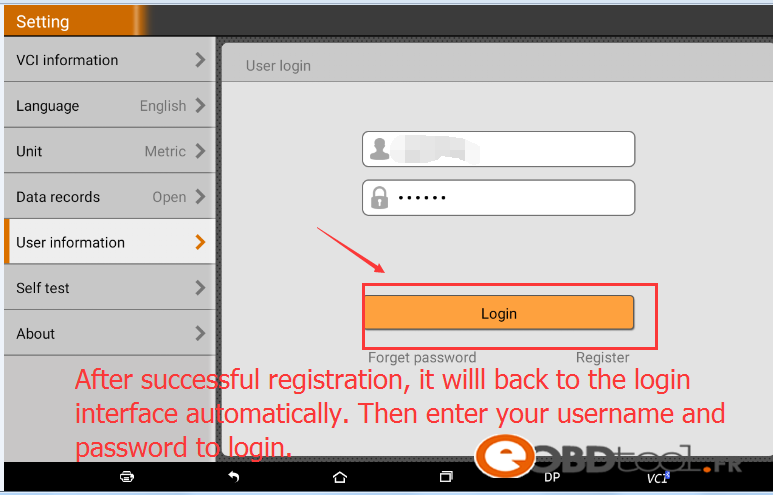Launch X431 V Fonction spéciale pour f-650 et f-750
Monthly Archives: April 2017
Launch x431 pro function of win replace ecm pcm and throttle learning for Honda
V1.8.1703.14 Digimaster 3 Digimaster III Original Odometer Correction
V1.8.1703.14 Digimaster 3 Digimaster III Original Odometer Correction
Digimaster III Newly Added Car Model for Airbag Resetting
Version: V1.8.1703.14
New Added car model for Airbag Resetting:
1. Ford 9M5T-14B321-CA
2. Mazda BKC3-57K30-A
3. Mazda KR11-57K30-B
4. Kia K3 95910-B5000
5. Hyundai 95910-B3000
Digimaster III Newly Updated to V1.8.1703.14
Digimaster III Newly Added Car Model for Airbag Resetting
Version: V1.8.1703.14
New Added car model for Airbag Resetting:
1. Ford 9M5T-14B321-CA
2. Mazda BKC3-57K30-A
3. Mazda KR11-57K30-B
4. Kia K3 95910-B5000
5. Hyundai 95910-B3000
SMDSIII(Auto digital master III) Newly Added Car Model for Airbag Resetting
Version: V1.8.1703.14
New Added car model for Airbag Resetting:
1. Ford 9M5T-14B321-CA
2. Mazda BKC3-57K30-A
3. Mazda KR11-57K30-B
4. Kia K3 95910-B5000
5. Hyundai 95910-B3000
KESS V2 Unlimited Token Version is now update to V2.32
KESS V2 Unlimited Token Version is now update to V2.32
Ksuite V2.32 KESS V2 Unlimited Token Version Firmware V4.036 without J-LINK Programmer
3 Faits saillants pour obtenir le Ksuite KESS V2 Illimité Token Version:
1. Support logiciel multi-langues: anglais, allemand, espagnol, italien, portugais, français
2. Logicielware V2.32 Firmware: 4,036
3. V2.32 KESS V2 n’a aucune limite jeton Kess V2
Ksuite KESS V2 Conseils d’installation:
1.No internet et doit suivre les étapes de notre vidéo (connectez à Internet peut endommager le matériel et ne peut pas réparer dans votre côté, vous devez nous renvoyer pour réparation.)
2.No mise à jour et aucun logiciel anti-virus sur l’ordinateur
3.Dont changer CPU
http://www.eobdii.fr/wholesale/kess-v2-unlimited-token.html
Nouveau V2.32 KESS V2 Unlimited Token Version Firmware V4.036
Nouveau V2.32 KESS V2 Unlimited Token Version Firmware V4.036
New V2.32 KESS V2 Unlimited Token Version Firmware V4.036
Avantages:
Highlights of New V2.32 KESS V2
1.Exclusive Ecu Programmer
2.Frequently Used Language
3.More Efficient than previous one
4.Started gray function
5.Software Sprache: Francais, German, English, Spanish, Italian, Portuguese
Original Launch X431 V New Functions Released
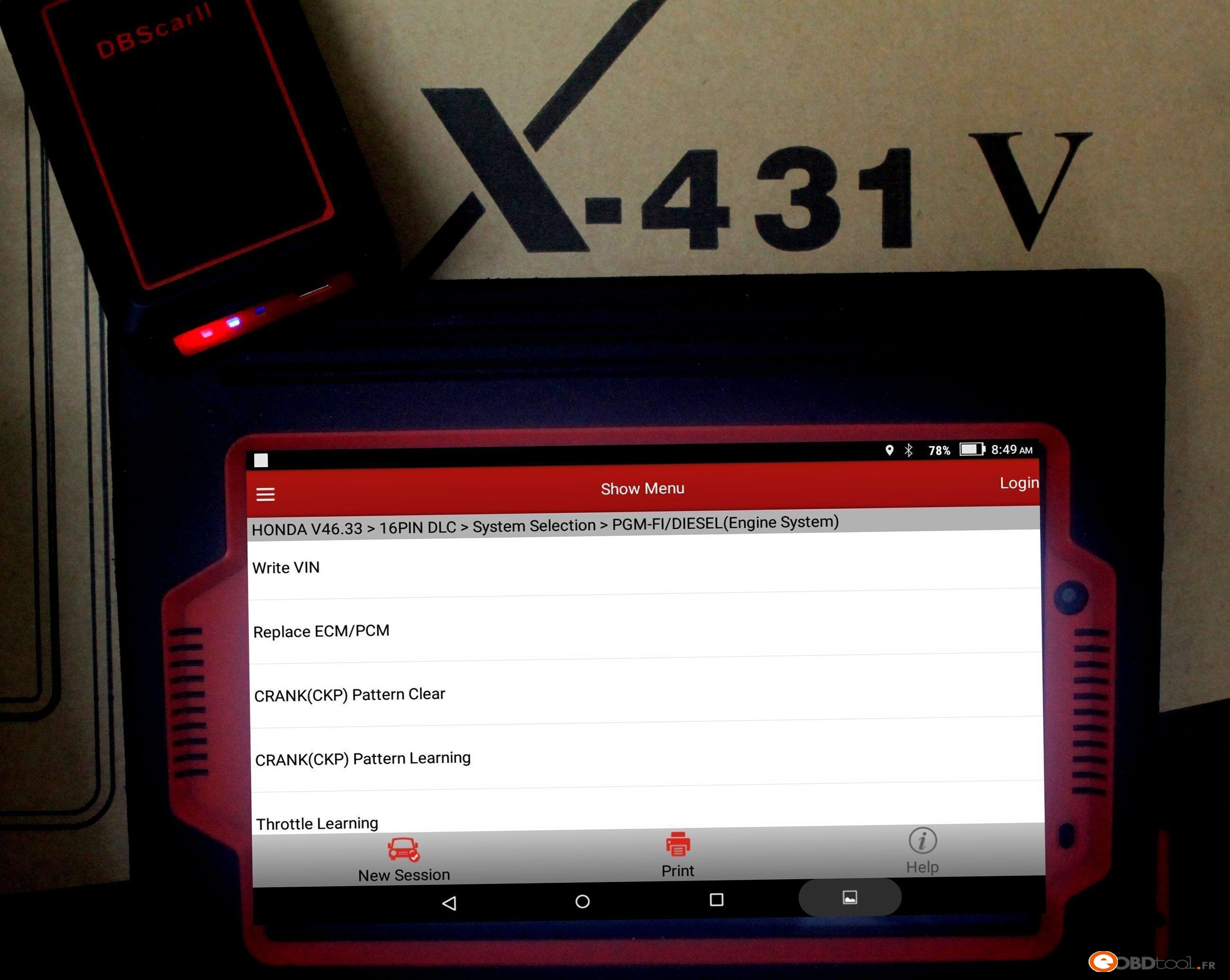
Second,it is not do the basic diagnosis,programming,special function but also compatible with writing”win replace ecm pcm”Also,”Throttle Learning” is popular used by engineer
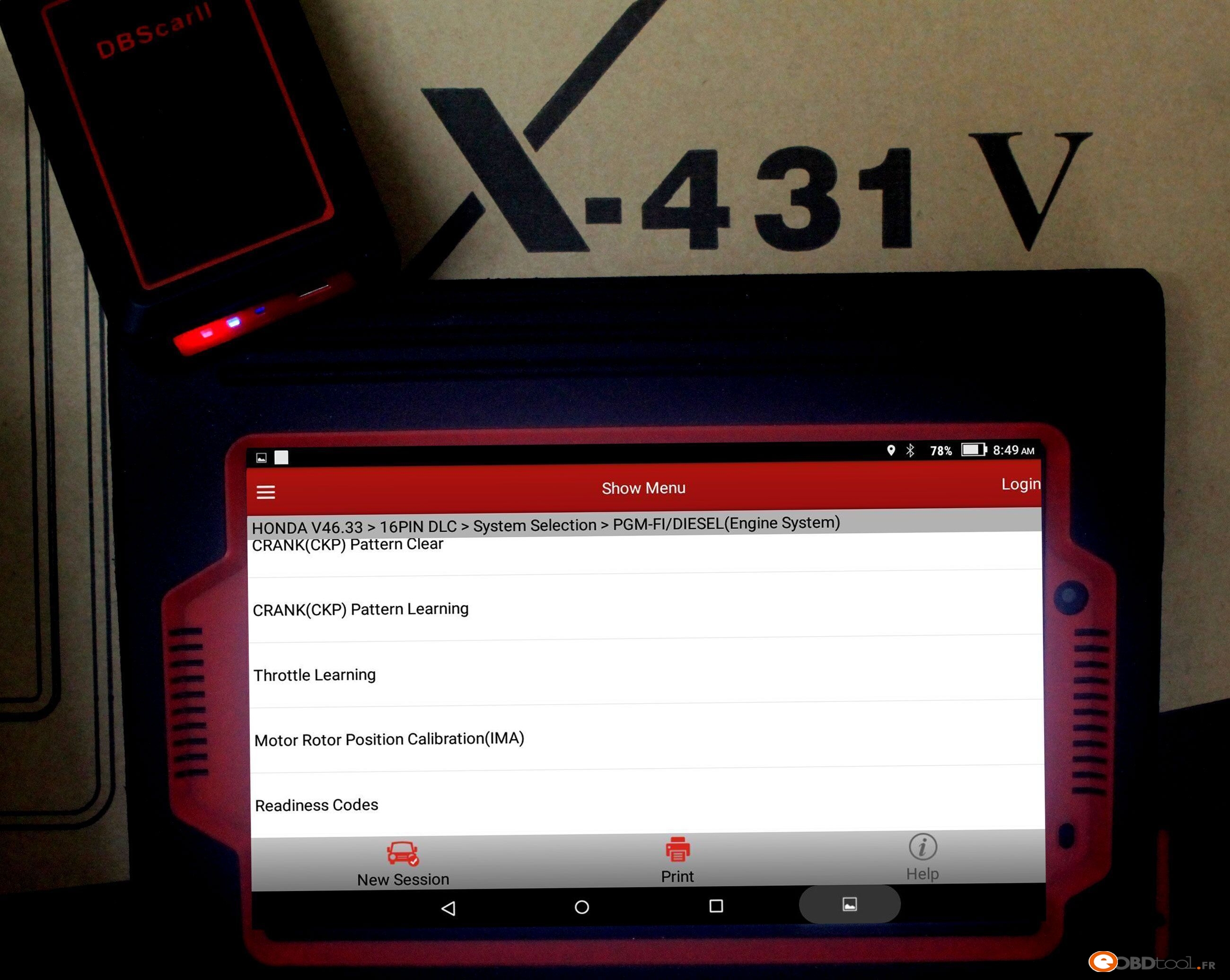
Thirdly, the special function is more powerful than the other tool. Since these functions can earn much money without paying too much.
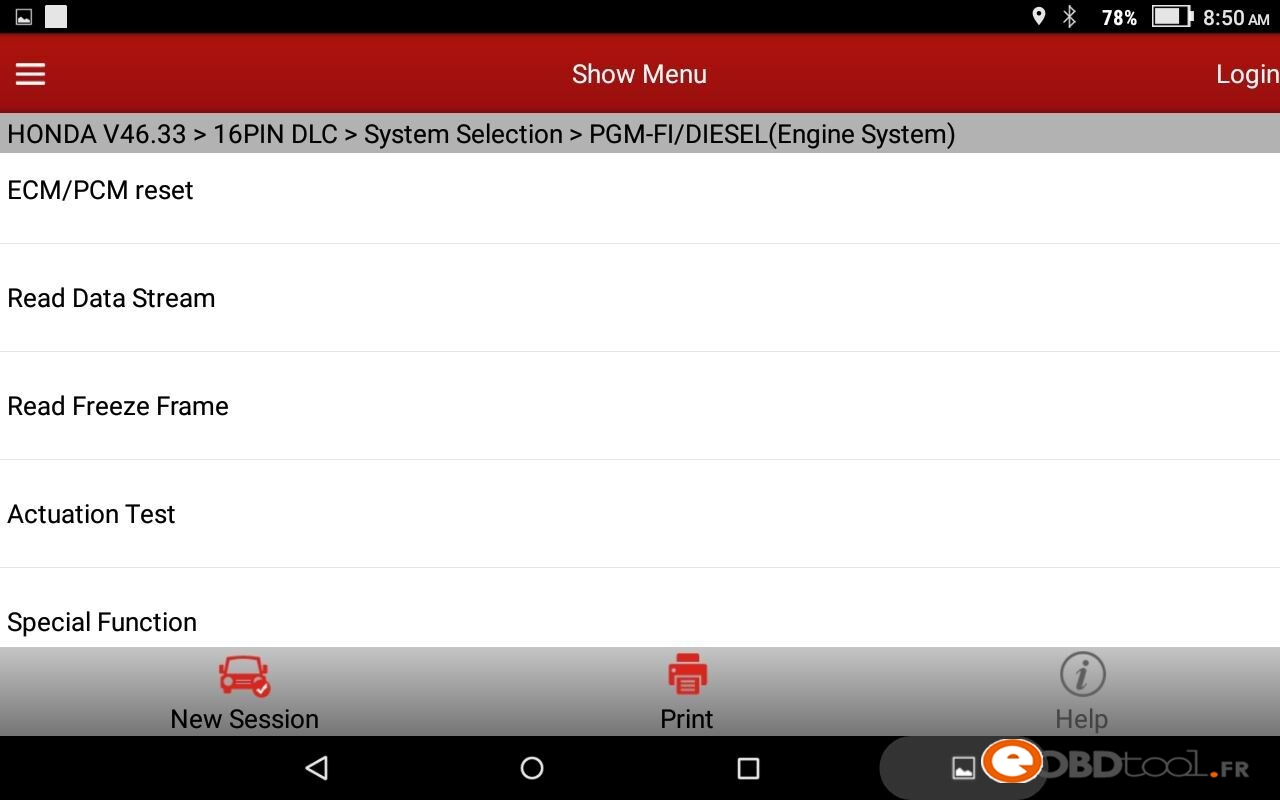
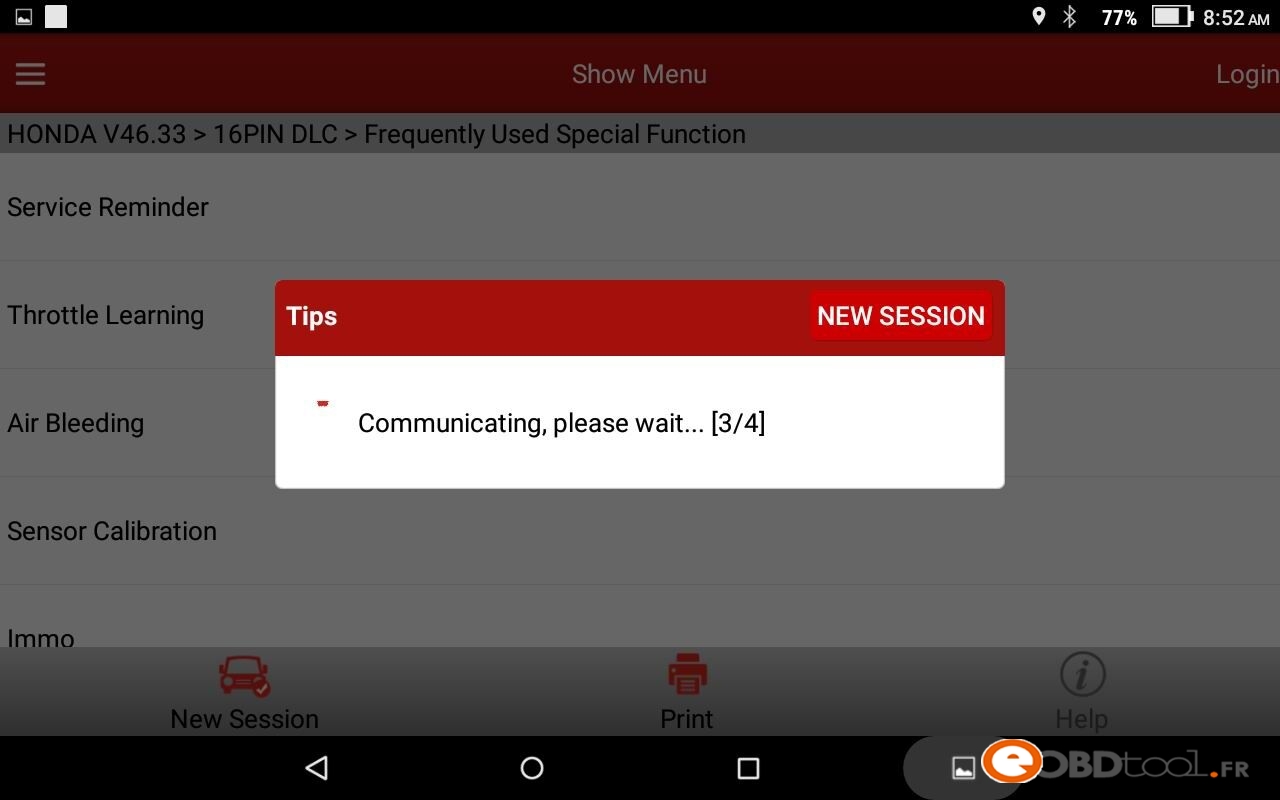
Moreover,Launch X431 V can work on “Ford” models to year 2017,with the tech develop,the tool can do more newer car models in future.
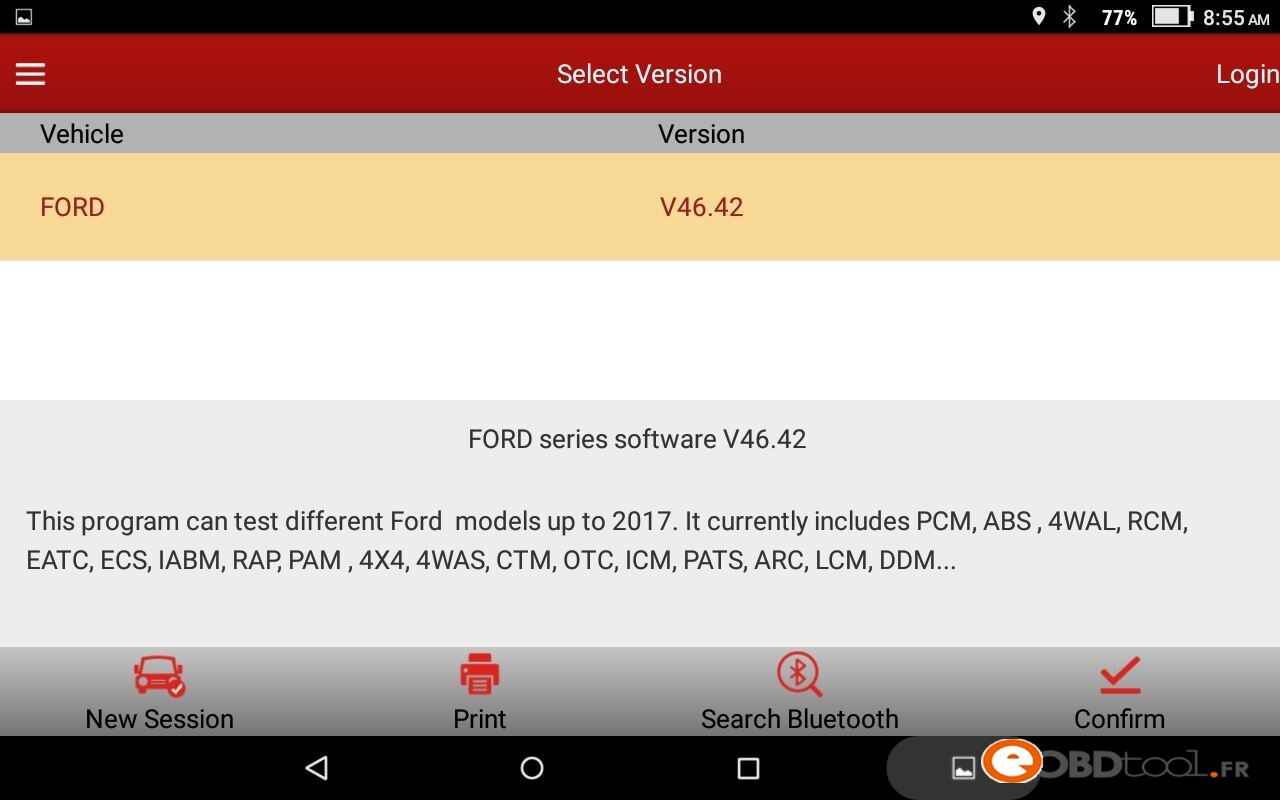
Nearly no device with this two function, but Launch X431 V is with.
And they are awsome tool.
OBD Terminator J2534 Connexion entre voiture et appareil.
OBD Terminator J2534 Connexion entre voiture et appareil.
SE87-C KESS V2 mise à jour du logiciel V2.32
SE87-C KESS V2 mise à jour du logiciel V2.32
http://www.eobdii.fr/wholesale/kess-v2-unlimited-token.html
OBDSTAR Tablet Registration And Upgrade Instructions
OBDSTAR Tablet Registration And Upgrade Instructions
Step 1 Connect your VCI with the main cable and the 12V power as follows:
Step2 Turn on tablet and connect with VCI
Situation1— In general, it will connect with VCI automatically after turning on the tablet as follows: