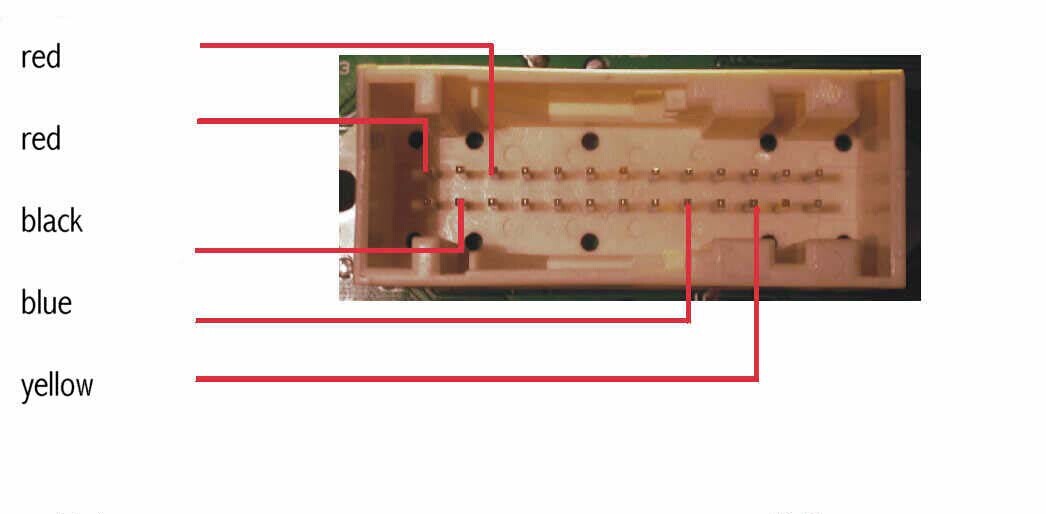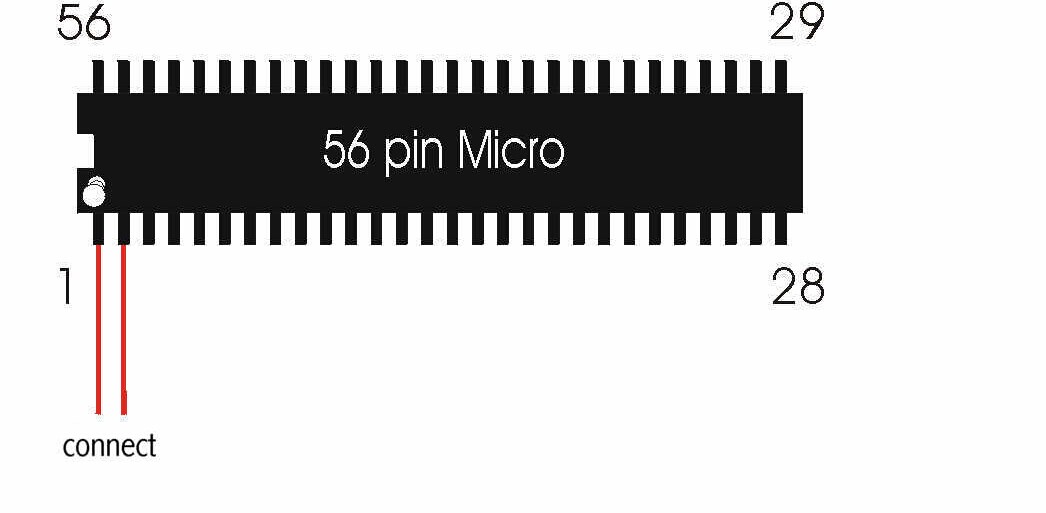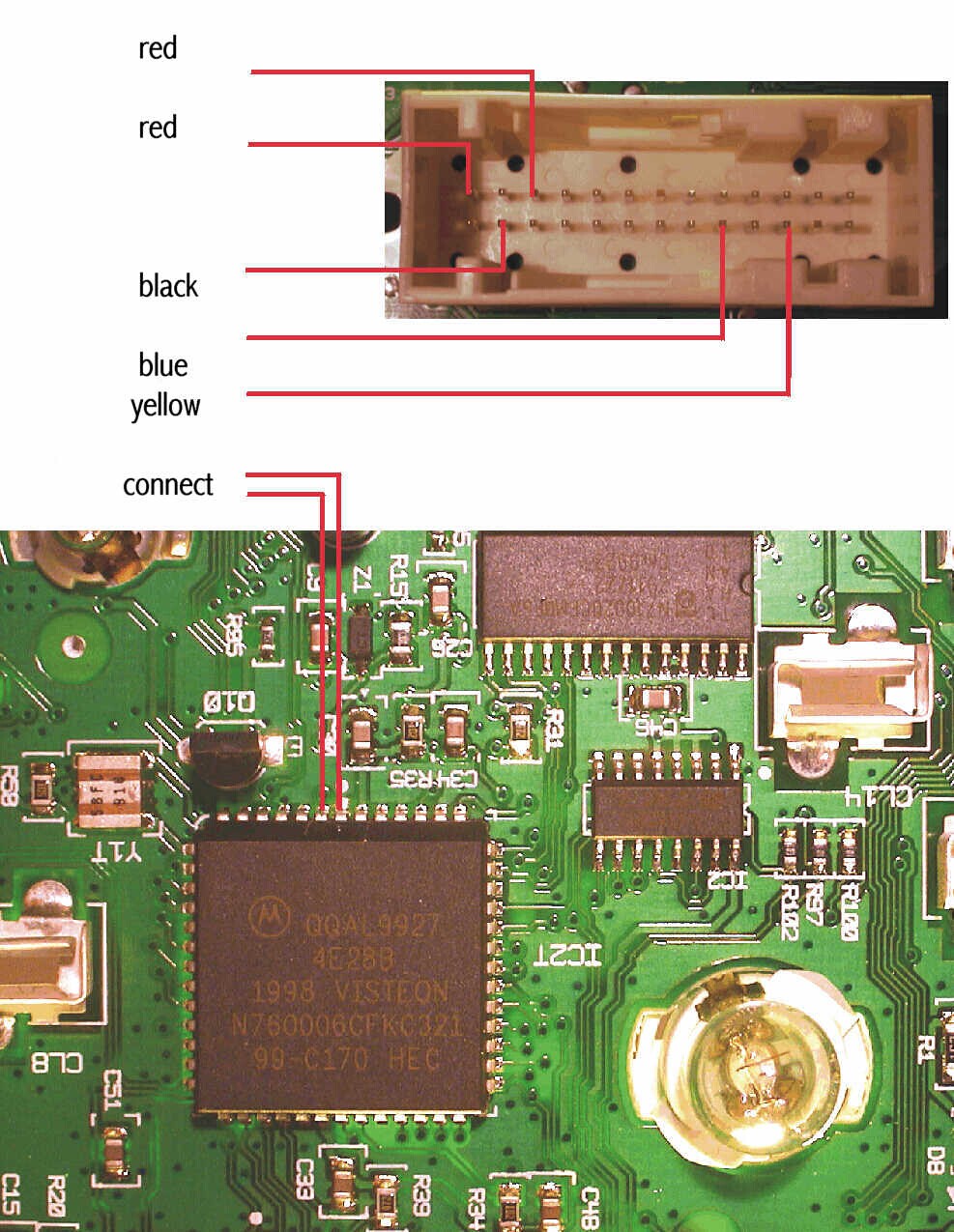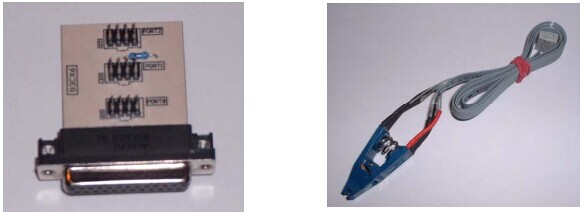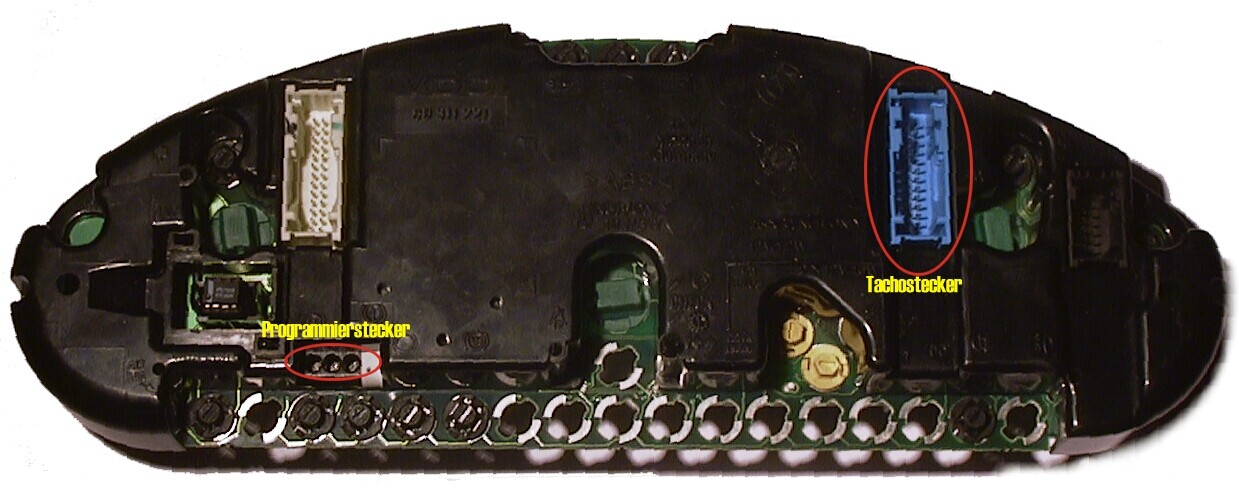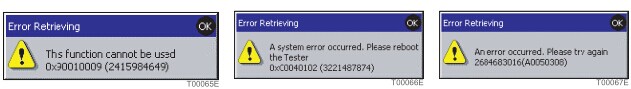OBDSTAR X-100 PRO Mileage Change Function Tested Model
OBDSTAR X-100 Pro is a new tool for key programing. But this new tool can also do mileage correction. We shared the tested car model for you to have a look.
OBDSTAR X-100 Pro Tested Yes for the Following Models for mileage change:
1) VAG group vehicles:
Audi A3 is on the list from 2003 – 2006, 2007- up personally I have not tried
Volkswagen Tiguan 2013 TFT color dash nec+24C64 ok
Volkswagen caddy 2014 white meter NEC24C64 via obd
Volkswagen Caddy 2014 with TFT Color dash via obd
Volkswagen Caddy 2014 with TFT Color dash via obd
Seat Ibiza 2014 Via obd ok
Volkswagen Polo 2014 with NEC24C64
06 a8 OK
2013 golf with black/white screen – OK (with latest update)
Q5 2013 via obd ok
Tiguan 2012 tft color NEC24C64 ok
Volkswagen Polo 2014 White Meter NEC24C64 using golf menu OK
2) Hyundai
Hyundai verna fluidic obd ok
hyundai accent 2012 by obd ok 24c16
Hyundai Creta D70F3525 ok
Hyundai Verna 24c16 ok
3) Kia
Kia Sportage with 24c16 2012 work perfect
Kia sorrento 24c16 al ok obd
4) Opel
Opel Isignia 2011 works well via obd
Astra J 2010 ok
Opel Insignia 2009/2011 OK
5) Others
Chevrolet Cruze 2010, 2011, 2012 via obd Ok
Range Rover Evoque 2013 via obd ok
Jeep compas 2014 for obd2 2008+
I20 24c16 ok (Note: if you WANT TO DO KM IN HYUNDAI I20 THEN YOU HAVE TO PUT KM 4 TIME MORE EX. 1000 KM NEED THEN PUT 4000 KM IN X100.)
2006 Chrysler 300c -> will do dash via obd but won’t do SRI
Hummer H2 2008 via obd ok
2014 Altima Via obd ok
i20 by obd ok ….. so i had to make the x4 solution given on this thread example for 25300km = 25300×4 ; sometimes gives 9999999 some times 564873248 whatever but keep trying 1 or more number more on total.
Rio obd ok
X-100 Pro Failed Car Model:
Ibiza 2015 failed
Car had 110,581 kms x100 displayed 442,xxx kms
Volkswagen Polo 2012 with Nec+95320 can’t do it, security access failed
AUDI a3 2011 not work, advise you can do it with vvdi, vvdi2
2006 chrysler pacifica immo no connection (8th November, 2015 update)
Hyundai Verna Fludic 2015 pertol but no communication with x 100(20th November, 2015)
98 beetle NOT OK(22nd November, 2015)
Volkswagen Caddy 2015 white meter with NEC24c64 failed (27th November, 2015)