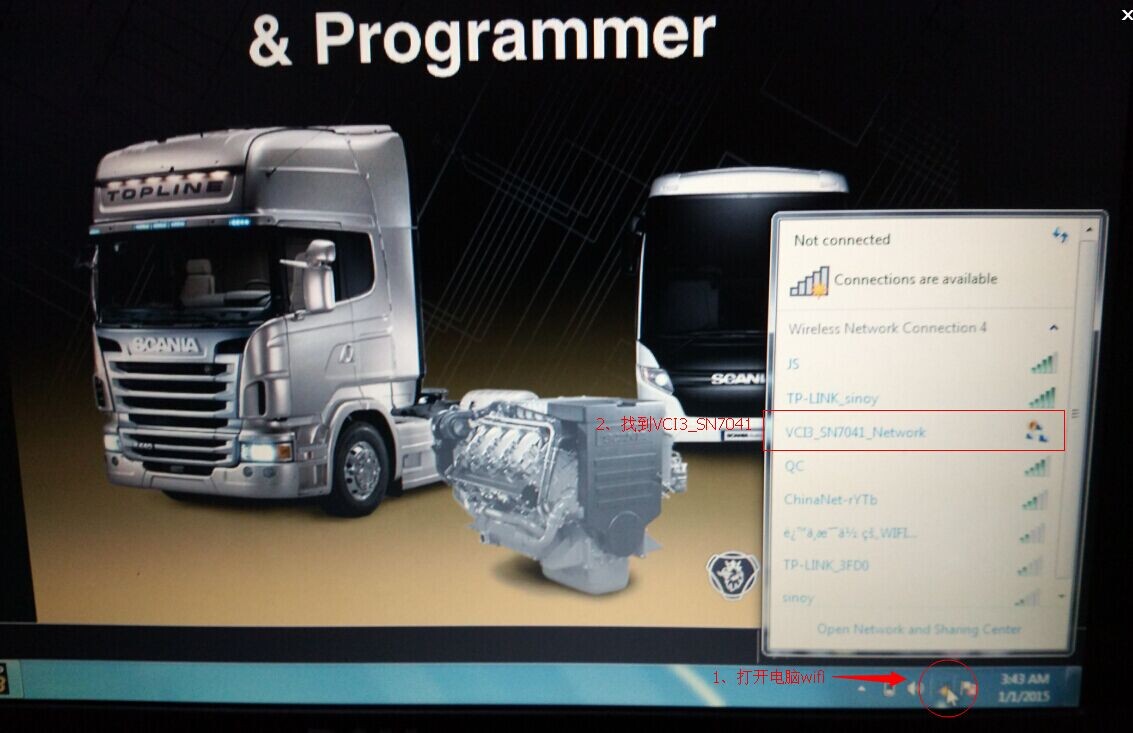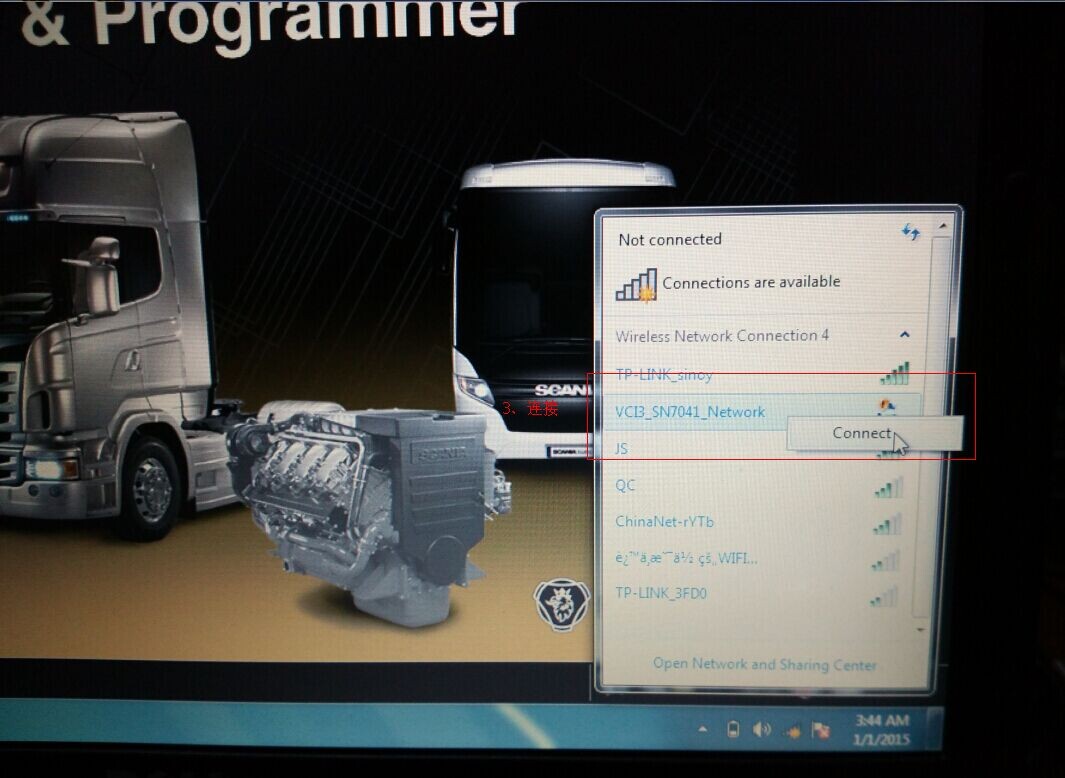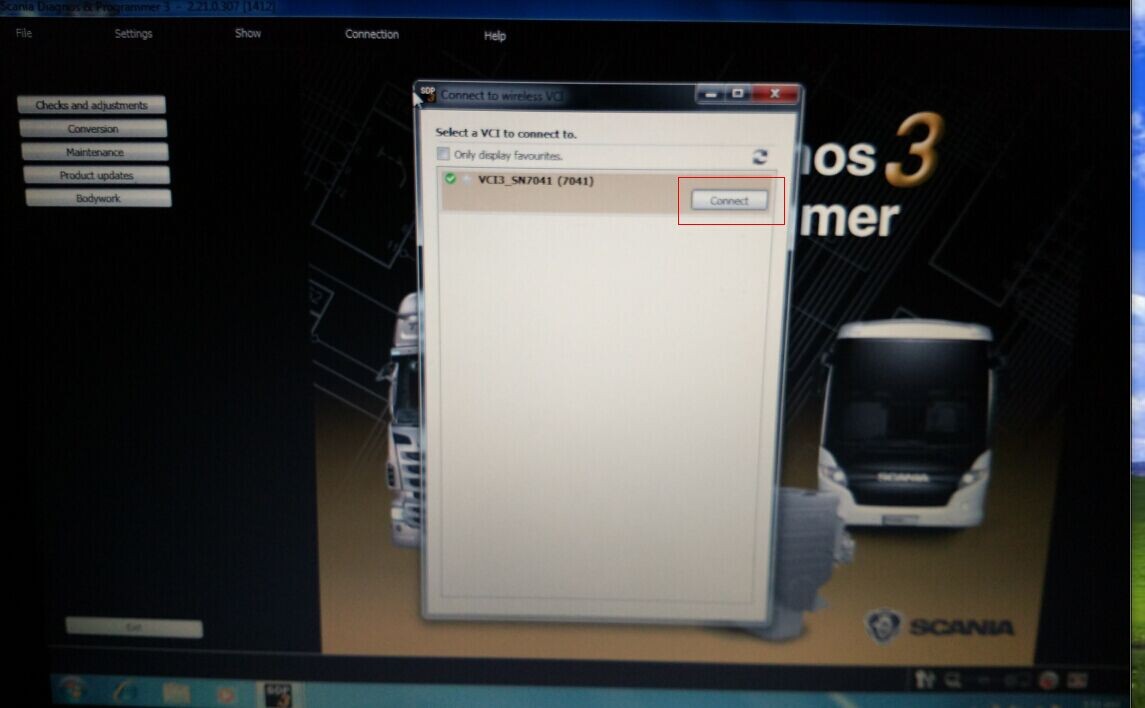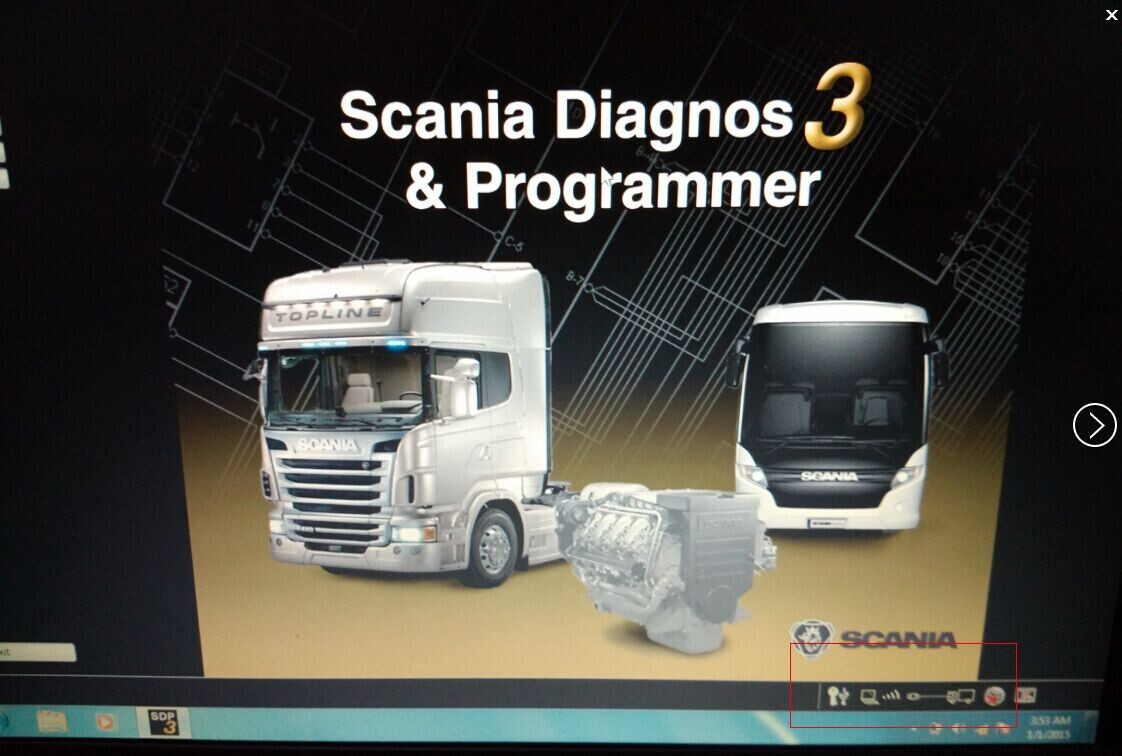Scania VCI-3 VCI3 Scanner Wifi Setting
Scania VCI3 is designed to support all Scania diagnostic systems based on CAN network, it’s a extremely fast yet very compact diagnostic tool. And the Scania VCI-3 VCI3 Scanner can support wifi wireless diagnosing.
Please connect the Scania VCI-3 VCI3 Scanner with the cars before setting wifi.
1. Open the laptop wifi connection.
2. Find the Wifi name of the Scania VCI-3 VCI3 Scanner: “VCI3_SN7041”
4. Check wireless network connection 4 properities – Networking – Internet Protocol Version
5. (TCP/IPv4) – obtain an IP address automatically.
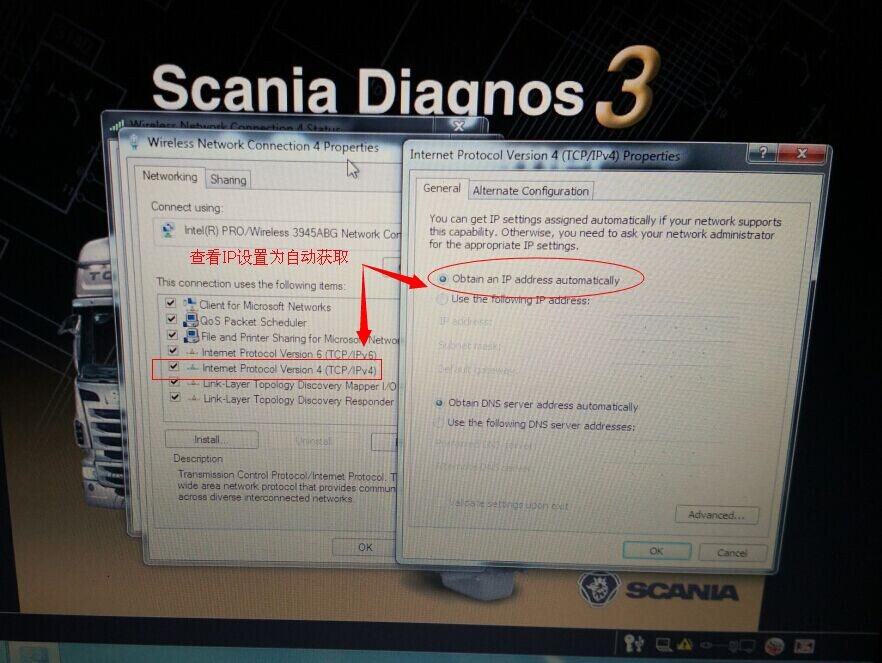
6. Open the scania vci3 software connection option and connect to wireless VCI.