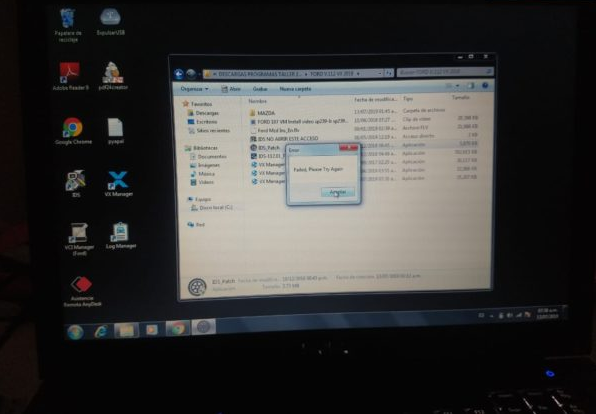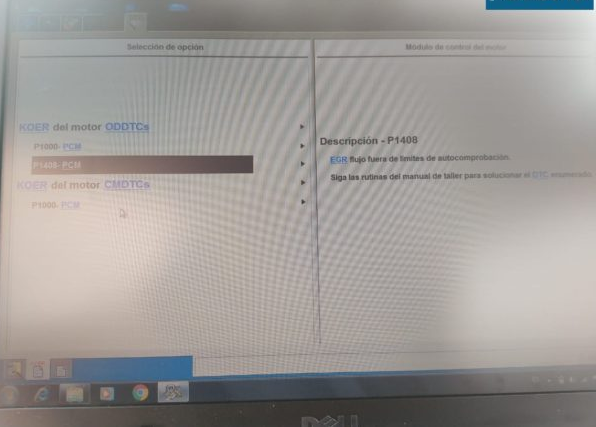Vxidag VCX nano for Ford&Mazda feedback-can add 2 new keys
Bought vxidag VCX nano for Ford&Mazda one month ago, and had time to play around a
bit with it.I must say it’s not too bad tool
1.Pacakging
when i got the package, i was at fist impressed by the quatlity of the packaging. Great
quality box,long usb cable. All looked very professional.

2.Softawre
Came with software CDs Mazda ID and Ford IDS. I was pretty happy with it, they all installed flawlessly
Here is my quick gudie for my success
Use virtual machine installer found on CD V100,install VM then create a VM
Then on the virtual machine
Install calibration from V81 CD
Install V91 from V100 CD and reboot without opening software
Once rebooted open software and agree to 3 day license,enter any details
Close software and install V96 and reboot without opening
Once rebooted you can open software
Install software on CD V100 for the VX device
At this point i just installed deep freeze found on CD V100
A bit of advice with the software is use virtual machine(its easier to delete and start again),
and follow video guides found on youtube
Kindly Note:No newest version,but they share the same installation method.