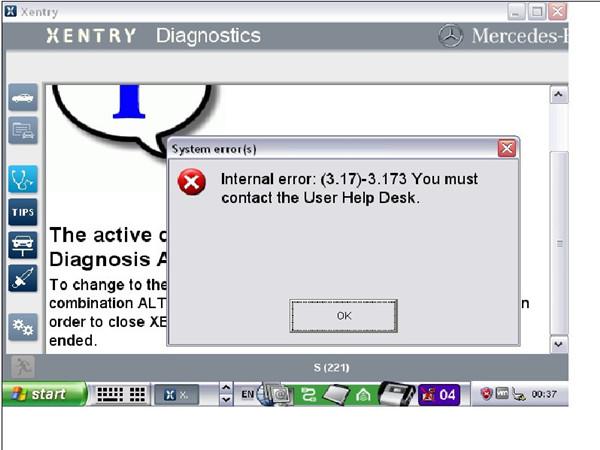MB SD Connect Compact 4 Star Diagnosis Tool FAQ
Q1: Does this MB SD Connect Compact 4 software HDD has requirement for computer or computer system? Can i use win7 system to install this software? Do you have SATA HDD?
A1: Please install the software on XP system. XP system is best for this software. More steady for software running. Do not advice you use win7 system.
There are different hdd to choose: Dell d630 hdd and external hdd. If you have D630 computer, then choose D630 HDD, if you do not have this computer, then choose External HDD. Attention: For D630 hdd, make sure your computer is integrated video card and with 1GB memory, because the D630 of discrete video card is easy to have blue screen or shutdown and restart, restart and shutdown. …..For SATA HDD, based on the HDD type you choose.
Q2: After I find Fingerprint ID, I click “Diagnostic”, it do not show me the Fingerprint ID, but the following error prompt: “Internal error (3.17)- 3.89 You must contact the user help Desk “, why?
A2: Your computer is not compatible with this star software, change another computer to install the software. This is the lowest configuration for computer: CPU 2.0GHZ or above, 2GB memory or more, Windows XP professional. If your computer is D630, then needs integrated video card and 1GB memory or above.
Q3: Can i change the MB SD Connect Compact 4 DAS language? How to change?
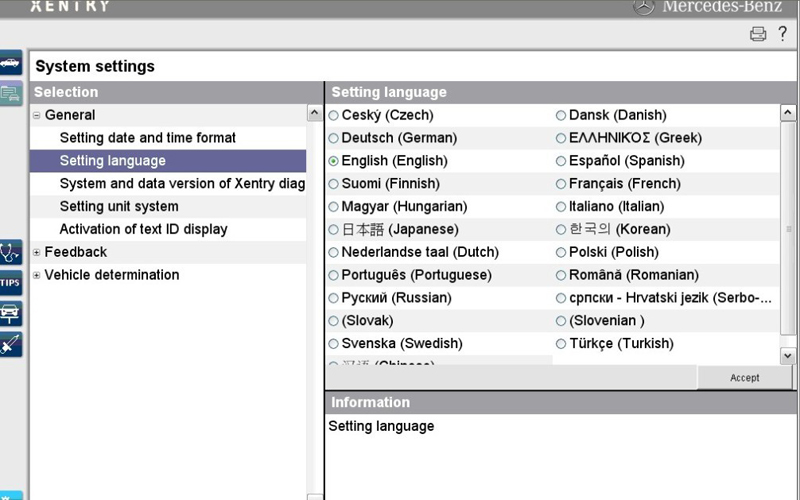
A3: No matter what car you want to diagnose with this MB SD Connect Compact 4, when you open the software, enter Xentry first. After you enter Xentry, setup the language you want. When you use Xentry to work on your car, you need to enter DAS to diagnose and program, then software will switch from Xentry to DAS automatically. What language you setup for the Xentry, you will get the same language in DAS. So Xentry has 21 kind languages, DAS has 21 kind languages too.
Q4: EPC needs activation or not? Where to enter EPC?
A4: EPC needs activation. Make sure you enter EPC from “EPC NET EXPLORER”, this is the right way. Then you will find LAN ID, then go on to activate the software.
Q5: After I insert the D630 software HDD to my computer, it ask the “administrator code” for me, can you tell me the code?
A5: The administrator code is: User$star2004.
Q6: After I click “Select MUX”, it gives me the error code like this photo, Status “No Signal”. How to solve this problem?
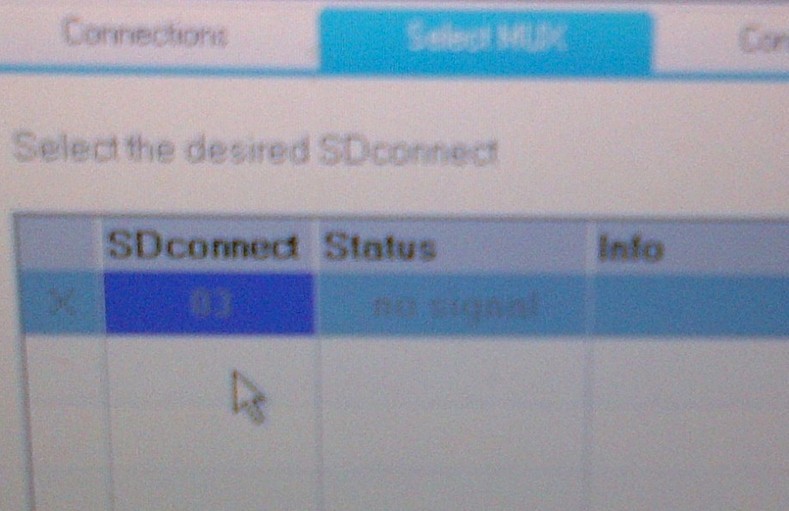
A6: You need to reset the IP address. Please connect to “Local area connection”, and set IP address: 172.29.127.114, Subnet mask: 255.255.0.0. for the detailed steps, please watch the video tutorial by clicking column “Video”.
Q7: I use USB cable to connect the external hdd with my computer, what to do next? Which software i need to install first?
A7: Install “setup.exe” file first.
Q8: Does software hdd includes WAS and DAS open program?
A8: Yes. It includes this two.
Q9: I want to use MB SD Compact C4 to connect with ECU to read Chassis No. for my smart 1998. Is it OK?
A9: For SMART car, it needs login password. You can buy our DAS SMART Calculator to calculate login password.
Q10: I want to diagnose ML 270 2005 and A class W169 2007, which tool do you recommend for me?
A10: You can use MB SD C4.