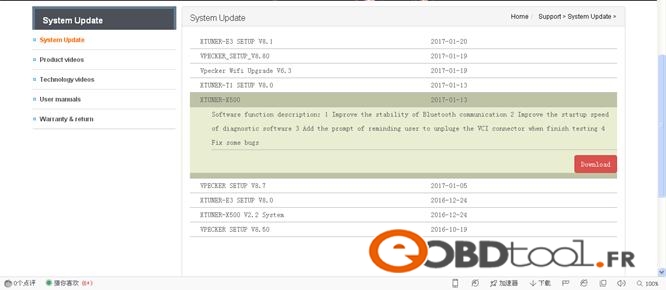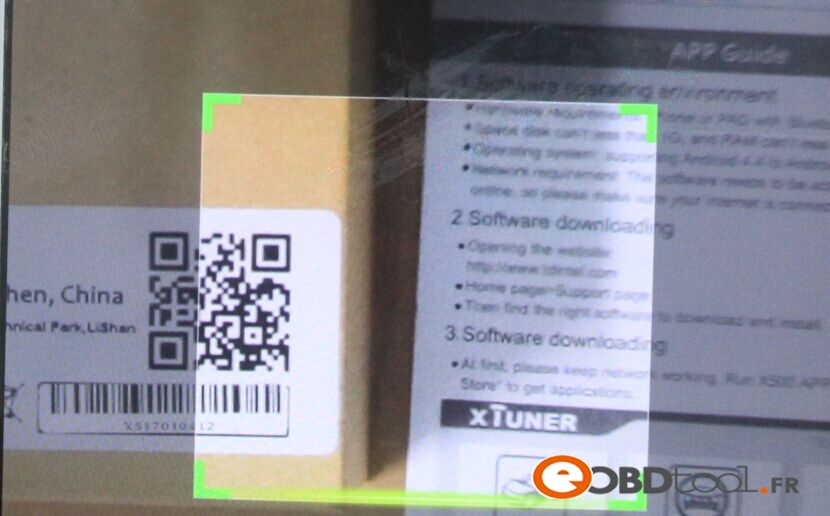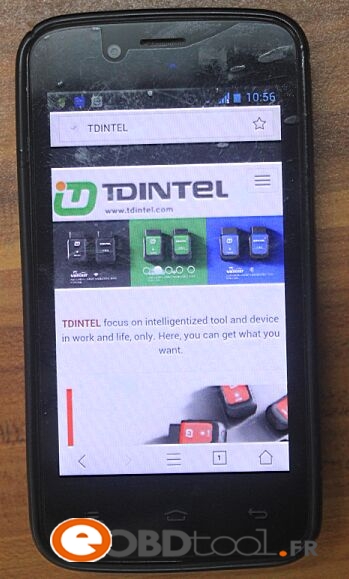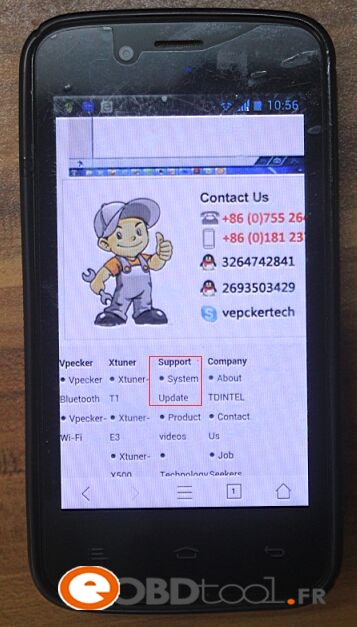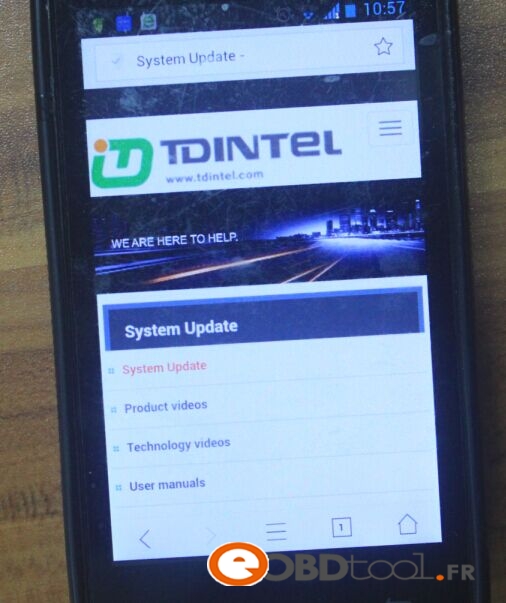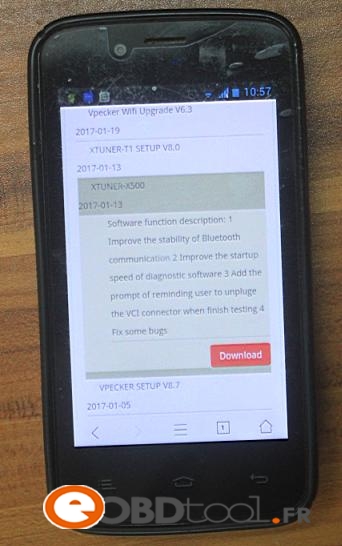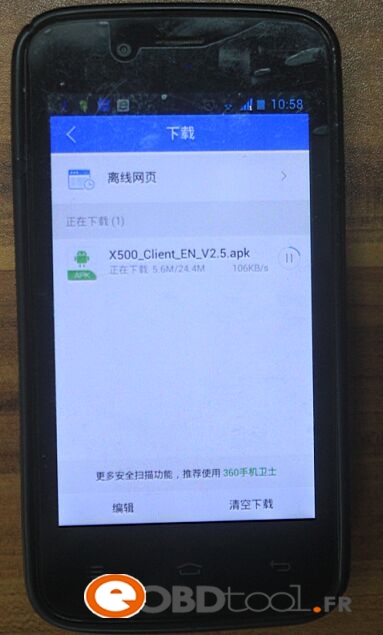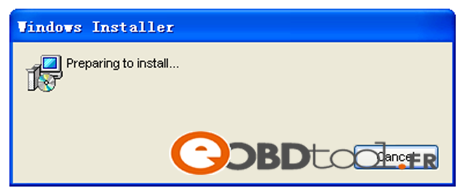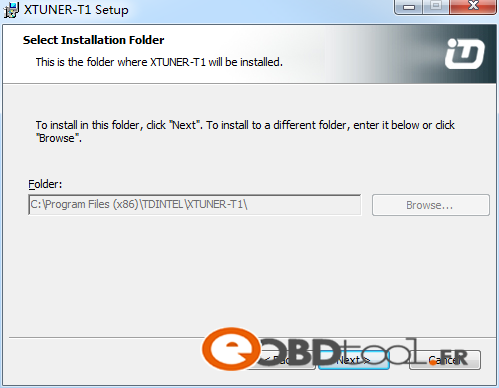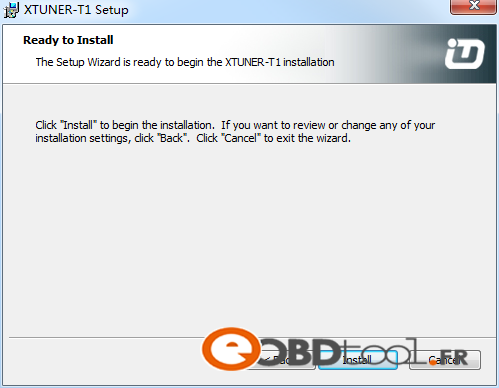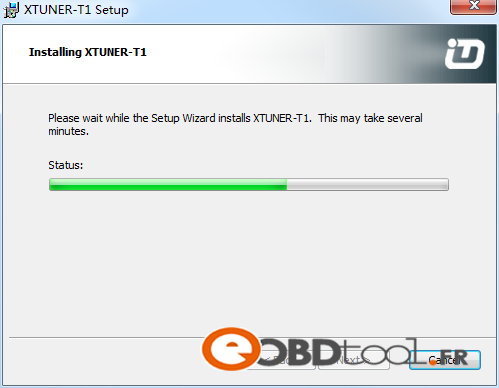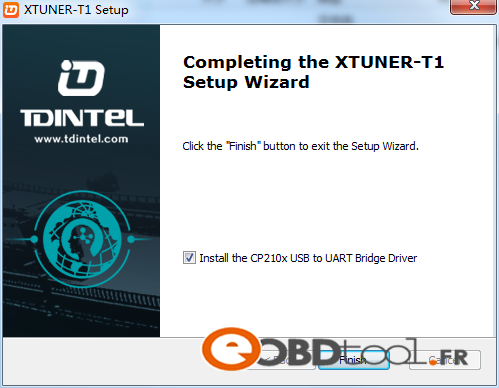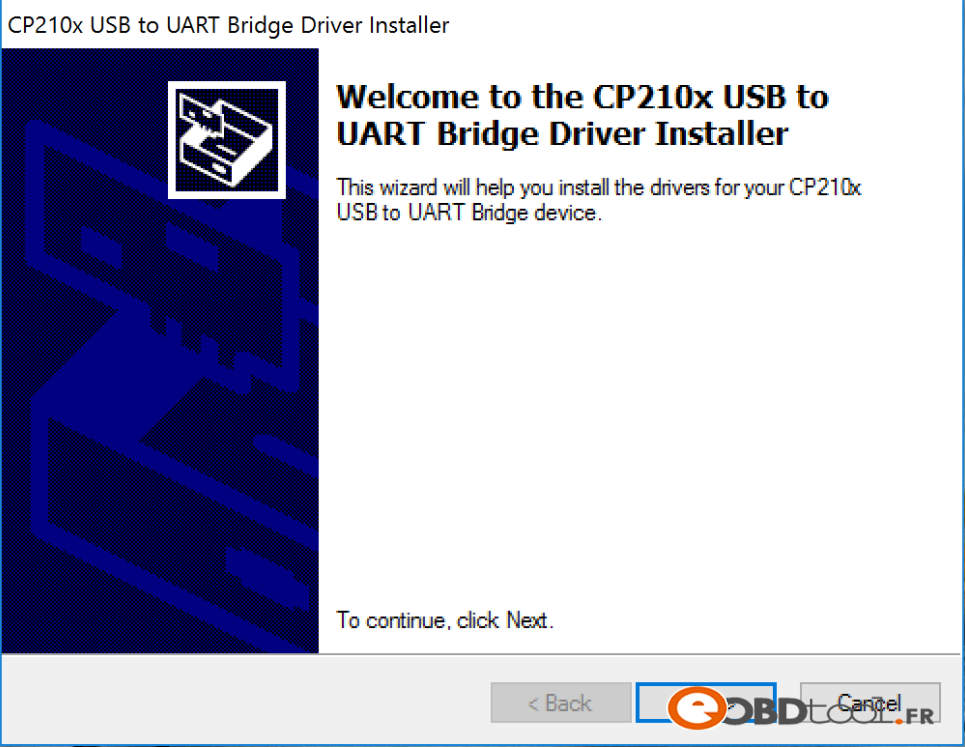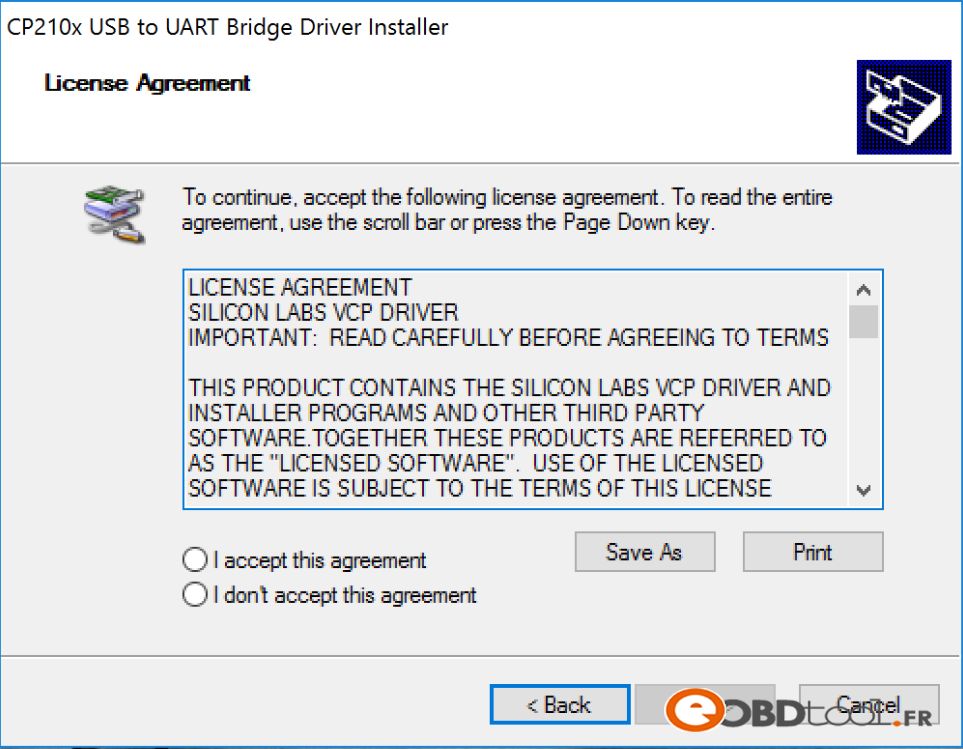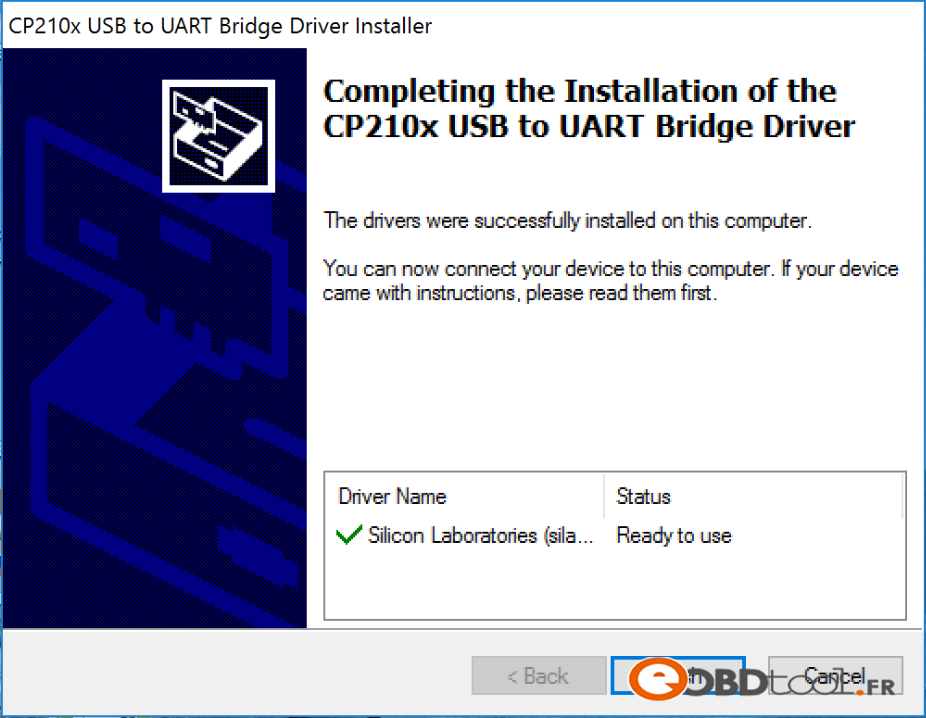TDINTEL Vpecker Xtuner X500 Software Download Procedure
1: Download via computer, copy to phone or tablet to install.
Browse http://www.tdintel.com/
2. Click “Home” then “Support” at the bottom.
Copy it on the phone to install.
2. Use your phone to scan the QR code on the package box/ user manul or directly enter http://www.tdintel.com/
Scroll down to select “Support”
Scroll down to select the device you want to download.
Download completed and then setup.