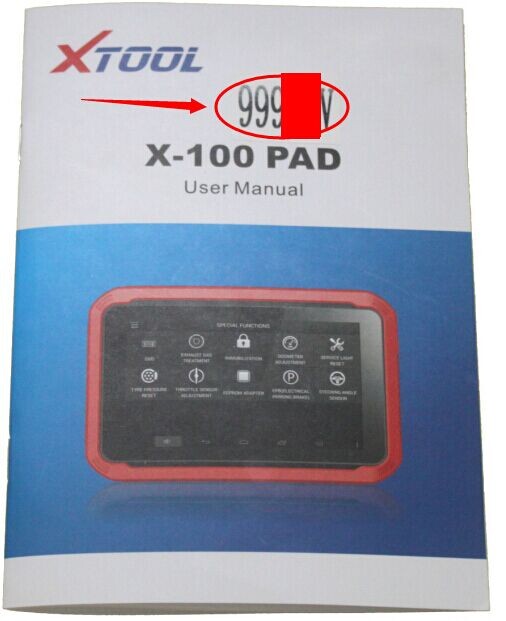
 【After you fill all the information click activate is ok】
【After you fill all the information click activate is ok】
Notice: Login account email, you can not forget your password.
After you click update, you will enter this page:

OBDSTAR X-100 PRO Auto Key Programmer (C+D) Type VS XTOOL X100 Programmer:
A. Highlights Compare
8 Highlights to Get X-100 PRO Auto key programmer (C+D) Type
1. Inherited the overall look of the original X – 100 +, changed the new silicone button, feel more comfortable;
2. Adjusted the TF card slot position in mold, fit more tightly than previous generation, card plug will not go inside the machine;
3. High-capacity 4G TF card, more stable performance, never appear white screen;
4. Software downloading speed is improved by more than 50%;
5. New upgraded software operating system, added operating interactive prompt ;
6.New design of PCB hardware, greatly improved configuration;
7. Software update Via official website
8. Language: English,simplified Chinese, traditional Chinese
5 Highlights to get the X100 Pro Key Programmer:
1. Language: English
2. Mise a jour: en ligne
3. Dealer code: xtool
4. Mainly function: Key programming and read pin code.
5. Support year: before 2008, some after 2008.
B. PCB Board Compare:
(Attention: The XTOOL X100 is the updated version of the X100+.)

C. OBDStar X100 supports Proton, while XTOOL X100 doesn’t.