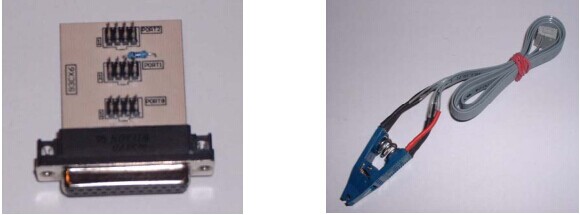Digiprog 3 to change mileage for Ford Mondeo 2007 24C16
For the V4.94 Digiprog III Digiprog3 Odometer Master Programmer, there are three ways to change tachometer mileage: by OBD2, dismantle dashboard, dissemble chip etc. Here introduces one way to do Ford Mondeo mileage correction with V4.94 Digiprog III. If you fail to correct mileage by OBD2, then try another way around.
Preparation:
V4.94 Digiprog III Digiprog3 Odometer Master Programmer
Ford Mondeo 2007 24C16
Plug: ST01
Dismantle Tacho
1. Identify Chip 24C16
2. Desolder Chip 24C16
3. Clean Chip 24C16
4. Set Plug ST01 cable on Chip
5. Red cable on pin 1
6. Pin 1 bottom left
7. Choose vehicle in digiprog iii
8. PKW/LKW—Ford-Mondeo-2007-24C16
9. Data Backup/Data restore
10. Data Back up EEPROM
11. Chip type
12. Read data
13. Write data
14. Or Data restore EEPROM
15. Load data
16. Write
17. Connect replace tacho
18. Choose vehicle program
19. Enter KM value and confirm entry
20. Programming operation completed