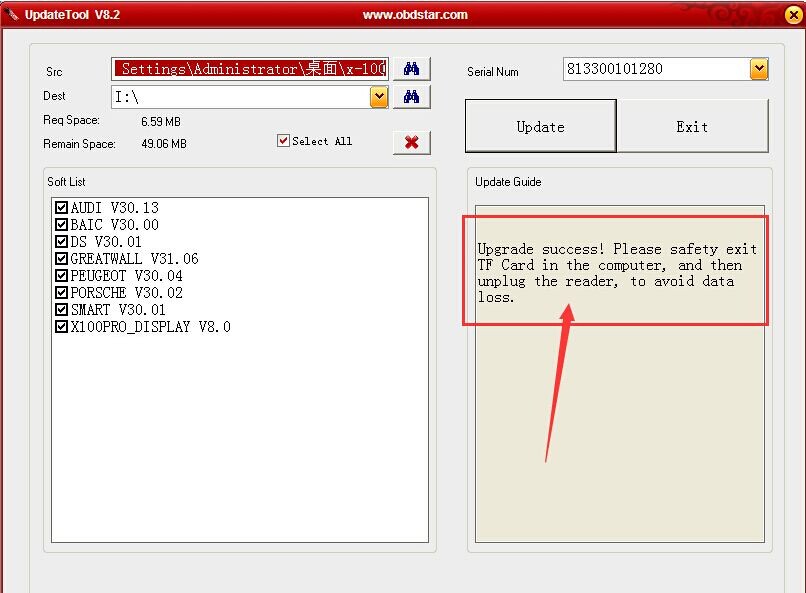OBDSTAR X-100 PRO Auto Key Programmer (C+D) Update Procedure
OBDSTAR X-100 PRO Auto key programmer (C+D) Type is a kind of handheld device for programming keys in immobilizer units on vehicles. This scan tool has a simple and robust design, to make your vehicle service experience much easier! Now you can learn how to update the OBDSTAR X-100 PRO from the steps bellow:
1. Go to www.obdstar.com register account.
2. Log in with your account, build a new folder on your desktop, download all update software and put into the folder you just builded.

3. Update the update tool, connect TF card by card reader to your computer.
4. Choose the target folder and file folder like this:
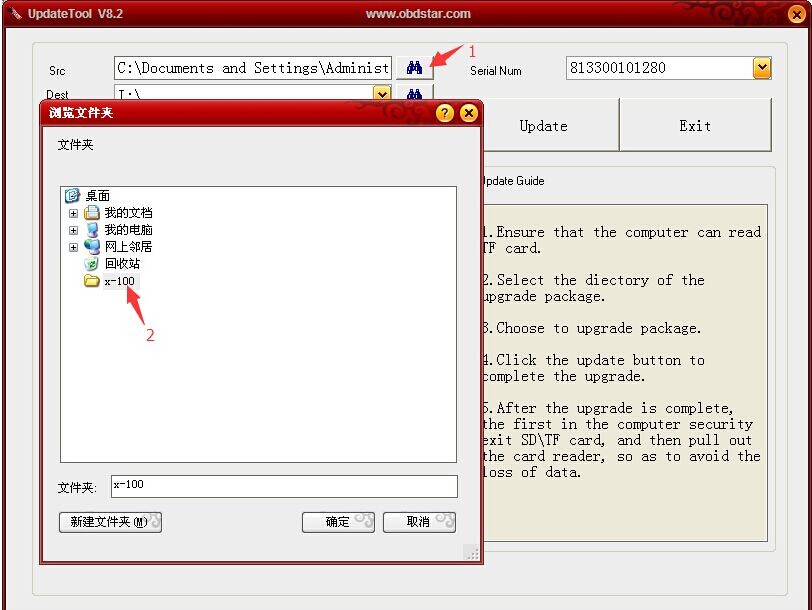
5. Choose all files in the folder and click “update”.
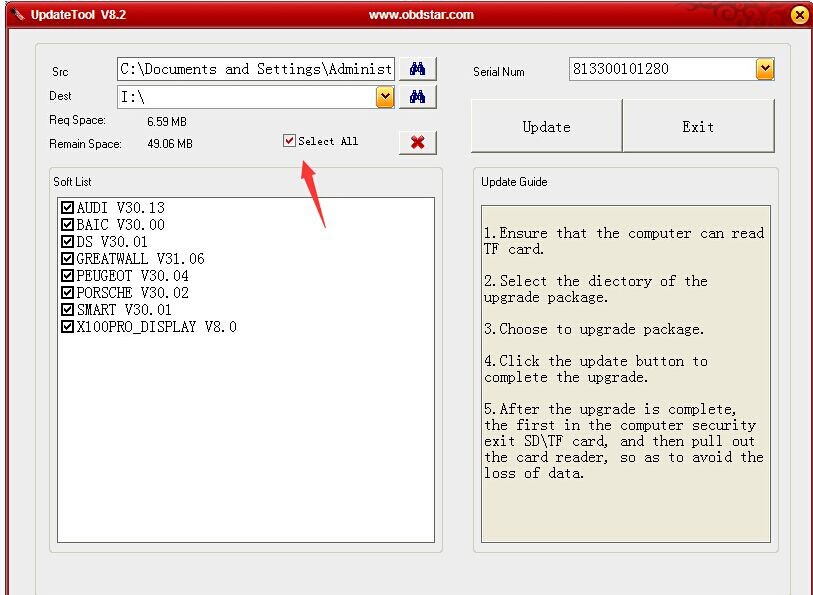
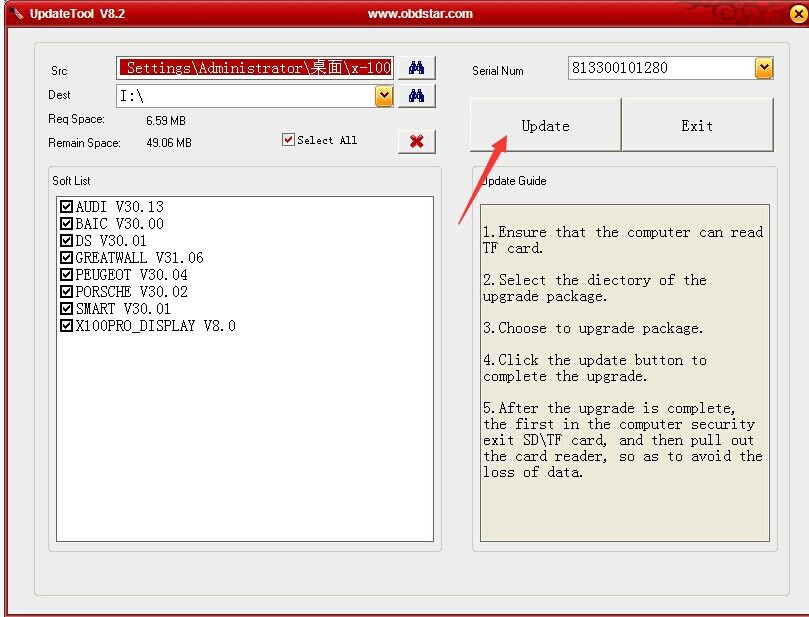
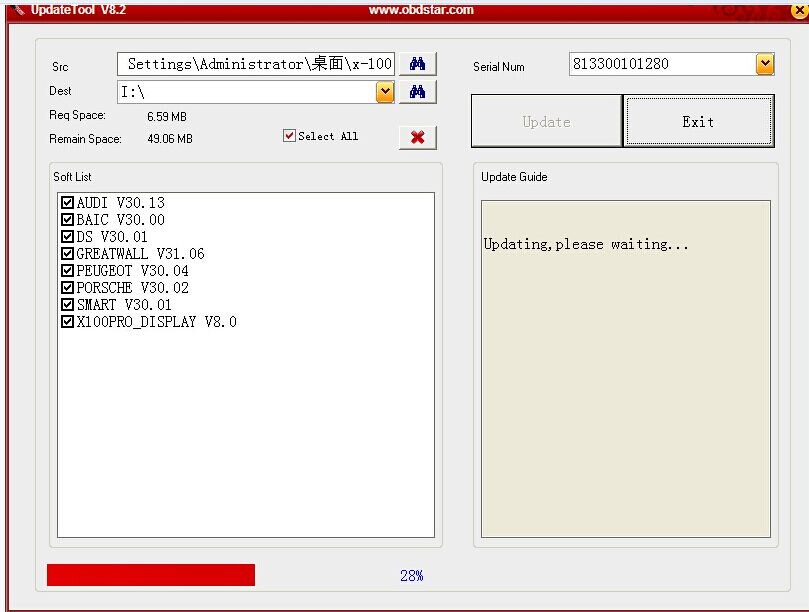
6. When update finish, it would remind you update success!
Download the update manual from: http://www.eobdii.fr/wholesale/x-100-pro-auto-key-programmer.html.