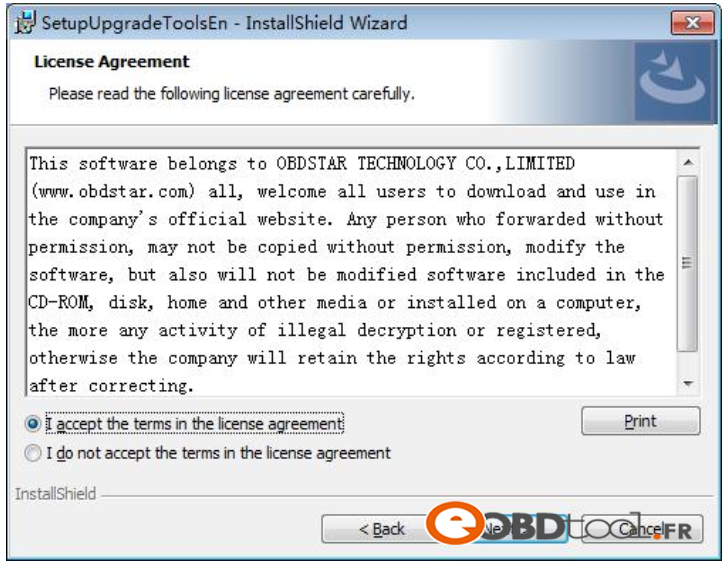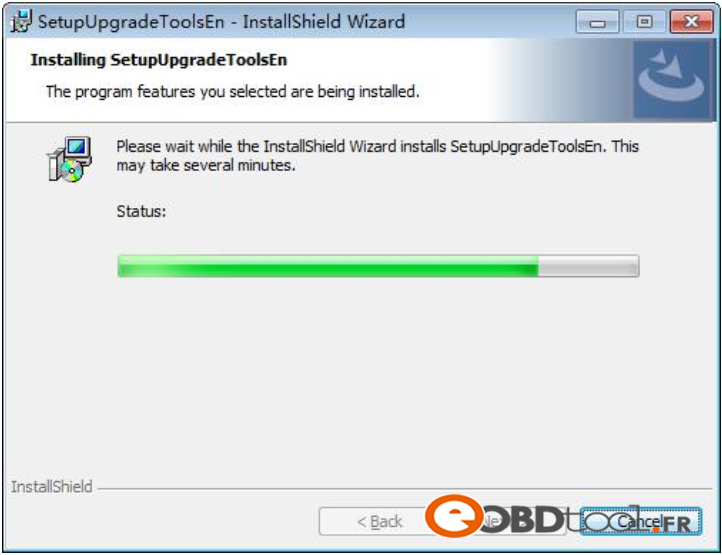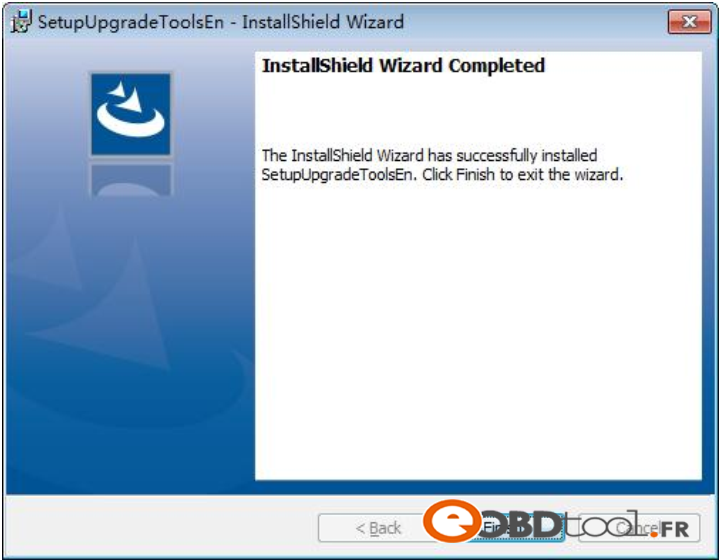How to update software for OBDSTAR H Series Device ?
Update tool software installation
Login our website:http://en.obdstar.com and click “One Key Upgrade”.
Download the update tool and diagnostic software, double click, then go to the next step:
Step 1:Click “Next”
Step 2: Click “Next”
Step 3: Wait for several minutes then the installation finished
Step 4: Click “Finish”
After Update Tool installation completed, click the Update Tool software icon
on desktop to start the update tools. The main interface is as shown below: