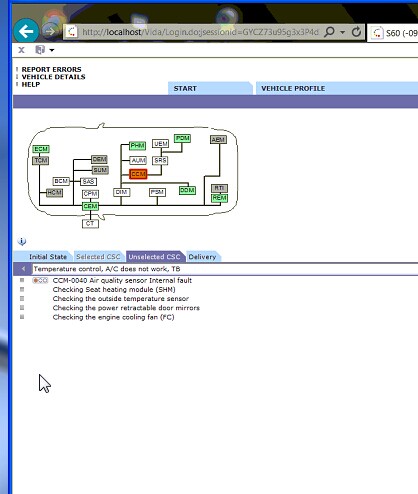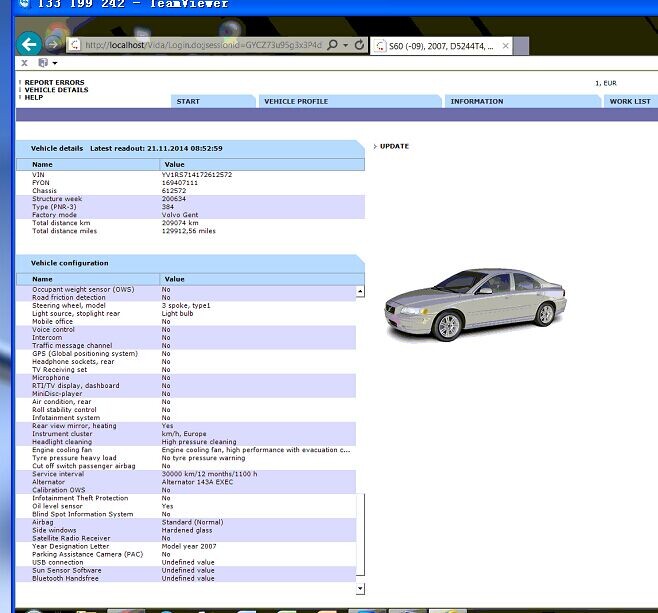How to reset Volvo S60 SRS Airbag warning light by VOLVO VIDA DICE Diagnostic Tool?
If you recently got an “SRS Airbag Service Urgent” warning light and would like to get it reset, this guide might be helpful. Here I used VOLVO VIDA DICE Diagnostic Tool clone with a Dice brought from eobdii.fr and did it on my 2003 Volvo S60 AWD 2.5T.
Disclaimer: This is how I did my car so it may be different from other and now I am sharing my knowledge to you. The modification, if carried out is of responsibility of you.
System requirement:
1.O/S: Windows 7 prefer (The 2014A vida is compatible with Windows 7 system. )
2.Browser: Internet Explorer 8
3.Computer memory: Over 2GRAM
4.C Disk storage: 40GB space
Volvo Vida Dice Software:
Preparation:
First install the Volvo Vida Dice 2014D software. Follow this video to install it: https://youtu.be/MfWNsue_mAw.
Connect your Dice to VIDA and your car.
Click on Vehicle Profile and under “Communication tools” select your Dice to “Read your car”.
Steps to reset “SRS Airbag Service Urgent” warning light:
1. First open up the software and go to Fault Trace.
2. Then delivery tab.
3. Scroll down and click “READ ALL” to get all your error code.(get all error code check first)
4. After error code get checked click on “ERASE ALL” to clear all code.
Hope this help your guys with your SRS warning light.