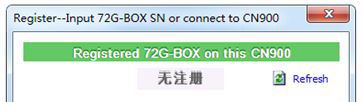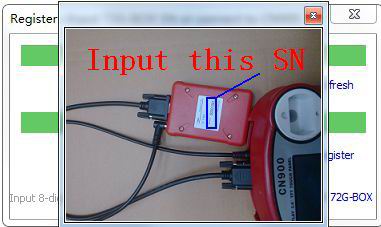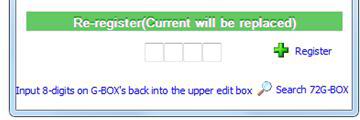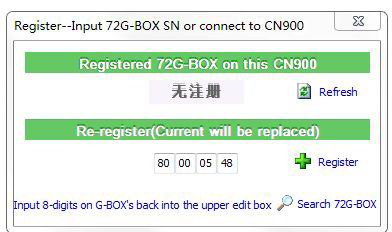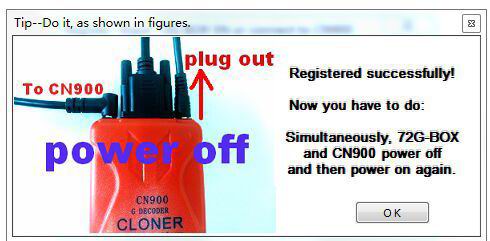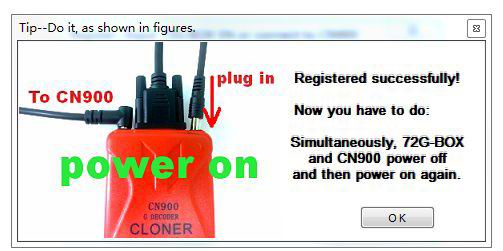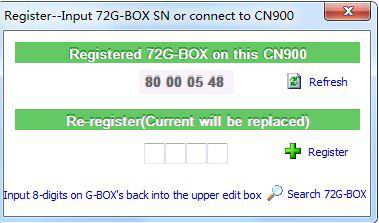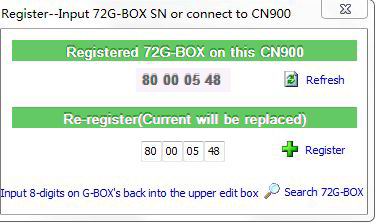How to register Toyota G chips Cloner Box
1: Login CN900 official website: http://www.cn900.net and
down load the newest update softare.
2 : please connect cn900 to PC, and power on, then open the
update software , click”CONNECT” button, it will display
, click”CONNECT” button, it will display
SN and version on the lower left corner of the window,it means the
cn900 connect to normal. Form as below:
 3.Click” Udpate” button,update the main module of firmware
3.Click” Udpate” button,update the main module of firmware
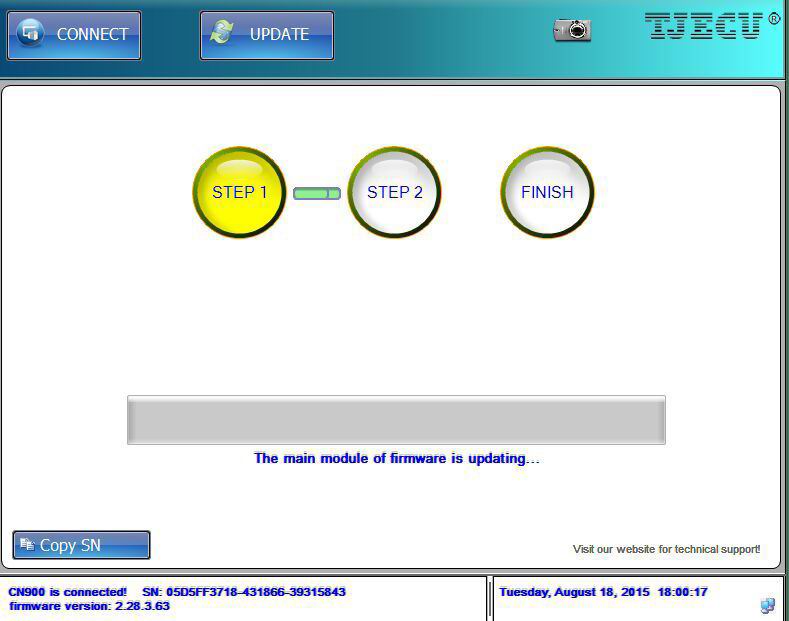
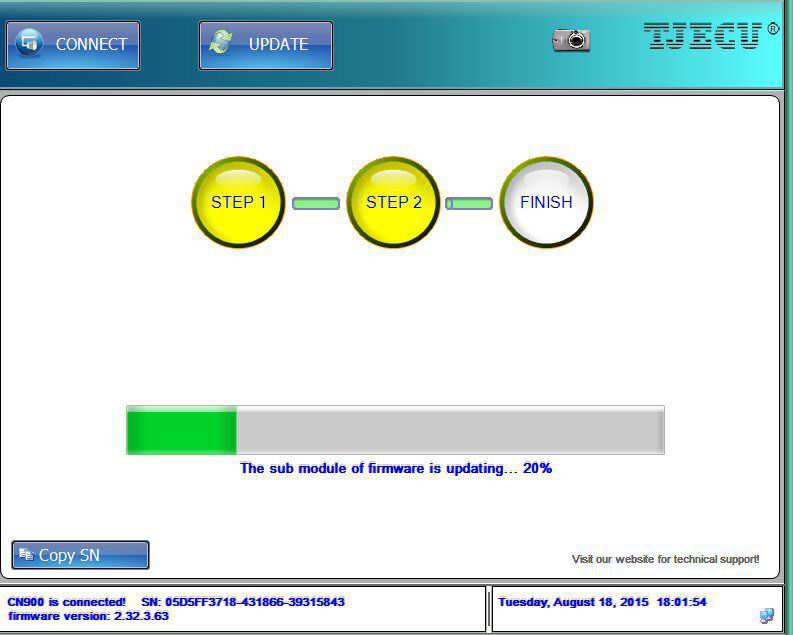
4.There are three steps for updating,pls keep CN900 connecting well.After updating,the number of version will change.Pls connect Toyota G box to CN900, then click
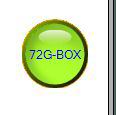 you will see the picture as below:
you will see the picture as below:
5:How to identify the cn900 was registered Toyota G box or not? If the cn900 was not registered G box, please check picture 1; If the cn900 was registered G box, please check picture 2, it will display the Serial number of the G box. After registered successfully, this Toyota G box can not register to another cn900.
6:In the back side of the Toyota G box, you can see the sercial number(picture 1), please input 8-digits into the edit box.(picture 2 and picture 3).Register successfully. (picture 4 and picture 5).
7:after registered successfully, please power off the cn900, then power on. Open the CN900 update software,Click”CONNECT”—click”72G-BOX—click “Search72G-BOX”(picture 1), and test that whether the Toyota G box was connected well with cn900 (Picture 2).If register ok, it can work normally, if not, please re-register by steps
For more informations,pls go to http://www.eobdii.fr/wholesale/toyota-g-chips-cloner-box-use-for-cn900.html