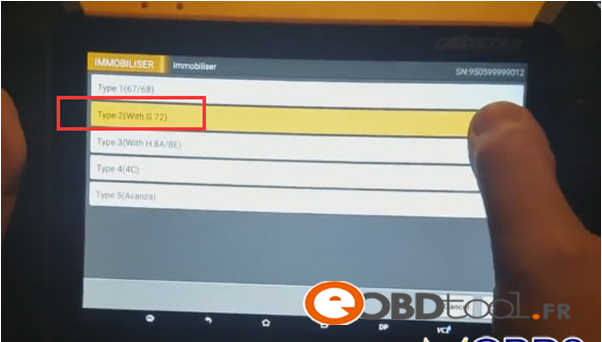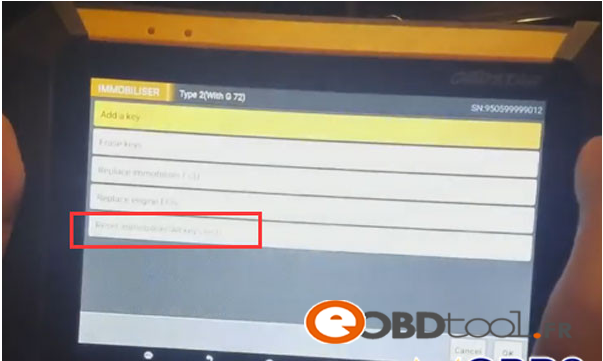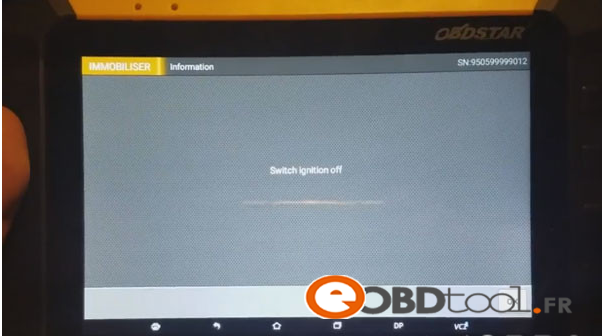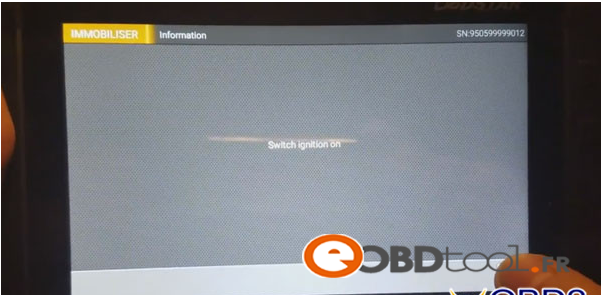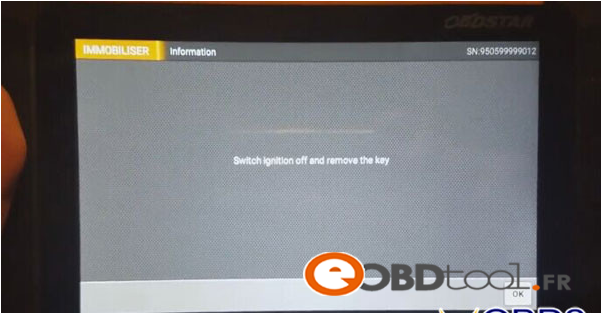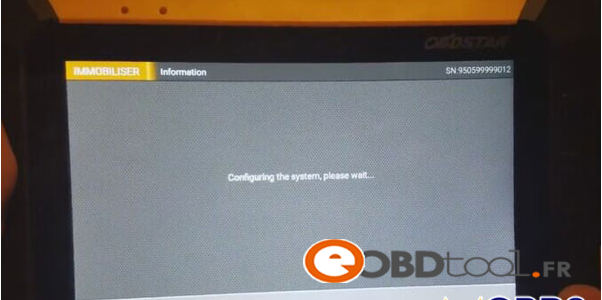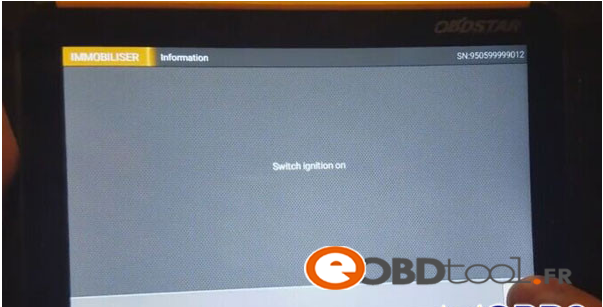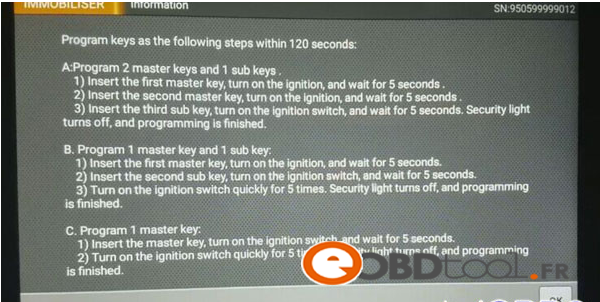How to do all key lost for Toyota with G? We can only program with adapter before,
but now we can directly program with”OBDSTAR X300 DP” via OBDII .
Here i will share the detailed procedure.
Device: X300 DP tablet key programmer full version
Master key and G key
G Chip Key
Connect X300 DP with your vehicle through OBDII port
Click” Diag Program” on the main menu
Select”Type 2(with G72)
Select”Remote immobilizer(All key lost)
Then switch ignition off
Click”OK” to continue
Switch iginition on
Click “OK” to continue
X300 DP will prompt you to switch iginition off and remove the key
After doing that,click OK
It is configuring the system,wait for a while
Then insert the removed key and switch ignition on
It is configuring the sytem,wait….
Switch ignition off and reomve the key again
Then you should program keys as the following steps within 120 seconds
Here we program 1 master key and 1 usb key
Click”OK” to begin program keys
Step1: Insert the first master key,turn on the ignition and wait for 5 seconds
Step2: Insert the second sub key(the G chip key),turn on the ignition switch and wait for 5 seconds
Step3: turn on the ignition switch quickyly for 5 times,the security light will turn off,the programming is finished
Done! Program key for 2013 toyota RAV4 G successfully!