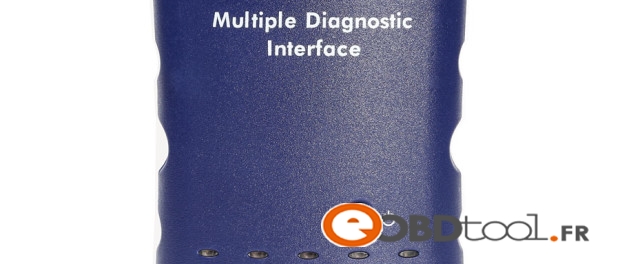Tech 2 scan tool and GM MDI interface are two populous diagnostic
tools for GM vehicles including SAAB, OPEL, GM, ISUZU and Holden cars. So, which one is better? Hand-held Tech 2 or MDI diagnostic software for laptop? Here are real reviews form users. Read and get the truth, not depends on what the seller advises.
Review 1:
Tech2 hand held support more then Opel cars.
It support also Isuzu, Suzuki, GM and SAAB
Just changing the PCMCIA card or flash it the one you have if you have only one with the software for cars that you need.
But this tool cannot be used with GDS2 in newer cars models after 2008 ( here we are talking in newer cars as Insignia and Astra J not the models as Corsa D 2014 which is still supported by the Tech 2 hand held )
GM MDI can be used as Tech2 hand held in cars from 1997 till 2014 ( but models before 2008 ) using Tec2Win emulator and can be used with GDS2 in newer models cars as Insignia and Astra J
GM MDI doesn’t support Suzuki and SAAB
Booth tools support SPS Programming
Me I’m using a HQ OP-COM clone with the latest version of software wich cover even Corsa D 2014 made in February 2014 ( it covers almost all functions of Tech2 for cars between 2004 – 2013 and better connection for cars before 1997 even it is the same tool revision B hardware ) and an AVDI ( using Tech2win and GDS2 )
If you need a better cover my advise to you is to buy a GM MDI but the GM Tech2 hand held it is still good
Anyway in the end it is your choice-this is only my opinion
Good luck
Review 2:
GlobalTis v32 the last offline version that you can use it offline and it is for free you can get it and you can get a free activation.
The GlobalTis you use it for release the Tis2Web and GDS and SPS offline programming
Bin file for Ts2Web you can get it for free too
Now all opel bin file for Tis2Web starting from 1997
Only Tech1 hand held support cars before 1997
Not even Tech2 hand held do not cover that cars ( I asked a friend about this for you )
Good luck
Review 3:
When you connect the MDI into the MDI Manager then the Tech2Win will not see the GM MDI too
I didn’t use T2w in VMware ever. But I was tried it just at my desk.
The point is that I am using a genuine MDI.
I tried a clone when I installed for him a GDS2 and T2W in native installation. No problems at all.
So I am thinking if you are using a clone if there is a ny problems of this.
In case of Mr. Xantrum he is using win 7 64bit system. As I rememember this could be the problem but for you in VMware….. I really don’t know
Please show us some pics maybe you are doing something wrong or you miss something in setup
In VMware it must work
Good luck