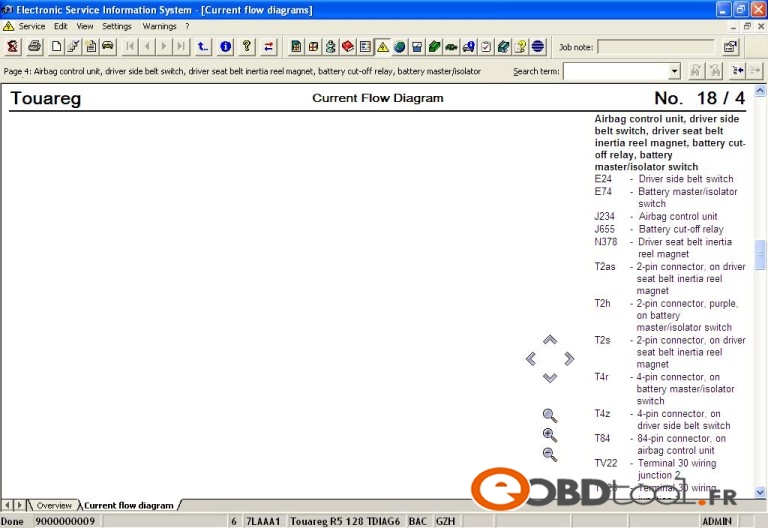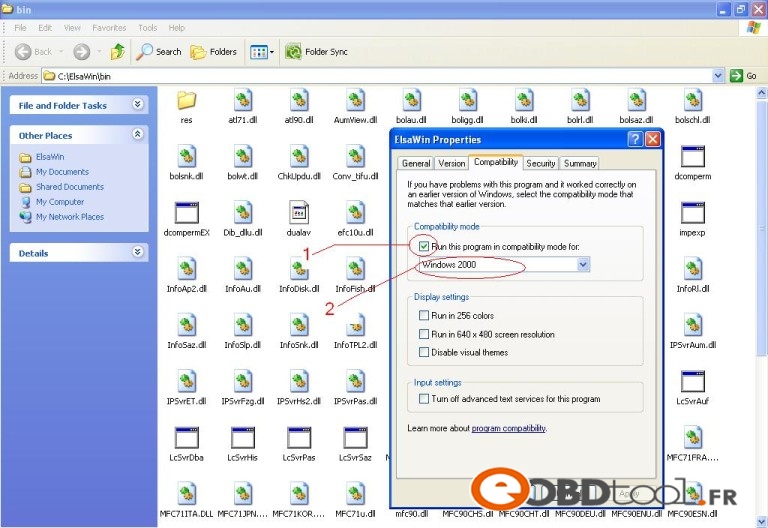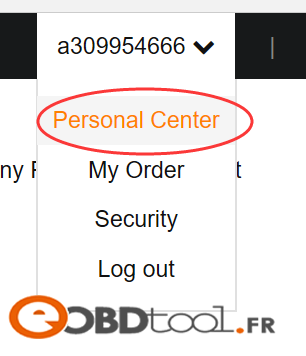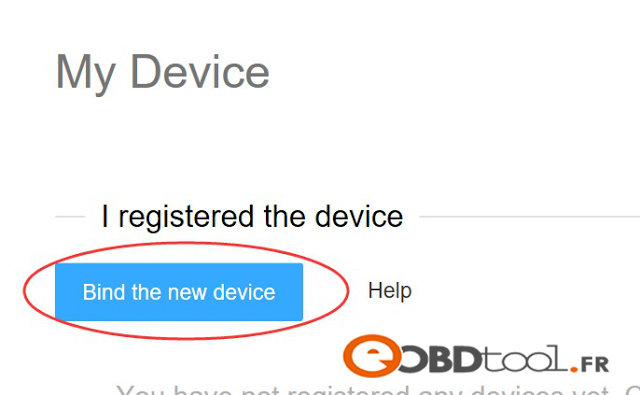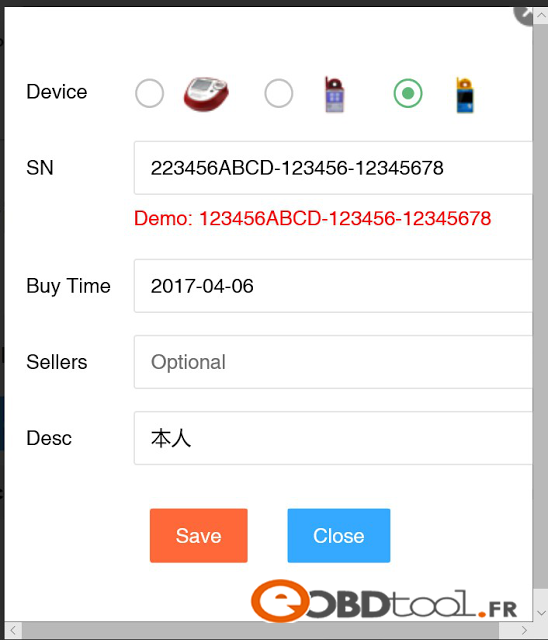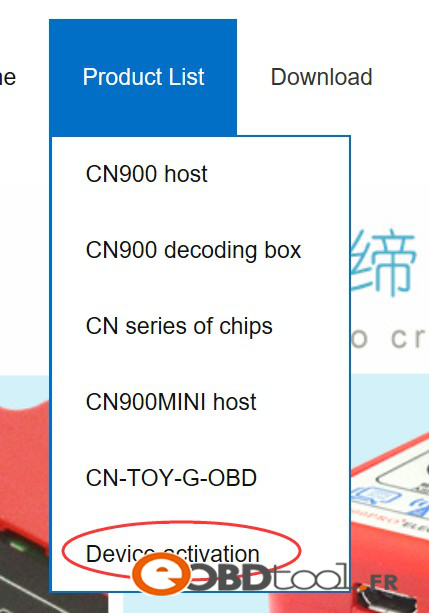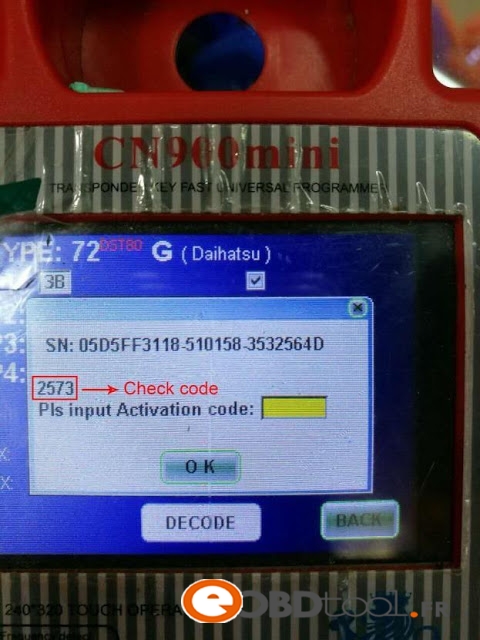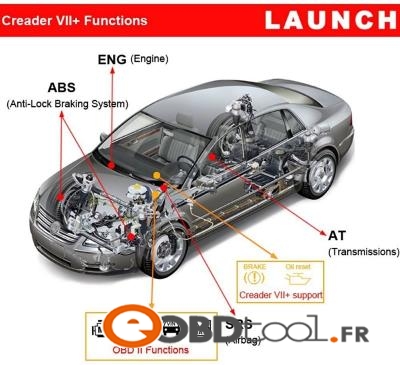SDP3 download:
There are many Scania SDP3 download available on the web, but most are cannot be activated yourself; that is, SDP3 software download is free but you need to pay for SDP3 activation. And items personally released are usually are not tested and used without security. Here are SDP3 2.31 download free and SDP3 2.31 crack but tested for you.
Scania SDP3 2.31 download: (Win7 64 bit,WIN 10 32/64 bit)
https://mega.nz/#!DYExVD7Y!Z7vVu-KB6hwABJ8LOyYeyd4VyhuI7w6nAqsVDYUzbrw
Password: cimi
Scania SDP3 2.30 download free:
https://mega.nz/#!dcU3WLJL!iNjRAo_zKbkEoI0ArlBoXfcBvRvrLlKlB7IJnqN6SLo
No pass!

(Tested) Scania SDP3 2.31 crack:
http://www.eobdii.fr/wholesale/sdp3-software-for-scania-vci2-without-usb-dongle.html
Note 1: without USB dongles
Note 2: SDP3 2.31 activation help with professionals at obdii365.com
(Tested) SDP3 V2.31 operation system:
Windows 7 32 bit, Windows 8/8.1 32 bit, Windows 10 32 bit
(Tested) Scania diagnostic scanners:
Scania vci3 china
Scania vci2 clone
Note 3: Scania vci 3 vs. Scania vci 2
– Communication way
VCI2: USB only
VCI3: USB and WIFI
– Workable vehicles
VCI2: can support vehicles after the year 1995:
Scania P, G, R, T, buses Scania series K, N, and other vehicles using engines Scania
VCI3: support vehicles after the year 2004:
trucks, buses and other heavy vehicles, which produces the corporation Scania
In short, Only hardware difference, they can use the same software
Scania vci 3 diagnostic tool highlights its high-speed WI-FI connection
Scania SDP3 2.31 car list:
P, G, R, and S series (2016-)
P, G, R and T series (2003-)
F, K and N series
as well as the following engines:
P96
E2011
Scania SDP3 2.31 software release notes:

To be able to fully use the services in SDP3 you must have a Certificate for services installed in your computer. For more information about the certificate, see TIL > Scania Diagnos &Programmer > Other information > Certificate for services in SDP
Demo files recorded by an SDP3 version older than the one you are using have limited possibilities to show parameters.
General new features
System requirements
The document System requirements and recommendations for Scania Diagnos & Programmer, SDP3 has been updated with information on the following:
Microsoft .Net Framework 4.6.2 must be installed.
There is no longer support for Windows 7 32 bit. For more information, see Ti 00-17 01 25.
Function view
By using the search box at the top of the window you can now search directly in the function view. You can choose to search in the Adjustment, Check or Calibration tab.
Troubleshooting
The flow for defect reports in SDP3 has been improved to make it simpler to follow.
Instead of a guide in several steps, there is now a simple dialogue box. In the dialogue box you can select if you want to save the defect report locally or if you want to send it via e-mail. To be able to send the defect report via e-mail you must have Microsoft Outlook. You can choose to create a defect report for a specific product individual or to make a general defect report.
The dialogue box for defect reports you find in the Help menu.
Note: As from SDP3 2.31, the dialogue box is no longer available for use if you are connected to a job type.
Communication troubleshooting
The document with instructions for communication errors has been updated. You access the document via the Help menu.
System specific news
CUI – Infotainment system
Support for resuming an interrupted download of software has been introduced.
COO – Coordinator
The new guide Verifying switch modules in the steering wheel checks that switch modules in the steering wheel correspond to the version according the vehicle’s SOPS file.
EMS – Engine Management System
Vehicles with the S8 engine control unit have previously lacked support for Default setting of power take-off adaptation. This has now been rectified.
The Spark check guide has been removed for vehicles of the P, G, R and S series with Euro 6 gas engine. As the support in SDP3 has been improved, the guide tool is no longer required. Instead, use the Electrical system view for troubleshooting.
RES – Rechargeable energy storage system
For the sake of clarity and uniformity, the term hybrid battery has been changed to propulsion battery in all instances in SDP
TMS – Transmission management system
• New parameters have be added to TMS2: o Clutch monitoring
o Downhill speed control with active prediction
Reduced use of the clutch (new values)
After a product update of the transmission management system, the Accelerometer adaptation guide must always be run. It now starts automatically after an update of the control unit.
GMS – Gearbox management system
A function guide which shows how the power is transferred in the gearbox for different gears in real time has been added. You can also see how the gear shift forks move and which sleeves are affected.
The guide applies to the following gearboxes:
o GRS905 o GRS905R o GRSO905 o GRSO905R o GRSO925 o GRSO925R o GRSO935 o GRSO936R
The guide also applies to the following transmission management systems:
o OPC4, o OPC5 o TMS1 o TMS2
CMS – Chassis management system
A guide for bleeding control circuit 2 has been implemented.
Circuits, I/Os and the functional description of differential locks has been improved.
TSS/TSA – Tag axle steering system
Function guides for activating and deactivating service mode have been implemented.
A function guide for checking EST and ESYA has been implemented.
A new parameter for the centring function has been implemented.
Scania diagnostic codes:
000 00 No Fault
01 001 less than the rated voltage – heater works
02 002 higher than the rated voltage – heater works
004 03 Short circuit fan (D2I)
005 05 Short-circuiting the wires from alarm (D2I)
009 09 Heater off system TRS (D2I / D9W)
010 0A higher than the nominal voltage (heater stopped)
011 0B voltage less than the nominal (heater stopped)
012 0C overheat – fuel pump is turned off
013 0D temperature sensor recorded a high temperature
014 0E big difference values of t. sensor. overheating sensor. regulation. t (D3W / D9W)
015 0F heater overheated many times – the heater is turned off (D2I / D9W)
017 11 Reusable overheating (t exceeds the second threshold) (D3W)
020 14 Candle / rod defective bulbs
021 15 Short candle / bar bulbs
022 16 Faulty relays candle / bar bulbs (D2W)
023 17 Internal defect relay control R2 candle / bar bulbs
024 18 Short-circuit switch controller candle / bar bulbs
025 19 Short-circuit diagnostic socket
029 1D fan air gap 5 does not operate R3
030 1E air fan does not work in all positions (R3-D3W)
031 1F air fan does not work in all positions (R3-D3W)
032 20 Air fan does not work in all positions (R3-D3W)
033 21 Air fan does not work in all positions (R4-D2I / D9W)
034 22 there is no contact with the solenoid valve of the cooling system. (D2W / D9W)
035 23 No contact with the relay average performance
036 24 Short-circuit relay average performance
037 25 Do not rotate water pump (D2W / D9W)
038 26 No contact with the fan relay cab heating (D2W / D9W)
039 27 Short cab heating fan relay (D2W / D9W)
040 28 Short circuit solenoid. valve cooling system. (D2W / D9W)
042 2A Short circuit water pump (D9W)
043 2B Short cable from the computer to the heater fuel pump (D9W)
047 2F Short circuit of the fuel pump
048 30 No contact with the fuel pump
050 32 Heater run many times but have not worked (relay R3)
051 33 Flames emerged immediately after pressing the start button heater
052 34 No start (restart purge)
053 35 Stop flame during startup
36 054 Stop flame position max. productivity
055 37 Stop the flame in a position average performance
056 38 Stop the flame in the position of poor performance
057 39 Flame sensor short circuit (photoresist)
058 3A heater is turned off, but the flame in the combustion chamber (D2W)
059 3B Water temperature rising too quickly (D9W)
060 3C No contact with the sensor temperature control
061 3D sensor short circuit temperature control
062 3E No contact with the potentiometer (D2H / D2I)
3F 063 Short potentiometer (D2H / D2I)
064 40 No contact with flame sensor
065 41 Flame sensor short circuit
071 47 No contact with the sensor overheating (D3W / D9W)
072 48 Short-circuit overheating sensor (D3W / D9W)
073 49 Overheating sensor recorded the fastest increase in temperature (D9W)
090 5A Spontaneous error
091 5B high surge (high-voltage wires, CB-radio, etc.)
092 5C Faulty heater control unit – fault ROM
093 5D Faulty heater control unit – faulty RAM
094 5E Faulty heater control unit – fault EEPROM
096 60 Temperature sensor faulty heater ECU (D2I)
097 61 Faulty heater ECU (D2I / D2W / D9W)
255 FF cleared but faulty memory EEPROM