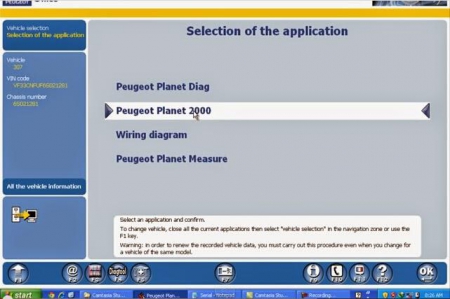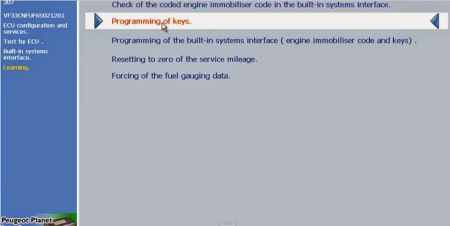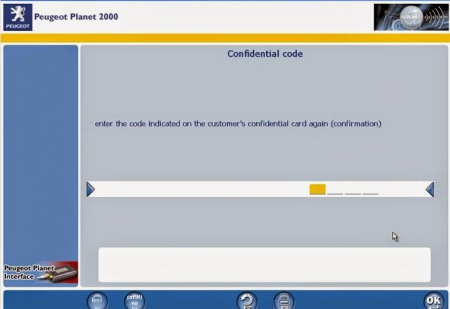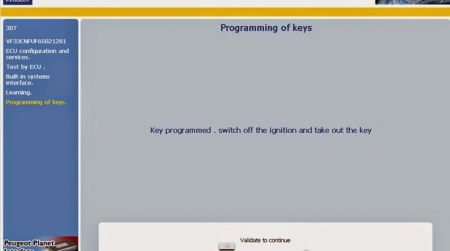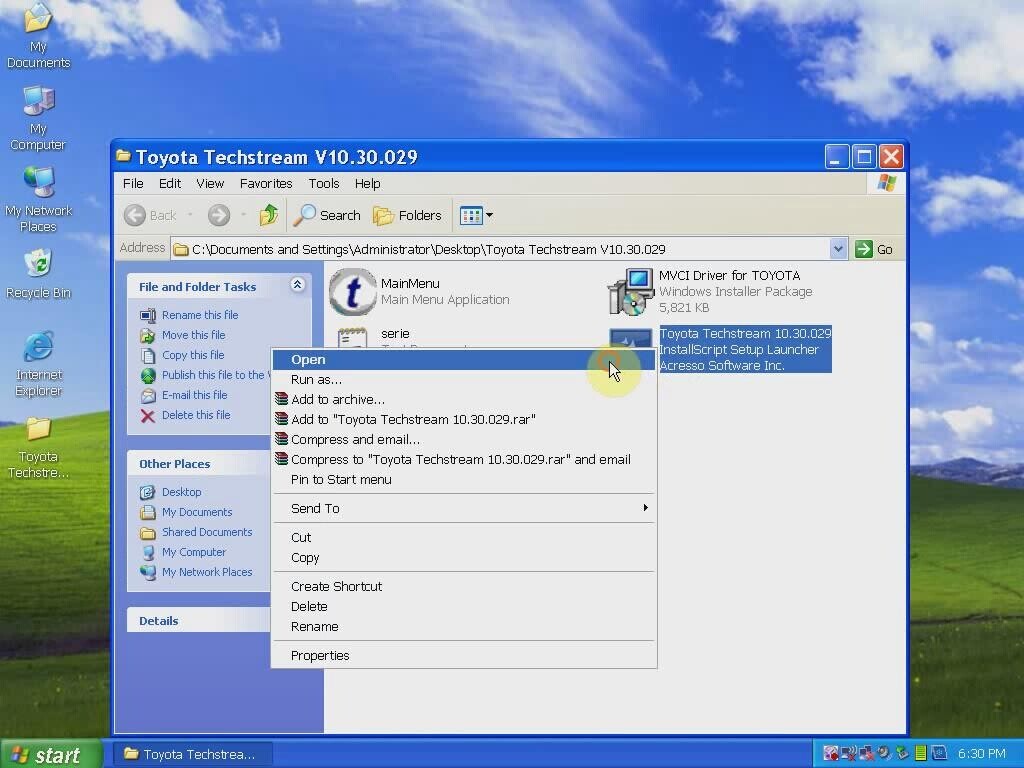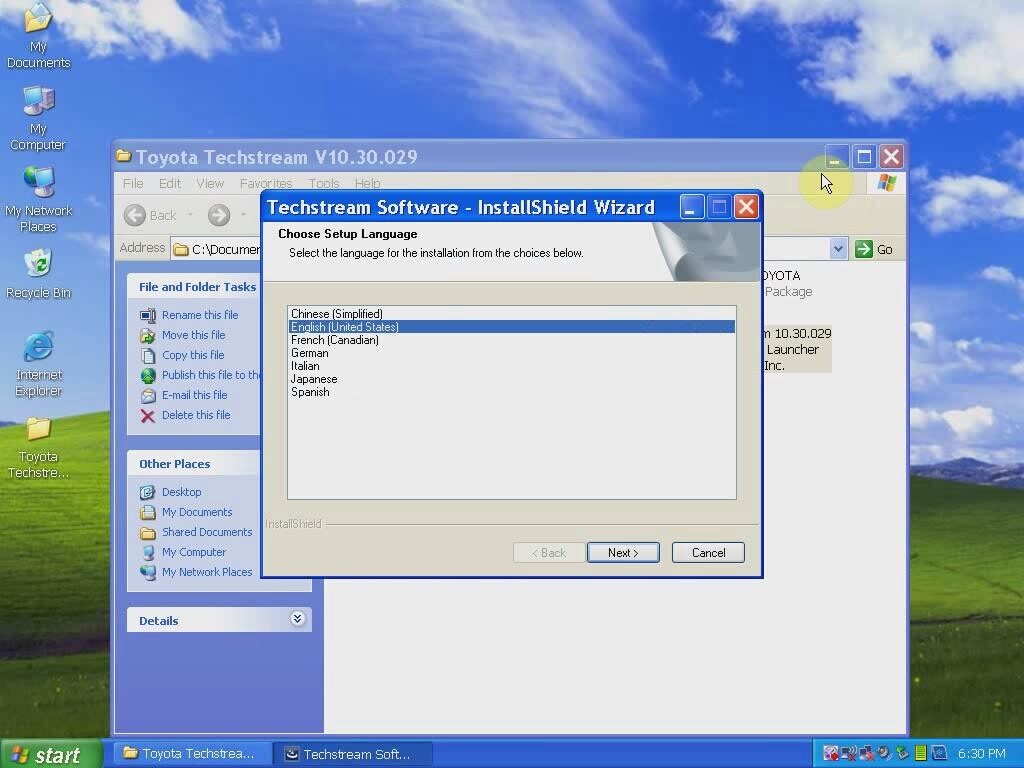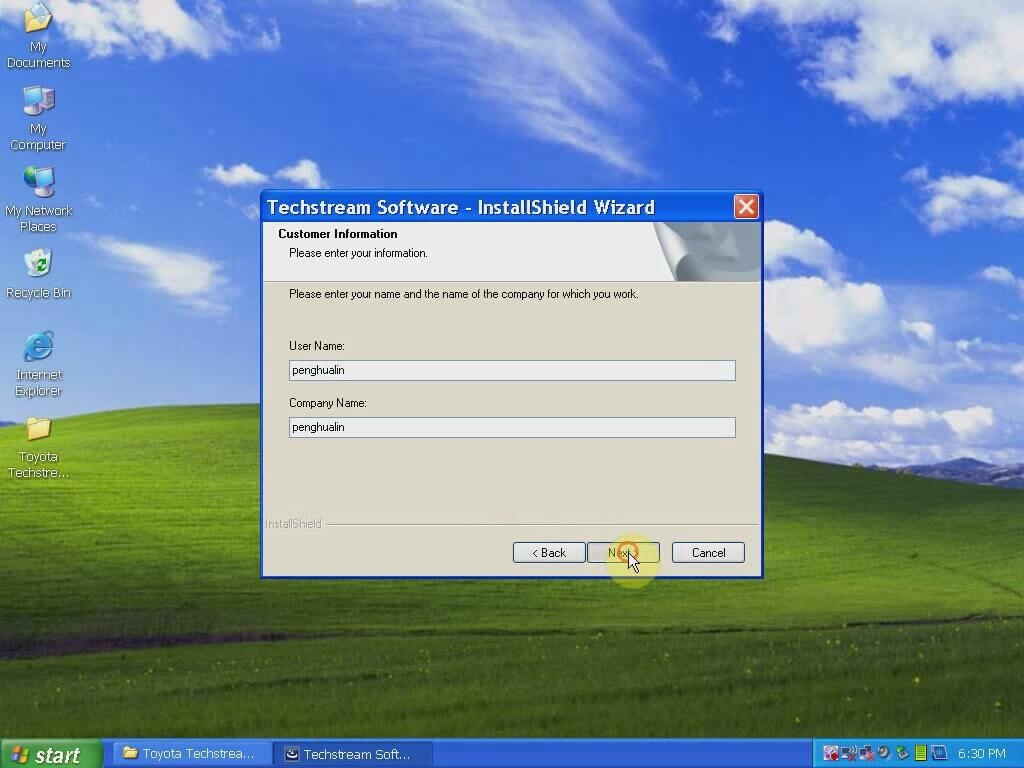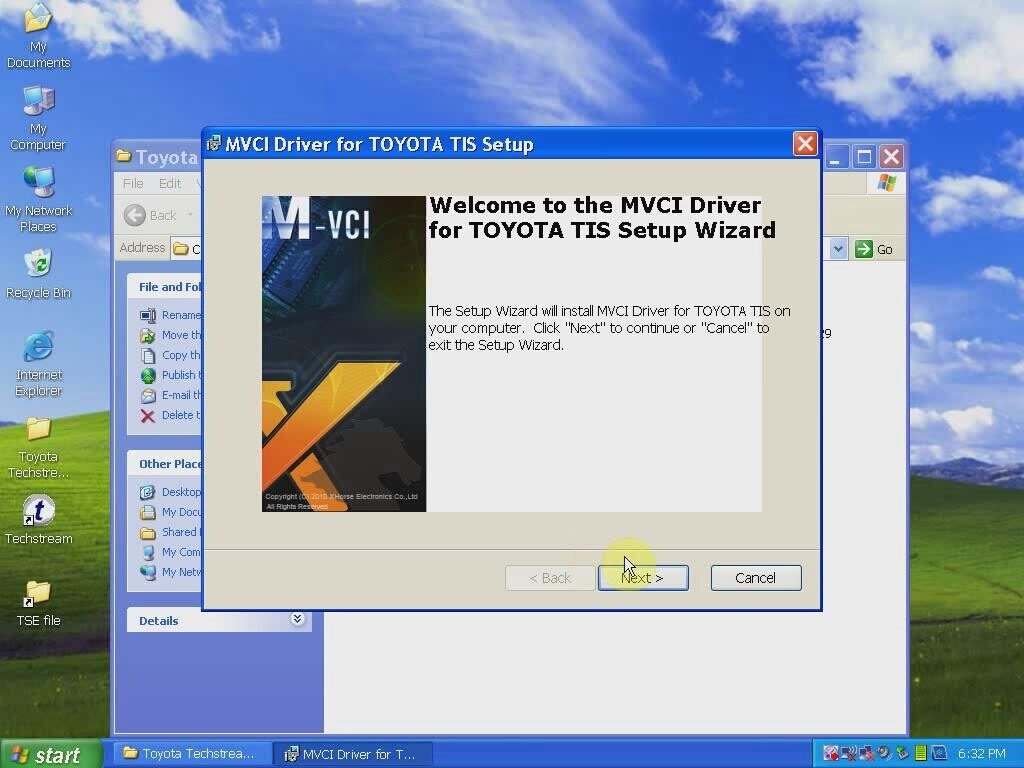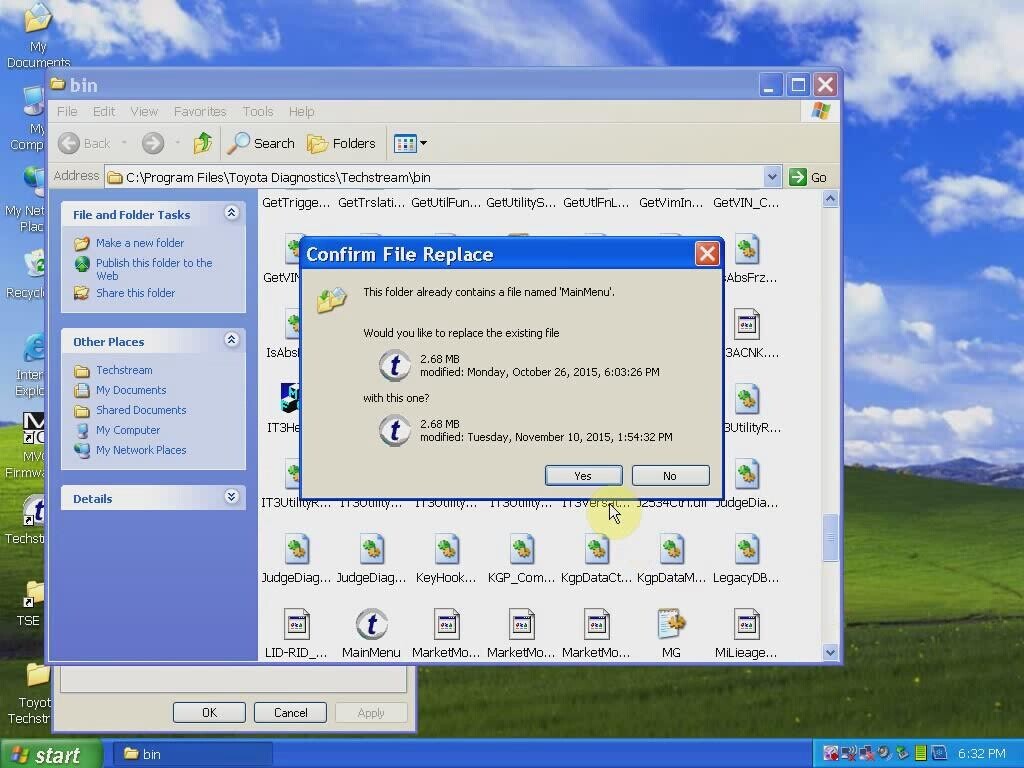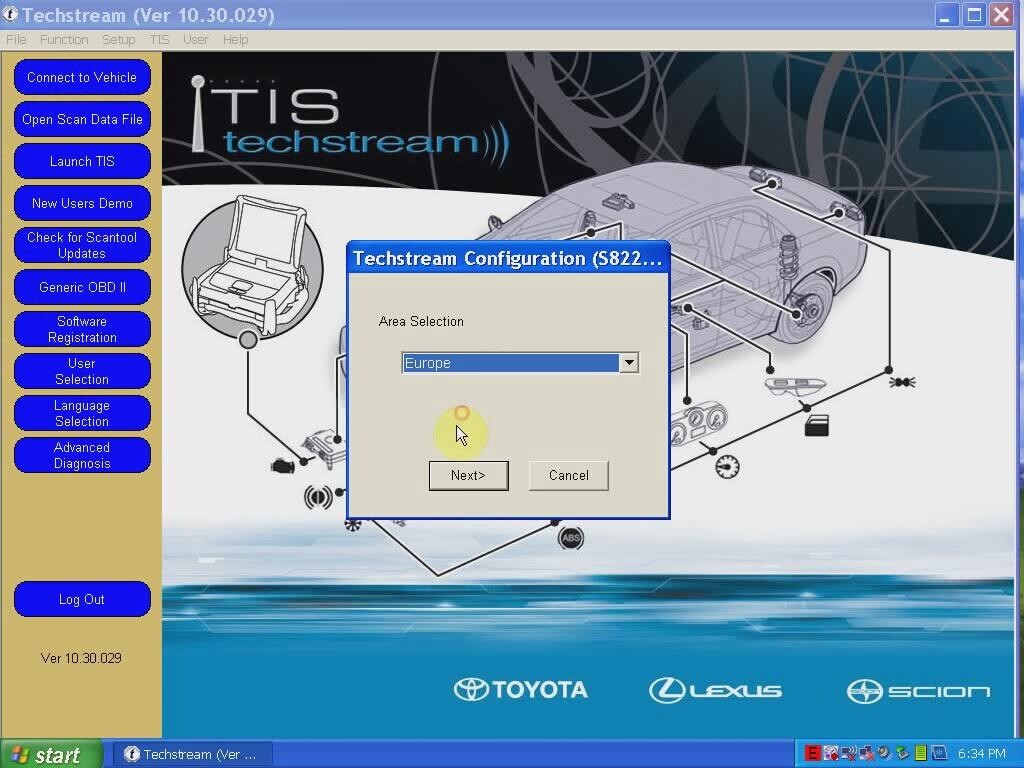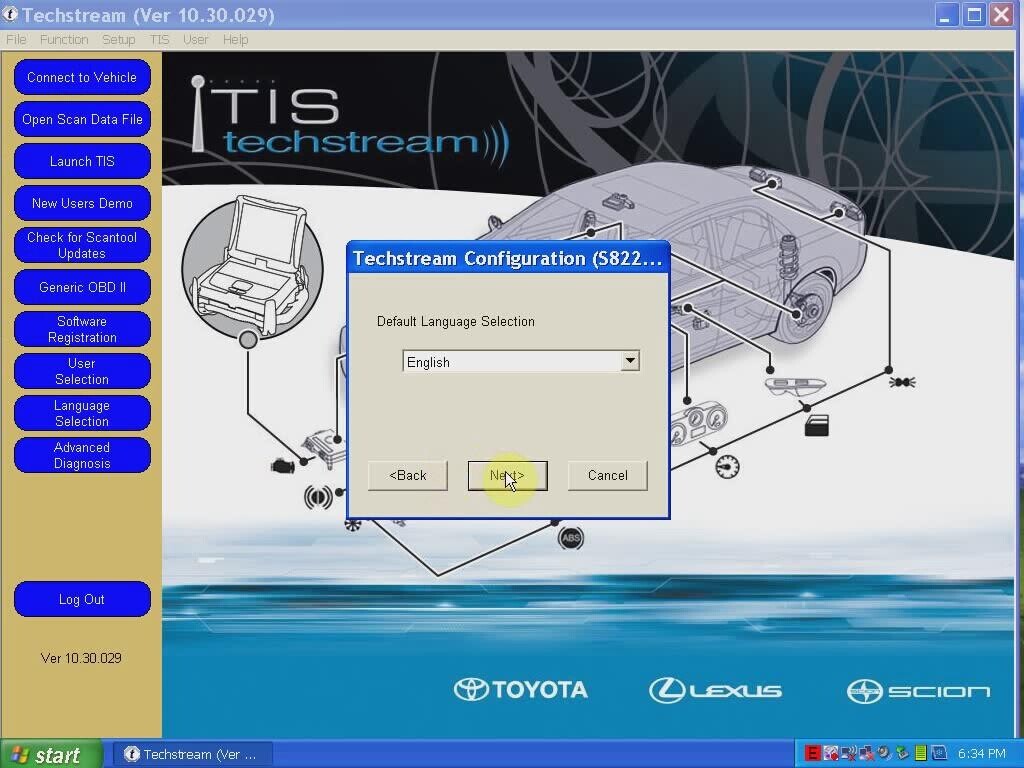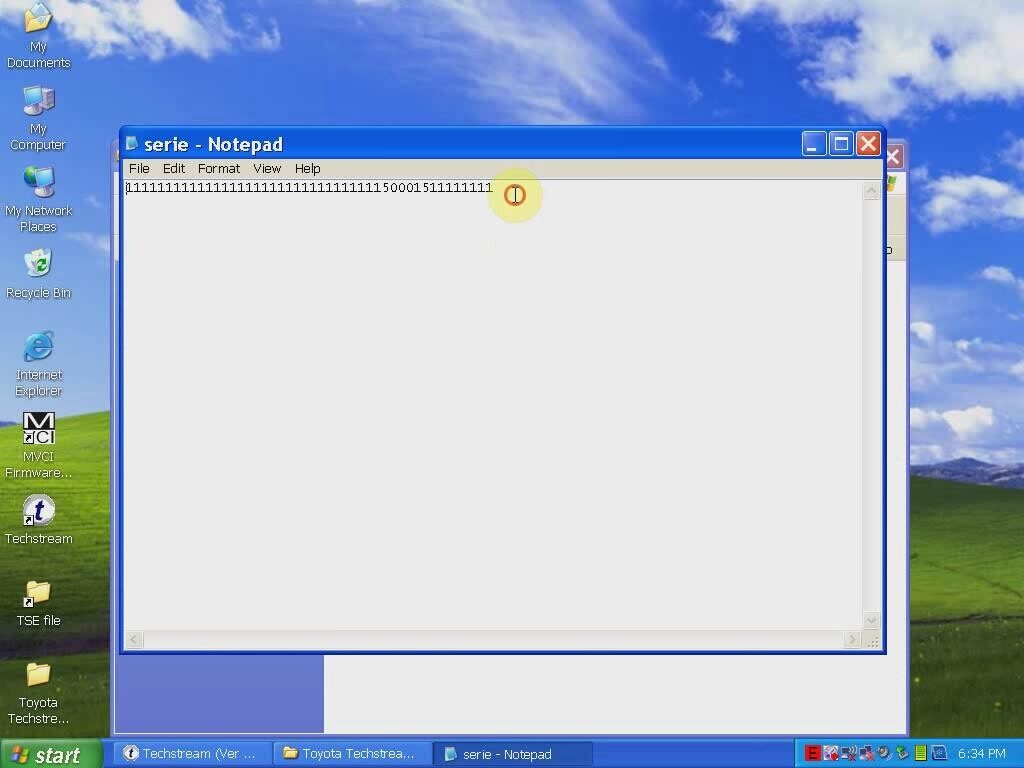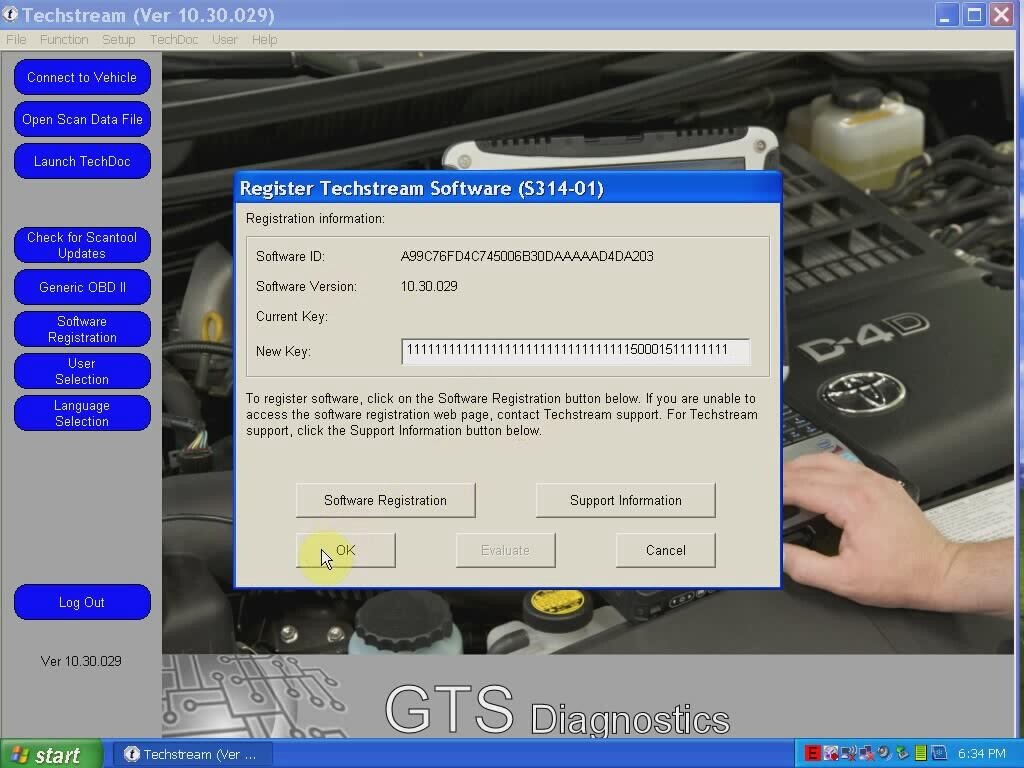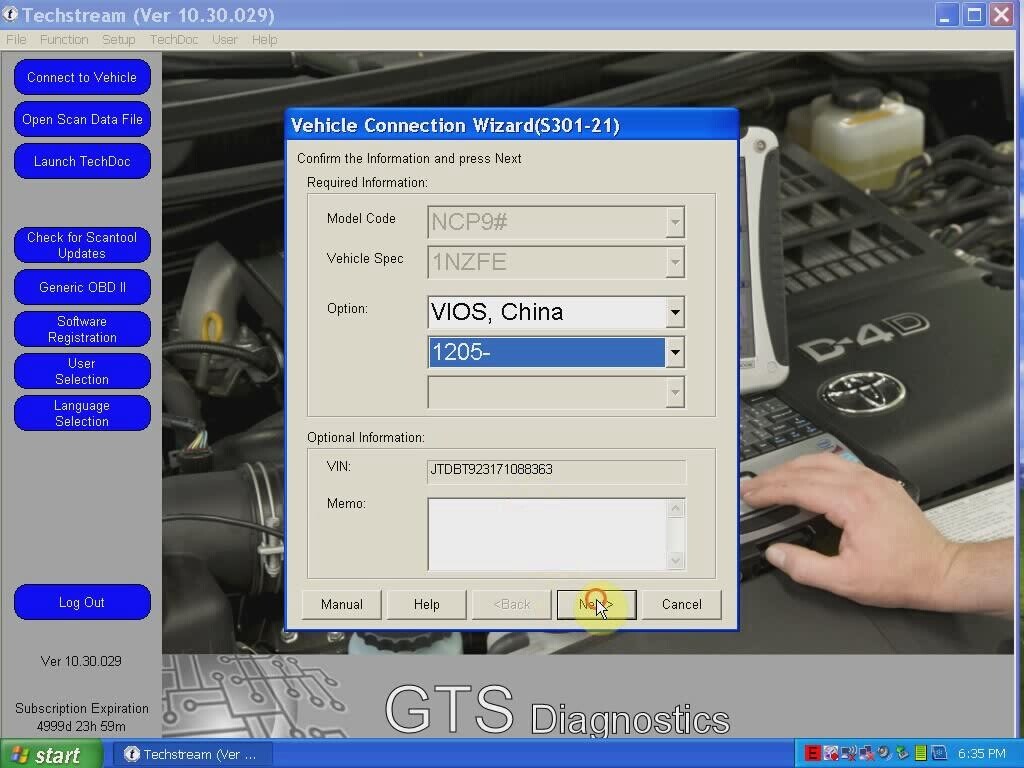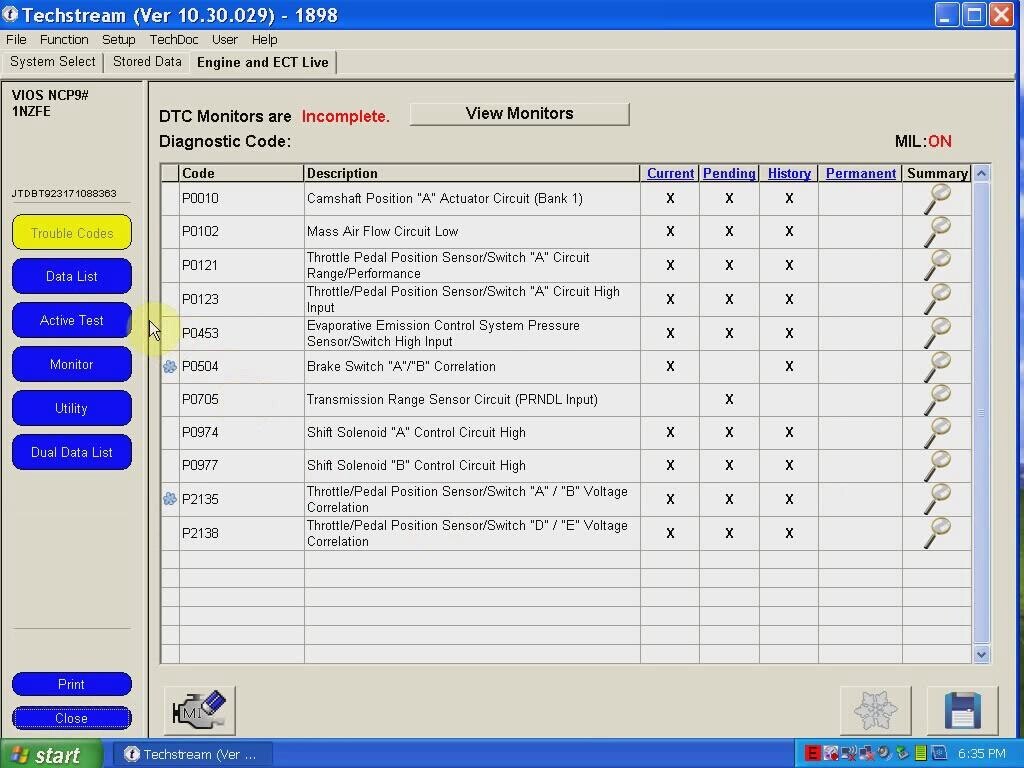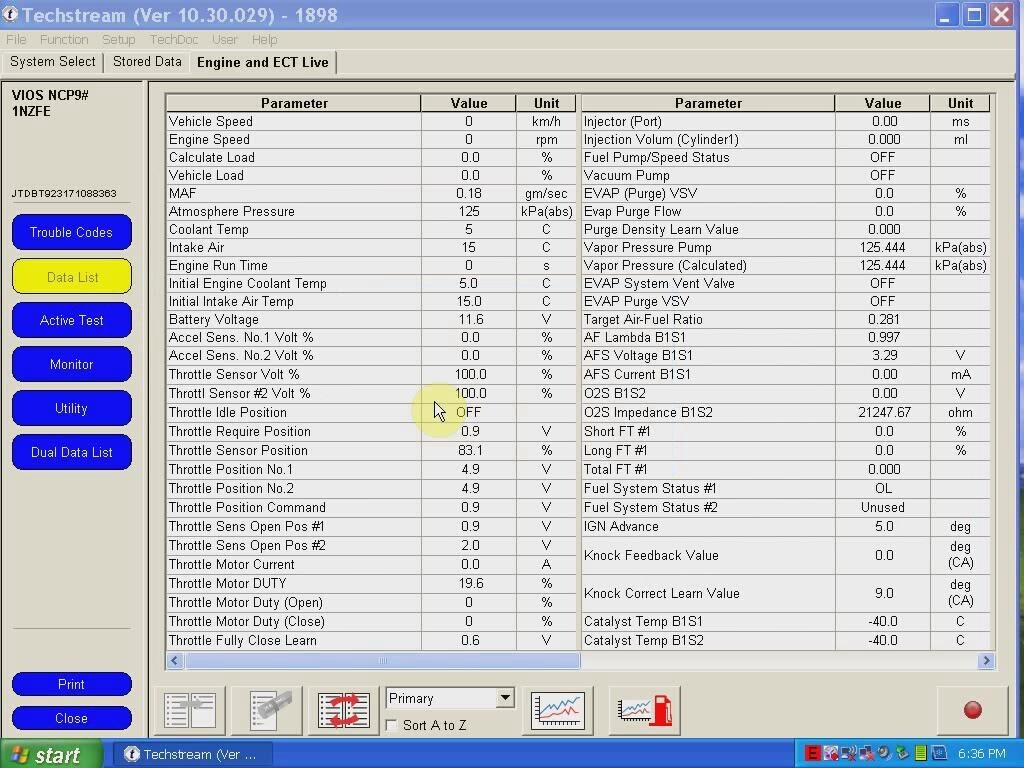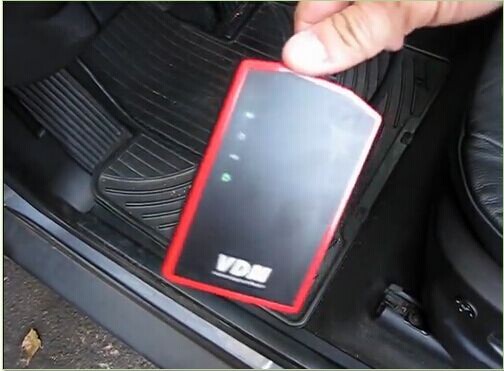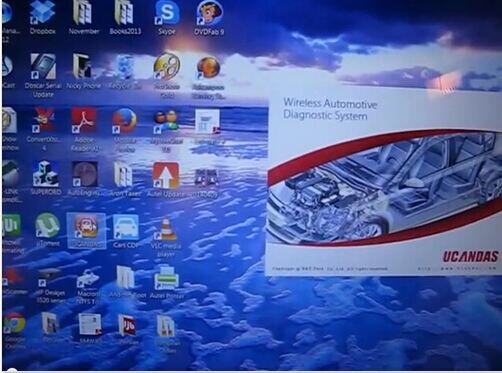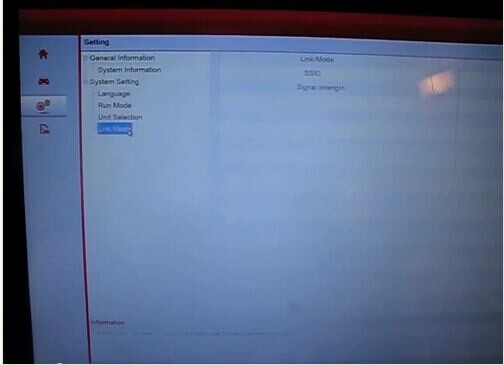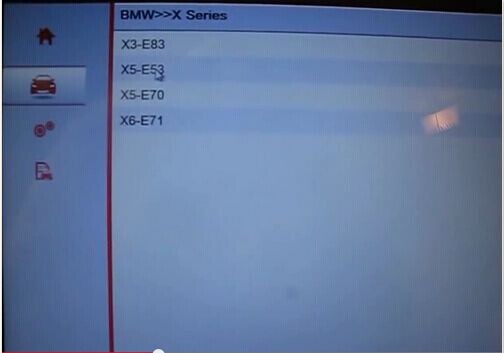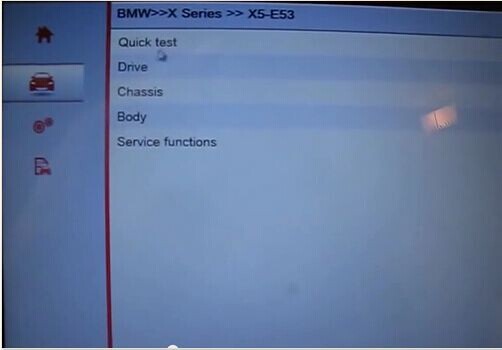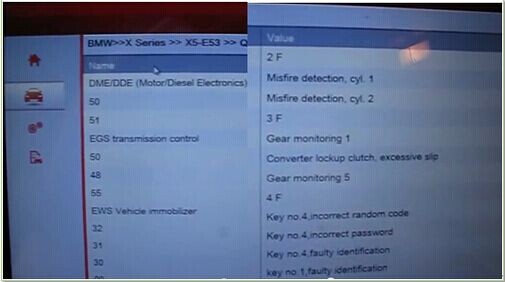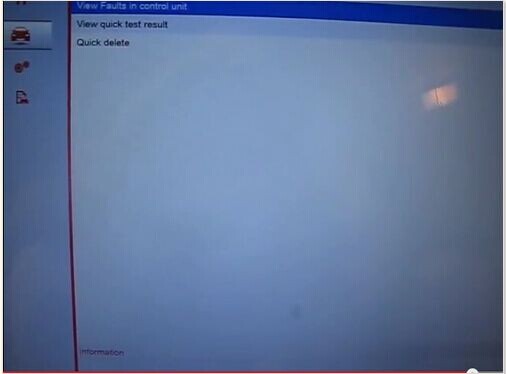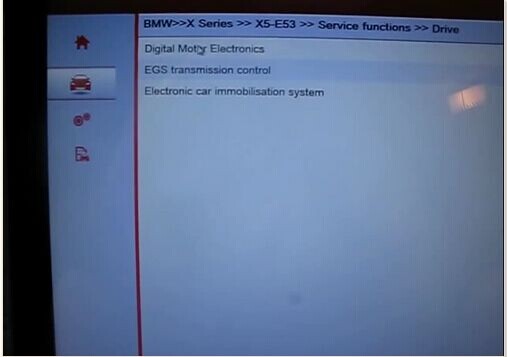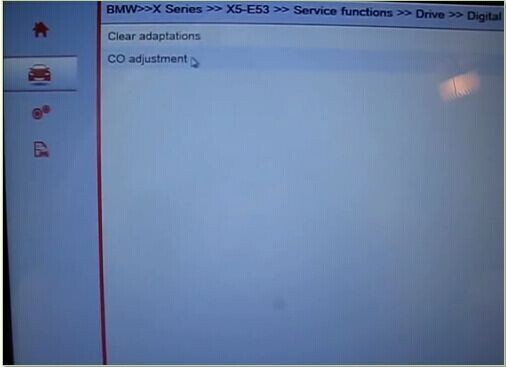Si vous avez acheté ce produit, et que vous voulez pour obtenir le nouveau logiciel, comment l’obtenir?
Ne vous inquiétez pas, eobdii.fr résoudre le problème pour vous:
Téléchargement Gratuit
vvdi mb 2.0.7.rar
Nouvelle information de mb VVDI outil 2.0.7
1. Attention: Tout dispositif de mise à jour de l’utilisateur au firmware v2.0.7, v2.0.7 du logiciel, la version inférieure Dont soutenir le calcul du mot de passe
2. L’utilisateur v1.2 manuel publié, v1.3 aperçu publié
3. Ajout du support pour renouveler ECU / Gearbox / ISM etc
4. Fix clé de diable dans le protocole K-Line
5. Correction TP clair dans le protocole K-Line
6. Fix bug lire la clé dans le calcul du mot de passe
7. Bugfix
Comment mettre à jour VVDI Mo outil pour la version 2.0.7
1. Mise à jour du logiciel de l’outil de mb VVDI besoin d’un soutien Internet
2. Utilisation “Menu -> Mise à jour Online-> Mise à jour du logiciel” pour obtenir VVDI-MB TOOL dernière version du logiciel, la version du logiciel nécessite la version du micrologiciel, etc.
3. Appuyez sur Download Link va télécharger le dernier logiciel
4. S’il n’y a pas d’affichage pour la version du logiciel, arrêt de vos programmes de pare-feu et antivirus, essayez à nouveau