Here, we will talk about Foxwell NT650 and Vident iAuto 702 PRO obd2 scanner.
This is for those looking for a decent hand-held obd2 diagnostic tool for a good price and high quality.
Hope it’s helpful.
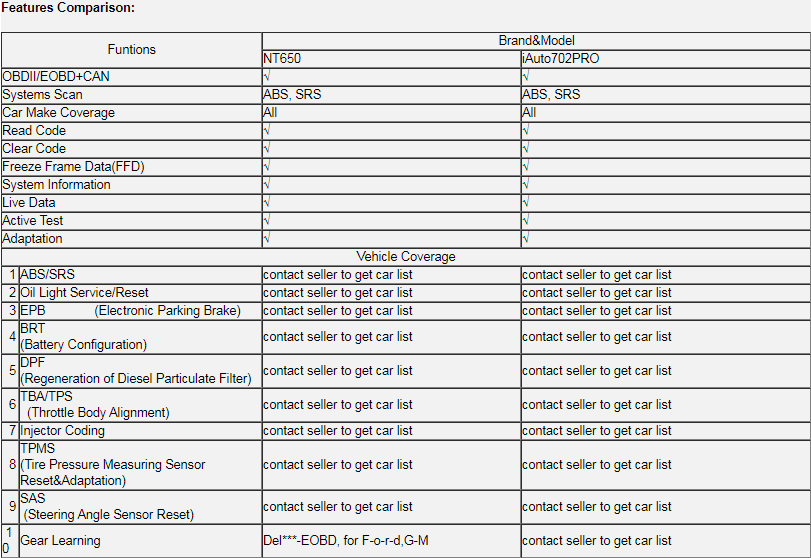
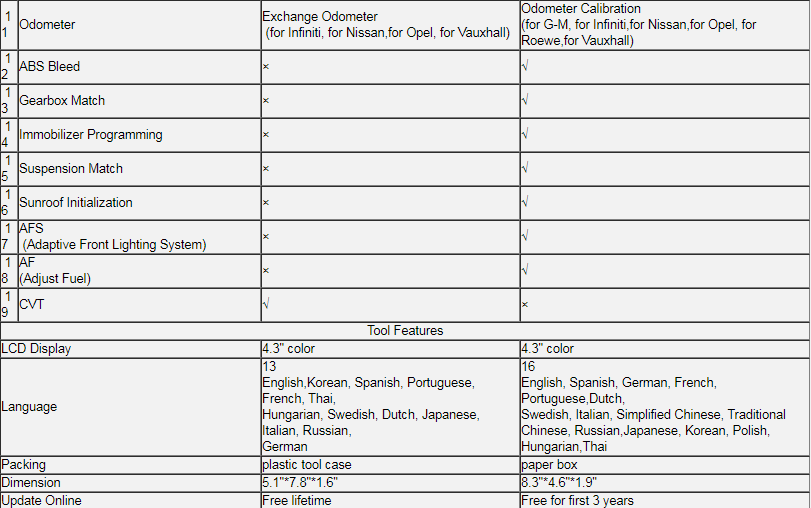

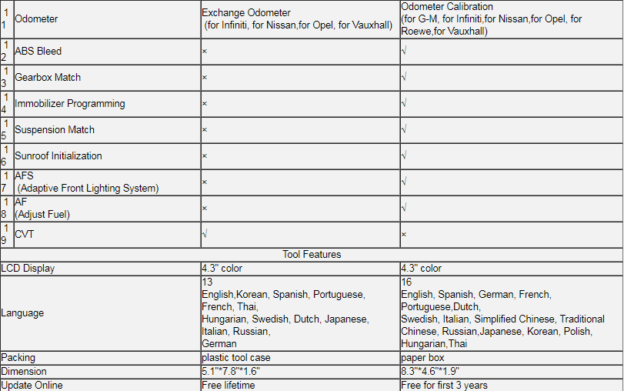
Here, we will talk about Foxwell NT650 and Vident iAuto 702 PRO obd2 scanner.
This is for those looking for a decent hand-held obd2 diagnostic tool for a good price and high quality.
Hope it’s helpful.
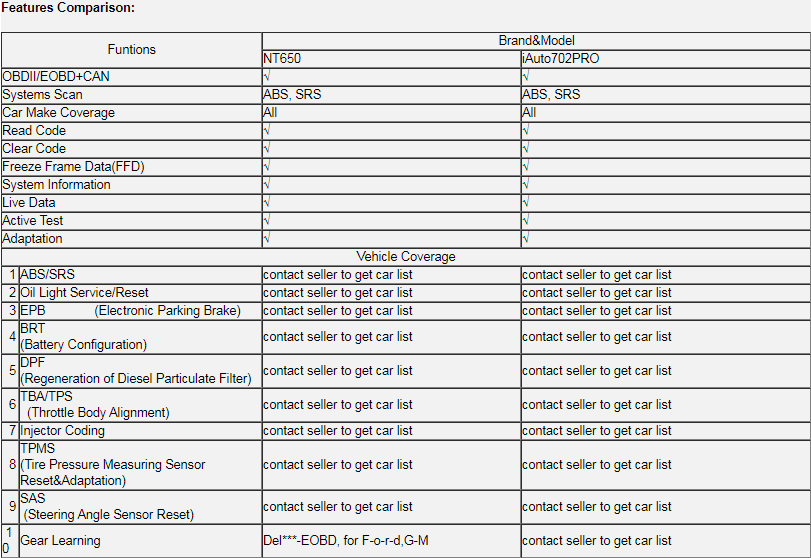
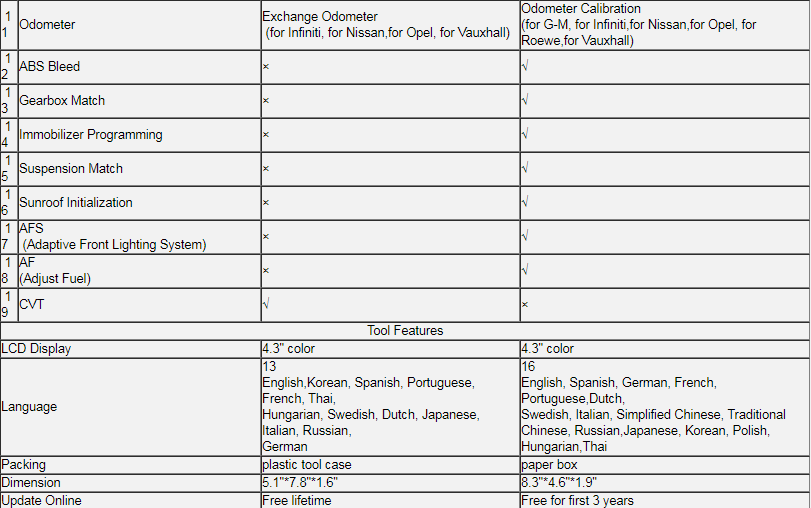
Recently, CAN Clip for Renault release new versio V188
It is compatible for B and D version not all.
Here we share some images about installation.
1.Insert the CD to computer, click “Crack Renault Clip”
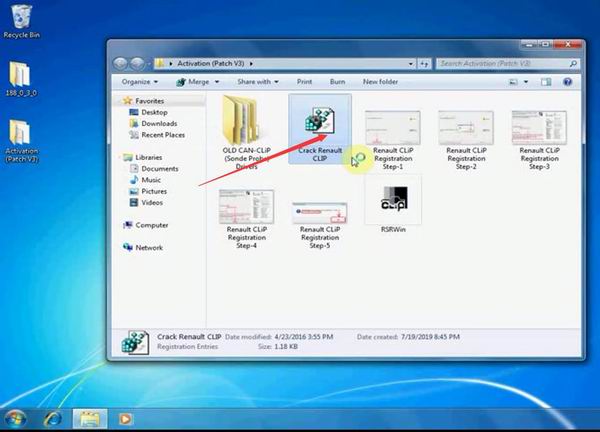
Click “Yes” to continue
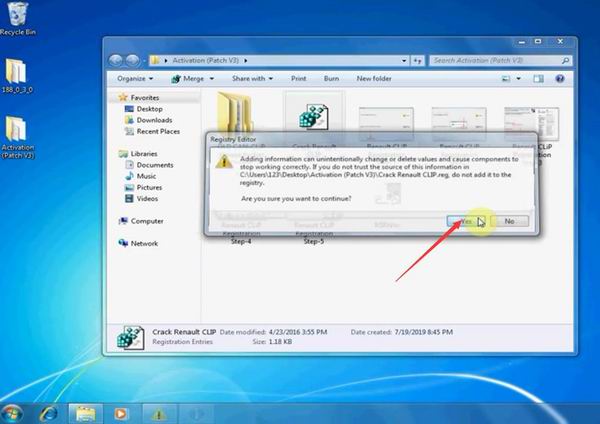
Open V188 File and Click “Setup”
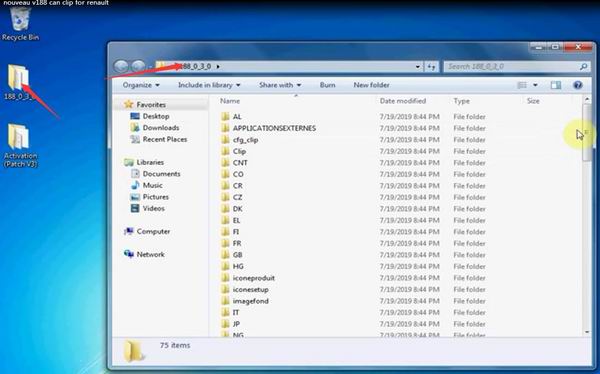
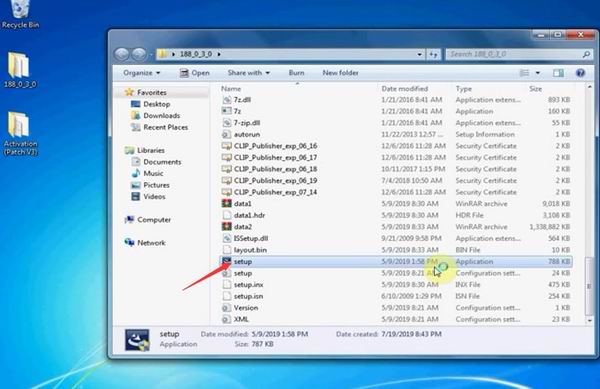
Click“I agree” and select country
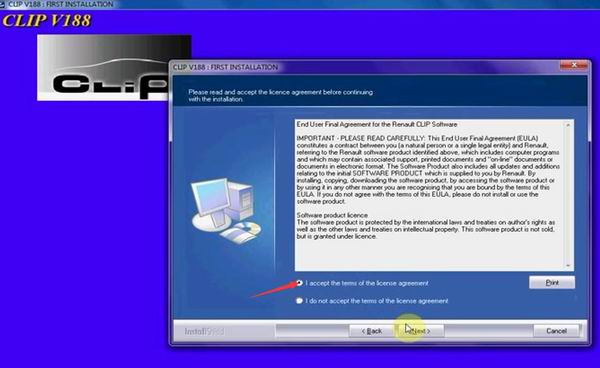
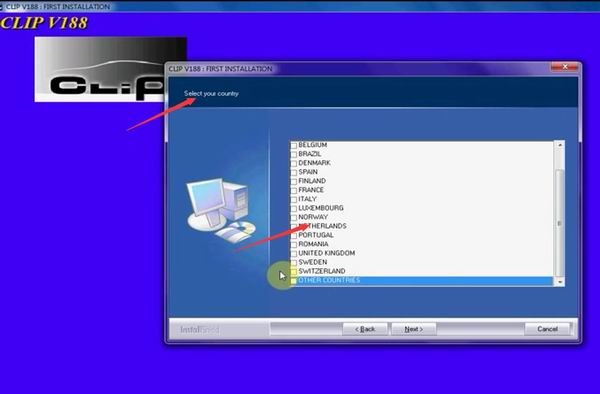
Select Language you want.
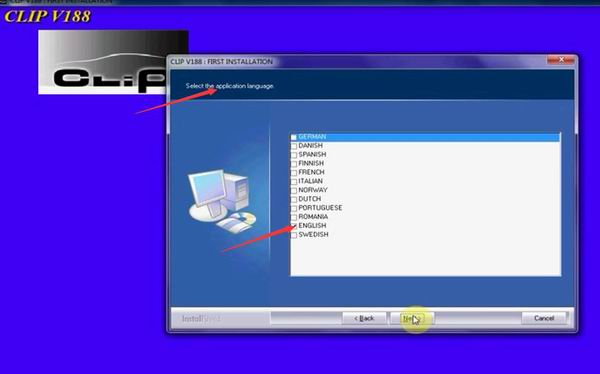
Click”Install” and go on
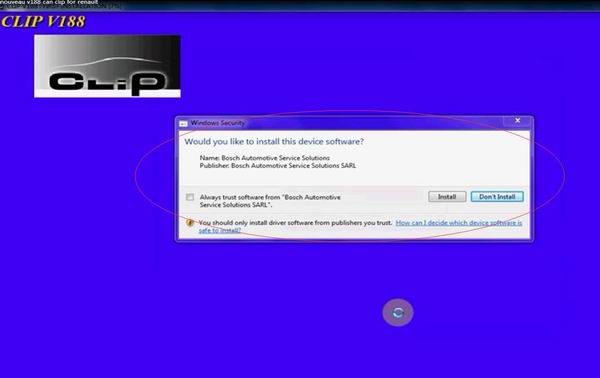
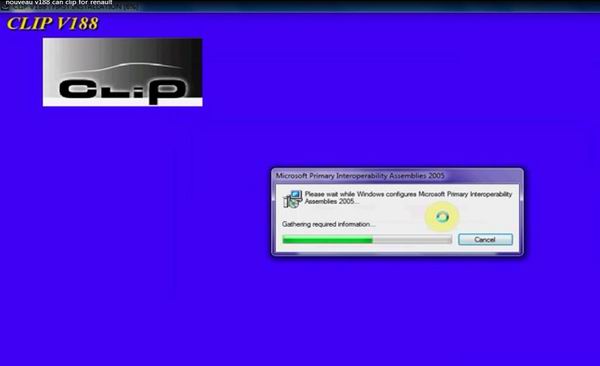
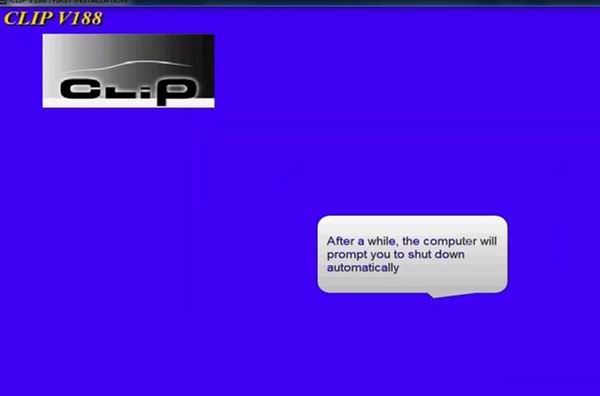
Clik”Clip” on desktop
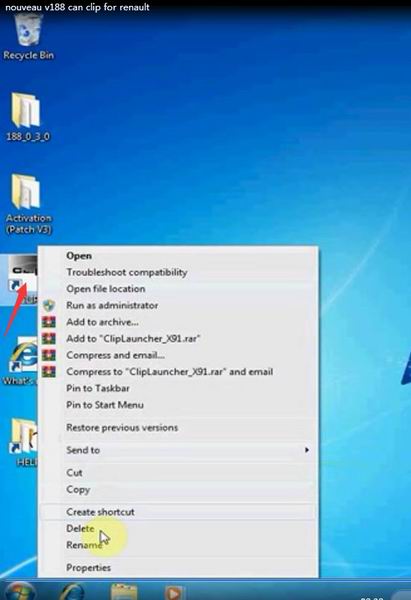
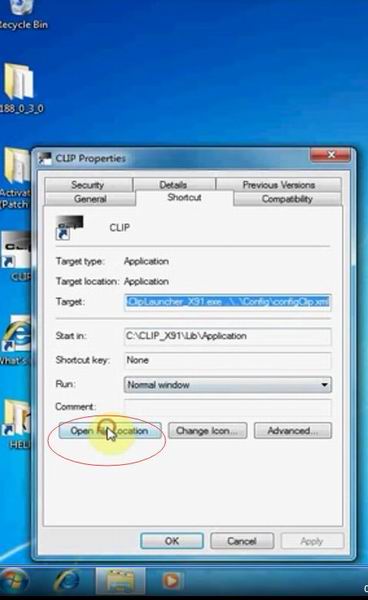
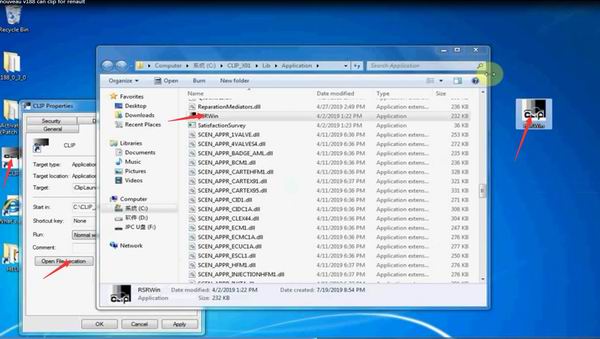
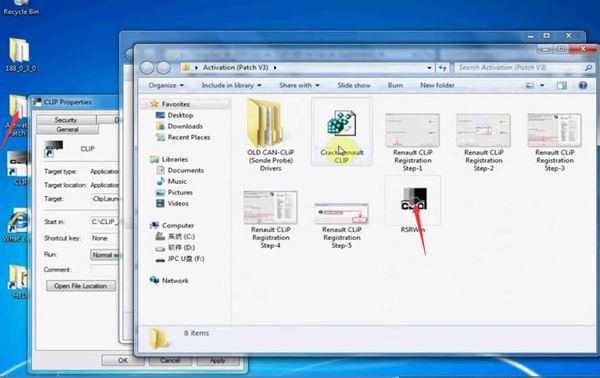
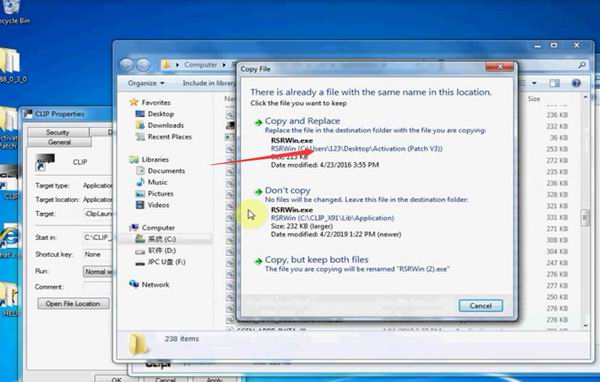
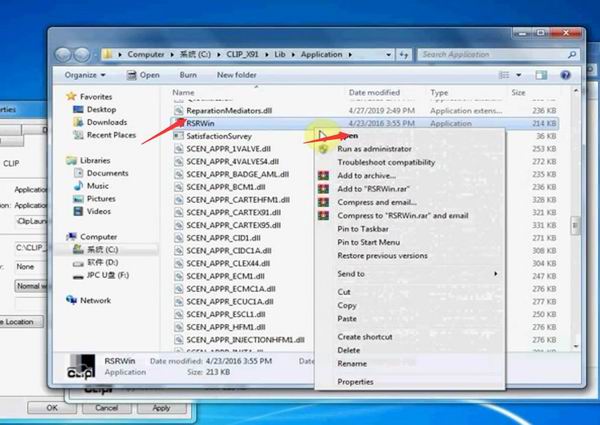
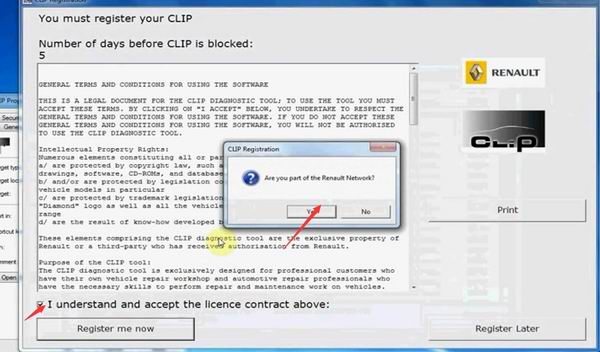
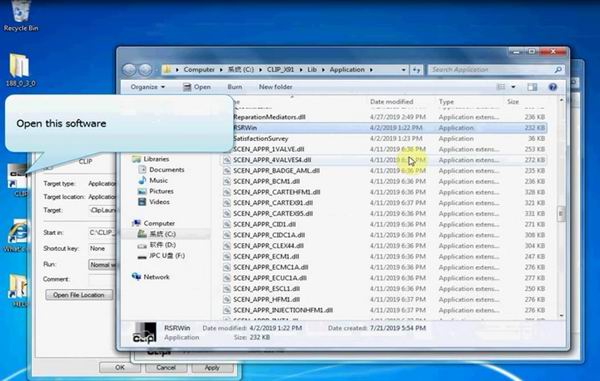
HOW TO USE FVDI 2018 TO CHANGE GOLF 6 2012 DASH
How to change dash to Golf 6 2012 by FVDI 2018? Here is the step-by-step guide with you.
Prepare:
Golf 6 2012 dash
FVDI V2018 ABRITES Commander
Connection adapter





Procedures:
Connect adapter to dash and active Immobilizer

Open “FVDI and AVDI and VVDI V2018 Quick Loader V3.0” software
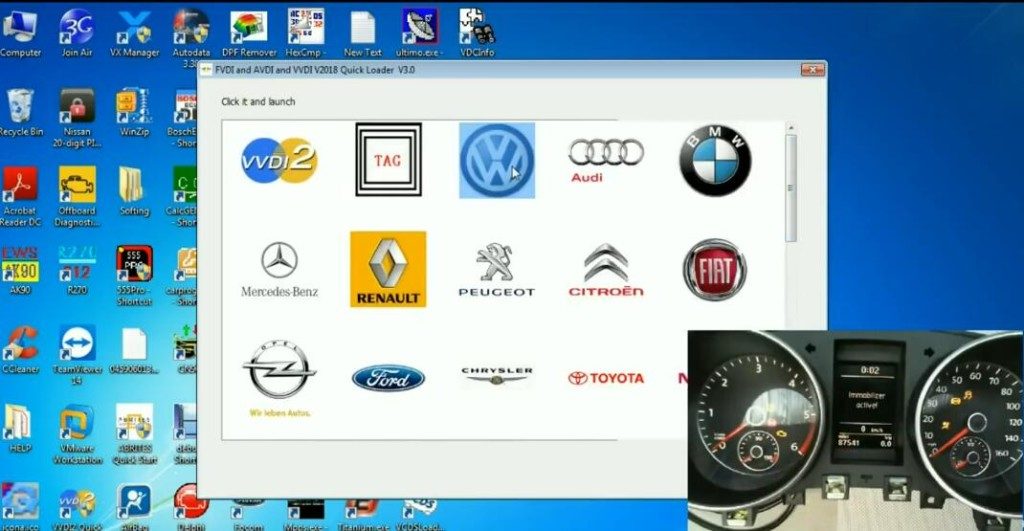
Select V24.0
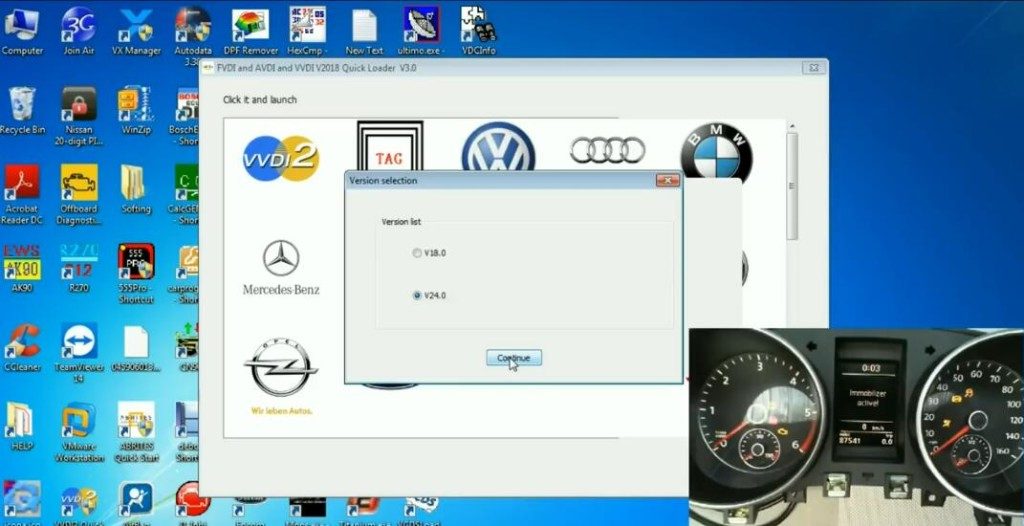
Connect to the interface success
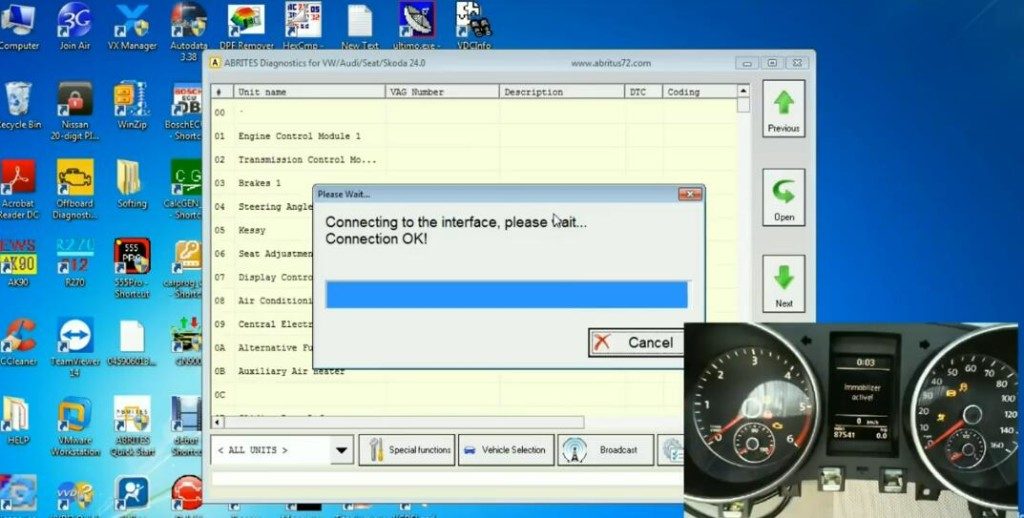
Attention:
Please check whether internet connection is available in order to perform hardware synchronization.
IF the hardware is not synchronized in the next o hours, it will be not able to communicate with the vehicles.
Please confirm that you have read and understood this warning.
Click “OK”
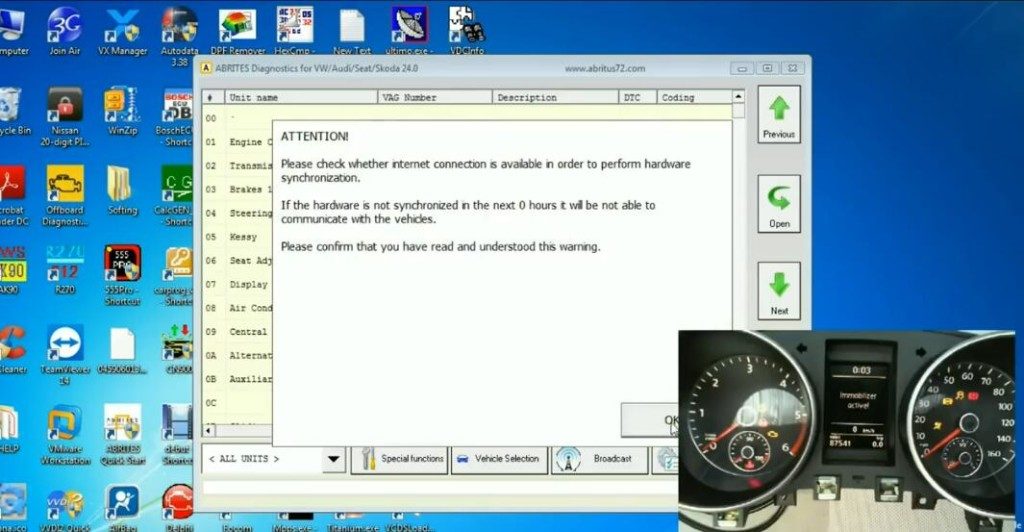
Checking for programmer, please wait…
There is no programmer currently connected
Select “Dash Board”-> “Diagnostic channel is open”
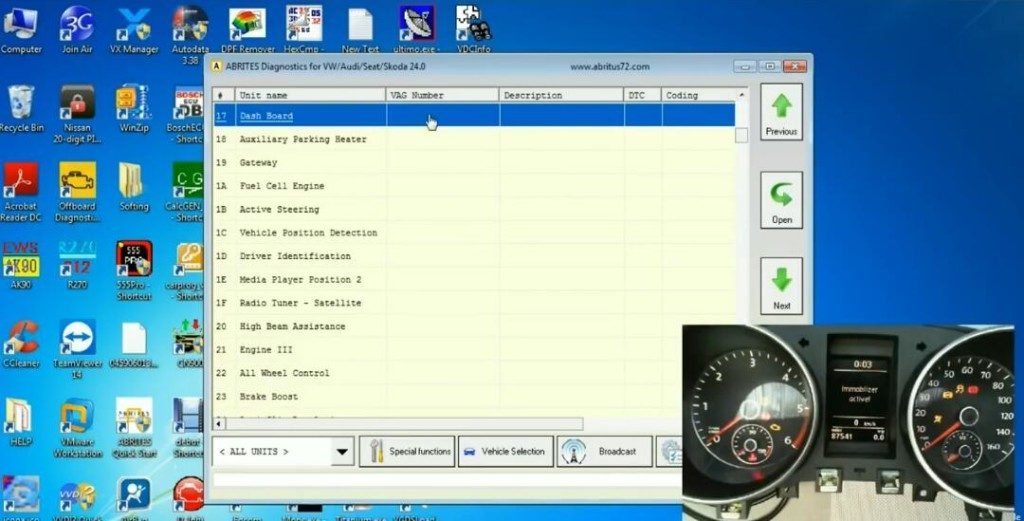
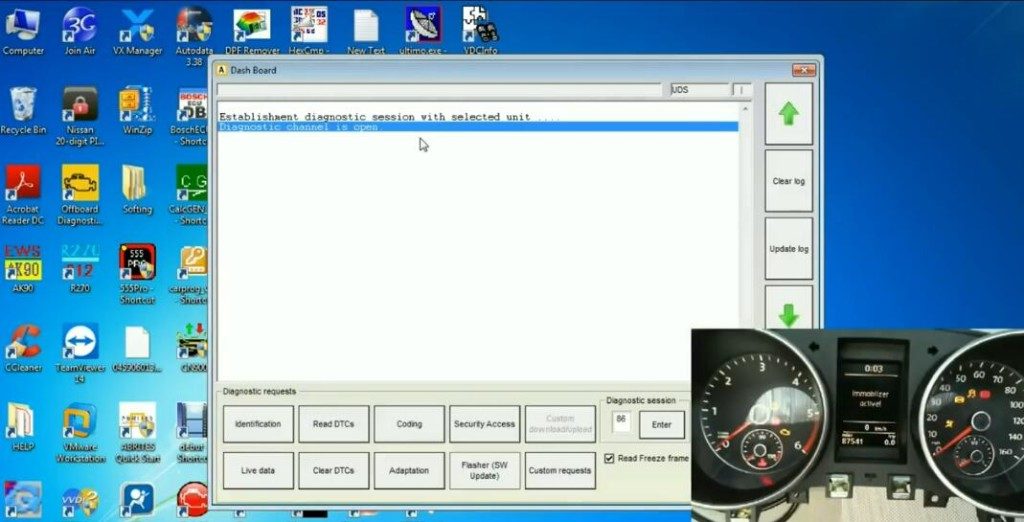
Show the device information below
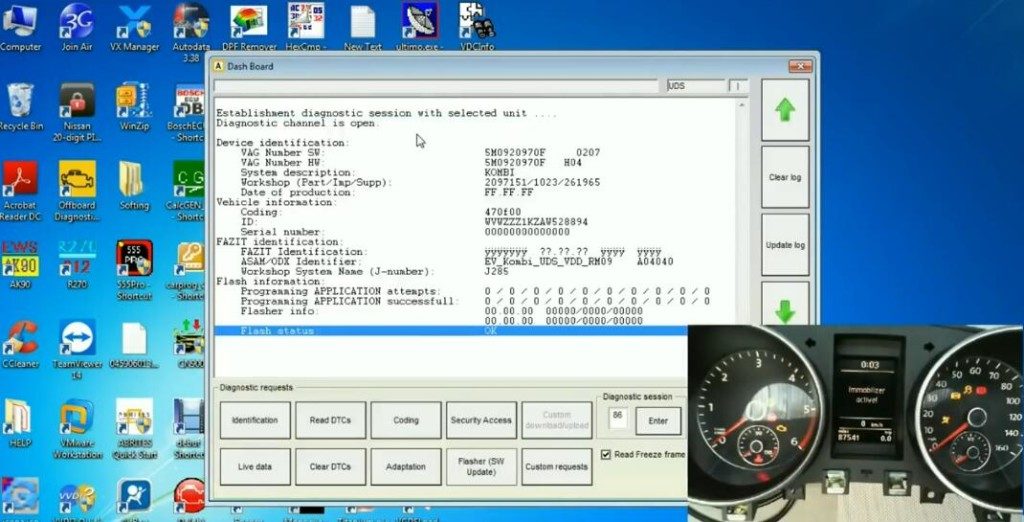
Return to Dash board page
Click “Special function”-> “CAN Instrument”-> “Enter Service Mode by OBDII”
Note: Cannot enter bootloader. Make sure you give ignition ON with working key!
If the car doesn’t have any working key, you should enter service mode using a programmer
And then click “OK”
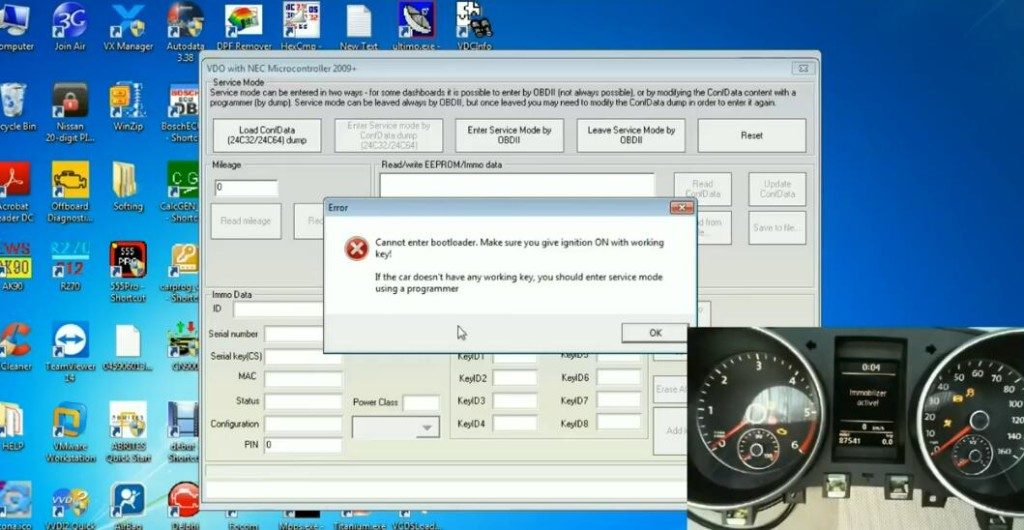
Exit the software
Take out the adapter
Remove the dash cover


Open “CARPROG v08.21” software
Select “EEPROM”-> “93C, 24C, 95X V2.6”
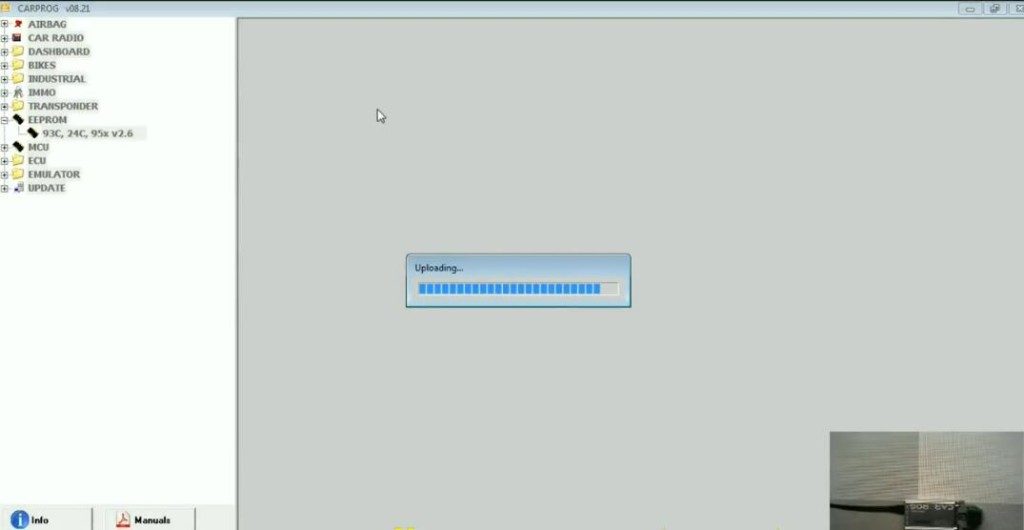
Click tool logo, select “24C”-> “24C32”
And then click “OK”
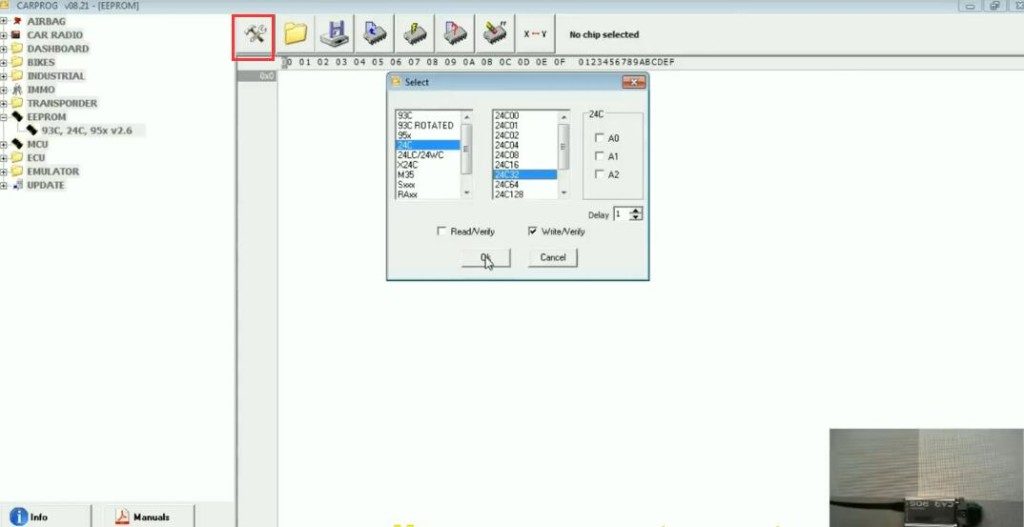
Click the init logo
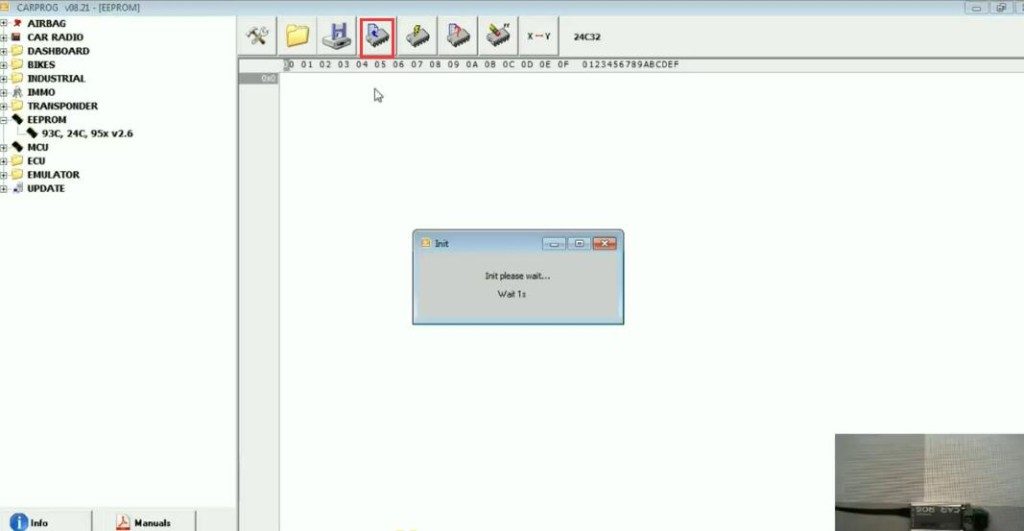
Select the relevant logo to save “golf6-2012 original.bin” file
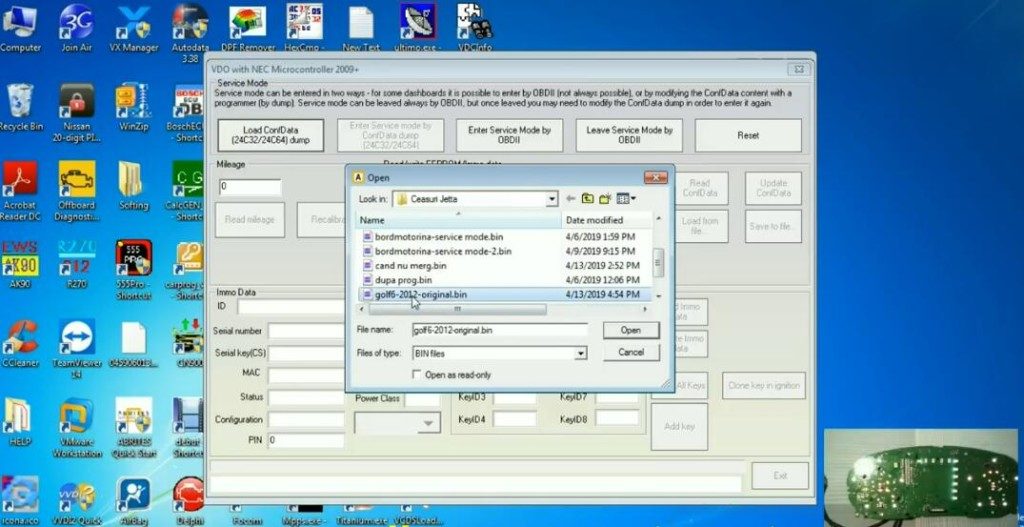
Exit the software
Open ABRITES Diagnostics for VW/AUDI/ SEAT/SKODA 24.0 software
Run the software
Select “Load ConfData (24C32/24C64) dump
Open “golf6-2012 original.bin” file saved just now
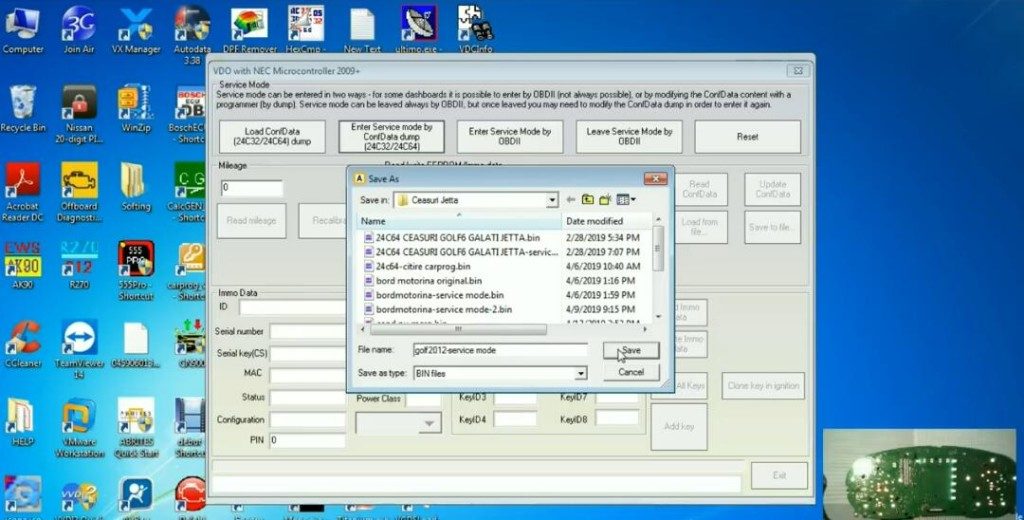
Select “Enter Service mode by ConfData dump (24C32/24C64)
Save file name as “golf 2102 service mode”
Exit…
Go to CARPROG v08.21 software-> “EEPROM”-> “93C, 24C, 95X V2.6”
Click tool logo, select “24C”-> “24C32”, click “OK”
Open the file “golf 2102 service mode” saved above
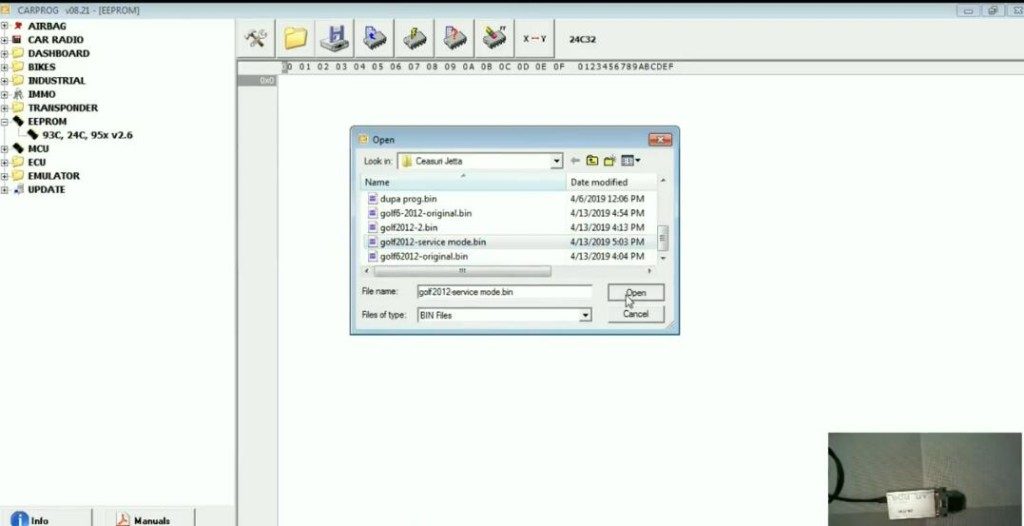
Click here to write data
Verify OK
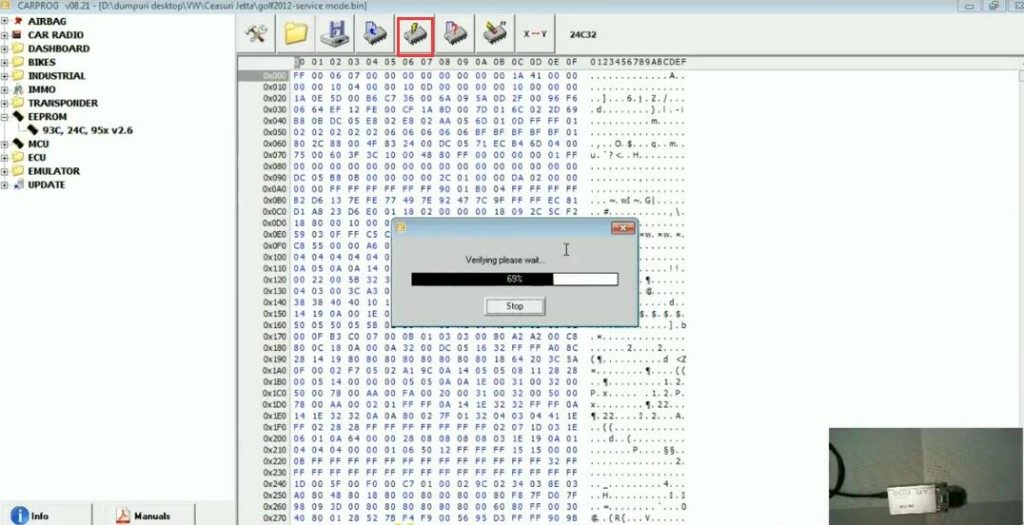
Exit CARPROG v08.21 software
Open “ABRITES Diagnostics for VW/AUDI/ SEAT/SKODA 24.0” software
Select “Enter Service mode by OBD II”
Click “Read mileage”
Change the mileage
Click “Read ConfData”
Then click “Read IMMO data”
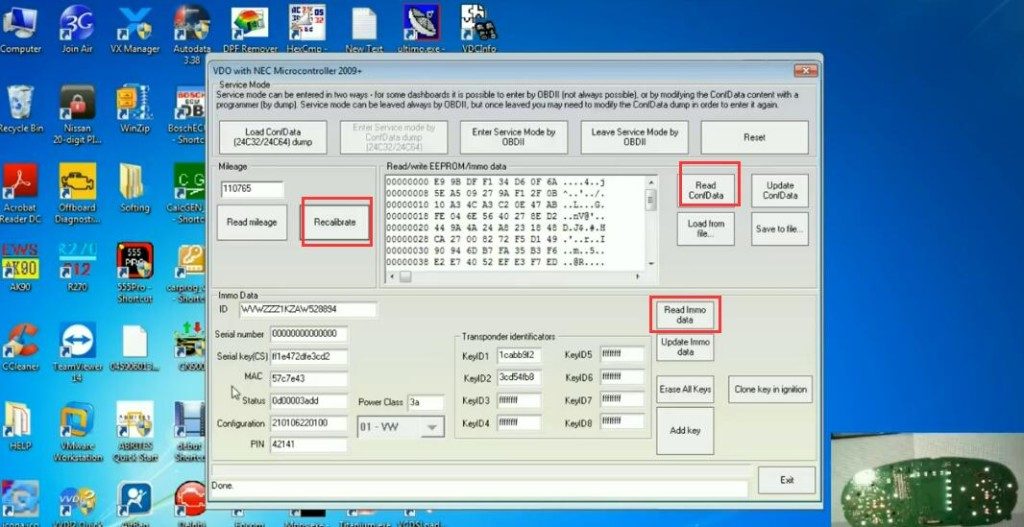
Change ID code and click “Update IMMO data”
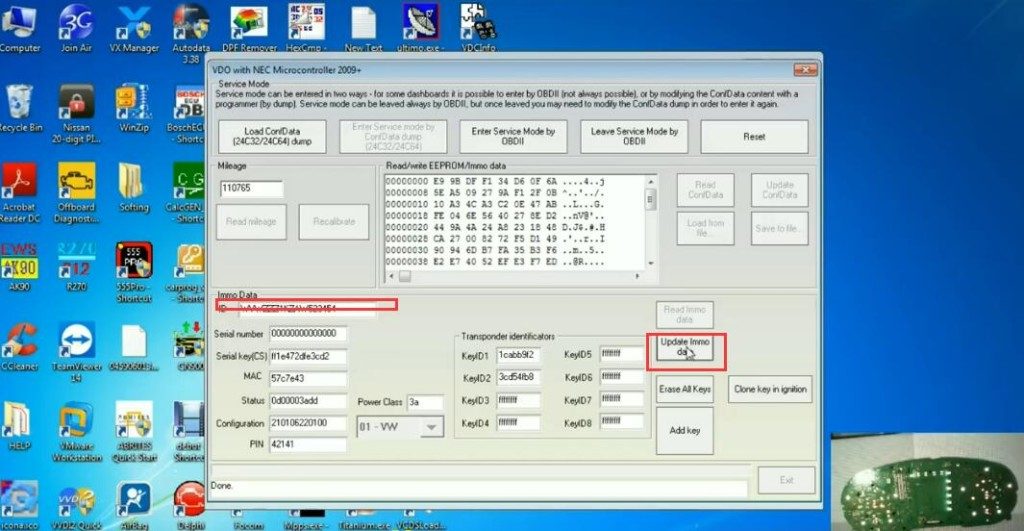
Click “Erase All Keys” and click “YES”
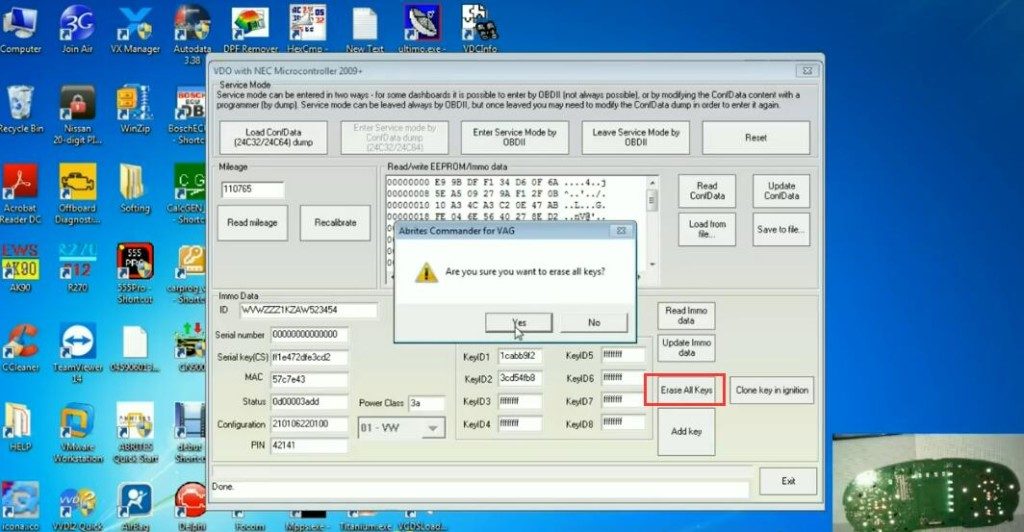
Click “Add key” to program new key
Note: Please insert new key/ transponder into the key programmer.
ATTENTION: After this operation transponder will be locked and cannot be used on other car. Do you want to continue?
Click “OK” to continue
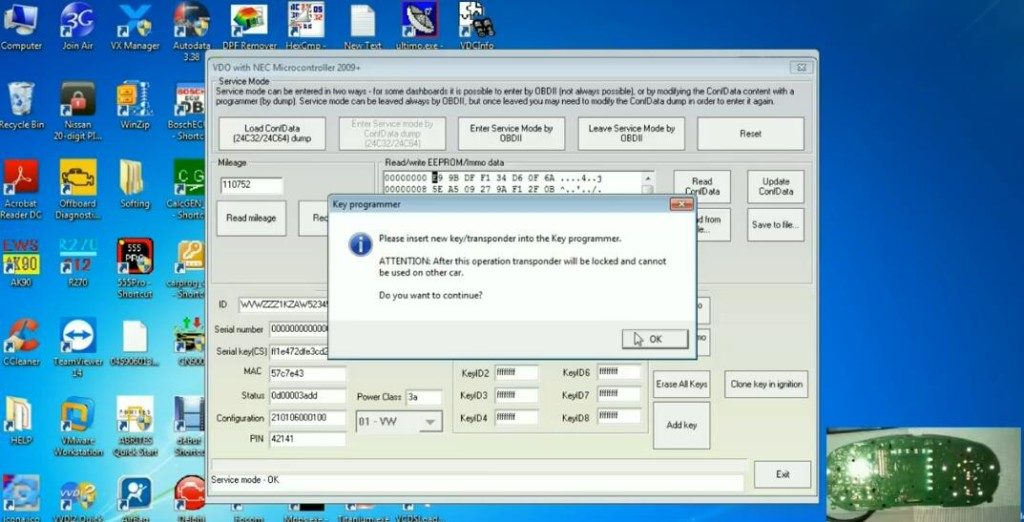
Choose position and click “OK”
Click “Add key” again to repeat all the steps above
Transponder is written successfully
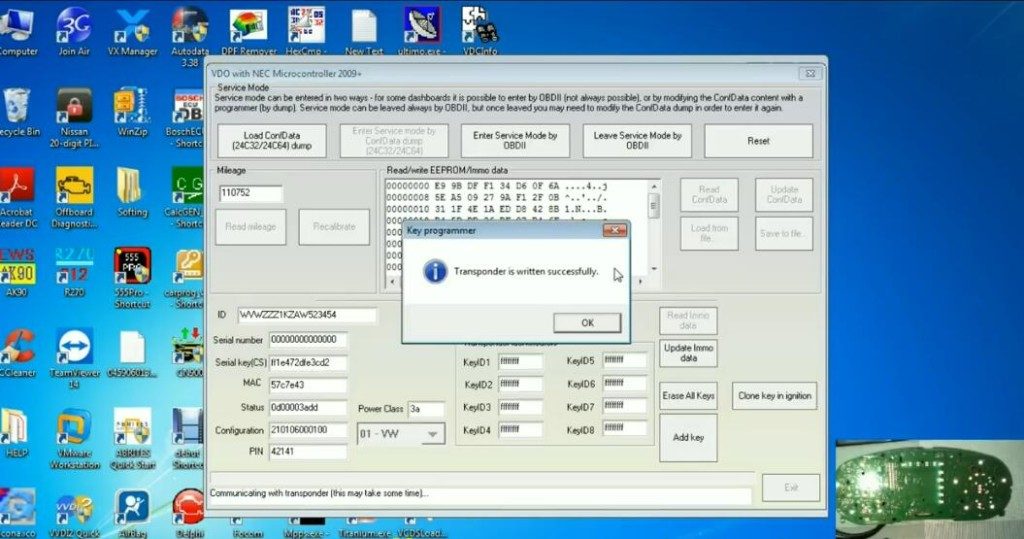
Click “Update IMMO data” to update
Pay attention to the prompt “This will exit service mode. Further entering into service may require to read/write ConfData with a programmer. Do you want to continue?”
Click “YES”
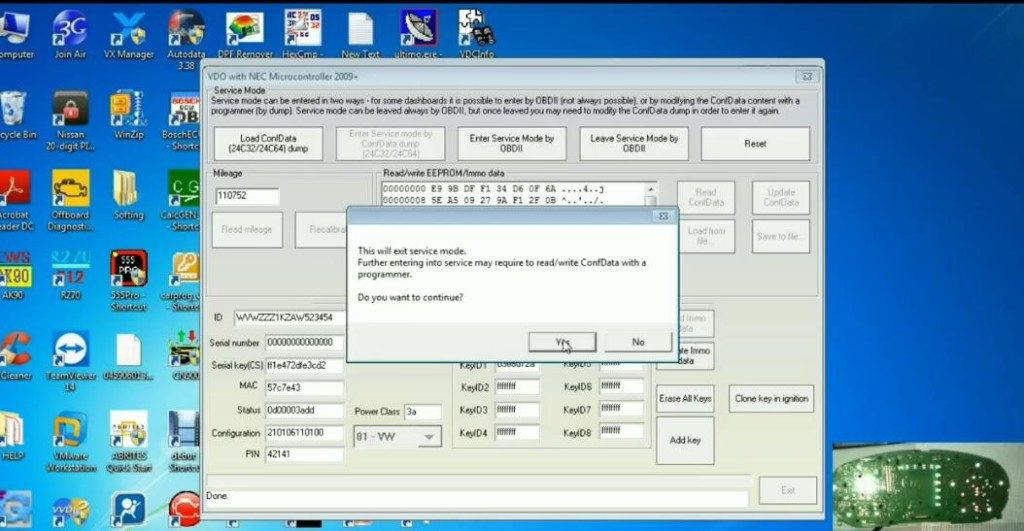
Exit
Go to “ABRITES Diagnostics for VW/AUDI/ SEAT/SKODA 24.0” software
Click “Guide Functions”-> Instrument Cluster”-> “Change Language”
Click “Next” to choose language you need
Return to “Instrument Cluster”, select “Seatbelt warning activation/deactivation”
Click “Next”
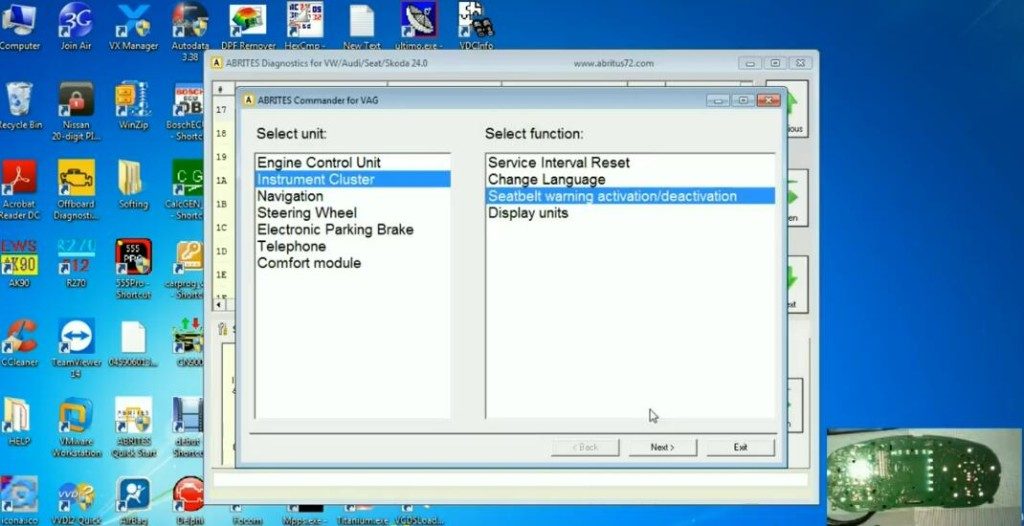
Select “Seatbelt warning inactivation/installed”
Note: This will change instrument cluster’s coding. Do you want to continue?”
Click “OK”
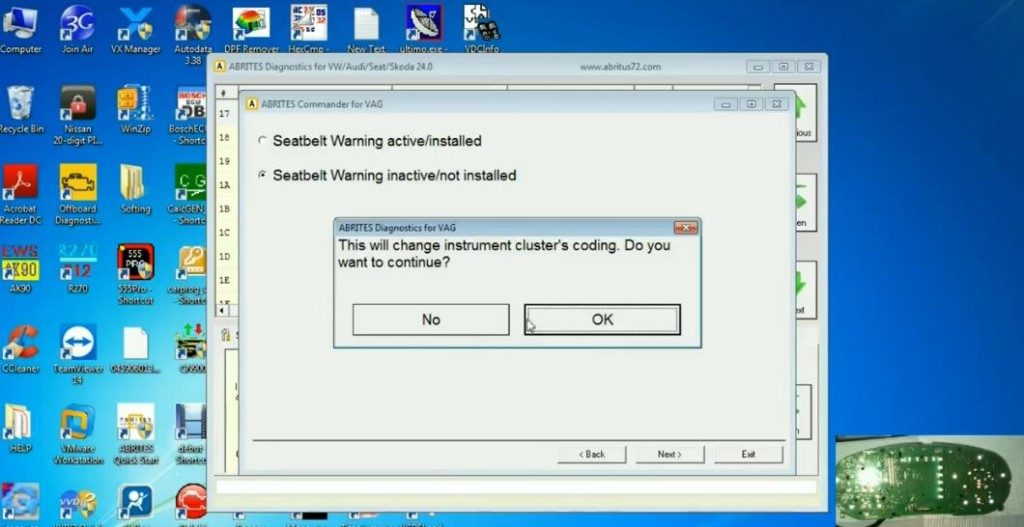
Write new configuration…
Install odometer and test it successfully

FVDI V2018 change Golf 6 2012 dash success!
Done!
New Type HU66 Lock Pick and Decoder is a good locksmith tool. It can open a car in 10 seconds when you forgot or lost your car key.
Here share how to read key code with New Type HU66 decoder.

Detailed steps to read key code:
Take out the New Type HU66 cap

Insert the New Type HU66 into car door lock correctly
Rotate the white button to the bottom of the device

Then turn the device left and right to open the door
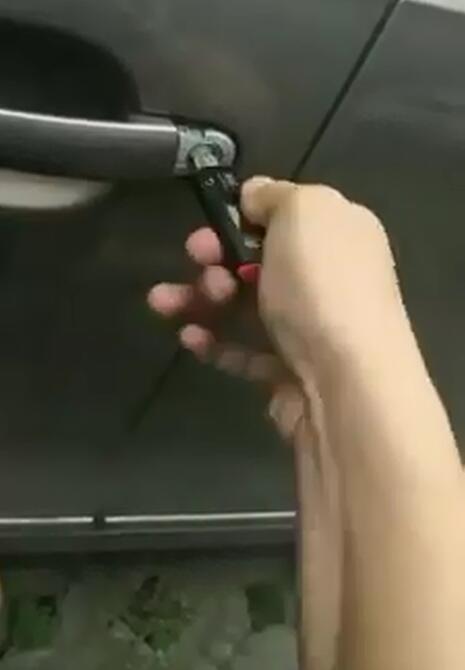
Test successfully
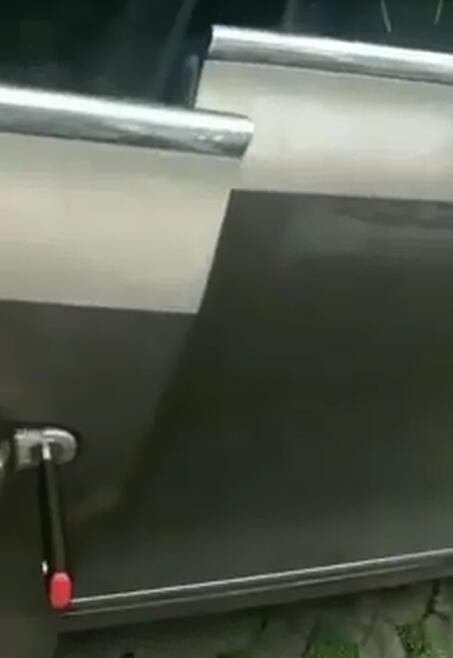
2015A VOLVO VIDA DICE Diagnostic Tool
Top 4 Reasons to Get Volvo Vida Dice:
1. The only professional Volvo diagnostic tool for Volvo vehicle after 1999.
2. Latest software version: 2015A, Software update by CD.
3. Competitive price with verified quality.
4. Software support multi-languages: Japanese/Italiano/ English/ French/ Portuguese/ Swedish/ Korean/ Dutch/ Russian/ Turkish/ Thai/ Traditional Chinese/ Simplified Chinese
2015A VOLVO VIDA DICE Diagnostic Tool Description:
1. DICE – Diagnostic Communication Equipment, is a tool that is used together with VIDA all-in-one to communicate with the vehicle.
Communication makes diagnosing and troubleshooting the vehicle possible, as well as downloading software.
2. DICE has an integrated CARB cable, which is connected to the vehicle’s diagnostic socket. When connecting to the vehicle, DiCE is powered as long as the battery is charged.
3. DICE has a folding hook that is designed for hanging the unit from one of the grab handles in the vehicle for example.
4. DICE is equipped with four status LEDs that indicate the status of the software, the USB and Bluetooth communication and the interface to the car.
5. At one end of the unit, there is a DC input where a battery cable or adaptor(12V) can be connected. The adaptor is used when upgrading and troubleshooting the DICE.
6. In the other end of the unit, there is a removable cover that could be removed by turning the screw on the cover.
2015A VOLVO VIDA DICE Diagnostic Tool Function:
1. Administration – General information, design and function
2. Standard components, service materials and consumables. General information (among other things, control modules, SRS, general safety) as well as 3.service and maintenance
4. Engine with mounting and equipment
5. Electrical system
6. Power transmission
7. Brakes
8. Suspension and steering
9. Springs, shock absorbers and wheels
10. Body and interior – among other things, diagnostics, design and function, repair and spare part information
11. Other – special vehicles, e.g., ambulances, police cars. Components that deviate from standard.





2015A VOLVO VIDA DICE Diagnostic Tool Installation Notice
1.Computer must be after year 2010, I5 CPU and Above, over 4GB Memory
2.Must be with IE11 browser
3.C:// must have 60GB space
4.Must copy software to desktop(if run in CD, the software installation will fail)
5.when running software, should enter USB key or installation will fail
Volvo Vida Dice 2015A Software Display
PCB Display:


I have a problem when I use Premium Tech Tool PTT 2.5 standard mode than select product FM13 400HP no present in Tech Tool… it resolve problem ?
so this is what fixed my problem which i’m pretty sure is the same as you
PTT 2.X.X ‘older electrical system’ problem solve tool:
https://mega.nz/#!TFk0FKKB!f73rS9Z3erXtz1iPtg4QoUkDVdt-R8c0bMqvXRTC150
PTT 2.X has error when connecting to some version2 and version3 trucks
it thinks that truck is old electrical system 98′, thus you can’t perform right tests for truck and edit parameters
so utility converts desired chassis id to version2 or version3 to solve this problem
for license, contact at PM only @chestertech through http://mhhauto.com/Thread-Ptt-2-X-X-older-elctrical-system-problem-solve-tool
VPECKER E4 update information:
EMGRAND V19.3
1.Update: increase part of the new car data stream, action testing, special features.
GLEAGLE V19.3
1.Update: increase part of the new car data stream, action testing, special features.
ENGLON V19.3
1.Update: increase part of the new car data stream, action testing, special features.
HUACHEN V19.0
1.Update: increase part of the new car data stream, action testing, special features.
XTUNER T1 update information:
ISUZU V12.8
1.Add 460 Active Tests and 60 Special Functions for all the series.
For more product informations,please visit the following link
http://www.eobdii.fr/search/?q=vpecker+e4
Vpecker Easydiag Updated Information in New Year
VPECKER E1 India update information:
INFINITI upgrade to 18.2
1.Added 39 vehicle models covered up to 2017.
2.Added hundreds of special functions.
CHRYSLER upgrade to 14.0
1.Added 55 vehicle models covered up to 2017.
2.Added ECU Info. and Active Test.
JEEP upgrade to 14.0
1.Added 55 vehicle models covered up to 2017.
2.Added ECU Info. and Active Test.
VPECKER E1 Malaysia update information:
INFINITI upgrade to 18.2
1.Added 39 vehicle models covered up to 2017.
2.Added hundreds of special functions.
CHRYSLER upgrade to 14.0
1.Added 55 vehicle models covered up to 2017.
2.Added ECU Info. and Active Test.
JEEP upgrade to 14.0
1.Added 55 vehicle models covered up to 2017.
2.Added ECU Info. and Active Test.
XTUNER E3 update information:
INFINITI upgrade to 18.2
1.Added 39 vehicle models covered up to 2017.
2.Added hundreds of special functions.
CHRYSLER upgrade to 14.0
1.Added 55 vehicle models covered up to 2017.
2.Added ECU Info. and Active Test.
JEEP upgrade to 14.0
1.Added 55 vehicle models covered up to 2017.
2.Added ECU Info. and Active Test.
We have a customer who bought an Ford VCM II to do his Ford Models.
During using,there is a problem occured
Here is the message he sent to me.
Hello I bought the ford VCM2 IDS module from you. I wanted to enable the license, but this gave me ‘expired’, so I can’t do anything with it.
Please help
In the readme file it says as follows:
If you need to install the IDS to the physical machine, just 2 steps:
Install IDS software.
Install VX Driver VCMII 2.2.0.xxxx.exe
Note: Ford IDS 86 do not need license and can be freely install.
Note: Mazda IDS any version do not need license and can be freely install.
Note: Ford IDS and Mazda IDS can not install in one PC.
What have I done wrong?
I think there’s a bug in the software. When you open, you get these images:
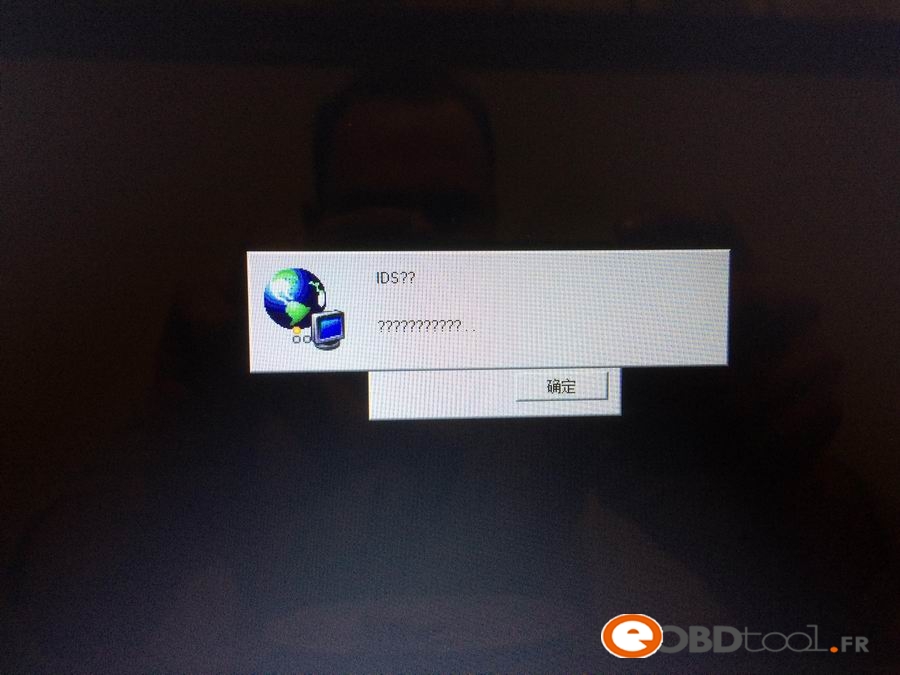
I think the big problem is that the VCM module isn’t recognized by IDS, The VX manager shows connexion, but no possibility to connect in IDS.
does the vcm module has to be connected to the car for the ids program to regognize the vcm module?
For this kind of issue, the solution is “close the VM manager and change the computer time to Beijing Time East Eight District.
It is easy to operate
Installation et activation du logiciel complet VPECKER E4 Easydiag Bluetooth
Software Installation
2.1Client Downloading
Accesstowebsite:http://www.IDUTEX.com,anddownload“VPECKERE4EN
SetupVx.x”( xxrepresentstheversionnumber) .
2.2Client Setup
Click“ VP_E4_EN_V4.4.apk” andrunVPECKERE4.apk
Pleaseclick“Install”
Installing…
VPECKERBluetoothdiagnosticservicesysteminstallssuccessfully.
Software Activationand Downloads
3.1Software Activation
Atfirst,pleasekeepnetworkworking.RunVPECKERE4APP,thenclick“IDUTEX
Store”togetapplications
Pleaseclick“OK”
Pleaseclick“IDUTEXStore”
Please enter theS/N number and password get from the envelope,and then click next step
If the product is not activated,please click“Yes”
Please input your information,the Email address and country are required,and then
click“Activate”
Note:
Your email address must be real in order to get the activated link and the
further better service from the manufacturer.The software update reminder and the
new product release information will be sent to your email.