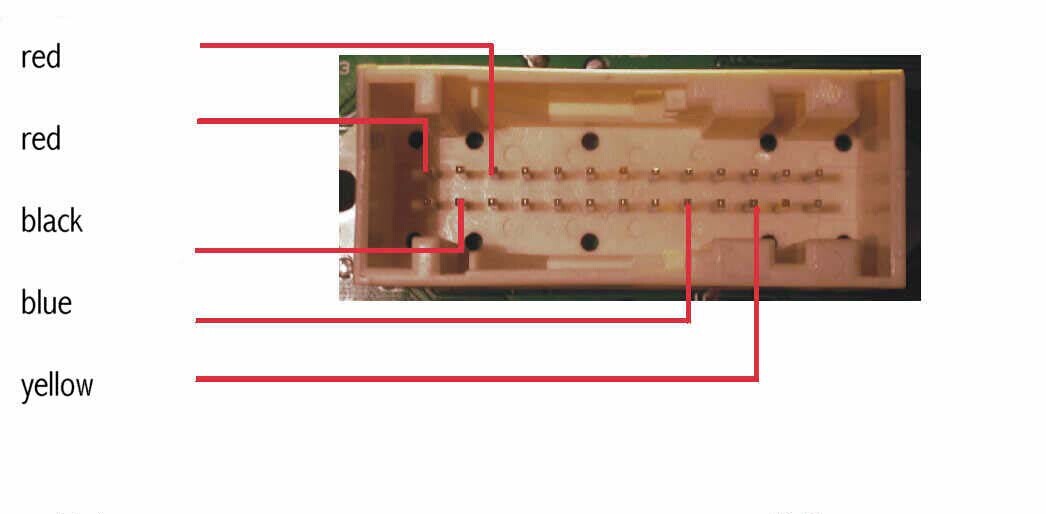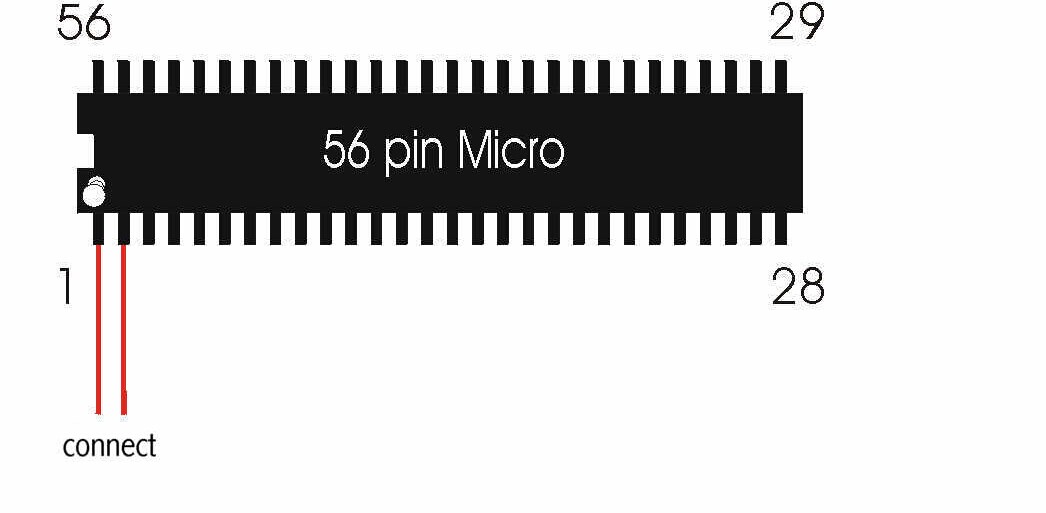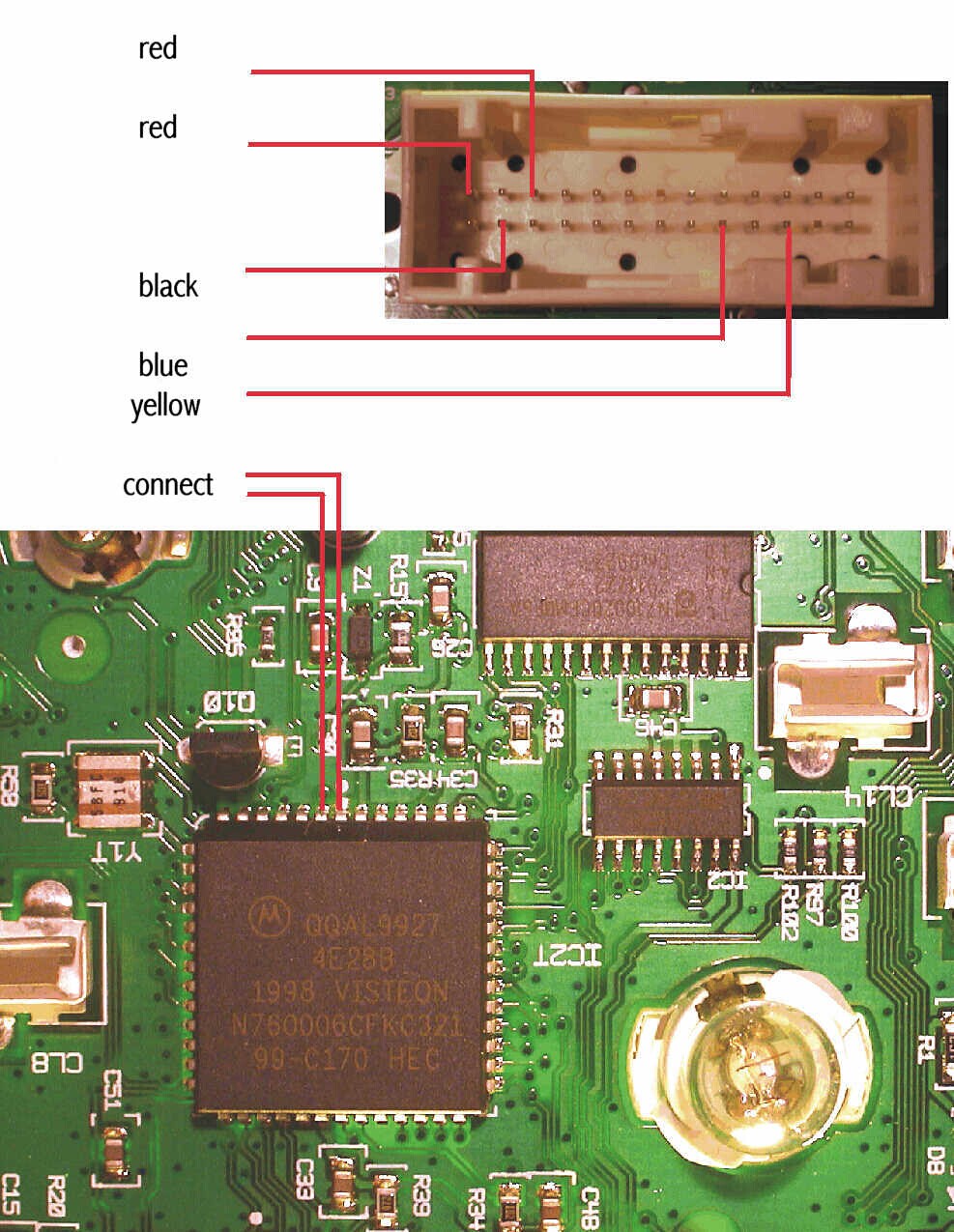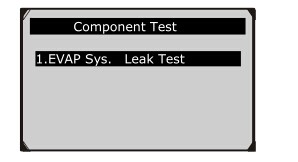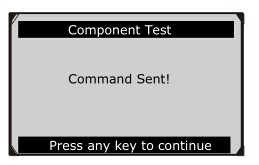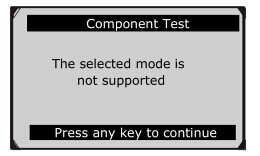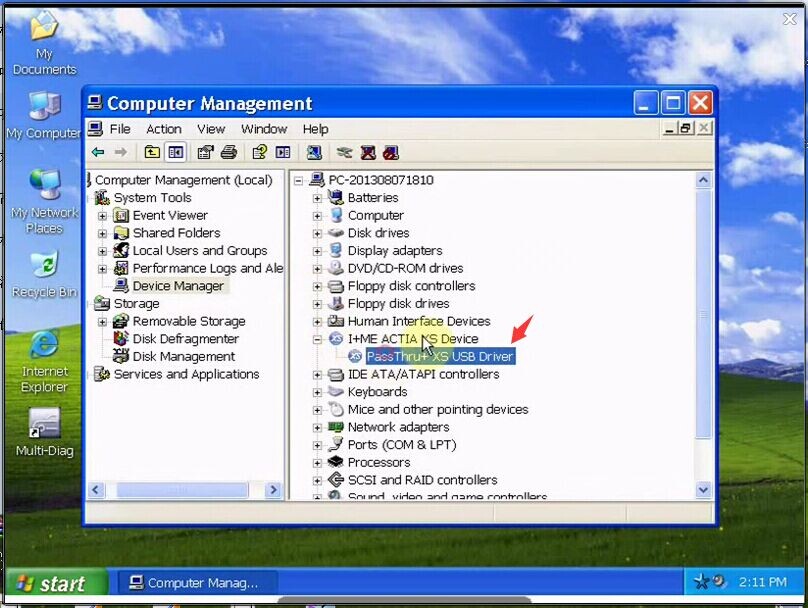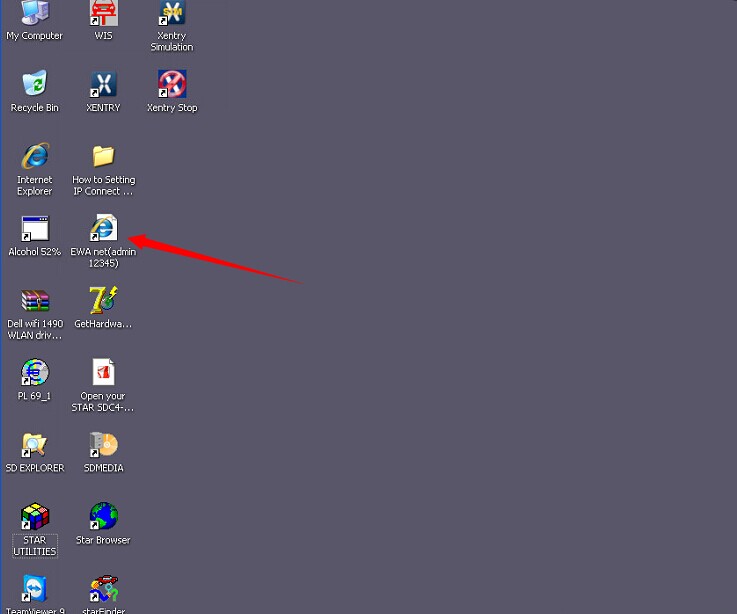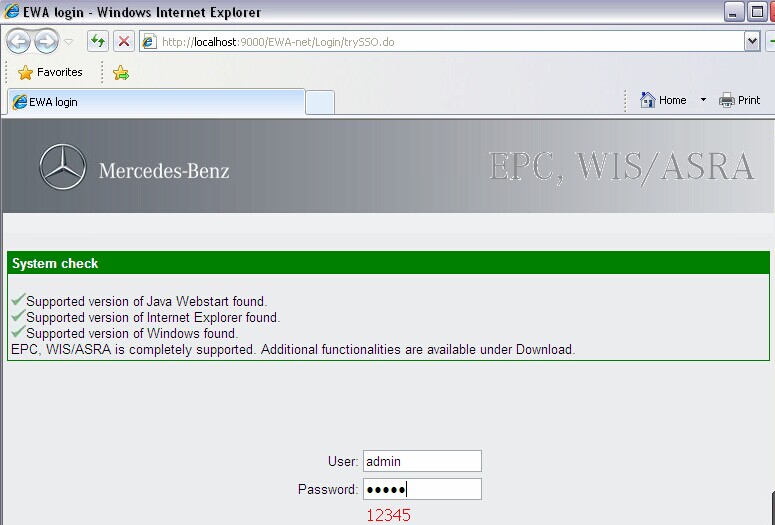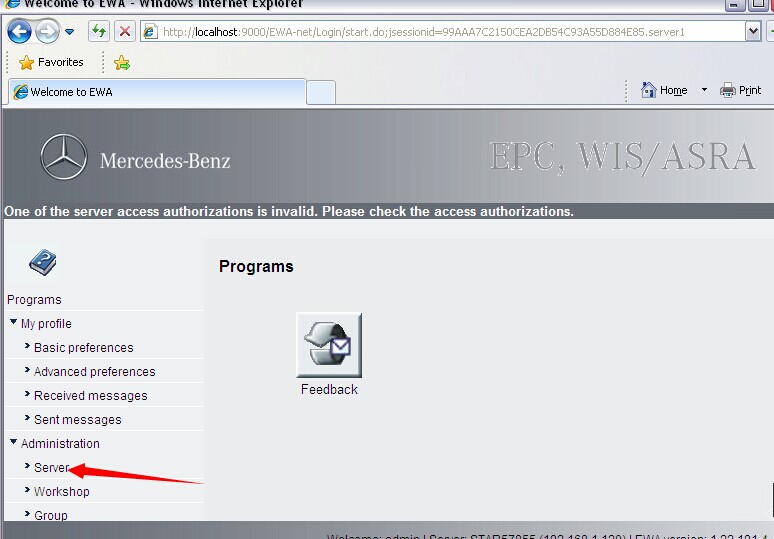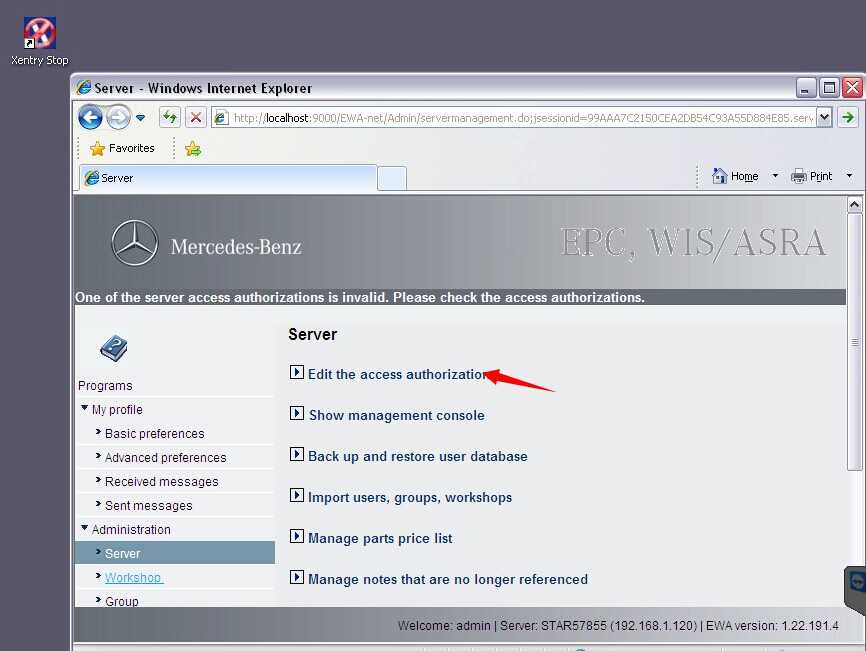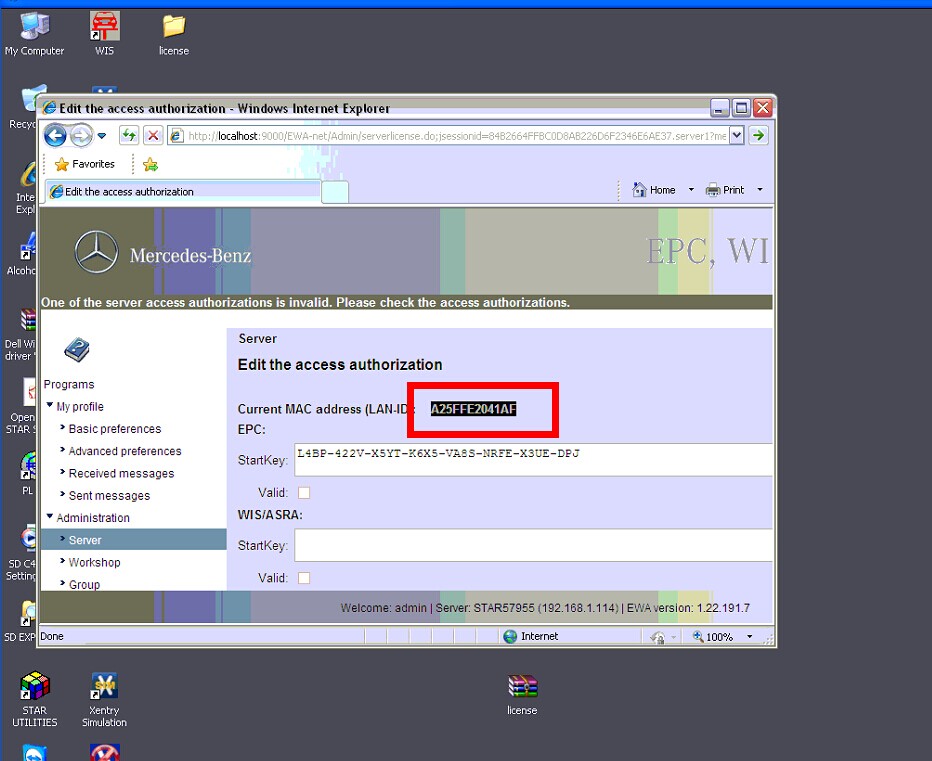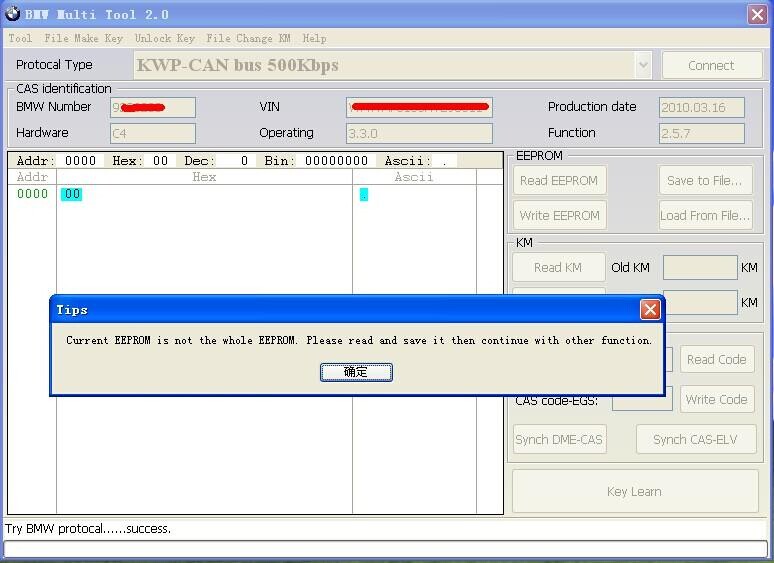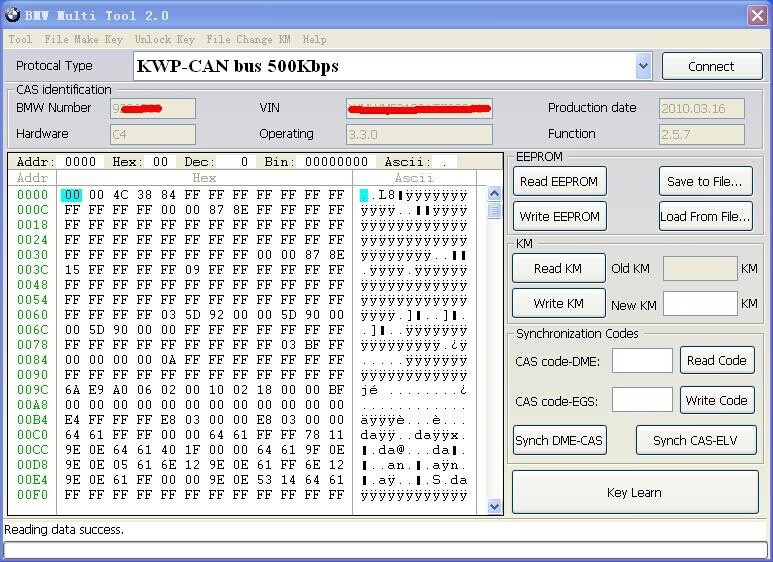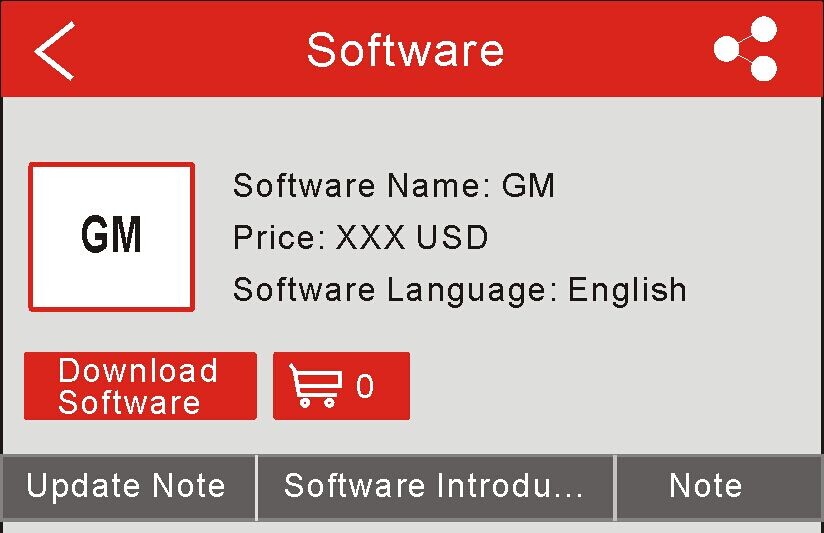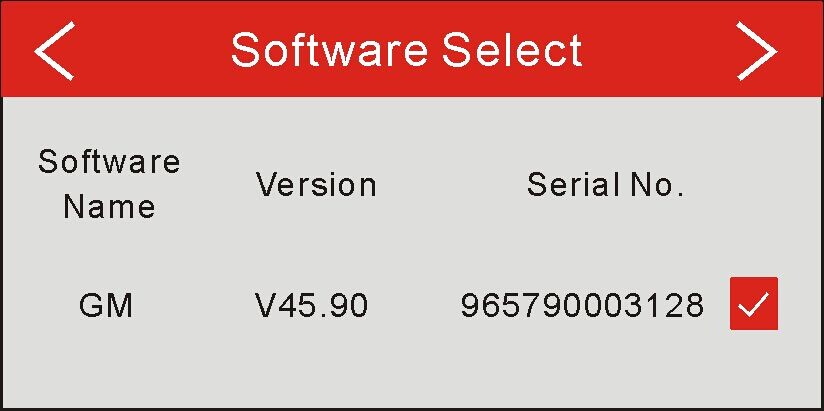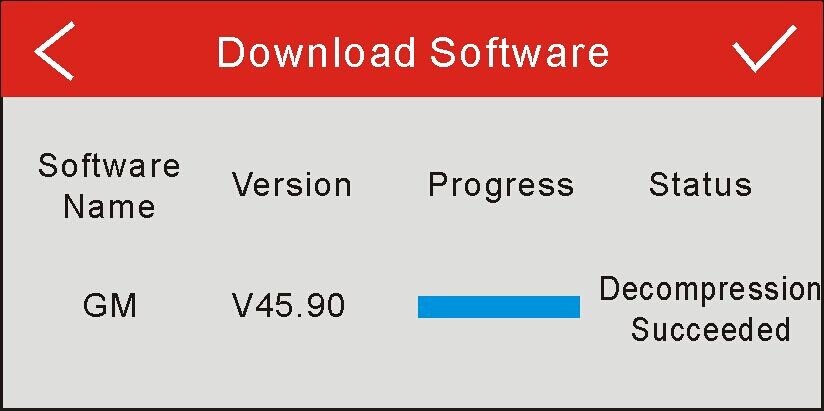SuperOBD SKP-900 Hand-held OBD2 Auto Key Programmer to do All Keys Lost Tested Model
As we have mentioned, the SuperOBD SKP-900 Hand-held OBD2 Auto Key Programmer can support all keys lost programming. Today we shared the all keys lost tested model for you to check.
Here is for USA cars
2013 CHRYSLER 200 – WORKS FINE
2008 DODGE CHARGER – WORKS FINE
2013 FORD EDGE – WORKS FINE
2011-2013 FORD F-150 – WORKS FINE
2013 MUSTANG – WORKS FINE
2012 JEEP COMPASS – WORKS FINE
2008 JEEP WRANGLER – WORKS FINE
2014 KIA RIO – WORKS FINE
2013 KIA SOUL – WORKS FINE
2013 KIA FORTE – WORKS FINE
2009 TOYOTA CAMRY – WORKS FINE, REMOTE + TRANSPONDER SEPERATE PROCEDURE BOTH WORKS
2012-2013 TOYOTA CAMRY – WORKS FINE, REMOTE + TRANSPONDER SEPERATE PROCEDURE BOTH WORKS
2013 TOYOTA HIGHLANDER – WORKS FINE, REMOTE + TRANSPONDER SEPERATE PROCEDURE BOTH WORKS
2002 VOLKSWAGEN GTI – WORKS FINE
2005 – NISSAN 350Z – WAS ABLE TO PULL BCM BUT COULD NOT PROGRAM KEY. I THINK JUST NEED TO PLAY WITH IT LONGER.
2013 FORD FOCUS – DOES NOT WORK
2014 FORD FIESTA – DOES NOT WORK
From the tested model, you can check if your car model is supported. More question, contact sales@eobdii.fr.
SuperOBD SKP-900 Auto Key Programmer: http://www.eobdii.fr/wholesale/superobd-skp-900-hand-held-obd2-auto-key-programmer.html.