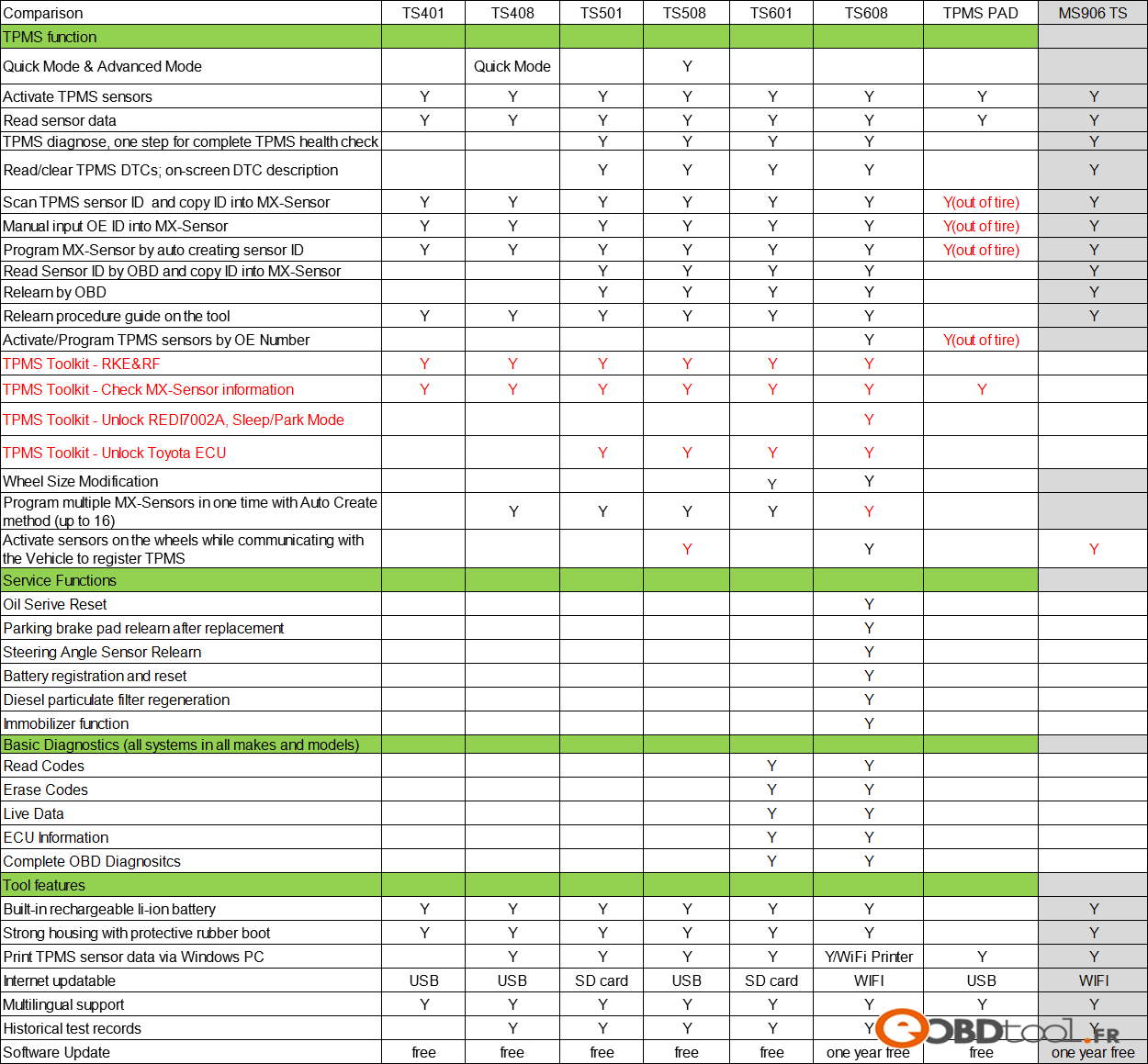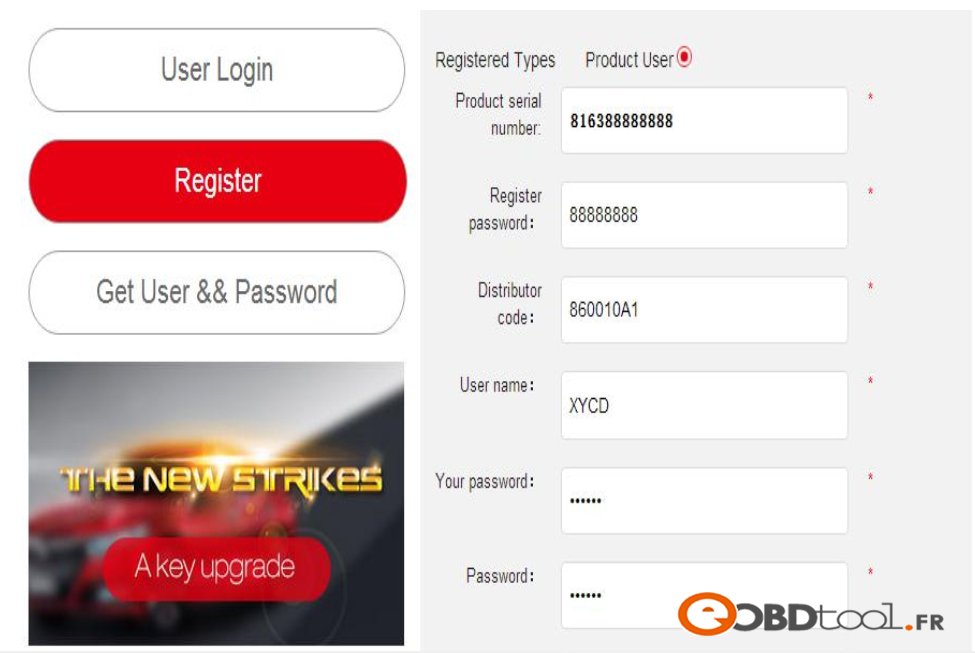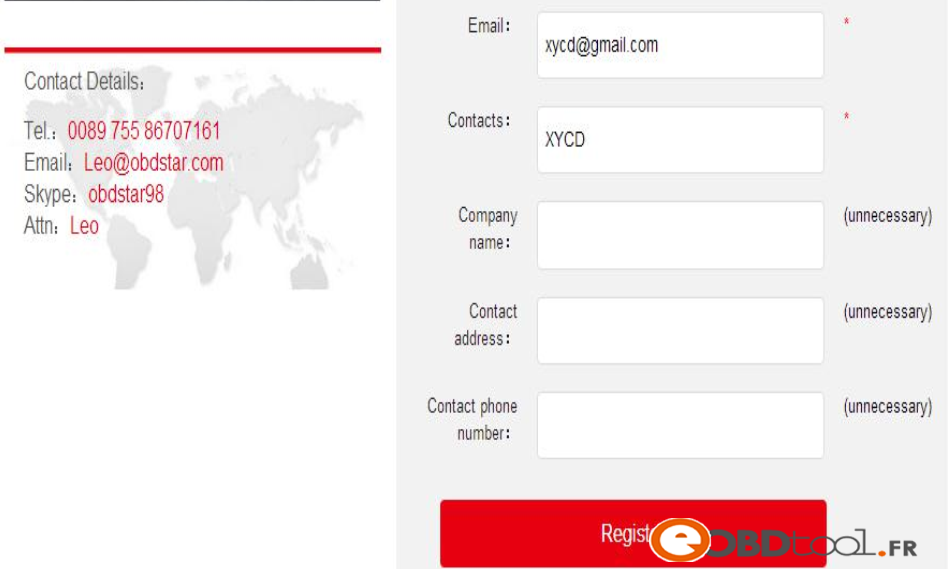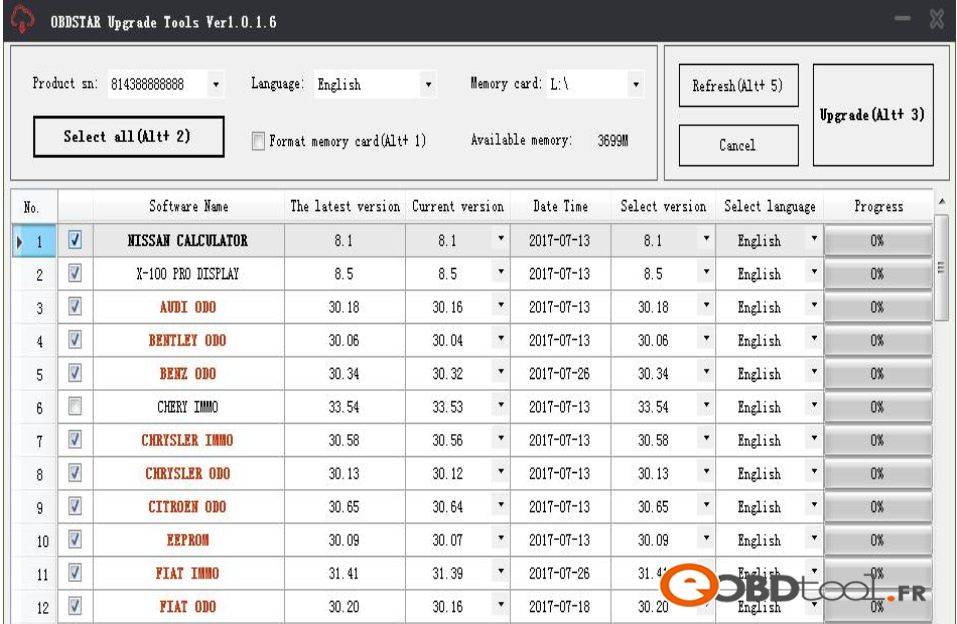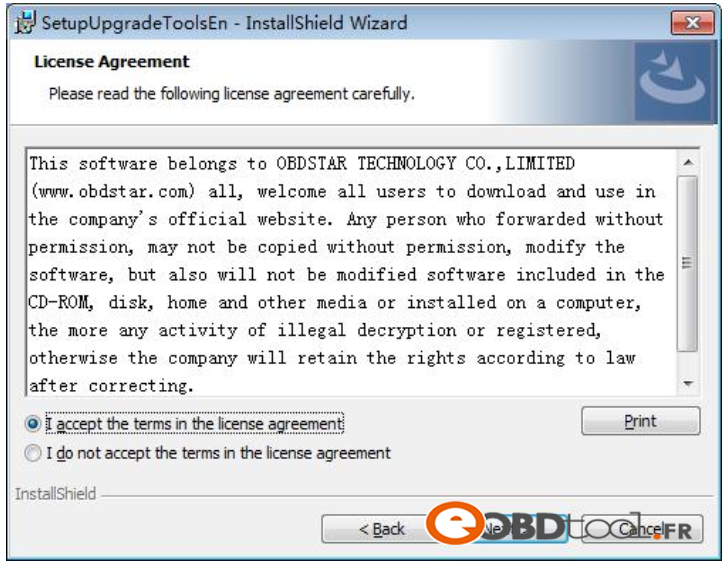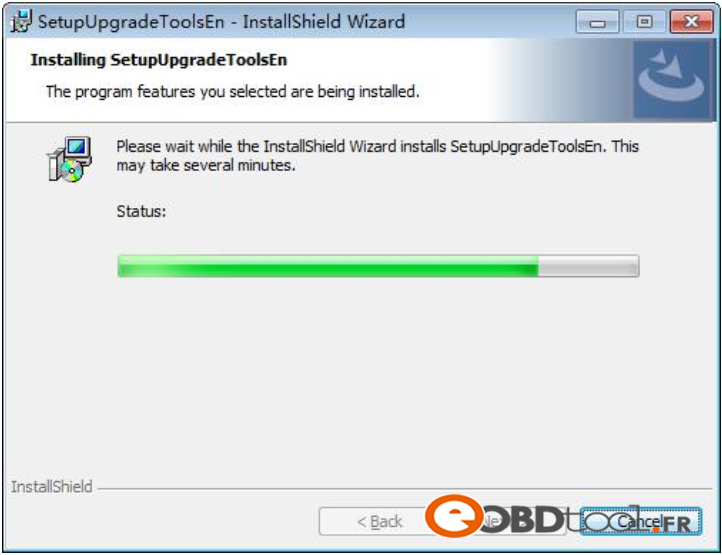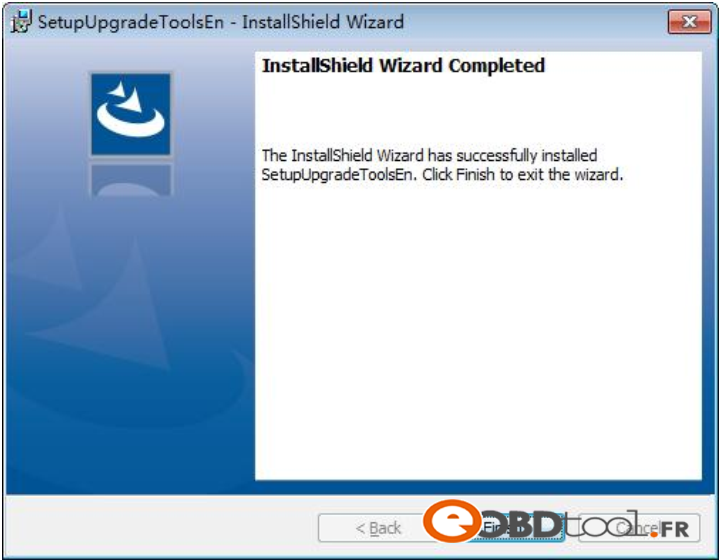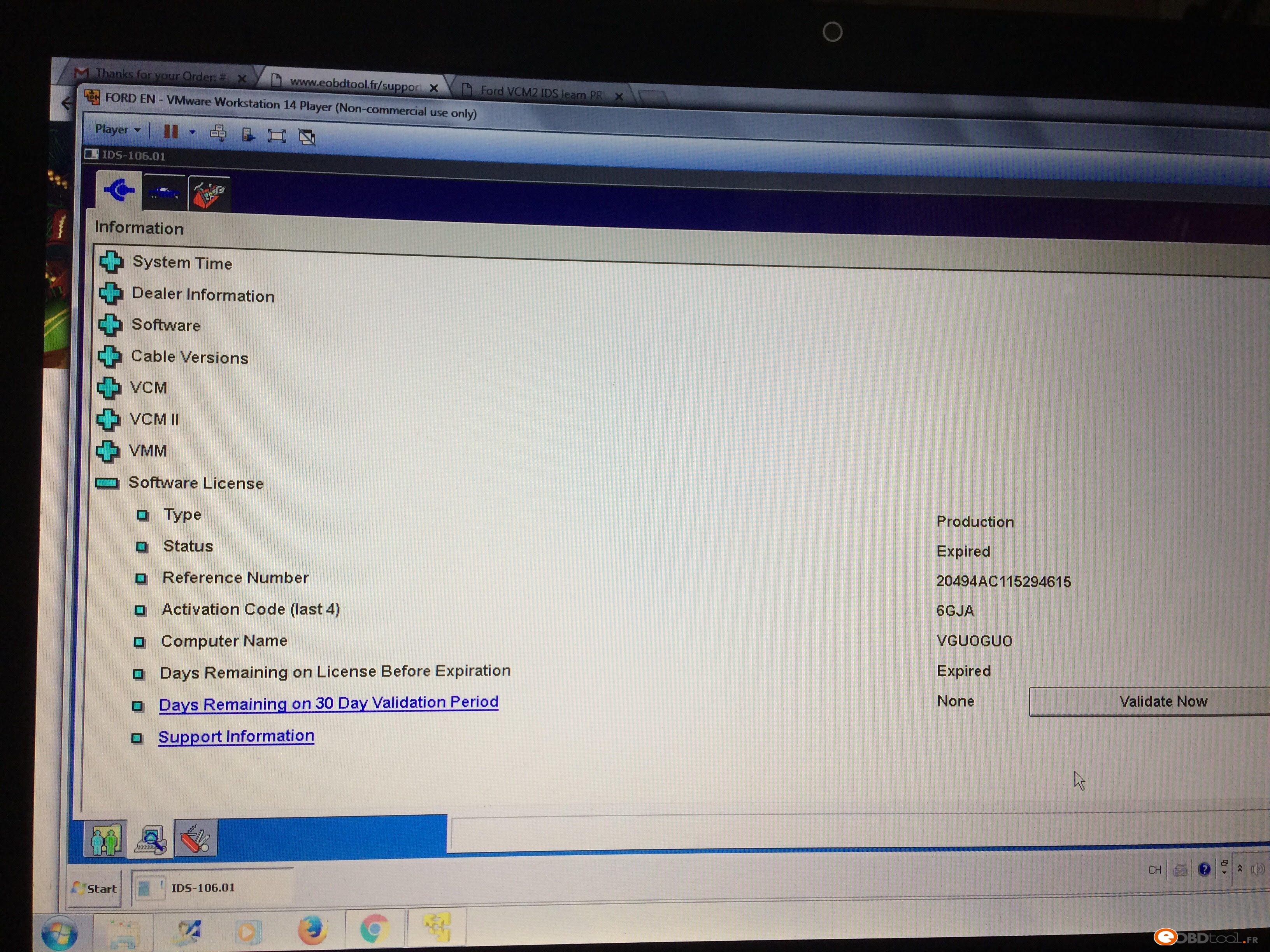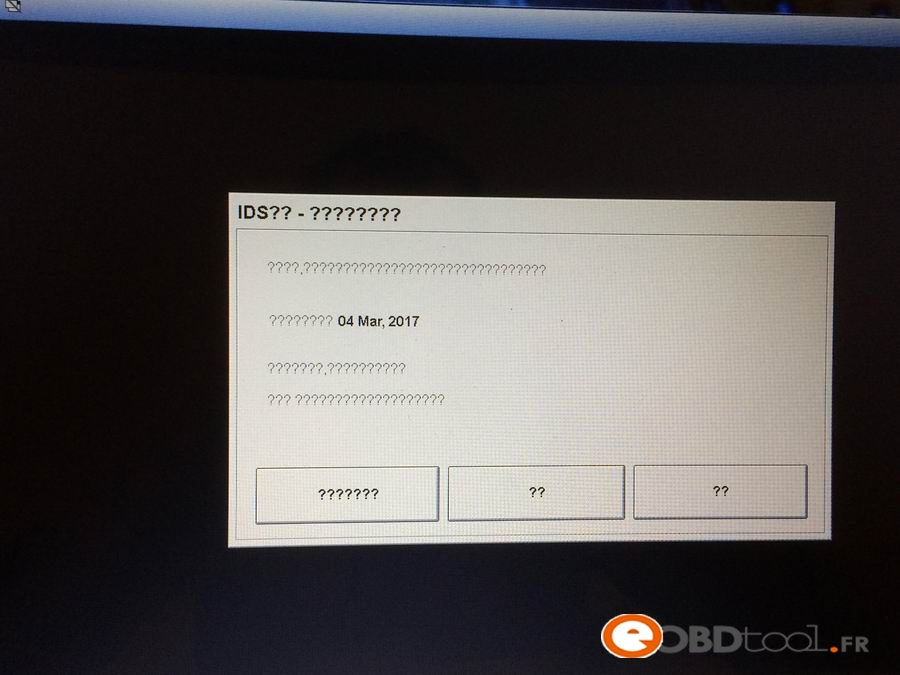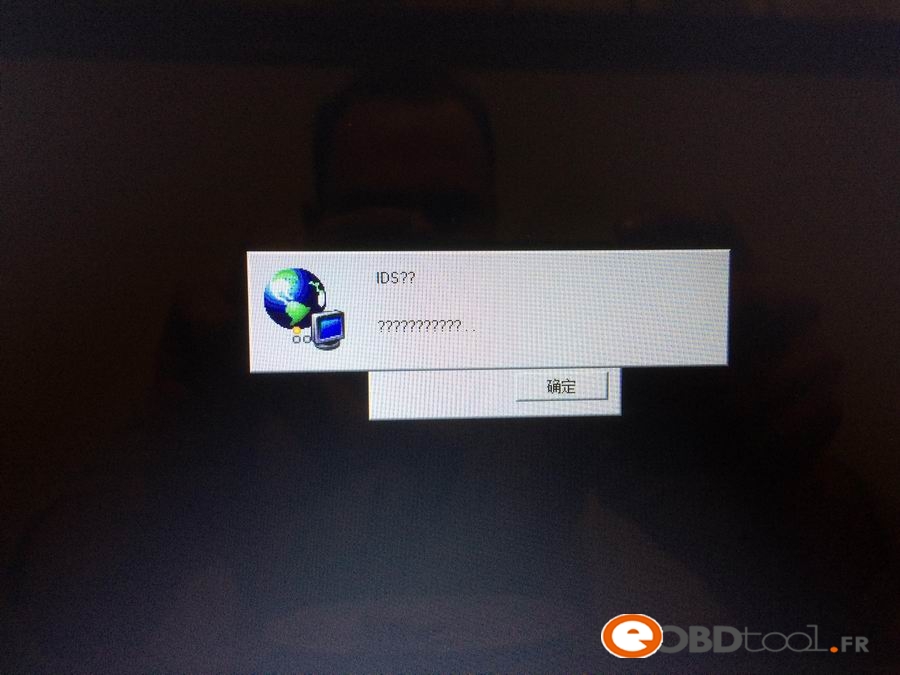VPECKER E4 update information:
EMGRAND V19.3
1.Update: increase part of the new car data stream, action testing, special features.
GLEAGLE V19.3
1.Update: increase part of the new car data stream, action testing, special features.
ENGLON V19.3
1.Update: increase part of the new car data stream, action testing, special features.
HUACHEN V19.0
1.Update: increase part of the new car data stream, action testing, special features.
XTUNER T1 update information:
ISUZU V12.8
1.Add 460 Active Tests and 60 Special Functions for all the series.
For more product informations,please visit the following link
http://www.eobdii.fr/search/?q=vpecker+e4