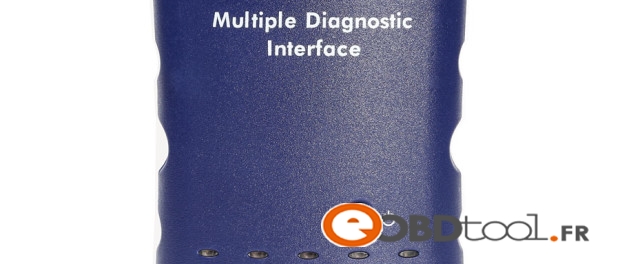BMW F30 coding list:
FA Codes (VO Coding)
Activate Active High Beam Assistant (Anti-Dazzle)
Activate Variable Light Distribution
Activate Enhanced Bluetooth
Activate iDrive Office
Activate Sport Automatic Transmission
CAFD Codes (FDL Coding)
Angel LED Brightness (Xenon Headlamps or LED Headlamps required)
Cornering Lights (Fog Lamps) & Fog Lamp Welcome Lights
Day-Running Lights & Activate Rear Fog Lamps
Assorted Lighting Features
LED Replacement Turn Signal Bulbs Activation
Instrument Cluster
Safety Features & Precautions
Vehicle Drivetrain Features, Sport Features, & Active Sound Design
General Locking/Window Features & Convenience Features
iDrive Features
Video In Motion & Playback Features, Owner’s Manual in Motion, and Camera in Motion
Advanced Real-Time Traffic Information Activation
Heads-Up Display
BMW Live Enabling
Active Spoiler (F34 3-Series GT only)
Seat Heating Temperature Levels/Memory Seats
Headlamp Washers Configuration
CODES THAT NEED TO BE TESTED OR CHECKED
INEFFECTIVE OR UNAVAILABLE CODES