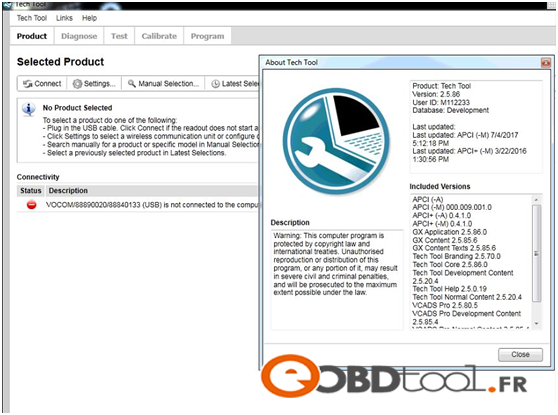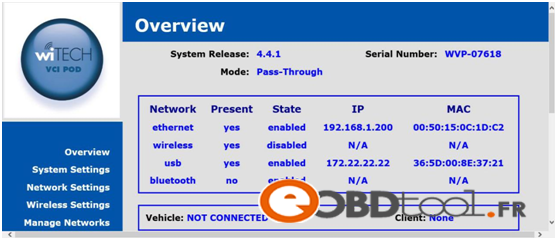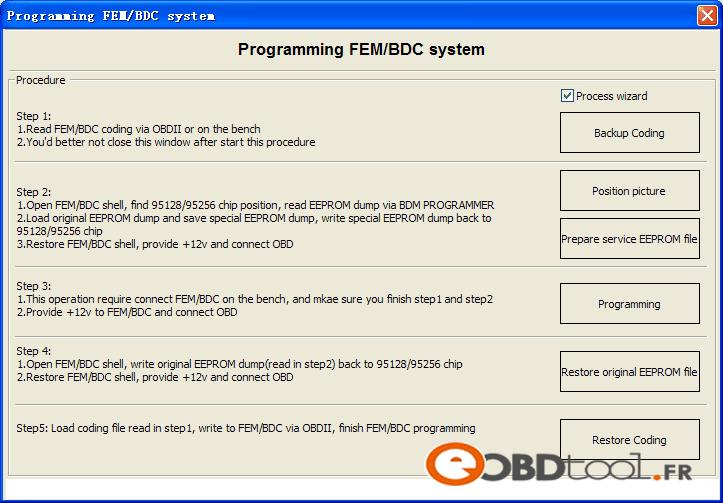This is for your information: BMW CAS/EWS BDM programmers comparison: R290 vs R280 vs R270
R290/r280/r270Price:
2017 R290 cas4+ programmer price: €529
R280 plus programmer price: €329
R270 bdm programmer price: €49
Software version:
R290 cas4+: the newest version 2017
R280 plus cas4+: version 2017.03
R270 cas4: version 1.20
Software language:
Only English is available in R290/r280/r270 programmer software
R290/r280/r270 software download:
R290 programmer software download:
http://www.cardiagtool.co.uk/r290-bmw-cas4-bdm-programmer.html
R280 programmer software download:
https://mega.nz/#!3J500Cza!c1UWThrCrPzo6ejicXPAFlmRm-ZvQpV0xnOC3c8NJsM (part 1)
https://mega.nz/#!zUgQgQwC!28XZPcz18OWYH_zEOcfscWtuvl9yI9cZKsBy0CSS61w (part 2)
R270 programmer software download:
http://www.mediafire.com/?f5jjhzmnfyxrcku
Operation system:
R290: Windows XP, Windows 7/ 8/ 10…. 100% working!
R280: Windows XP, Windows 7/ 8/ 10…. All ok!
R270: Windows XP…. All ok!
Function:
R290 CAS4+ BDM programmer covers all functions of R280/R270 programmer , and works well with the new Porsche/ BMW the 2016 year.
R290 cas4+ programmer = Porsche/BMW 2016 + BMW CAS4+ (only)
R280 bdm programmer = R270 + CAS4+ + Porsche 5M48H/1N35H
R270 bdm programmer = BMW CAS1~CAS4 + EWS4 + Benz EZS +…
TIP- About 2017 R290 programmer
. R290 CAS4+ supports the latest BMW and Porsche Motorola MC9S12XEP100 chip (5M48H/1N35H).
. Motorola microcontroller dedicated programmer. Automatically read/ input/ edit odometer. No need take apart EEPROM chip.
. Read and write arbitrary D-FLASH /P-FLASH data
. Support the new BMW Porsche: modify frame number, decryption security, automotive computer repair, data recovery, data adjustment and other professional electronic maintenance engineers dedicated tools.
Car list / MCU list:
R290 supports Porsche up to 2016 & BMW 2016
R280 supports BMW pre-2016
R270 supports BMW 2001-2009
R290 programmer car list: (for Porsche 2016 & BMW 2016)
Porsche (newly added)
Porsche Cayenne se-hybrid – 2016
Porsche Panamera se-hybrid – 2016
Porsche Panamera – 2016
Porsche Cayenne – 2016
Porsche Macan – 2016
Porsche Boxster – 2016
Porsche Cayman – 2016
Porsche 911 – 2016
BMW
BMW 1 series – F20, F21 chassis – 2016
BMW X1 series – E84 chassis – pre 2016
BMW 3 series – F30, F31 and F35 chassis – 2016
BMW X3 series – F25 chassis – 2016
BMW 5 series – F10, F11 and F18 chassis – 2016
BMW X5 series – F15 chassis – 2016
BMW 6 series – F13 DMEM/F12 chassis – 2016
BMW X6 series – F16 chassis – 2016
BMW 7 series – F01, F02, F03, F04 chassis – 2016
BMW GT series – F07 chassis – 2016
R280 plus bdm programmer car list: (for bmw pre-2016)
BMW 1 series – F20, F21 chassis – pre 2016
BMW X1 series – E84 chassis – pre 2016
BMW 3 series – F30, F31 and F35 chassis – pre 2016
BMW X3 series – F25 chassis – pre 2016
BMW 5 series – F10, F11 and F18 chassis – pre 2016
BMW X5 series – F15 chassis – pre 2016
BMW 6 series – F13 DMEM/F12 chassis – pre 2016
BMW X6 series – F16 chassis – pre 2016
BMW 7 series – F01, F02, F03, F04 chassis – pre 2016
BMW GT series – F07 chassis – pre 2016
BMW CAS and CAS4: 0K50E/2K79X/0L01Y/0L15Y/1L15Y, etc.
BMW EWS4: 2L86D
Benz EZS: 1J35D/2J74Y/4J74Y/3K91D/1L85D/1L59W/3L40K/4L 40K, etc.
SRS modules: 9H91F/0K13J/0K75F/0L85D/0J38M/1E62H/1K7 9X/5H55W, etc.
clear, read and write M35080 series: 35080/35080-V6/35080-VP/D80 D0WQ/D160/35160, etc.
FLASH 0K50E online write
Porsche 5M48H/1N35H
R270 programmer car list: (only for BMW 2001-2009)
2009 7 Series (F01/F02) CAS4 odometer and chips read and write data
Motorola MCU EEPROM (HC908)
FLASH (HC912, HC9S12, HC9S12X) series.
BMW CAS and CAS4: 0K50E/2K79X/0L01Y/0L15Y/1L15Y, etc.
BMW EWS4: 2L86D
Benz EZS: 1J35D/2J74Y/4J74Y/3K91D/1L85D/1L59W/3L40K/4L 40K, etc.
SRS modules: 9H91F/0K13J/0K75F/0L85D/0J38M/1E62H/1K7 9X/5H55W, etc.
clear, read and write M35080 series: 35080/35080-V6/35080-VP/D80 D0WQ/D160/35160, etc.
EIS/CAS/SRS/ECU automotive modules
So, R290 CAS4+ BDM Programmer is the most powerful Motorola microcontroller dedicated programmer (regardless of the cost), whichsupports the latest BMW, Porsche Motorola MC9S12XEP100 chip (5M48H/1N35H) (up to the-2016-year cars). it can automatically search and display the address mileage mileage, without removing the chip, the number of kilometers directly input data directly visible, can be arbitrary edit; read and write arbitrary D-FLASH /P-FLASH data, the other to support the new BMW; Porsche modify frame number. R290 programmer is powerful, decryption security, automotive computer repair, data recovery, data adjustment and other professional electronic maintenance engineers dedicated tools.