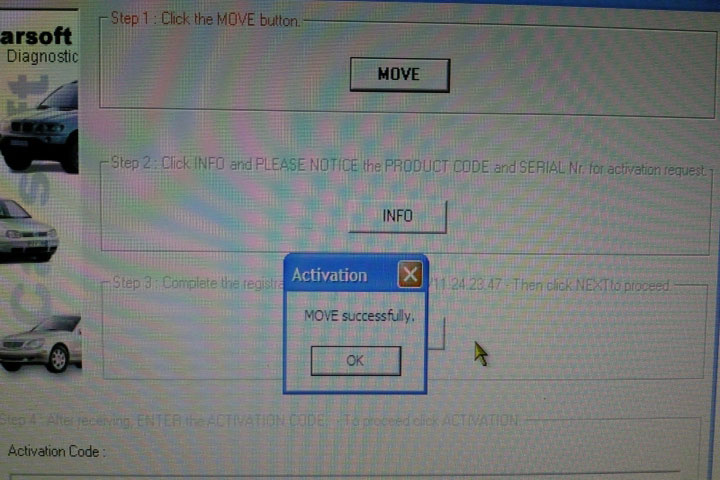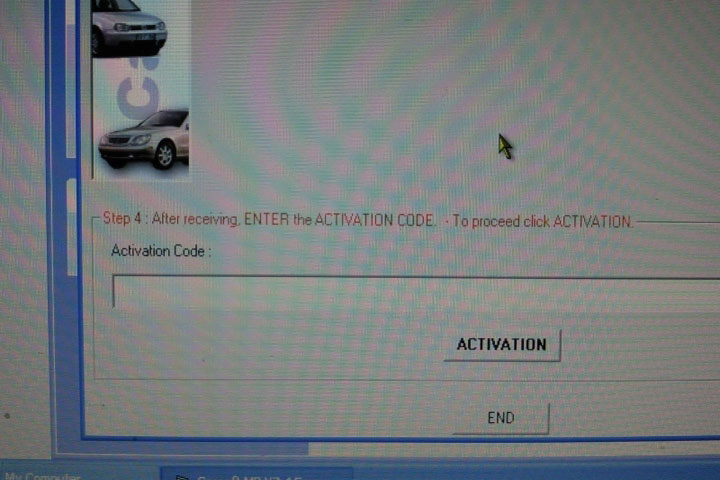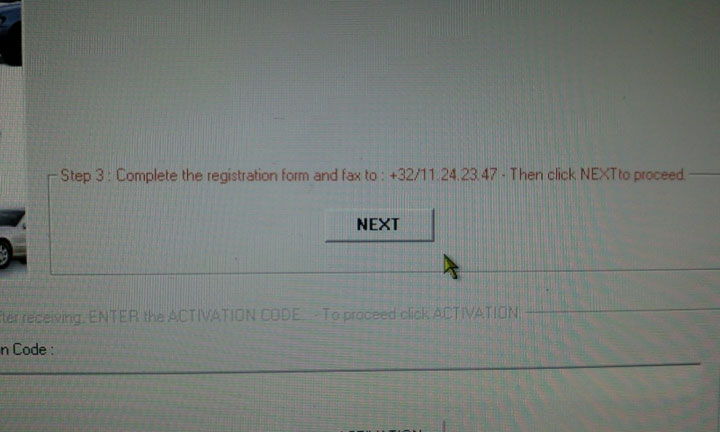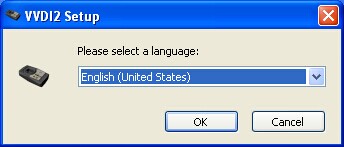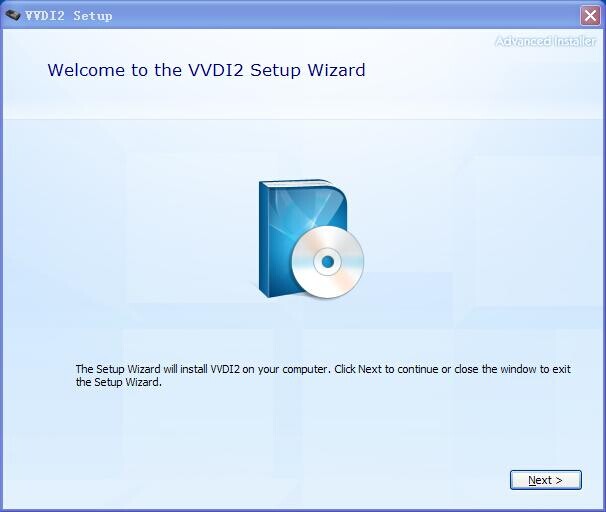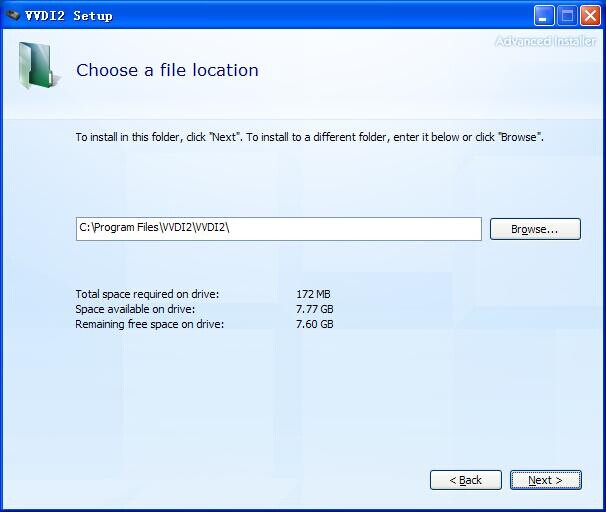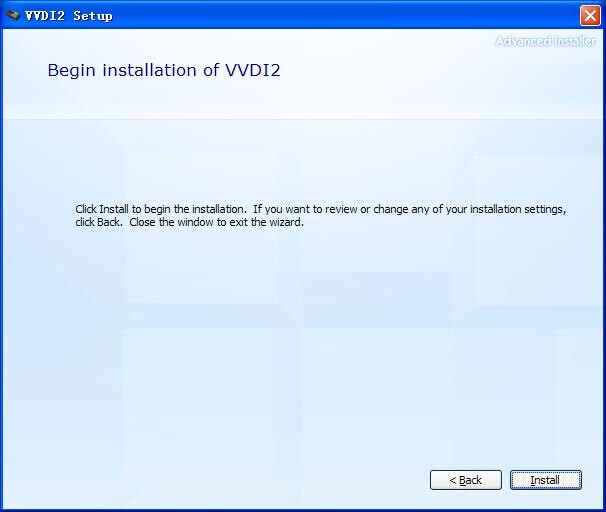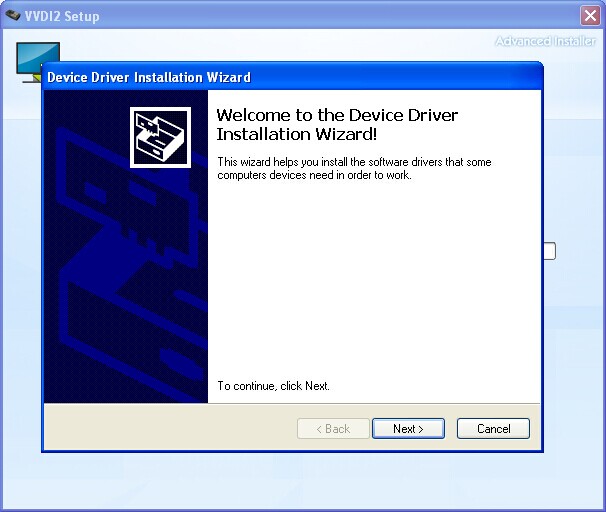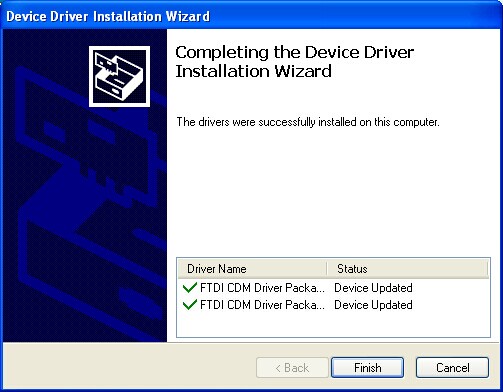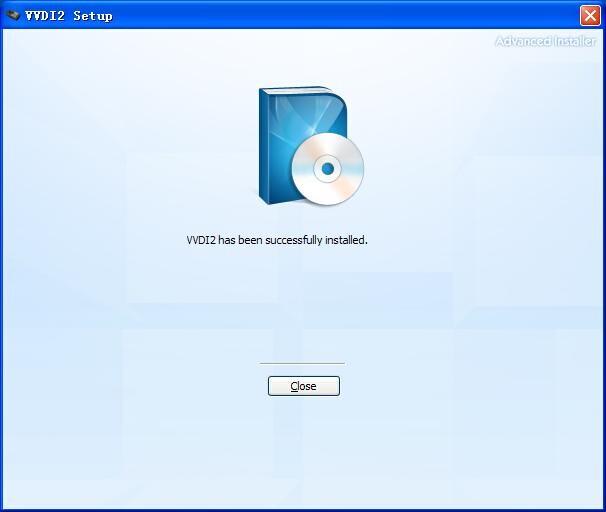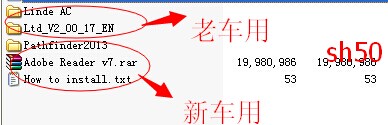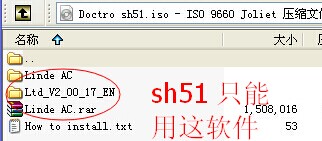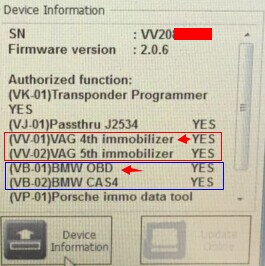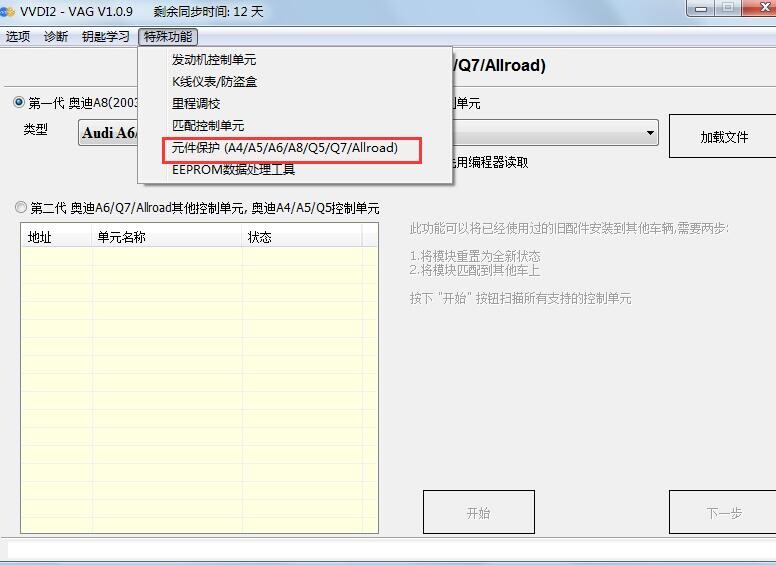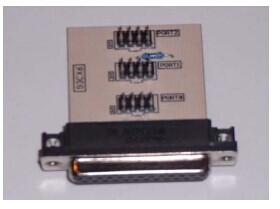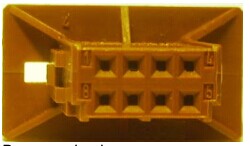MB Carsoft 7.4 Multiplexer Customer Shared FAQ
Q1: Customer who brought the item SE25 only has the laptop with 15pin connector, but the device’s is 9pin. Can he use one convert USB cable for instead?
A1: No, he must use the laptop which can connect with our device directly.
Q2: MB Carsoft 7.4 Multiplexer, can it do motocycle?
A2: No, it can not
Q3: MB Carsoft 7.4 Multiplexer, does it has Spanish Language Version? Must I install it on Win XP System?
A3:: This MB Carsoft 7.4 Multiplexer only has English Language Version, and it can only be used on Win XP System
Q4: What can I do by this?
A4: You can read/erase all fault codes
Q5: Which year of car it is mainly available on?
A5: It mainly for the car from 1996 to 2005.
Our customer have such question that when install mb carsoft 7.4, it asks activation code, does it need or not? please firstly check the questions and the related error message in details.
Q: When I use the MB carsoft 7.4 multiplexer, it ask the activation code. Does it need activation?


A: This is the problem of operating system or the wrong installation steps. It deos not need to be activated. We do suggest clients use the professional xp system, please check the file or the manual of how to setup MB carsoft 7.4.